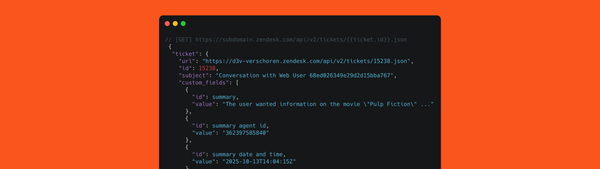Knots - Automate Zendesk Tickets (sponsor)
My thanks for Knots for sponsoring this month's Internal Note newsletter.
Knots apps are designed to make your customer support journey smooth, efficient, and enjoyable. Say goodbye to the headaches of manual processes and welcome the streamlined and automated Zendesk experience!
With Knots.io, you'll not only improve your support operations, but you'll free your team to focus on what they do best - helping customers.
Core Features
- Solve: Reduce your support team's manual workload and speed ticket resolution time by automating routine tasks within Zendesk. Clear the ticket backlog by routing and merging duplicated tickets automatically, enabling your support teams to focus on more complex issues.
- Identify: Understand your tickets at a much higher speed. Recognize the ticket intention and find important information to fill relevant ticket fields automatically.
- Sync & Integrate: Ensure seamless data synchronization across different systems. Knots.io facilitates smooth data transfer, keeping all your systems up-to-date and consistent. Connect any system via API.
Did you know? Knots uses Zendesk triggers, meaning the automation happens in the background without human interaction.
Featured Use Case: Attachment Automation
One of the standout use cases from Knots.io is the Zendesk Attachment Automation. This workflow combines the benefits of several Knots applications (don't worry, Knots’ team will help you set it up at no extra cost).
Get important information from attachments directly into the ticket, enabling further automation like updating external systems, conditional routing, and indexing document content in Zendesk.
To process PDF and scanned documents, install the OCR for PDF and Scanned Documents by Knots app from the Zendesk Marketplace. It will automatically process documents when a ticket is created.
If you receive Word documents, CSV, or Excel files, Studio by Knots will process their content and update the ticket for you.
The extracted document content is stored in the Zendesk ticket. You can combine it with the AI Ticket Autofill by Knots to auto-populate ticket fields. So, say goodbye to tedious copy-and-paste tasks!
Save Storage in Zendesk: Export Tickets & Attachments
Good news for companies reaching their Zendesk storage limits: With the Ticket Export & Archive by Knots, it is possible to convert tickets to a PDF file and export it along with any attachments. You can then choose to delete the ticket or just delete the attachments to save space in Zendesk.
You can customize the app to export only specific parts of the ticket. The export can include:
- Ticket attachments
- Tags
- Public and private comments
- Ticket and user fields
- Side conversations
- Side conversations attachments
Why Choose Knots.io?
Knots.io is committed to enhancing the Zendesk experience by offering tools that integrate seamlessly with your existing systems. Their apps are designed to handle various aspects of customer support, from data synchronization to task automation, ensuring that your support operations run smoothly and efficiently.
By choosing Knots.io, businesses can expect to significantly improve their customer support processes with faster ticket resolutions, better data management, and more efficient workflows.
Visit Knots.io to explore their full range of solutions and discover how they can help you transform your Zendesk capabilities.
A quick word about sponsors
Sponsorships and readers subscribing to Internal Note Plus make this project possible.
Sponsors get one email to reach out to the readers of this blog. They are always companies that are part of the Zendesk ecosystem and in line with the content of this blog.
Since privacy is key, sponsors do not get access to names, email addresses or other personal information of my audience.