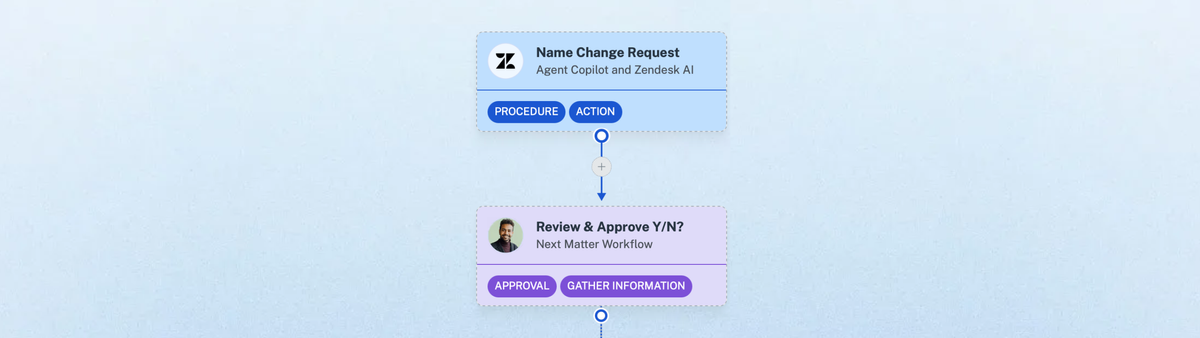
Zendesk Agent Copilot hackathon together with Next Matter
What happens if you combine Zendesk Agent Copilot, a partner like Next Matter and Internal Note? This article tells the story of our hackathon last December.
In October of last year Zendesk released their Agent Copilot with its procedures and actions as part of their Advanced AI offering.
Agent Copilot reads conversations with customers and tries to offer suggestions to the agent on how to respond or act. These suggestions can come in the form of suggested replies which provide prewritten answers pulled from knowledge base articles and macros, or in the form of auto-assist which uses procedures to guide the agent (and the customer) to a ticket resolution.

Read my review of Agent Copilot
Where the suggested replies are limited to sources within Zendesk, the procedures in auto-assist can reach out to external resources and platforms via its actions. These actions make use of API calls to get or set information in external tools, similar to how you would use API calls in an AI Agent flow to interact with external systems.
Procedures
Testing out procedures in Agent Copilot is pretty straightforward. You write a procedure in Zendesk Guide for e.g. a refund policy, and you create a few tickets for customers that ask about a refund. Moments later you'll see auto-assist start offering reply suggestions to your agents within the comments field.

Testing out actions for me to write about on this blog though has been a bit trickier. You need to have a tool that has an API, you need some actual useful actions to run and it has to be relevant. I played around a bit with the OMDB API to test out some actions, but that didn't really work from a "see what Copilot can do for you standpoint".
Luckily I have a few friends in the Zendesk ecosystem who run API driven platforms, so shortly after the go live of Agent Copilot, I reached out to Next Matter to see if we could collaborate on combining Agent Copilot and their platform into procedures and actions. (Disclaimer, they previously sponsored this blog).
And that's exactly what we did last December! Take a look.
Before Agent Copilot
The above video showcases nicely how Zendesk, Agent Copilot and external platforms can collaborate to create integrated workflows for agents:
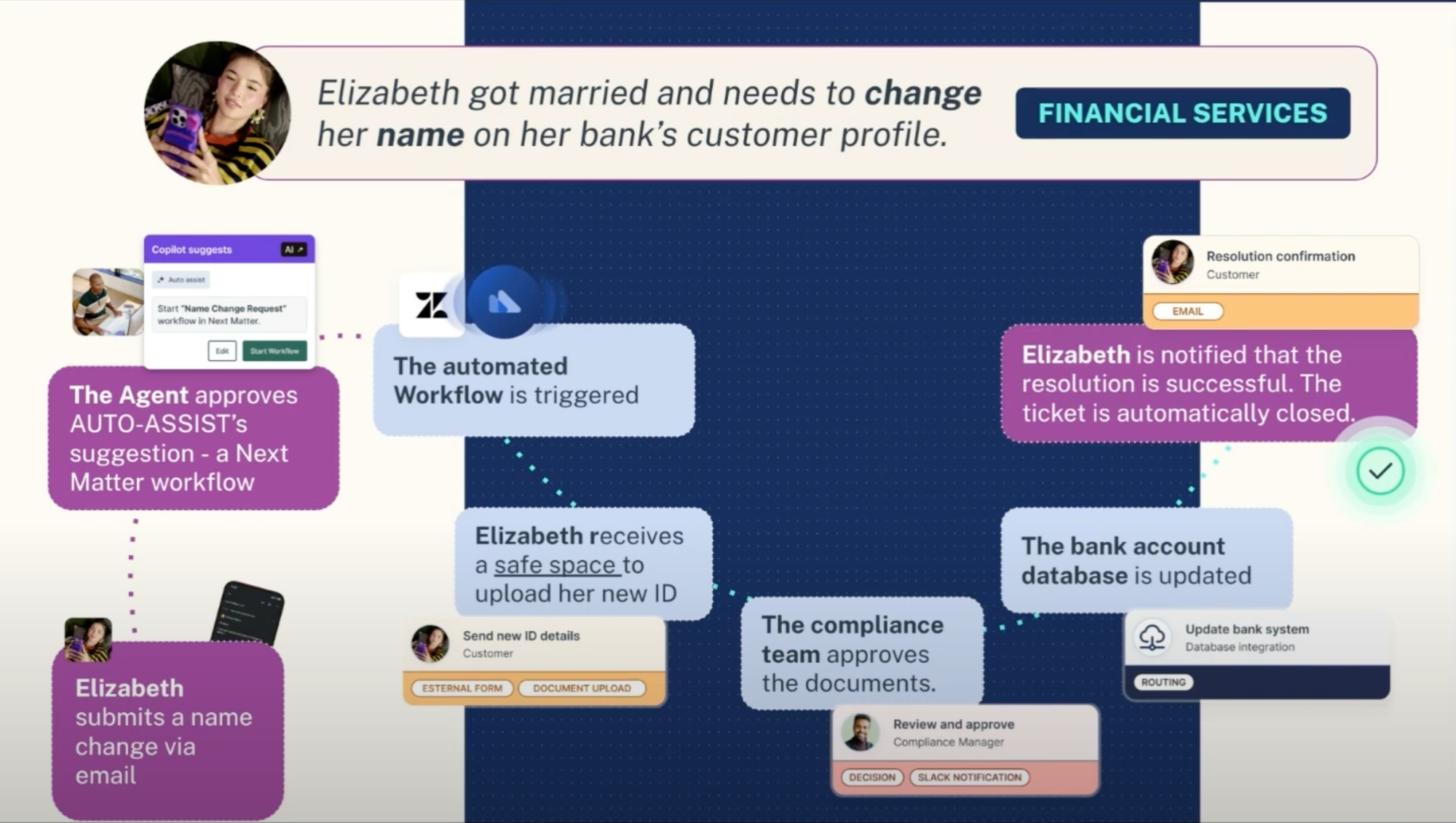
Before Agent Copilot our flow would have gone as follows:
- A customer emails our support team for a name change
- The agent selects a macro to ask for relevant information
- They rewrite the macro a bit to remove the information we already have.
- They would then open the Next Matter app in the ticket sidebar, and search for the Name change workflow.
- They select the workflow and enter the required information is there and submit.
- The Next Matter process starts.
With Agent Copilot
Thanks to Agent Copilot our flow can be a lot shorter and takes less time of the agent:
- A customer emails our support team for a name change
- Auto-assist checks if we have all the right information, and offers to execute the right next matter action to the agent, which the agent approves with a single click.
- The Next Matter process starts.
Step 2 might involve an additional step if we need to collect information from the customer, but either way, this is way faster and requires less actions from the agent.
Technical Notes
Internal Note wouldn't be internal note without some technical notes, so let's dive into what we build.
You can follow the entire hackathon in the video below, or read along to find out some more technical details.
Writing the Procedure
Procedures are a written guideline that explains to the agent and Copilot what steps should be taken to handle a specific type of ticket.
For example, in the Next Matter collaboration we envisioned a user who contacts their bank in order to change some personal information.
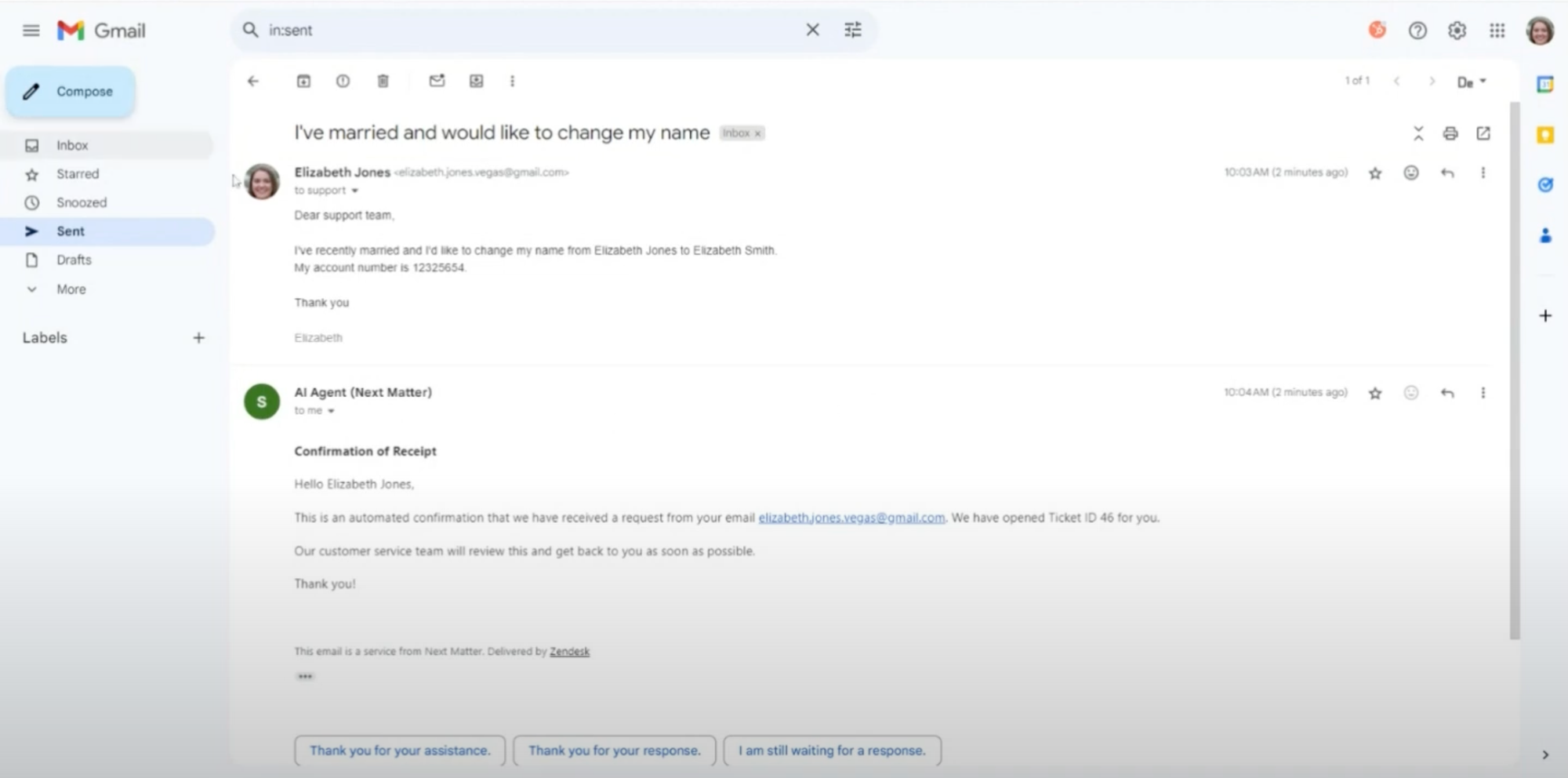
As part of the process a Customer Care agent of the bank would follow, they would need to request some information from the customer and pass that on to the internal teams to approve and process the name change.
Zendesk is in control of the conversation, and we've setup a Procedure that asks the customer for a few pieces of information, before we pass the request to the approval team.
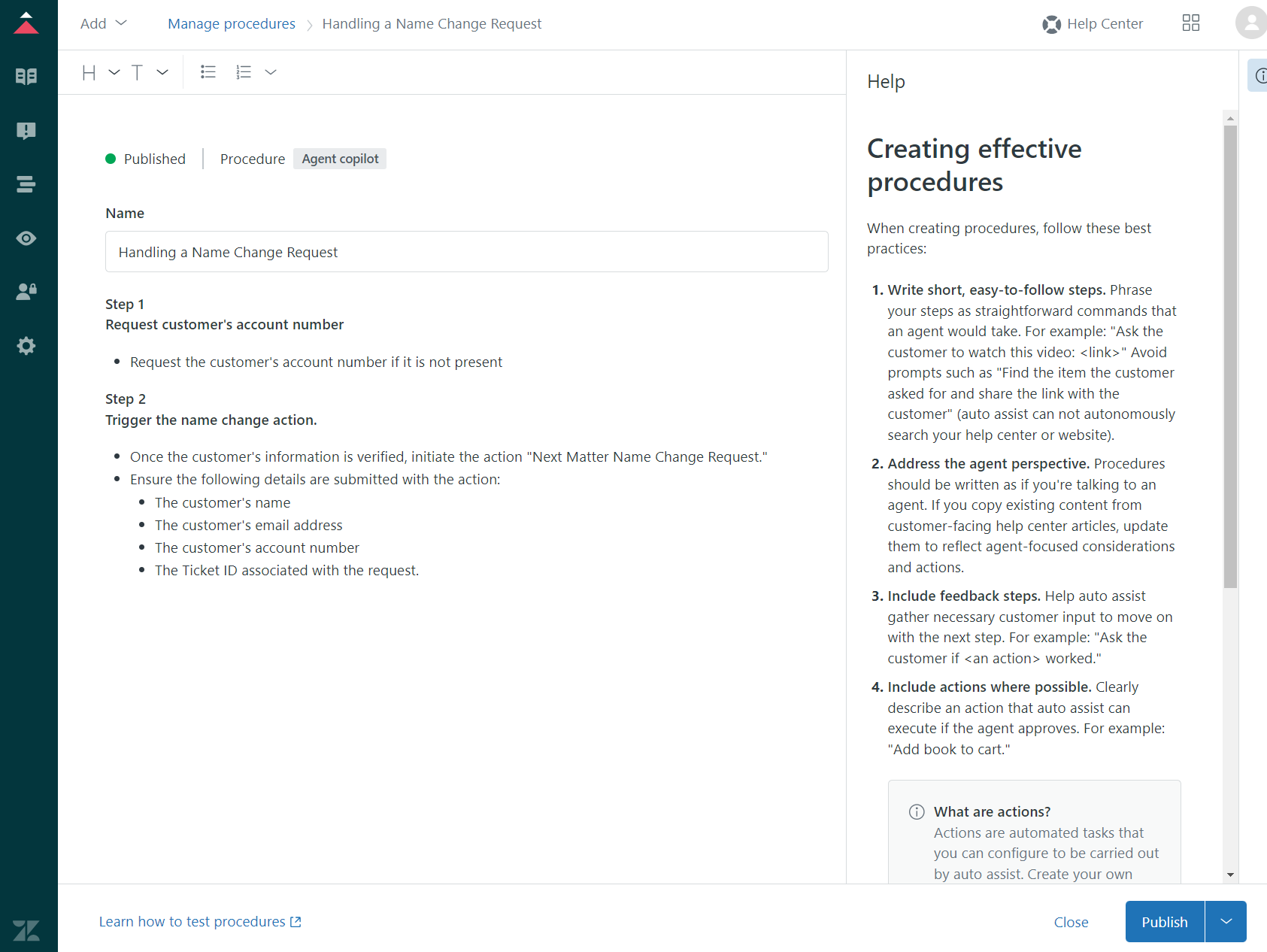
Handling a name change request
Step 1: Request customer's account number
• Request the customer's account number if it is not present
Step 2: Trigger the name change action.
- Once the customer's information is verified. initiate the action
Next Matter Name Change Request. - Ensure the following details are submitted with the action:
- The customer's name
- The customer's email address
- The customer's account number
- The Ticket ID associated with the request.
This procedure does a couple of things. First it checks if we've got the required information for the customer. If we don't then the agent would get prompted with a reply to ask the customer for this information.
If we do have all the pieces we would list their details and ask the customer to validate this is correct.
Once we've verified the information, the procedure will initiate an action that calls the Next Matter API. This API call will create a new flow in Next Matter that will handle the change process:
- Email the customer a link to upload their ID in a secure way
- Send out an approval request to a manager to validate the information
- Update the information in the banking system
- Confirm the change to the customer and solve the ticket.
Setting up the Action
The action itself is created in the Admin Center of Zendesk.
It has three major pieces of content:
The Name and description
The name and description are used to make sure the procedure finds the right action to execute. It's recommended to make the name unique per action and add as much context as possible in the description.
Personally I prefer to add the tools' name in the action.
Next Matter Name Change Request
This action should be used when a banking customer asks for a name change, for example due to marriage. The action will start a Next Matter workflow that will send a verification link to the customer.
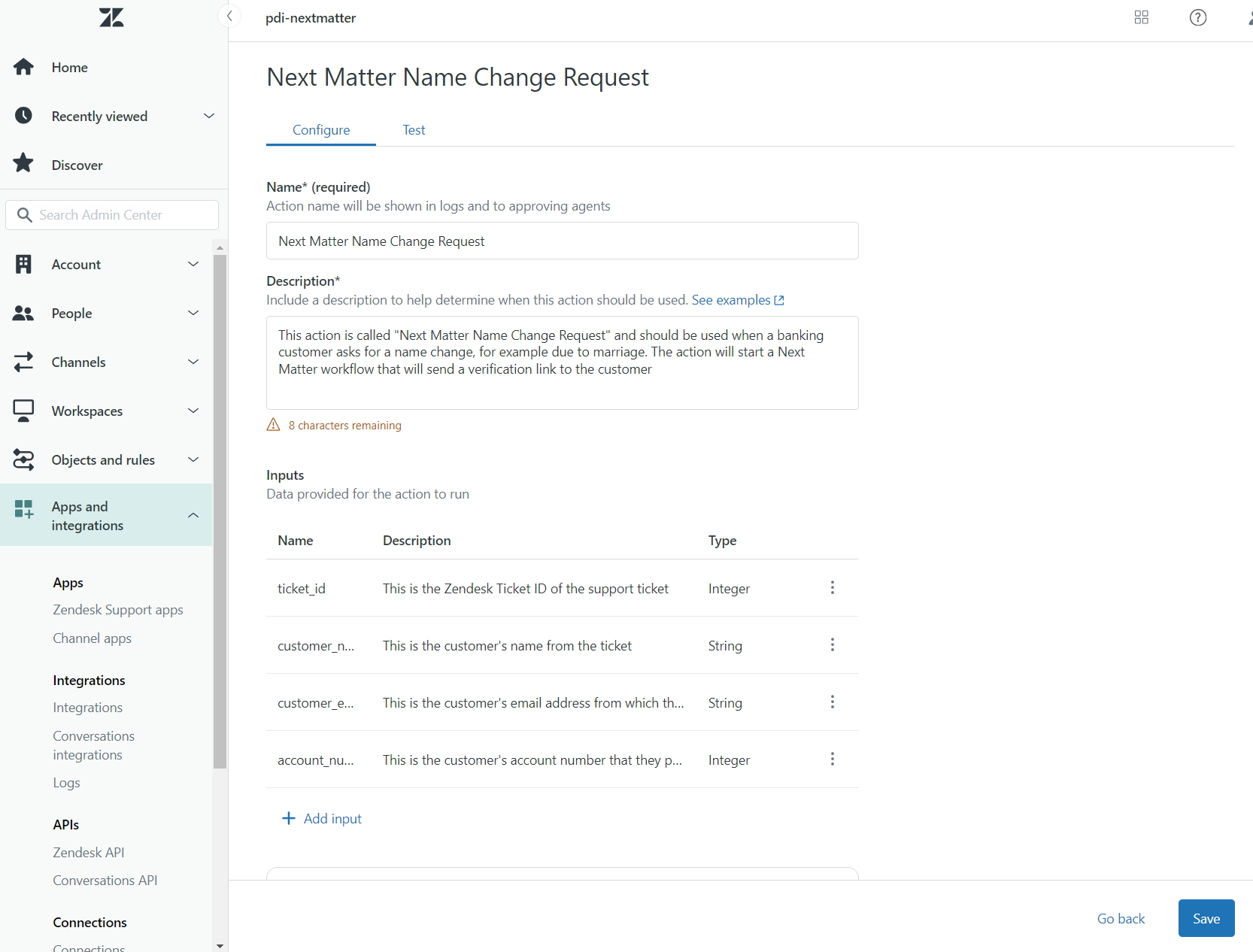
Inputs
The inputs section allows us to define the payload we send to the external API.
What's nice is that we do not need to add variables or placeholders. we can describe the inputs in words, and the action will pull the right pieces of information from the conversation.
| Field | Description | Type |
|---|---|---|
| ticket_id | This is the Zendesk Ticket ID of the support ticket | Integer |
| customer_name | This is the customer's name from the ticket | String |
| customer_email | This is the customer's email address from which the ticket originated | String |
| account_number | This is the customer's account number that they provided | Integer |
API Configuration
We need to make an API call to https://core.nextmatter.com/webhooks/{{uuid}}
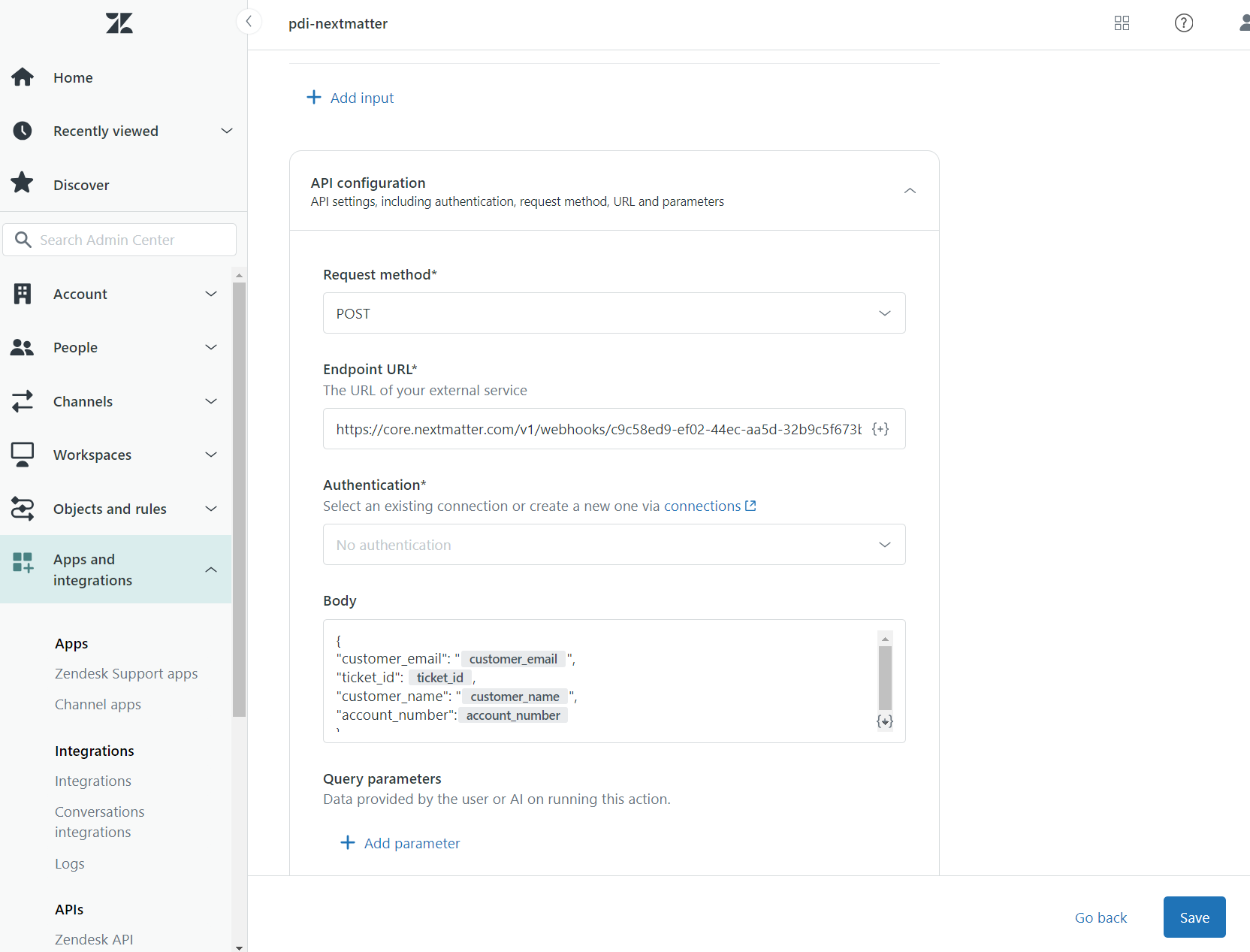
In our case the Next Matter API expects a payload as follows:
{
"ticket_id": customer_email,
"customer_name: customer_name,
"customer_email: customer_email,
"account_number": account_number
}Handling the action in Next Matter
When submitted to Next Matter, it's handled on their site via an incoming webhook, that starts a specific workflow.

The workflow can update the Zendesk ticket, add comments, contact the customer, or handle the internal process of the change request.
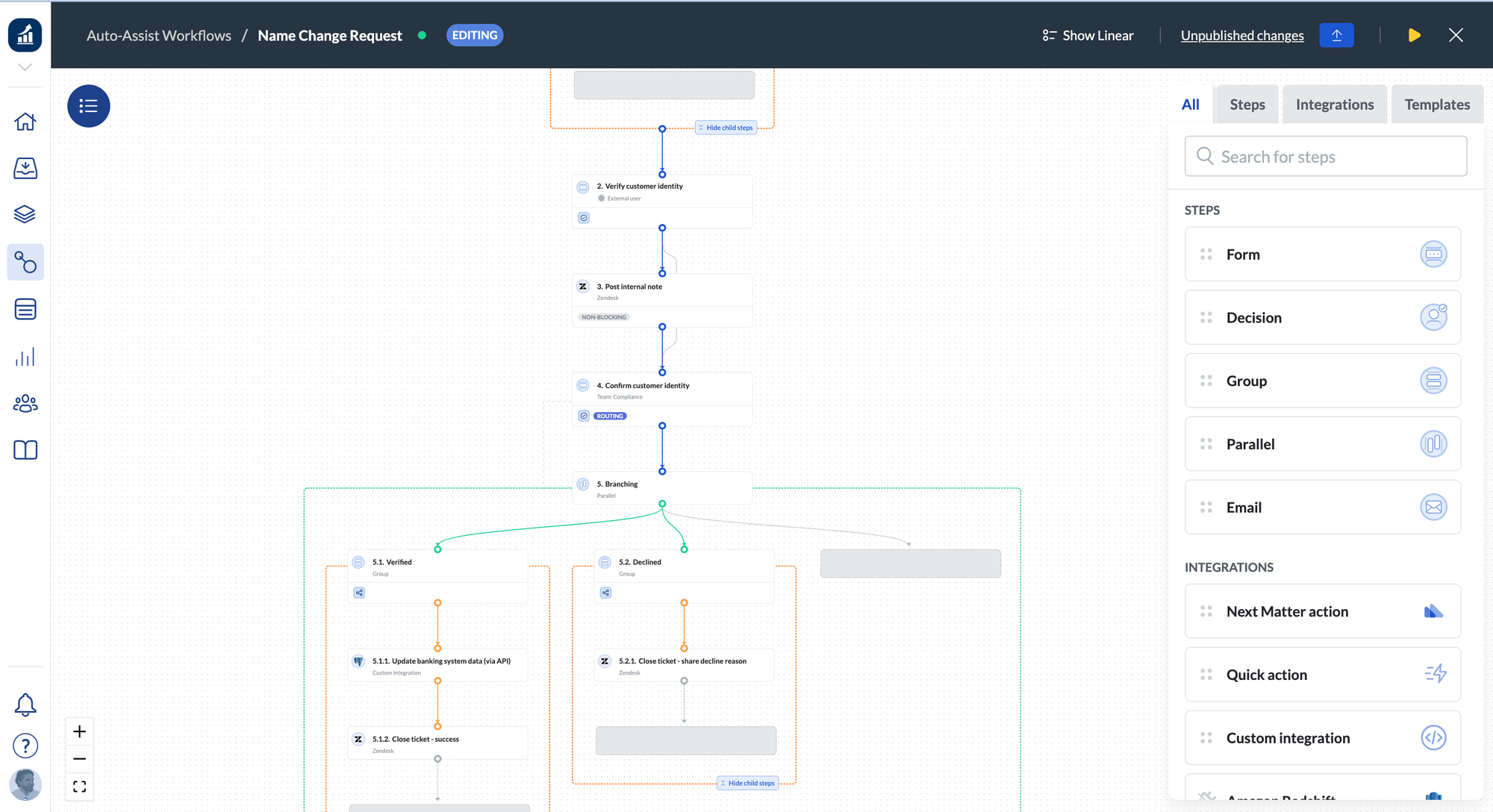
The Result
And when we combine it all, we get a fully automated experience for the agent and a smooth resolution of the change request for the customer.
Overview of the full agent and customer experience.
Conclusion
The integration with Next Matter is just one of many opportunities the new Agent Copilot actions bring. What's nice about this is that Zendesk can stay Zendesk, and agents can focus on the conversation, while integration the ticket and conversation with the wider company.
Where we used to do a lot of these kind of actions via sidebar apps, we can now leverage actions to do the same thing quicker.
You can for example leverage actions to integrate with Shopify and handle refunds. Or you can integrate with your CRM and update customer information. Or if you're really adventurous you can even use the Zendesk API to e.g. automate the creation of side conversations, update or link custom objects based on the result of your procedures and actions.
But regardless of your technical expertise or experience, you can start simple. You write down the process exactly as the agent would do it, and you already get the benefits of Agent Copilot validating information, asking for required info and provided answers. You can then pinpoint potential steps agents need to repeatedly take (e.g. get the status of an order) and turn that into an action with an API call to the order system to automate that step. Do this for each procedure and step by step you get towards a high automation rate for your agents.







