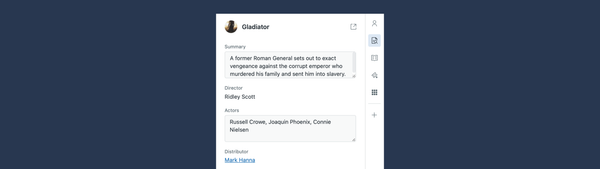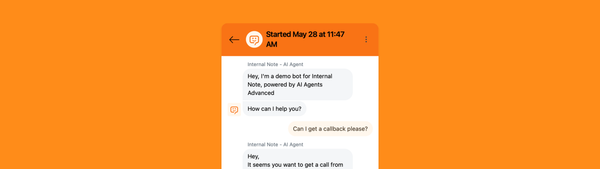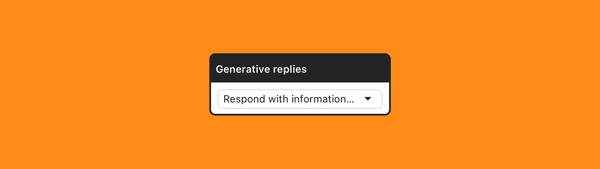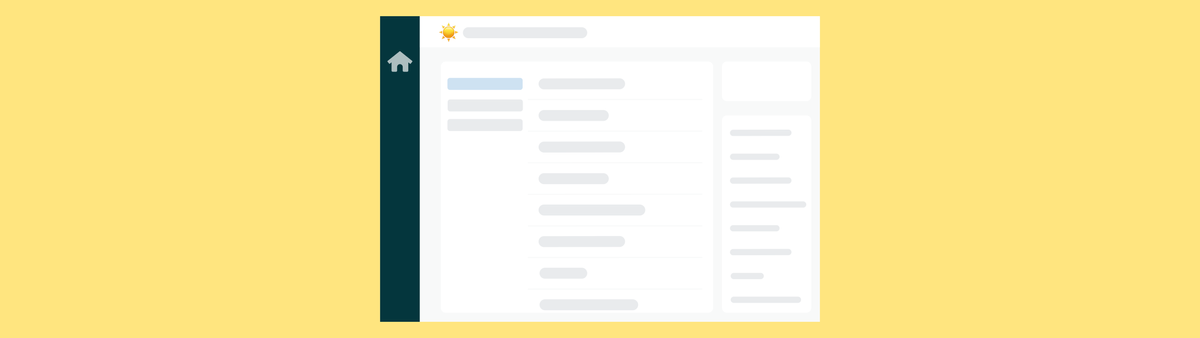
Preview of the new Agent Home
Agent Home is a new way for your Zendesk agents to interact with tickets and conversations that focusses on work to be done in a nice overview. Read the article to read my first impressions!
Let's start this article with a quick game: one of these screenshots was taken in 2012. The other was taken today. Can you spot the differences?
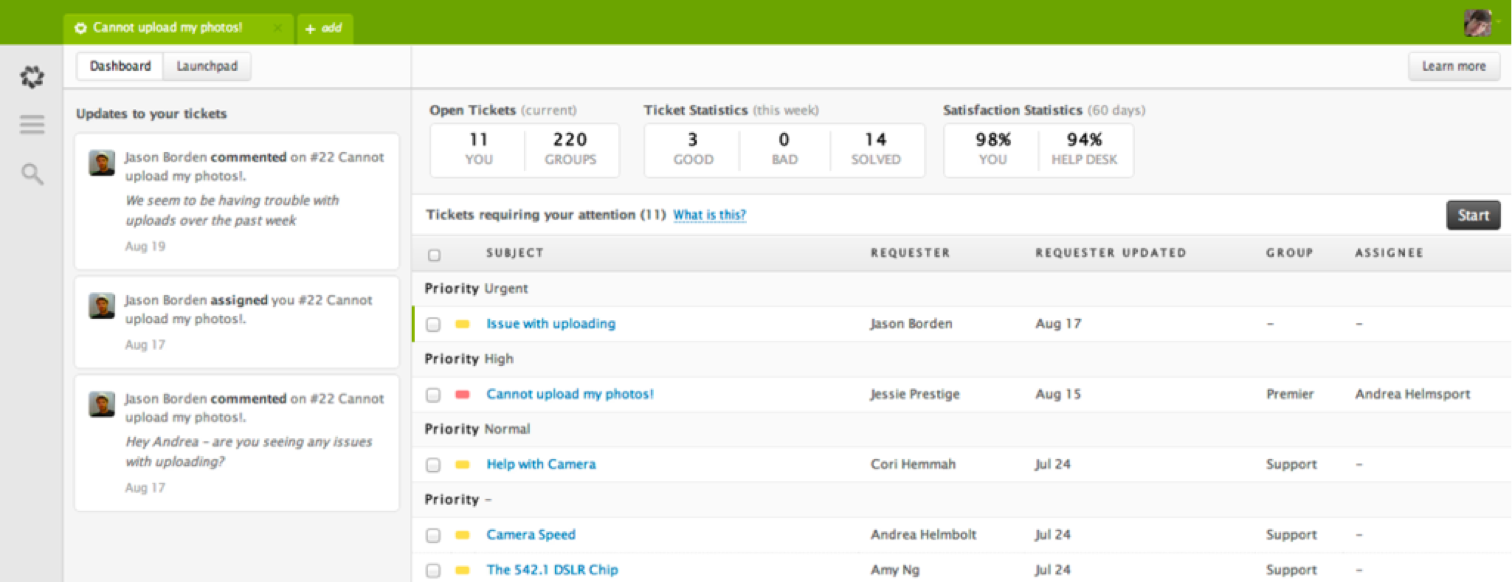
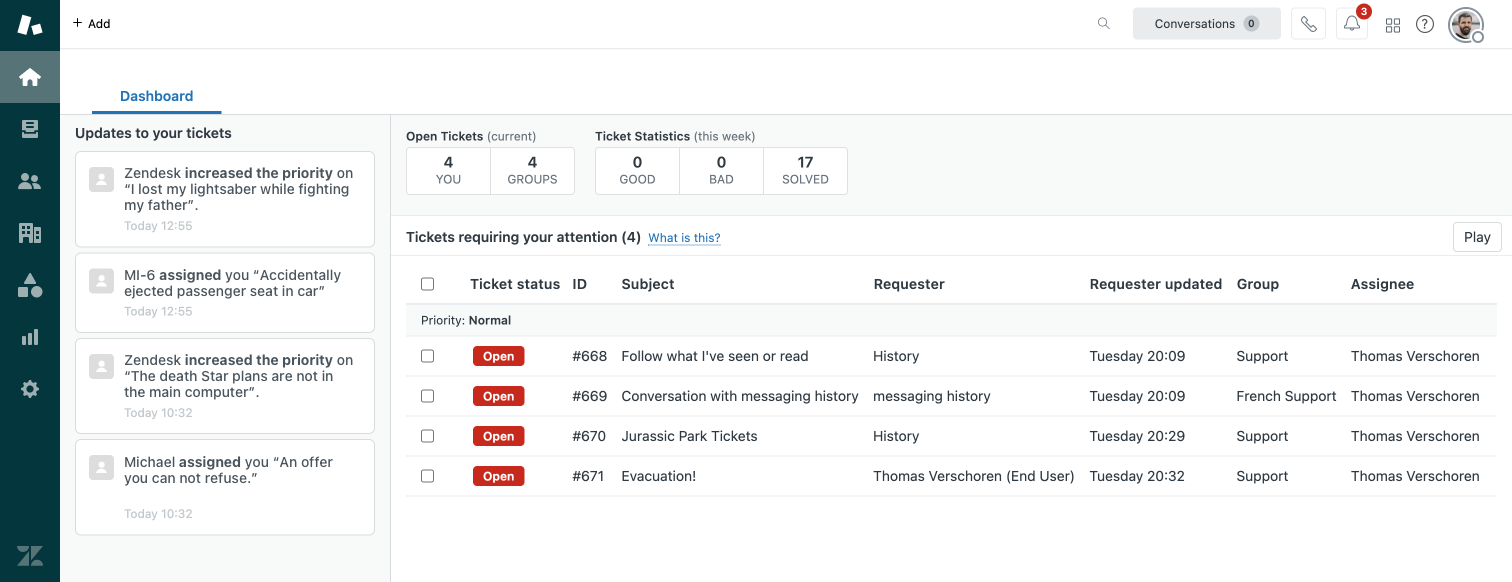
When comparing Zendesk 10 years ago and Zendesk today a lot has changed. Even Zendesk two years ago is almost incomparable with the version you use today.
Agent Workspace got a full redesign with a lot less visual clutter and integrated tickets, messaging and context. Similarly, the Admin Center completely reworked the Zendesk admin experience with a reworked structure, search and cleaner settings views. All reporting got moved to Explore, and even the Chat and Web Widget experience got a full make-over.
But there's one spot in Zendesk that's always been a big head-scratcher for me: the Agent Dashboard. It's the first element in the Agent Workspace navigation and it's a place I seldom use. The Dashboard contains a random list of priority sorted tickets, and a list of updates and wraps up with a list of stats.
I've seen customers using this view as their main entry point, and discover that there are dozens, if not hundreds of unattended tickets in their views once they click through. And guessing from quick poll I ran on our internal team slack at the office, I guess I'm not the only one not using this part of the Agent Workspace.
Agent Home
A few weeks ago one of the product managers at Zendesk reached out to me to show a new concept they were working on and ask for some initial feedback. That concept turned out to be the new Agent Home. I had already seen some earlier versions of this new idea in slide decks, but apparently the new Agent Home was not only almost ready, but the beta was launched a few weeks later.
So, what is Agent Home? Agent Home is a new dashboard for Agents. It shows Agents an overview of work to be done, as well as a list of recent updated tickets, and easy links to their followed or cc'd tickets.
Normally an Agent would work from the Views tab and most instances have one or more Action Needed views that list open or active tickets and work through the list of tickets handling the most urgent, oldest or, if cherry picking, easiest ticket first.
With the arrival of Omnichannel Routing and Messaging we see most instances move away from this shared list of tickets to tickets and conversations getting assigned to agents based on skills and availability.
Instead of a shared list of tickets, agents get tickets assigned to them on a one-by-one basis, and reopened or replied-to tickets get reassigned based on context and status. But even though this flow works with a view-based system, it's not ideal.
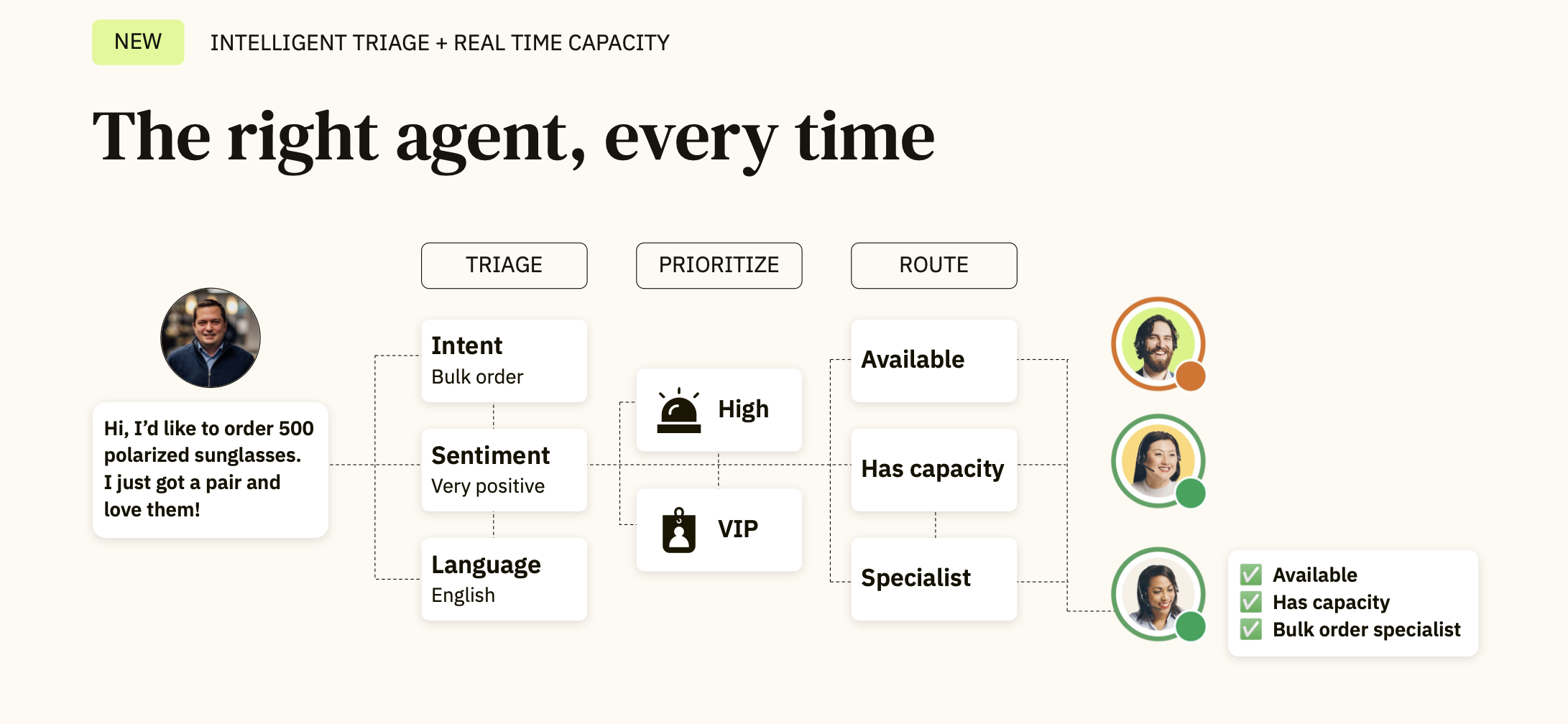
Enter Agent Home. It's a new overview for agent that takes inspiration from the Asana Home Page or other task based dashboards. It'll show agent their assigned/routed tickets, active messaging conversations and other tickets that require their attention. Which means that, if you've got your Omnichannel routing (see below) setup correctly, they're gonna work to one view and one view only.
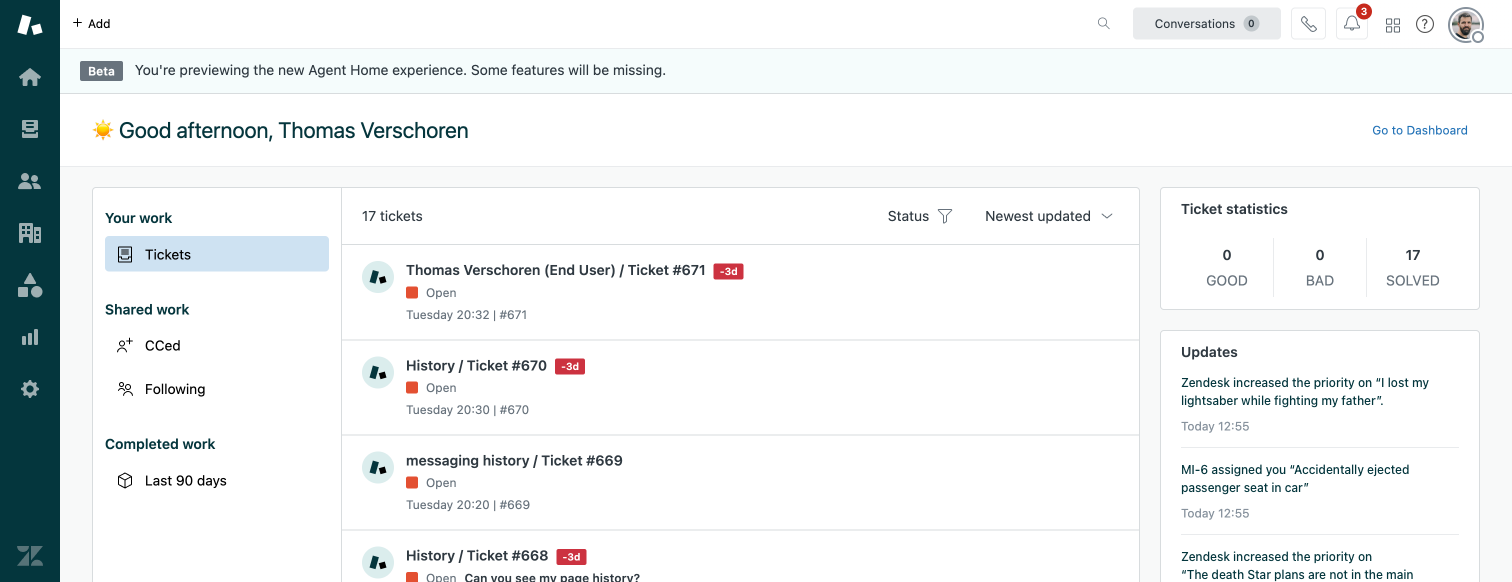
What about Views?
Now that Agent Home is available, there are now three places in Zendesk to get an overview and insights in tickets: Agent Home, Views, Explore. Their functionality overlaps, but I see them having three distinct use cases and users in mind:
- Agent Home is by nature for agents, it shows active tickets and helps them to get their work done
- Views are now mostly for Team Leads; they allow to get an overview of all backlog in one plays sorted by intent, status, sla or whatever fits your needs. It allows for quick decisions and reassignments based on current workload
- Explore is for Managers. It gives insights and long term data on the status of the entire CX team and allows for longterm decisions.
Omnichannel Routing
Agent Home is available for all Zendesk environments with Agent Workspace, but Zendesk advices it mostly for users on Messaging and Omnichannel Routing due to its focus on ticket routing and assignment.
Omnichannel Routing is rather new and relatively complex to setup, and I'm planning on a big article about the topic later this summer. So subscribe if you want to receive the article!
Wrap Up
Any change to the old Agent Dashboard would have been an improvement, and even removing that tab all together would have made the product better overal.
But this new Agent Home is pretty amazing. Even with only a week of access I've shifted to this new tab as my main view to work on third line tickets that get escalated to me.
It is a beta though and some features like live refresh, active messaging conversations and filters other than status are not available yet. That being said, it's a solid and stable tool that, in my opinion, can be used in active environments without much change management or training if you already use omnichannel based routing or have SLA and priority enabled on your instance.
Do I have a wish list of features? Sure!
- Allow to create filters on intents and store them as quick links in the sidebar
- Allow developers to create new widgets to be shown in the sidebar (Google Calendar? Asana? Message Board? Weather?
- Show a colleagues dashboard so I can quickly see workload of my team members as a teamleader.
- Show my requested tickets, show side conversations I'm a part of as filters below the existing Cc'd and Follower views.