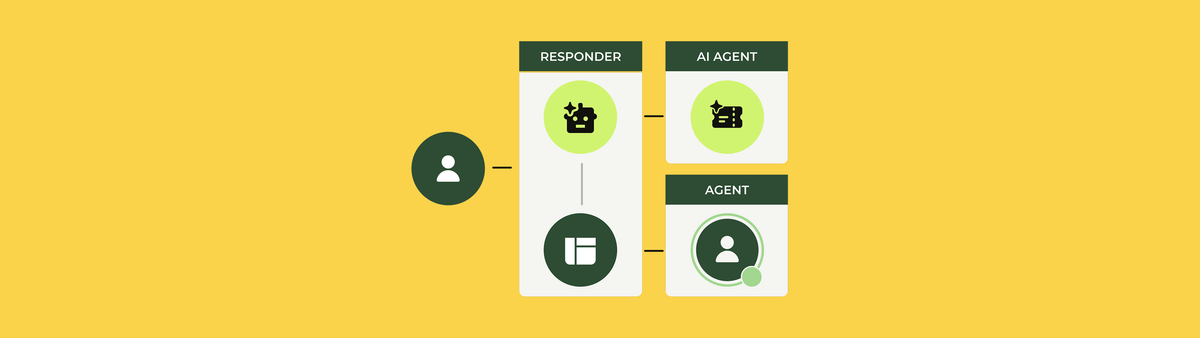
AI Agent tickets in Agent Workspace
Zendesk now shows AI Agent conversations directly in Agent Workspace. This closes data gaps between human and AI-handled interactions, improves visibility, and simplifies analytics.
One of Zendesk’s more forward-leaning and proactive releases in a while is the new capability to show AI Agent conversations directly within Agent Workspace. This new capability got enabled for many Zendesk customers by default, which might have surprised some. But before diving into how it works, let’s first add a bit of context.
Tickets and Conversations
Zendesk has originally always been a ticket focused platform. Customers contact support teams over email, web forms, phone or chat. These interactions create tickets in Zendesk, which are then assigned to and handled by support agents.
And in almost all scenarios those tickets would need to be handled by those agents, except for synchronous channels like voice and chat where an abandoned call or conversation might not need to end up in Agent Workspace.
But with the arrival of AI Agents that context changed. Where previously all tickets reached your human agents, now more and more conversations have the potential to be resolved by an AI Agent. These conversations don't need your team anymore and are handled autonomously by the AI Agent. And as the capabilities of AI Agents increase, Zendesk even predicts that up to 80% of tickets will be resolved by AI, with the remaining 20% being handled by humans assisted by AI.
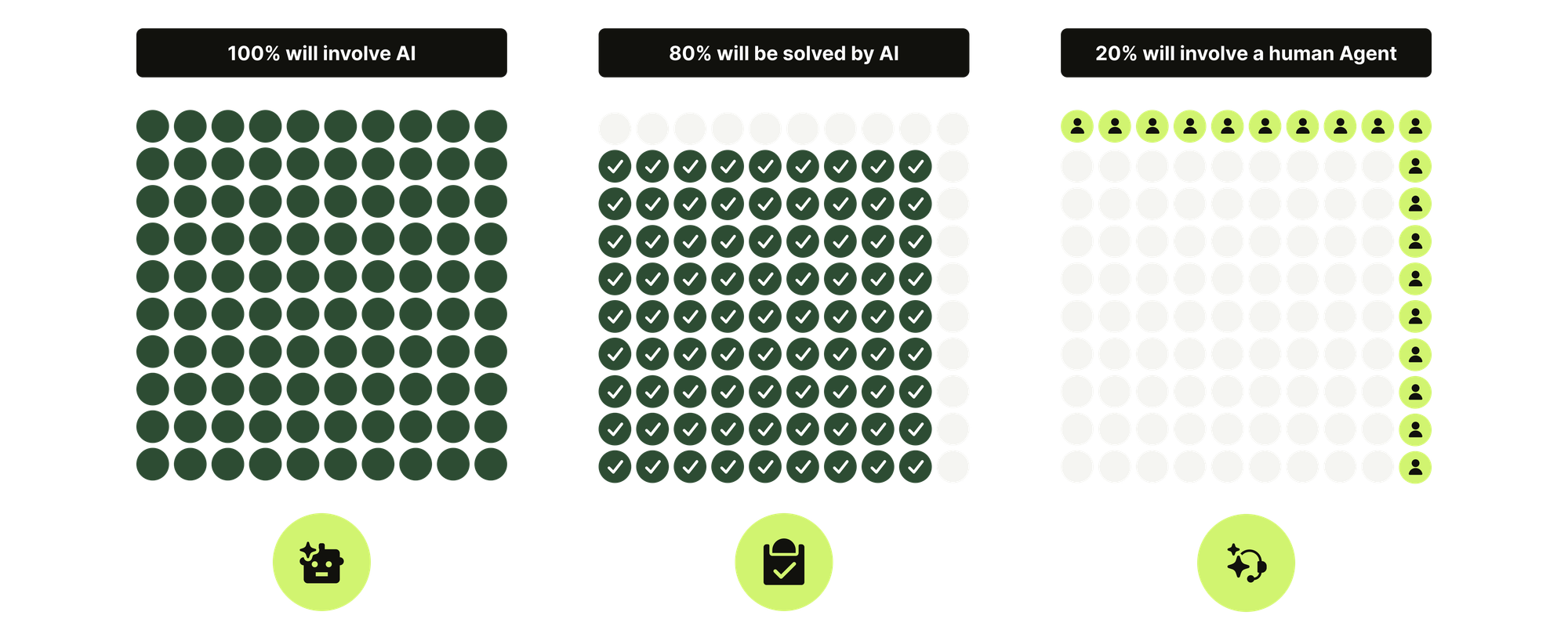
Once conversations shift from arriving in Agent Workspace towards being handled outside of agents' inboxes, this also means the majority of customer interactions happen outside of the trusted Zendesk support environment.
This shift has a major impact on analytics and reporting. For one, where previously your team would get a 100% of the workload in their inbox, they now only get 20% of those tickets. So you might, wrongly, assume you're getting less support inquiries if you just look at the net numbers.
The type of inquiries also changes. If AI Agents handle the frequently asked questions and automatable processes, what's left are the unique and complex questions. This will result in higher response times, a decrease in one touch tickets and less tickets handles per agent per shift. This change in numbers is offset by your AI Agent taking care of the bulk, so overall your total response time and tickets handled will actually go down.
As the bulk of your interactions happen outside of Agent Workspace, you also need to account for bias and a shift in context. Your agents' won't see every interaction in a customers' history anymore. So where they might assume it's the first time a customer reaches out about a topic, the customer might already have had a few interactions with your AI Agents about that subject.
Similarly, when you report on intents and use cases, you also need to account for the ticket in Zendesk being just the tip of the iceberg, with the majority of conversations not being account for as tickets.
AI Agent conversations in Agent Workspace
The shift from tickets handled by humans towards conversations resolved by AI Agents creates a gap in reporting and context. This gap results from the technical setup where conversations are handled via Messaging and Sunshine Conversations and don't automatically sync with Agent Workspace.
As a refresher, the SunCo Switchboard is the underlying element that handles the routing of incoming Messaging conversations. Every new interaction creates a new conversation that is routed to the default responder, in many cases an AI Agent.
If the AI Agent is capable of handling the conversation on its own, this results in a conversation being stored in SunCo. If however the AI is instructed to escalate the conversation to a human agent, the Switchboard will pass control to the next responder, Agent Workspace. This pass control triggers the creation of a ticket, which can then be picked up by a human agent.
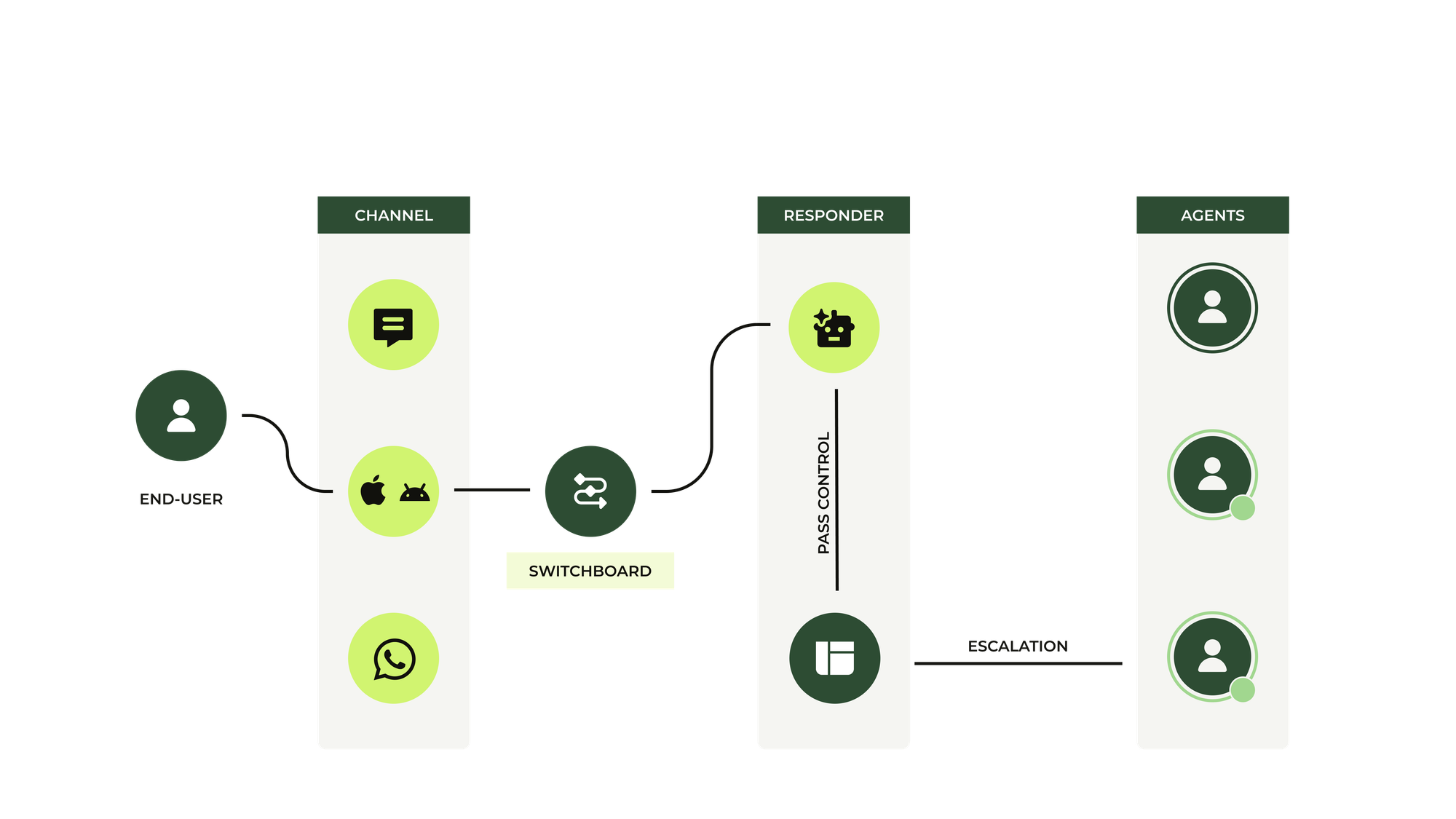
With this new AI Agent tickets in Agent Workspace, Zendesk tweaked this behaviour and from now on every conversation will appear in Zendesk as a ticket. This will solve many of the issues we listed earlier.
For one, your reporting will soon reflect all customer interactions, regardless of them being resolved by AI or human agents. Secondly, your team will be able to read every interaction your customers had, meaning they once again see the full context and history of your customers. And once all interactions are in one system, elements like ticket deletion for privacy regulations, getting AI insights and detecting knowledge gaps, or doing QA will become easier in the future too.
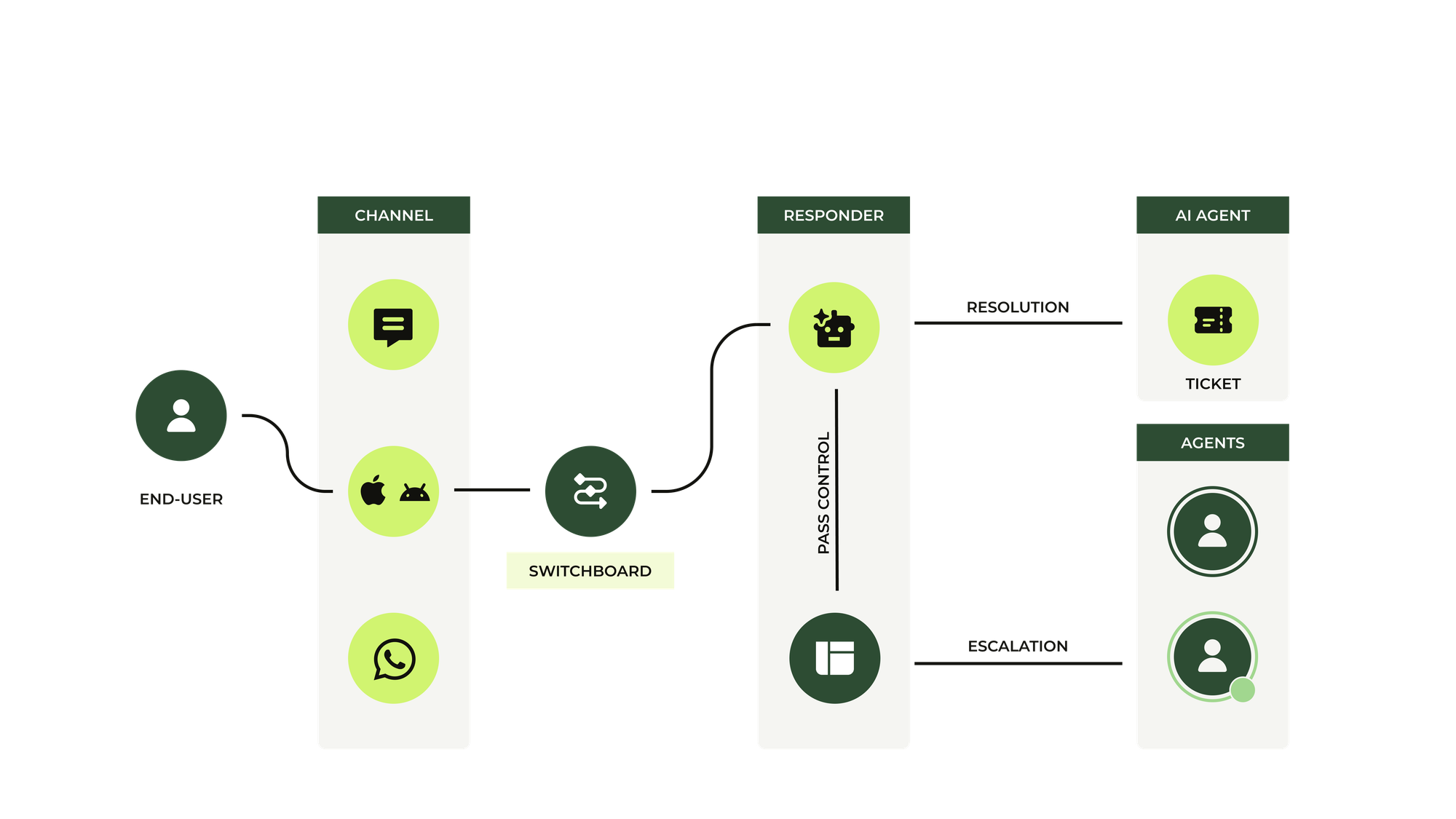
Under the hood
If we dive a bit deeper into how this all works, you'll notice that Zendesk has added a new element to the ticket object, the support_type. A ticket in Zendesk now can have either an AI Agent, or agent type.
Agent type tickets are your classic Zendesk Ticket. They arrive in a new or open state in your instance, can be assigned to an agent and ticket fields and tags can be freely edited.
The new AI Agent ticket however are much more restricted for now. They are read-only and can not be edited, something I'm sure will be addresses in the future.
Ticket lifecycle elements editable ticket fields and tags, redaction, group and brand assignment are just a few basic feature I think of.
AI Agent tickets appear in an open state in your instance and remain that way unless the AI Agent passes control, the conversation is resolved or the conversation turns inactive. When a pass control happens these tickets are converted to regular tickets and react just like they always did. In all other scenarios the ticket will be moved to a solved state.
{
"ticket": {
"via": {
"channel": "native_messaging",
"source": {
"from": {},
"to": {},
"rel": null
}
},
"generated_timestamp": 1760348114,
"type": null,
"subject": "Conversation with Web User 68eca80681439ff2f9d311df",
"from_messaging_channel": true,
"support_type": "ai_agent",
//...
}
}Example of an AI Agent ticket in Agent Workspace
Customer Context
Imagine a customer that reaches out to your AI Agent. The AI Agent gives a response that is based on incorrect information, or it lacks crucial context to provide the right answer.
A few days later the customer acts upon that information, discovers its wrong, and reaches out to your team. This time the conversation gets escalated, and your agent needs to help the customer.
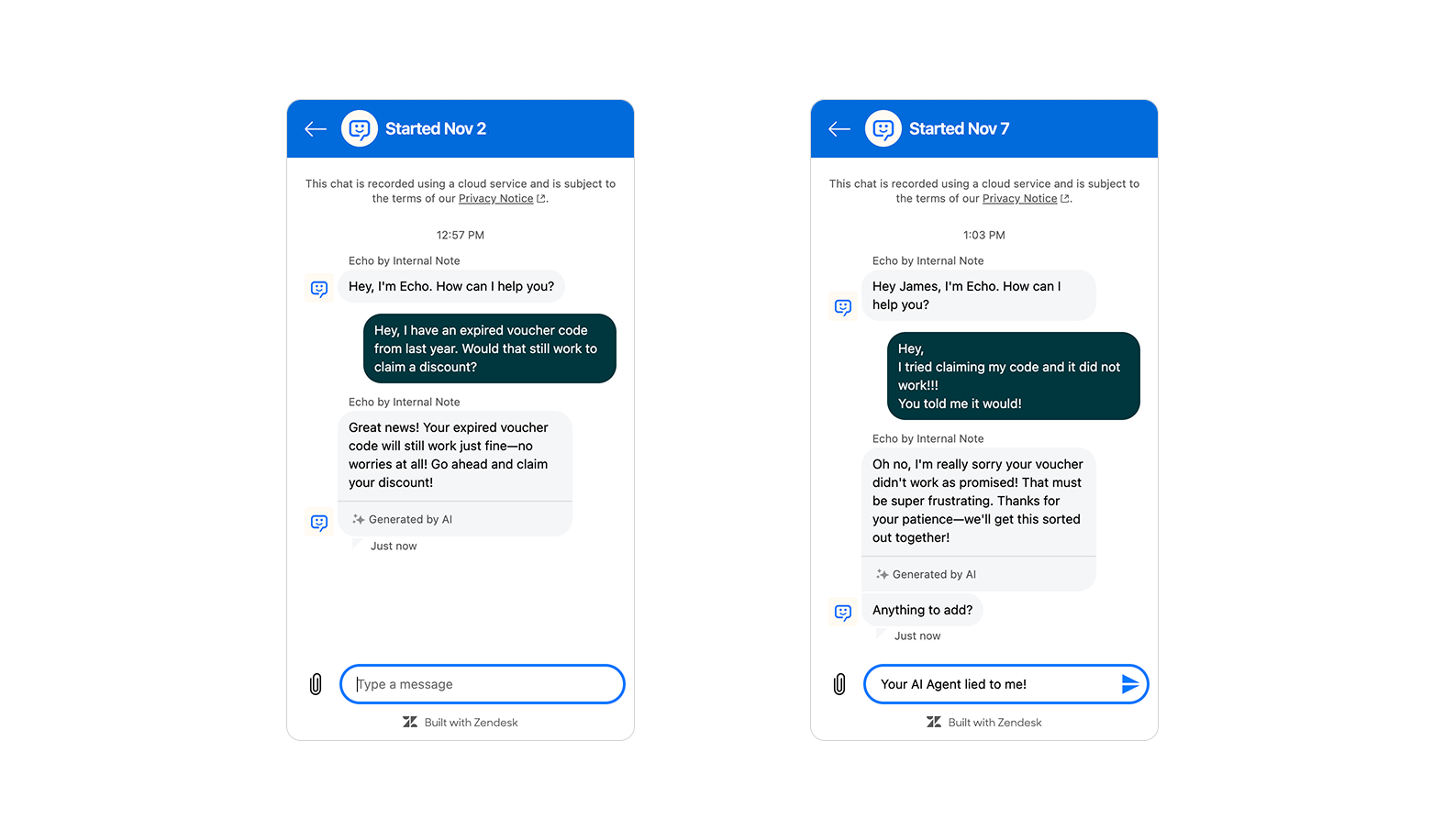
Before AI Agent tickets in Agent Workspace there would have been now way for your agent to check if the AI Agent did indeed provide the wrong information. A workaround would be to either ask the customer for proof, or dive into the conversation logs of AI Agents Advanced.
But now that every interaction appears in Agent Workspace, your team can easily reference previous conversations and validate that, indeed, the AI Agent was wrong. If they do notice such a ticket they can't yet create a follow-up ticket though. They'll either have to wait for the customer to reach out to them, or create a manual proactive ticket themselves.
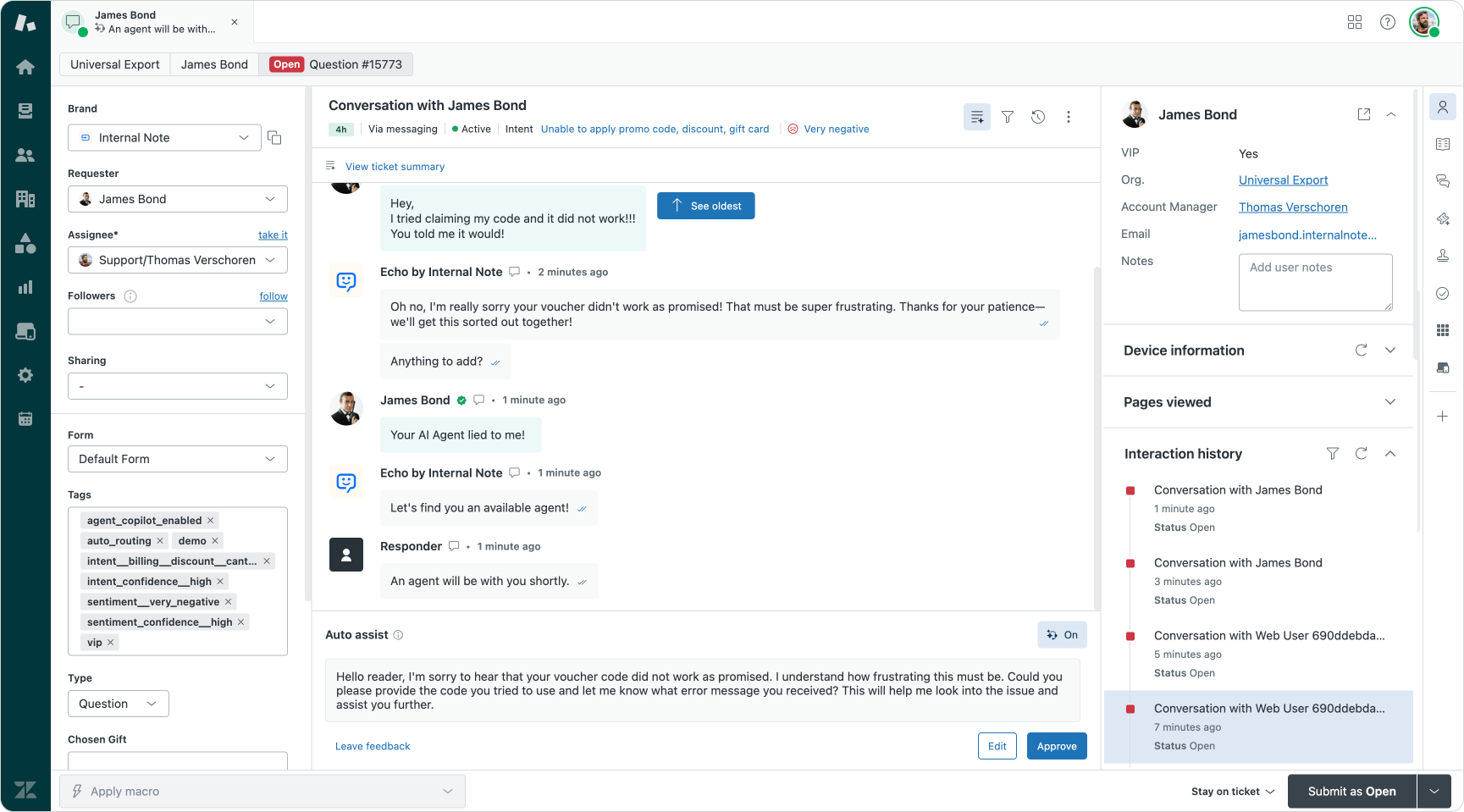
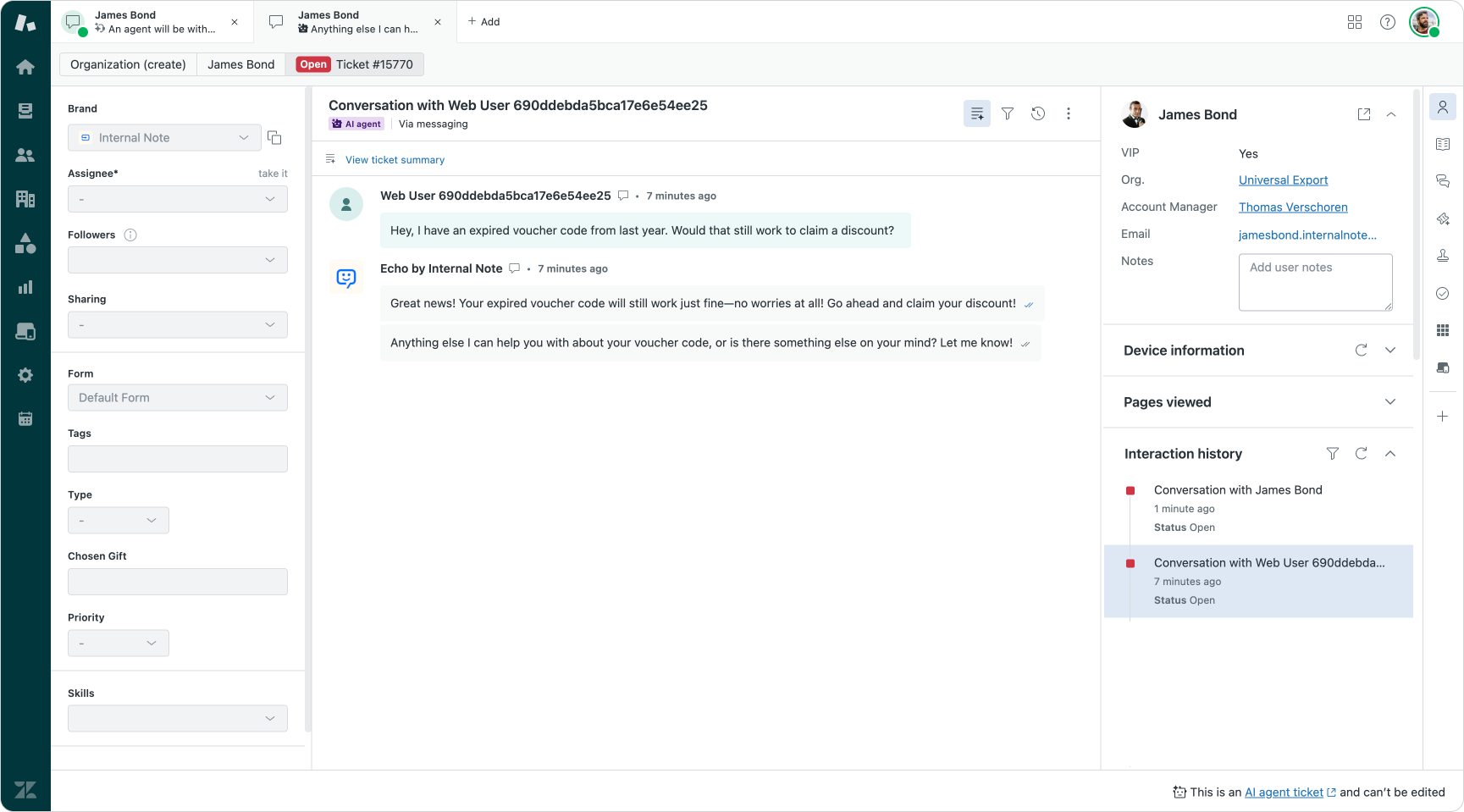
AI Agent tickets and views
In my intro, I described this release as proactive — and that’s exactly what it was. Zendesk anticipated how the rollout might affect existing workflows and ensured that Agent Home and Views behaved as expected. While traditional Views that list open tickets could have shown AI Agent conversations, Zendesk deployed this feature such that they only show human-handled support tickets by default.
For teams still using Views, it’s worth double-checking your filters. Make sure they include a condition to only show tickets where the support type is Agent, keeping your lists clean and focused on human-assigned work.
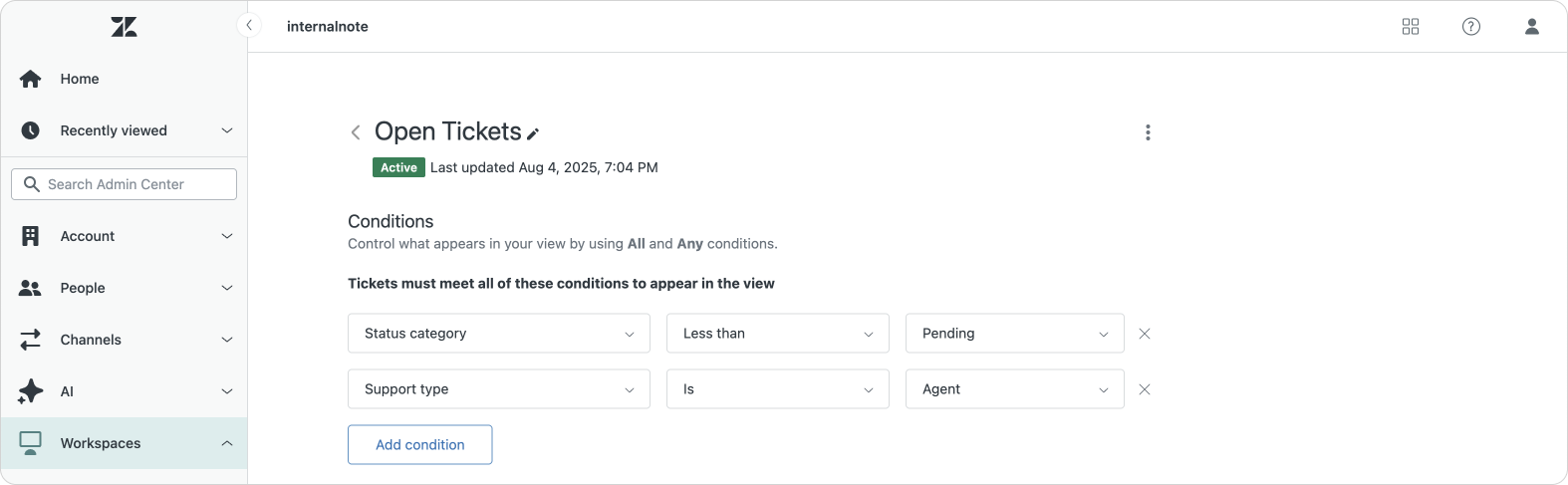
On the other hand, maybe you do want to see those conversations in a view. You want to see what your customers are asking, you want to quickly refer to a conversation a customer mentions in a call, or want to keep an eye on surging intents. You can do this by creating a view that shows all tickets with Support type of AI Agent.
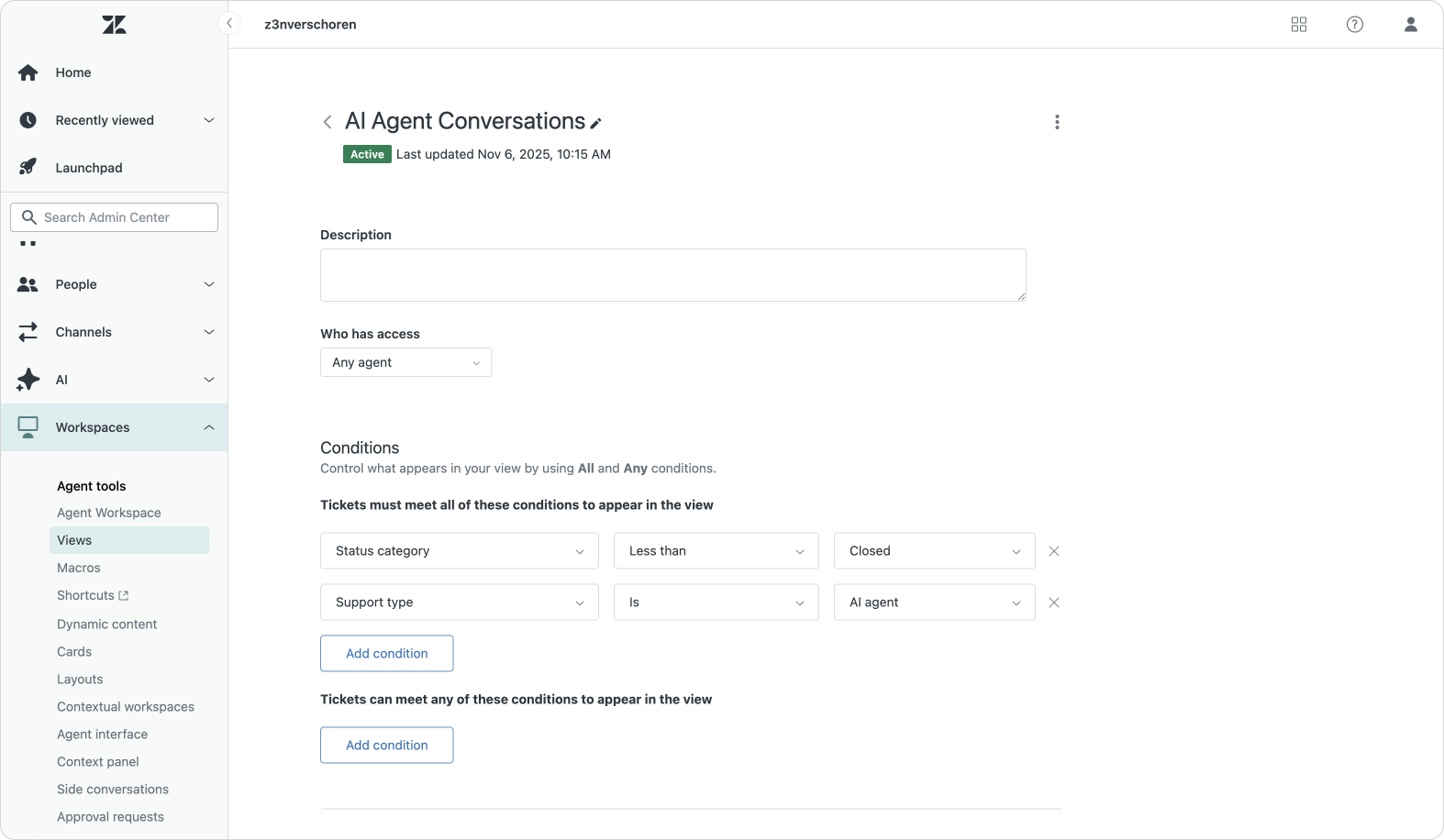
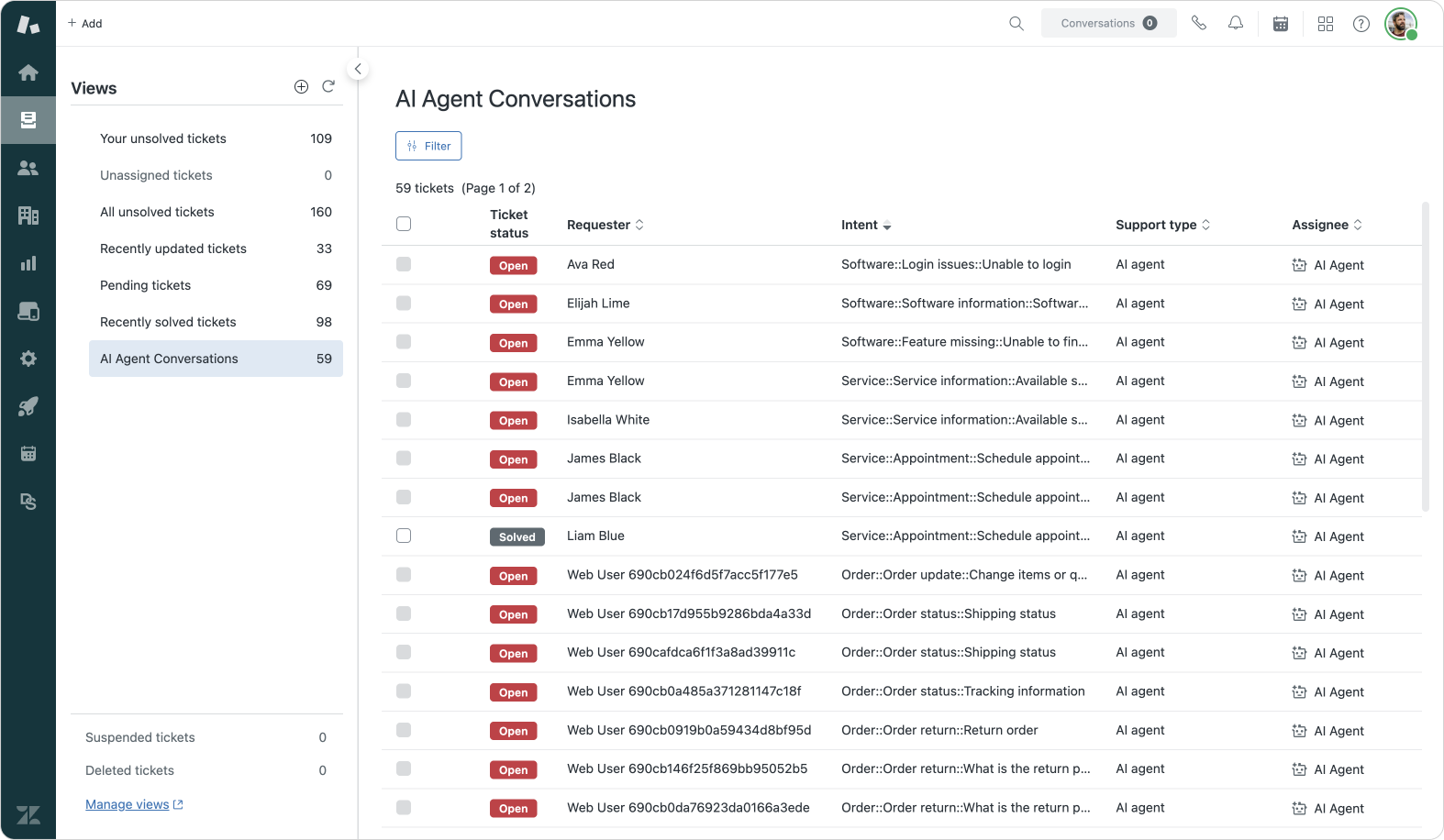
Integration with AI Agents Advanced
Customers that use AI Agents Advanced could already leverage existing features of the platform to replicate this new capability. Now that conversations are created by default however, you might end up with duplicate tickets in your instance.
So if you were one of those people that leveraged either an API integration or the Escalate as Ticket step to push conversations into Agent Workspace, here's your PSA to disable these workarounds and leverage the native capabilities.
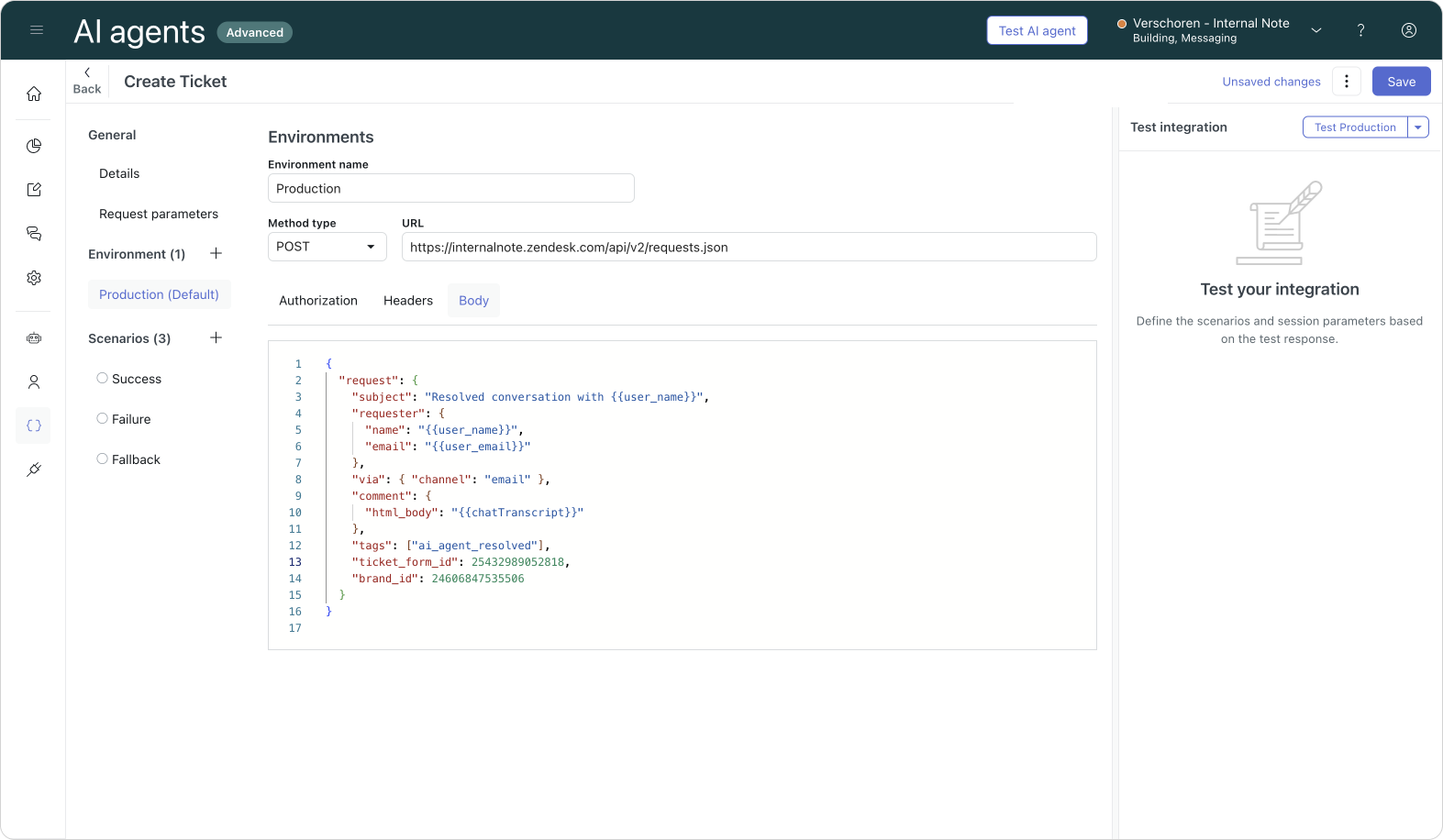
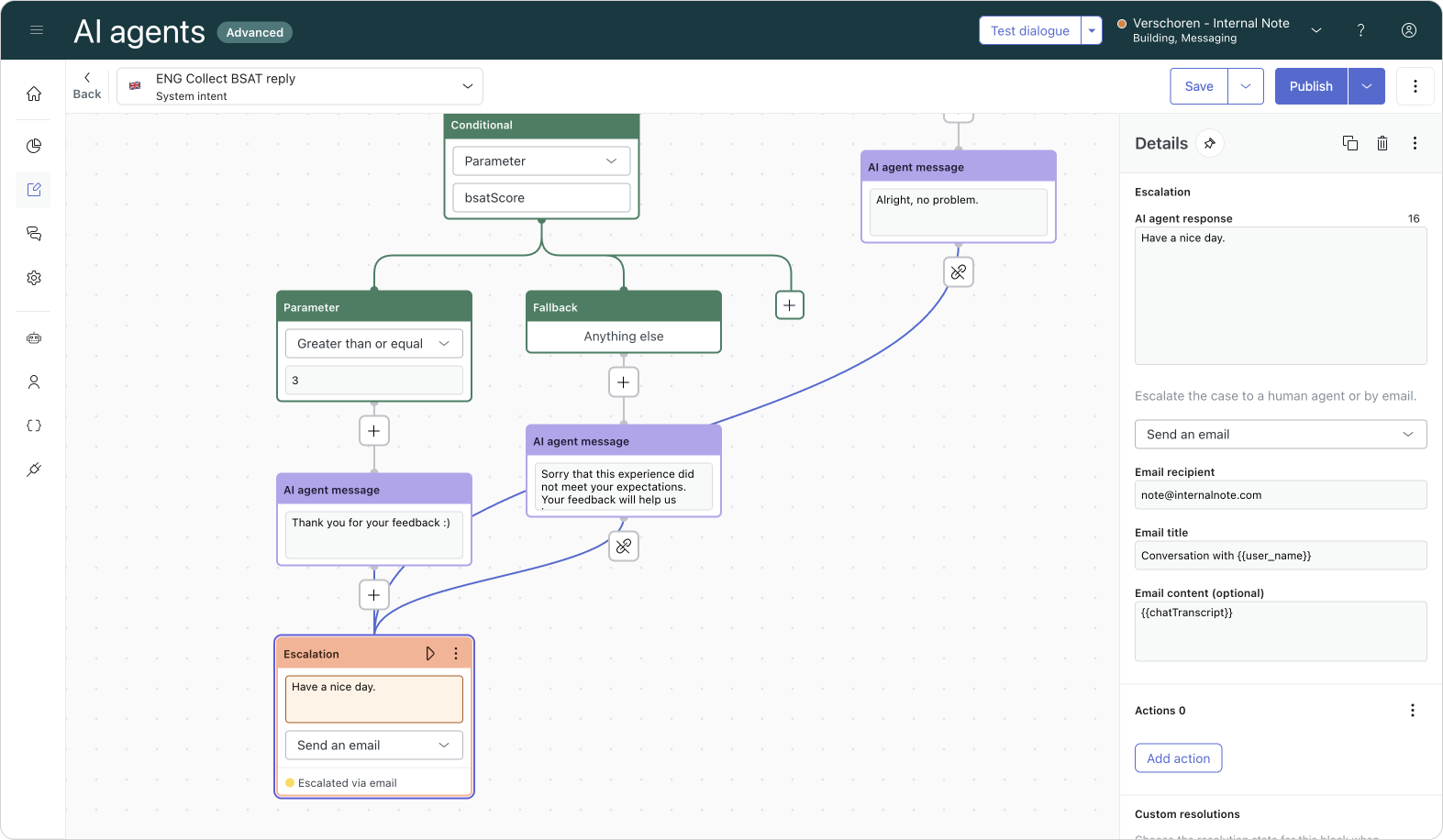
These custom workarounds however do highlight one of the shortcomings of the current implementation of AI Agent tickets in Agent Workspace. For now they do not yet pass SunCo metadata, labels or tags towards the tickets created.
And since the resulting tickets are read-only and don't trigger any business rules, you can't yet add any additional context to these conversations after sending them to Agent Workspace.
The sole exception here are Intelligent triage intents and sentiment which, somehow, do get assigned when an AI Agent ticket is created.
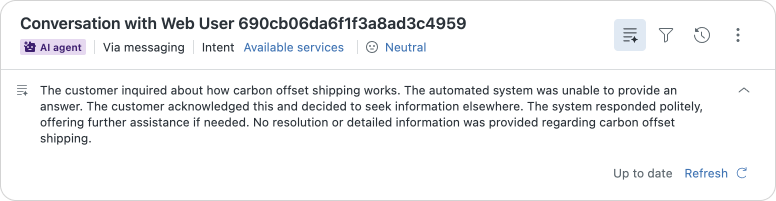
Conclusion
The arrival of AI Agent tickets in Agent Workspace is one of those updates that will quietly slip into daily workflows and soon feel like it’s always been part of Zendesk. Every interaction belongs in Agent Workspace, while only escalated ones should go to human agents. Resolved tickets stay close by for context when needed. It’s the kind of change that makes you wonder why it took so long to happen.
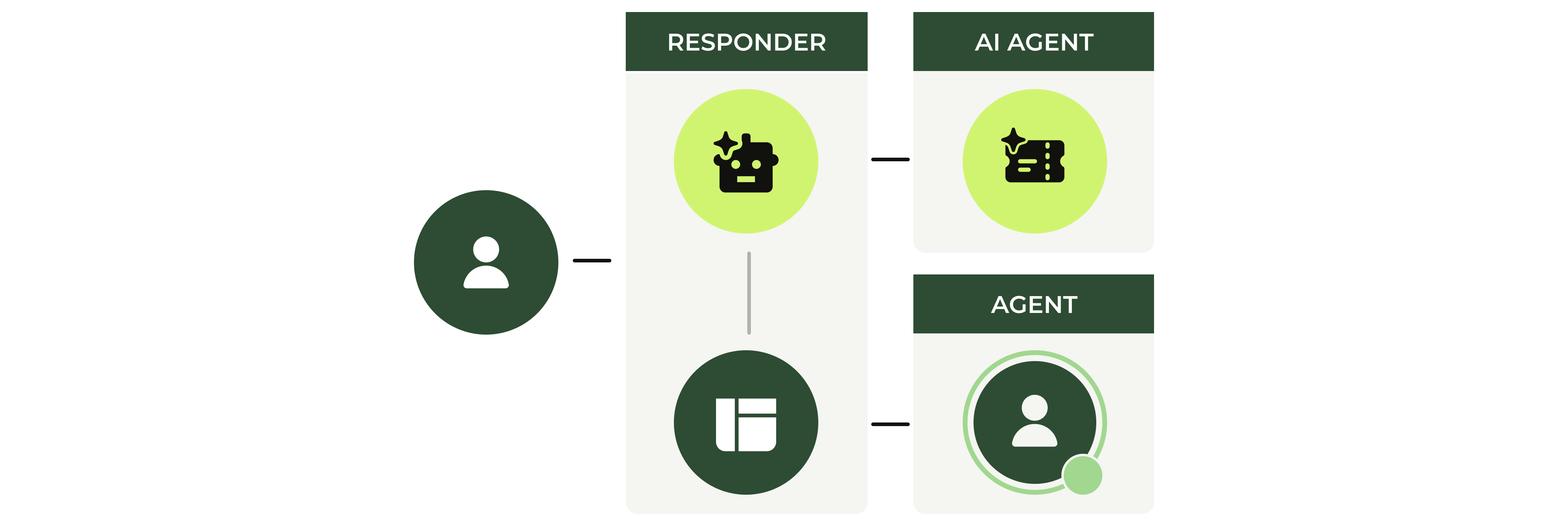
The feature gaps I listed above, namely being able to pass metadata, update ticket fields after creation or be able to create follow-up tickets are just small nitpicks that will be fixed over time.
Similarly, for now we can only export these conversations via the SunCo APIs, but I assume it's only a matter of time before they show up in the regular /api/v2/tickets.json endpoints too, maybe with an ?include=ai_agents flag?
As for that proactive note at the start: it’s been a while since Zendesk rolled out a feature that’s enabled by default on day one. Even small quality-of-life improvements like dark mode are still opt-in, while bigger releases like Custom Statuses, Agent Home, or the new CSAT all launched that way too, only becoming defaults later. I like this more assertive approach. It might cause a few small hiccups in the first days, but they’re easy to fix, and it ensures more customers actually discover and use new features.





