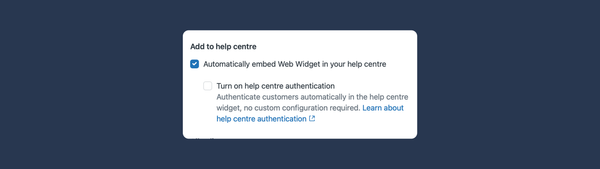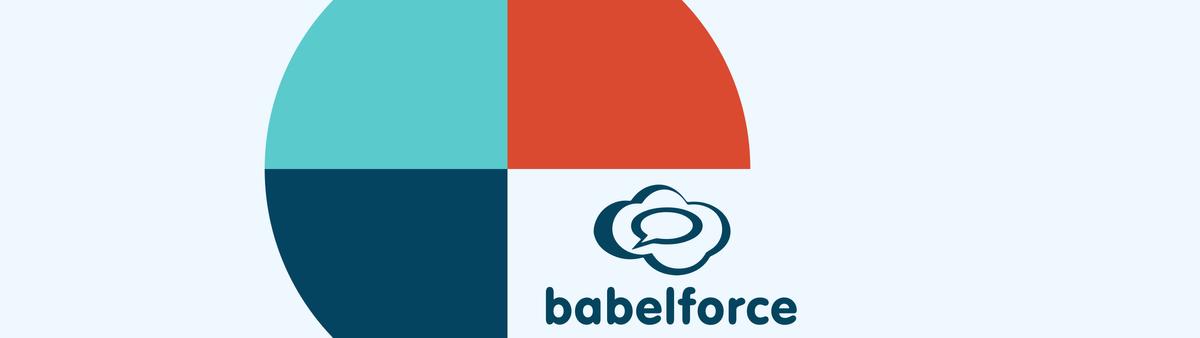
babelforce: The Voice Platform for Zendesk Uniting Agents and Automation (sponsor)
My thanks to babelforce for sponsoring this month's Internal Note
Let’s start with the obvious: our team here at babelforce loves Zendesk. For one thing, we’ve been Zendesk customers ourselves for a decade. We also happen to have the most feature-rich Zendesk integration of any telephony platform.
But telephony is… complicated. Our clients are generally massive contact centers serving thousands of customers per day – so any inefficiency in their workflows gets replicated across millions of conversations a year.
We’ve been expanding our pool of pre-built automations for a long time to stop that from happening. Our goal is to make sure that any Zendesk user in the contact center can sit down with our platform and start creating better services within minutes.
Today, we’re going to look at just three of the pre-built automations created by babelforce. These are the game-changing features that work right out of the box, and which add huge power to any business’s Zendesk deployment.
The automations we’ll look at are:
- Status sync
- End-user lookup
- Update ticket
First, how do babelforce automations work?
When you need to implement a pre-built automation, we guarantee to keep it simple. It’s as straightforward as choosing an event, an action, and a trigger from a drop-down list. For example, let’s say you want to send each agent the ticket of the customer they’re currently talking to.
All you need to do it check the list and select:
- Event > Call Bridged
- Action > Push Ticket to Agent
- Trigger > Always
It couldn’t really be any simpler… yet it has a profound impact on customer service teams’ ability to help their customers.
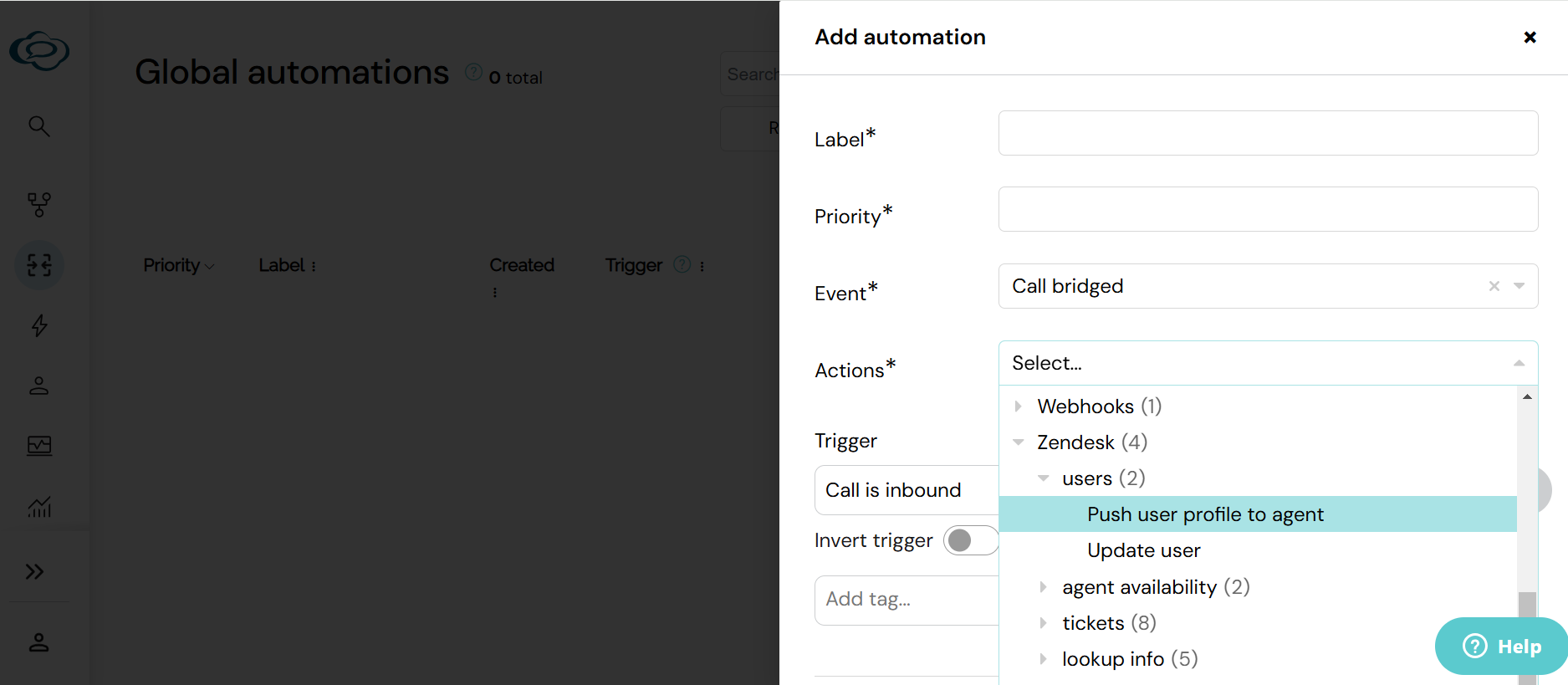
Status Sync
Even with Zendesk in the mix, the work of a contact center agent involves a truly crazy number of software tools (generally at least 5 but often 10-15!)
Managing all of those tools puts a lot of strain on agents. A simple feature like syncing the status between your Helpdesk and voice platform does a lot to reduce the burden on agents by consolidating manual actions.
So when an agent updates their status in Zendesk, the status is mirrored in babelforce – and vice versa. All without needing to leave the Zendesk UI that they’re used to.
This is also a big win for operational managers who can manage staff availability dynamically, and who don’t need to worry about mislabeled agent statuses. It’s a simple little feature that can make a world of difference.
“Before babelforce, we had lots of ‘software islands’. And it was not possible to see how the customer was doing. But now we have one system for everything.“
Head of Customer Service, Orgadata
End-user lookup
Manual research is a major time sink for contact centers. (In fact, in a typical 3 minute call, only 30 seconds is useful conversation. The rest is just the agent rapidly trying to locate more info about the customer!)
That’s what makes end-user lookup one of the most popular pre-built automations that we’ve ever released. When a business has invested so much time and money into their Zendesk setup, you can bet they’ll look for ways to get maximum value.
End-user lookup achieves that added value by looking up the caller’s profile in Zendesk, and providing it to the agent.
At least, that’s one use case for end-user lookup. You could also use the contextual data in their profile to route the caller more effectively, create or attach tickets, or even look up relevant helpcenter articles based on their query.
“We can gather details from customers before they even speak to an agent, so they’re connected with the right person right away, without having to be transferred multiple times. When a customer calls, I already know who they are and what they’ve purchased, which saves us a lot of time.”
CS Application Manager, Bergfreunde
Update ticket
Given that Zendesk is all about tickets, it makes perfect sense to add content and data to tickets automatically.
What kinds of content and data, you ask? Well, too many kinds to list here…
But the list includes:
- the number the customer called from and to
- the duration of their call
- the agent they spoke with
- the length of time they spent in the queue
- the call recording itself
- an auto-generated transcript of the call
That’s already quite a lot of useful material, and it barely scratches the surface of what’s possible. Even better than that, our users can add secondary automations based on what is added to the ticket. So if you wanted to schedule a follow-up call to a high value customer – or you wanted to send surveys to specific groups – or you want to flag certain calls for manager review – you can easily do that with babelforce automations.
"What appealed to us about babelforce was that we could do everything on our own. We liked the opportunity to do as many tasks as possible by ourselves.”
Digital Platform Advisor, Stadtwerke Hamm
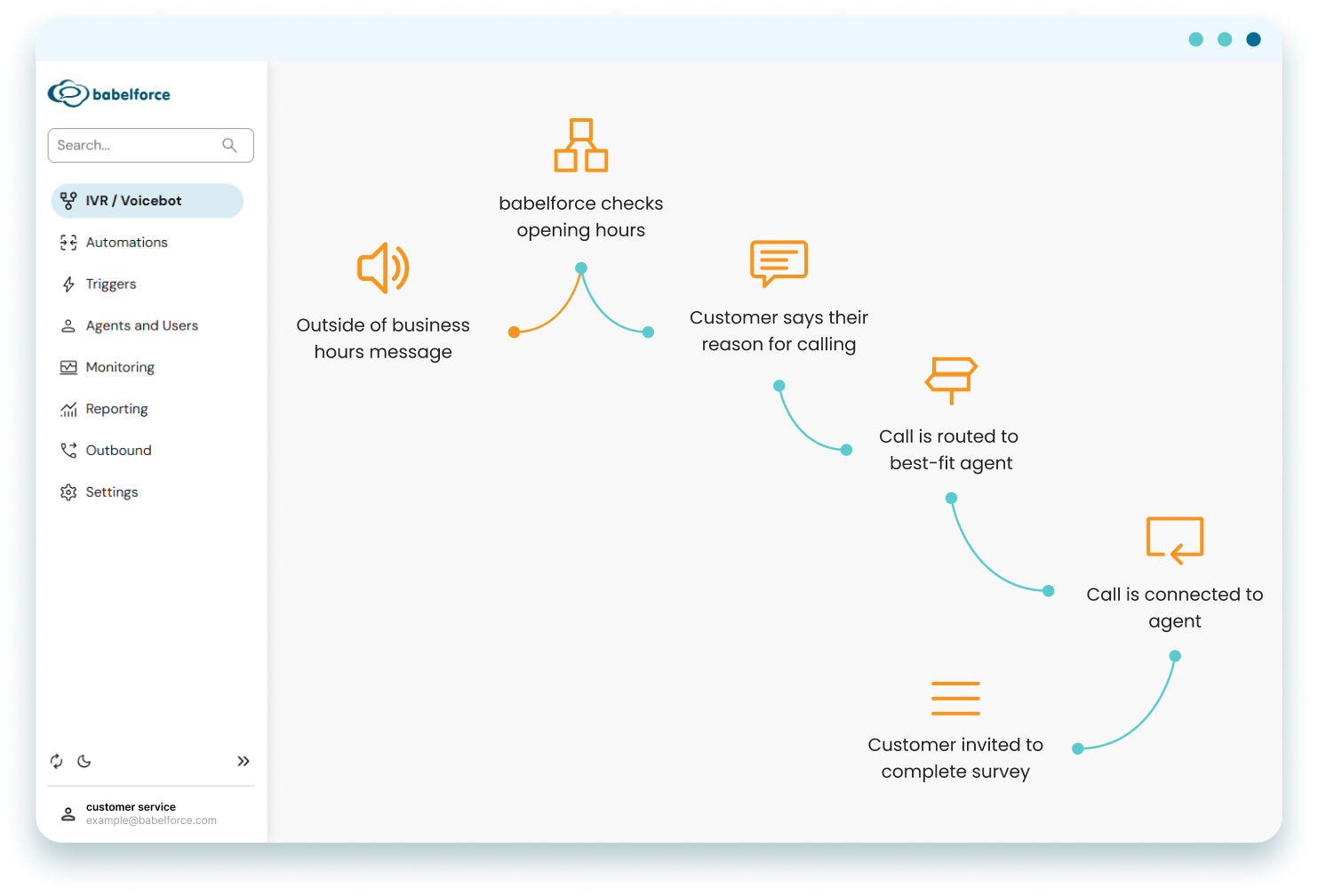
So that’s three automations, each doing something pretty simple… but making a big impact along the way. For anyone who knows how to use Zendesk, babelforce is a home away from home – which is why our users often start building whole new customer experiences just days after getting babelforce.

You can find out more about how babelforce is adding voice superpowers to Zendesk right here.
A quick word about sponsors
Sponsorships and readers subscribing to Internal Note Plus make this project possible.
Sponsors get one email to reach out to the readers of this blog. They are always companies that are part of the Zendesk ecosystem and in line with the content of this blog.
Since privacy is key, sponsors do not get access to names, email addresses or other personal information of my audience.