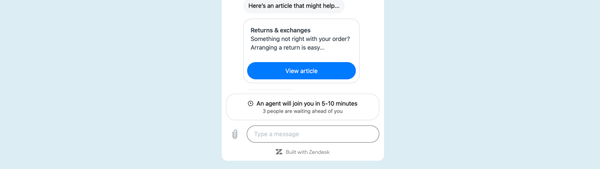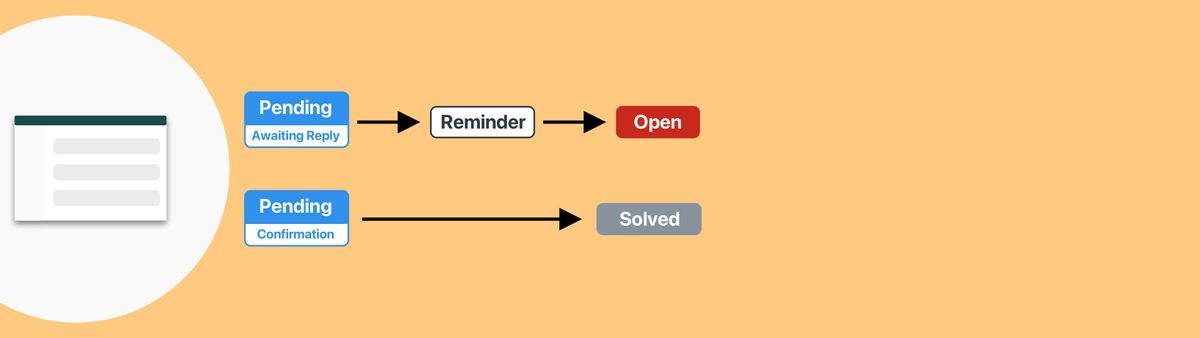
Bump bump solve with Custom Statuses
Not every ticket can be solved with a single reply. Agents often need more information from customers in order to get the full context and reply with an answer. Or, even if all info is there, they need confirmation that their suggestions worked before the ticket can be solved.
Not every ticket can be solved with a single reply. Agents often need more information from customers in order to get the full context and reply with an answer.
Or, even if all info is there, they need confirmation that their suggestions worked before the ticket can be solved.
This is where the pending status comes in. Any ticket submitted with a pending status tells the agent and the system: “we did what we could do, now it’s up to the customer.”
Note the first part of the sentence: work’s done for now.
So for efficiency’s sake, the less those tickets need be be touched or looked at again, the better. You don’t want your agents spending time looking at handled tickets or worse manually reminding them about the replies they gave.
With automations in Zendesk you’ve long been able to automate this process (pun intended). Zendesk Admins often build automations that remind customers after a couple of days to reply, with additional automations to then solve or open those tickets after a few more days.
It’s a good concept cause it keeps tickets moving, reduces the pending backlog and does not increase agent handling time.
Custom Statuses
Zendesk released Custom Statuses in EAP late September. It expands on the regular open, pending, on hold statuses with an option to add subtypes for each.
It allows you to give more context with a specific status update, but it can also make setting up automations and triggers a lot easier.
You can find full documentation here or check the article below for a nice proof of concept flow.
Automating Pending tickets.
Without any automations, a typical ticket flow looks like this:
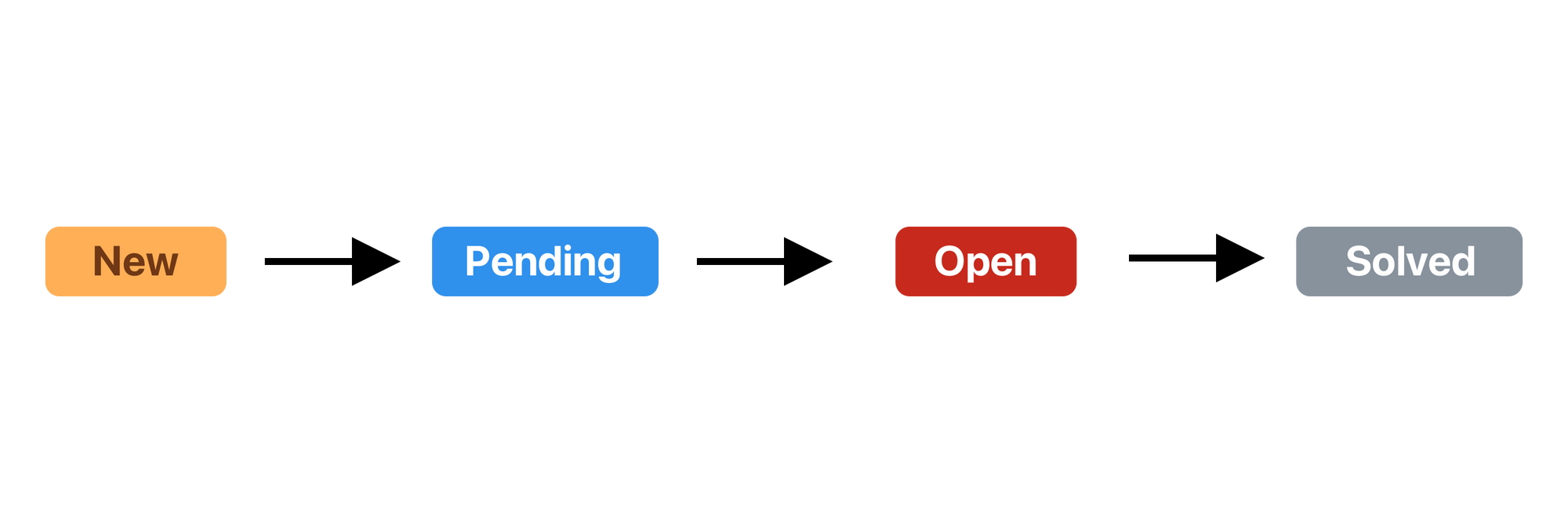
A better way is one where we add a reminder via an automation. That way, if a customer does not reply, we remind them and gently nudge them to reply.
If the customer still does not react, we can then add a final automation that either solves the ticket silently, or re-opens the ticket so the agent can either remind the customer one more time.
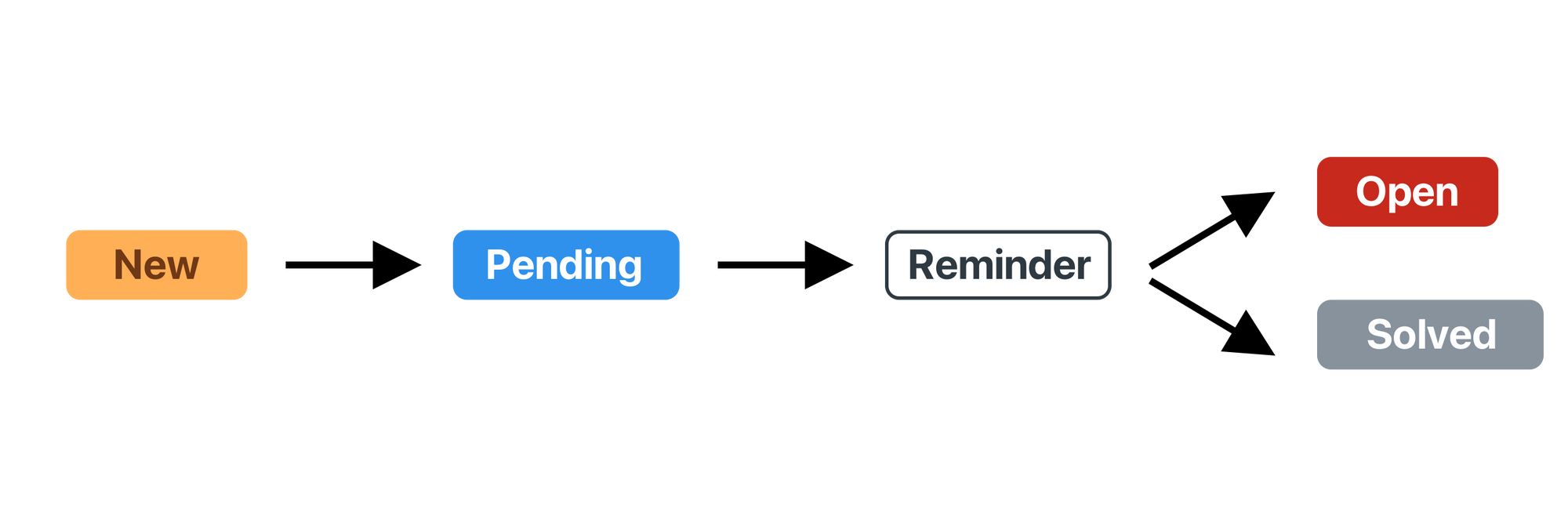
Automatic reminder emails
The reminder increases reply rates and often pulls reply time forward. Instead of the agents’ email lingering in the customers’ inbox, the reminder is just annoying enough that most customers do reply immediately, either because they forgot the first reply, or because they don’t want any more reminders.
And with a faster reply comes better handling time and thus better CSAT.
Changing the status
The second automation can be used to either resurface the ticket to your agents, or remove it from the queue. Which one you choose depends to your specific use case and the ticket content.
You can either solve tickets the customers hasn’t replied to or re-open them.
Automatic solving is ideal for tickets where you await a confirmation.
I can’t print > Try this > .. silence.
If the customer can print they often don’t bother replying, leaving the ticket pending forever.
Automatic opening is useful for complex tickets or tickets where the agent needs more information before able to go forward. In those cases re-opening allows for a personal reply to get the answer, or to solve the ticket anyway since they can see no reply will ever come.
Since the original reminder already turned a lot of silent tickets into actual replies, the amount of tickets surfaced by this last automation is greatly reduced.