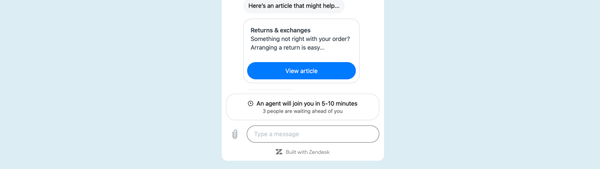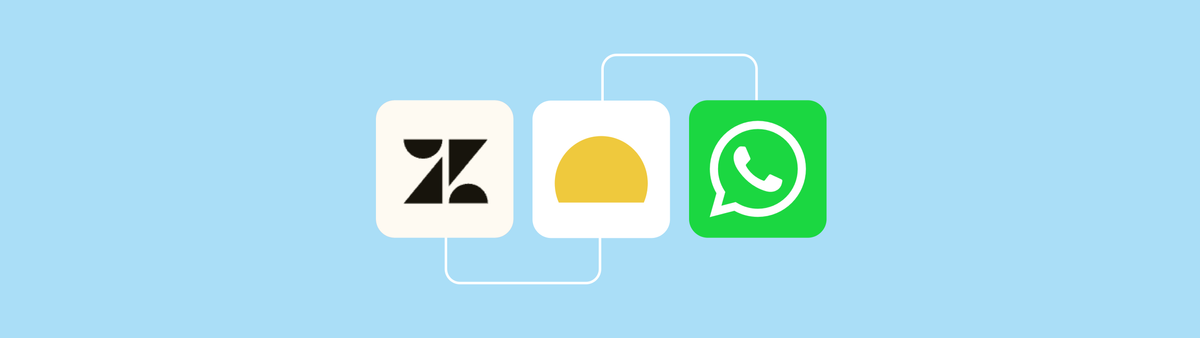
➕ Bypassing the 24-hour rule for WhatsApp in Zendesk
In this article we'll show you how to bypass the 24-hour WhatsApp limit in Zendesk by leveraging the included Sunshine Conversations API.
One of the benefits of Zendesk's Omnichannel approach is that you can connect with customers across a myriad of channels from one centralised tool. Where Zendesk used to be focussed mainly on email, and later Facebook and Twitter, Zendesk Messaging now allows you to interact with customers across web, Facebook, Instagram, Twitter and WhatsApp easily.
Even though Zendesk provides a unified experience for your agents, and a native experience for your end-users on whatever platform they decide to use, some channels have specific limitations defined by their vendor to prevent spam or other bad behaviour on their platform.
WhatsApp for example has a 24-hour rule which prevents business integrations from replying to customers that haven't interacted with your business for over 24 hours. Example: If a customer sends a ticket at 10AM, you need to make sure your agent replies AND you get a reply from the customer before 10AM the next day. If those 24h pass without a customer reply to your agents' remark, you can't send any reminder or more info to that customer anymore.
Bypassing the 24-hour rule
Luckily, there is a way to work around this limitation by leveraging the WhatsApp Business API and Notification feature. If you use the WhatsApp Business API you can send outbound messages to customers regardless of the expired time.
If a customer replies, their messages gets added to your existing conversation, and your agents can reply to them within a new 24h window.
Sending Outbound notifications to WhatsApp users requires you to have a Sunshine Conversations license. This used to be an additional add-on you needed to buy for your Zendesk environment,
Sunshine Conversations in Zendesk Suite
Starting this month every Zendesk Professional or Enterprise Suite user gets access to Sunshine Conversations. You get full Platform and API access with an included limit of 1,000 Monthly Active Users (MAU) and 1,000 outbound notifications.
For larger use cases you can purchase additional users and notifications.
What's nice about this is that, where previously there was no way to work around the 24-hour limit, now every Zendesk customer can solve this limitation for free and native within Zendesk.
How does this work?
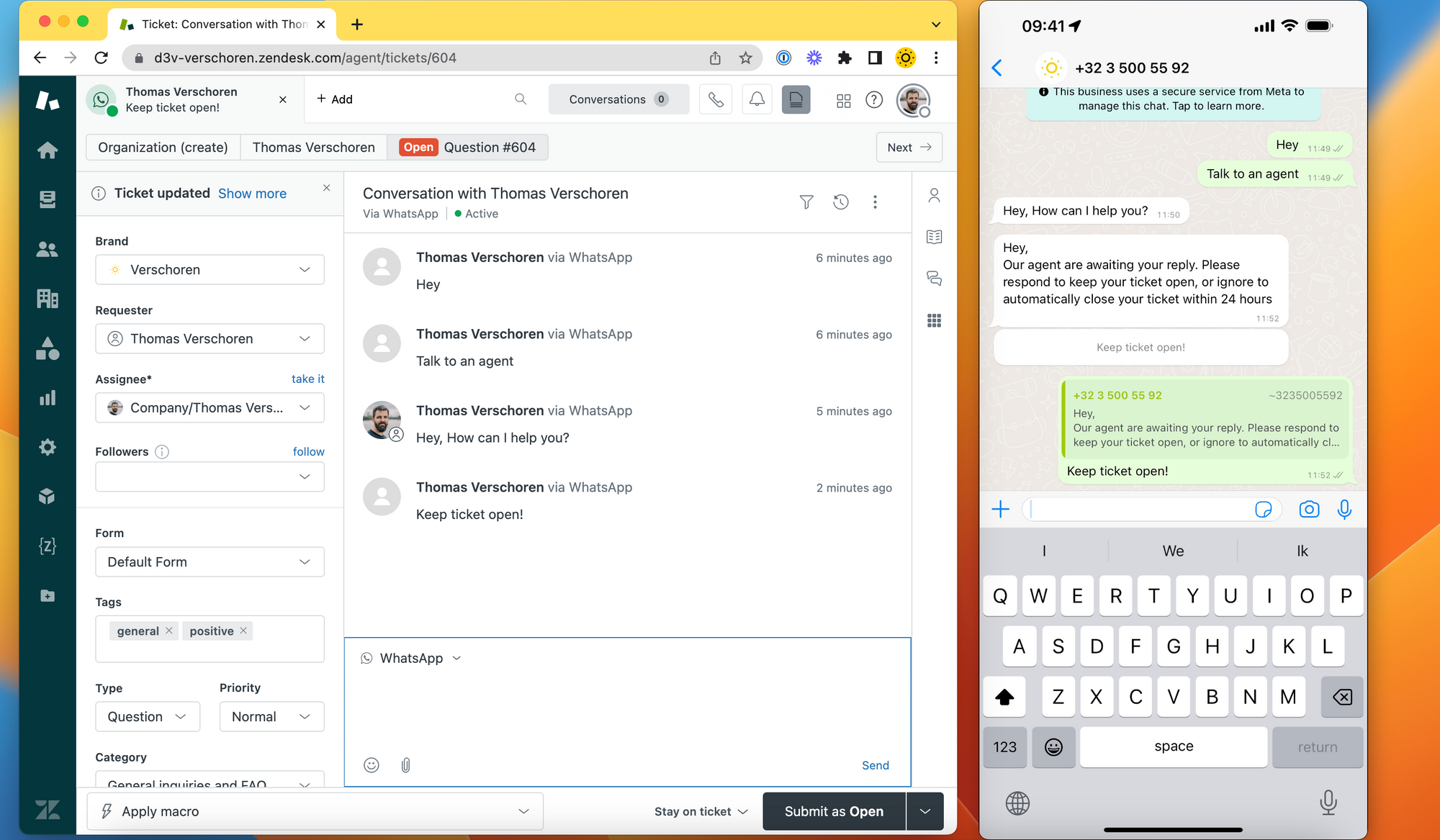
The setup is rather easy:
- A customer contacts you over WhatsApp
- Their conversation gets picked up by a Zendesk Conversation Bot to allow for self service and ticket deflection
- If needed, the Bot forwards the message to an Agent
- The Agent replies to the ticket and puts the ticket on Pending once the customer stops interacting
- An automation monitors the WhatsApp conversations and sends out a reminder to customers after 24 hours
- If the customer reacts before the 24-hour limit, or reacts to the outbound message, the conversation re-opens and we have a new 24h window to handle the conversation.
Requirements
In order to enable automatic notifications to your customers there are a few requirements. Most of these are probably already setup when you first enabled WhatsApp for Zendesk Messaging:
- You need a verified Facebook Business Account - link
- It's best to also verify your WhatsApp for Business account - link
- You need to have WhatsApp linked to Zendesk Messaging - link
- Your templates (see later) need to be validated by Meta. This takes ~2-3 days.
A word about cost
Sending out outbound messages over Sunshine Conversations has two costs involved:
- You need to pay for MAU in Sunshine Conversations. You get a certain amount (1,000 Monthly Active Users (MAU) and 1,000 outbound notifications) included for free. If you go over you need to buy a Sunshine Conversations add-on.
- Outbound WhatsApp messages have a cost charged by Meta. You get a 250-1000 depending on your verification status
Setup
To setup this flow we need to do four things:
- Create a Sunshine Conversations API integration
- Create a Template in Facebook Business Manager
- Setup a webhook in Zendesk
- Setup an automation in Zendesk
The next part of this article will show you how.