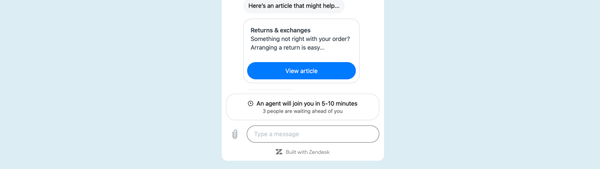Cleaning up Zendesk Organisations with a sidebar app
Are you a Zendesk admin struggling with managing organizations and their associated user data? If so, you're not alone. Two common issues that Zendesk admins face are organisations with missing users, or badly mapped users. This article will show you how to fix it.
Are you a Zendesk admin struggling with managing organizations and their associated user data? If so, you're not alone.
Two common issues that Zendesk admins face are organisations being created after their users already exist, and not all users being a part of those organizations. Additionally, organizations can contain bad data and users who don't belong to the organization.
Zendesk has a longtime feature where you can automatically assign users to an organization by mapping its custom email domain. Any user that matches that domain will be added to the organization. And while creating organizations witha mapped email domain resolve this issue, it only works for users created after the fact and doesn't always update existing users.
In this blog post, I'll explain how to build/use a new sidebar app that runs in Zendesk Agent Workspace and cleans up your organisations one at a time by leveraging the ZAT and Zendesk APIs. With this app, you'll be able to easily manage your organisation data and improve your customer service workflows.
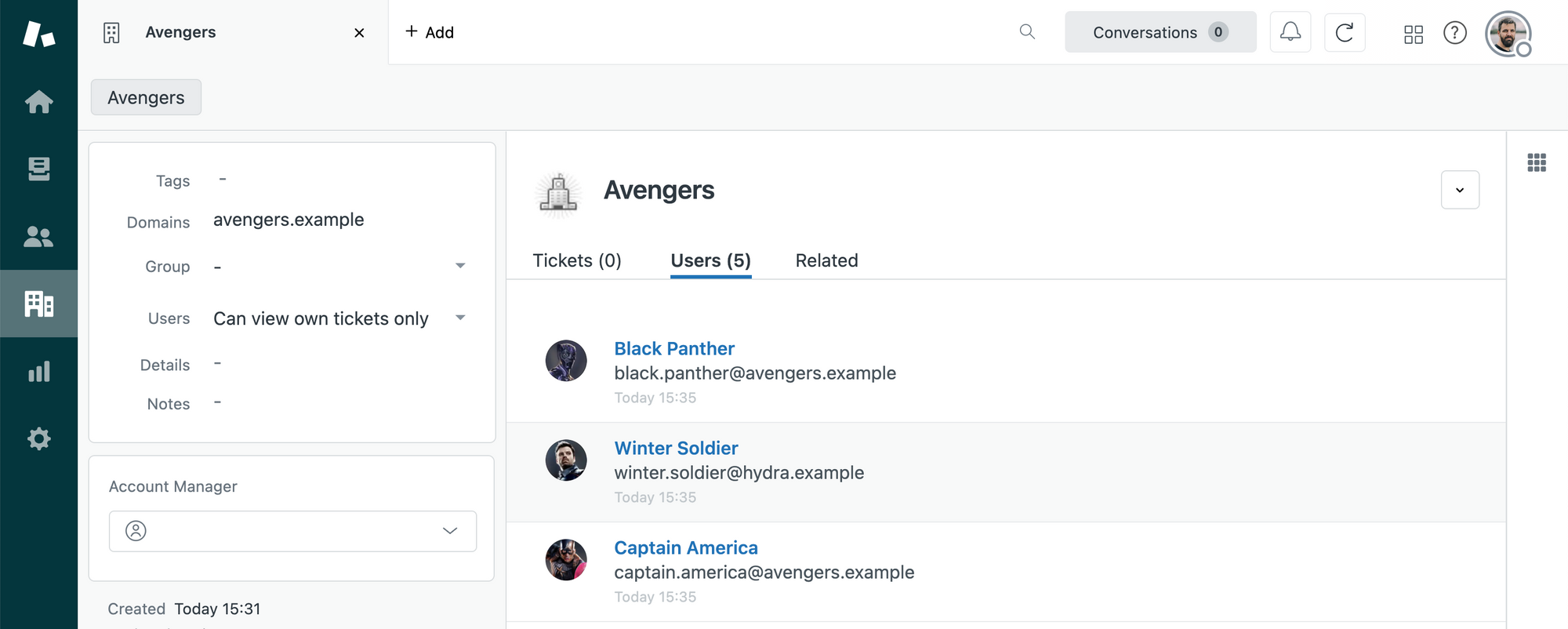
The Fix
In this article I'll show you how to use/build Organisation Cleaner, a sidebar app designed to help Zendesk admins manage their organisation data more effectively. This app leverages a few APIs to allow admins to quickly clean up any organisation based on the domains setup for that organisation.
The app's primary function is to add missing users or remove bad ones that don't match the domain. This helps to ensure that your organisation data is clean and accurate, which in turn helps to improve your customer service workflows.