
Custom Object Placeholders and Object Triggers in Zendesk
This article explores the new capabilities for Custom Objects with the new support for object triggers and dynamic placeholders.

This article explores the new capabilities for Custom Objects with the new support for object triggers and dynamic placeholders.

Zendesk continues its summer rollout with major updates across AI, Messaging, Agent Workspace, Help Center, triggers, and platform tools. Highlights include generative email replies, context-aware workspaces, redaction via triggers, and API/UI overhauls. Omnichannel Routing evolves fast.

Zendesk’s generative replies for email allow AI Agents to send tailored, inline responses to customer emails using Help Center and custom knowledge sources. Unlike static article suggestions, these smart replies automate support while preserving tone, pacing, and fallback options for complex issues.
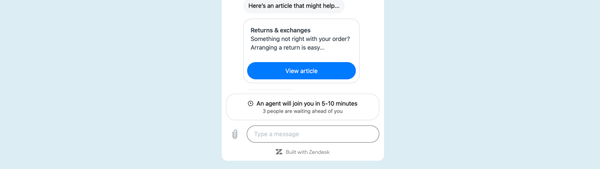
Zendesk Messaging now includes native wait time and queue position indicators, plus automated customer reminders for pending replies. These enhancements simplify setup, improve responsiveness, and help manage asynchronous conversations more effectively across all messaging channels.

When your support team can actually see their impact throughout the day, something magical happens. Response times drop, SLA breaches decrease, and agents start genuinely caring about their numbers.