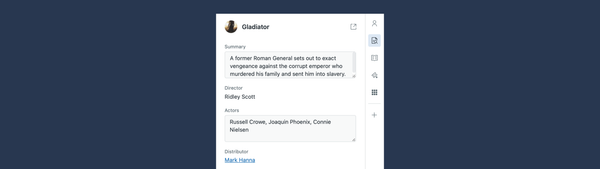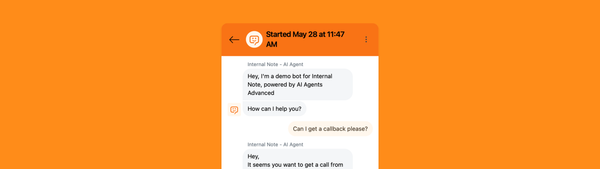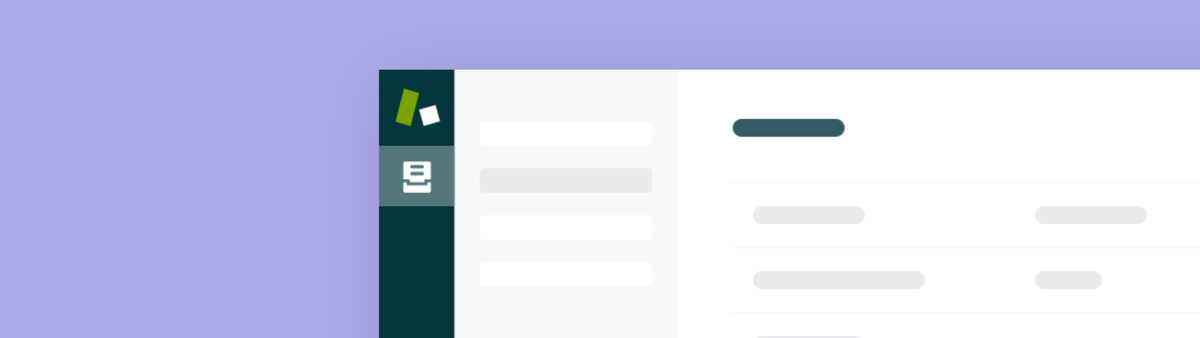
My approach to Zendesk Views
In this article I explain my approach to Zendesk Views, and how you only need 8 views to make an efficient setup.
For a long time now Zendesk had this strict limitation of 12 Shared Views, and 8 personal views. And even though they announced an expansion of this with a supported 30 shared, and 10 personal views later this month, I'm of the opinion that you don't need more than 12.