
Preview of the Zendesk Employee Service Suite at Relate
In this second article of my Zendesk Relate 2025 series I dive into the new Employee Service Suite, exploring new features like the Service Catalog and the new Tasks and Approval feature.
Welcome to day 2 of my Zendesk Relate coverage. Yesterday's newsletter focused on all the new product announcements ranging from the new AI Agents with reasoning, the new Voice powered by Local Measure, knowledge graph and much, much more. If you haven't read it yet, dive in!
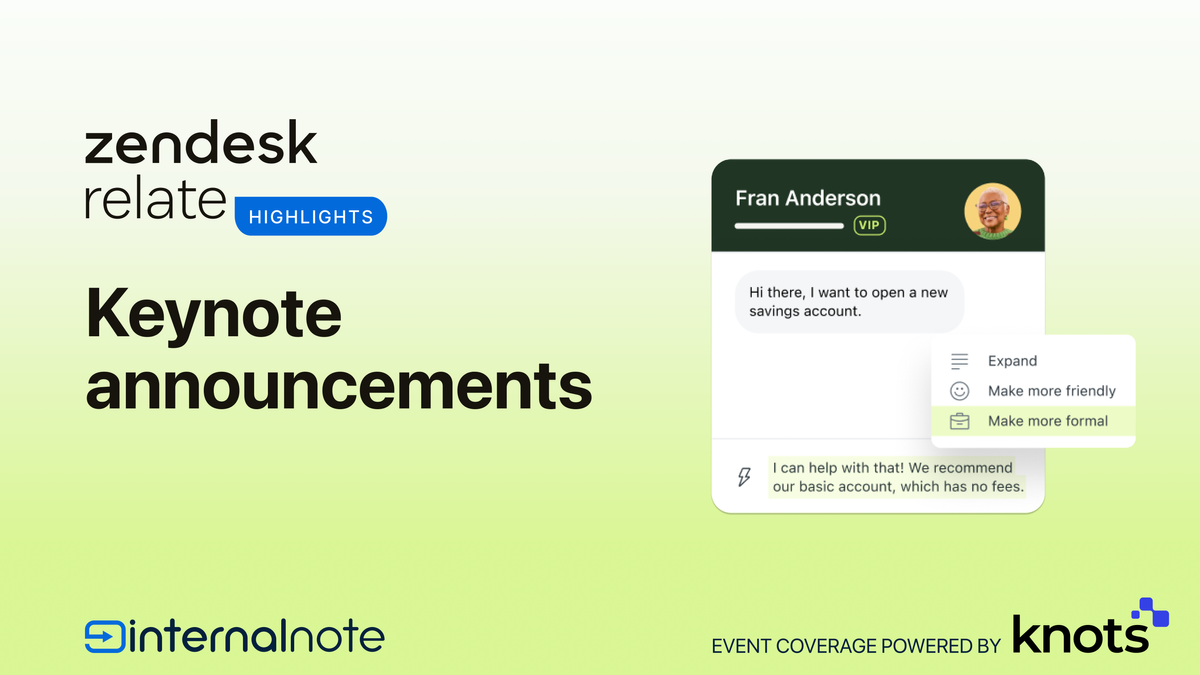
Today's newsletter will focus on a brand new segment of the Zendesk market.
Zendesk has always been about customer experience. Even from its first iteration on that door as a kitchen table, support was what it was all about.
But over the years we've gradually seen Zendesk being expanded towards not only customer support, but also employee support. Help Centers locked behind a login, support for segments and restricted Help Center content in AI Agents, private groups to accommodate HR use cases, custom objects for basic asset management and the new HR and IT intent models for Zendesk AI all are "little" additions to the Zendesk Suite that inch the product closer and closer to a solution that fits employee support too.
Looking back I remember when "agent as an end-user" was a big announcement since it finally allowed agents to create tickets in Zendesk and made that first use case for employee support possible
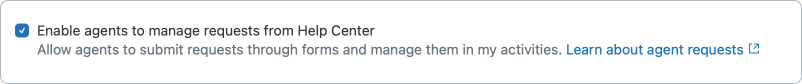
So, what's "Employee Support". In a nutshell, your employees are also customers of other companies. And when they reach out to a webshop, telecom provider or travel agency they get personal support with self service, context aware agents across channels 24/7.
More and more your employees kinda expect that same experience when they reach out to IT, HR or facility services in your company. Nobody wants to wait for IT to fix a printer. Onboarding and getting support from HR should be possible even before you get your first laptop. And a broken coffee machine grinds every functional office to a sudden stop.
With a good employee support solution in place you can not only give employees a better experience by offering them self service, AI Agents and automations, but it'll also lower the workload of your internal teams by deflecting obvious questions, gathering context and automation escalations to vendors.
These changing employee expectations combined with the rise of AI make this possible. By leveraging what Zendesk learned from CX, they can, and have, adapter their suite to offer a new variant of the Zendesk Suite.
The Zendesk Employee Service Suite
The Employee Service Suite is a variant of Zendesk's Customer Support Suite with a focus on – you guessed it – employee support. It offers a unique set of features that convert the Zendesk we know to one that fits better for those IT and HR use cases.
At its core it offers the following new elements:
- Service Catalog
- Tasks and Approvals
- IT and HR template for Guide
This gets combined with elements we already know: Help Center and AI Agents behind SSO. Custom Objects. Agent Copilot powered by intent models fine-tuned for HR and IT. Integrations with Slack, Teams, Jira. Group SLAs. And well... all the rest of the Zendesk product line-up 😅
Important to note is that this is considered a separate SKU. So when buying Zendesk you've got to choose between the traditional Customer Support Suite (ranging from Growth to Enterprise Plus), or you pick the new Employee Service Suite.
You can't combine both types in one instance, so if you want to offer both good support to your customers and employees, you'll basically have to manage two instances of Zendesk. A public one, and an internal one.
Reusing what's there already
As mentioned above, a big part of the new Employee Service Suite is a repackaging of what's already available in Zendesk. There's no use inventing the wheel when the product has a proven track record of being perfectly fine for these internal use cases.
Side Conversations over email, Slack and Teams allow for collaboration cross the company, even with teams that do not (yet?) work in Zendesk. Similarly these side conversations can be used to escalate issues to external vendors and partners, with the benefit of having redaction in place to redact the PII that's bound to be part of HR tickets.
Speaking of redaction, the combination of Zendesk roles and groups, the new department spaces that further restrict ticket access, private groups and ticket redaction and deletion schedules can make sure information shared with your teams stays within a team and private.
Especially the combination of private groups and the ability to hide internal notes from agents not in a group make it possible for an IT agent to file a ticket with HR. The IT agent will only be able to see public comments HR sends back to him, hiding internal comments of the HR team itself.
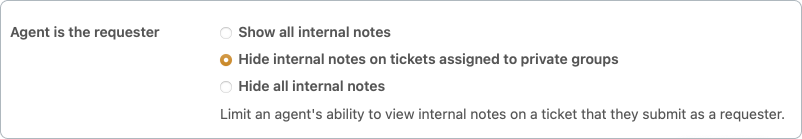
The new Employee Suite being based on regular Zendesk also means we get to use the exiting Jira, Workday, Bamboo HR, hiBob integrations already on the marketplace.
And we naturally get to use all the new AI features in Zendesk. AI Agents across channels that assist the agent (although I hope the Answer Bot in Slack gets support for AI Agents Advanced soon, currently it's restricted to responding with support articles)
Agent Copilot with its procedures and actions, and Intelligent Triage to route tickets to the right team and agent via Omnichannel Routing are also part of the game, as does Zendesk Analytics (Explore), the Help Center and Zendesk Talk.
But enough about what we know. Let's talk about the new!

Help Center
First off is a brand new Help Center design that features a new header with clock, personalized welcome message and search. The home page has a couple of blocks that guide the employee towards Help Center articles, Service Requests (more about that later), raise a ticket or an internal community powered by Gather.
The search results get the new Quick answer feature we saw announced at the keynote, and if I read the presented screenshots correctly, will also offer support for posts on other platforms like Atlassian's Confluence.
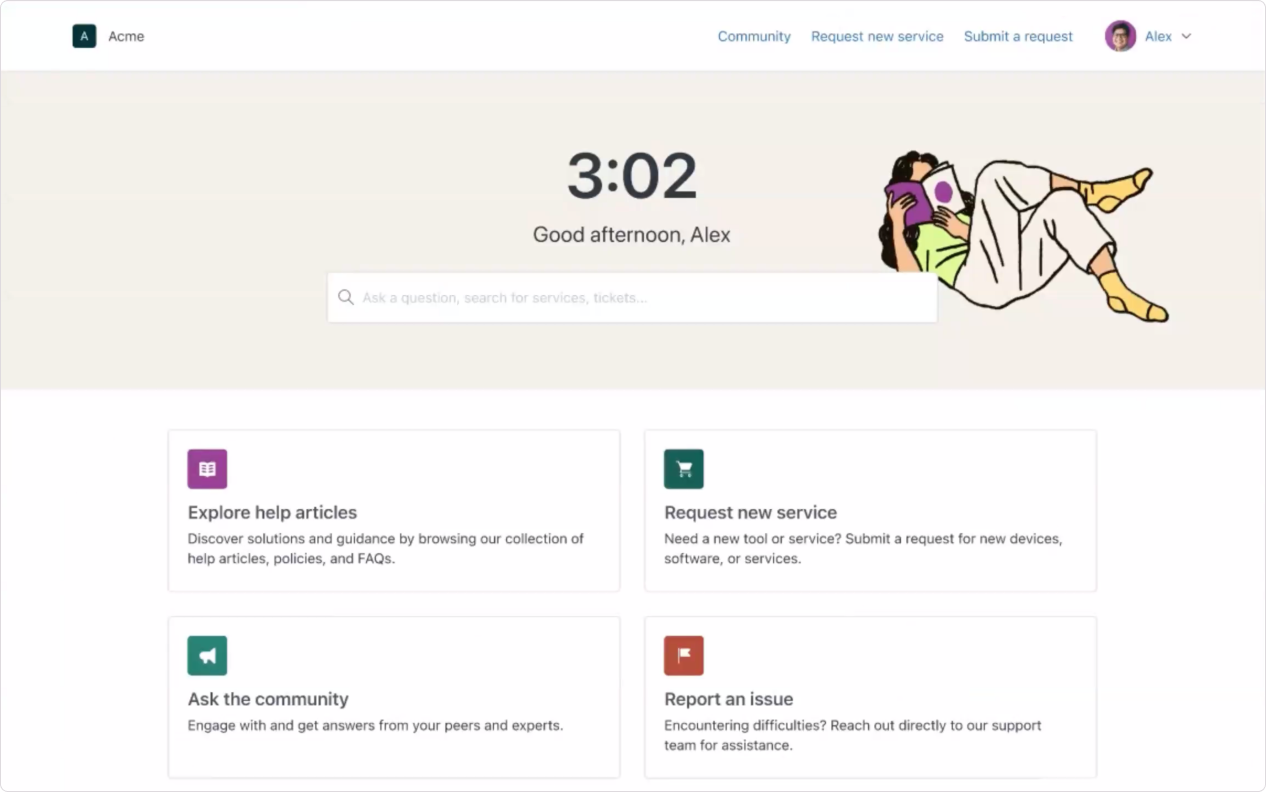
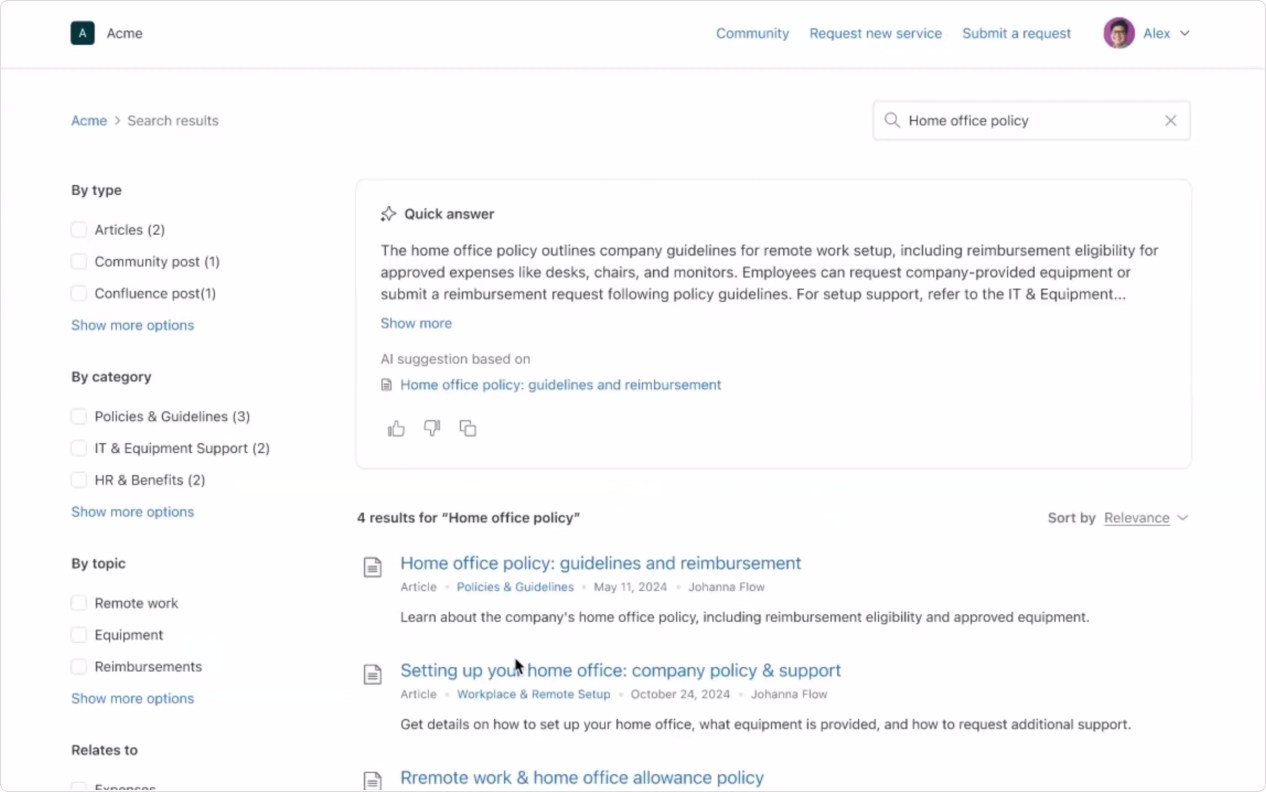
New Help Center Homepage and Quick answer (screenshot provided by Zendesk)

Service Catalog
The new Service Catalog feature is one of the major new additions that are part of this new Employee Service Suite. It offers an integrated way to show a list of services offered by your internal teams to your employees.
For example, your IT team could offer laptop replacements, Figma licenses, VPN access as services to your employees. Employees can browse these services, find out more, and if needed, request a service directly from the Help Center.
This is made possible by a combination of a new interface in the Help Center to create services, a new UI to browse those services as an end-user, and an integration into Agent Workspace via lookup fields of those service requests.
Fun fact, together with Premium Plus – my employer – I built a very similar experience built on custom pages, custom objects and lookup fields for our demo Employee Experience environment almost two years ago now. I'll be glad to migrate most of that backend code over to native features though. Easier to maintain and well, native.
What's cool is that this feature will be available not only as part of the native Copenhagen theme, but developers like me can also use those same features in custom themes like the one I linked above!

Adding a new service
Adding a new service happens via a new interface in the Admin Center. Similar to how we add Agent Copilot processes, these services can be added via a nice editor with zero custom code.
When adding a new service you can add a title and description to give employees some more context. You can then add a set of ticket fields you'd like agents to fill in to request that service.
The editor itself is a bit bare bones though. There's no rich text formatting, image or table support as we're used from traditional Guide articles. Similarly, if you add a lot of services there's (currently) no way to categorize them by type or department. You also can't restrict them (yet) to specific user segments.
But, since this is an EAP, I assume it's more a matter of when than if.
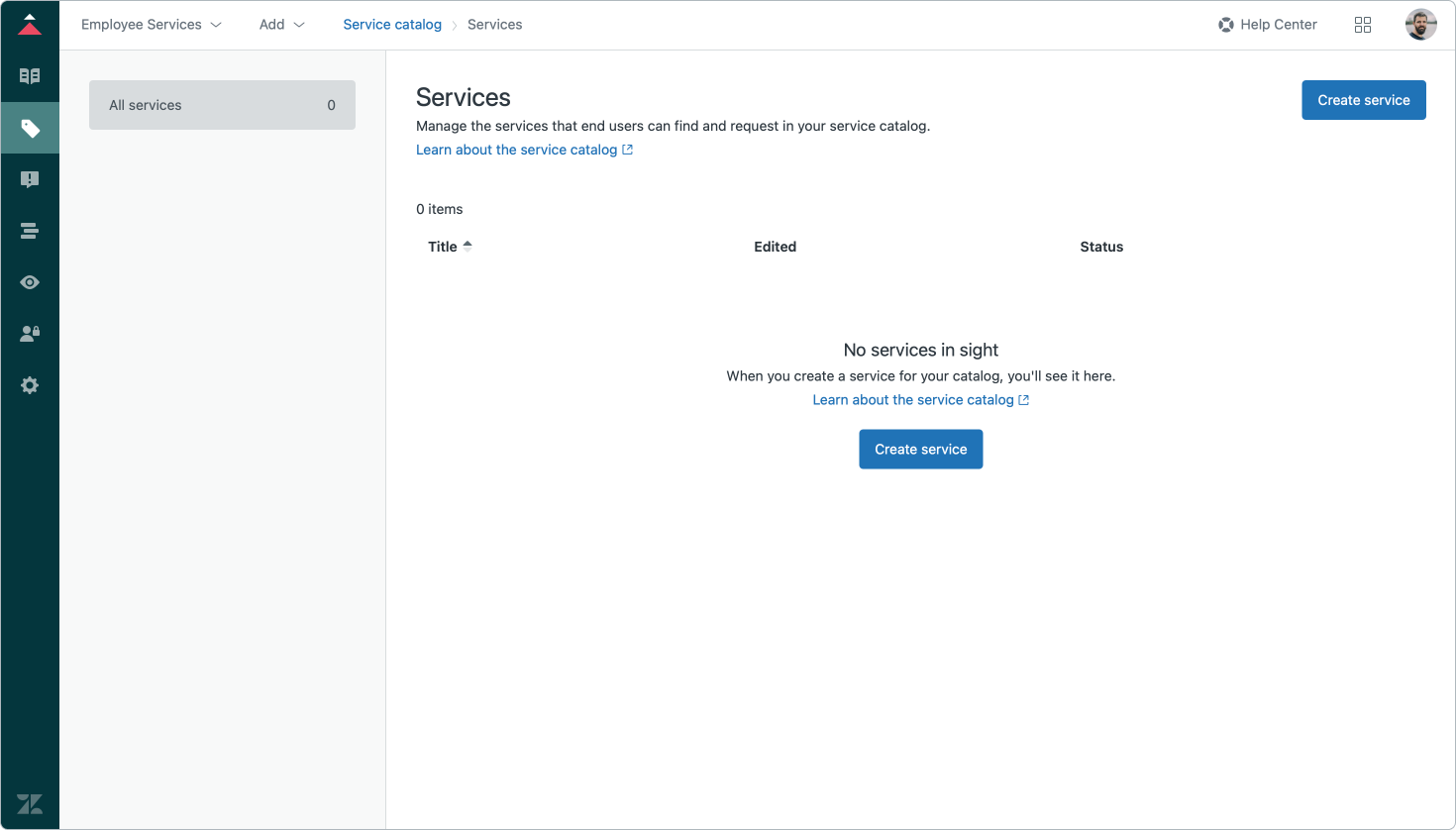
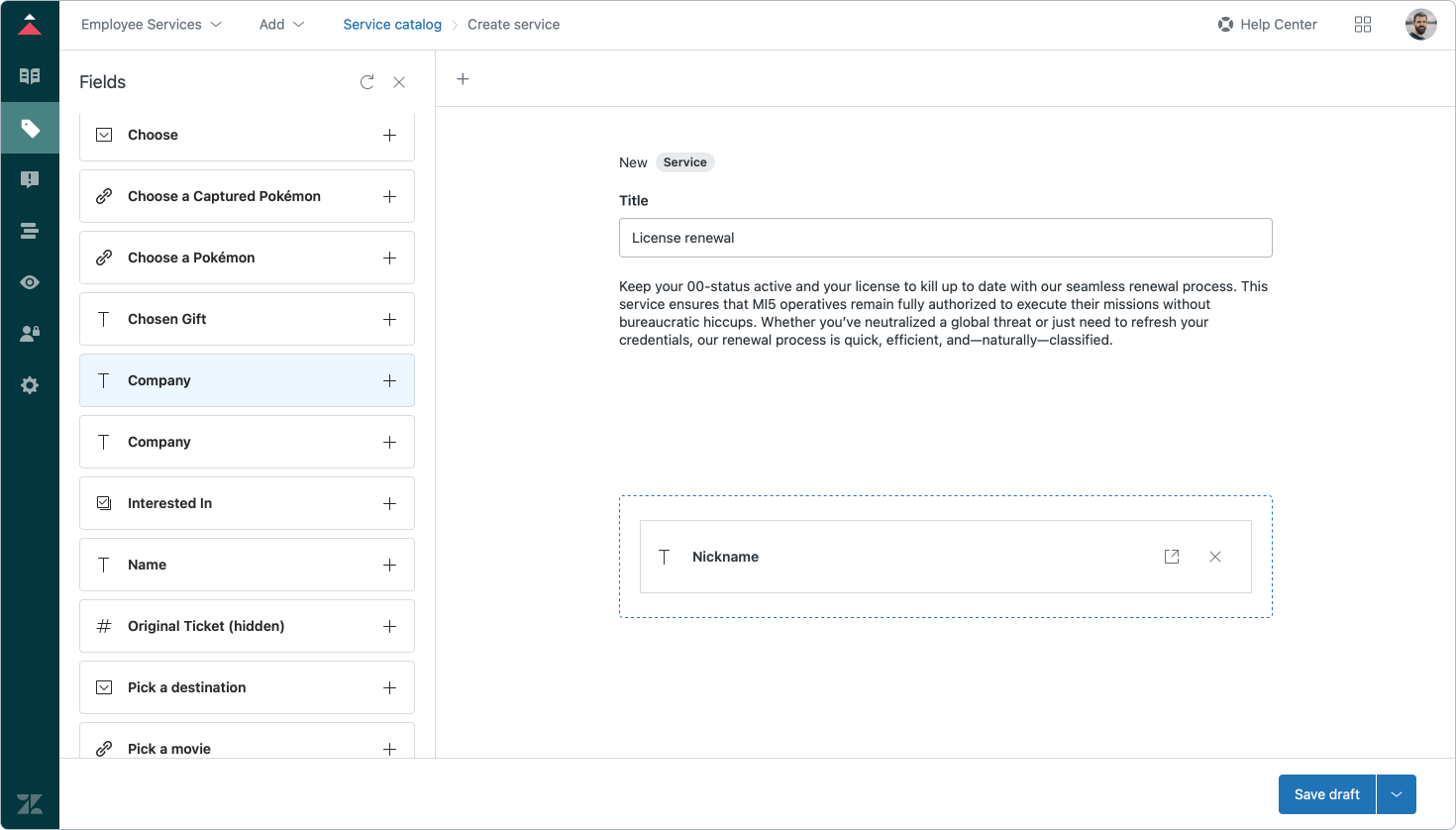
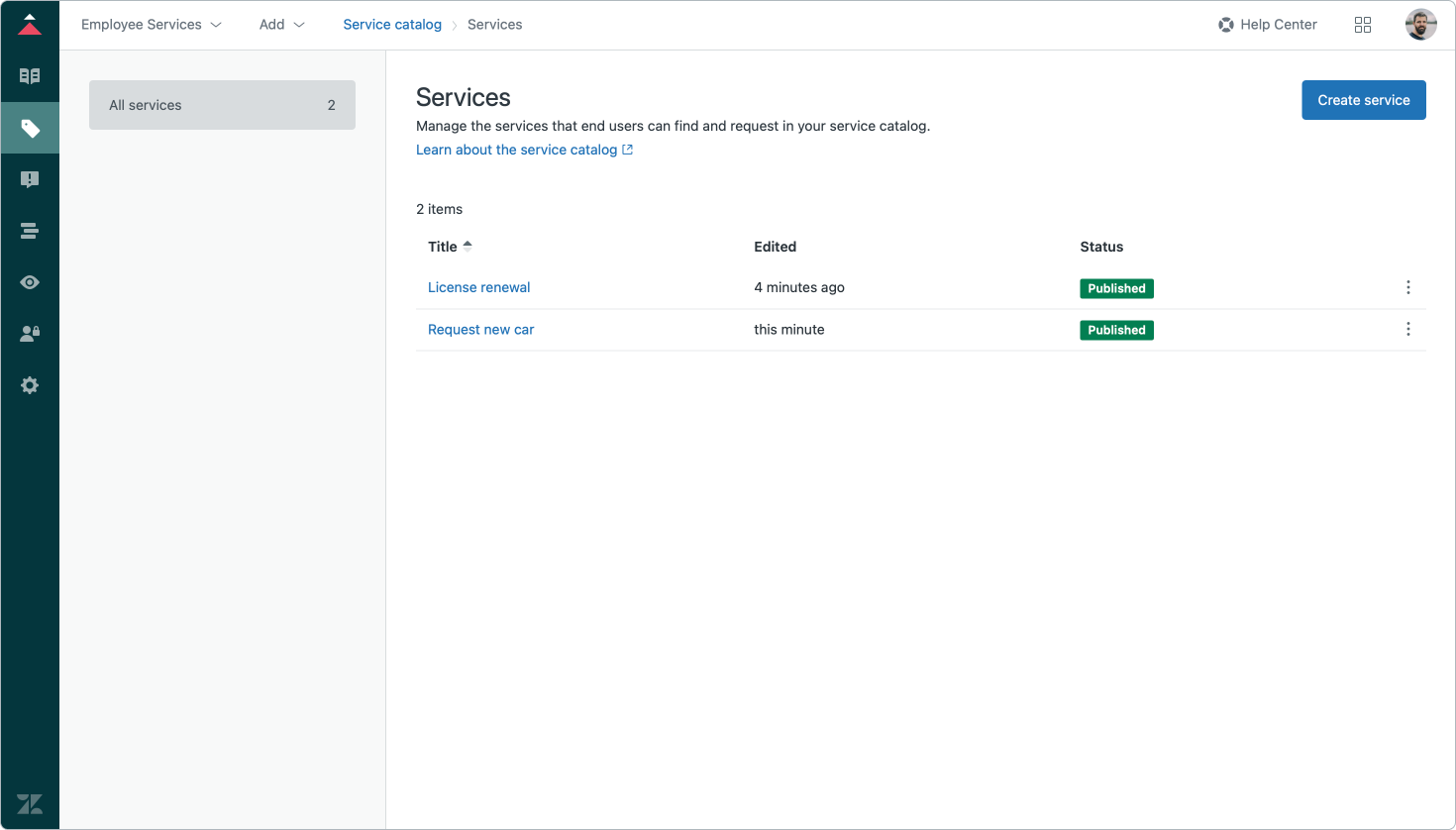
Adding a new service (Screenshots taken via the EAP in my own instance)
Under the Hood
Under the hood these objects are stored as some variant of Custom Objects. They don't show up in an API call to list custom objects, but for all intents and purposes they react like custom objects. The data returned via a browsers' network inspector is identical and they integrate with Lookup Fields. Nice to see the custom objects technology being (re)used this way, and it opens up possibilities to sync these services with external platforms over API too in the future.
"service_catalog_items": [
{
"id": "01JPPX41P9TZ7RY6M7RC59Z1BZ",
"name": "Request new car",
"description": "Need a sleek new ride for high-speed chases, covert operations, or just a smooth commute to HQ? This service allows MI5 agents to requisition a new vehicle, fully equipped with the latest Q-Branch modifications. Whether your last car met an unfortunate end (explosions happen) or you simply fancy an upgrade, we’ve got you covered.\n",
"form_id": 25432989052818
},
]
}URL: https://domain.zendesk.com/api/v2/help_center/service_catalog/items
Requesting a service
Once you've created a few services, they will show up in the new Services section on your Help Center. Employees can browse the services and select the one they're interested in. The current EAP does not support icons, but the screenshots shown at the keynote do, so would love to see these Marketing images be turned into reality!
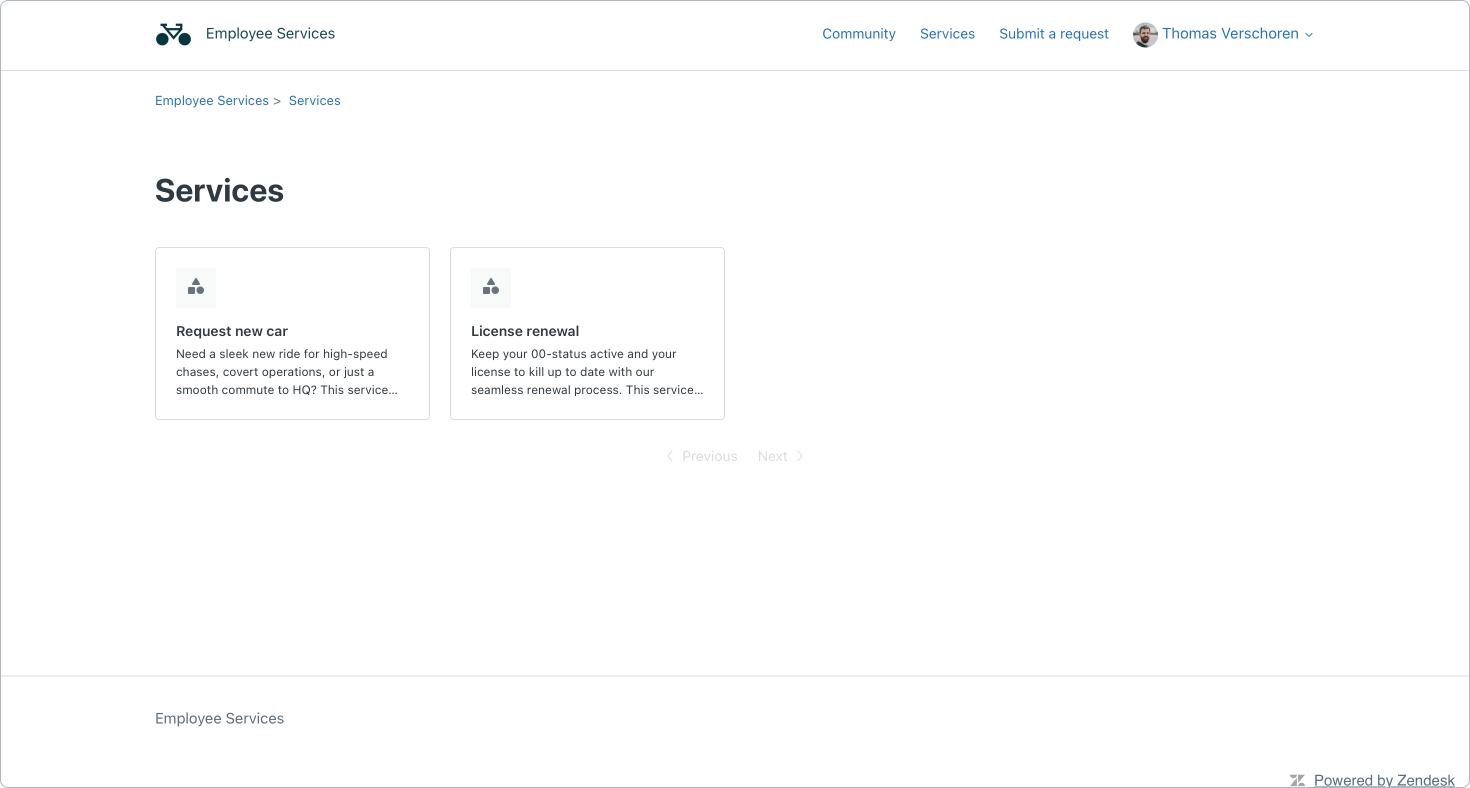
After selecting a request the employee can read the provided description and, if interested, fill in the request fields and submit their request. Once submitted we end up in the familiar ticket interface logged-in users see when they create a regular Zendesk ticket. I'd love for an option to enter some comments though. Currently any "motivation" can only be captured via a ticket field, but a regular description field we see on regular tickets would be nice.
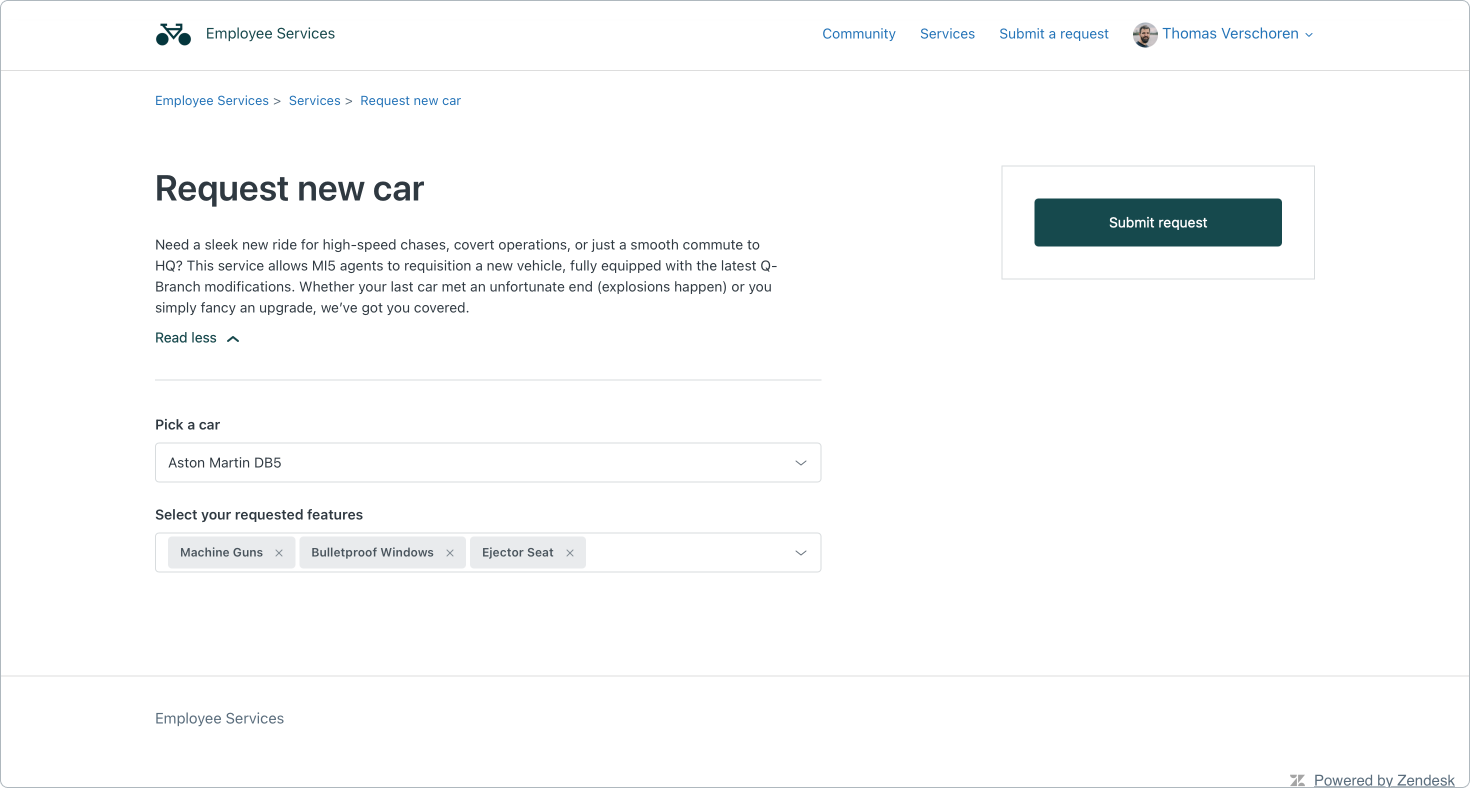
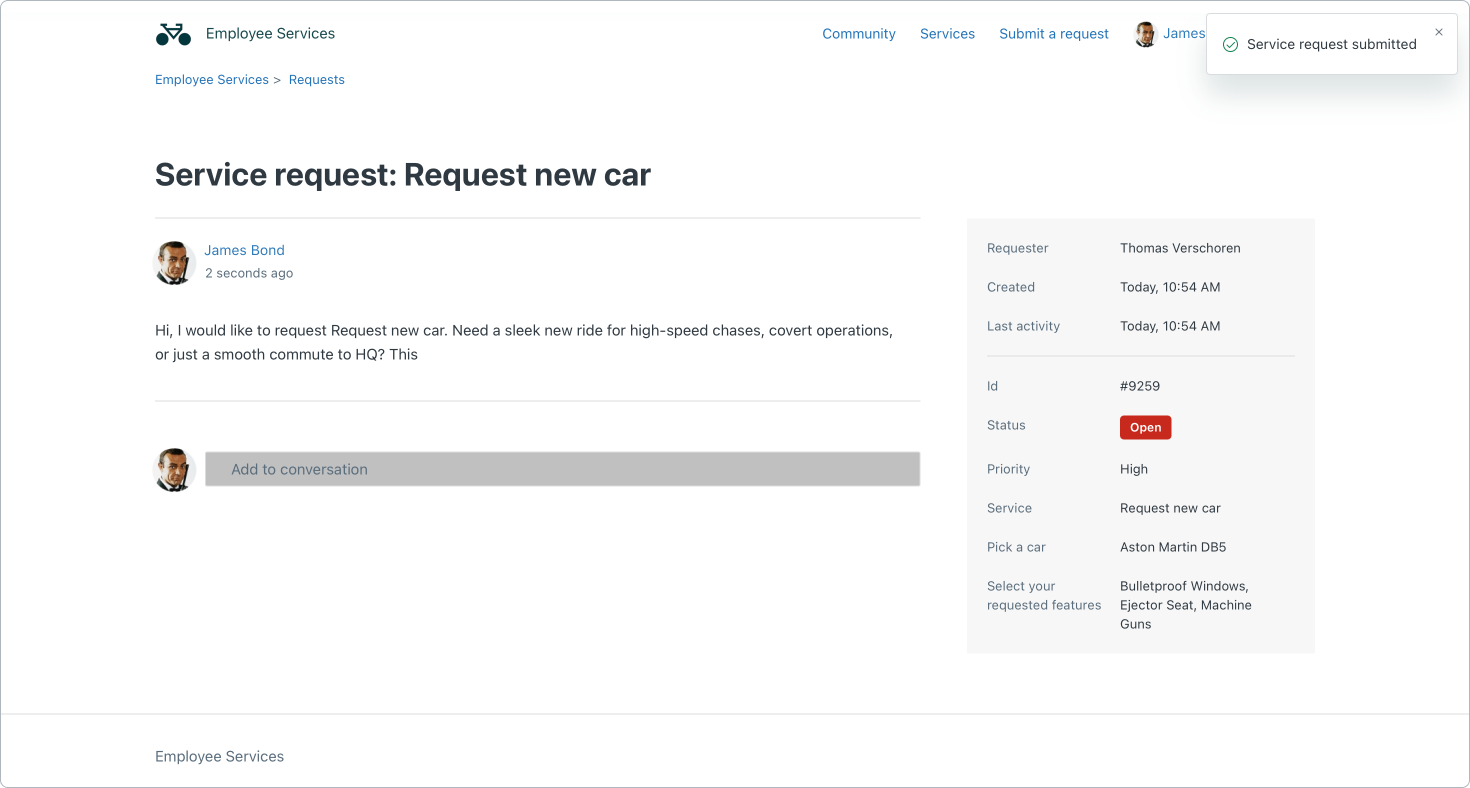
Agent Experience
On the Agent side we see a new ticket being created with all the information submitted by the agent. The filled in fields are visible on the left-hand side, as well as a lookup field that links to the chosen service. Clicking this lookup fields' inspector shows the Custom Object Context Panel.
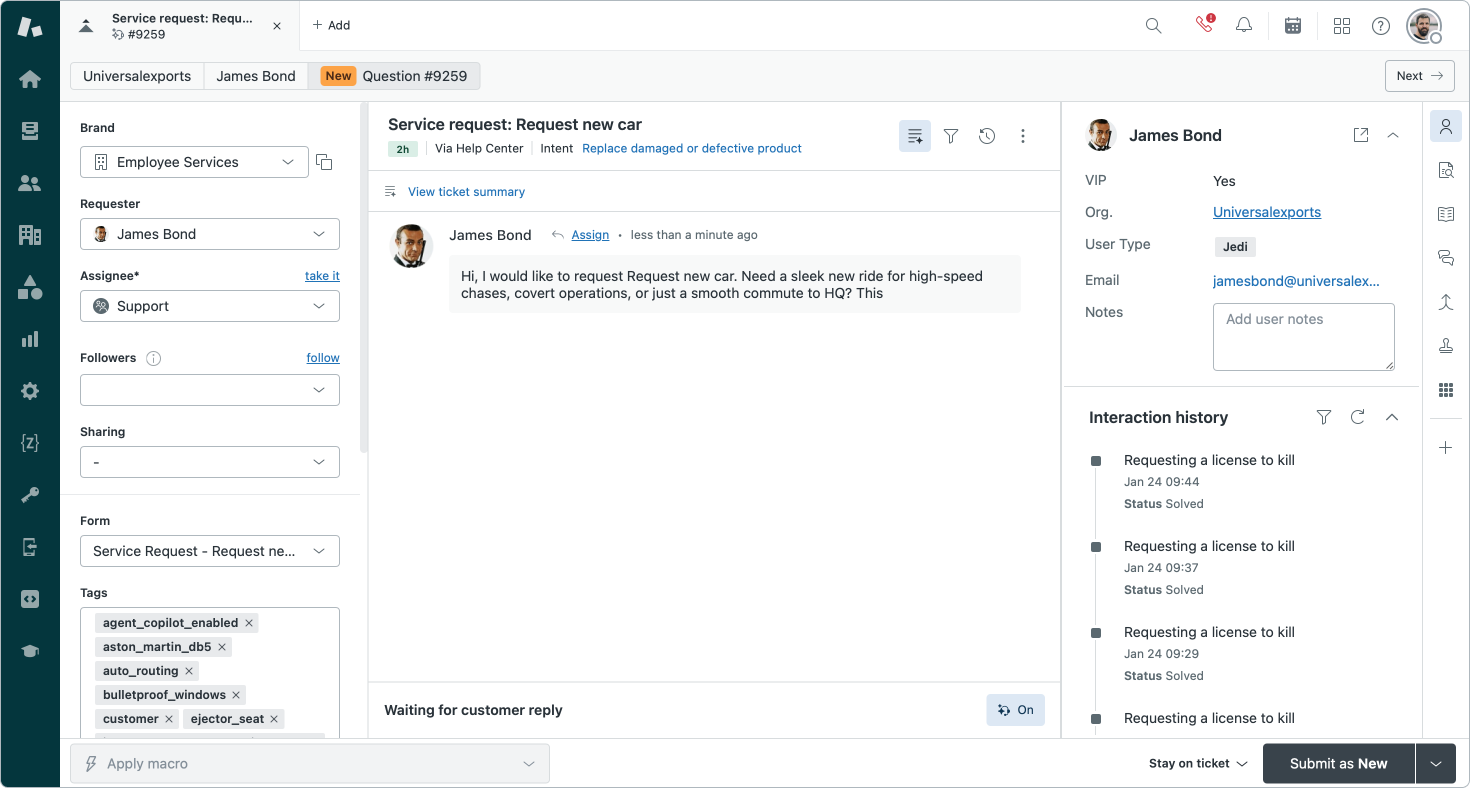
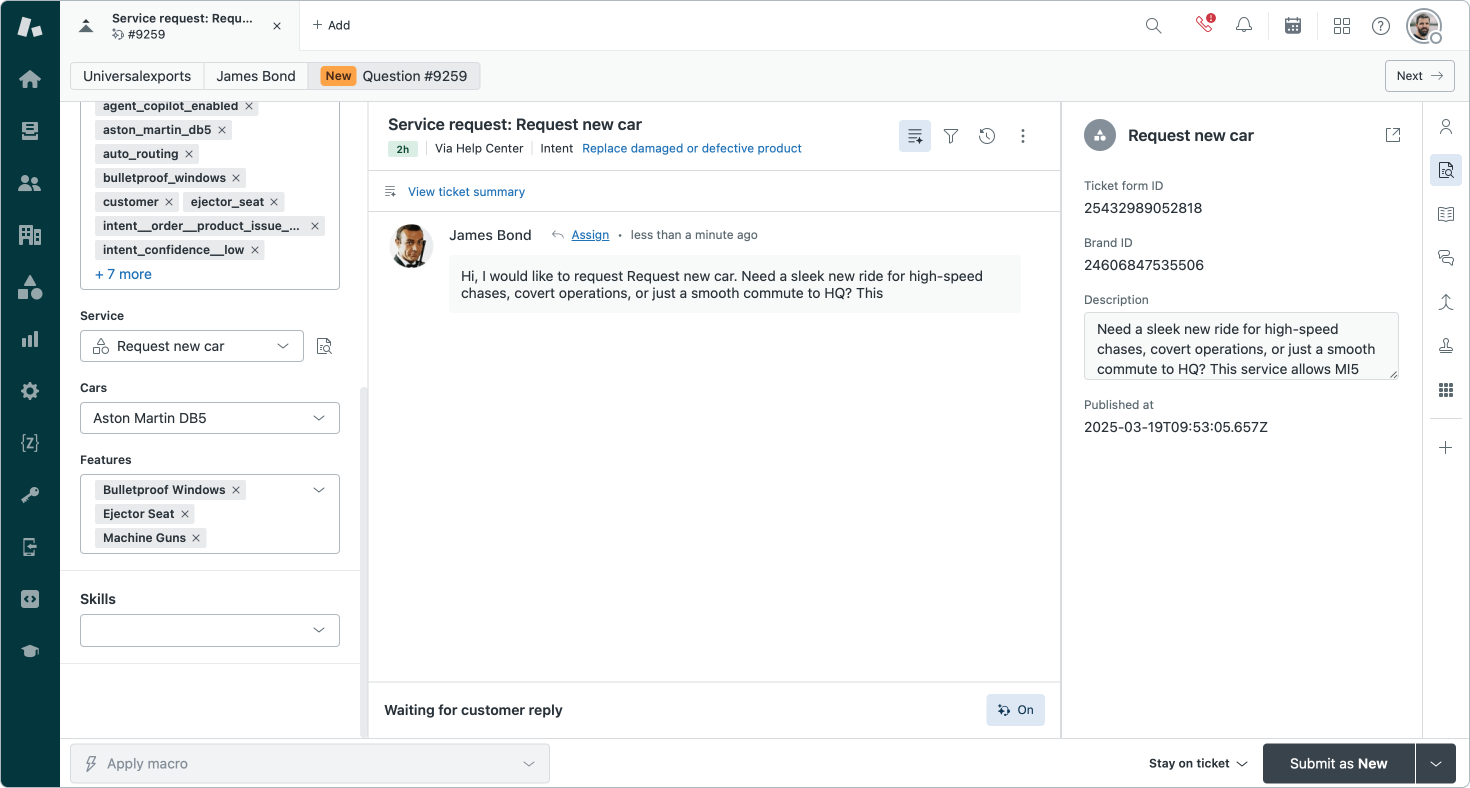
And that's it. A nicely integrated way for employees to request services, which get routed to the right team with all the required context. There's room for additional complexity and features in the future (adding more context to the service aside from the description is one of those) but as an initial release, it's powerful.

Tasks and Approvals
Once an employee requests a new service, agents get a ticket assigned to them. These tickets can be handled just like regular tickets, or we can use the new Tasks and Approvals feature to give structure to these requests.
For those not familiar with the concept, just take a look at Sweethawk's website. Tasks and approvals allow you to provide clearly defined steps for agents to handle a service requests.
If an employee requests additional leave, your HR team needs to take specific steps to handle this. They need to lookup the available days off, they need to check the employee contract, and they might need approval from an employee's manager to approve this. Similarly, if IT needs to provision a new laptop they might need approval from procurement to purchase the device, they need to register the laptop in the device management system and ship the laptop to the customer.
Structuring these processes is where the new Tasks and Approvals apps in Zendesk come in. They give reusable and predefined lists of steps for agents to take in order to resolve a ticket.
If this sounds similar to Agent Copilot Instructions, well, it's not. Where Agent Copilot provides automated actions and suggestions for the agent, with instructions on what the process looks like in written text, the tasks list is an actionable list of tasks the agent needs to check off once done.
Tasks
The new Tasks app will be available in early access later this year, so for now we've only got a few screenshots to start from. The screenshots show a new context panel next to a ticket that shows a list of tasks.
Tasks can be simple items like "Verify documents", or can be child tickets linked to other teams in Zendesk. Where you can check off a tasks, the linked tasks inherit the status of the child ticket. If that's solved, the tasks will also be checked off.
A third kind of tasks are approvals, which we'll cover in the next section.
Agents can manually add new tasks to the list, or can add an entire tasks list which – presumably – will contain a predefined list of tasks. It's unclear at the moment if we can pre-populate the context panel based on e.g. a ticket intent or if agents always need to manually add tasks or tasks lists.
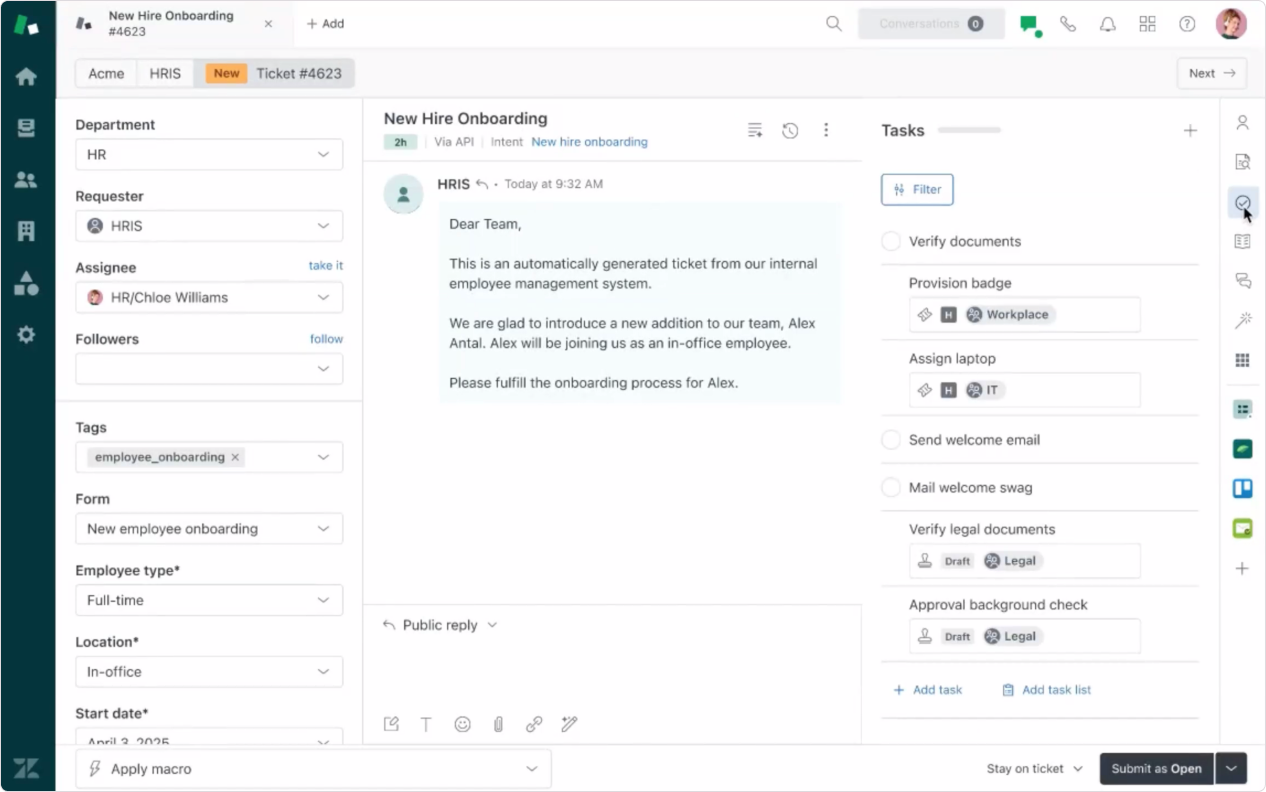
Compared to SweetHawk’s offering, Zendesk’s solution feels like a solid starting point, but it lacks some of the more advanced capabilities that a tool like SweetHawk’s Tasks app provides.
For example, automating ticket actions based on completed tasks doesn’t seem to be possible yet. It’s also unclear whether child tickets can be predefined with placeholder text or prefilled ticket fields—both features that SweetHawk Tasks already supports. Additionally, SweetHawk allows for dynamic updates to ticket fields, internal notes, or comments based on task actions, making it a more powerful workflow automation tool.
A good way to think about this is how Apple approaches default apps on iOS. Apple Reminders works fine for basic task management, but power users quickly move toward more advanced tools like Things, Todoist, or Asana. Right now, Zendesk’s native Tasks feature feels similar—it covers the essentials, but for teams with complex workflows, third-party solutions like SweetHawk still offer a more robust experience.
Approvals
Where the new Tasks can only be described for now, the new Approvals feature is available to test. So that's what I did!

Requesting approval
When an agent needs approval they can use the new Approvals Context Panel to create a new request. Agents can enter an approver, a subject and a description before submitting the request. For now you can't yet use placeholders or templates here to quickly generate a request.
Once submitted the request shows up in the context panel as a pending request. Agents can always withdraw the request.
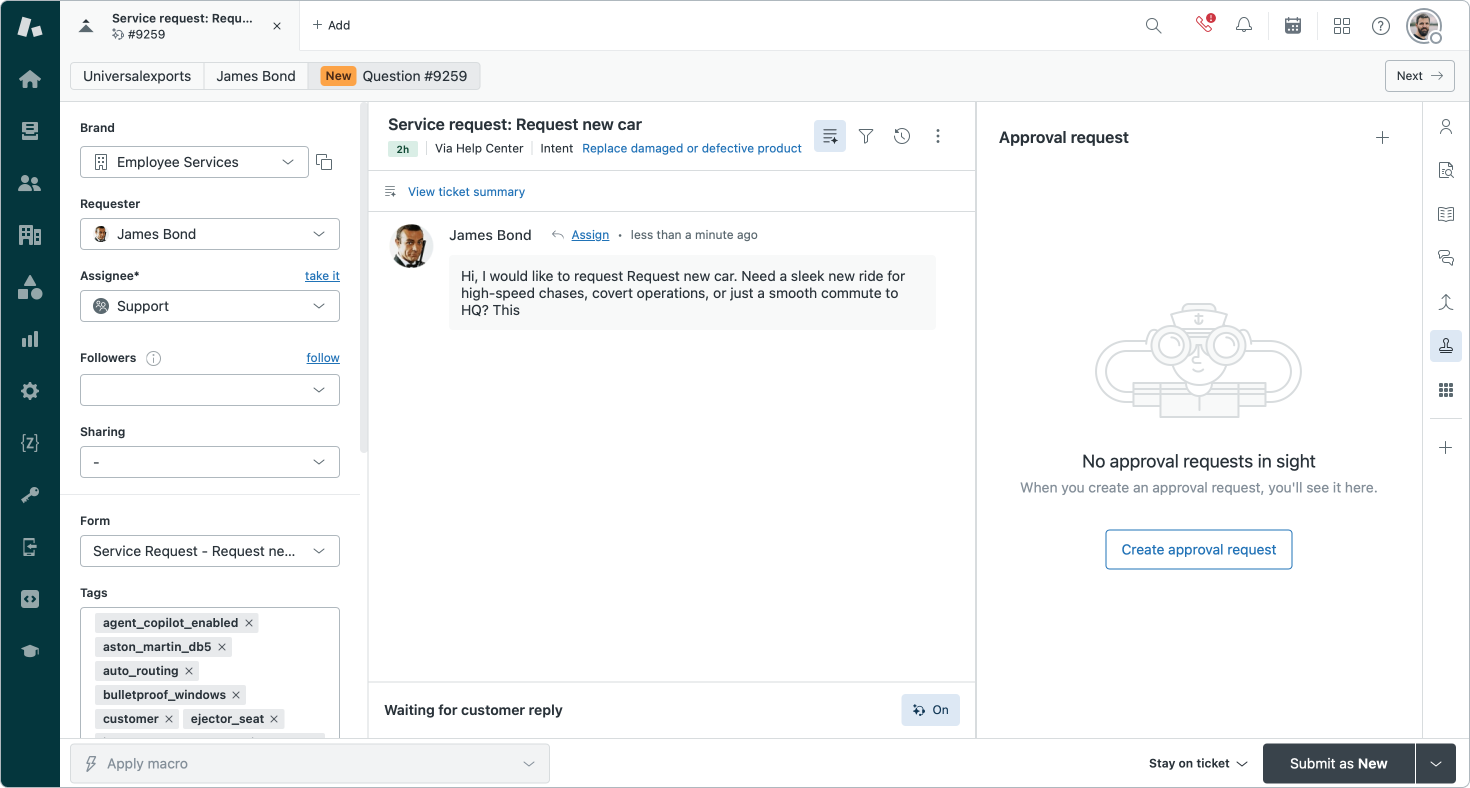
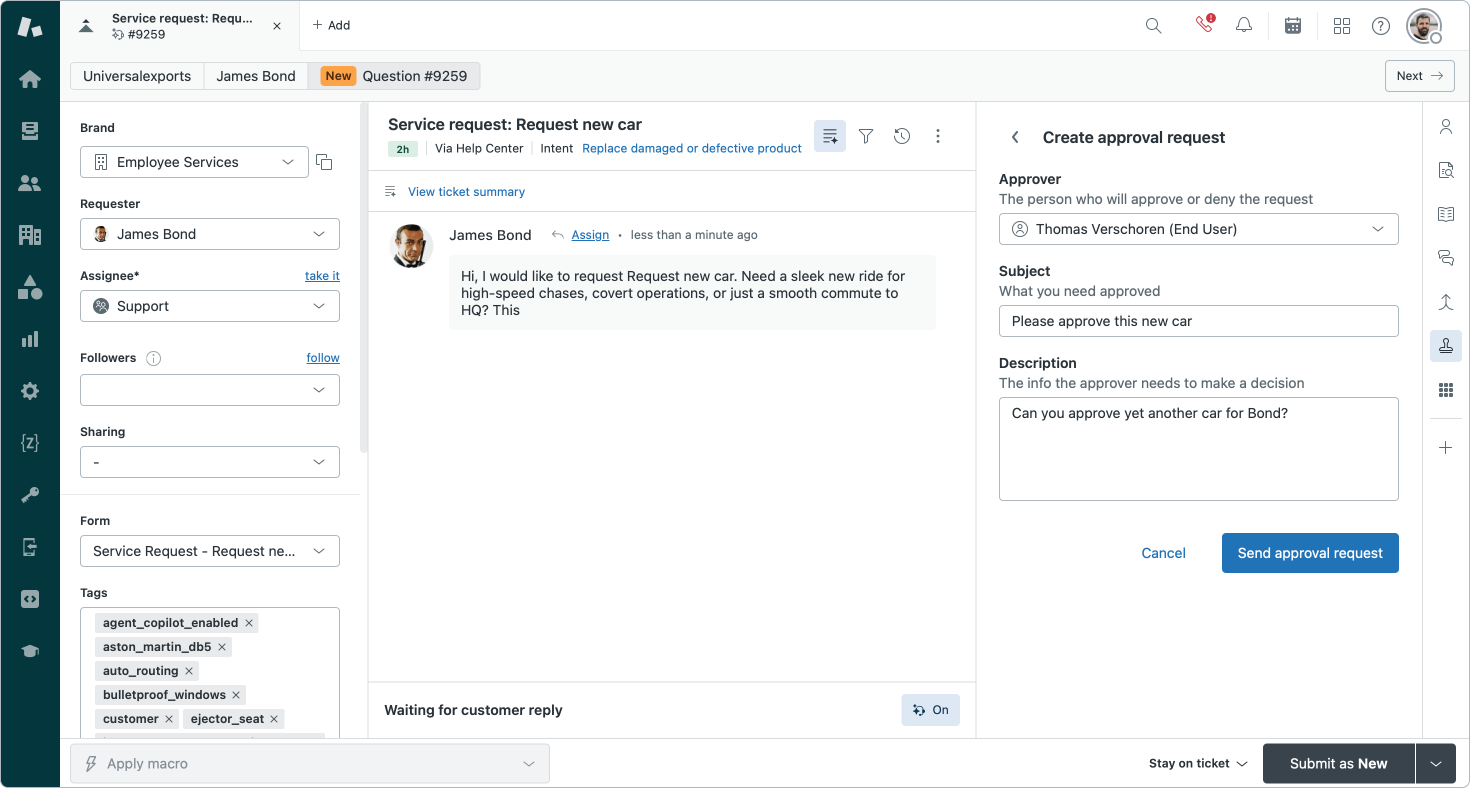
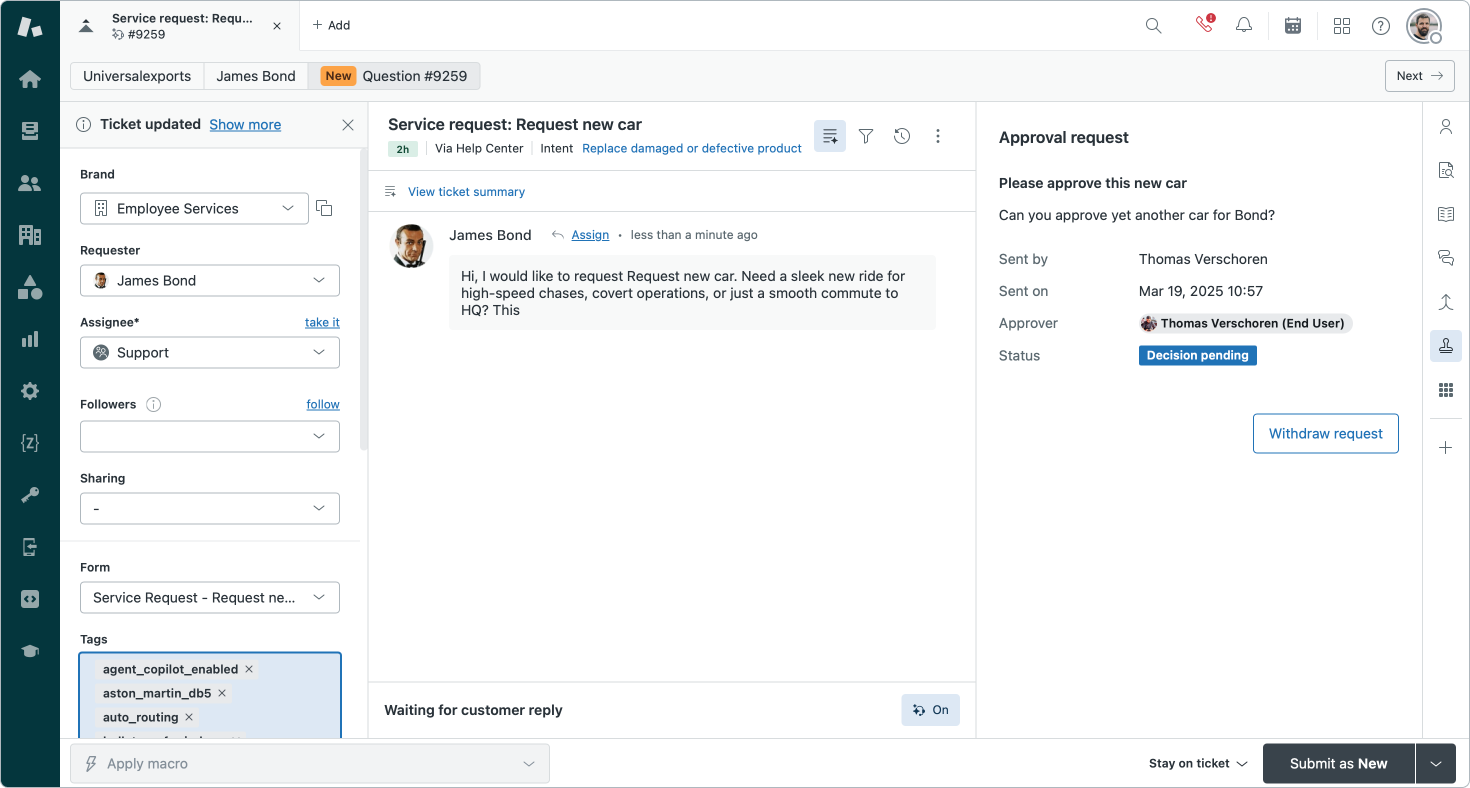
Giving Approval
Approval can be given by both agents and end-users. Agents can give approval from within Agent Workspace, and both user types get an email with a request to approve the request.
Approval itself is nicely handled in the Help Center via a new Approval Requests tab under a users' profile. The request tab sows an overview of the ticket details and the provided description by the original agent.
Important to note is that the conversation itself is not visible, only the request is. This way the original ticket stays private and secure.
The request can be approved or denied, and a reason for the choice can be given.
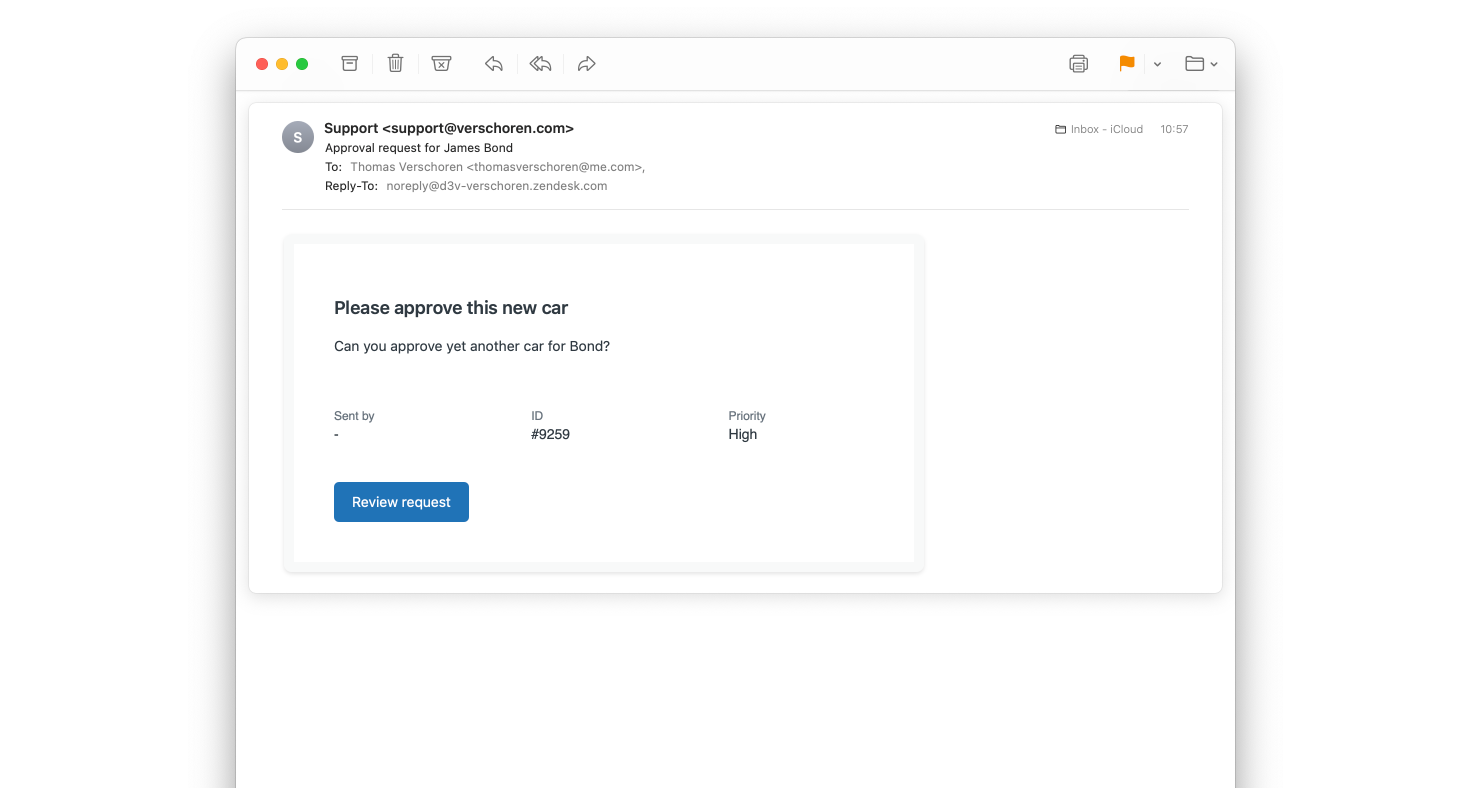
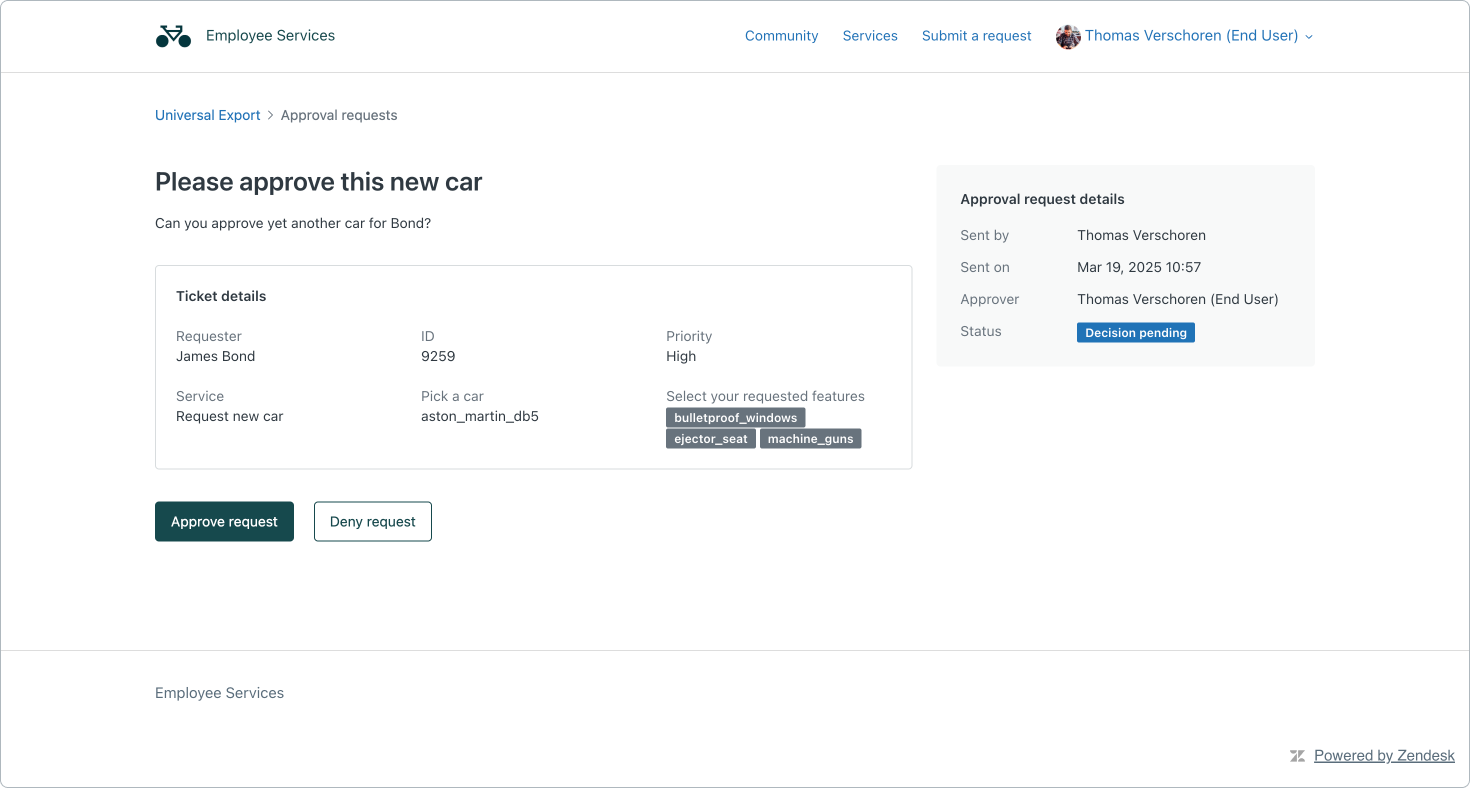
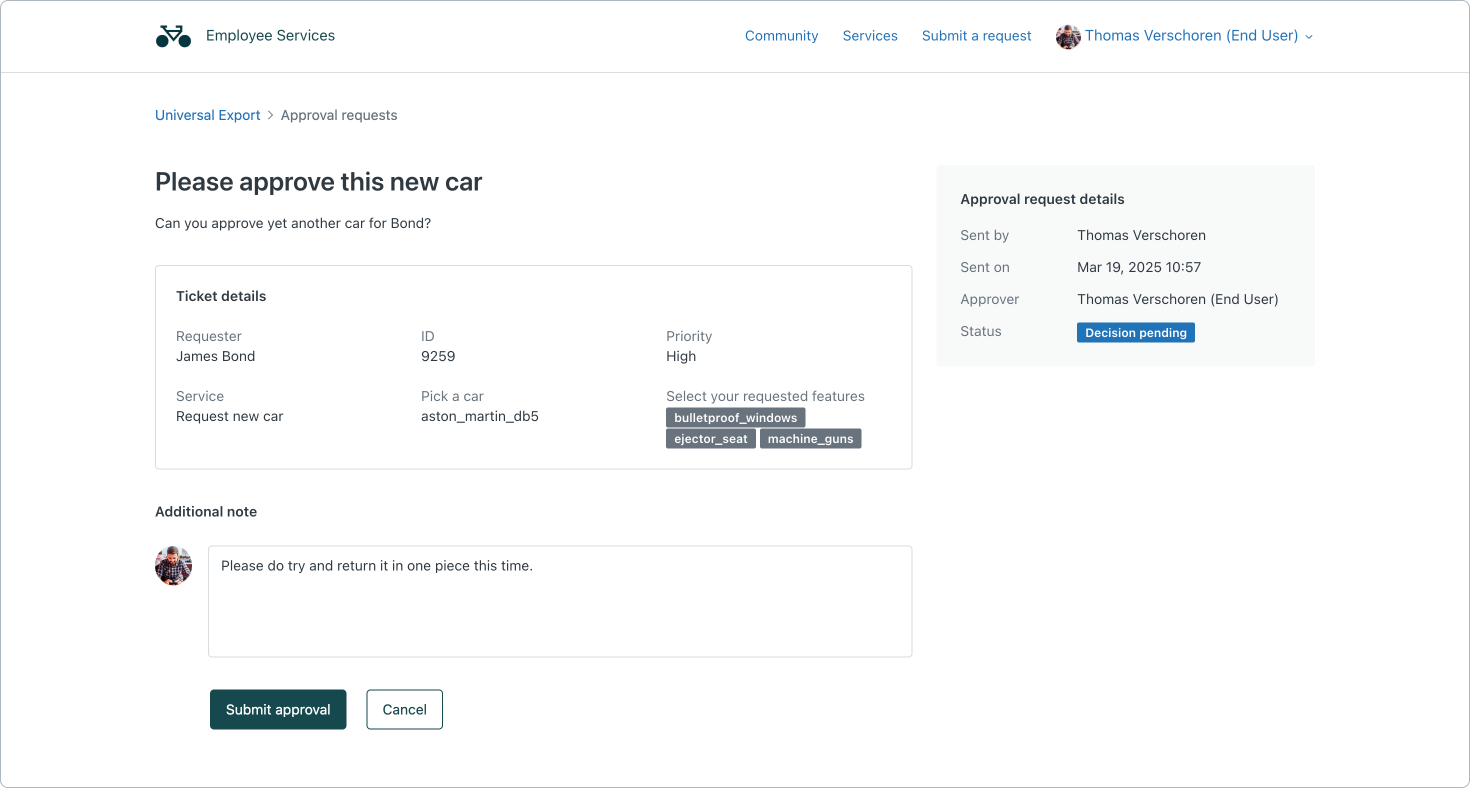
Once approved, the ticket updates with the new status.
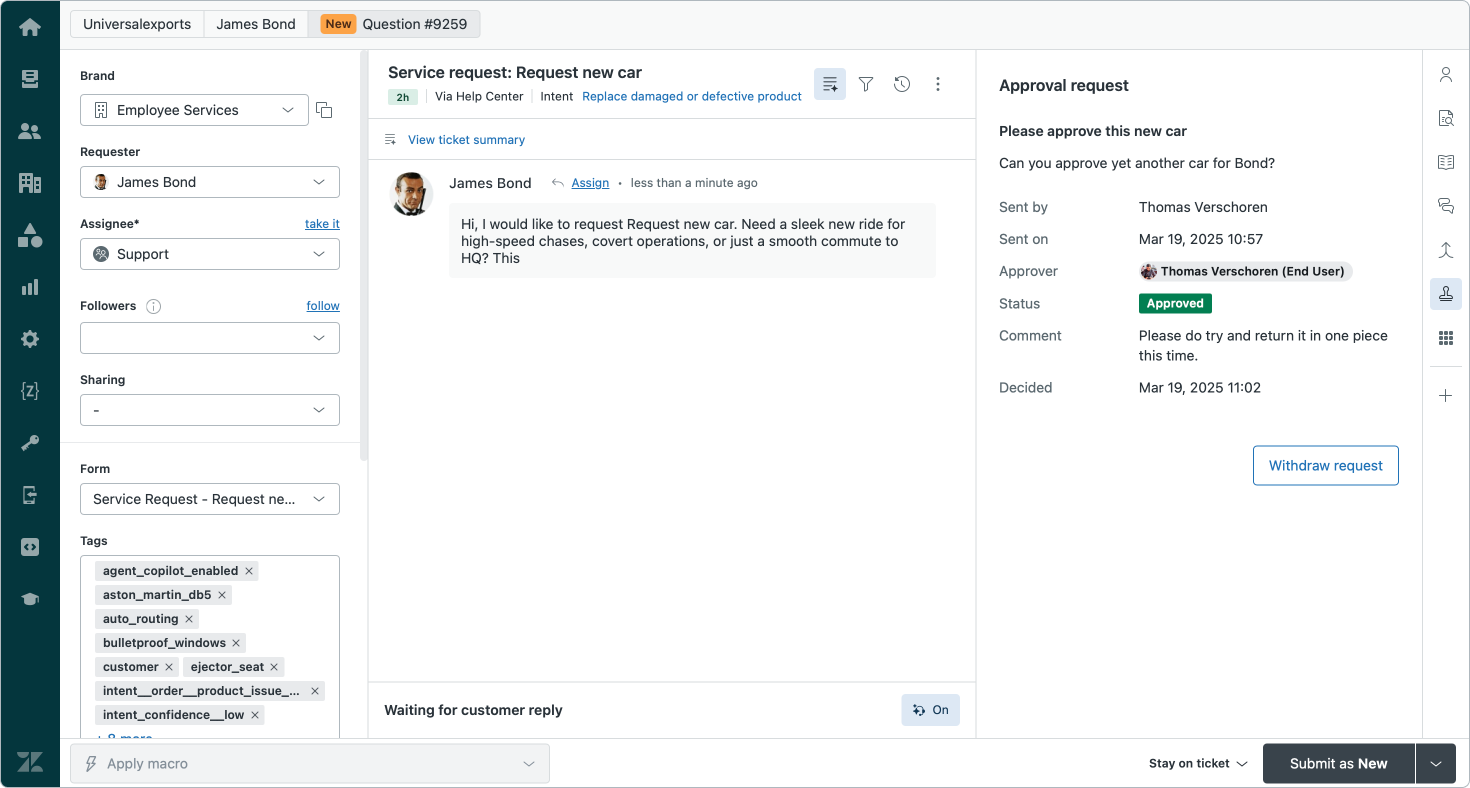
Under the hood
You can automate or react to changes made to the approval request via triggers. Once flow might be automatically put tickets with a pending approval to an On Hold status, and have an additional trigger that re-opens the ticket if the request is approved or rejected.
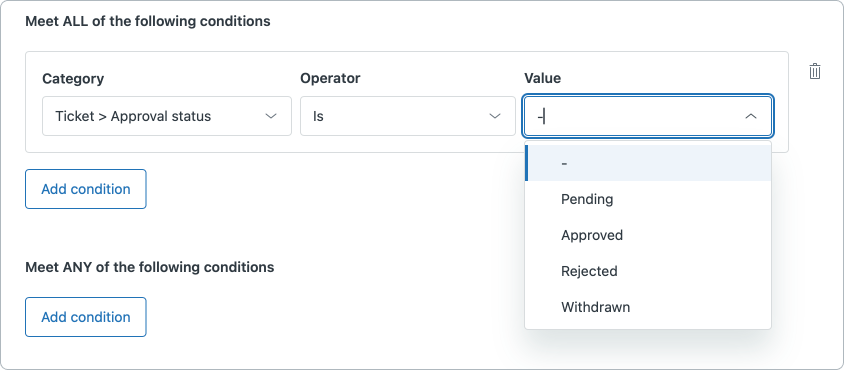
Similarly you can also automate the approval itself too via Trigger actions that approve, reject or withdraw the request. This also means you can approve tickets via API by updating a custom field value on the ticket.
{
"id": 25118690855570,
"type": "tagger",
"title": "Approval status",
"custom_field_options": [
{
"name": "Pending",
"value": "zd_es_approval_pending",
},
{
"name": "Approved",
"value": zd_es_approval_approved
},
{
"name": "Rejected",
"value": "zd_es_approval_rejected",
},
{
"name": "Withdrawn",
"value": "zd_es_approval_withdrawn",
}
]
}One consequence of the way the Approvals are currently implemented is that it seems you can only have one ongoing approval at a time. Even though, if you dig a little deeper, you can see that each approval request does have a unique ID, so I assume multiple approval flows in combination with the new Tasks app will be possible in the future.
{
"data": {
"approvalRequestsByTicketId": [
{
"ticketId": "9259",
"message": "Can you approve yet another car for Bond?",
"subject": "Please approve this new car",
"status": "APPROVED",
"id": "01JPPXCWGSCK1R67FPC6TZJKNJ",
"decidedAt": "2025-03-19T10:02:22Z",
"createdByUser": {
"id": "362397585840",
"name": "Thomas Verschoren",
"__typename": "Agent"
},
"createdAt": "2025-03-19T09:57:47Z",
"withdrawnReason": null,
"approvalDecisions": [
{
"id": "01JPPXN9TNQA7231RT11KEMNCE",
"decidedAt": "2025-03-19T10:02:22Z",
"decisionNotes": "Please do try and return it in one piece this time.",
"status": "APPROVED",
"__typename": "ApprovalDecision"
}
],
"__typename": "ApprovalRequest"
}
]
},
"extensions": {
"requestId": "926038163c72e66f-FRA"
}
}Data returned in the browser network tab via the graphQL API
Since Approvals are important, they also show up in a tickets' audit log with a timestamp. Sadly the approvers' name does seem to be missing in the ticket logs for now.
{
"id": 25433314227474,
"ticket_id": 9259,
"created_at": "2025-03-19T10:02:23Z",
"author_id": -1,
"metadata": {
"system": {},
"custom": {}
},
"events": [
{
"id": 25433314227730,
"type": "Change",
"value": "zd_es_approval_approved",
"field_name": "25118690855570",
"previous_value": "zd_es_approval_pending"
}
],
"via": {
"channel": "web",
"source": {
"from": {},
"to": {},
"rel": "help_center"
}
}
}
Wrap Up
Zendesk’s new Employee Service offering builds on the foundation of the Customer Support Suite but is purpose-built for internal teams. It introduces a fresh Help Center design, a service catalog powered by a version of Custom Objects, and new workflow tools like Tasks and Approvals. These are combined with existing features such as private groups, specialized HR and IT AI models, and Agent Copilot to create a seamless support experience for employees.
The browser experience for Zendesk’s new Employee Service offering is impressive, one key area that seems to be missing is the mobile and omnichannel experience for employees. It’s unclear whether features like AI Agents will be integrated into Teams or Slack, or if service catalog items and approvals will be available through the Zendesk Mobile app. I’m also wondering if service requests will be included in the Mobile SDK. Perhaps I’m wishing for an Employee Service Suite 2.0—maybe something to look forward to at Relate 2026?
When deciding to buy Zendesk you can now choose between the new Employee Service Suite, or the existing Customer Service Suite. Both Suite option come in a Team, Growth, Professional and Enterprise variant, with the ES version offering the unique elements like the Employee Requests, Approvals and Tasks once out of EAP.
I’m genuinely excited about the direction Zendesk is taking with employee service. Rather than trying to fit this use case into the existing suite, Zendesk is giving it the attention it deserves by creating a dedicated version of the platform. This specialized offering will only become more refined and tailored to Employee Services as it evolves, and I’m eager to see where it goes from here.








