
Zendesk Relate: What's available now and show floor impressions
In this final article of the Zendesk Relate 2024 series I'm doing a review of what Zendesk features are available today, and how they fit in the bigger Zendesk product approach. And I wrap things up with some impressions of the show floor.
That's a wrap for Zendesk Relate 2024. Three days of insights, meeting people, talking to Zendesk engineers and product managers (also people!) and exploring Las Vegas after hours.
In the previous two articles I wrote about AI Agents and Agent Copilot and QA and WFM. This third article in the series will serve as a final recap, tying up loose ends with some loose pieces of information I got from the show floor.
I'm also trying to make sense of what's available today for customers. Zendesk announced a lot of new products, but not all of them are ready yet. Some are still in EAP and some are currently marketing than actual product.
And to conclude, some pictures from the show floor. Let's dive in!
Zendesk's product line up
During the Keynote on Tuesday Zendesk announced a lot, but when we look at their website it's not really clear which of the announcements are actual products you can buy, which are brand names for a set of capabilities and which are just features part of a specific product.
Talking to Zendesk people at the show gave me some additional insights which I tried to draw down in the overview below:
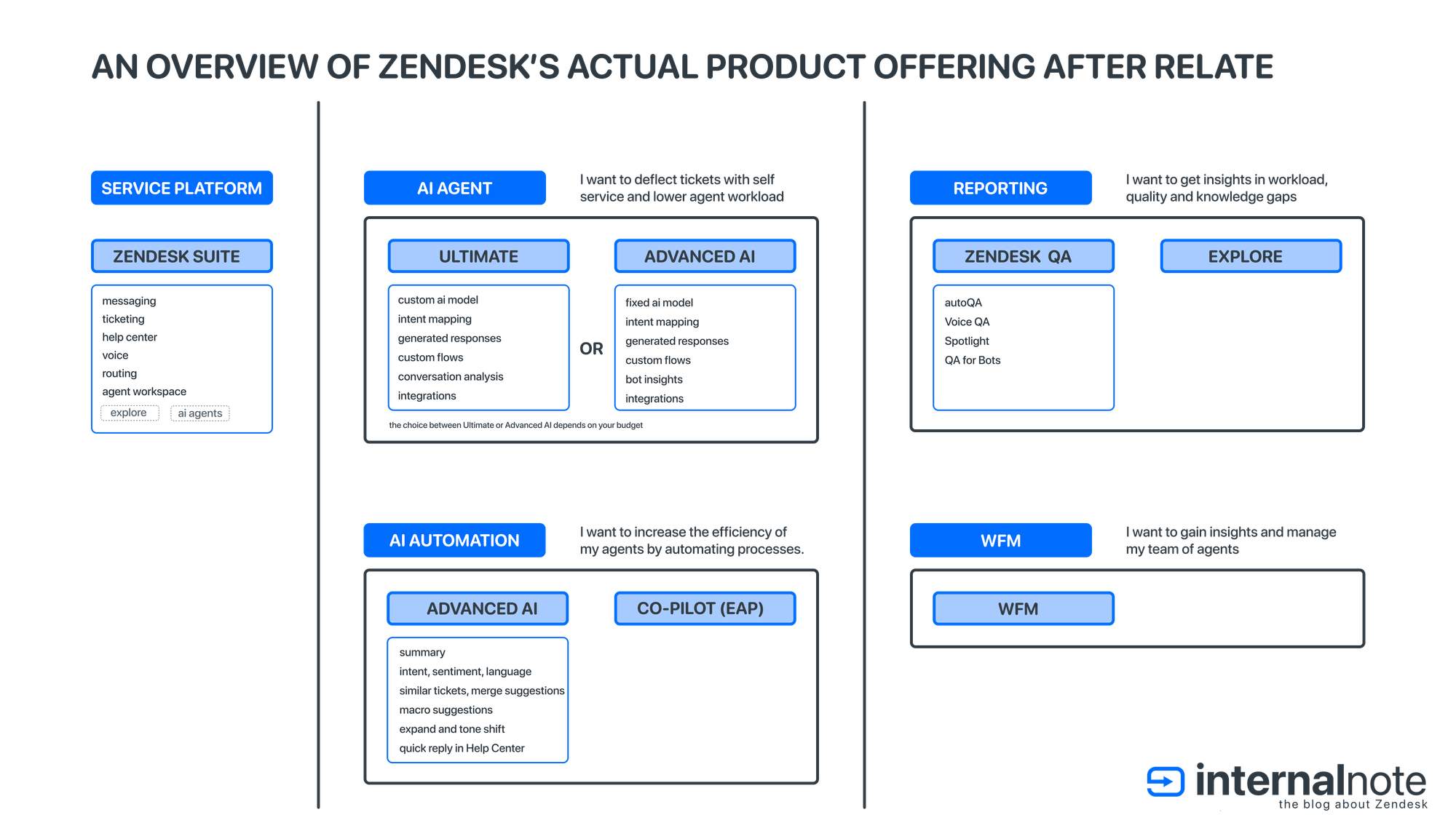
Every Zendesk customer starts by buying one of the Zendesk Suite packages. Depending on your needs that can go from Suite Team up to Enterprise, with most customers probably going for the Professional package. This gives you the trio of Agent Workspace, Messaging/Ticketing and a Help Center.
Zendesk Suite also included the Zendesk Bot and Explore to give you ticket deflection as well as insights in your teams' efforts. And Omnichannel routing will make sure tickets arrive at the right team or person, and the triggers and integrations will allow you to automate part of your ticket lifecycle, or integrate with people and data across your company.
In essence, aside from the fact that the new Generative Bot and pre-built AI intents are included in Suite, nothing really changed here after Relate from a product capabilities standpoint.
See this article for a full overview of the available AI features in Suite.
Once you've setup your service platform for your customers or employees you have all the tools needed to offer a good service experience.
However, while you grow as a company, the workloads for your support team will increase due to a rising amount of tickets, or an increase in complexity of inquiries your agents need to handle.
There's two ways we can lower the workload for your Agents: either you lower the amount of tickets in their queue, or you automate steps to make ticket resolution more efficient.
Reduce the amount of tickets
Reducing the amount of tickets created means increasing your self service capabilities. This can be done by enabling an AI Agent. By improving the capabilities of your bot (or automate email replies) you will resolve more customers inquiries without Agent interaction.
Zendesk currently has two technology solutions they offer: Advanced AI and Ultimate, all branded as AI Agents.
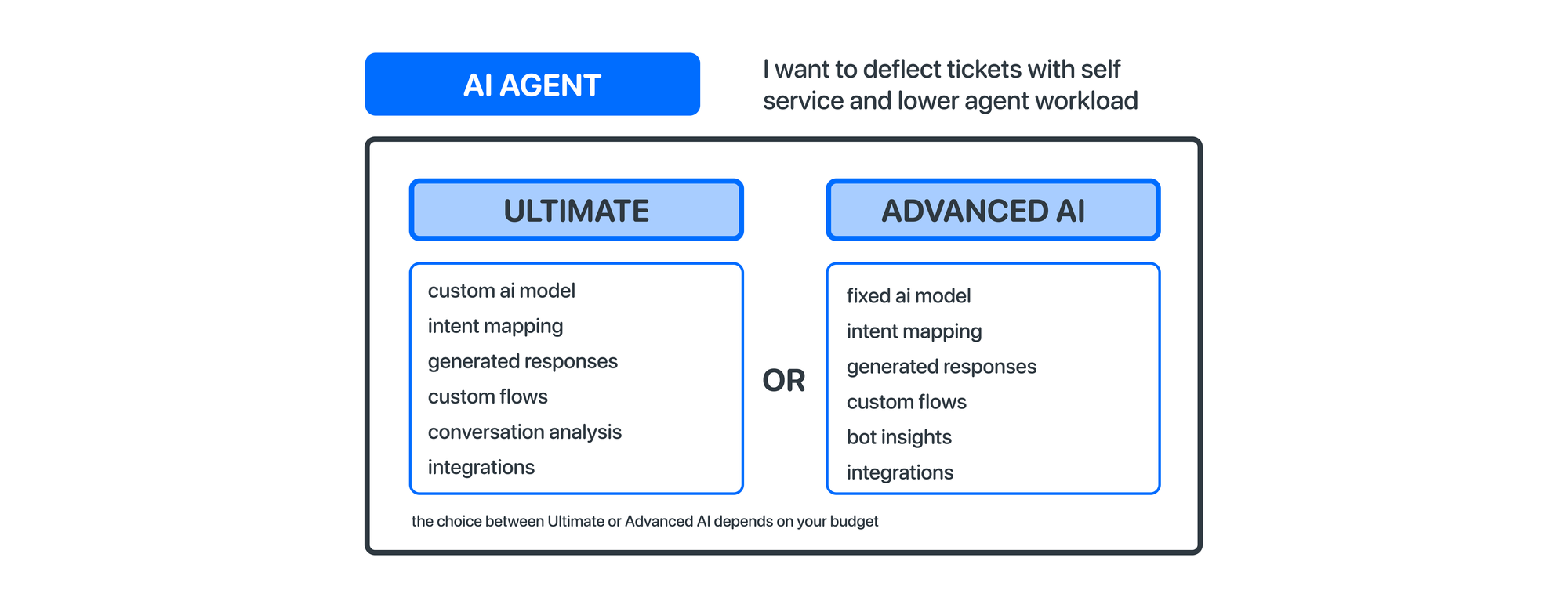
Zendesk Advanced AI gives you an AI model with industry-based intents which allow you to map intents to either generated responses or custom reply flows, which might be integrated via API with your tools. It's included in every Suite instance and will move to usage-based pricing in the near future.
However, with the acquisition of Ultimate it's clear that Zendesk's existing bot capabilities are to be fully replaced with the Ultimate product. So if your company has the budget, or if the solution and value offered by their offering is a match, I highly recommend to look into this solution. (Pricing of Ultimate will change in the future but no official news yet).
Compared to the existing Zendesk offering with Advanced AI, Ultimate gives you the following main benefits:
- A custom model trained on your tickets with intents matching your companies actual work
- A more advanced flow builder and integration engine that allows for more complex flows, including hybrid flows that combine generated responses, API responses and traditional flows
- A powerful reporting model that detects knowledge gaps and allows you to map conversations to intents.
If you're one of these companies where the amount of repeated customer inquiries grows faster than the unique and complex questions, investing in a better bot (AI Agent) is the best way forward.
Automate the process
The other approach to increase agent efficiency is to make their job easier once a ticket arrives in their inbox. Assigning the ticket to the right person based on a combination or skills and intent mapping is one of the approaches.
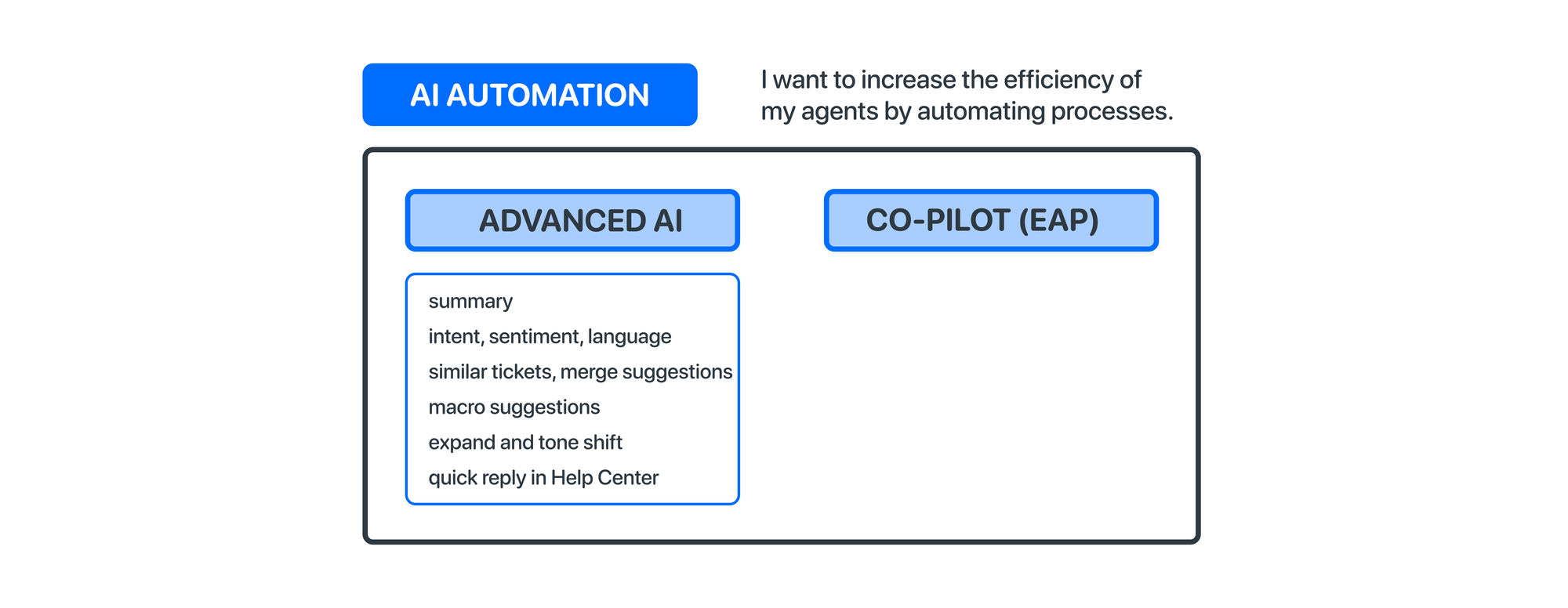
The Zendesk Advanced AI add-on offers a myriad of AI capabilities to automate part of an agents ticket actions.
Things like the new suggested reply (see below), macro suggestions, tone shift and expand make replying to the customer easier and the new quick answer feature for the Knowledge Panel generates replies based on your Help Center content.
The intelligence panel with its intent, sentiment and language context, combined with the summary feature makes it easy to escalate tickets to others, and provides immediate context without reading the entire ticket.
And the similar tickets and merge suggestions make it easy to remove duplicate work by referring to other tickets.
Of course, the elephant in the room is the newly announced AI Copilot. Only available in EAP it promises to automate a lot of the actions agents normally do themselves, and will, if Zendesk's vision comes true, turn agents into approvers and editors, instead of the ones actually doing the job. However, since this article is about what's possible today, and to stay in line with the good advice of 'buy for the features that are here now, not the once that are promised), it's best to validate the product fit of Advanced AI based on the features mentioned in the first few paragraphs.
Insights
So. Zendesk Suite gives you the tools to do customer care. Ticket deflection with AI Agents, and AI powered agent tools will give you the means to lower agent workload and increase efficiency. But how do you know it actually works?
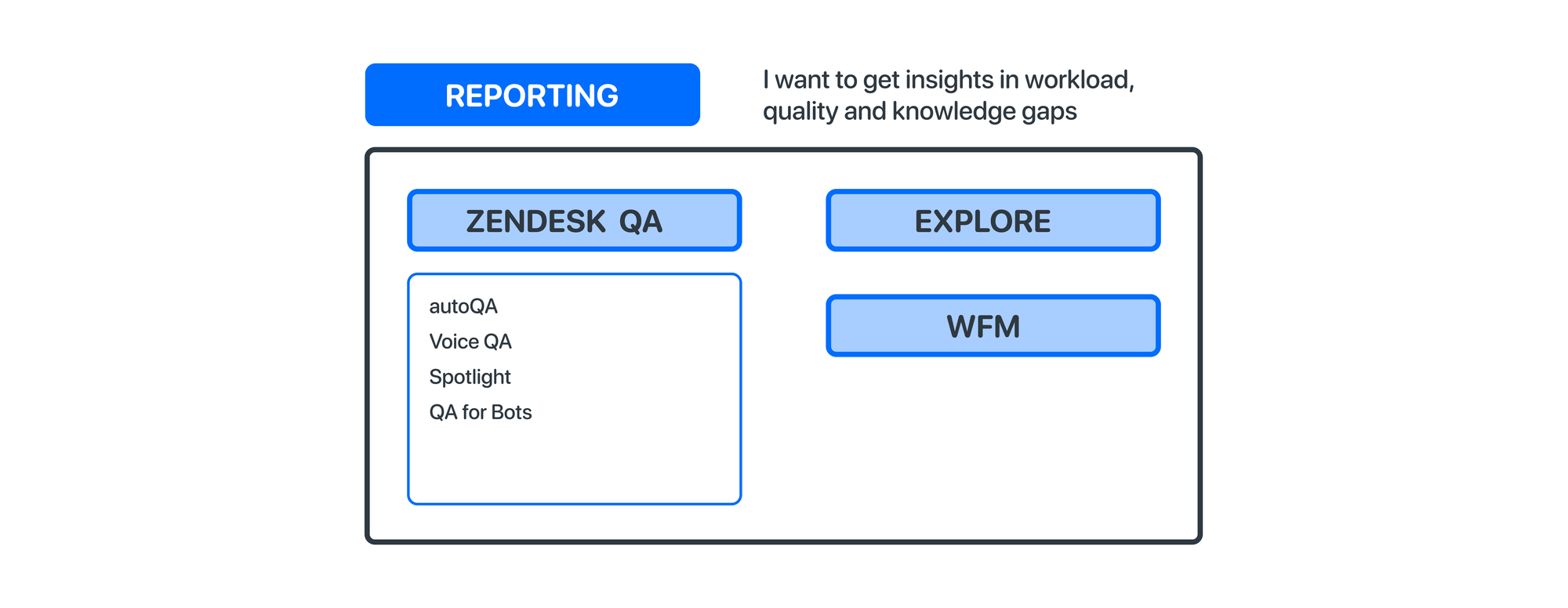
This is where the remainder of Zendesk's products comes in. Explore, part of Zendesk Suite, gives you insight in the agents actual workload and types of tickets they handle. It generates reports, gives you data on SLA adherence and customer satisfaction.
However even though CSAT allows you to measure part of how your team is doing, you might want to get more insights in risks, quality of responses, and how your team is doing in general. Additionally, where Explore only shows data on tickets, a huge part of your customer interactions happen before tickets are created in the form of bot interactions.
If you want insight in all of the above, you should take a look at Zendesk QA. This AI powered reporting and quality assessment tool dives into these pieces of data for you and can be considered the end of your journey to optimize your CX. (or the beginning, if you use that data to improve knowledge base content and agents' capabilities).
Which leaves us to the last product: Zendesk WFM. For large teams where agents need to be dynamically allocated to the right channel at the right team, this is the tool to go to since it will schedule agents based on your actual Zendesk's data.
Conclusion
I hope this overview gives you some insight in what Zendesk has available today and how the different products interact. If you work for Zendesk and see a glaring mistake in my logic, please reach out.
Other releases at the event
Outcome-based pricing
Starting in July, we will transition to outcome-based pricing for AI agents, focusing on automated resolutions. This new model aligns with the value delivered by AI agents—charging only for issues they resolve autonomously. Automated resolutions will replace the former Zendesk bots’ Monthly Active Users (MAU) and Answer Bot Resolutions pricing models. See About automated resolutions for AI agents for more information.
Zendesk has always been an agent-driven company where you paid a fixed fee per agent, and got an "unlimited" amount of tickets in return. A few years ago their legacy Answer Bot worked with a the 50c/resolution fee, but with the arrival of Zendesk Suite these resolutions were included into Suite.
Now, with AI Agents, Zendesk once again will shift towards a price per interaction on top of the cost for agents. It's logical from their perspective since an increase in bot driven interactions means a potential decrease in licensed agents. And, as companies grow, with the use of both the AI Agent and Agent Copilot, we can only assume that agent count in companies no longer rises at a similar rate as ticket count does.
I do however hope Zendesk takes Agent count into account when pricing this tool. A "you get a 1000 resolutions per agent, and pay for any additional overage" would scale a lot nicer when it comes to budgeting your Zendesk yearly. Let's see where this goes in July..
Agent Copilot
There's a cool online demo of Agent Copilot available here.
Suggested Reply
One feature that will soon be available as part of the Advanced AI-add-on is a new Suggested Reply option for the comment field. Zendesk will take knowledge base content, the conversation, macros and previous tickets into account to generate a first response to the customer. The agent can accept the response with a tab and edit where needed before sending it off to the customer.
This feature is independent of Agent Copilot and is only available to customers who haven't (or will not) enable the Copilot. Once you enable Copilot, which offers more powerful reply generation, this feature is deactivated.
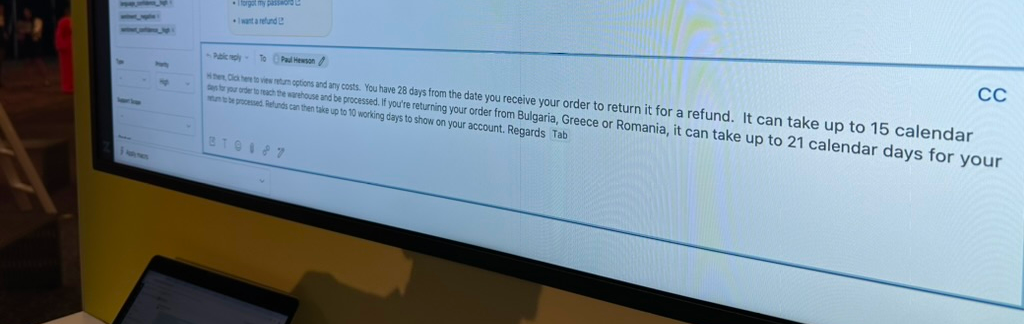
Personalization session
One of the more interesting settings I followed was one done by the Custom Objects and Zendesk Personalization team, that manages, among other thing Custom Objects and Custom Statuses.
They gave an overview of the new capabilities coming in Q3 to Zendesk, namely we'll finally be able to make lookup fields available for end-users, and custom statuses can be linked to forms.
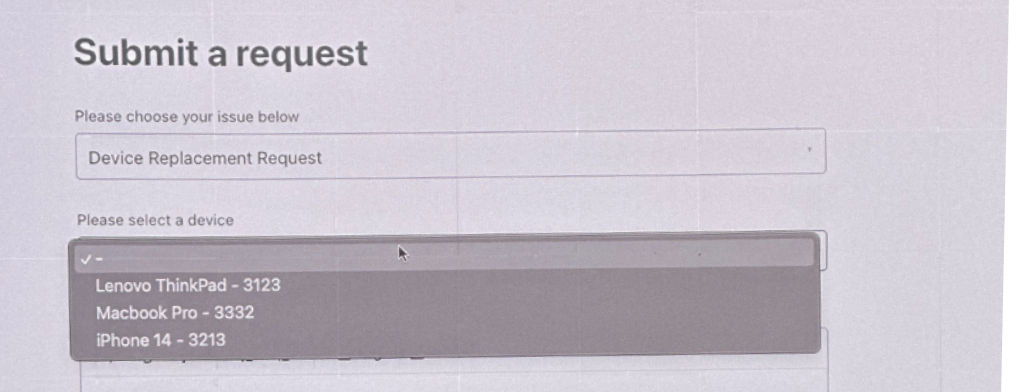
End-user editable lookup fields will show a dropdown on Help Center forms with a list of custom object records. These can optionally be filtered against the logged in user or their organization.
Custom statuses on the other hand will soon be dynamic and you can choose which statuses should be shown for a specific form. Your Return Form can be linked to a "processing", "waiting for delivery" or "waiting for payment", whereas your Repair form can have a "send to supplier" or "RMA requested" status. (I hope we can soon also link them to groups or contextual workspaces too)
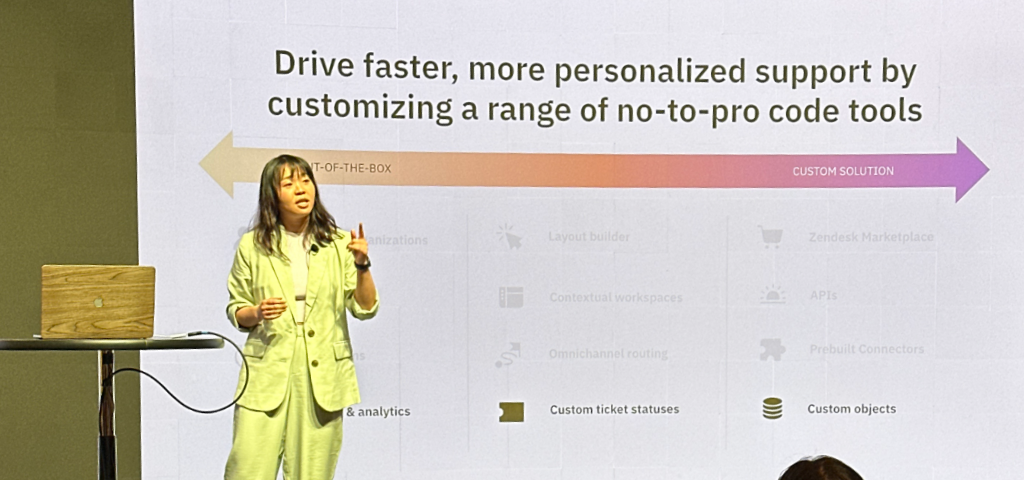
The Event
I went together with good friend and colleague Thomas D'Hoe with whom I work at Premium Plus. Nothing better than doing these events with company, it doesn't leave you stranded on the show floor, and you can discuss the days learnings with a good beer once the main thing wraps up.
Zendesk Relate was hosted at the Venetian. Vegas being Vegas this means a giant expo zone next to the slot machines with limited daylight and an expensive Starbucks right around the corner.
That being said, once you enter the show floor the entire expo hall really had a Zendesk vibe with everything build in wood, soft colors and a uniform branding across the booth.
The expo hall was split into multiple zones, each dedicated to a specific part of Zendesk's ecosystem: Zendesk, partners, community and social projects. Adjacent to the main expo hall, we had meeting rooms and presentation rooms.


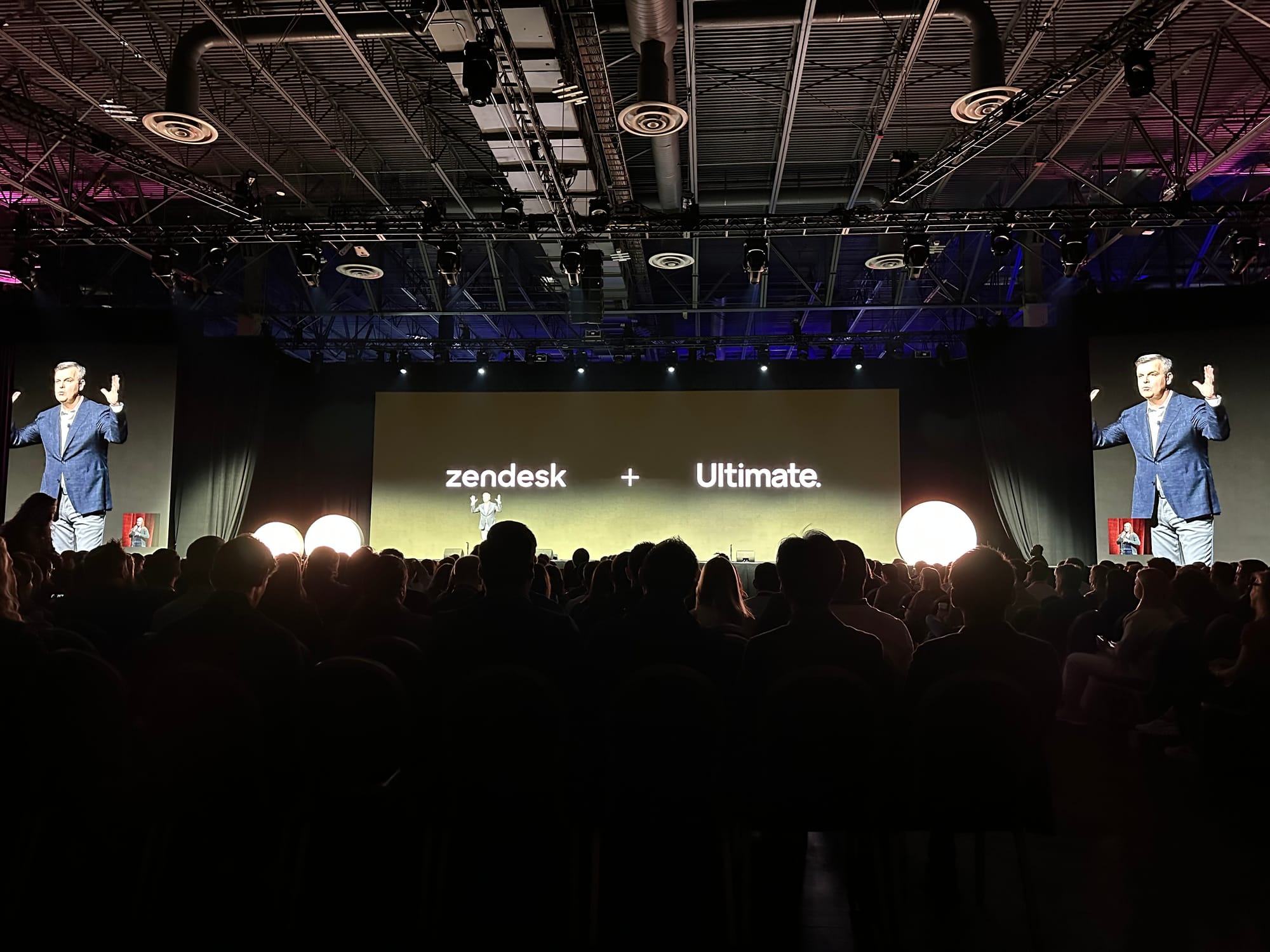
Zendesk Area
Center in the room were the Zendesk product booth staffed with product managers and other team members who actually worked on the products they were showing. There was an AI Agent (Ultimate) booth, an Agent Copilot booth, 2 stands dedicated to QA and WFM and one with a focus on Employee Experience, each of them having rolling demo's of the newest features.
Right at the edge of the Zendesk zone were two boots I spend a lot of time with. One was the platform and security booth, hosting all the amazing people who build the security, platform, api, app tools and custom object features in Zendesk. Right across that booth was the Marketplace booth, where I finally had the chance to meet the people who approved dozens of apps and themes I've submitted for Premium Plus over the years.


The nice thing about these demo booths is that the people running this were, as mentioned, those that worked on the products. This gave customers the chance to ask really deep questions and have the people there to answer them. And it gave people like me the chance to kidnap a product manager and have an hour long talk about Agent Home (thanks Zac!). Needless to say, for a Zendesk geek like, this led to some unforgettable experiences.
Expanding on these demo points was the Expert Bar, where customers could talk to a concierge about their product question, and they would be assigned to a separate zone where support agents and advocacy would try to get their problems or questions resolved.
So if you want one tip if you consider going to Relate next year: if you have a product question, make sure to list them in advance, have your list ready and make sure you can give the why/what/how and you're bound to get some good insights!
Partners
Flanking the Zendesk Area were two zones for Technology Partners. I spoke to the people from Snapcall, a way to integrate video into your support flows, Salto, a tool to backup and monitor your Zendesk instance, eOne Solutions, a code-less integration platform, and Deepl, a translation plugin.

It's nice to see the synergy between the partners and the Marketplace booth. I heard a story of a customer who went to the Marketplace booth to ask about an approval flow, and them promptly looking for one of the partners that offered the solution, and calling them to introduce the customer.
Luminaries and meeting rooms
Events like Relate are not only Zendesk's opportunity to introduce new products, but they are also a great place to connect customers, partners and their team. The expo had plenty of formal and informal places to have meetings, catch up in couches or sit at long tables and start talking to people in a semi-coffee-bar-vibe.
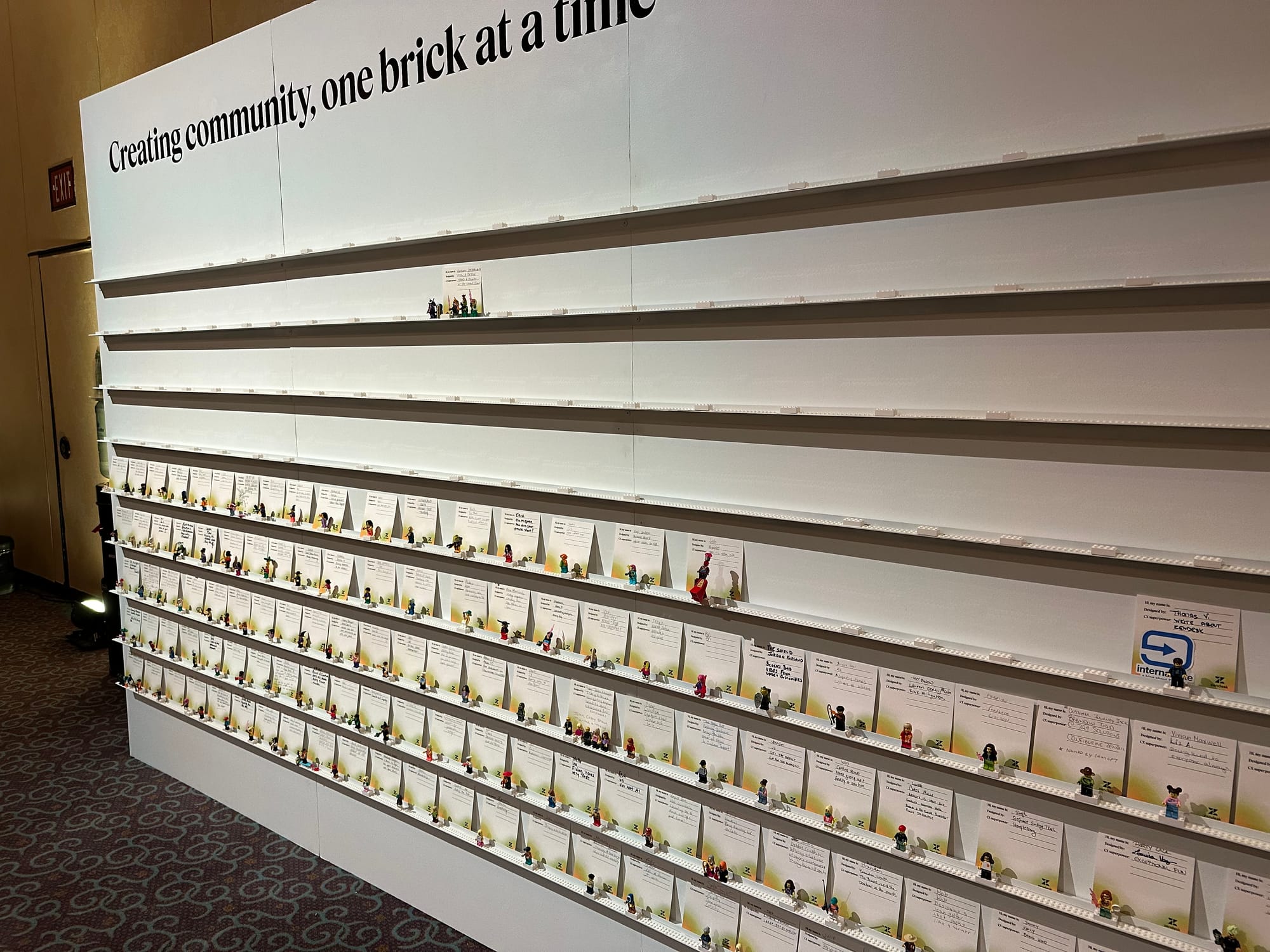
I'm part of the Zendesk Luminaries program, a group of amazing people from across the world who love to share their experiences around Zendesk with each other and other customers. The Expo had a dedicated lounge to relax and get away from the busy expo floor, but due to the fact that other Luminaries obviously also used that area, it led to plenty of impromptu conversations. Really fun!


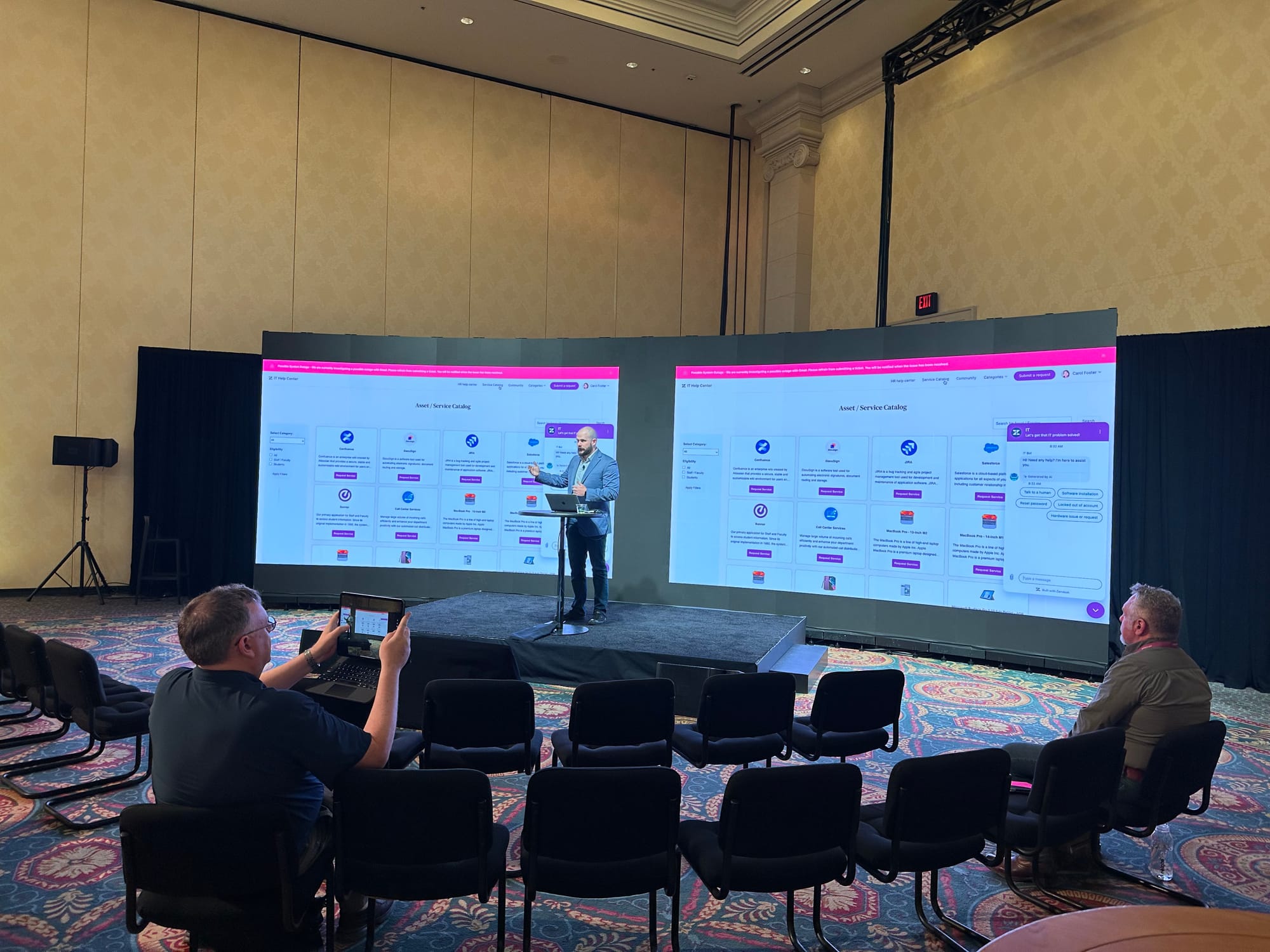

Wrap up
So, Relate:
- Keynote and sessions: 8/10. Really interesting, but sadly some overlapping sessions so I had to miss some and make some painful choices.
- Booths and information: 10/10. Bringing product people to the show floor instead of sales people was a very smart move.
- Partner area: 9/10. They were visible within the main zone, very clean booths and a nice variety of technologies and tools
- Venue: it's Vegas. You love it or you hate it.
See you next year.






