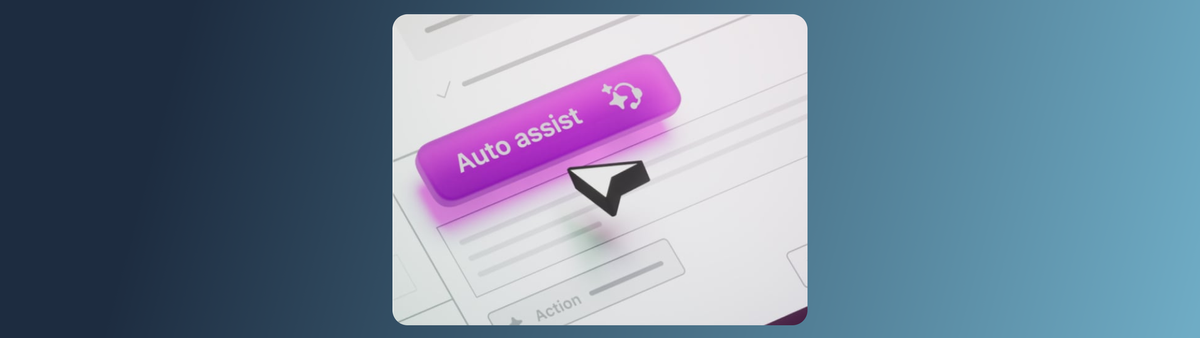
AI Summit - Agent Copilot
The new Agent Copilot was released at the Zendesk AI summit featuring a brand new auto-assist mode, revamped Agent Workspace and is there to proactively assist your agents throughout their workday. This article will give you an overview of what's possible today!
Welcome to day three of my AI Summit coverage. Earlier this week I published an overview of all announcements, and a deep-dive in the new Omnichannel AI Agent. Today, we're focussing on Agent Copilot.
At Relate last April Zendesk announced Agent Copilot, their new agent assist tool in early access. Now, at the AI Summit, this product becomes generally available to all Zendesk customers who bought the Advanced AI add-on.
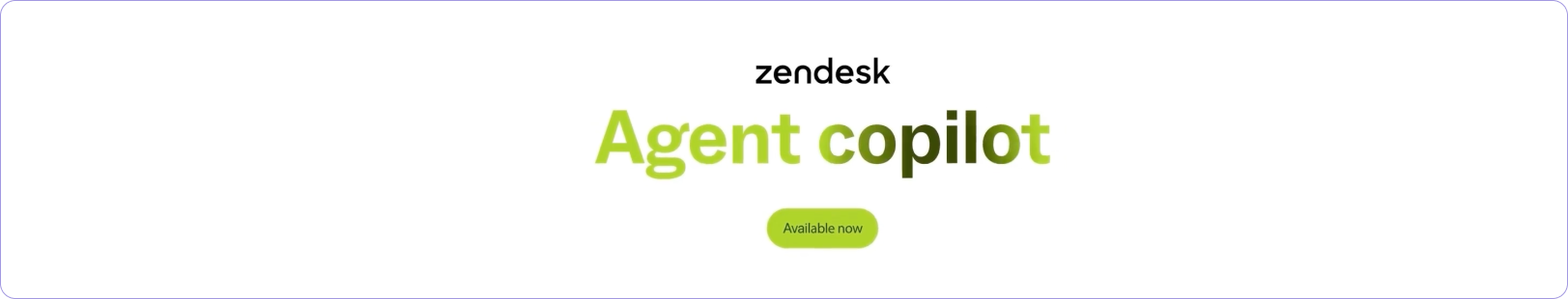
Agent Copilot is positioned as a proactive AI assistant that works alongside agents and helps them resolve tickets faster and more efficient. Aside from helping agents doing their work, Agent Copilot can also assist with onboarding new agents. By proactively showing agents next steps to take, it lowers training time for new agents by removing to need to look up and know all procedures while handling tickets.
There's four big elements to Agent Copilot:
- Auto-assist mode and suggested replies
- Procedures that tap into knowledge and other platforms
- Insights via intent, sentiment, related tickets and summarization
- Write assist with tone shift and expand capabilities
Let’s dive into them one by one, starting with the biggest two auto assist and suggested replies.
Auto assist and suggested Replies
Earlier this year I published a preview of the Agent Copilot after it became available as an EAP. You can read the entire overview in the linked article below, but in essence what Agent Copilot does is taking over the comment field in an Agents’ conversation.

The comment field gets replaced with the new auto assist mode, where Agent Copilot can suggest replies and next-best actions for your agents. This could be a request for more information, information pulled from Help Center articles or macros, a confirmation we send to the customer or – and this is where it gets cool – a suggested action in external tools
Agent Copilot doesn’t wait for agents to prompt it; it proactively assists with suggested responses and next-best actions, ensuring faster resolutions.
In its most basic form Agent Copilot is visible as suggested replies that the agent can tab-complete. These suggested replies are based on your existing macros, tickets and articles and allow agents to validate the message, optionally tweak it a bit, and submit it to your customers. It learn over time, and the changes you make to it feed the macro suggestions and content cues in the Help Center.
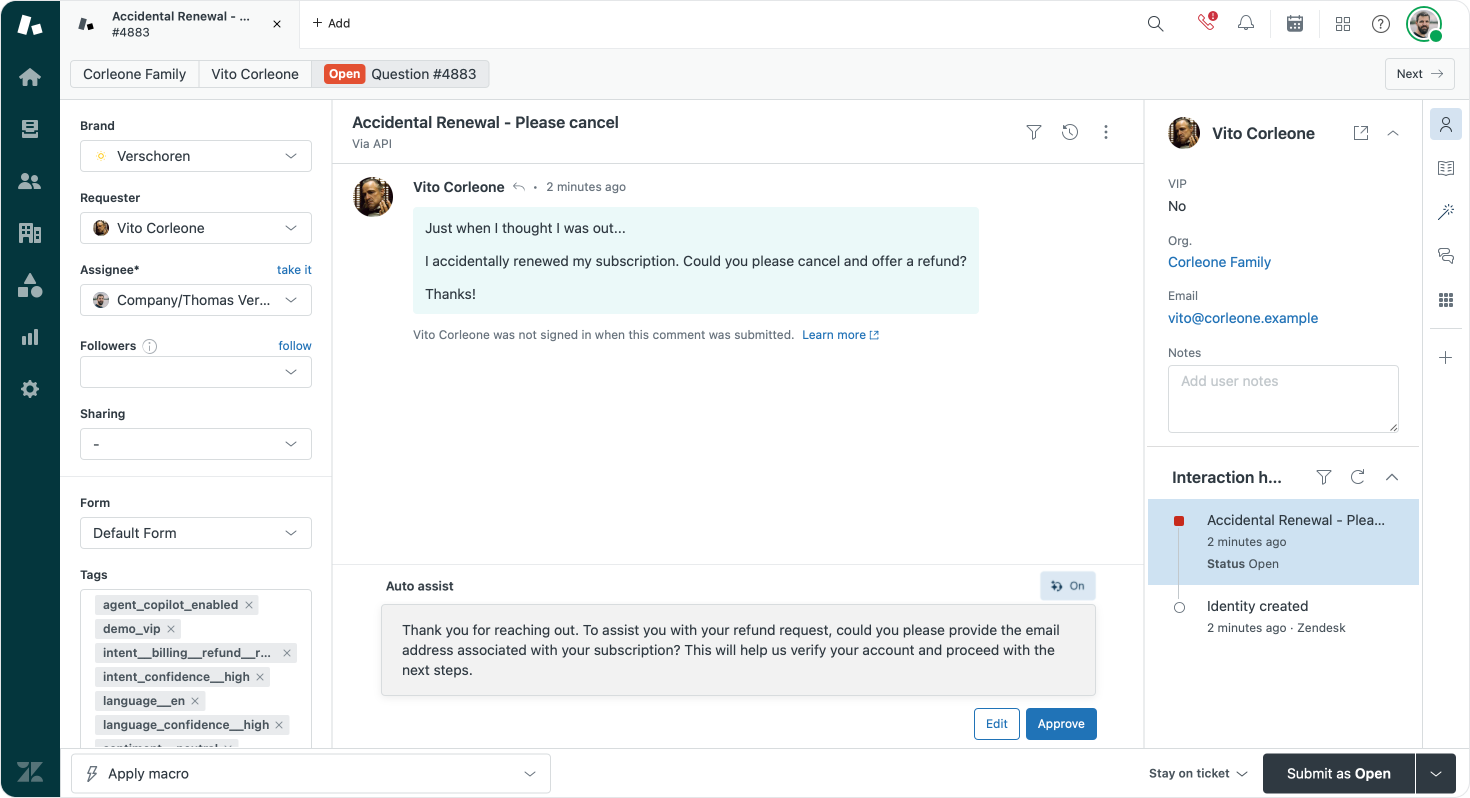
Where Agent Copilot really shines is when you start implementing procedures and enable the new auto-assist mode. This new mode will replace the comment field with a new auto-assist mode that offers next-best actions to your agents.
You can, for example, define a refund order procedure that requires an order number, product and reason for the return, before the refund is executed in Shopify.
Once created, Agent Copilot will read your customers’ replies and look for missing elements like the return reason, and automatically assist with offering prewritten replies for your agents to send to the customer.
If all required elements are collected, Agent Copilot can validate that information in Shopify, and if ok, the auto-assist mode will show a “Refund product” button to your agent that processes that refund directly in Shopify.
Procedures
As mentioned above, Agent Copilot really becomes powerful once we start creating Procedures.
Procedures are a written down process of the steps an agent should take to handle a specific ticket. Examples are:
- Subscription Refund - In order to refund an accidental renewal of a subscription the agent should ask for the product, email used for the purchase and check if the request arrives it’s within 7 days of renewal in the subscription management system. Once this is all in order, we can refund and let the customer know it can take 3-5 days to show up on their credit card.
- Exchange a Product - In order to exchange a product we need to know the order, product and reason, we need to check if the information is correct, and ask if the customer needs a size smaller or larger.
- Change Booking - for a customer to be eligible for a change in their booked trip they should provide the booking reference number, they need to have bought a flexi ticket, and the journey has to be further than 48h. If all is ok, we can rebook after asking what the new dates are.
As you can see, these are all processes an agent should know in order to handle customer tickets, and involve checking (and asking for) information, looking into external systems, and making changes in external systems.
When customer care teams onboard a new agent, teaching them all the processes often takes way longer than showing them how the ticketing tool itself actually works. With Agent Copilot, you don’t need to learn them all in advance anymore. The system will show you the required steps and responses, allowing even a new agent to be efficient from day one. And for people who do this job day in and day out, the promise of having a tool that handles a lot of the groundwork for you seems great.
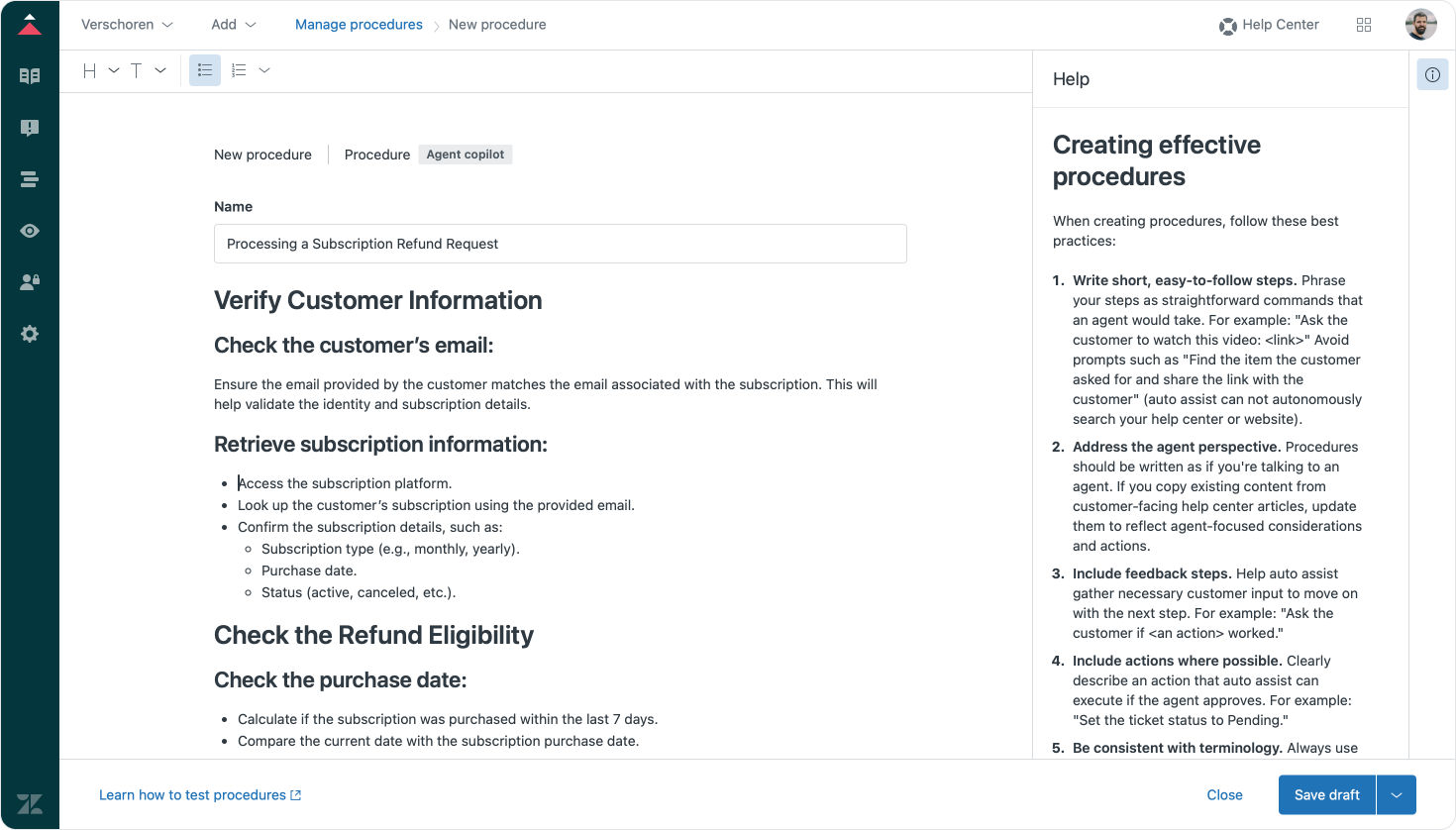
With Agent Copilots’ procedures most of the above becomes a thing of the past. Procedures in Agent Copilot are a written down version of those processes. Once we write down e.g. our Subscription Refund procedure, Agent Copilot will recognize customer request about that intent (by leveraging Zendesk AI’s intent models) and will suggest replies an agent can send to the customer asking for the required information.
Once all information is available we can leverage Agent Copilots’ new actions feature to execute those actions via APIs directly in the external systems.
In our example, once we’ve collected the information we can have an action that checks for the renewal date for that subscription and then prompt the agent with a reply that confirms we can refund, or apologizes to the customer and lets them know that they are outside of the seven day limit.
An agent can then click the Process Refund button, which will handle all the refund action in the subscription system via API. Or, in case of a negative outcome, they can either submit the prewritten message, or overwrite and do execute the refund, since their manager approved a one time exception.
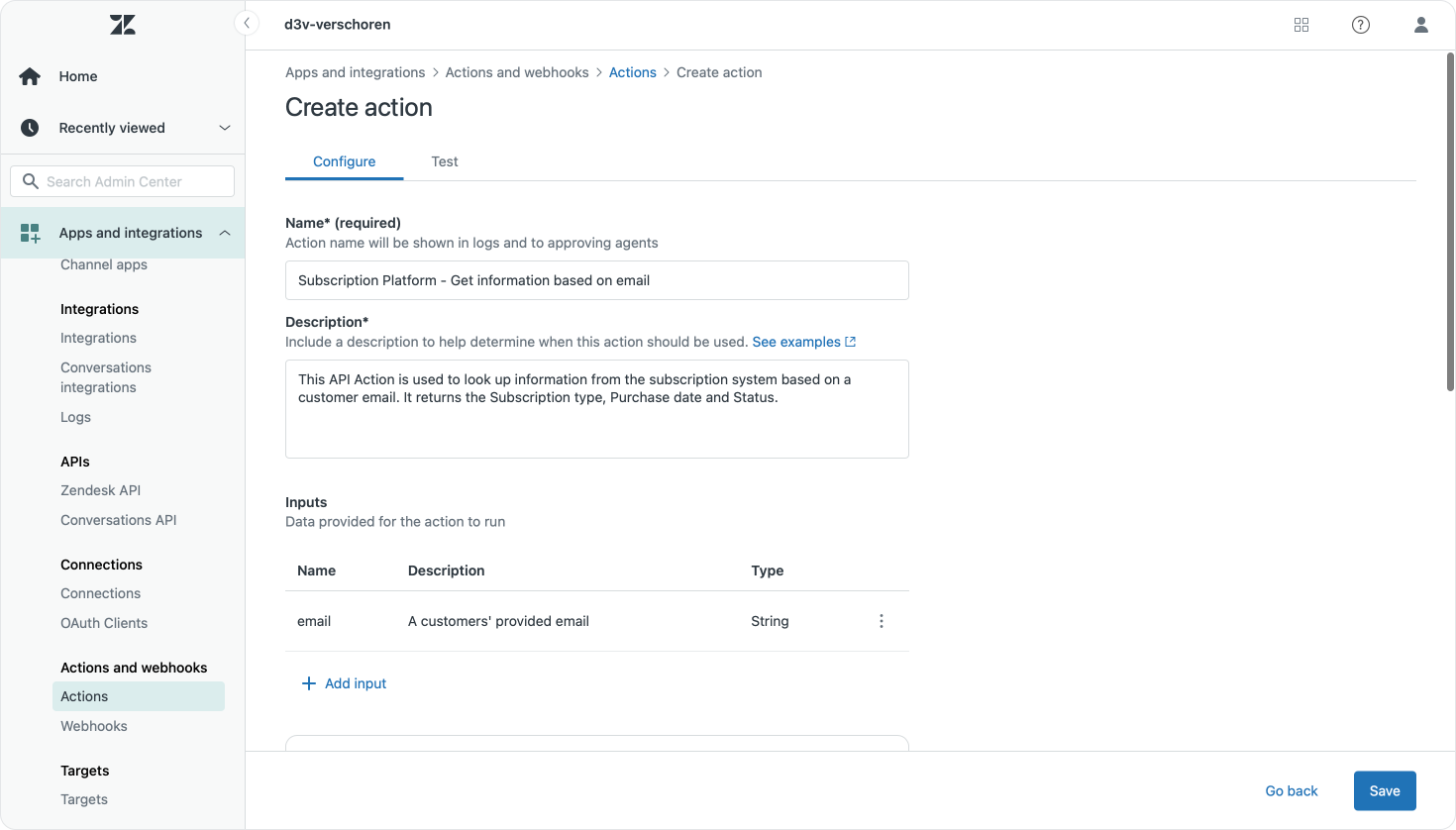
One cool detail is the fact that the procedures live now in Guide, and not in Admin Center. This makes Guide even more a knowledge manager than before with Help Center, articles, procedures and content cues with article management all being small pieces of the bigger knowledge puzzle. I’d kinda expect macros to be moved into Guide soon too, no?
Insights via intent, sentiment, related tickets and summarization
The next main feature of Agent Copilot is actually a rebranding of existing Advanced AI features.
When Advanced AI was originally released last year, Zendesk added an Intelligence Panel to the Agent Workspace. This new context panel showed information like intent, sentiment, language and summarization to agents. Overtime it expanded to also include macro suggestions, similar tickets, merge suggestions as additional context relevant for the agents.
With these features an agent not only knows what kind of ticket they’re handling, but also gets insight in what the customer thinks and feels, allowing them to jump into the conversation with the right attitude and questions.
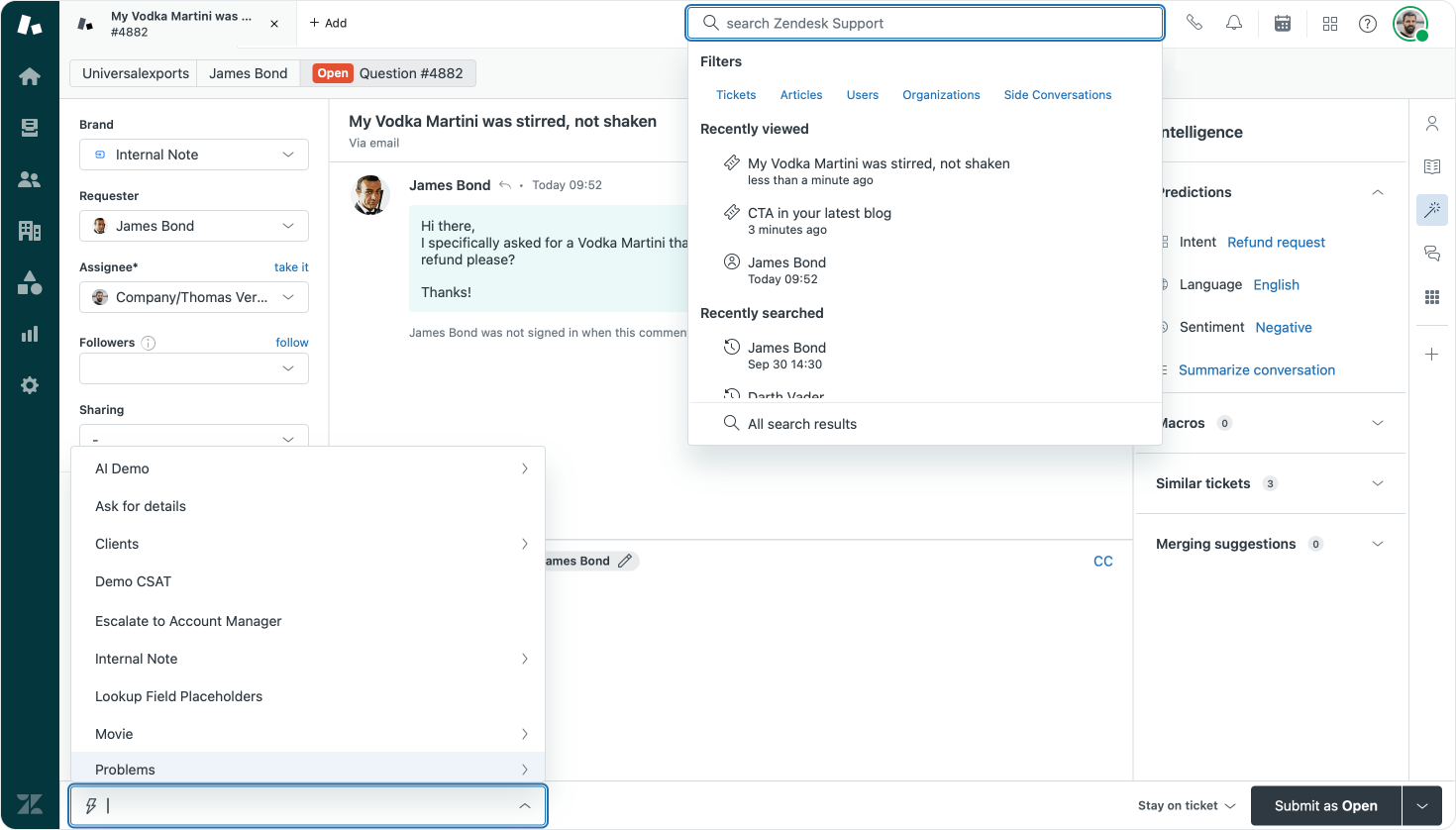
While I really like the context panel as an idea, it was a really overloaded piece of UI that was quite dense to parse. And, admittedly, some of the pieces of AI-powered data shown were also traditional already available in other places of Agent Workspace.
Take macro suggestions for example. At the bottom of the ticket view there’s a dropdown that shows all macros, while the suggestion macros section of the intelligence panel also shows some those macros.
With the release of Agent Copilot Zendesk also updated the Agent Workspace to refresh the way all the Advanced AI features are shown in the interface.
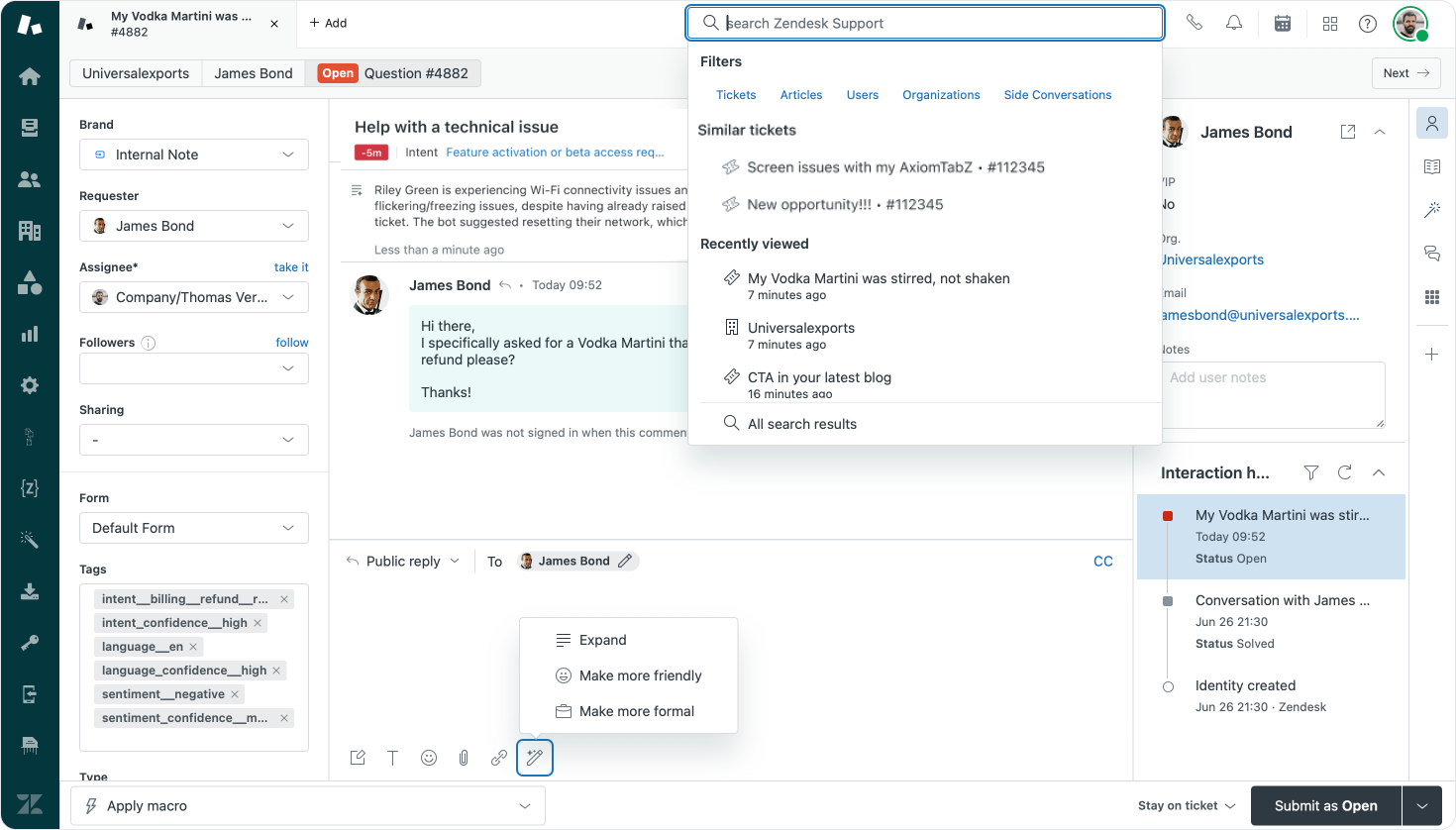
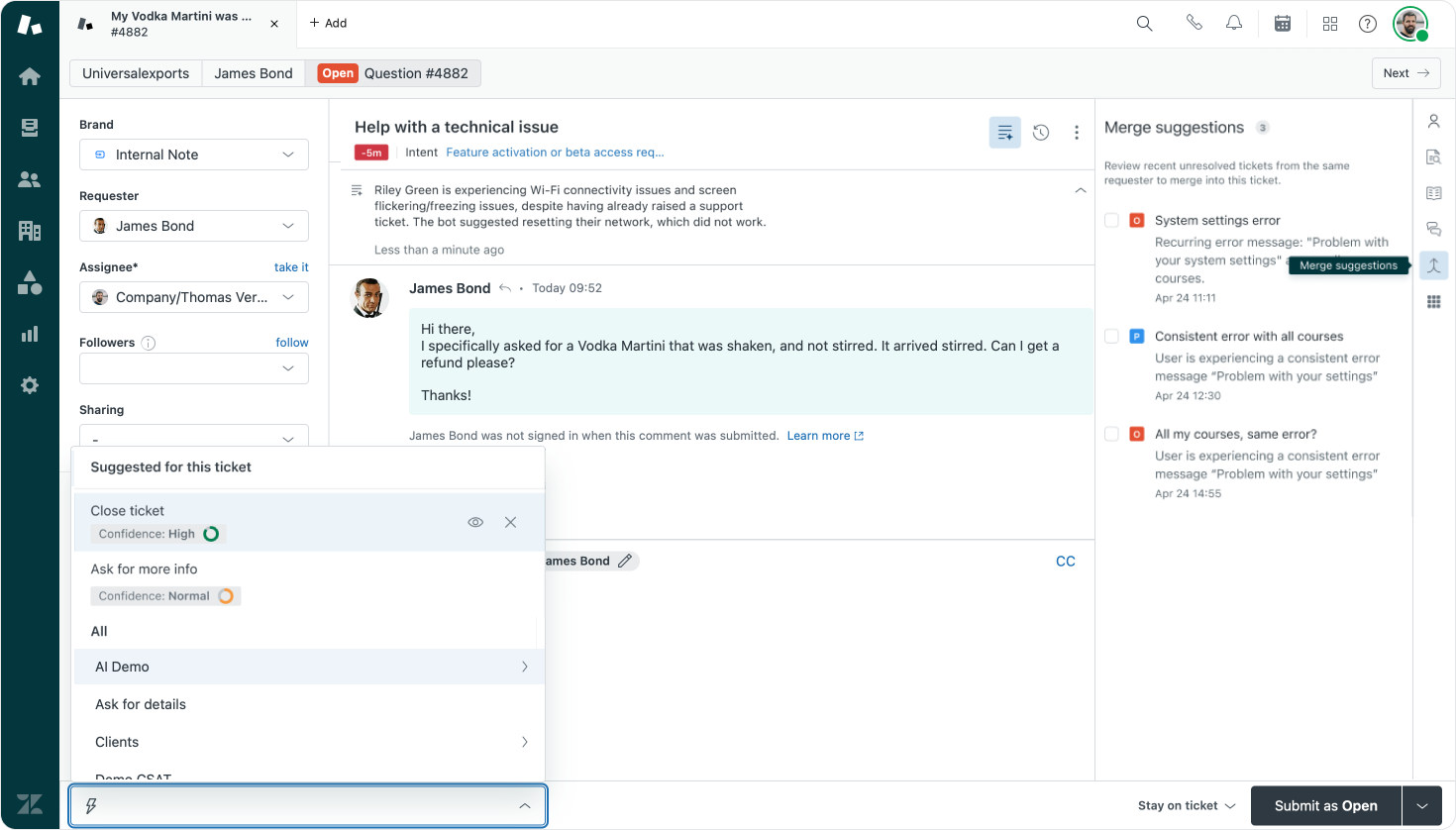
- Intents are now shown as a subtitle under the ticket subject
- Summaries are now a collapsable section at the top of the conversation
- Macro suggestions are embedded in the macro dropdown at the bottom of the screen
- Merge Suggestions get their own sidebar icon and section
- Similar tickets are added to the search dropdown at the top of the screen
Other insights like language and sentiment are now only visible as ticket fields in the leftmost sidebar. It’s a pity, I’d rather have a smily or grumpy face next to the ticket subject or intent. But I’m sure Zendesk will come up with something.
Similar tickets’ new location felt strange to me at first. It seemed hidden in a search dropdown, until I realized the most logical way to look for a similar ticket has always been searching for it, so it actually kinda is in the right spot.
Overall, I dig the new Agent Workspace updates. It feels more cohesive and all the AI richness is nicely integrated in the workspace, instead of being pushed into one sidebar panel. It also allows agents to keep another more relevant context panel or application open now, while not loosing the context provided by Zendesk AI.
Write assist with tone shift and expand capabilities
To conclude the Agent Copilot section of the announcements Zendesk also pulled the existing writing tools that are part of Advanced AI under the Agent Copilot brand:
- Tone shift – which makes a reply more friendly or stern
- Expand – which turns a short reply into a longer reply
Even though they seem like two minor bullet points, they’re actually kinda awesome.
Personally, I use them in two ways.
- In one scenario I use the expand feature to turn a Frankenstein response into a cohesive reply. My replies often combine a paragraph copied from a Help Center article, combined with a sentence or two from a side conversation and a few short remarks based on the conversation. One click of the Expand feature turns these different elements into one smooth response. I control the information I type or copy/paste, AI takes care of the grammar and text.
- A second scenario is a way to make macros more personal. We all know those social media replies from Telecom providers with dozens of identical replies apologizing for power outages. The tone shift feature makes each of those replies unique by subtly shifting the macro wording per response send.
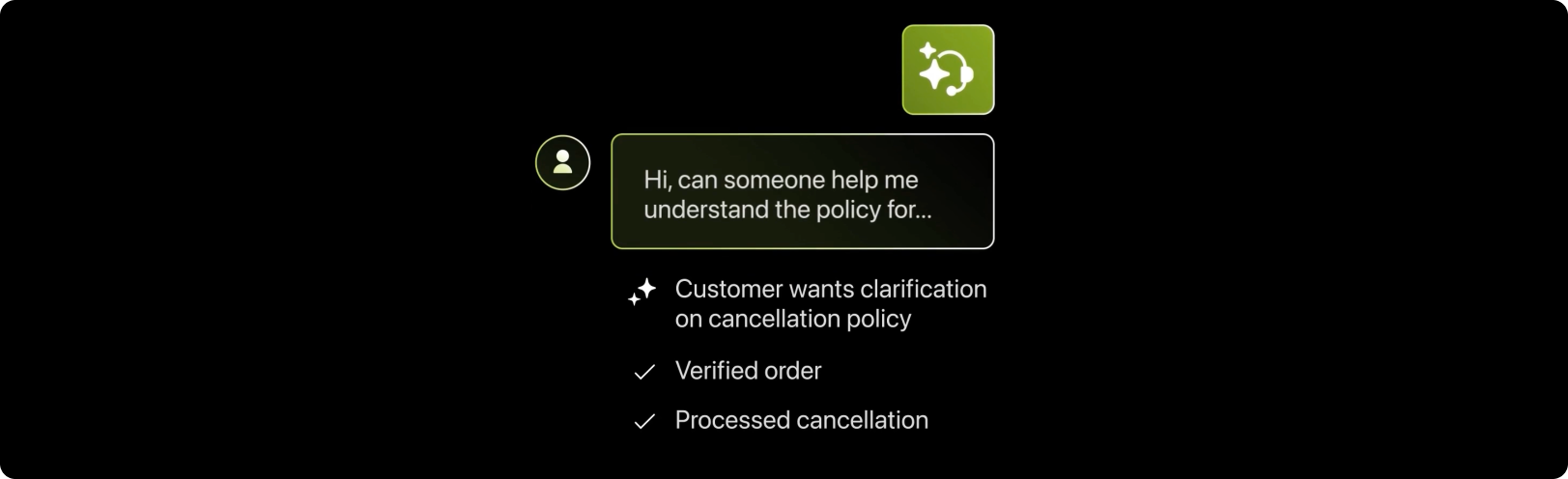
Wrap Up
So, that’s Agent Copilot. A major rework of Agent Workspace with deeper integrated context, suggested replies and auto-assist powered by procedures available to your agents.
The feature is locked behind the Advanced AI add-on though, and not available as part of the default Suite. But for customers who want to reduce first-contact resolution (FCR), increase the overall tickets handled per agent or reduce workload (and by extension prevent burnout), it’s a powerful additional to the Zendesk product.
If you already used Agent Copilot via the EAP and wish to migrate your Agent Workspace to the new design, you can request so via this form.
Agent Copilot is but one side of the coin though. Where Agent Copilot makes handling the tickets that do get created more efficient, it’s counterpart, AI Agent, is there to automate ticket handling before tickets reach your agents, offering self service solutions to customers themselves.
There's also a bit of an overlap on both products. Allowing a customer to handle a product exchange or rebook a journey via an AI Agent, removes the need for an Agent (and Agent Copilot) to become involved, but similarly, if such a request does reach an agent, Agent Copilot can also handle that request for the customer together with the agent.
For now, if you want to both offer self service to customers, and assist agents with the tickets that do get created for the same use case, you need to do your work twice. You need to build an automation flow for the AI Agent, and write down a procedure for your agents, while integrating both with your backend systems.
I kinda hope that next year those two systems will grow towards each other from a management perspective, where we can turn procedures into bot flows. But for now, let’s be happy with what we have!
As for the impact, Agent Copilot has only been in EAP for half a year now, and just went GA, but at the event Zendesk did showcase one customer that saw a threefold increase in tickets handled per agent at peak time, going from 40 to 120 tickets per shift, while retaining the same, or higher, CSAT. Not bad!






