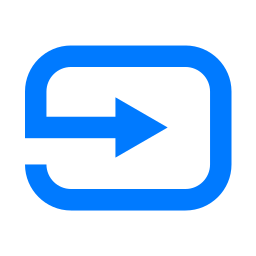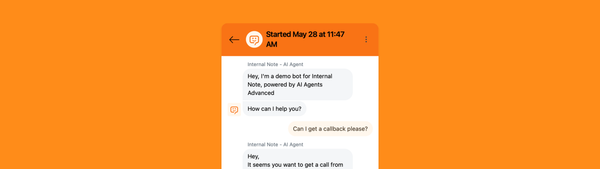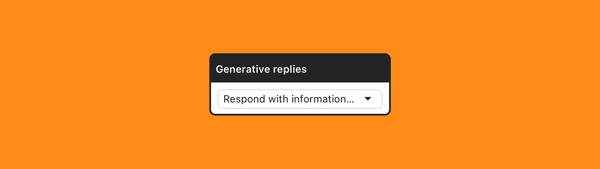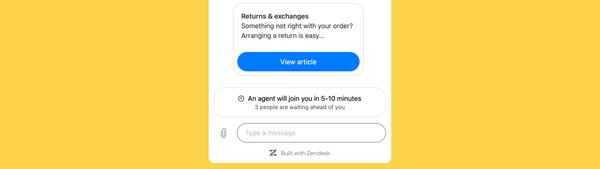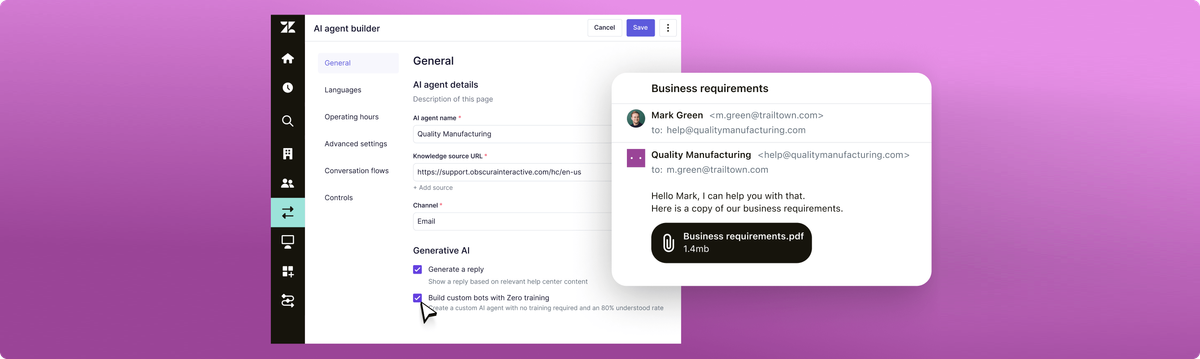
AI Summit - the new Omnichannel AI Agents
In this second article on the AI Summit, I dive into Zendesk’s Omnichannel Agents, highlighting the new AI Agent builder, enhanced email automation, zero-training setup, and better bot behavior controls. These updates simplify setup and improve customer interactions across channels.
Yesterday Zendesk streamed their AI Summit, announcing a series of improvements to the platform. The focus of the event was positioning the platform as a “complete CX solution for the AI era” and the company announced updates for CX leaders, customers and agents.
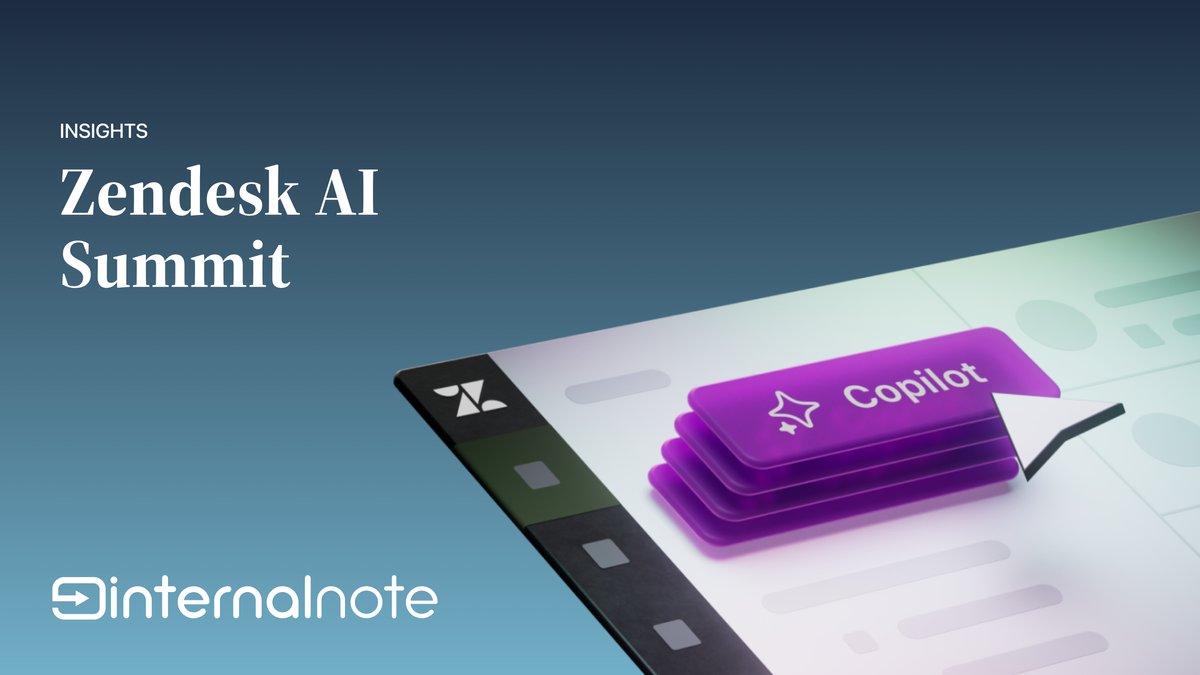
For customers, one of the biggest announcements at the AI Summit has to be Zendesk’s rollout of new AI Agents features, and with it, the expansion of AI Agents across more channels.
Before I dive into the specifics, first some context.
Earlier this year Zendesk bought Ultimate and with it gained a powerful new ticket automation platform. When I wrote my overview of what Zendesk had bought I wrapped up with the following conclusion:
So, where do we go from here. My ideal outcome would be the following:
- The Zendesk Flow Builder incorporates the more complex features from Ultimate with regard to linking to different branches, ad-hoc parameters and predefined integrations as reusable blocks. This becomes available across all Zendesk Suite customers
- The deeper reporting on bot behavior, conversation logs and resolution types become available for all Zendesk users
- Ultimate intents are mapped against Zendesk intents and appear in the knowledge panel
- In a year or two all Zendesk Suite users get access to the pre-trained Zendesk intents and AI features, and all Advanced AI customers, regardless of Suite type, get access to the custom models.
This means that, for now, while Zendesk is busy integrating the (awesome!) Ultimate team into their company, customers buying Zendesk AI still get the prebuilt models, and Ultimate is an upsell to custom models and better training/intent mapping.
Once the bot builder and reporting and intents are ported over to Zendesk, they can redraw their offering with Zendesk AI available across the board for all Suite customers (which will probably increase price) and reposition Advanced AI as custom models, better reporting and intent training.
That conclusion was right on many points, but wrong on some key assumptions; I made the mistake of thinking Zendesk was going to expand their Advanced AI offering with more powerful bot capabilities, whereas in reality Zendesk went the opposite way.
Since this summer, every Zendesk customer now gets a powerful AI Agent, powered by Zendesk out of the box. It offers generative replies based on Help Center content, a bot builder that offers flow based answers, and leverages prebuilt intent models for specific industries to show customers the right response. It’s included in Zendesk Suite, and (starting this fall) you pay for it via Automated Resolution pricing, or in other words, you pay for the times it does it job, and you don’t pay when the AI Agent passes the conversation to an Agent.
The Advanced AI add-on now focuses on the Agent Workspace and Admin side of Zendesk, offering powerful Copilot and insight capabilities, but more on that in tomorrow's article.
So, where does this leave Ultimate?

Well, for customers that need more than Zendesk’s default offering, and especially those interested in end-to-end email automation, custom AI models, additional language support, robust analytics and advanced integrations, Zendesk now offers AI agents, powered by Ultimate. A more powerful add-on that gives you more automation capabilities, replacing the native Zendesk conversational bots and auto replies via email.
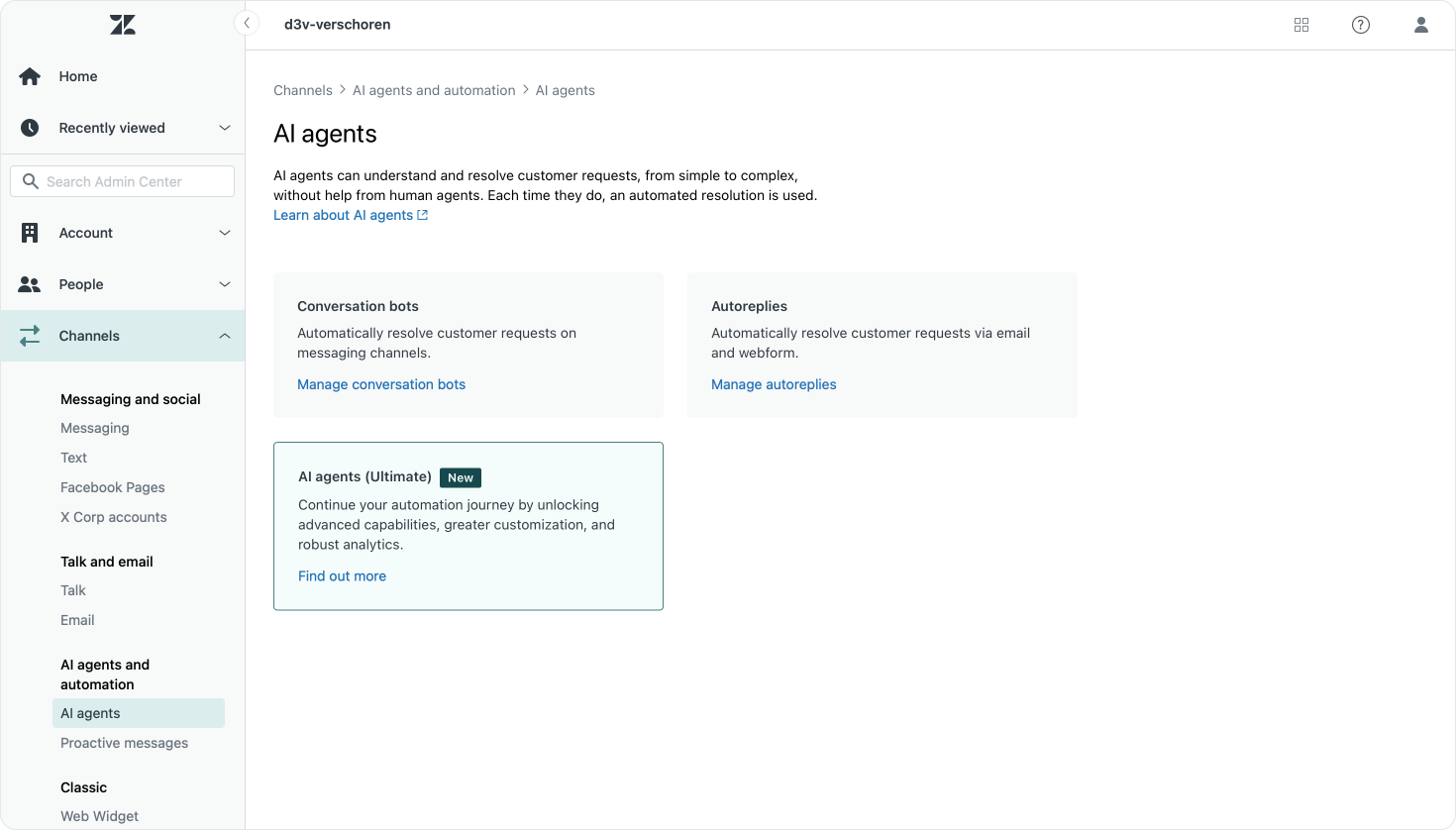
In the documentation released after the AI Summit, Zendesk not only confirmed the new positioning of Ultimate and Zendesk Bots, it also announced a series of new capabilities for its platform.
The focus of the AI Agents section of the presentation came down to four new releases, each focussing on how Zendesk AI can help your customers:
- Al Agents for email
- Al Agents for voice, powered by PolyAl
- Zero-training
- More controls & governance
Looking at these releases it’s clear Zendesk is expanding its AI Agent offering into a true Omnichannel solution. Conversational bots for messaging, email automation for – well – email and webform based communication, and new this year: AI Agents that handle your voice channels. All of them build to handle customer queries instantly and autonomously, providing answers, automating (parts of) the process and providing context to agents if tickets are escalated.
Al agents for email
A few years ago Zendesk introduced Answer Bot. A basic form of email automation that parsed a customers email and replied back with three helpful Help Center links that might help the customer. Customers could solve their ticket if the proposed article worked, or reply with more context. Those tickets where than picked up by agents who can handle the rest of the replies.
Answer Bot was a solution of a time before LLM and AI models and it worked, but didn’t really provide a big impact, or at least not for the customers I implemented it for.
At last years’ AI event Zendesk announced their new auto replies, or the capability of writing custom emails that would fire if specific intents were detected. It solved one side of the equation, namely you could more accurately reply with the right content, but it didn’t solve for the actual content of your responses. You had to manually write them, they weren’t personalized to the content of a customers’ email and, to be honest, I never implemented it for any customers.
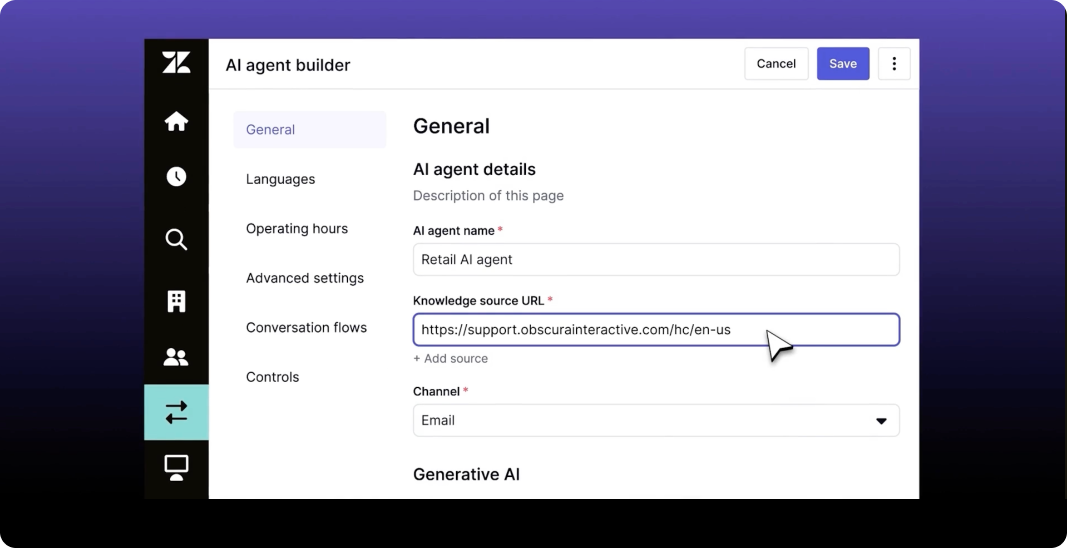
Now with the new AI Agent powered by Ultimate, we finally have a good solution to automate email handling with the (re)introduction of a few new powerful capabilities that were part of the Ultimate platform already, and a few new ones that are really, really cool.
Looking at the screenshot above you can see a UI that has elements of Ultimate in it, but has that simplicity that Zendesk is known for. The new AI Agent builder is positioned as a fast and easy way to get started with your AI automation business setting up your bots' name, knowledge source, channel and then configuring some important settings for behavior, persona and response methods.
Generative Email responses
The first big feature that’s now available to those who bought the Ultimate product is generative replies in email. Ultimate pulls information from your Help Center, website, CSV files or other imported content, and uses LLMs to generate a custom reply for your customer based on their email and your data sources.
The customer gets a custom written email with the information they requested, and can either reply with more information, or archive the email, upon which Zendesk can automatically solve the ticket after a few days. Since the AI Agent acts as a regular agent, your automations will still apply.
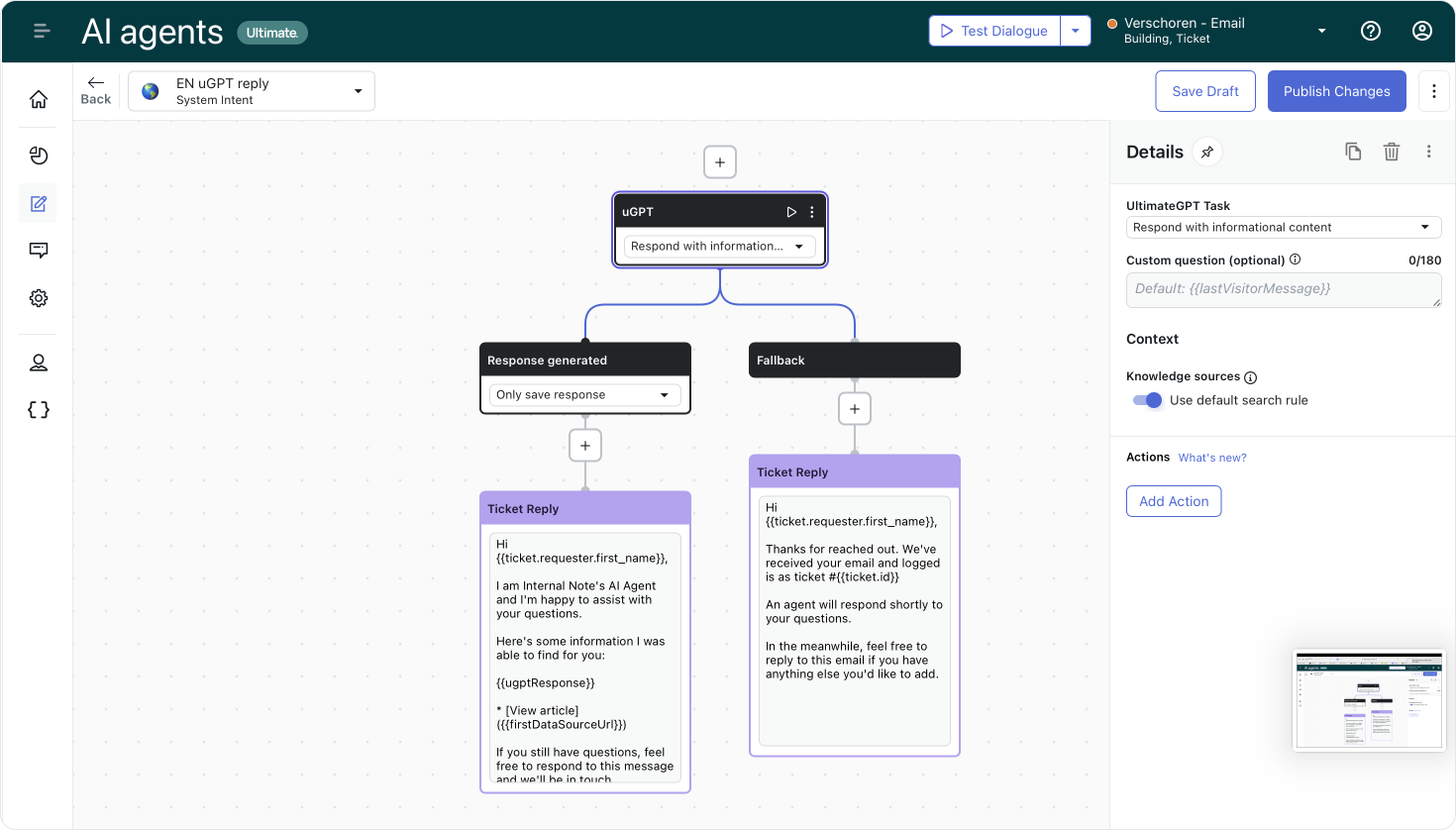
It’s pretty powerful to setup since it doesn’t only automate your first email replies, it can also let the agent know it failed finding an answer, upon which we can add an internal note to the ticket. Since Ultimate can also update tickets with tags or other ticket data, we can leverage this information for when an agent is needed by using it as conditions in our Omnichannel Routing queue.
Conversational Flows
Zendesk has this concept if a Road to Automation where we can take very specific steps to go from tickets that are all handled by agents, to 60%, or even 80% of tickets being automated by AI Agents.
When looking at AI Agents in a messaging context, we implement this by moving gradually from offering only fully generated replies based on knowledge content, to more custom build flows that ask questions, shows options and uses API integrations to guide the customer towards a solution.
Doing this in a chatbot context is easy, in the sense that we are in a live conversation with the customer, can show buttons, carousels and options on screen and give and get immediate feedback from customers.
Until now, doing this via email was not possible and both Zendesk and Ultimate only offer so called first-reply automations, where we could only handle the first reply of a customer.
This already allowed for some pretty nice use cases, for example, we can receive an email and check for an order number. If the order number is there, we can call our backend systems over API, look up the order status, and reply to the customer with a (custom generated) email that contains their actual status. Or, in scenarios where the email didn’t contain any order numbers, we can reply with instructions on where to find it.
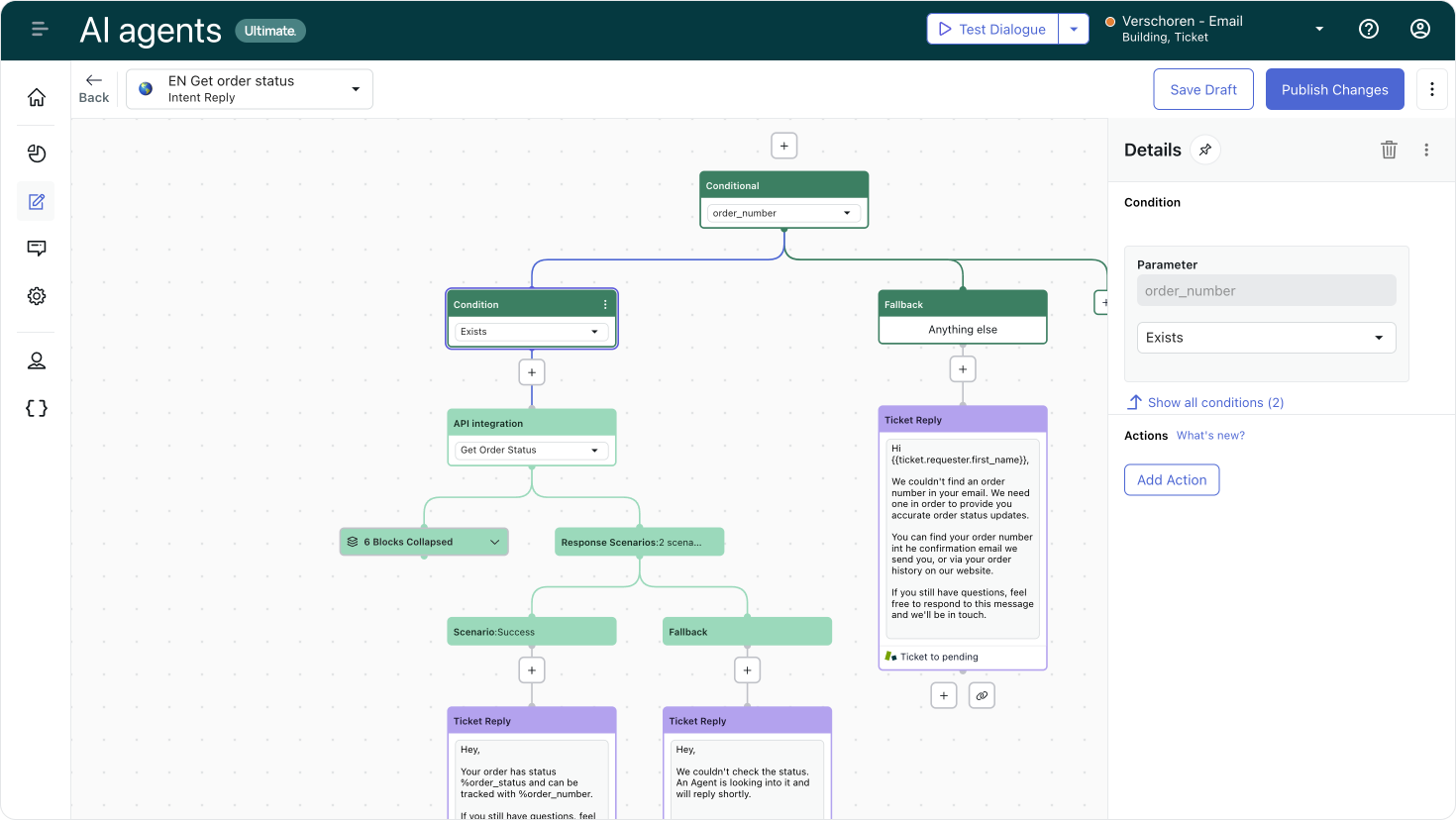
But what if the customer finds the order number and replies back? Until now, those emails had to be handled by your agents since Ultimate only processes the initial ticket being created and ignores the rest of the conversation.
But with the release of the new conversational flows for email, we can handle email conversations exactly the same way as we do chatbot conversations. If a customer replies back with an order number, we can process that response, call our API and let them know its actual status.
And imagine a scenario where we tell the customer that “hey, your package was delivered”, and actually they haven’t received anything. Here too we can, upon reply from the customer, immediately jump into our “Lost package use case”. All without resorting to agents.
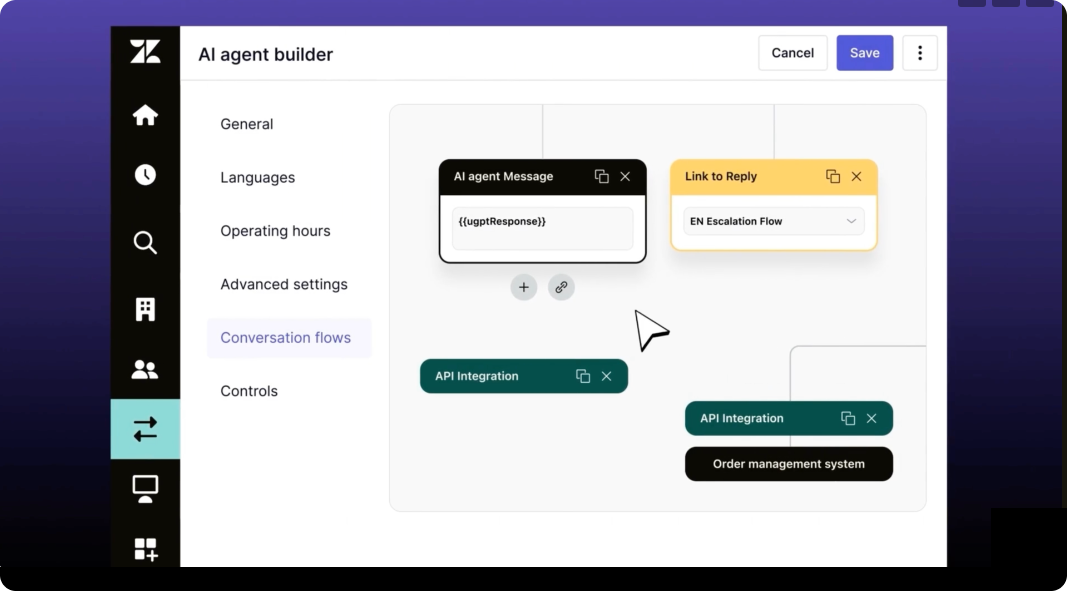
This last feature is currently in EAP though, so when I do get full access to it, I’ll surely do a write up on the feature!
Zero-training
As you can see from the features described above, the capabilities of the Ultimate platform are a lot more powerful than Zendesk’s existing conversational and email bots. They can pull from more sources, they can reply more personal and can deeper integrate with external platforms.
There is another feature though that makes it worthwhile to look into Ultimate. All AI automation and intent detection that comes natively with Zendesk Suite is based on, so called, prebuilt AI Models which focus on specific industries like Retail, Finance or Education. This offers a great out of the box experience since you can get started with Zendesk AI without any setup or training, but creates issues when your customers start asking questions about topics Zendesk AI doesn’t know about.
There are flows to request new intents from Zendesk, but ideally you would be able to add your own intents to the platform. Ultimate always had that capability.
If I want to add a “How to escape from an Imperial Star Destroyer” to my Rebels’ bot, I can create an intent, add around fifty training phrases with different variants of the question and train my AI model. A few moments later, my bot understands the intent, and I can start replying with information about the topic pulled from my knowledge base, or I can create a custom flow with options and integrations.
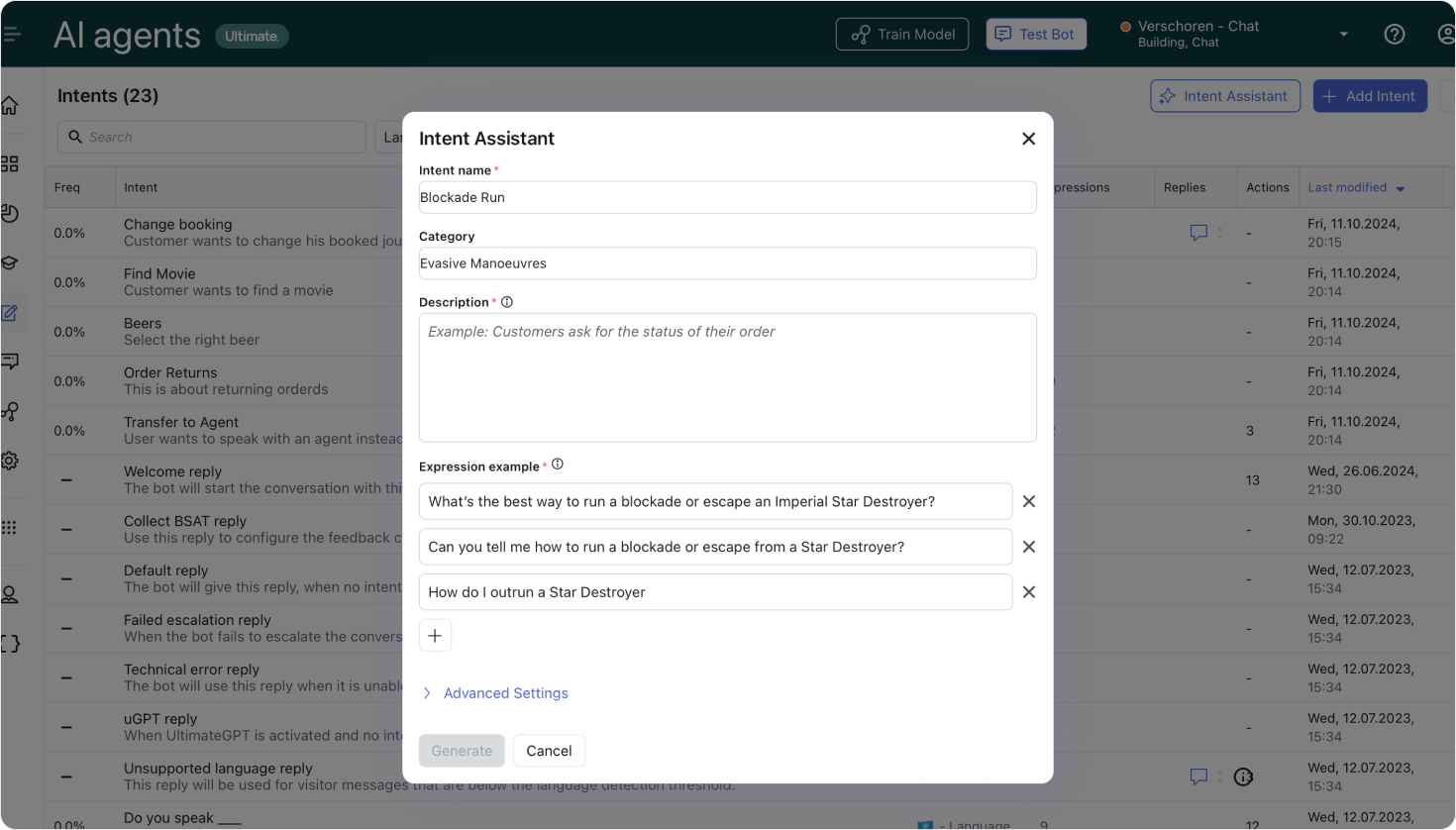
It’s a great feature that allows for perfectly fitting your AI Agents into the way your company works and thinks.
The only downside of this approach is that we still need to train our AI model. We need to add training phrases, we need to make sure that the system doesn’t get confused by overlapping intents (changing and canceling an order for example) and adding a new intent means typing or generating dozens of training phrases that might, or might not match the way your customer thinks.
With the rise of OpenAI and bigger LLMs, we’re used to AI platforms that just get what I’m talking about. Similarly to how generative replies in conversations and emails pull information from a Help Center and write down a custom reply, it would be nice if I can just tell Ultimate I want to add a use case for “Customer want to get a refund”, and the system would just know what I mean and can immediately map all customer queries about this topic to that use case.
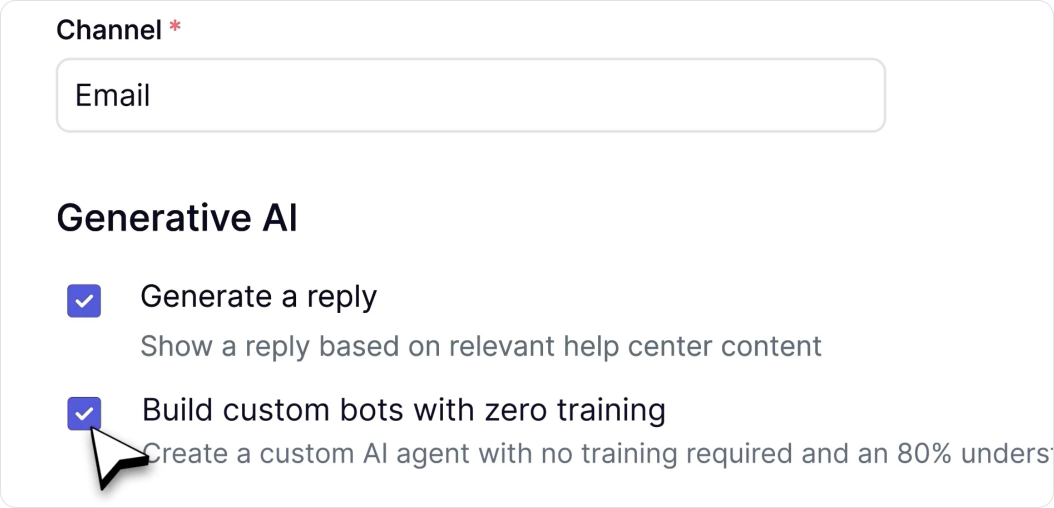
And, with the release of Zero Shot Bots (or zero training as it’s called now) Zendesk did exactly that. We can add a new use case, give it a name and a clear description and.. voila. My AI Agents now knows about a new use cases and can assign conversations about that topic to it, ready for generative responses or custom flows.
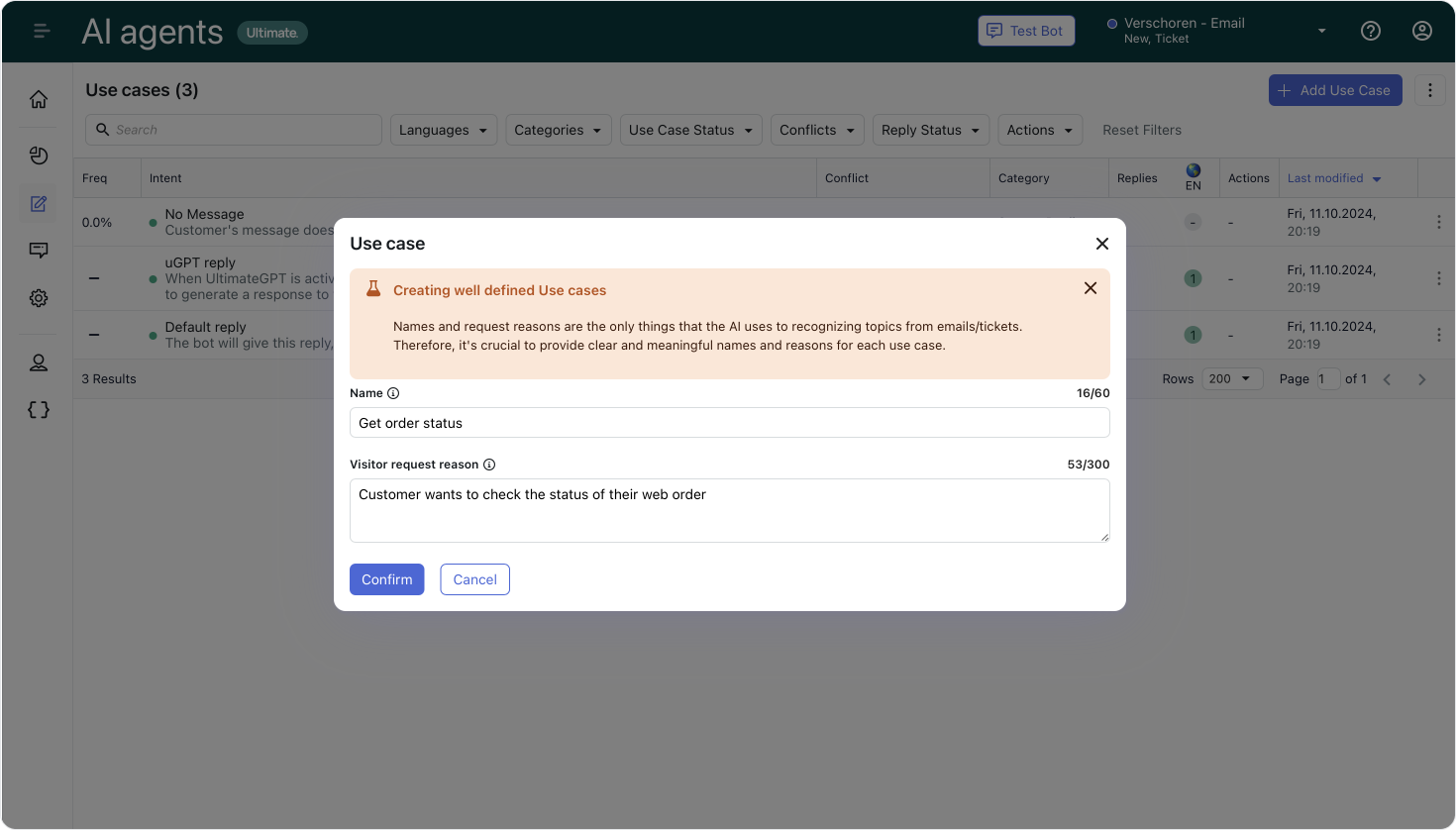
It might seem like a small difference, we’re just omitting the step of adding training phrases right? But in reality, it makes a huge difference on implementation time. If you now think “I should add a flow for those times “a customer asks about our shipping times”, you’re basically halfway there.
By just writing down that use case, your AI Agent can detect that concept, and what’s left is either adding Help Center articles with information on the topic, or building out a custom flow to handle the request with more nuance.
More controls & governance
Wrapping up this section of the AI summit presentation was a section about controlling your AI Agent.
First off you can set a predefined or custom tone of voice for your AI agent that matches your brand. You can define where data and response are sourced from, and control which terminology the bot should, or shouldn't use.
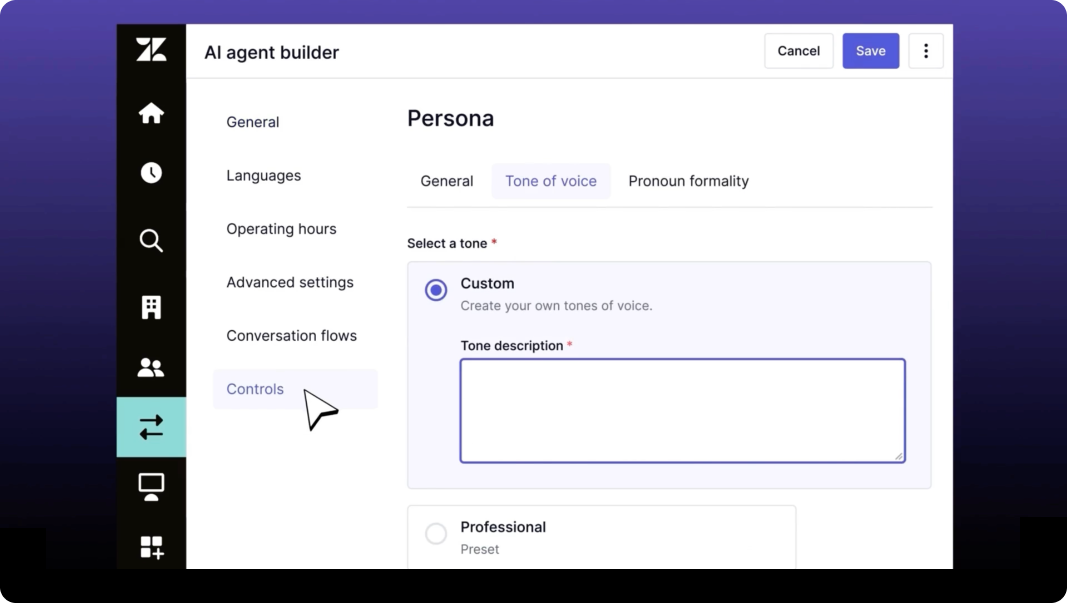
All of these feels like an expanded version of what's already available in both Zendesk and Ultimate, but I do appreciate the fact that AI for Zendesk is not only about features and improving workflows, but that data governance, privacy and security are part of the platform they're designing from day one (or year twelve to be honest).
Thoughts
As you might have read in between the lines, I’m a big fan of the Ultimate platform, and I’m glad to see Zendesk is clearing up the way they are offering AI Agents to customers by making one an included part of the platform, and making the other even more powerful and positioning it clearly as the advanced AI Agent.
I do see a future where the existing Zendesk Bot disappears and gets fully replaced by Ultimate, similar to how Zopim Chat is almost entirely replaced by Messaging now.
But for now Ultimate feels to be a few years ahead of the existing Zendesk Bot, and to be honest most of the competition, when it comes to features and capabilities, so offering it as an add-on on top of the already powerful Zendesk Suite seems a logical choice. Similar to how Advanced AI is there for those we need an assist for their agents, AI Agents powered by Ultimate are there for those who want to make their self-service and ticket automation more powerful. Not everyone needs it, but those who do will be glad it exists.

One small tidbit to wrap up the article: how awesome was this slide showing how terrible the setup experience at other platforms is? When I gave the code in this slide to ChatGPT and asked which platform this might be code from, it gave me this:
🤖 The code snippets you shared align well with the structure of how Salesforce Commerce Cloud handles these processes.
Quite the subtle dig at the competition, and reminds me of this all time great macOS icon.