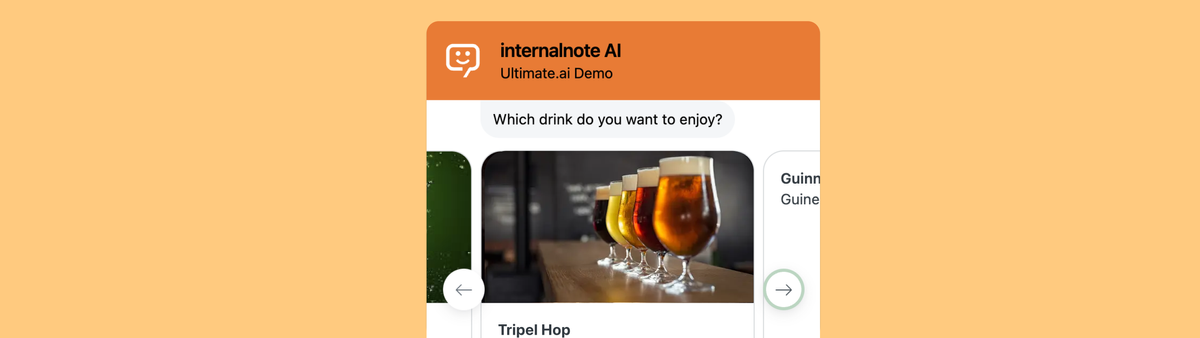
A hybrid approach to AI Agents powered by Zendesk and Ultimate
In a previous article I explained the Road to Automation and how it can help with automating more your support interactions. This article takes a real scenario and keeps improving the customer experience by leveraging a hybrid approach combining flows, generative replies and API integrations.
In a previous article I explained the Road to Automation and how it can help with automating more and more of your support interactions.
In this article I’m going to take a real scenario you might want to support, and keep improving the customer experience by leveraging a hybrid approach where I combine traditional flows, generative replies and API integrations.
Let’s imagine the following scenario: we’re a webshop selling beers to customers. We offer a wide range of beers but we notice our customers reach out for the same problem each and every day: how I pour the perfect pint?
Using the Zendesk Bot
The basic: showing a Help Center article
This is where most companies who want to use a chatbot start. They have an existing set of Help Center articles, and when we move to a chatbot, we can have the bot show those articles to the customer.
In our scenario, when a customers asks How to pour a beer?, we respond in Zendesk with a list of articles explaining the steps for a variety of beers.
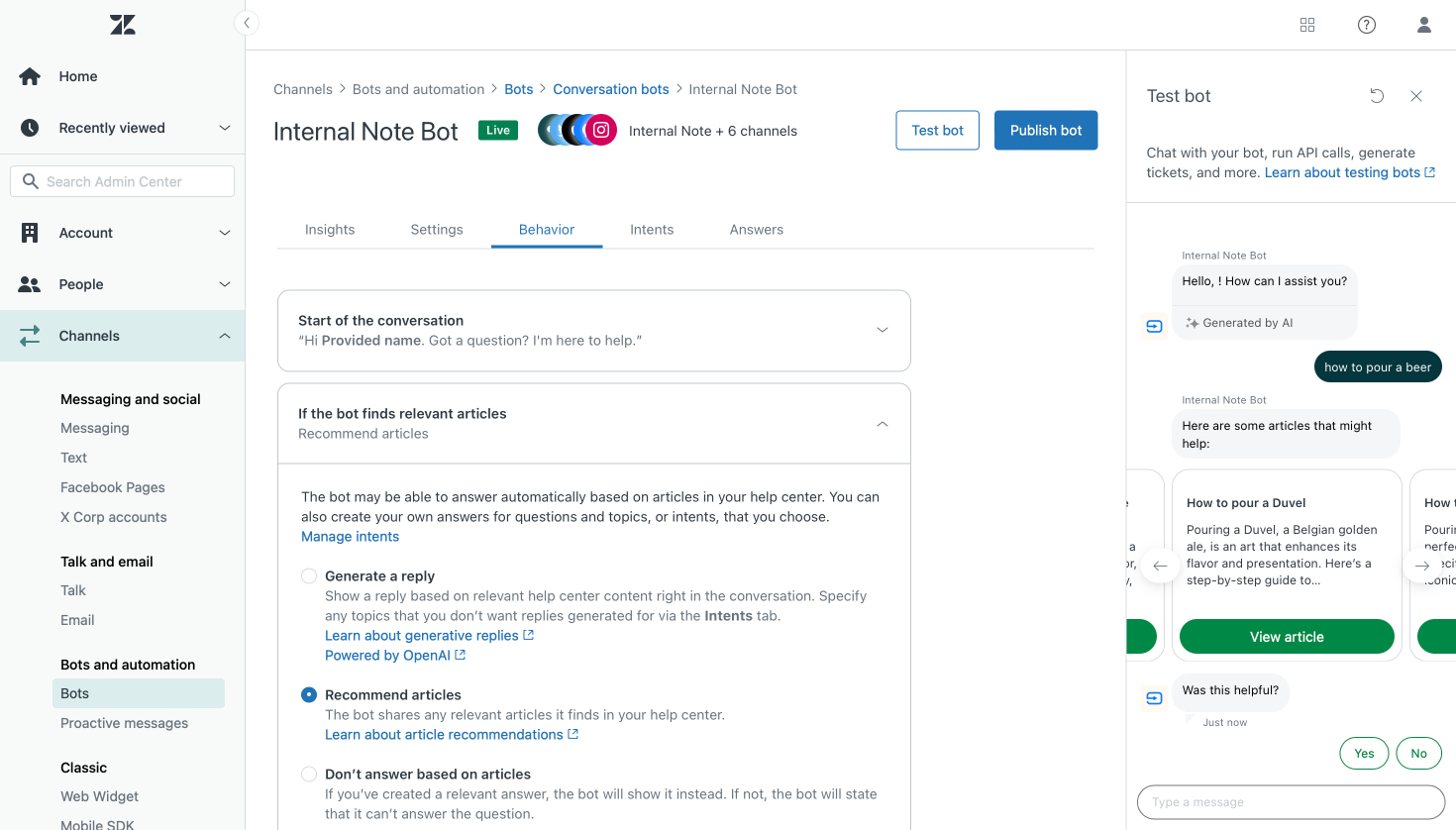
It works, but has the downside that it requires some additional work from the customer. They need to look through articles to find the right beer, read the entire thing, and shift from the web widget (or social channel) to a website.
Improvement #1: Generative Replies
Let’s do the same thing, but this time we enable generative responses in Zendesk.
The customer ones again asks: How to pour a beer?
Since we’ve enabled Zendesk’s generative replies, our bot now reads the article and responds with a reply for the customer.
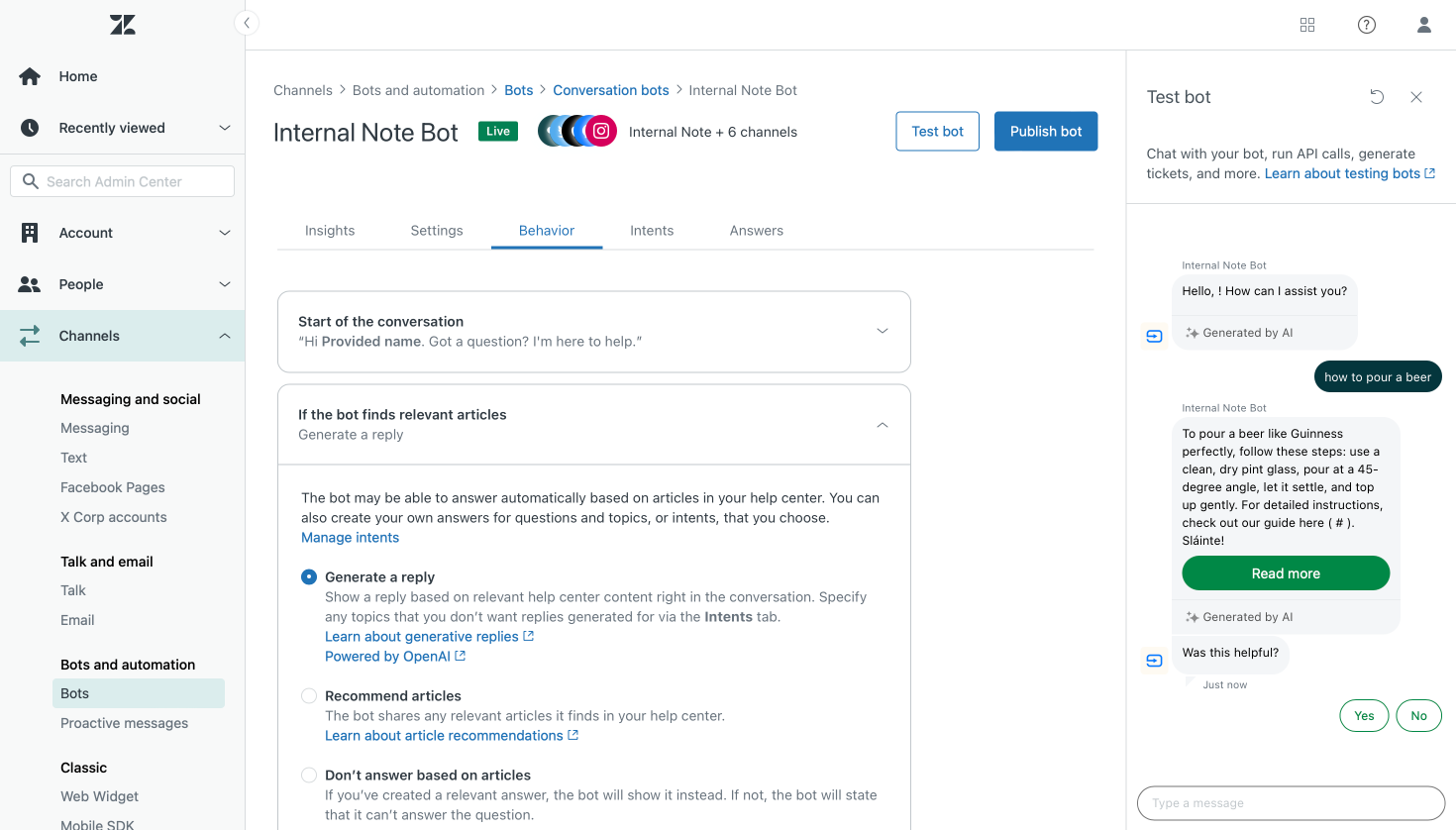
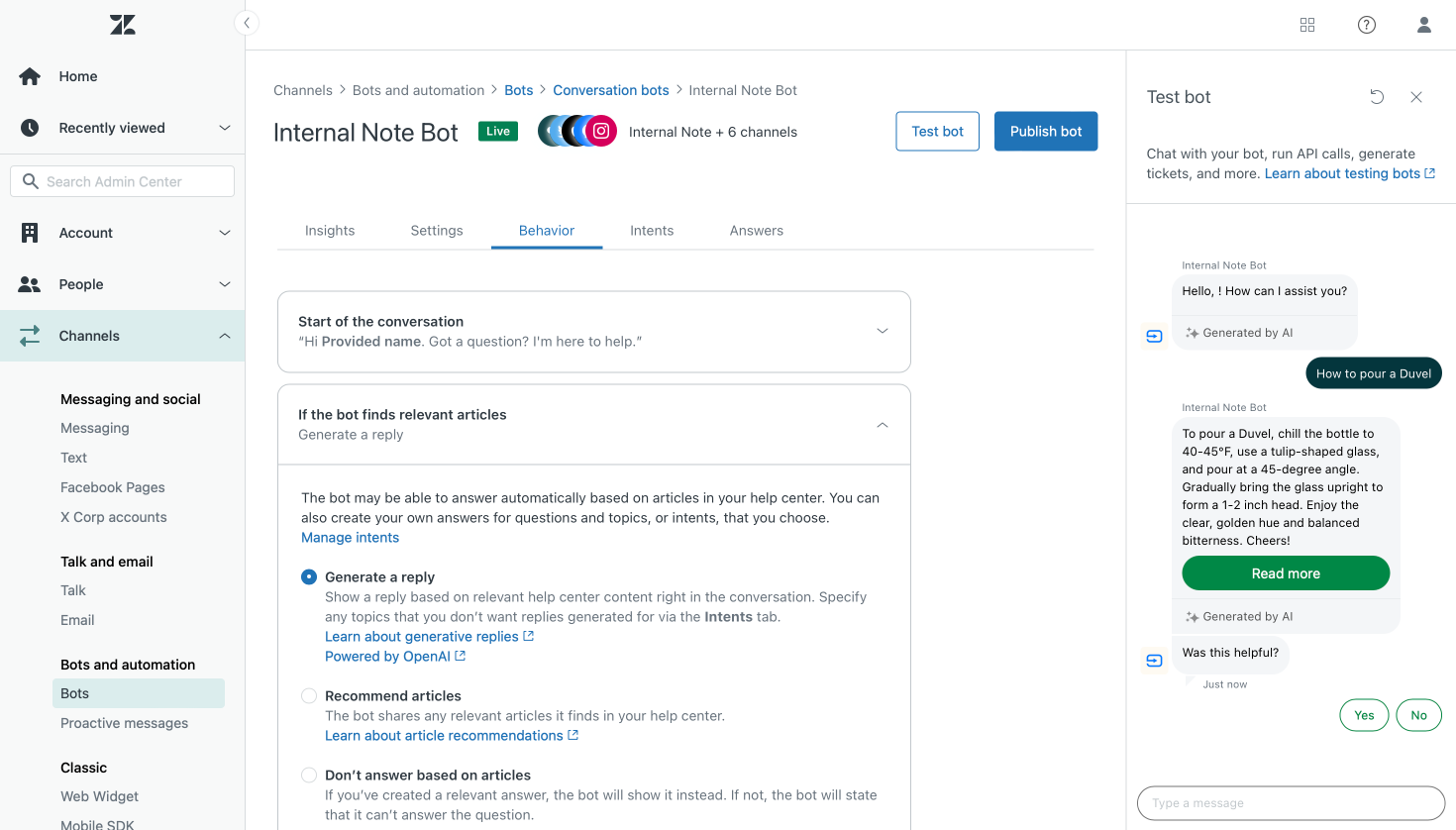
However, we run into an issue here. Unless the customer specifies their exact beer, our bot will take a random article to reply, and possible gives instructions on how to pour a Guinness for the person who wants to enjoy their Duvel. (And trust me, the steps here are widely different!)
Within Zendesk, we can’t solve this issue elegantly within the generative reply options. We can only offer a potentially wrong answer, and then have the customer ask the same question again, this time specifying their beer.
Improvement #2: Use a custom answer
One way we can solve this in Zendesk is by leveraging answer flows. We can create an answer that responds to phrases like “how to pour a beer”.
This answer can then show a list of available beers, and when the user selects their beer, we show the right help center article for the selected drink.
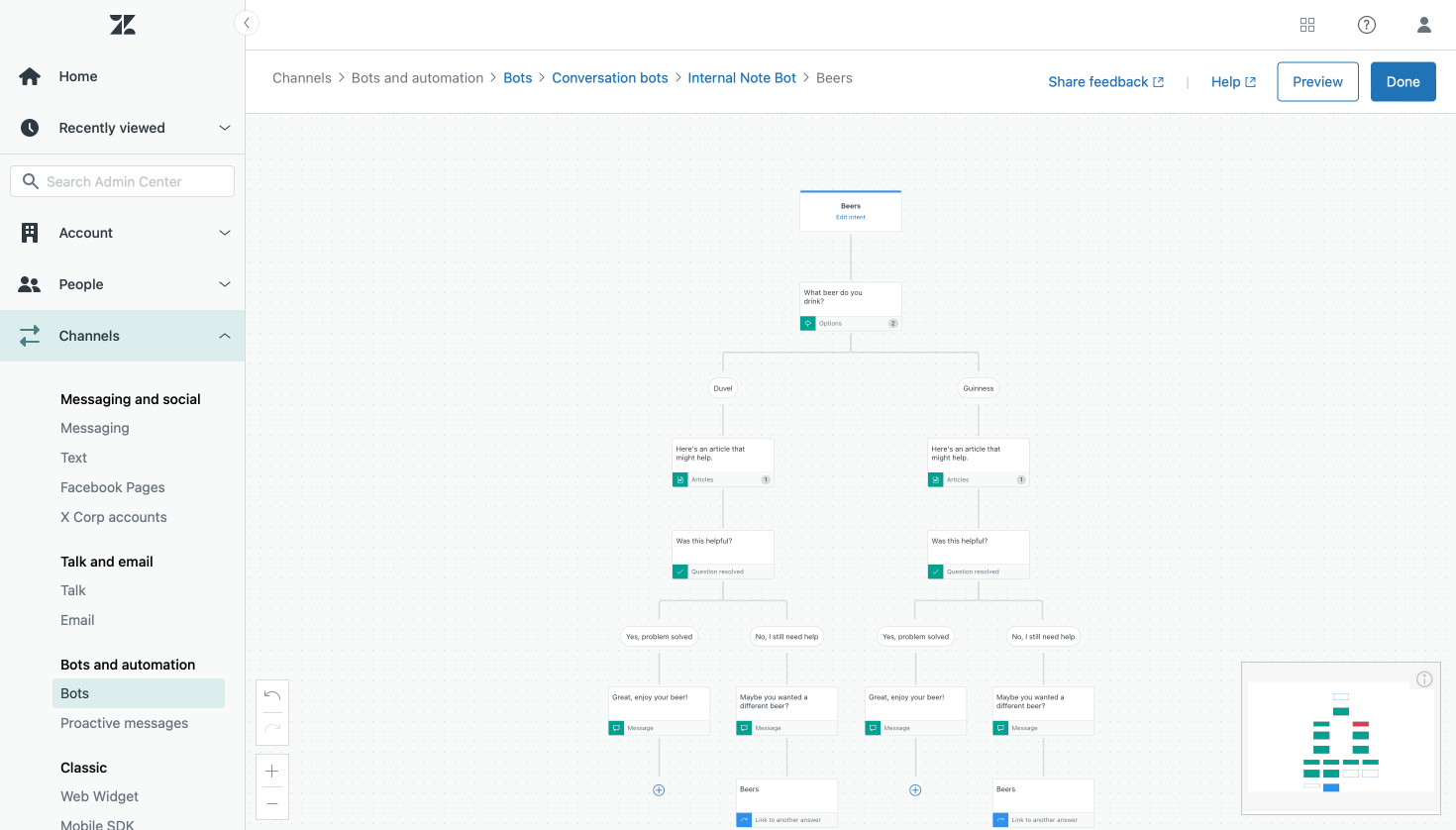
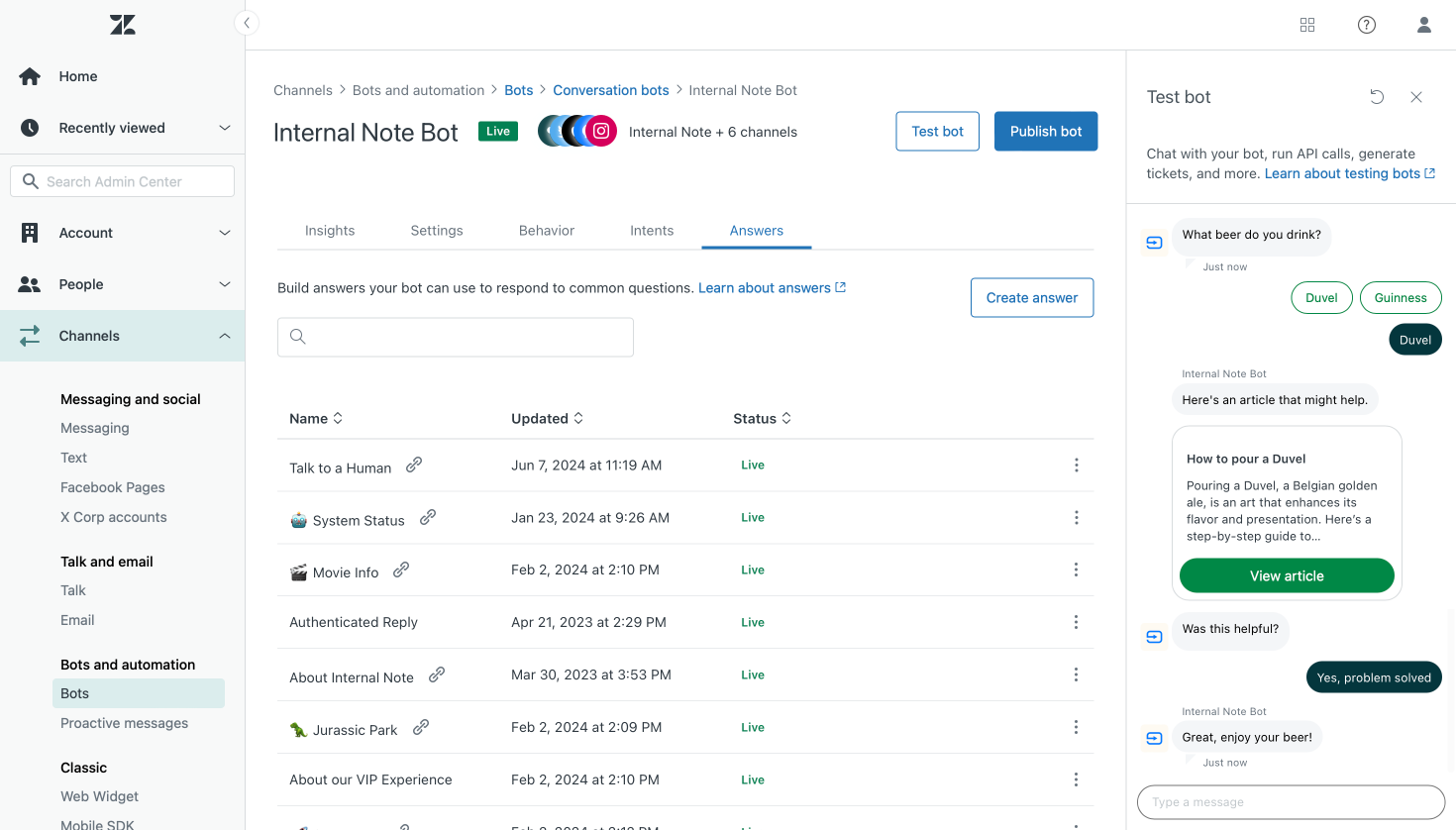
The only downside here is that we loose the nice generative replies, and have to fall back to a list of articles.
Using Ultimate
This is where Ultimate comes in. Ultimate’s generative bot capabilities not only work to reply to direct questions, but can also be used within flows to dynamically create responses.
The basis: using a generative reply
uGPT, as their technology is called, can be used across the entire bot to generative custom replies to your customers just like Zendesk's Bot. Similar to Zendesk Ultimate indexes your Help Center (or other sources) and generates a reply for questions asked by the customer.
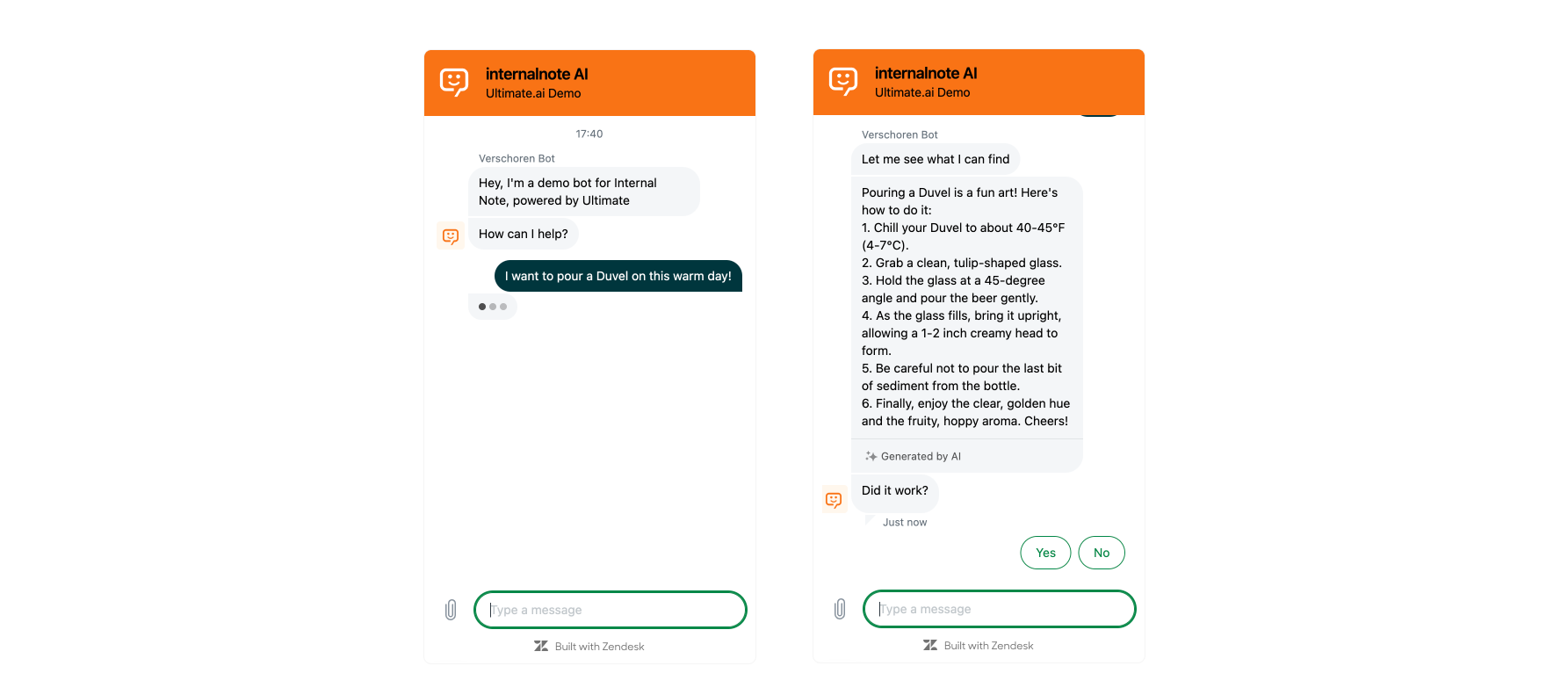
So all things equal, we also have the same issue as we had in Zendesk. Unless the customer specifies their preferred beer, chances are they get the wrong instructions.
Improvement #3: Use generative replies in bot flows
In Ultimate we can fix this issue again by creating a custom answer, or reply as it's called in Ultimate, to ask the customer first to specify their choice.
Here you see a a similar flow as we’ve build in Zendesk. We once again ask the customer to select their beer choice and then go to the next step.
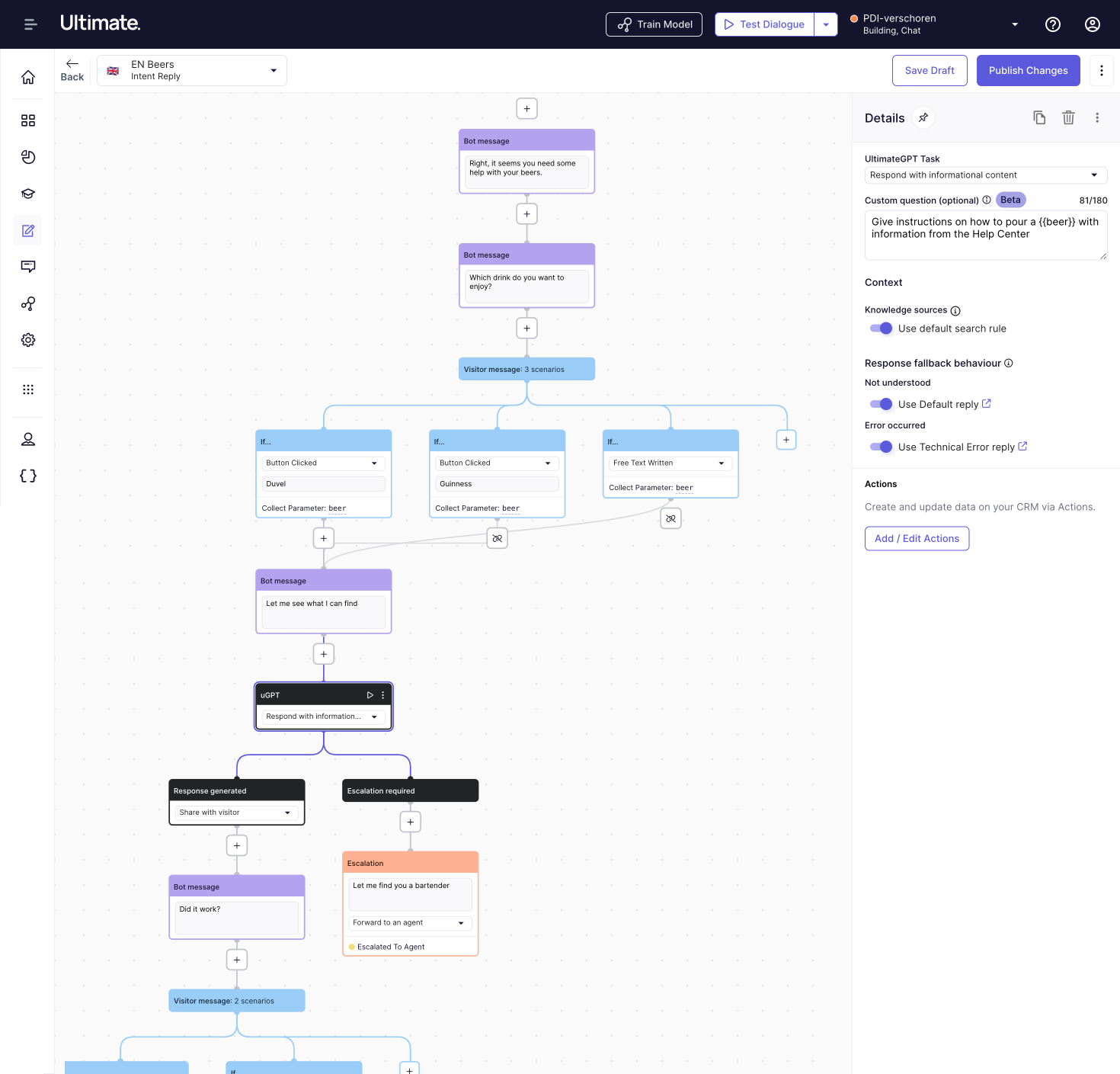
The main difference between Ultimate and Zendesk is that instead of showing a list of articles, we ask uGPT to search for pouring instructions for the specific beer.
The bot will search for an article that matches their choice, and generate a custom reply with content from the matching article.
And while where pointing out differences and benefits between the two platforms, you’ll notice that after we offer the customer the available beers, we can link all those choices back to one flow to generate the response. There’s no need to duplicate the next steps as we have to do in Zendesk. This makes the flows cleaner and less complicated.
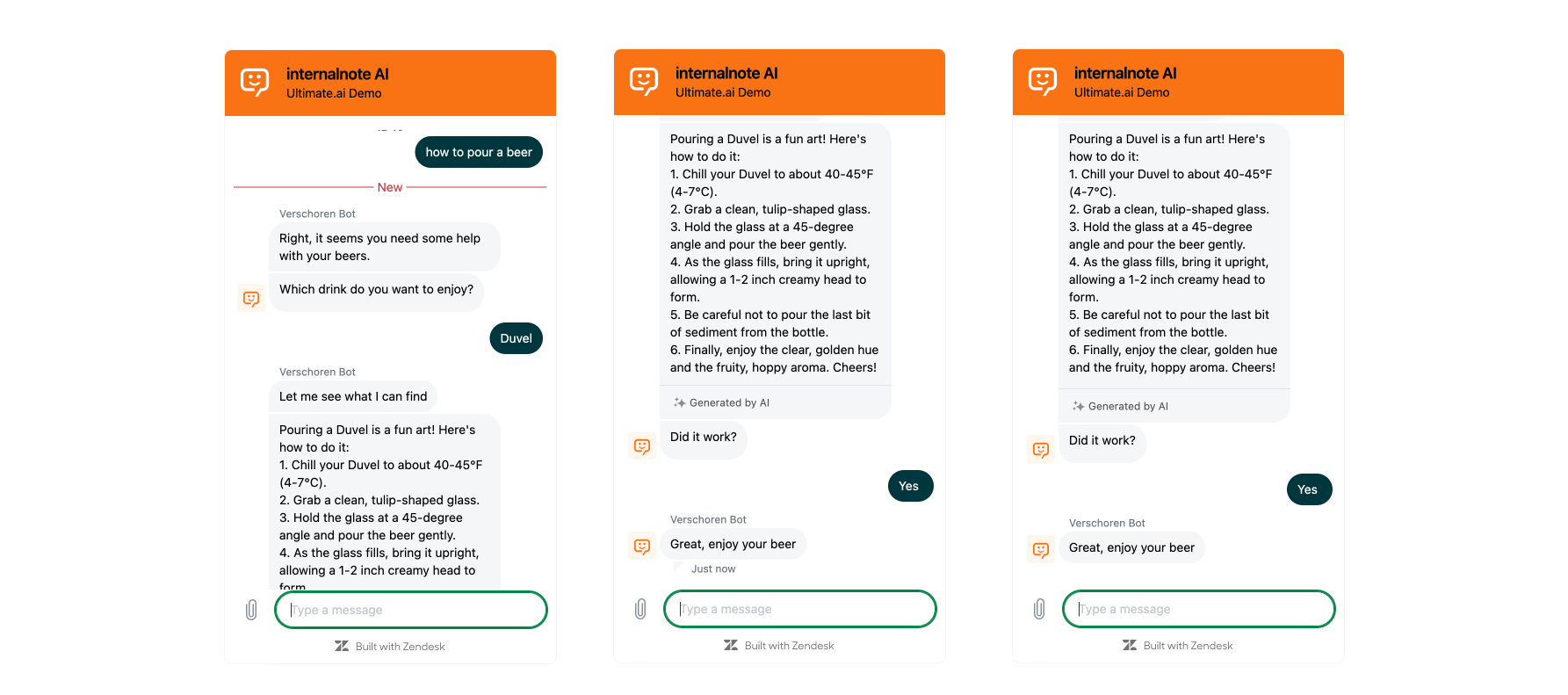

As you can see in the images above, our bot nicely responds with custom instructions for each beer.
However, once the customer confirms everything is well, our bot always uses the same predefined response to wrap up the conversation. Which, if our customer repeatedly needs help, will quickly feel repetitive for them.
Improvement #4: Even more personal
So, even though our bot already handles the "How do I pour a beer" question completely, we can make the entire flow a bit nicer by also closing the conversation with a uGPT generated response:
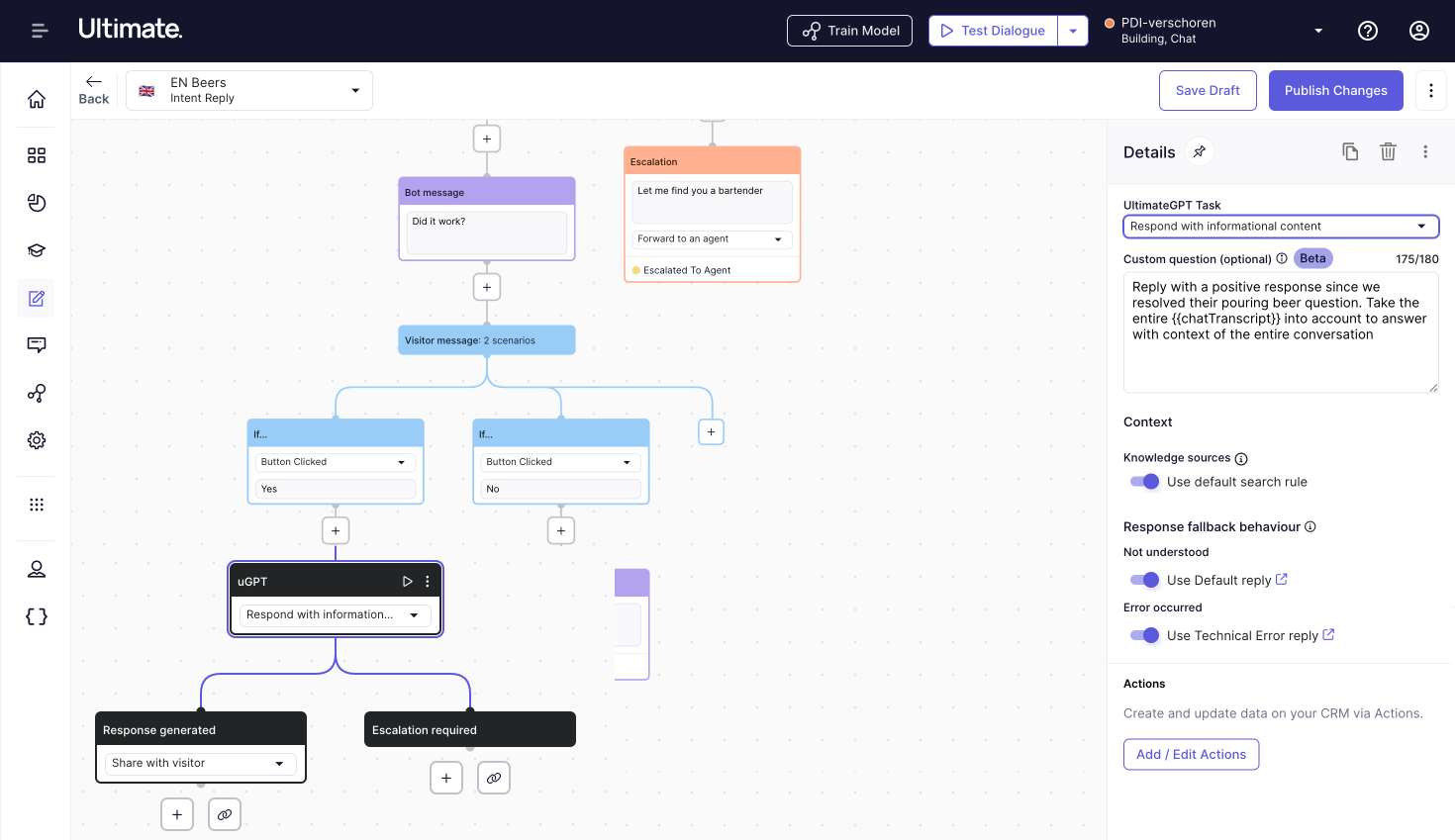
Now, let’s talk to the bot a few times.
You’ll notice that the responses take the context of the conversation into account, and that our bot replies with very personal and unique confirmation messages.
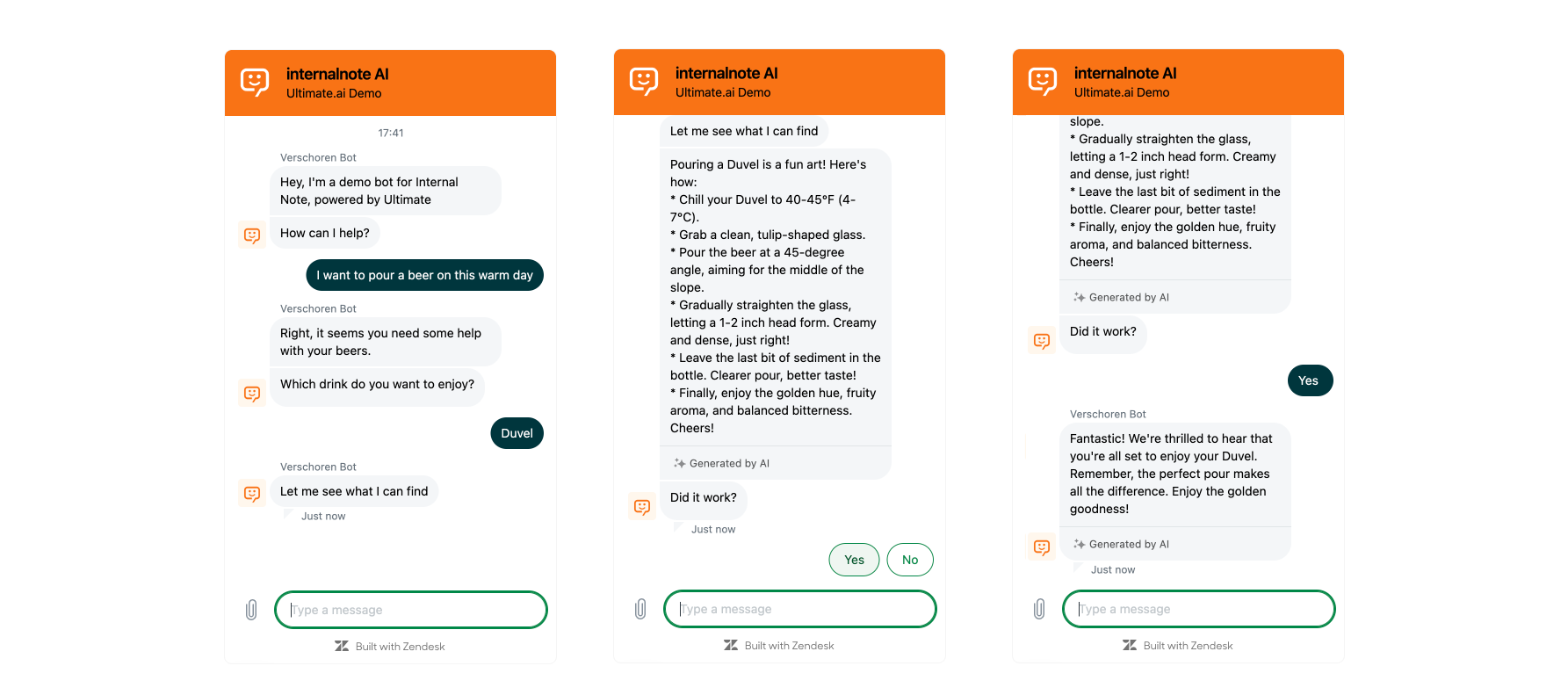
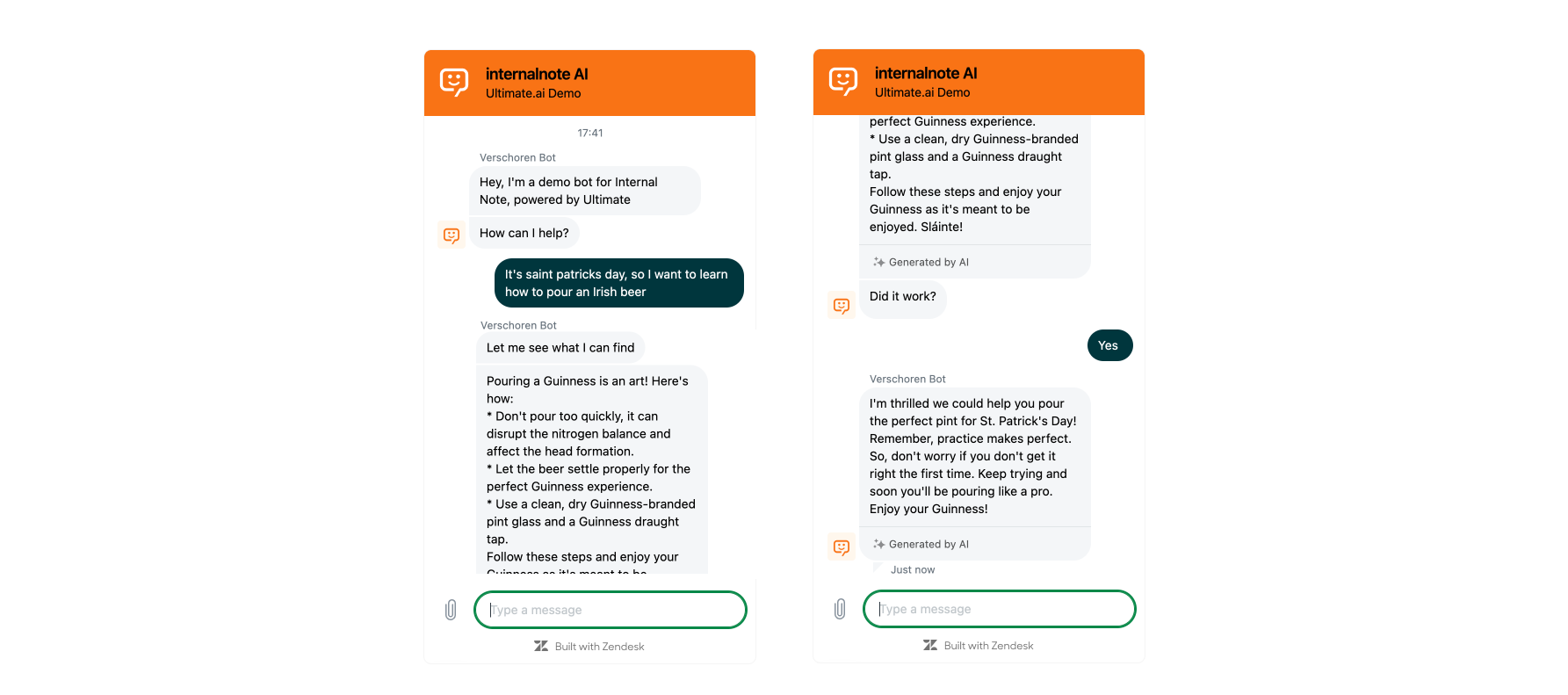
Improvement #5: Leveraging APIs
There’s one final optimization I’d like to make to our bot. Currently our flow only accounts for two beers: Guinness and Duvel. But our webshop has dozens of beers available, and we’d like to offer the customer a list of all the available beers to choose from in our flow.
We could manually add them all, but not only is this a lot of work, it’s also not ideal since new beers are added to the webshop every day.
A better way to solve this issue is by adding an API integration to our chatbot. This will pull in all beers via API, and render them as a nice carousel.
I’ve written about this in the past on how to do this in Zendesk, but since we’re using Ultimate this time, let's see how we can build a similar flow in this new Zendesk tool!
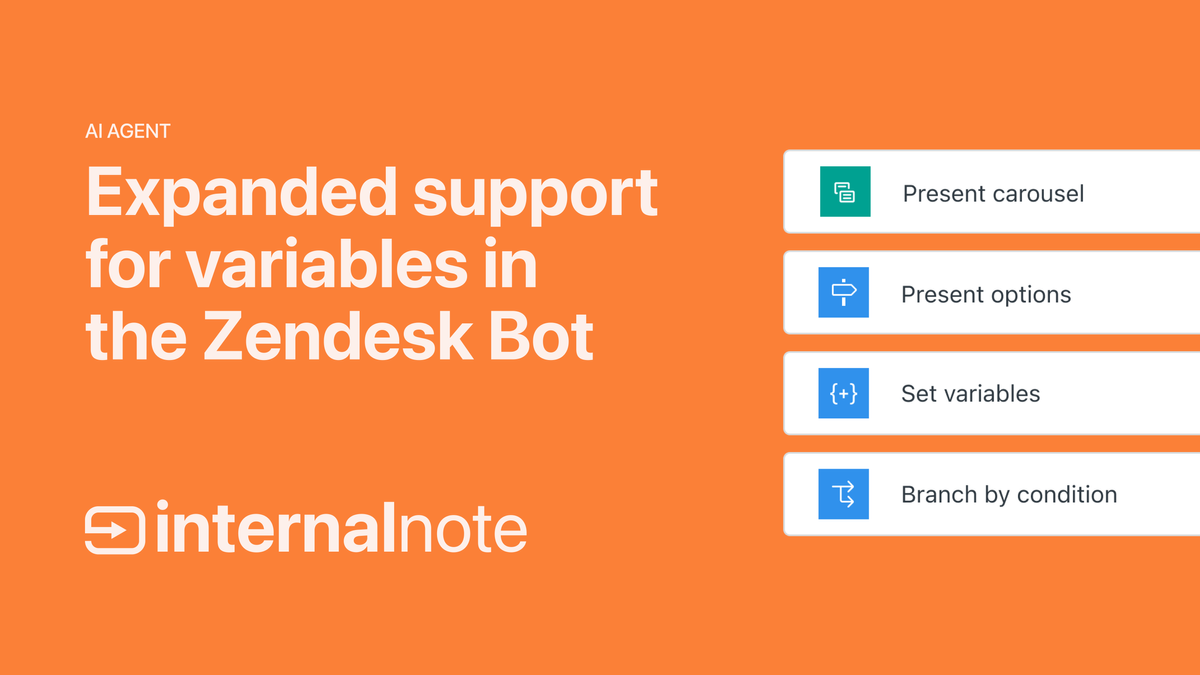
For easy of use I’ve added all the available beers to custom objects in Zendesk. Each beer has a name, a percentage, brewery and image we’re going to use in our bot flow.

First step is adding an API integration to Ultimate. The nice thing here is that all integrations live outside of bot flows, which means we only need to setup an integration once and we re-use it across multiple flows.
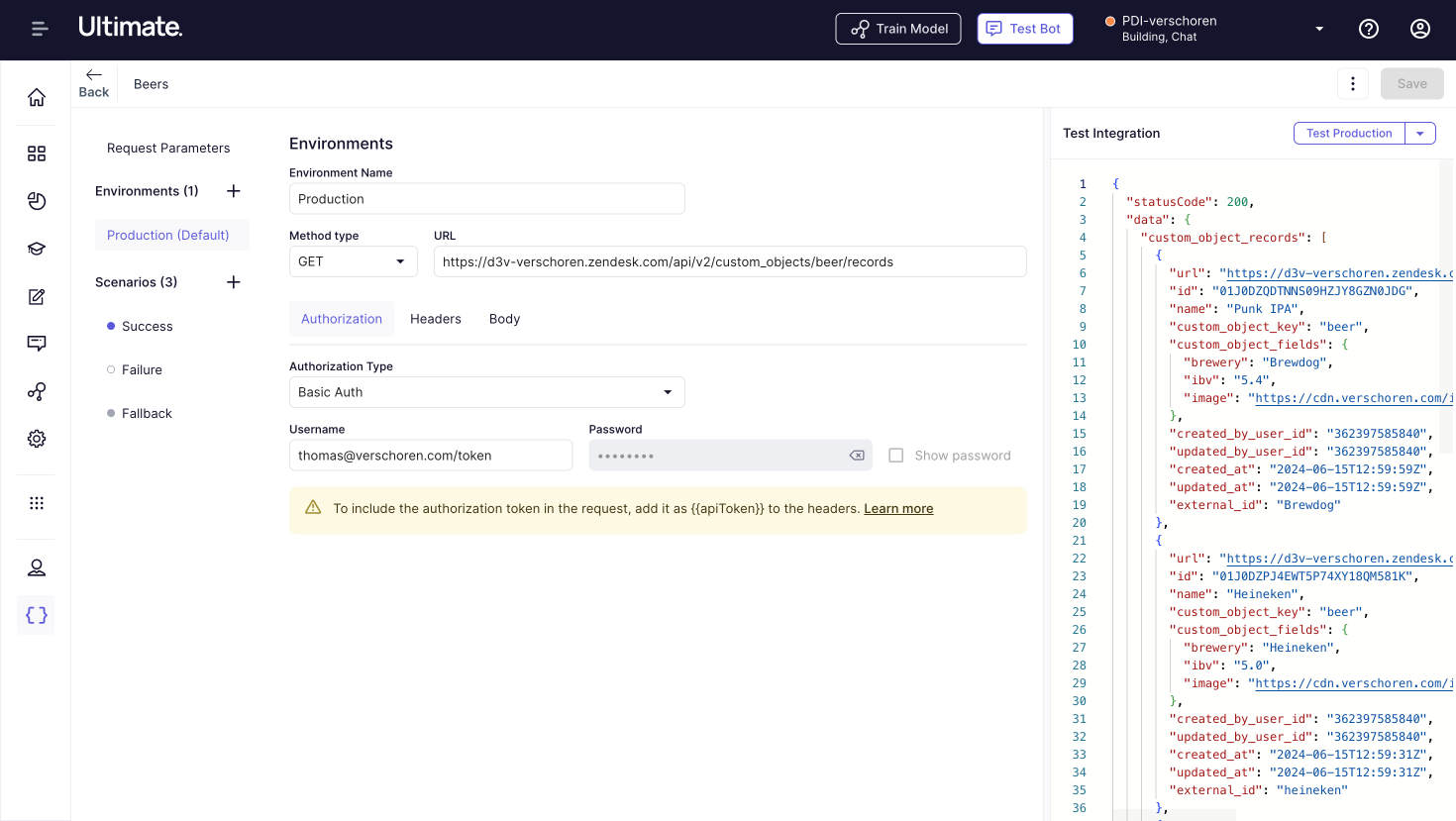
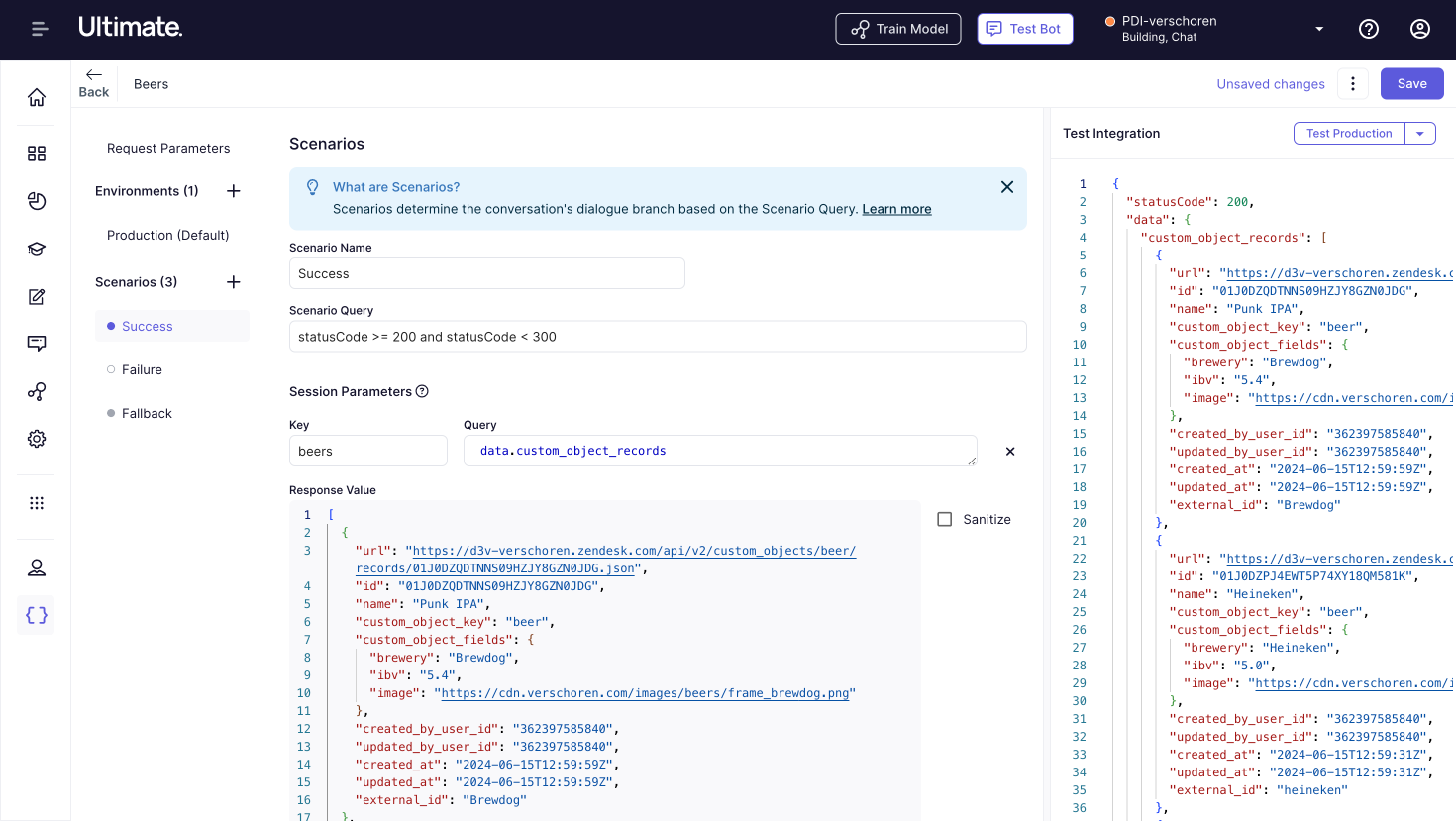
Next, we’re adding the API to our existing flow and turn our manually created carousel of available beers into a dynamic carousel to show the options to the end-user as made available via the API.
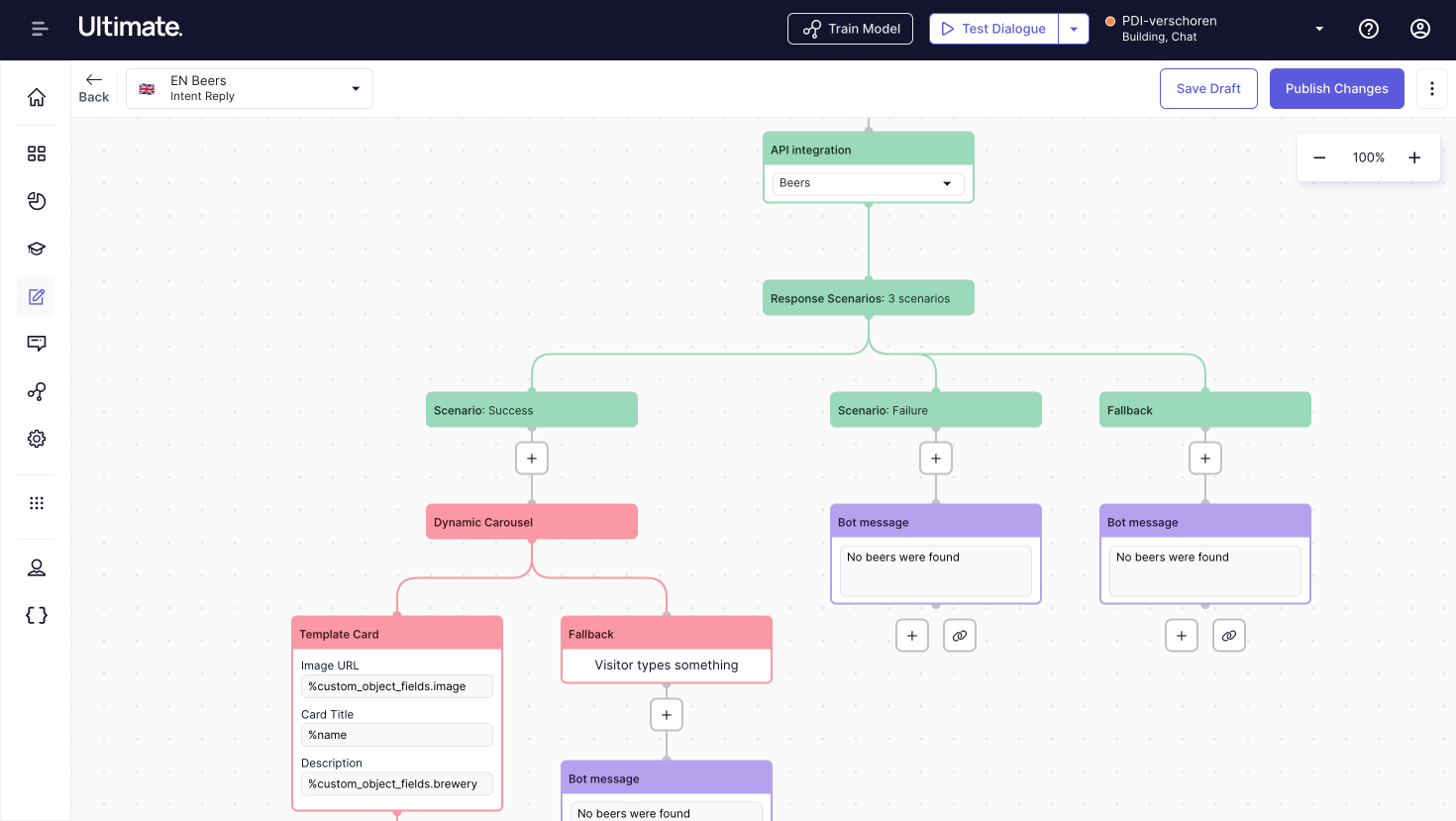
And now, when a customers asks how to pour a beer, they get the follow flow:
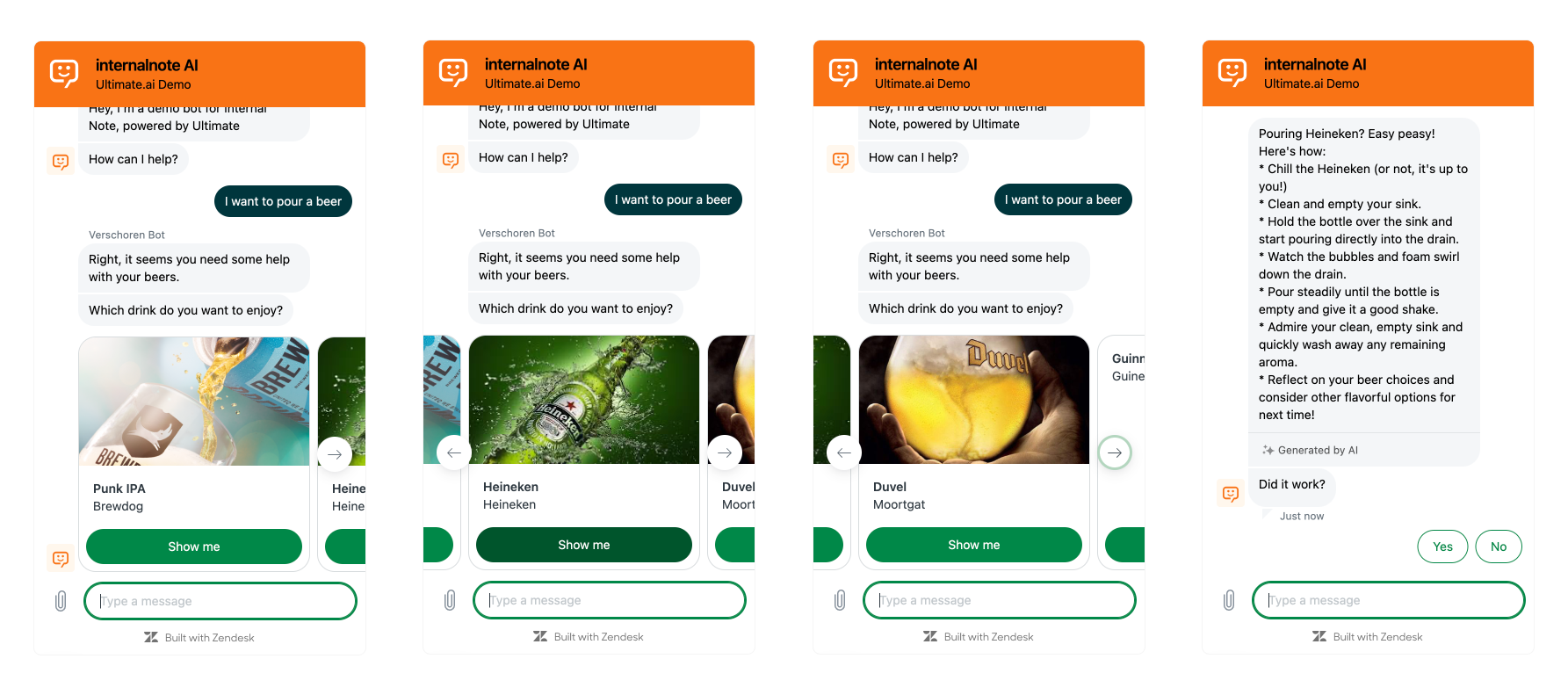
Wrap Up
So, hopefully this article gave you some inspiration on how to improve your flows and experience in your own Zendesk bot across both Zendesk and Ultimate.
One key take away from this article is that by levering hybrid flows you get much more powerful and effective flows which will result in a higher ticket automation rate, by combining help center content, APIs, custom flows and generative responses.
The article above also demonstrates a few ways in with Ultimate is more powerful and efficient than Zendesk’s own bot in handling such flows. So if your AI Agent reaches the limits of Zendesk’s build in features, it might be worthwhile exploring their newest acquisition!






