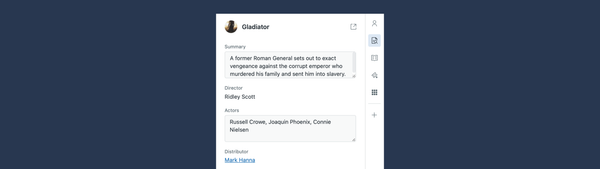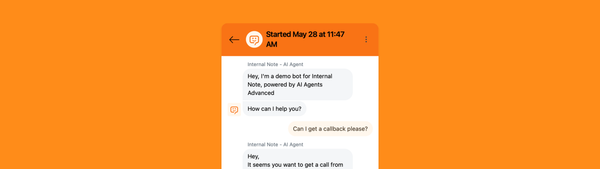Road to Automation
Last months' Relate event was all about Zendesk AI and how it can help you improve your CX or EX experiences. One of the key points notes not only in the main keynote, but also in sessions during the event was the concept of automation and automation rates for your tickets.
Last months' Relate event was all about Zendesk AI and how it can help you improve your CX or EX experiences.
One of the key points notes not only in the main keynote, but also in sessions during the event was the concept of automation and automation rates for your tickets.
What are automation rates? And how does automation relate to tickets? Let's dive in.
Ticket Automation
When we talk about ticket automation it basically means we take the human agent out of the equation, and let AI take over. The goal is to reduce as much manual labor from agents as possible so that the few actions that do require human attention are those that require expertise, emotion and those unique skills that make humans, by lack of a better word, human.
So, what does ticket automation entail? There's a few ways we can automate tickets and reduce an agents workload.
Self Service
One key way to prevent tickets from reaching agents is by implementing some sort of self service solution. This could be a "read this first" shown before a customer can create a ticket. It can be an email send in reply to a customers inquiry that lists relevant tickets and a way to automatically resolve the issue if the articles apply.
Or you can have a bot that intercept customer conversations and replies with relevant articles or generated responses. However you decide to implement it, any tool that offers an automatic way to show relevant content to answer a customers' question will lower your agents' workload.
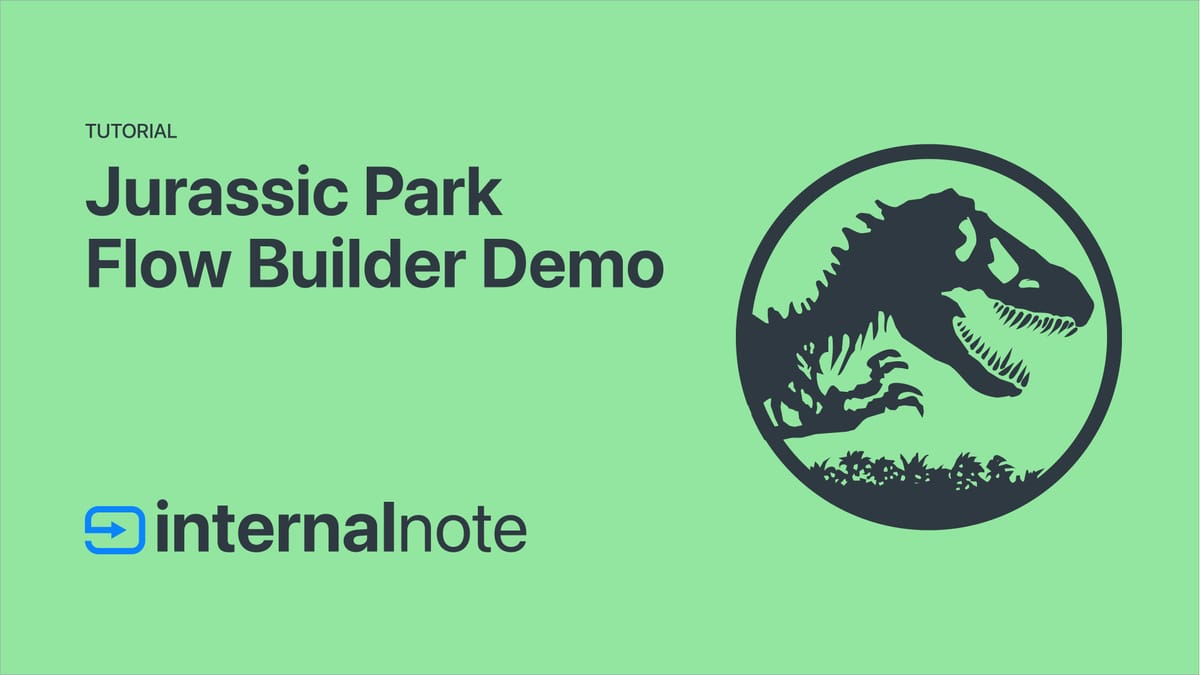
Routing
With most the "easy" questions answered by a self-service solution, what's left for agents are questions that a Help Center can't intercept. This results in an inbox of tickets that warrant an agents' attention.
By leveraging intent detection (or categorization), by asking the customer "what is this ticket about" before submitting their question, or by triaging based on channel, category or to: email addresses, we can route tickets to the right team or agent.
Questions about refunds, invoices and payments should be routed to the finance team. Anything related to shipments, delivery and packages can go to the logistics or order management crew, and any technical or product question should go to product support.
By automating this assignment and adding tickets to the right queue, agents don't time reading and reassigning tickets that aren't meant for them.
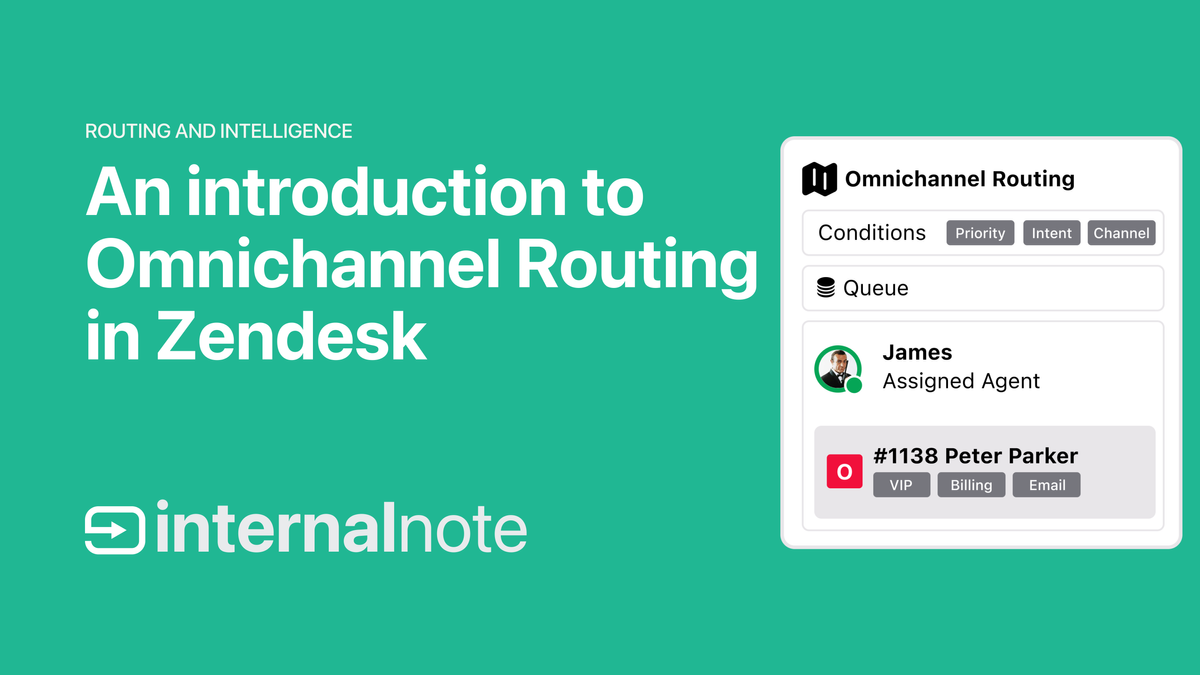
Getting Context
Once the ticket arrives in your agents mailbox, it's key that the right context is available for agents to handle the inquiry. A question about a delayed shipment can only be answered when we know what order number the customer needs information for. A product with a defect can only be replaced or repaired when we know the serial number. And a rebooking of a flight required the original booking number.
It's imperative that the tickets have this information before it reaches the agent. Otherwise an agents' first action will be replying with a "can I get the order number" macro, and you'll loose the efficiency of replying to the customers with the actual answer from the get go.
Capturing this context can be done in a myriad of ways. You can create custom answer flows for your Bot that ask the customer for this information upon escalation. This way the information is already there when the conversation reaches the agent. The same can be done for traditional webforms by adding a custom field editable by end-users.
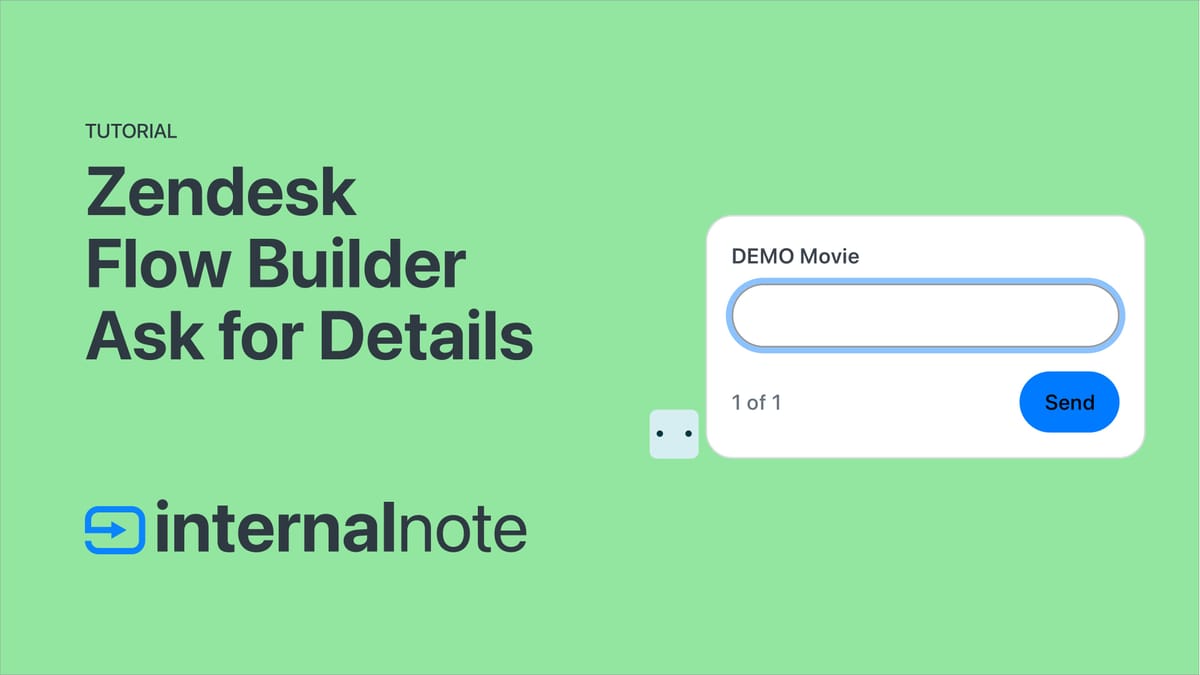
This works fine for webforms and bot conversations that , but doesn't work for email. Email lands in your inbox without any way to capture metadata. However you can use an escalation flow to redirect the customer to a webform and capture that data.
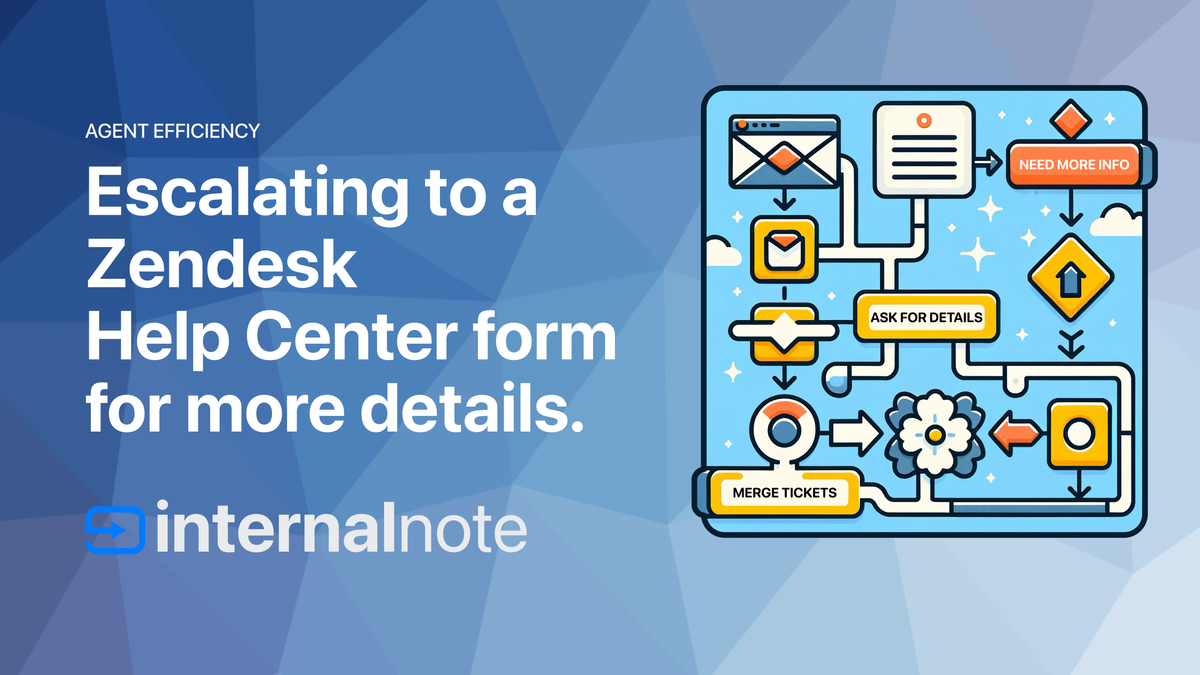
Or you could leverage Ultimate's Ticket automation, or Knots' Ticket Parser app to parse the email content and capture order numbers or booking confirmation codes and store them in custom fields. When you can't detect these elements in an email, you can use the same apps and flows to auto-reply to the customer and ask them for that information.
Looking into your ticket conversations and making a note of the metadata needed to resolve tickets is a useful exercise here. Each piece of data you notice agents asking for should ideally be moved to a point before the ticket is created
Keep Improving
Moving the frontline
The approaches shown above are your first line of defense and easy pickings.
But to keep improving your automation rates one approach is to keep moving your frontline.
Let's take the scenario of Delivery Status as an example.
Basic Approach
A customer wonders where his package is. He contacts support and an agent replies with "It's shipped and should reach you in two days once it clears customers. You can follow the status here [link]." This is a manual process that takes time.
Self Service Approach
A customer wonders where his package is. The bot replies with an article on "where to see your order status". The customer reads the article, goes to his order page and clicks the tracking link. They might inquire about login in to the order page, or not bother going to the page
AI Agent Approach.
A customer wonders where his package is. The bot asks for an order number and uses an API call to get the order status. It responds with "Package is stuck in customers" And offers the option to contact an agent
AI Agent Hybrid Approach.
A customer wonders where his package is. The bot asks for an order number and uses an API call to get the order status. It responds with "Package is stuck in customers" and we use generative AI and hybrid flows to have the bot add an "this usually takes two days" based on a support article containing that info.
You see how we went from a very human agent intensive flow to a flow that is fully automated. This kind of continuous improvements is a key element in the road to automation.
Filling the gaps
The above approach of moving the frontline works great for known scenarios where you keep improving the process.
There's however a second approach to optimize your automation rate and that's by leveraging reporting and insights.
By looking into your reporting you can detect a few things:
Knowledge gaps
Customers ask for things you didn't account for, and there's no self service, no context capture or way to deflect or route the questions. Detecting these gaps and implementing a way to offer answers to them will reduce agent workloads.
Bad content
Bad help center content leads to bad tickets. Customers are already frustrated cause the solution offered didn't help due to poor content, wrong content or plain wrong article in the first place. Regularly looking into your knowledge base and improving the content there, or leveraging the flagging feature in the knowledge panel can improve your content.
Improve intents
Your AI model and its intents will define how a question is handled. Conversations assigned to the wrong intent will end up with wrong answers and get routed to the wrong agent in the end. So looking at your intents and addressing confusion, duplicates or missing intents will improve these elements.
Agent Automation
Similar, Agents should be empowered to also do more. Similar to how improving your self service flow for customers by using APIs to show e.g. an order status, you should do the same for agents.
Having an agent email finance to execute a refund could be more efficient by having an Approval flow in place that allows agents to execute the refund themselves by leveraging APIs and sidebar apps in the Agent Workspace.
Things like Custom Objects or other tools that show context, or using custom statuses to automatically remind customers of open tickets, are all small actions that can automate their processes.

Road to automation
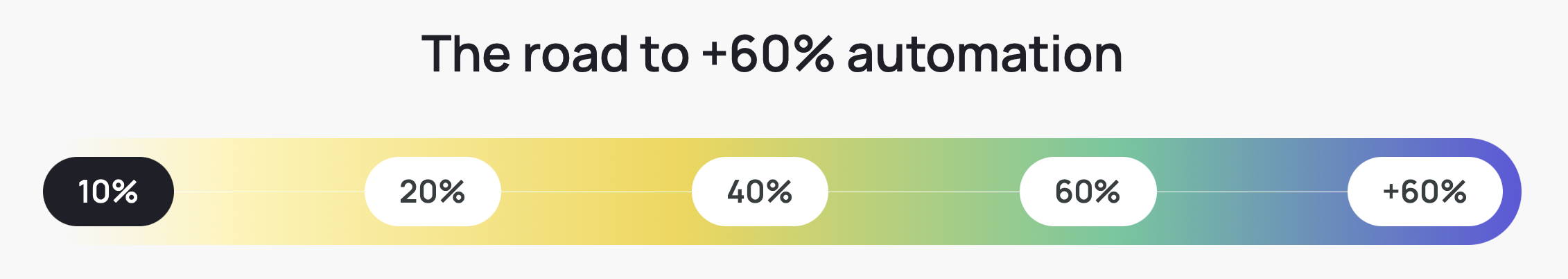
Shown off at Relate and a big part of their new marketing and product story is this concept of Road to Automation or the Road to 80%.
The steps and elements described above are all part of this process of going from a classic CX environment towards one where almost all tickets are automated or touched by AI in the process.
This focus on the human is all the more important as we advance toward a world where 100% of customer interactions involve AI in some form, and 80% of all inquiries will be resolved without the help of a human agent. It’s a massive amount of change in a very short period of time, but when done right, AI can help you create connections that feel more personal, more authentically human with your customers. - Tom Eggemeier
Process
The image below shows you how you can take your Zendesk instance from 0 to 80% automation road in a few clearly defined steps.
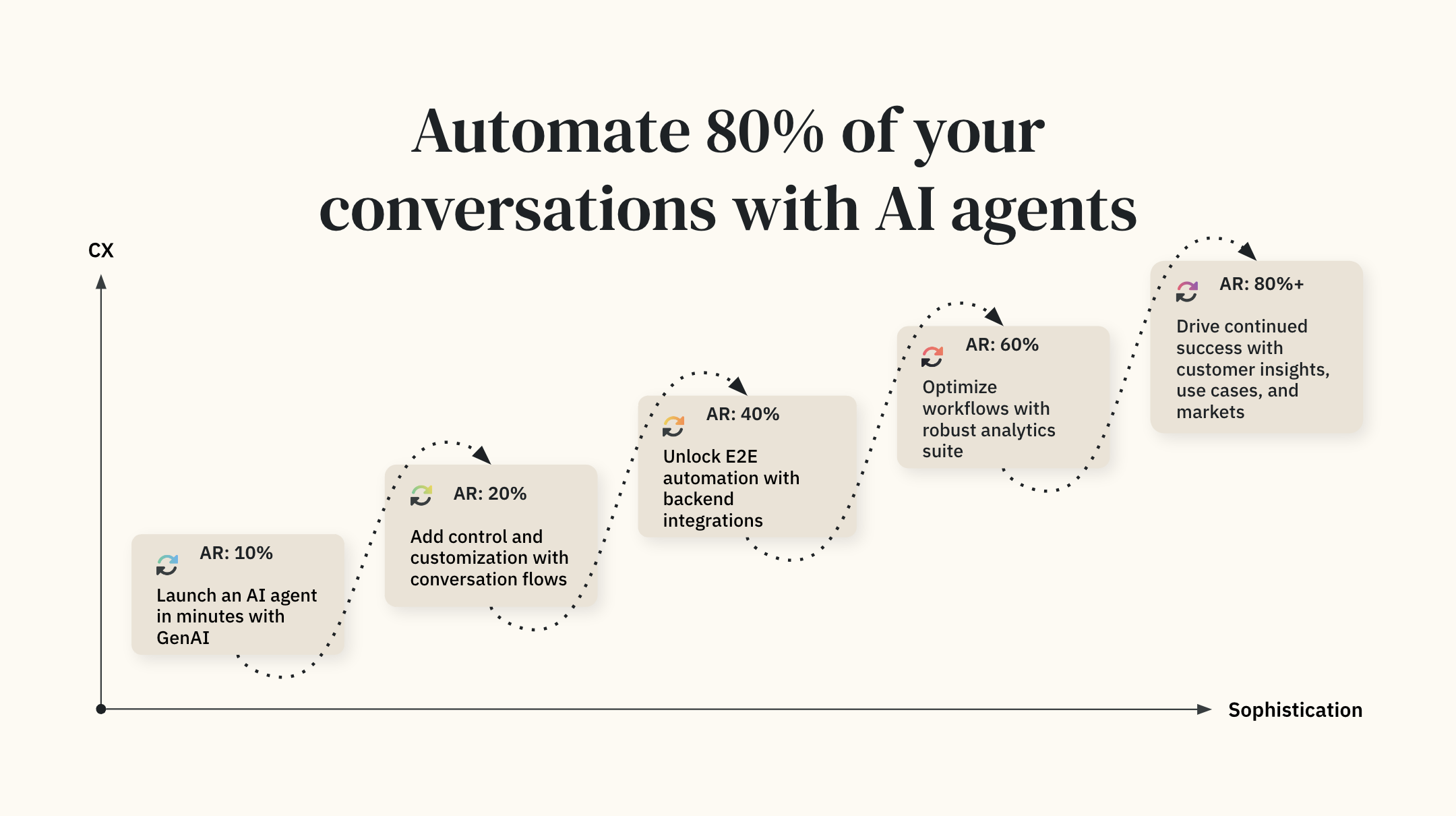
10% - Ai Agent with generative AI
Step one in moving from a static to an automated Zendesk is by leveraging your knowledge base and the new generative AI capabilities of the Bot and Help Center. It will offer custom solutions to customers based on your existing knowledge base content and when enabled will often deflect as much of 10% of tickets without any other effort.
20% - Custom Answer Flows
Step two is turning some generated responses into custom answers. You might ask a customer for an order number. Or you guide them through the steps with a couple of questions to then offer them the right article or solution.
Or you might use the custom flows to ask for the info you need, offer self service options and, if all else fails, route to the right agent.
40% - Leverage APIs
Remember that order number example I mentioned earlier? By pulling in the order status from your systems and showing the actual status to a customer, or by allowing customers to (re)book from within your widget you can move even more work from human agents towards the customer and your systems.
60% - Insights and reporting
As mentioned in Filling the gaps, once you've got your self service and automation flows in place, the best way to improve your automation rate is to look into the data, detect gaps or potentials for improvement, and execute those.
It might seem boring, but sometimes rinse and repeat is the best approach.
Best places to get started are:
- The new Bot Insights dashboard to detect gaps in bot actions
- A query in Explore that reports on searches and clicks. This gives you both gaps in your knowledge base and articles that still require human action
- A query in Explore that measures Intent changes
+80% - Keep on trucking
To get more than 60-80% you'll need to look further than just bots and agent flows. It's done by changing processes. Shifting customers from phone and email towards chat. Making your product better. Leveraging new technologies as they come available and staying up to date with the market.
For me, anything above 60% automation rate is a nice number. It takes the edge of agents' workload while still leaving a big chunk of work. Automation is nice, but by pushing towards a 100% automation we run the risk of pushing the human out of the equation.
If my calculations are correct, when this baby hits 88 automations per hour... you're gonna see some serious shit