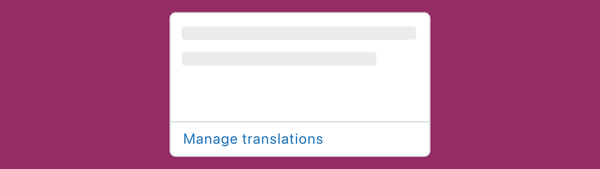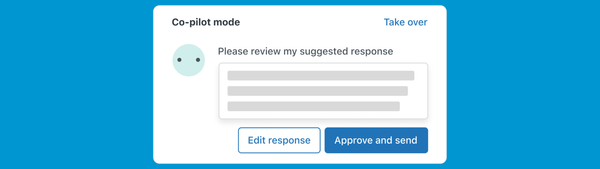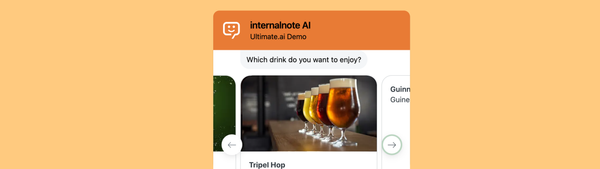Preview of the new Generative AI for Zendesk Voice
What happens if you give Zendesk AI for Voice one of IT Crowd's most confusing customer care interactions? Read the article to see the results!
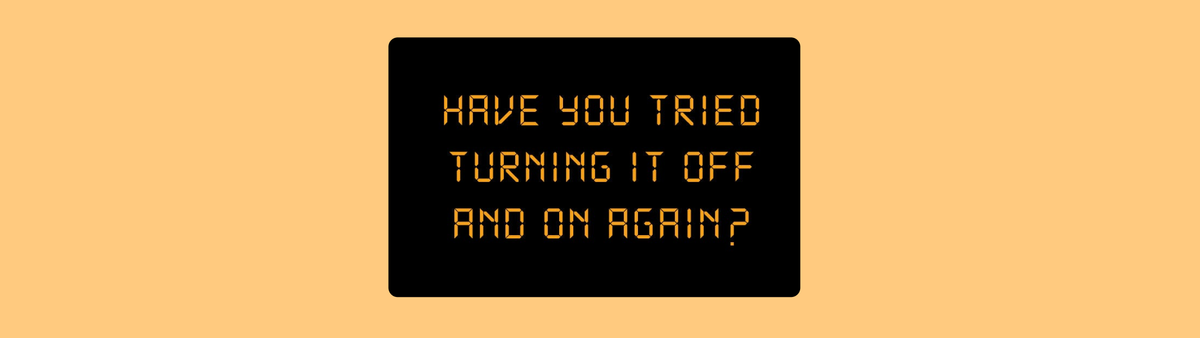
One of the latest releases in a line of Generative AI releases for Zendesk is the new integration for Voice.
Phone channels are the oldest channels in a customer care team's tool belt, but it's often also the least efficient. An agent can only take 1 phone call at a time, which makes it difficult to scale. Historically, there hasn't really been a way to offer decent self-service or deflection, other than losing the customer in a labyrint of IVR choices, and if a call needs escalation of follow-up, it's not efficient to know what's already been discussed with the customer.
If an agent wants to escalate a conversation to another team or a team lead, they need to take notes on the conversation, which makes the wrap-up time for a call sometimes as long as the actual conversation itself. And getting the nuance of a conversation written down means the agent either takes notes during the call, which means less attention for the customer, or risks missing elements from the call.