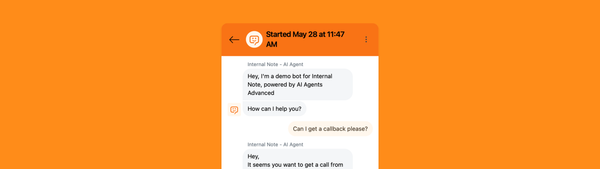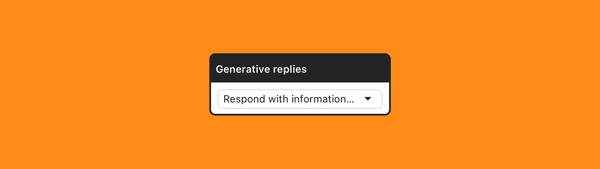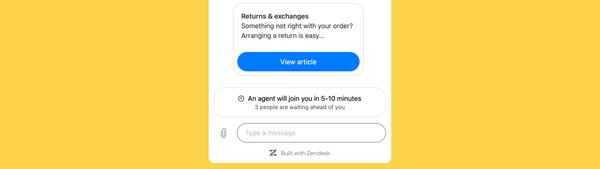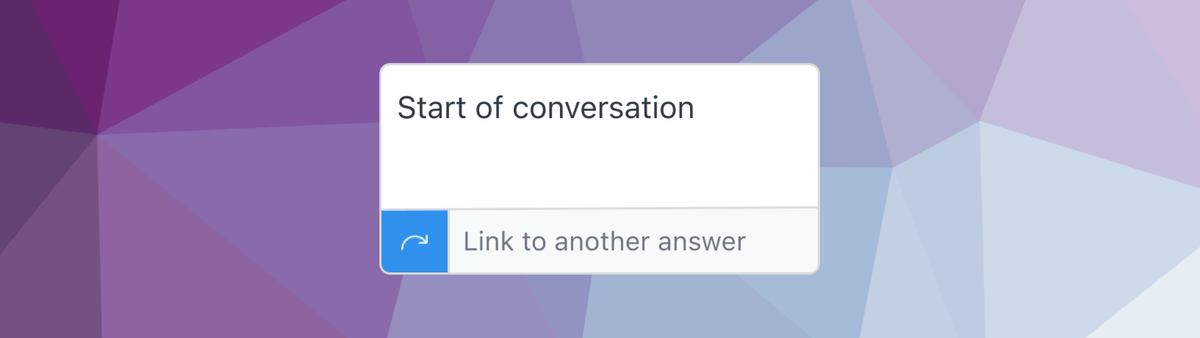
Restarting a Zendesk Messaging Conversation
This tutorial shows you how to build an Answer flow for Zendesk Messaging that allows visitors to restart the conversation.
At the end of the Answer Linking for Zendesk Bot article I quickly mentioned it's now possible to restart a conversation in the Messaging Widget. I didn't really go into details, so enjoy this short bonus article that explains you how!
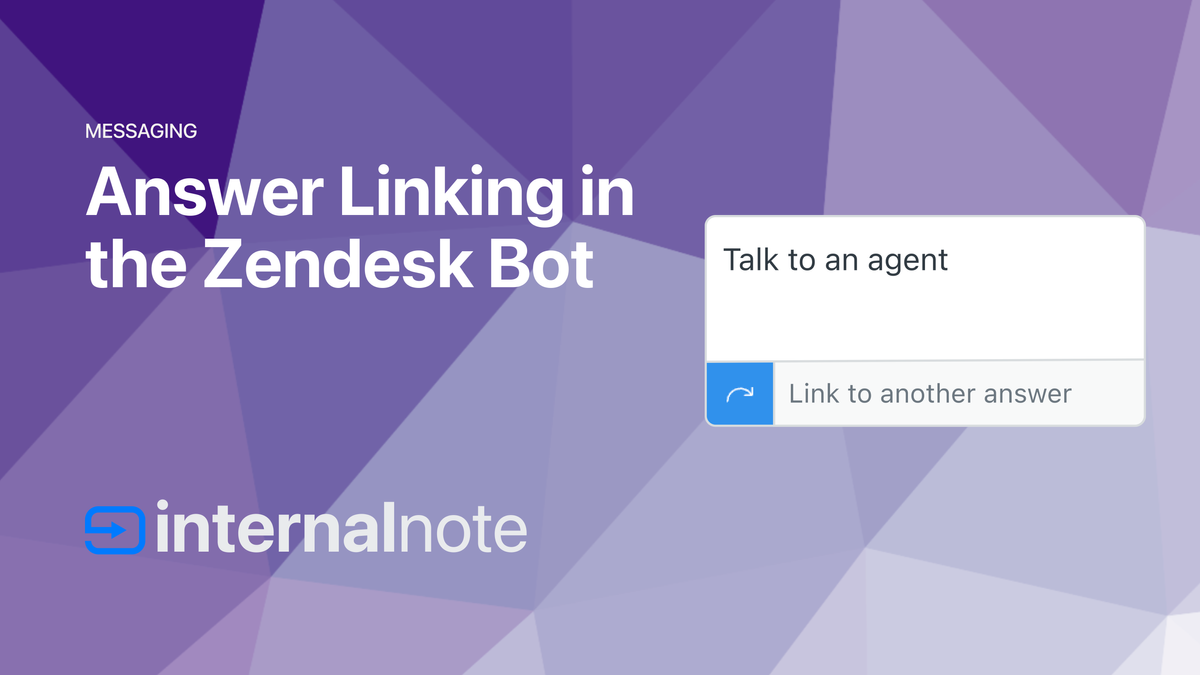
How to restart a conversation
With the new Answer Linking you can link back to the beginning of the conversation. So if we create a custom Answer that only applies this step, we can restart the conversation for our customers.
Setting it up requires only a few short steps:
- Create a new Answer for your bot, called Restart Conversation
- Give it a few training phrases like "Reset", "Restart Conversation", "Back to the beginning"
- The Bot flow exists out of one step: a "Link Answer" step that links back to the start of the conversation.
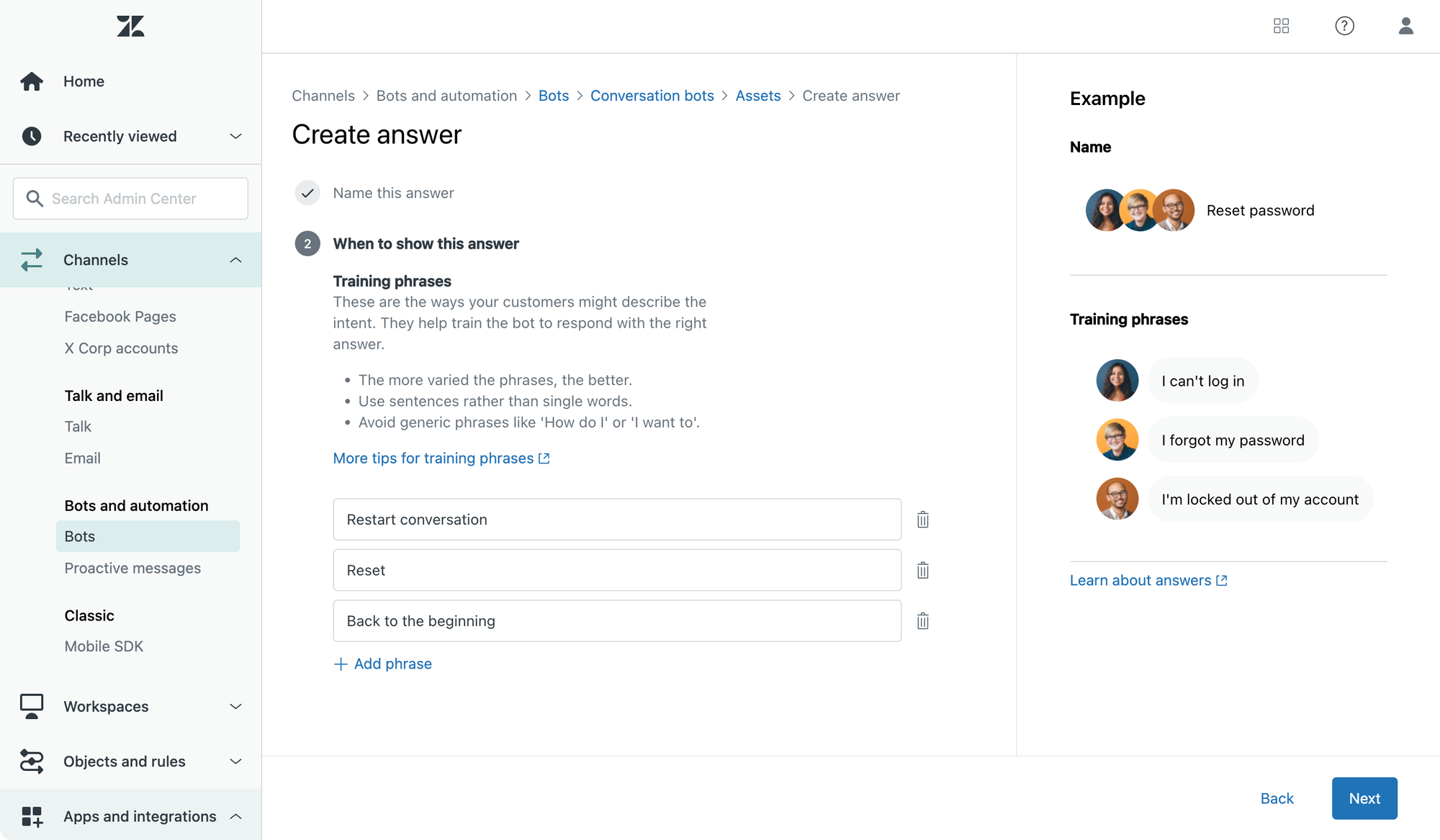
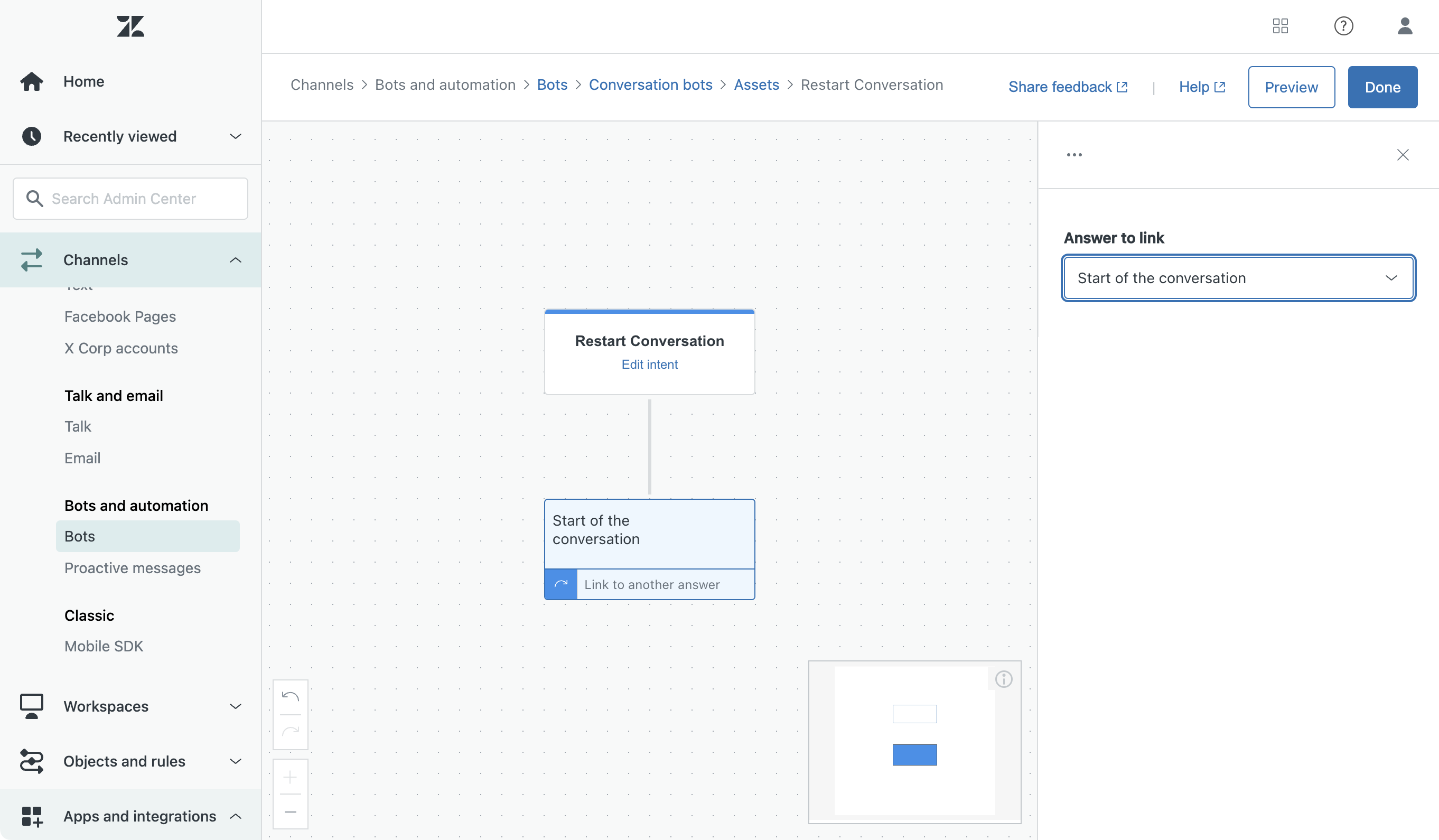
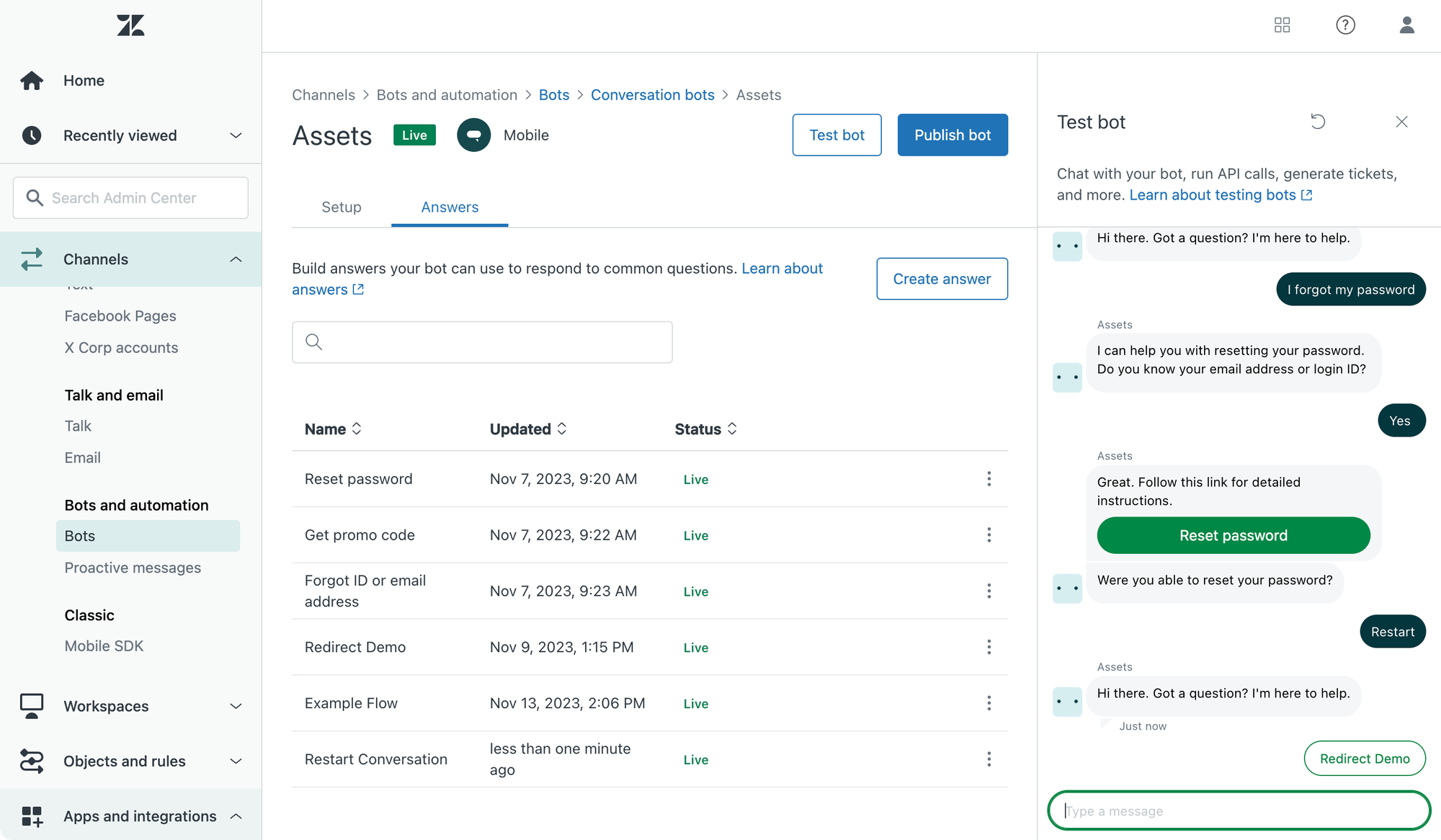
Once you set it up, whenever a customer interacts with your bot and indicates they want to restart the conversation, the conversation will restart with your welcome message.
Enjoy.