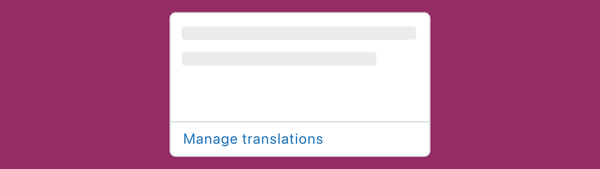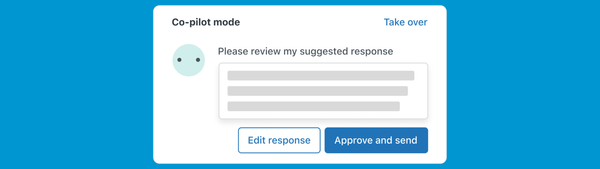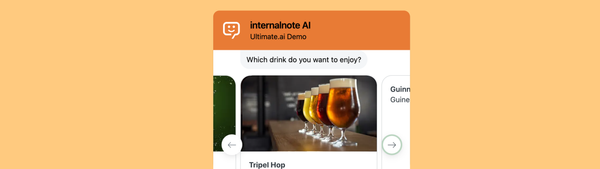Preview of the new Essentials Card in Zendesk
A quick overview of the new Essentials Card for Zendesk user profiles.
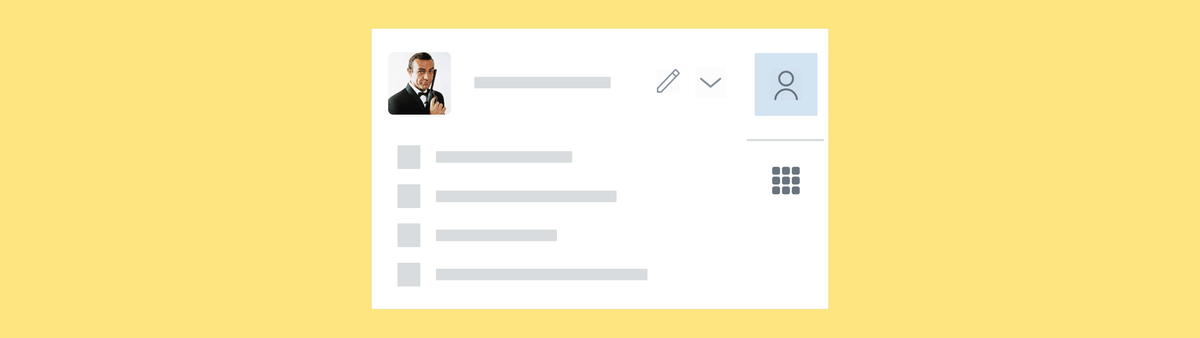
A little over two years ago Zendesk moved to Agent Workspace and introduced the concept of Context Panels. These panels live on the right side of the interface and allows agents to view customer information, search the Help Center, interact with Zendesk AI to view intent, summary and sentiment, or use custom apps installed in their instance to reference external systems.
The Customer Context Panel shows an overview of a tickets' requester details. It also included a timeline of recent interactions (which can be expanded with custom events) and recent web pages visited (if they contain the Zendesk Widget and the ticket was created via the Messaging channel). For more information on the custom events, take a look at this article.