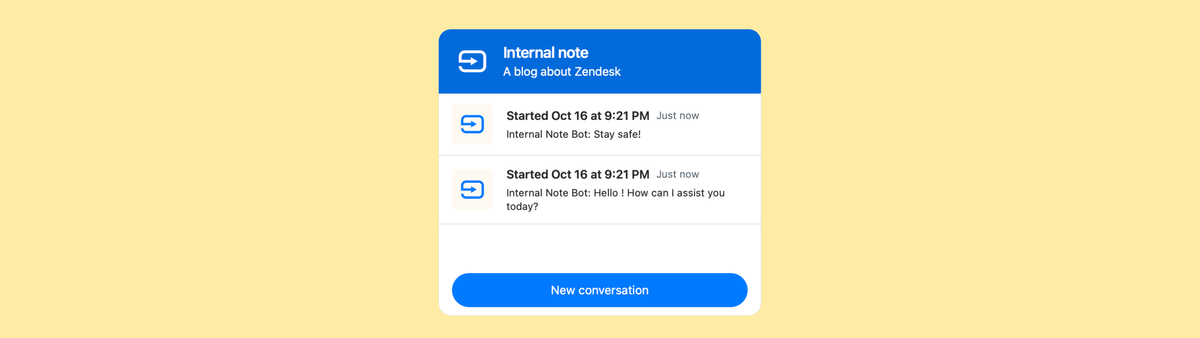
Multiple Conversations in the Zendesk Messaging Widget
The new multi-conversations in Zendesk Messaging allows for, well, multiple concurrent conversations with AI Agents and your team in the Zendesk Web Widget and Mobile SDK. This feature is now available to all customers.
When interacting with the Zendesk Messaging widget there's always been a few frustrations that customers mention. One of them is that the Messaging widget was, by design, a single threaded conversation. Meaning as a customer you can only talk to either an AI Agent or a human agent upon escalation. While that agent is handling your question, you can't start a second one to ask another question.
This might seem like a small issue, but imagine you've got a support ticket raised for a lost package, and it takes a week or two to get it closed. In the meanwhile, each time you open the Messaging widget, you'll see your conversation with its latest updates.
During those two weeks you have another question you want to ask on a different topic. As an end-user your only available option is asking it to the agent handling your package issue, since there's no way to reach the AI Agent unless the original ticket is closed. Where an AI Agent would give you your answer in seconds, you now need to wait for an actual agent.
As that actual agent, things also get annoying. Your now open to any kind of question from that customer since your first line of defense, the AI Agent is down until you close that ticket for that customer. If the customer reaches out with questions for other departments, or for items that require different skills, you're kinda stuck. You need that package ticket assigned to you to resolve it, but need to pass the other questions the customers asks to team members.
Single threaded conversations can get annoying fast.
Enter multi-conversations
This is where the new multi-conversations for Messaging widget (and sdk) come in. This upgrade to the Messaging experience upgrades the widget to allow for more than one conversation.
Whenever a customer is in an active conversation, they can click a back button in the widget. This opens the new conversation view showing them a list of all conversations they had with you.
They can then choose to start a new one, or jump to another conversation.
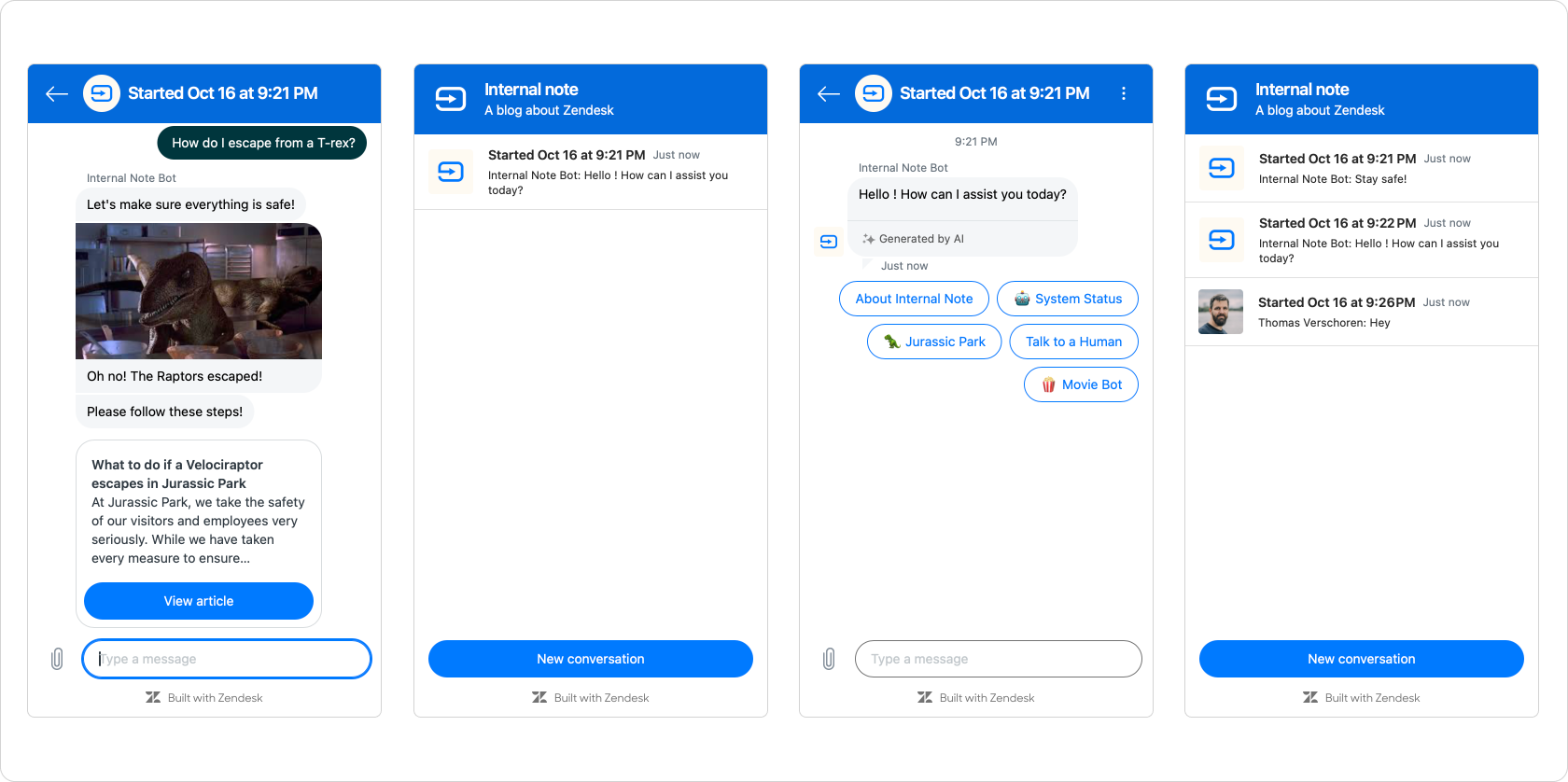
This works for both authentication and non-authenticated users. However, when a browser session expires or local cache is wiped, your unauthenticated users will get greeted with an empty widget again, just like with the old experience and can then start another conversation (or more than one).
For authenticated users the widget will restore all their conversations upon login.
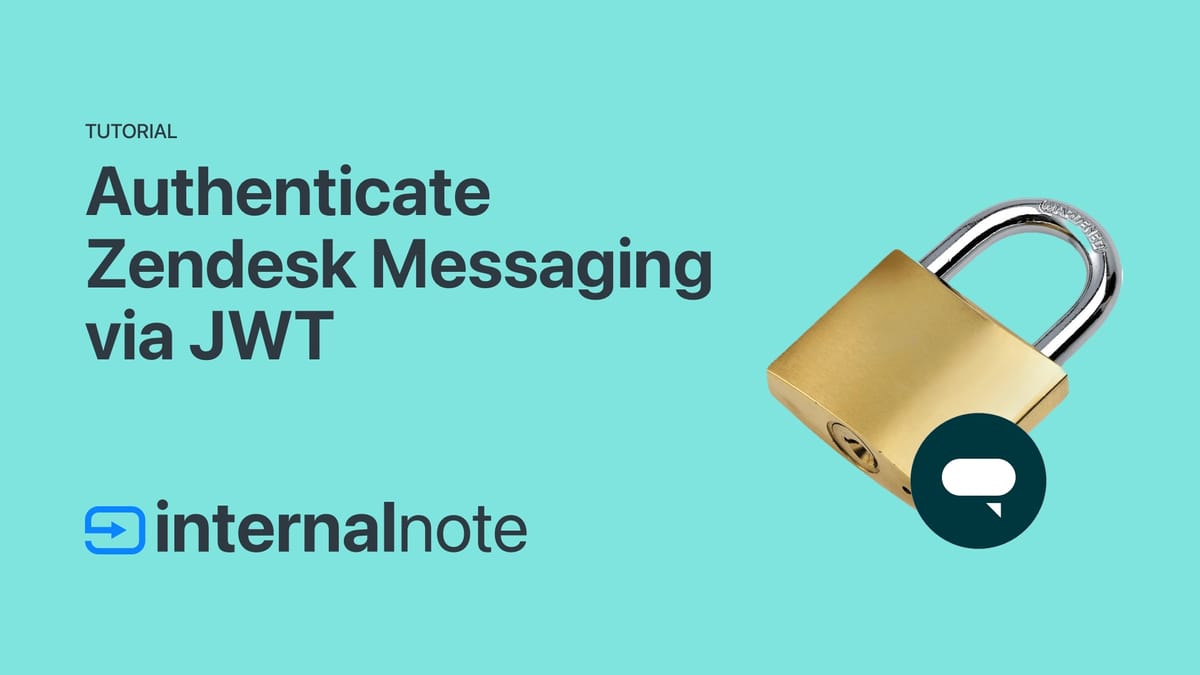
Proactive Messages
If you greet your customers with proactive messages, a customer interacting with them will automatically be routed to a new conversation, as to not interrupt any existing flows.
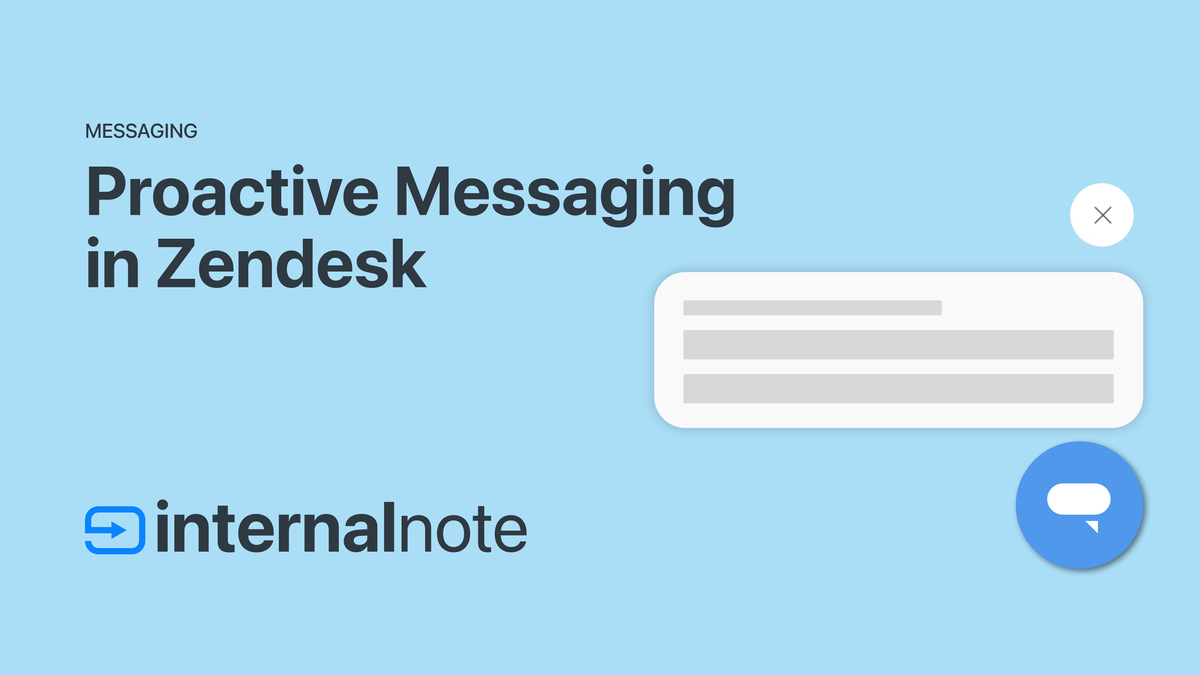
Activating multi-conversations
Activation of this new feature is done via the Admin Center. If enabled it's enabled for all your brands and channels and can't be disabled anymore.
But given the benefits of this feature, chances are rare you'll want to disable this.
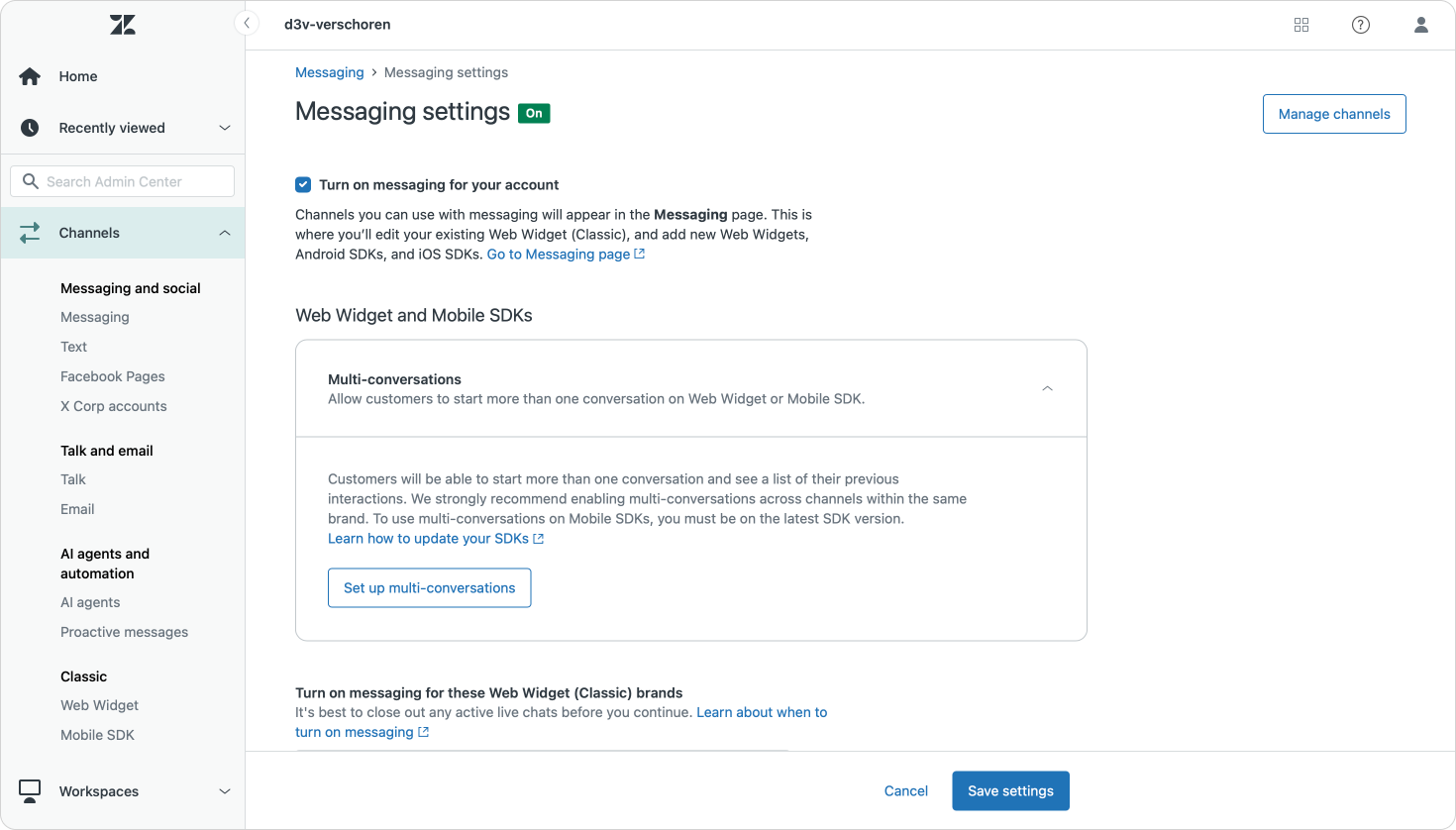
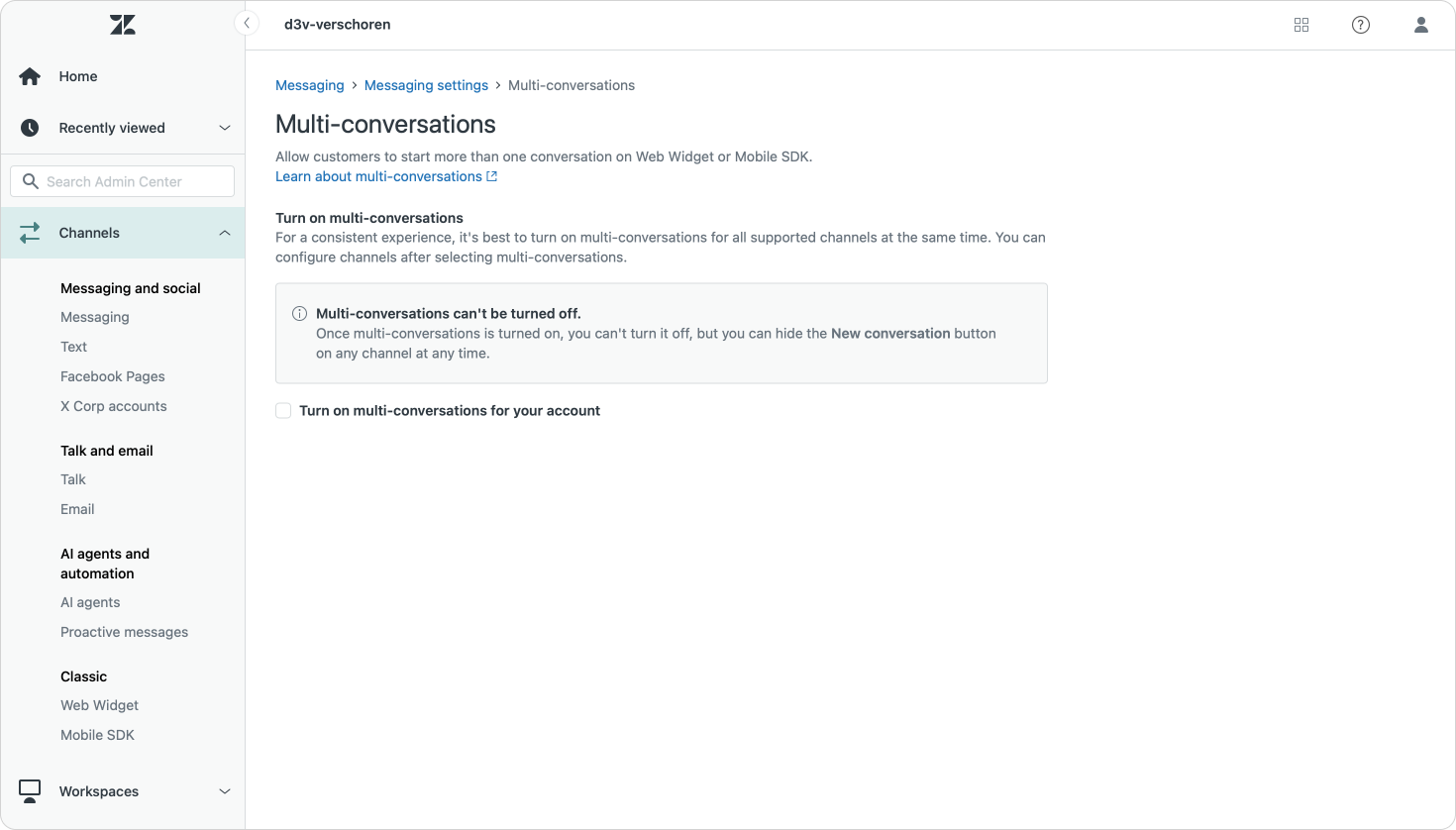
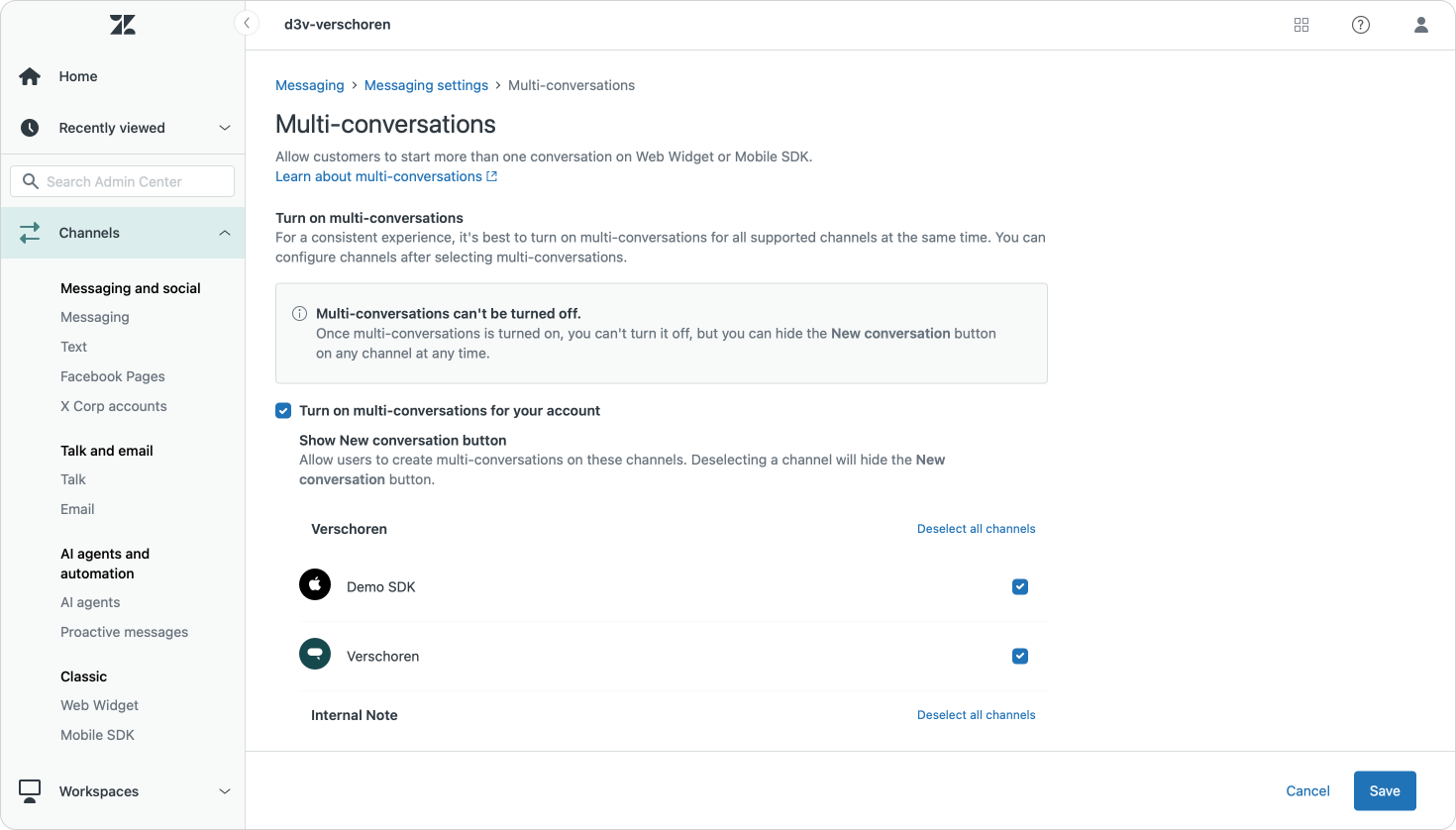
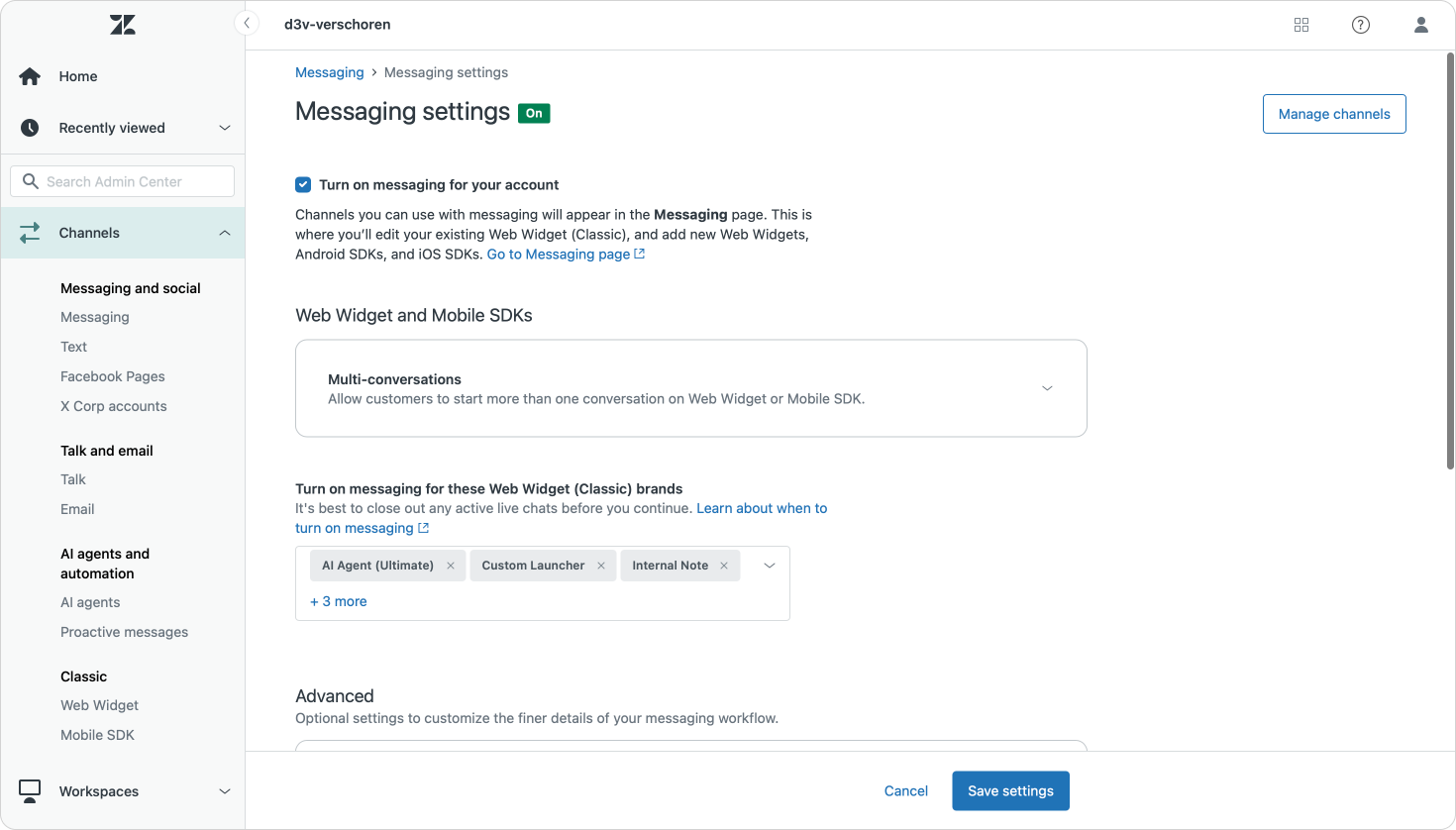
You can however disable the ability to create new conversations. For unauthenticated users this means they'll always have one conversation, except when you send them proactive messages. For authenticated users this means they still see a list of all conversations, but can't create a new one unless the existing one is resolved.
Agent Experience
For agents nothing really changes. Your customers will still create the same conversations which might get escalated to your team. However, the annoying "customers goes off topic since they can't raise a new ticket" issue is gone, and agents can actively ask customers to create a new ticket if they happen to go off topic.
There's one important note though. Since we've always had a single conversation per customer until resolution, and we now allow for multiple concurrent conversations you will see an increase in customer interactions. And since conversations can now be ended via the new End Session button, and customers are more inclined to start creating multiple conversations per topic, your average conversation length (and thus resolution time) will go a bit down.
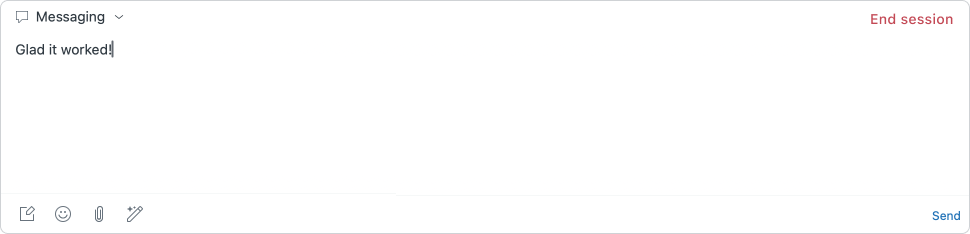
One question I do have, is one about routing. If a customer starts two concurrent conversations for different topics, would they expect to be routed to the same agent? Or would they just ignore the fact that their two conversations might be escalated to different agents?
A few caveats
- All older Mobile SDK versions do not support this feature. You'll still see the single conversation view there. So best to move to the latest version via developer.zendesk.com (If you already use the Zendesk SDK this should be a simple swap of the embedded SDK to the newest version)
- The release notes also mention a lack of support for V1 SunCo APIs. This theoretically means you can't auto-post messages like I showed in this article. But I've rarely seen people use this over messaging...
- Social channel linking (allowing an end user to move the conversation from the Web Widget to a social channel) is only available for the first conversation started by the end user. End users can’t continue subsequent conversations on social channels.
Conclusion
My one line conclusion: Go enable this. Today. There's zero downsides.






