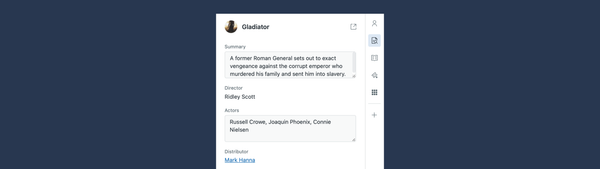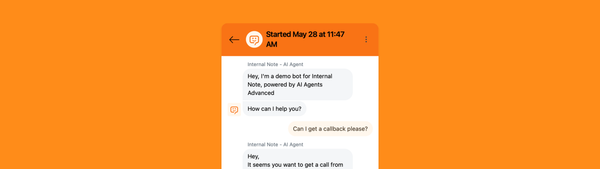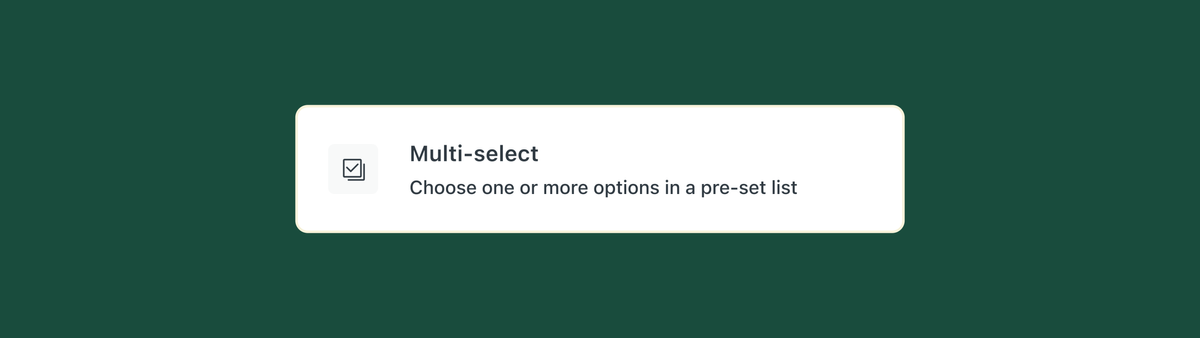
Expanded multi-select field support for users, organizations and Custom objects in Zendesk
Zendesk tickets have always been able to store additional data in ticket fields. You've got drop-down, text fields, checkboxes and myriad of other options to store order numbers, preferences, or other related information.
Similarly, you can expand user profiles and organizations in Zendesk with similar user and organization fields to store things like user types, account numbers, membership types or other relevant data to enrich your profiles.
And Custom objects allow you to create completely custom things in Zendesk to store data specific to your organization like products, contracts or orders. These records too can be enriched with custom fields to store data like colors, types or IDs.
Even though all these fields allow you to enrich Zendesk objects, not all objects are equal. Up till now for example you could only use Multi-select fields on ticket fields for example.
Multi-select fields
There's a few big types of custom fields:
- Input fields that allow for free text input.
Text, integer, decimal, regex or textfield, date - Checkboxes that are a binary on/off
- List of options that allow you to select from a preset list of options.
Drop-down, Multi-select or Lookup fields
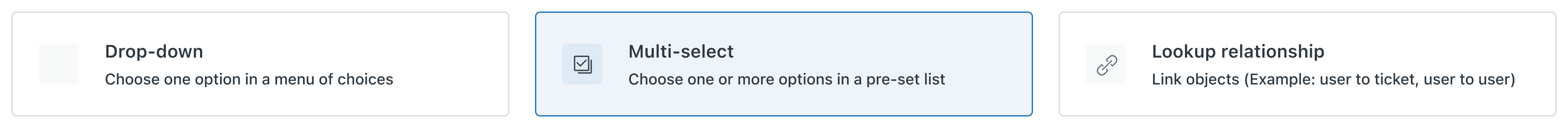
Multi-select has now been made available across all object types in Zendesk. So let's dive into some use cases that are now possible.
For Users
User fields are often used to categorize end-users.
This can be used:
- to set SLAs (e.g. VIP users get higher priority)
- in triggers (e.g. partners who often email you don't get a confirmation email upon ticket creation)
- to filter Lookup fields (e.g. the Lookup field "Supplier" only shows users with the option "supplier" selected)
Since users often can have multiple roles, adding user roles to a dropdown wasn't ideal. The only possible solution was to create a checkbox per user type to user profiles.
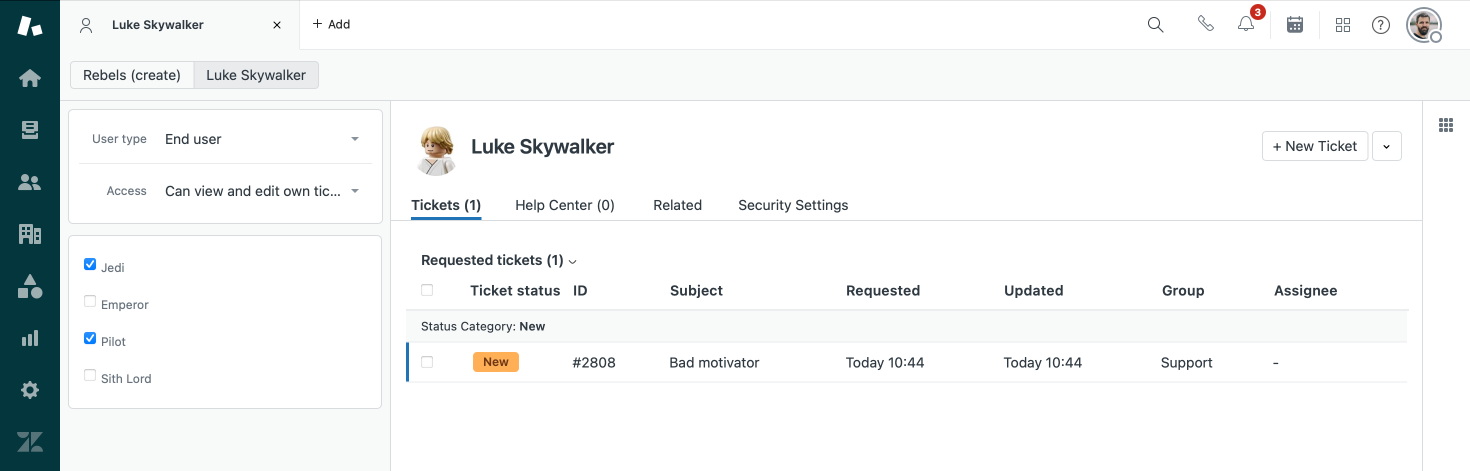
With the availability of the new Multi-select field for end-users, these checkbox can now be combined in one Multi-select dropdown. This has a few benefits: of you previously had checkboxes to note down user types, but also had checkboxes for other use cases like "don't send CSAT email" or "VIP" or "Membership type", it's now a lot cleared which options pertain to your user type since they're all combined in one dropdown.
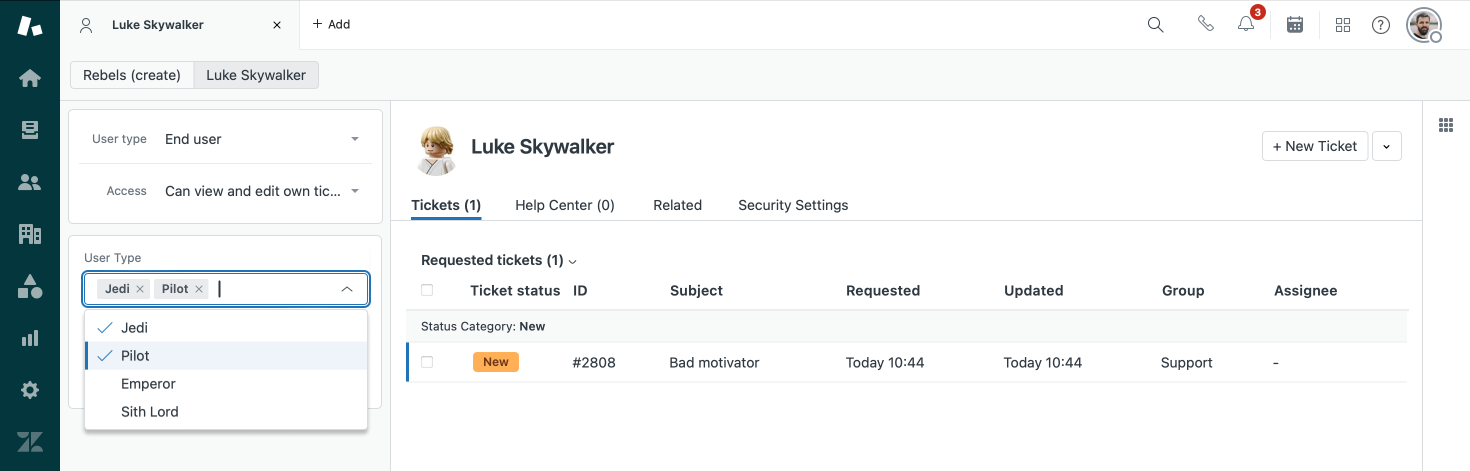
Additionally, since we now use a Multi-select option, our Essential Card is now a lot nicer to look at too:
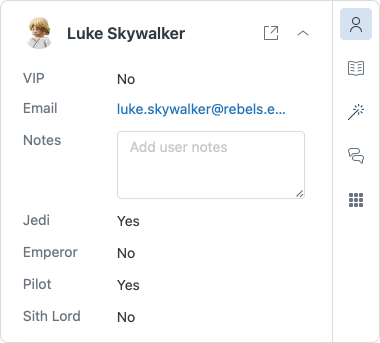
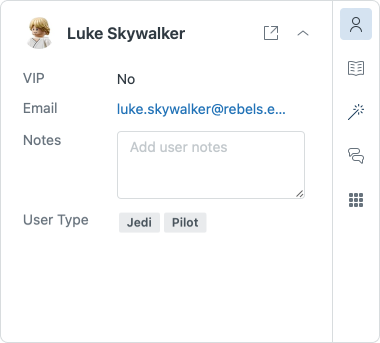
For organizations
A similar scenario is now also possible for Organizations. Where we previously would have used drop-down or checkboxes to note down the type of organization we're working with, we can now use a single Multi-select dropdown to note down its type or types.
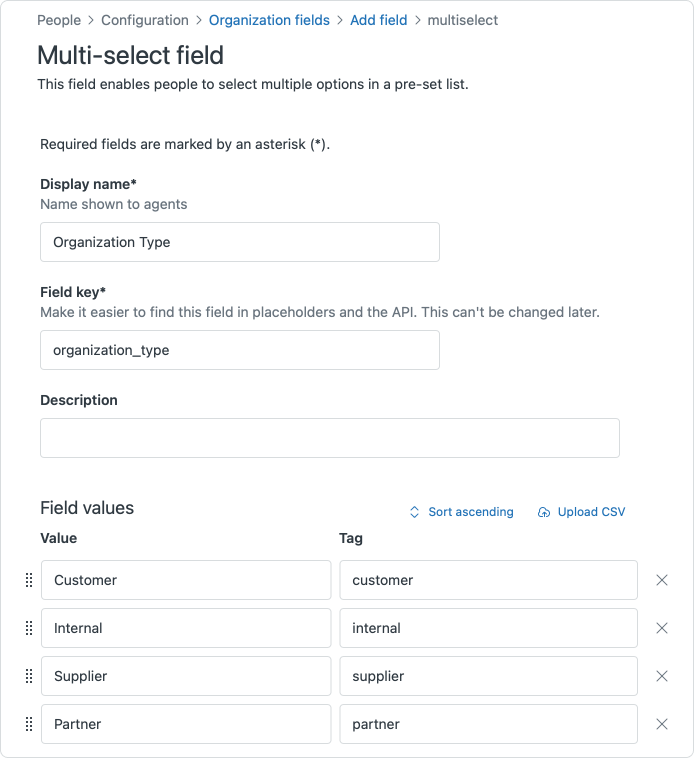
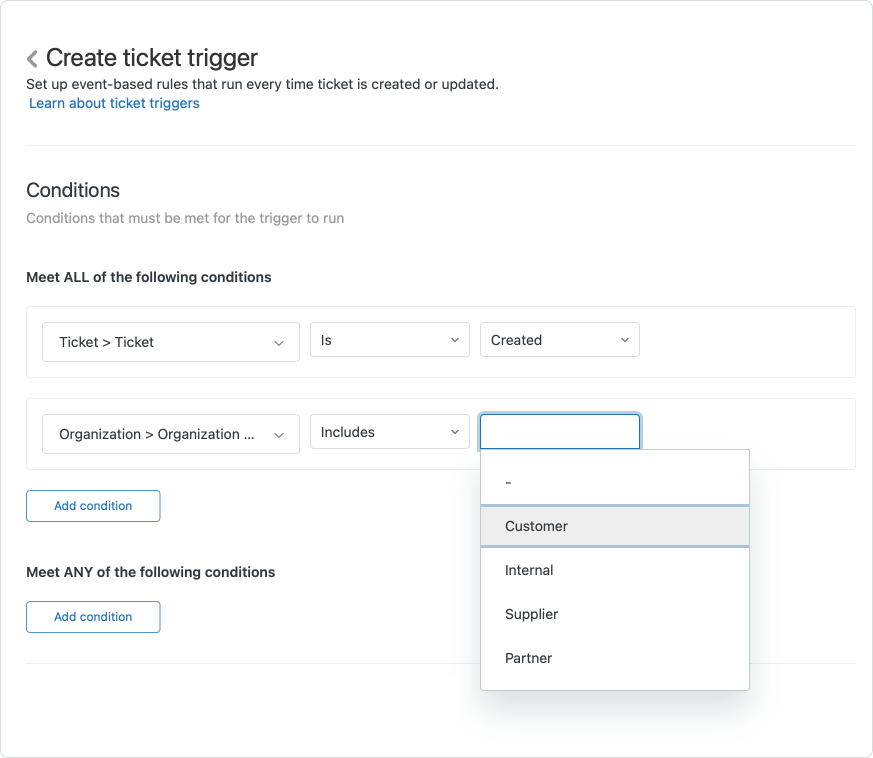
And similarly, if we want to create a trigger that acts upon the organization type, we can now find all possible types in one dropdown action in the trigger conditions. This makes it a lot easier to select one or more options via the ALL or ANY conditions and removes the need of looking through a long list of organization fields in order to select some or all available options.
For Custom objects
In a previous article I build a Movie object to store information about sold movies to later use in Placeholders.
One issue I had when creating the movie object is that each movie could only have a single genre associated to the movie. But sometimes movies (or other objects) can have multiple options associated with it.
Superman can be both a bird and a plane. A dress can both be black and blue, and Bulbasaur is both Grass and Poison type.
With the expansion of Multi-select compatibility across all objects in Zendesk, we can now add those fields to Custom objects too.
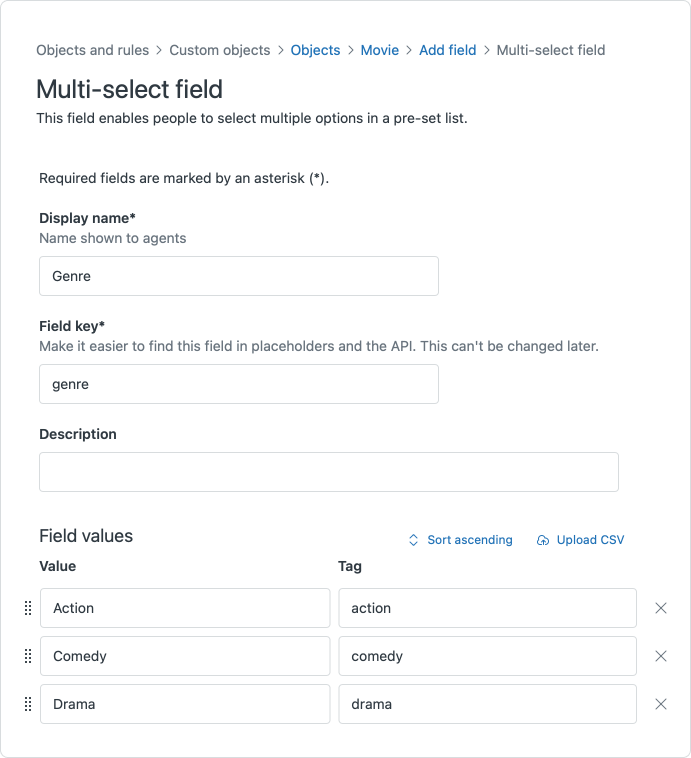
When we create our multi-select field and update our records, we can now create Movie records that contain multiple genres, and use these options in placeholders, object triggers or just as additional context for our agents.
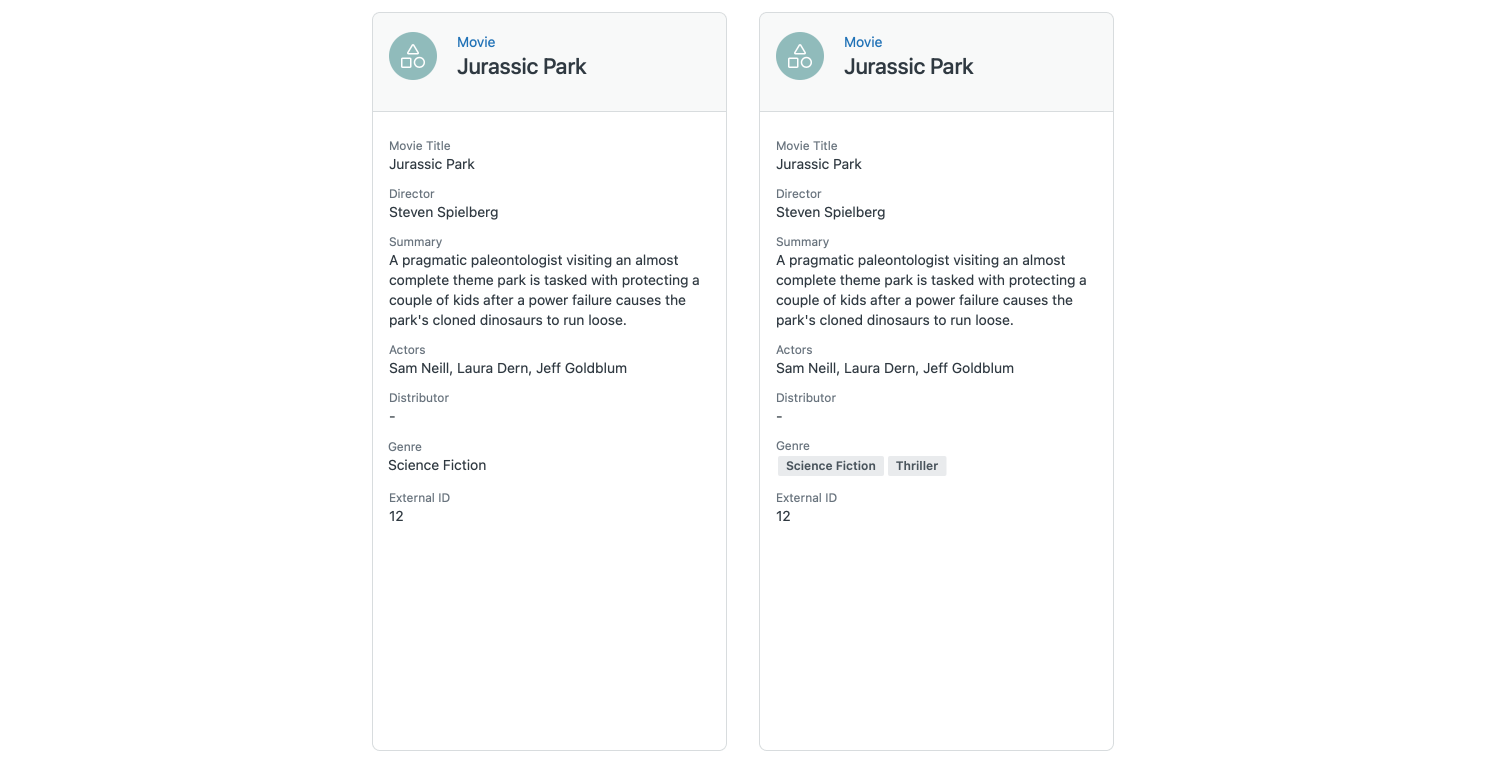
What's still missing
Although these new capabilities are pretty awesome, there's still a few things missing in Zendesk when it comes to multi-select fields.
Support in the Messaging widget
When creating custom answers for the Zendesk Bot, the Ask for Details step only supports regular dropdown fields, but there's no support for multi-select fields like we have in regular Zendesk forms.
Speaking of feature parity, only text fields and drop-downs are currently supported for Messaging, with not only multi-select but also checkboxes, numeric fields, regex fields and all other types being incompatible with your bot flows.
Support for importing multi-selects
When I migrated my movies from single genres to multiple genres I tried being smart about it.
I still had my import file with my movies, so I updated that file to allow for multiple genres by comma separating the tags for those genres. Sadly, when I imported (and updated) the movies via the Data Imported I got errors for all of them. It seems importing multi-select fields is not yet possible.
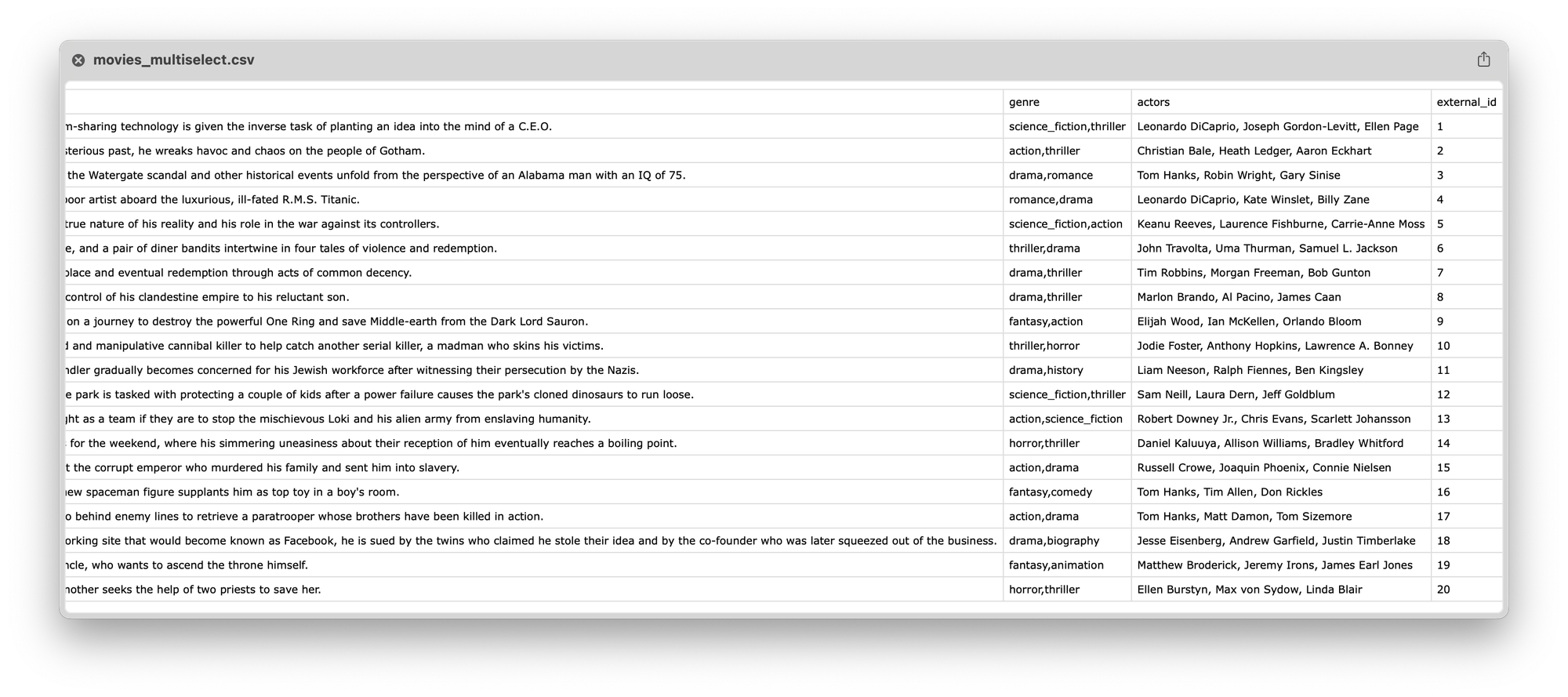
Multi-select Lookup fields
The announcement of the expanded Multi-select support contained the following paragraph:
This enhancement provides greater flexibility and the opportunity to collect more detailed data categorization, making it easier to map your customer-relationship management data in Zendesk. (...)
For example, you can now use multi-select custom fields to track information such as:
- Products a customer has purchased
This, briefly, got my hopes up, cause I thought it meant we could link multiple custom objects to tickets, users or each other. But sadly, Lookup Fields are still a 1:1 relationship. So if you want to link multiple products to a single user, it's currently only possible if you have a dropdown with products. But you can't have a Lookup field and select multiple linked Custom Objects.