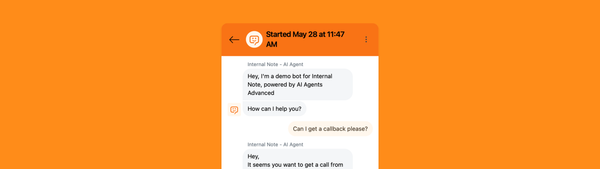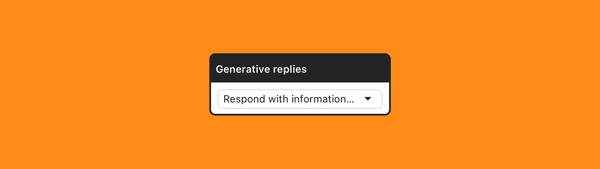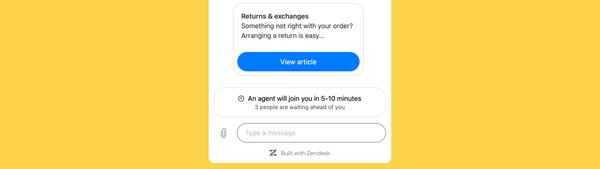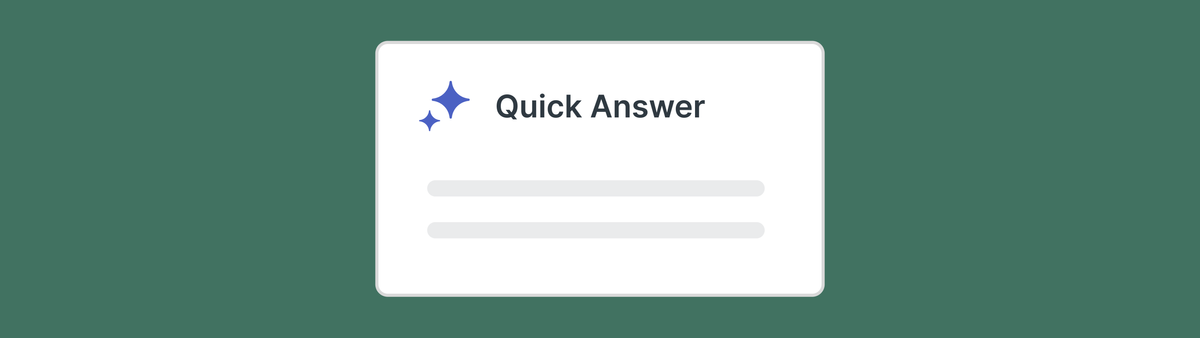
Preview of the new generative search for Zendesk Knowledge Base and Agent Workspace
The new generative AI search features for the Zendesk Help Center and Agent Workspace turn search results into Quick Answers with custom generated responses.
The Help Center is one of Zendesk oldest features and was launched shortly after the Zendesk platform started as an email based ticketing system.
Last year this core part of the Zendesk Suite gained a lot of new features like a new semantic search engine, featured search articles and suggested articles via Answer Bot, but in essence stayed core to its initial offering: a help center with a search bar that returns a list of articles based on whatever the customer searches for.
Its rival, the Zendesk Bot, draws its knowledge from the same articles as the Help Center does. Here too, both the classic Widget, later Answer Bot and now the Zendesk bot initially returned a list of articles based on the input of a customer.
But, last year, the Zendesk Bot got a nice new super power with the arrival of Generative AI for the Zendesk Bot. Customers no longer saw a list of articles to read, but the bot returned a custom generated response in return to their question, with the content pulled from the articles in the knowledge base.
This makes things a lot easier for customers, giving them less content to read and parse, while making sure the right (and correct) info is still presented to them.
With the arrival of these new kind of generative search tools, Zendesk Bot, Ultimate GPT, or even OpenAI's ChatGPT, somehow reading an article and hoping it contains that one nugget of information that can help you feels slow and inefficient all of the sudden. And, as a result, a traditional Help Center with long articles and list of links to articles also feels old and inefficient.
Generative Search for Help Center
Enter: Generative Search for Help Center. This new EAP gives your Help Center, and the knowledge panel for Agents, the same generative capabilities as the Zendesk Bot.
How does it work?
Once enabled, when a customer searches for something like "what do I do if a T-Rex escapes?", the search results will no longer just return a list of relevant articles. On top of the page it'll show a new Quick Answer block that contains a generated response to your question:
If a T-Rex escapes at Jurassic Park, stay calm and alert. Seek shelter if you are near a building or vehicle, or stay low to the ground and hide behind a tree or large object if you cannot find shelter. Do not run, as it may trigger the T-Rex's natural instincts. Call the park's emergency hotline and provide your location and information about the T-Rex's whereabouts. Follow instructions from park staff or emergency personnel.
Below the answer is a link to the source article and the option to give feedback to the given result.
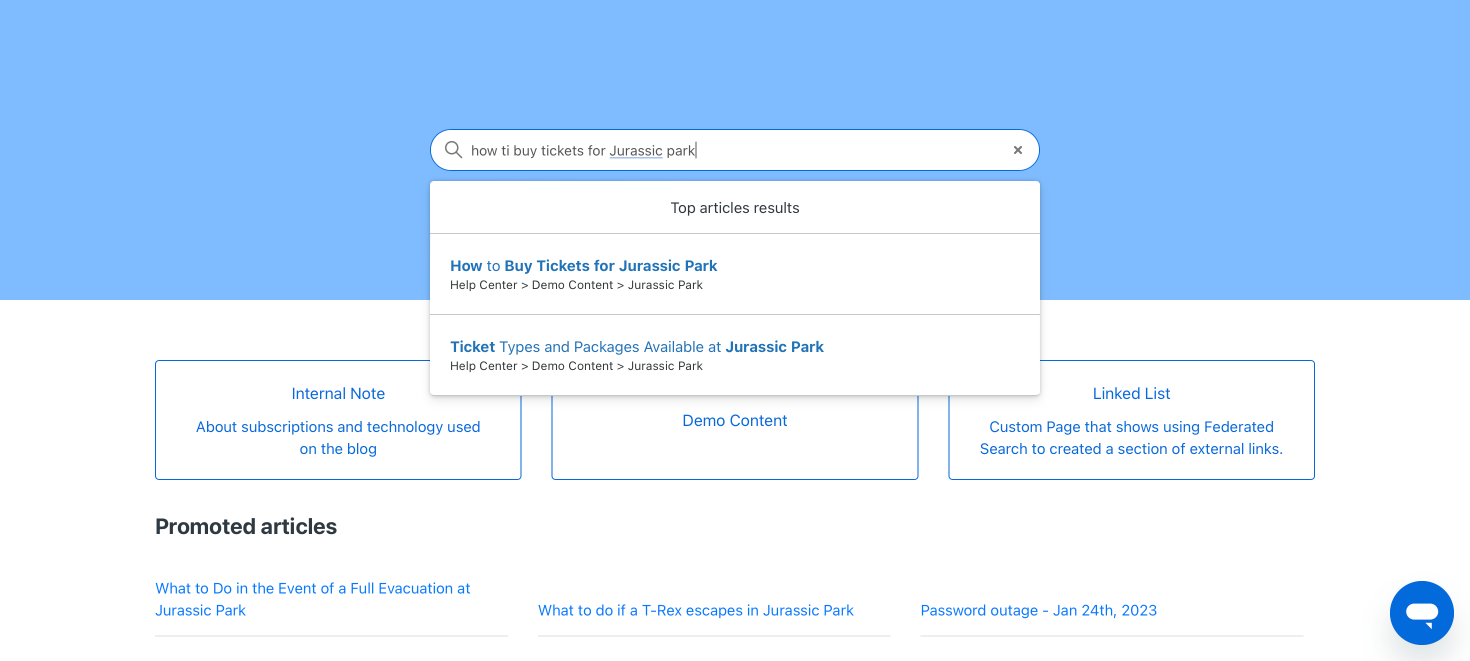
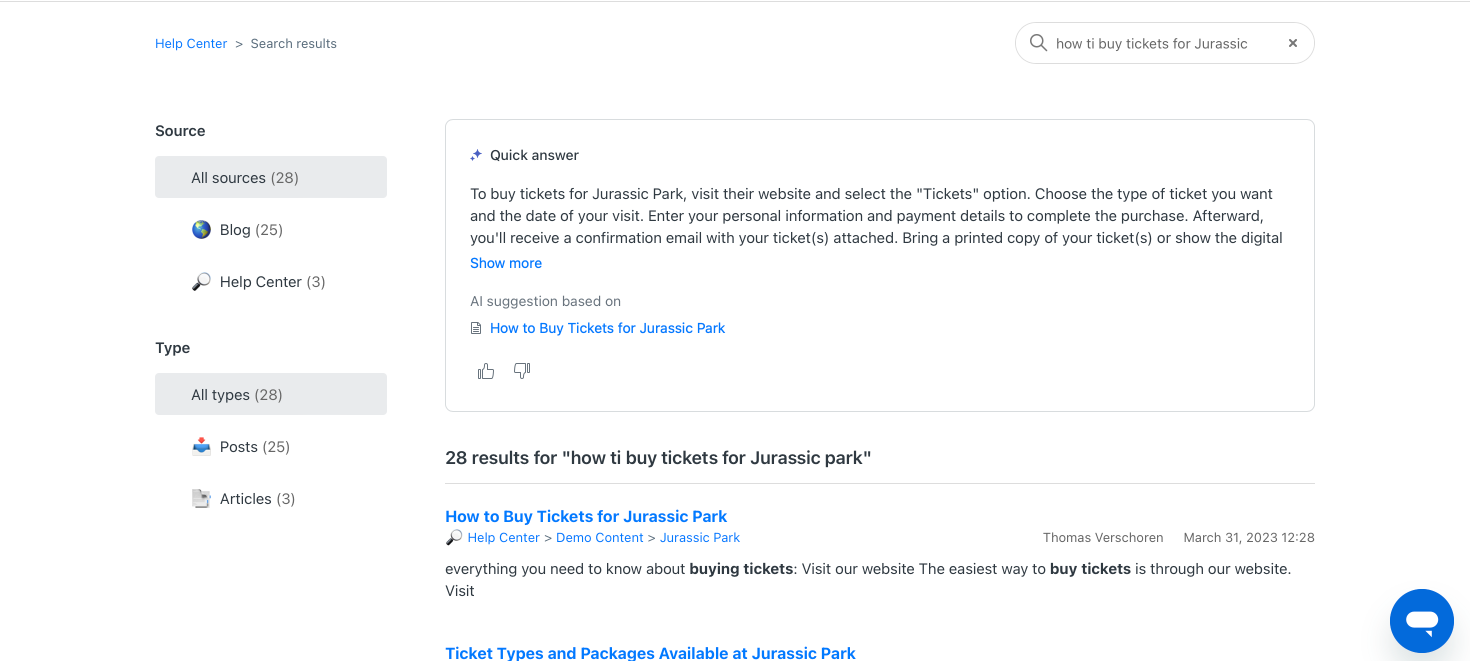
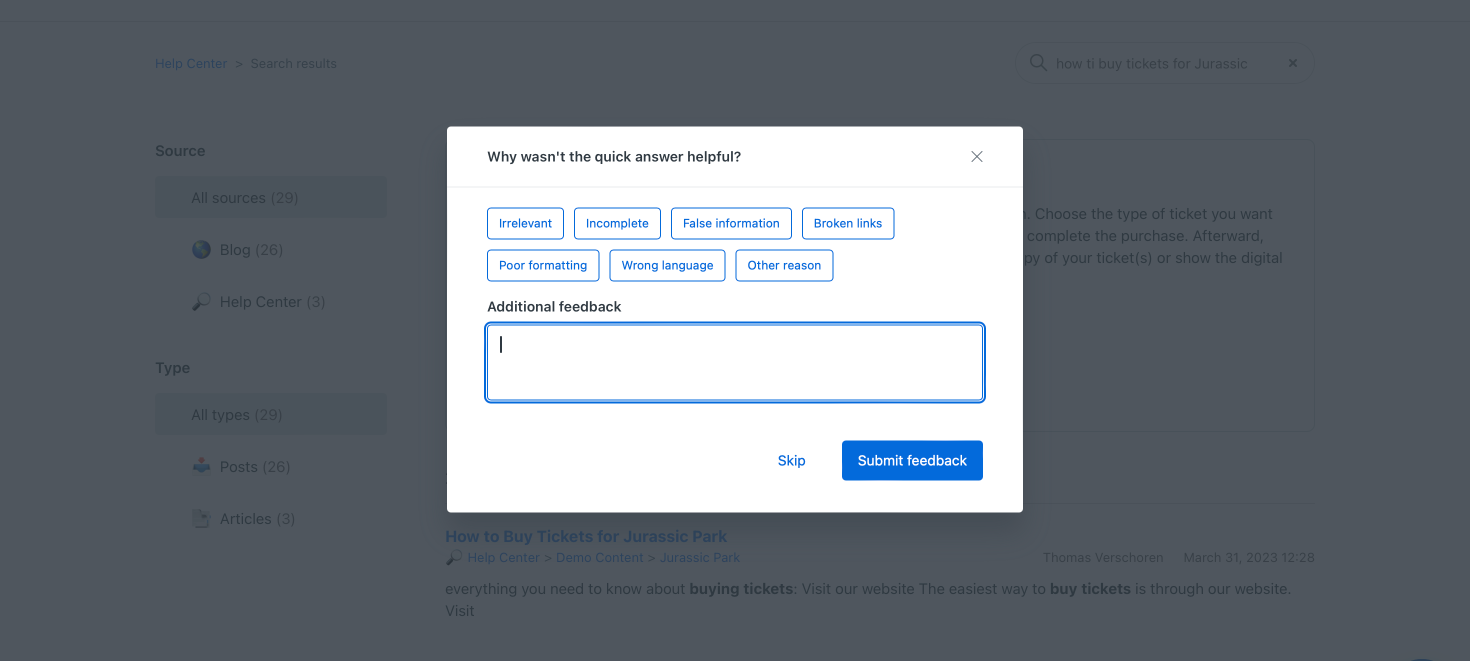
What's nice is that these answers are not only limited to your Help Center content, but will also index and return data from external sources added to Zendesk via Federated Search. For example, searching my Help Center for custom objects returns content pulled from this very blog!
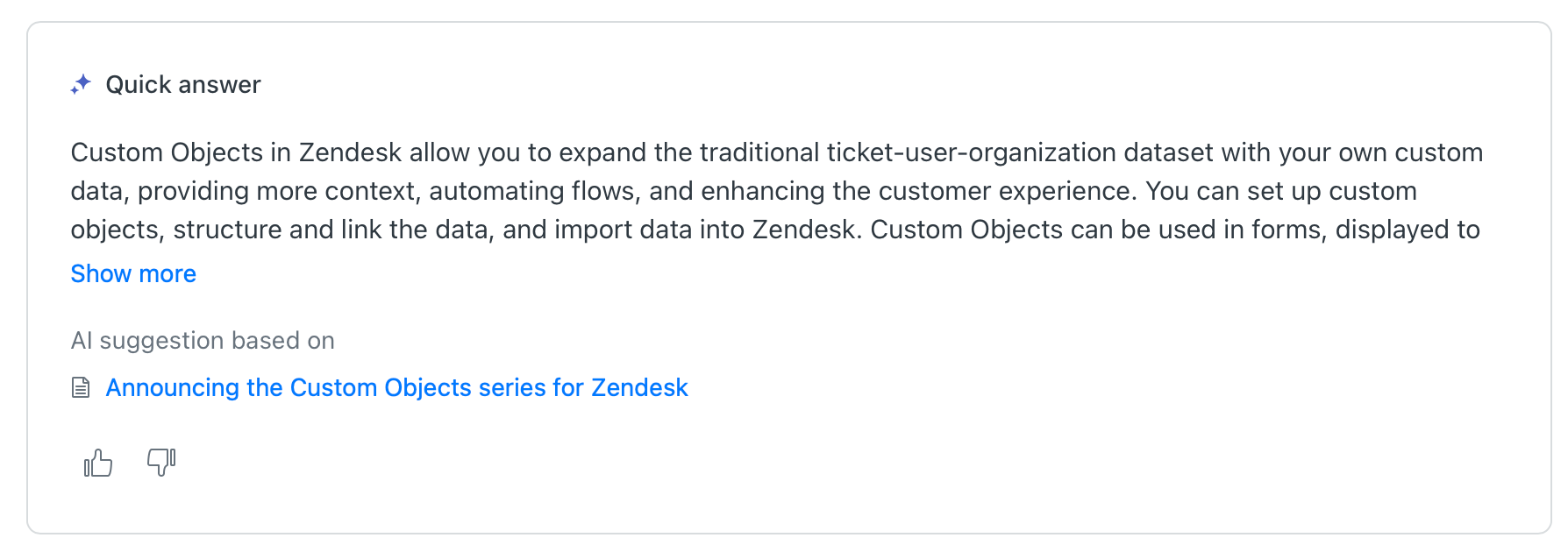
What about agents?
Similarly, when agents open the Knowledge Panel in Agent Workspace they'll not only see a list of relevant articles, but also a Quick answer. Here too agents can see the source content and have the option to give feedback.
Naturally, if the answer is not correct they can still search for something themselves in the knowledge panel. This too will generate a new Quick answer, and a list of relevant articles.
Once happy, they can copy the answer to a tickets' comment to easily reply to the customer.
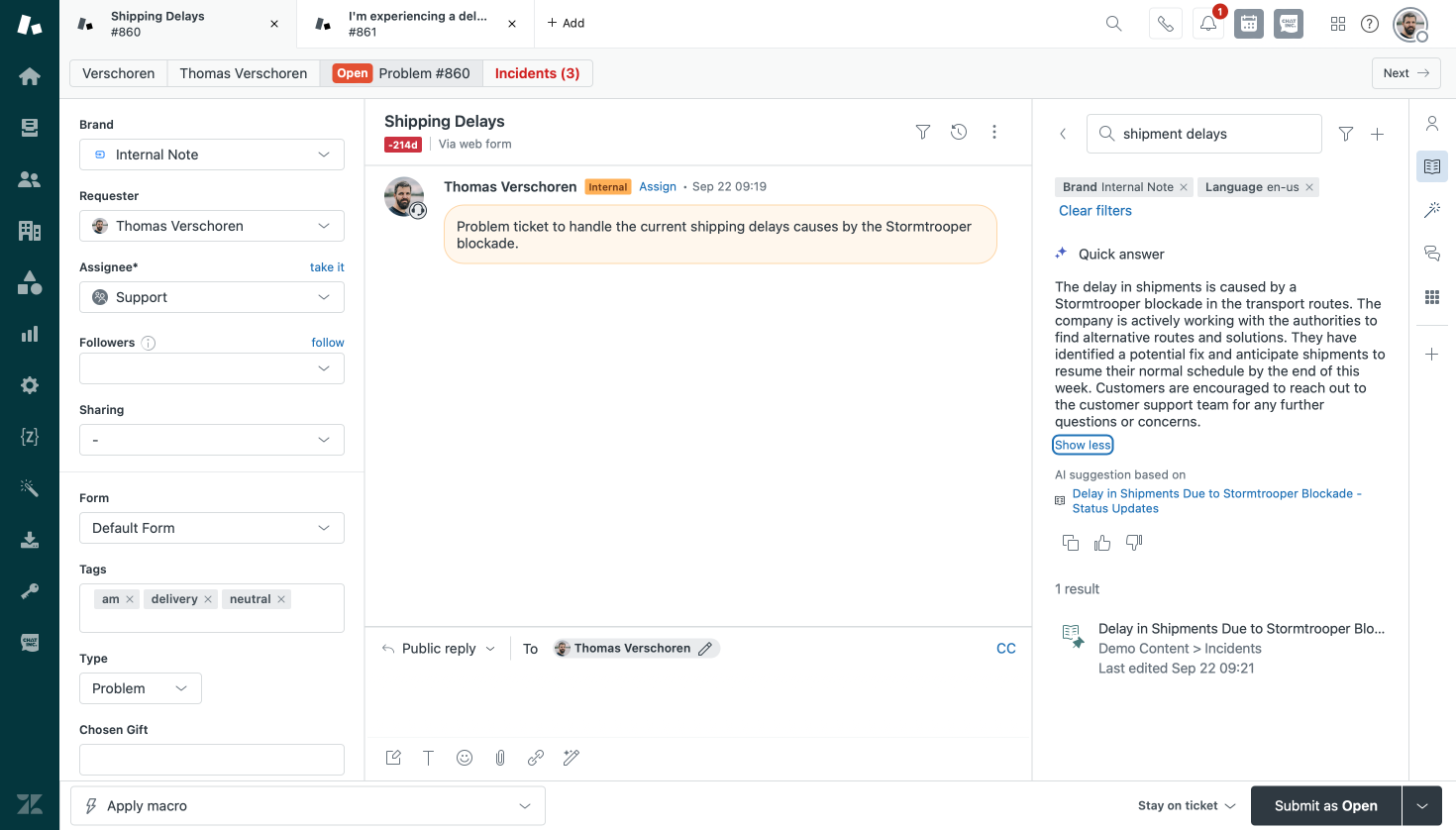
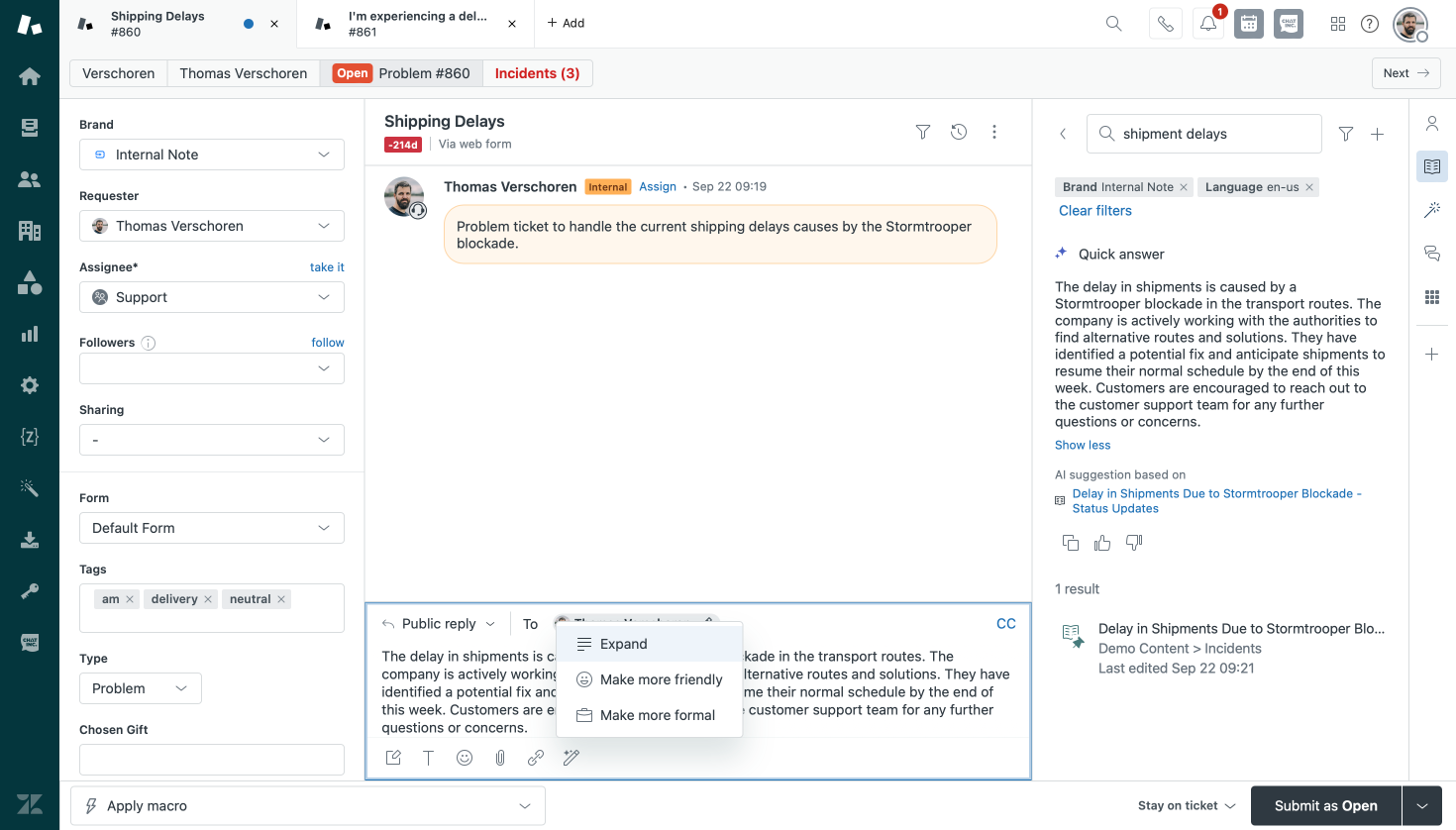
Enabling Generative Search
Agent Workspace
Enabling this feature for Agents is as easy as turning it on in the Admin Center with the click of a button. It's enabled for all agents and will use the same filters as the regular Knowledge Panel search would.
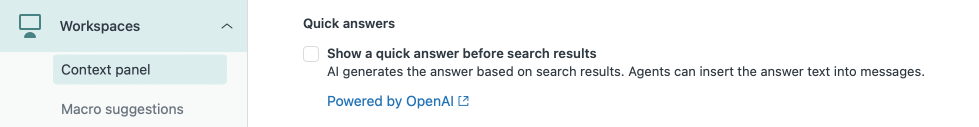
Help Center
Enabling the feature for the Help Center is a bit more complex. If you use the regular Copenhagen Theme you can install a newer version from Github that contains the right placeholders.
If you have your own custom theme (and if you haven't you really should!), enabling the new feature is done by adding a new placeholder {{generative_answers}} to the search_results.hbs template in your theme code editor. (Do make sure you're running a v3 version of your theme, and not an older theme)
The screenshot below shows you an example on where to put the placeholder in the default Copenhagen theme. Your theme will be structured differently, but search for {{#if results}} and somewhere above that should be good spot to put the placeholder.
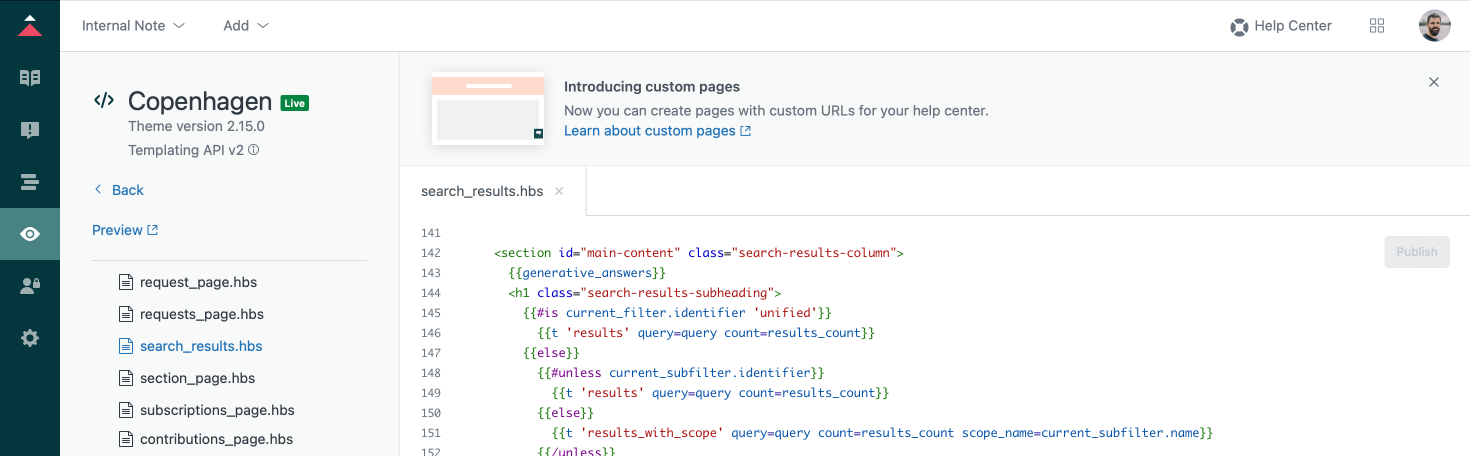
One nice thing (or limitation, depending on how you look at it) of the {{generative_answers}} placeholder is that it embeds as a single element without direct access to the elements inside. It's setup in such a way that it follows the font and color settings from the Copenhagen theme automatically.
So if your theme has the following identifiers, the Quick answer block will nicely follow its settings and adapt colors and fonts accordingly.
text_color
link_color
hover_link_color
visited_link_color
heading_font
text_fontBut if the custom theme you have doesn't contain these setting names, your Quick answer block will always get the default treatment.
I really hope Zendesk allows for more customization here, cause most of the themes I built in the past did not have those exact settings names, and changing them is a breaking change so that's going to be a painful migration (or a good lessons learned!).
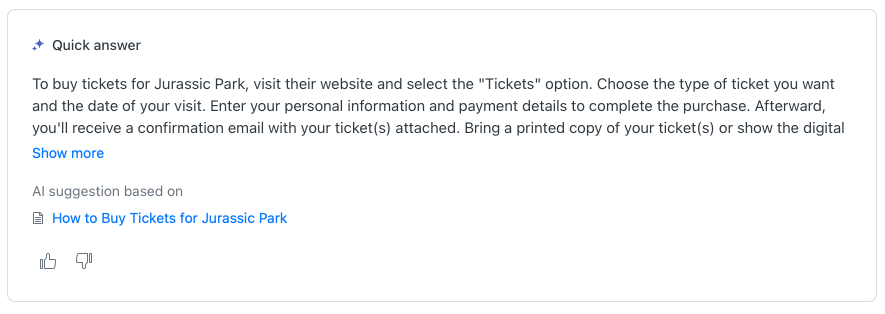
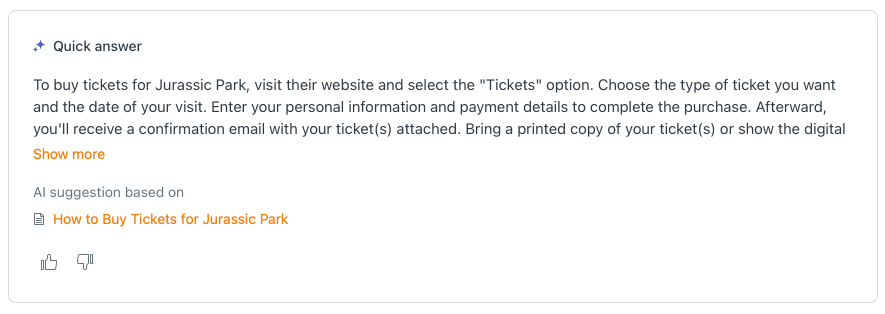
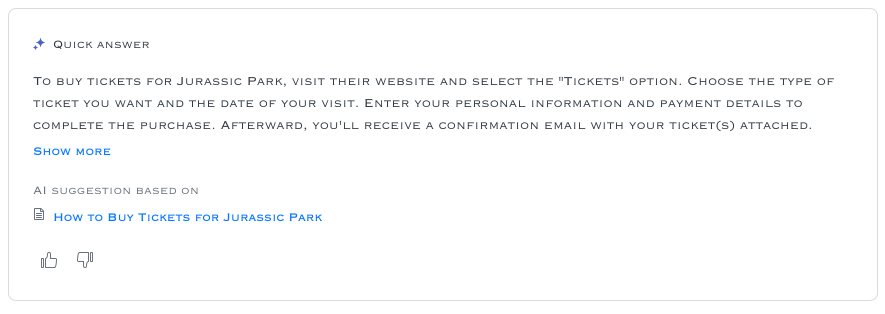
Some examples on how your theme styling can affect the look and feel of the element
Conclusion
As an improvement of the Help Center experience I really like this new feature. It borrows from the Zendesk widget and nicely improves your Help Center search.
Are there things to improve? Sure. If your articles are very image or video focussed, the generated answers aren't that great since they only render text and won't surface the right screenshot or video. Some deeper understanding of these types of content in the form of showing the right image, or loading the video at the right timestamp would be nice improvements.
Similar, a customer might have a follow-up question or nuance they want to add as a result of the generated reply. For now, each search query runs independent of prior searches, so a real deep dive on a topic without getting repeated results or article links isn't really possible.
For agents it's a nice timesaver. Instead of reading the article to locate the right paragraph, they now get a quick reply (pun intended) with the content they're looking for. This however still feels like a stopgap to the bigger concept of a real copilot.
We now have the expand/tone-shift feature to turn sentences into real comments. We've got quick reply to propose answers. We've got macros which combined with expand/tone-shift give custom responses. And soon we'll have suggested replies that rewrite an answer for agents with a tab-to-complete.
I kinda want to do a Steve Jobs move here: It's tone shift. It's quick answer. It's suggested replies. Tone shift. Quick Answer. Suggested Replies. Do you get it? These are not three different services. This is one solution. And we're called it: Copilot. 🤪
As a a final wishlist item, I hope this feature also comes to Auto-reply via email. Having a confirmation email for customers with a built-in custom response to the questions in the email feels like such a natural evolution?