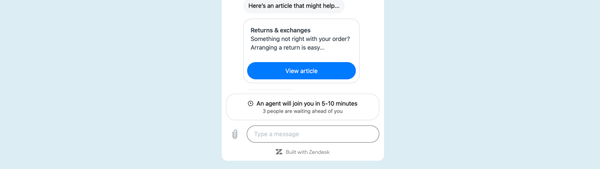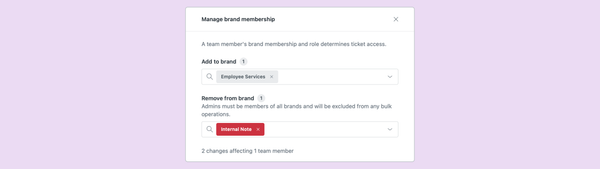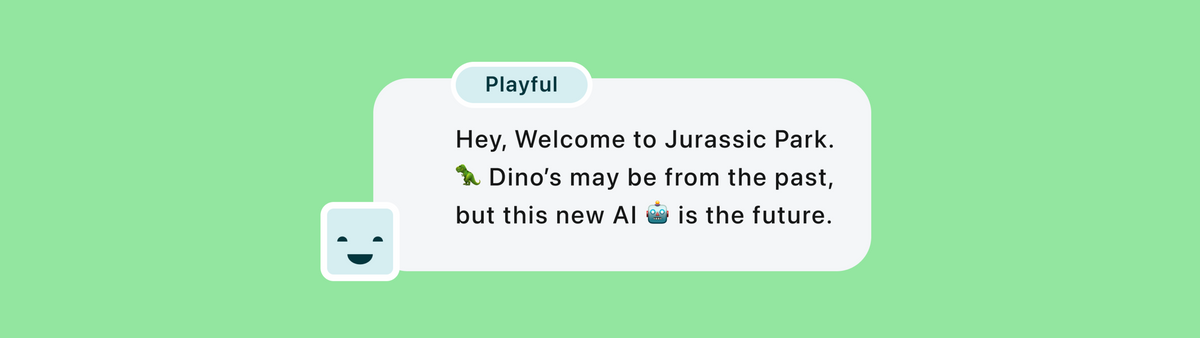
Preview of the new Generative AI Bot for Zendesk
Discover the all new Generative Zendesk Bot powered by OpenAI in this article!
Zendesk AI was announced last April at Relate 2023 and introduced us to Intents, Intelligent Triage and Generative AI for Agents. Powerful tools that made classification and routing of tickets to the right agent easy and automated. And the Generative AI options for agents allowed them to rephrase or tone shift their comments and get summaries of complex tickets at the click of a button.
Last week at the AI Drop event Zendesk introduced a customer focusing expansion to Zendesk AI with their new Generative AI Bot. This new feature follows in the footsteps of existing players like Ultimate and uses OpenAI to reply to customers with custom comments based on Knowledge Base articles, instead of just returning a carousel of links for the customer to click and read.
The feature is currently in Early Access, but if you use Zendesk AI you can sign up and test it out now. And that's exactly what I did. So let's dive in for an overview of the new Generative Zendesk Bot features!
Overview
The classic Zendesk Answer Bot, and now Zendesk Bot has always had the ability to search the Help Center and return three matching articles to the end-user as a way to offer quick solutions to a customers question.
With Zendesk AI the bot now doesn't only rely on Search to return the articles, but will parse the customers' question and turn it into an intent that gets mapped against either custom flows you build in the Zendesk Bot, or returns three Knowledge Base articles that best match the inquiry and intent.
Like Lisa Kant mentioned during the Zendesk AI Drop, the best way to handle a question might still be a custom flow with your own nuances and process tightly linked to the customer experiences. But since it is impossible to create a custom flow for every intent, the fallback is returning matching Knowledge Base articles to the customer. This has the benefit that you leverage your existing Knowledge Base content, while making it scalable to handle all intents and inquiries, instead of just replying with the ones you build in a custom flow.
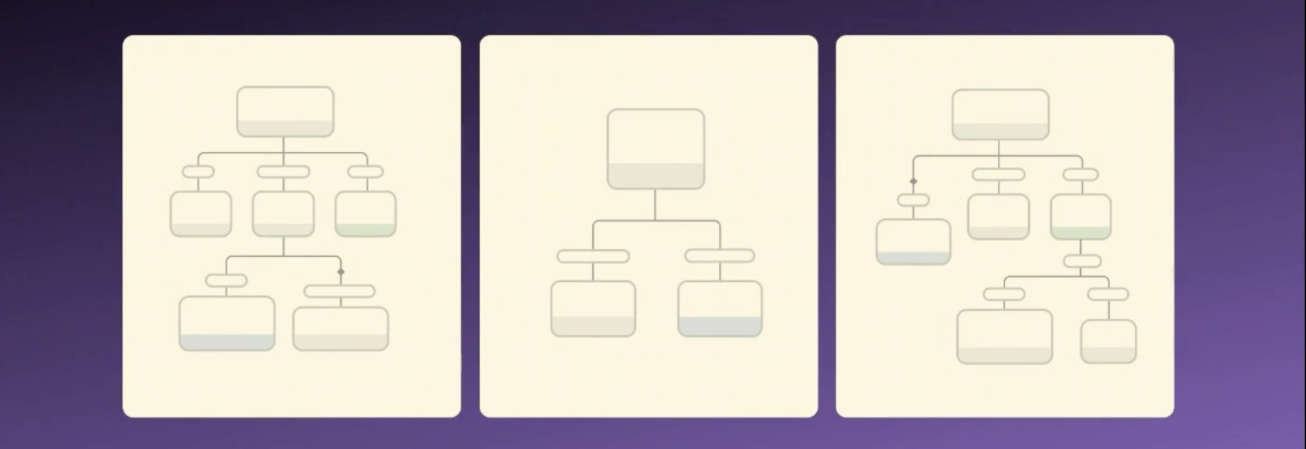
However, asking the customer to read an entire article to get an answer might not be the best experience. Good technical articles offer not only a how, but also include a why and might cover a broader topic than the exact issue the customer has. This means their solution is often buried in paragraph 4, or might even be pieced together from multiple pieces of an article.
In the classic approach the customer needs to read one or more proposed articles and might even glance over the solution or give up all together, resulting in a bit of frustration on their end, and agents replying with the solution, often quoting the offered articles verbatim.
This is where the new Generative AI option comes in. Instead of replying with a link to articles, the Zendesk Bot will take your existing Knowledge Base, and return a custom reply to the customer based on the contents of that article. That reply might be pieced together from multiple sentences in the article, or might even be a fully restructured reply. The customer is given a custom reply that fits their intent and context, without the effort of needing to read the entire article themselves.
I can only assume this will lead to better and faster self service resolutions.
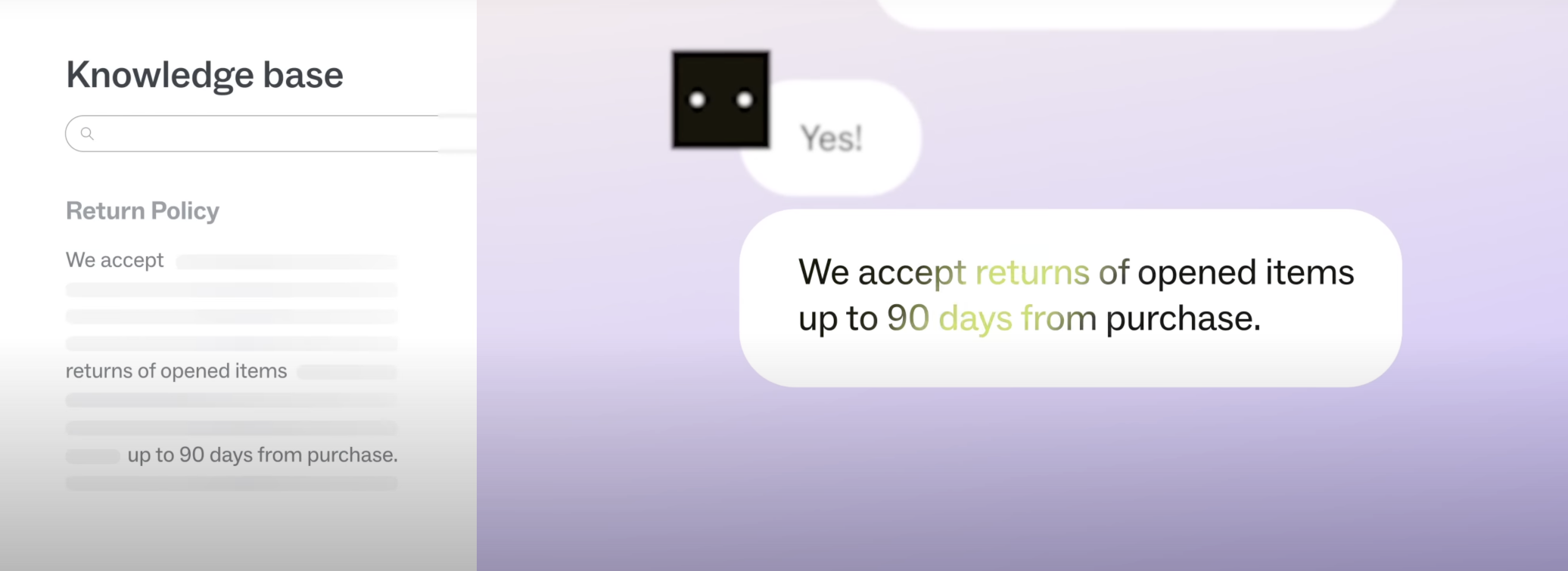
How does it work
Data Source
One of the main caveats when using tools like OpenAI to generate replies to your customers is the trustworthiness of the replies and the sources it uses to generate those replies.
To refer back to a quote from Mark Zuckerberg:
Yeah, so our view is that there’s actually going to be a lot of these that people talk to you for different things. [...] let’s say you’re a small business and you want to have an AI that can help you interface with customers to do sales and support. You want to be pretty confident that your AI isn’t going to be promoting your competitor’s products, right?"
The Generative Bot uses your existing Knowledge Base as a data source, and combines this with the Zendesk AI models generated based on the wealth of customer care data inside the Zendesk platform. This means you get the benefit of a model that knows how to talk CX, knows your industry and understands customer inquiries, while only leveraging your own Knowledge Base to respond to customers.
Naturally this means that if your Knowledge Base is sparse, you won't get a lot of benefit out of this solution. But the same applies for your Help Center or the classic Zendesk Bot or Auto Reply, they all need a good Knowledge Base to function.
Auto Reply and the Zendesk Bot are two other interfaces your users might use to interact with your knowledge base, the former via email replies that link to specific articles, the latter by offering articles or summaries of articles to customers.
Enabling the feature
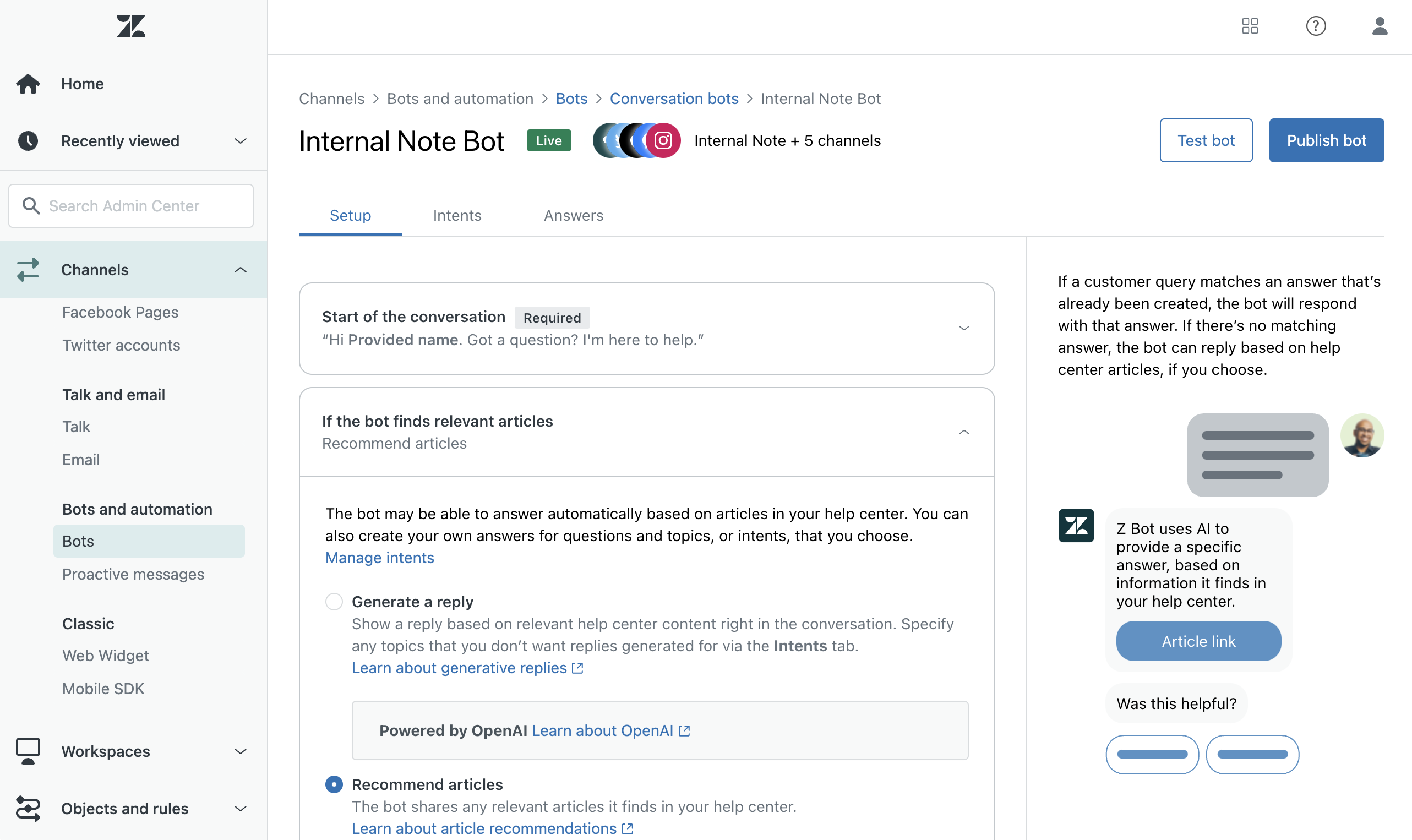
By default Zendesk will always try to match the customer intent with a custom flow you built yourself. If the bot cannot match a flow, it will fall back to searching your Help Center.
When articles are found, you can use Admin Center > Channels > Bots and Automations > [Your Bot] > Edit to select Generate a Reply instead of Recommend Articles. This will trigger the generate response instead of just listing article links.
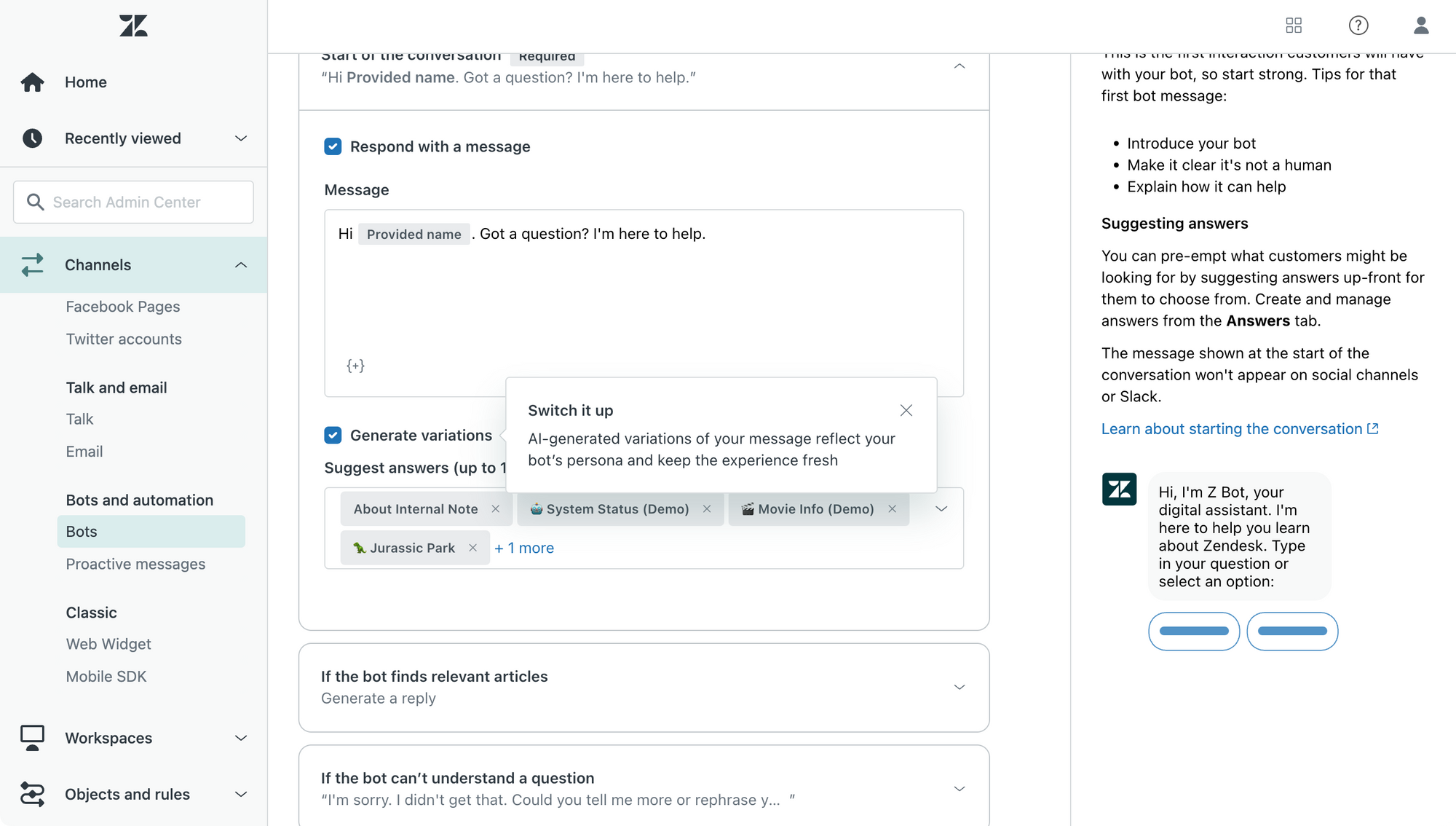
There are however other scenario's where the generative feature also applies:
- Starting a conversation
- Replying with more than one possible flow to pick
- Replying when no custom flows or articles are found
In each of these scenario's you still write your own response "e.g. I'm sorry I wasn't able to find a solution, could you rephrase your question?" but you can opt to have Zendesk generate variations of that sentence based on customer context. This way the responses feel more personal, and less like the same error message each time.
Persona
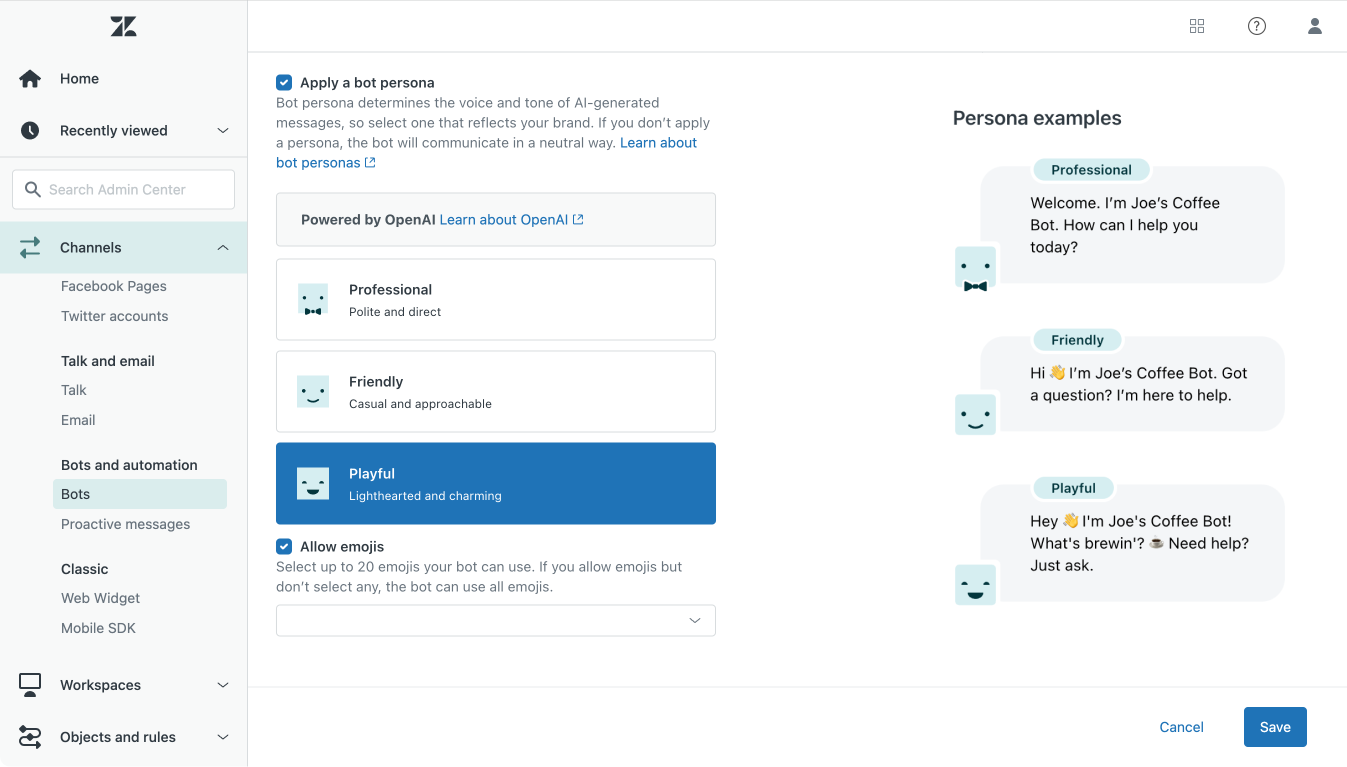
Hidden under the Settings option of your Bot you can find the bot persona feature under the list of linked channels. This feature allows you to tweak the tone of voice of your bot from being professional, just friendly, or very playful. Useful to adapt the bot to your type of company and to fit your branding.
I've chosen a Friendly version for mine, but to each their own!
Intent optimalisation
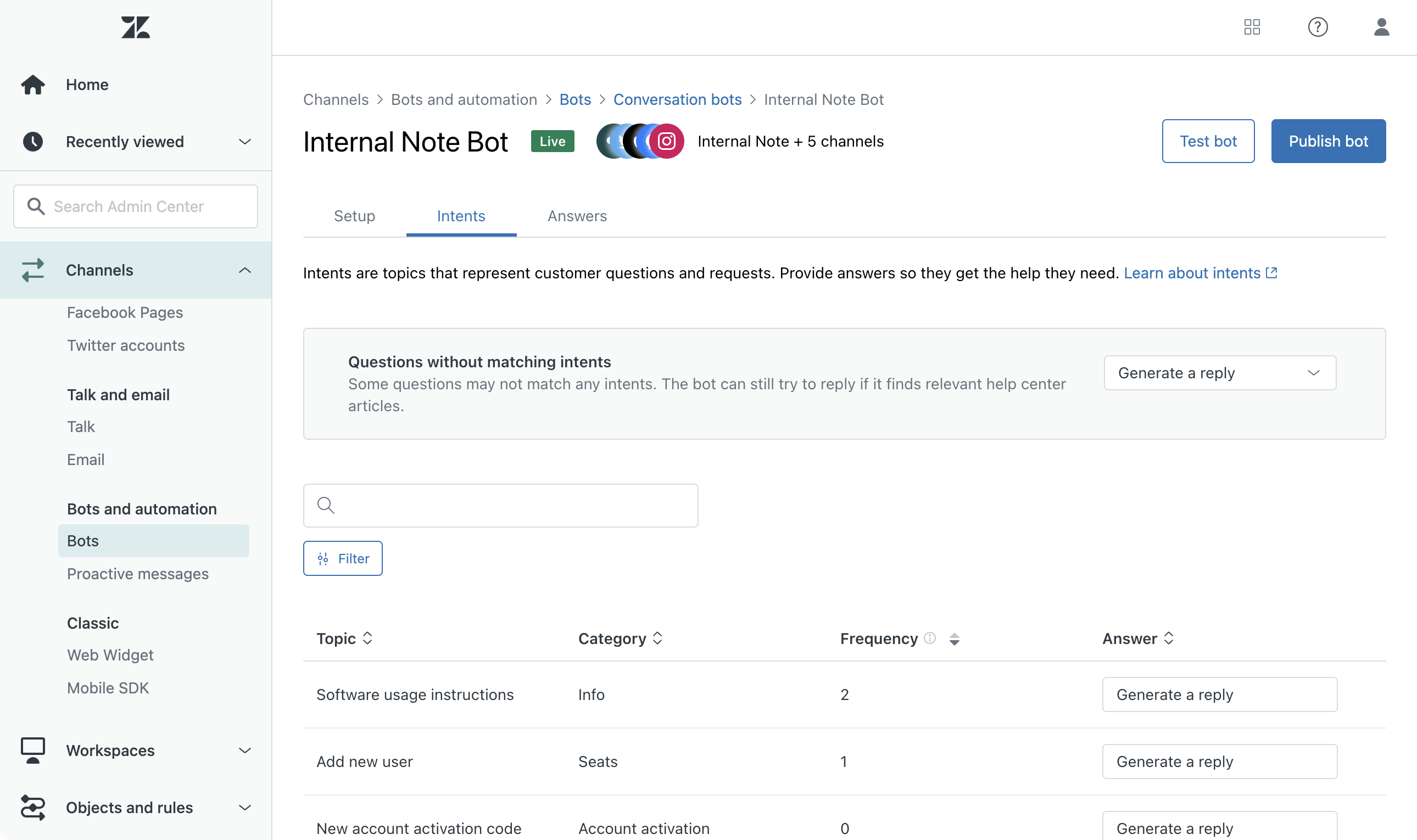
Like we've seen above the bot will first try to reply with a custom flow, and if no matches are found, will generate a reply based on articles. But in that description on how it works I ignored one major feature: the new Intent Mapping dashboard.
This dashboard shows a list of all intents matched to user conversations. You can filter this to the last x days, or filter by Category or Answer Type.
For each intent you can decide between:
- Select a specific custom flow to use
- Generate a reply
- Don't generate a reply (use the default behaviour of replying with articles)
This allows you to tweak the way the bot interacts on an ongoing basis. Badly matched intents can be tweaked to link to the right flow, or you can decide to leave specific intents to be handled by agents and never to be touched by the AI.
Let's test this out!
Enough theory, let's try this thing out.
My Demo Help Center contains an article about Evacuation Jurassic Park, as part of my full tutorial on Building a Zendesk Bot.
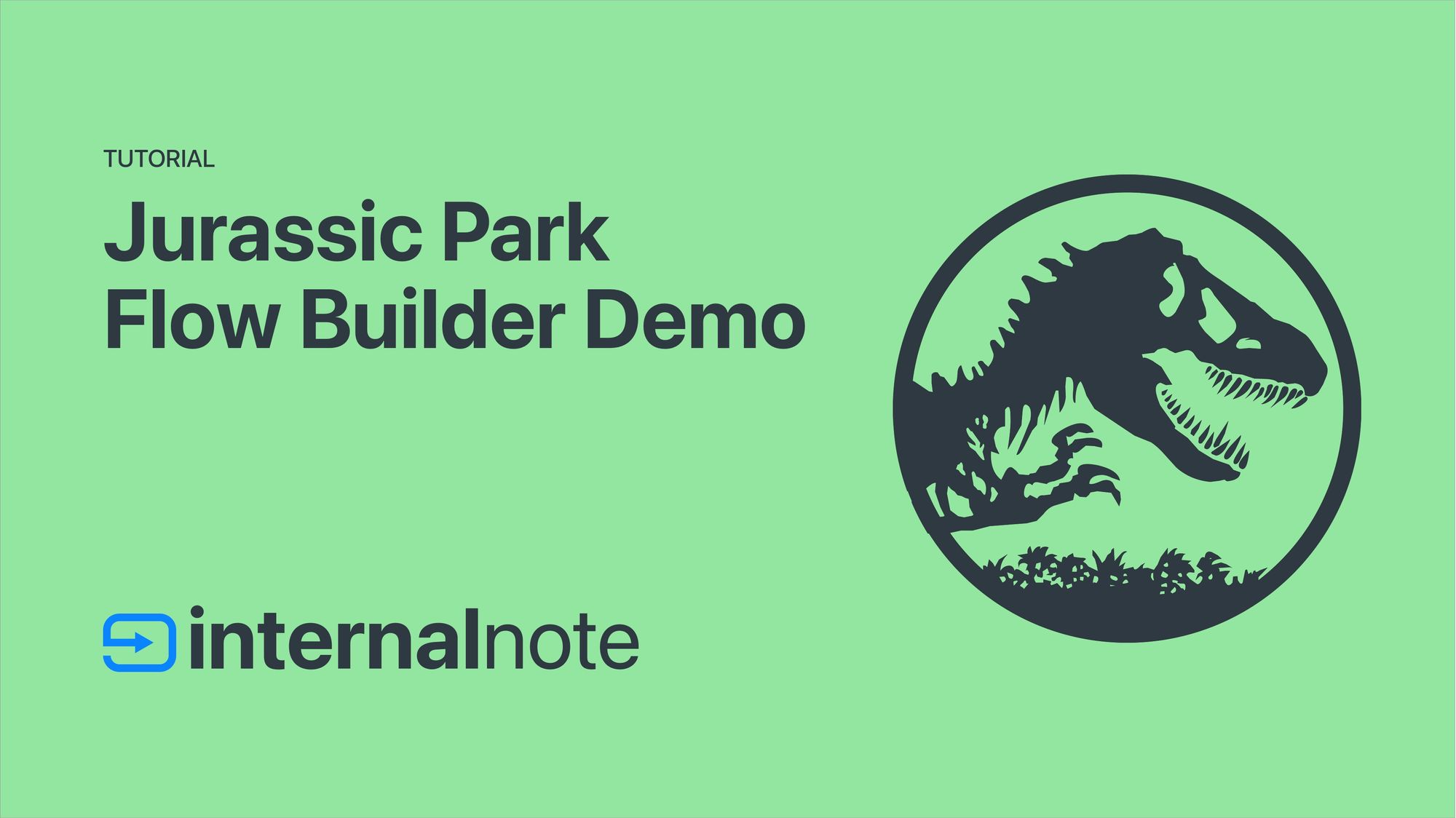
Let's see if we can trigger this article by talking to our bot, after enabling the Generative AI features.
When a customer goes to our website we load the Zendesk widget and use the proactive features to load the Jurassic Park intent. This already is a best case scenario cause we drop the customer immediately in an intent.
However, I don't want to navigate a bot and click buttons, so I just write my question in the comment field:
What do I do during an evacuation?
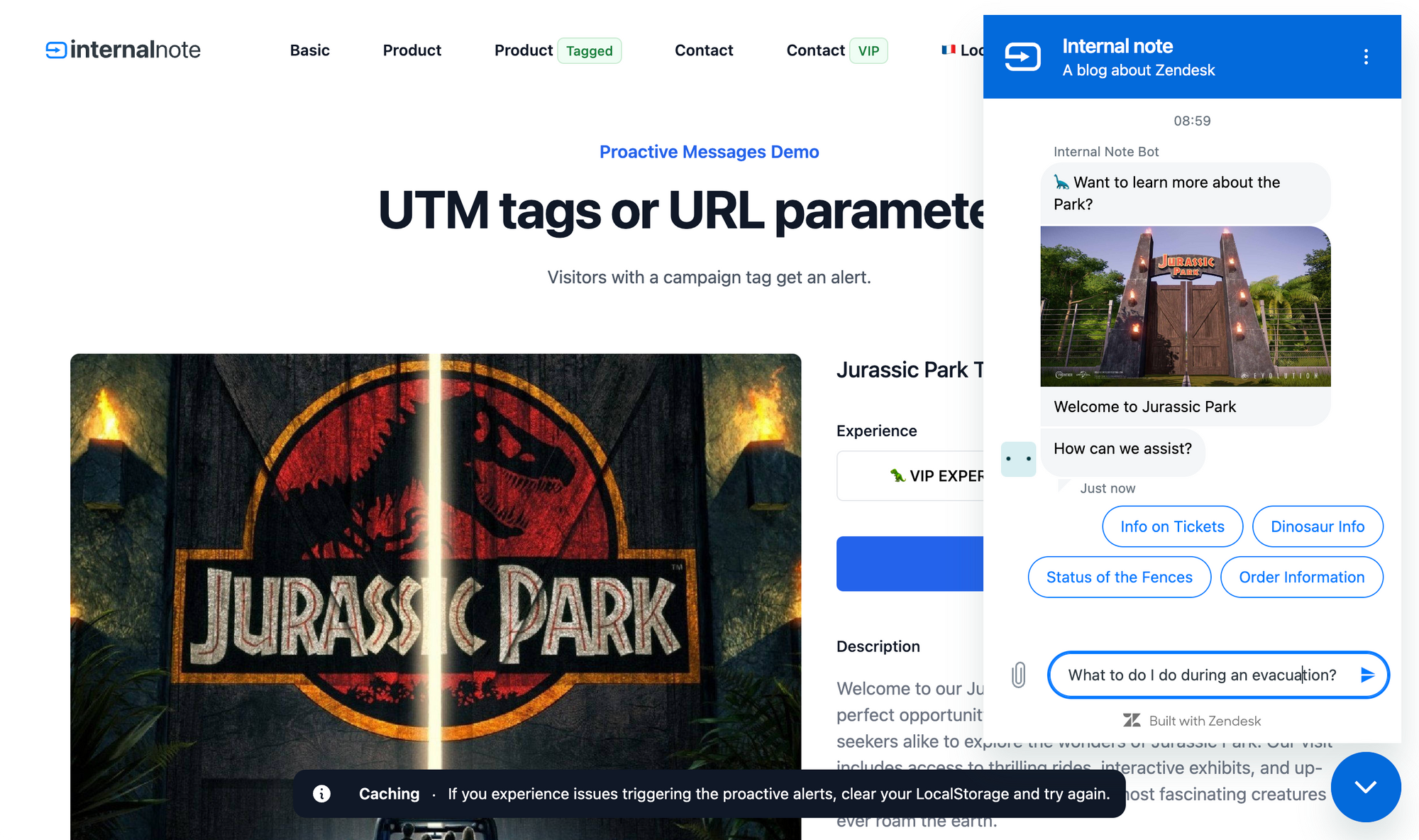
The Bot replies with three dancing dots, and a few moments later (took a bit too long for my taste) it replied with a short overview of what I need to do, taken from the article.
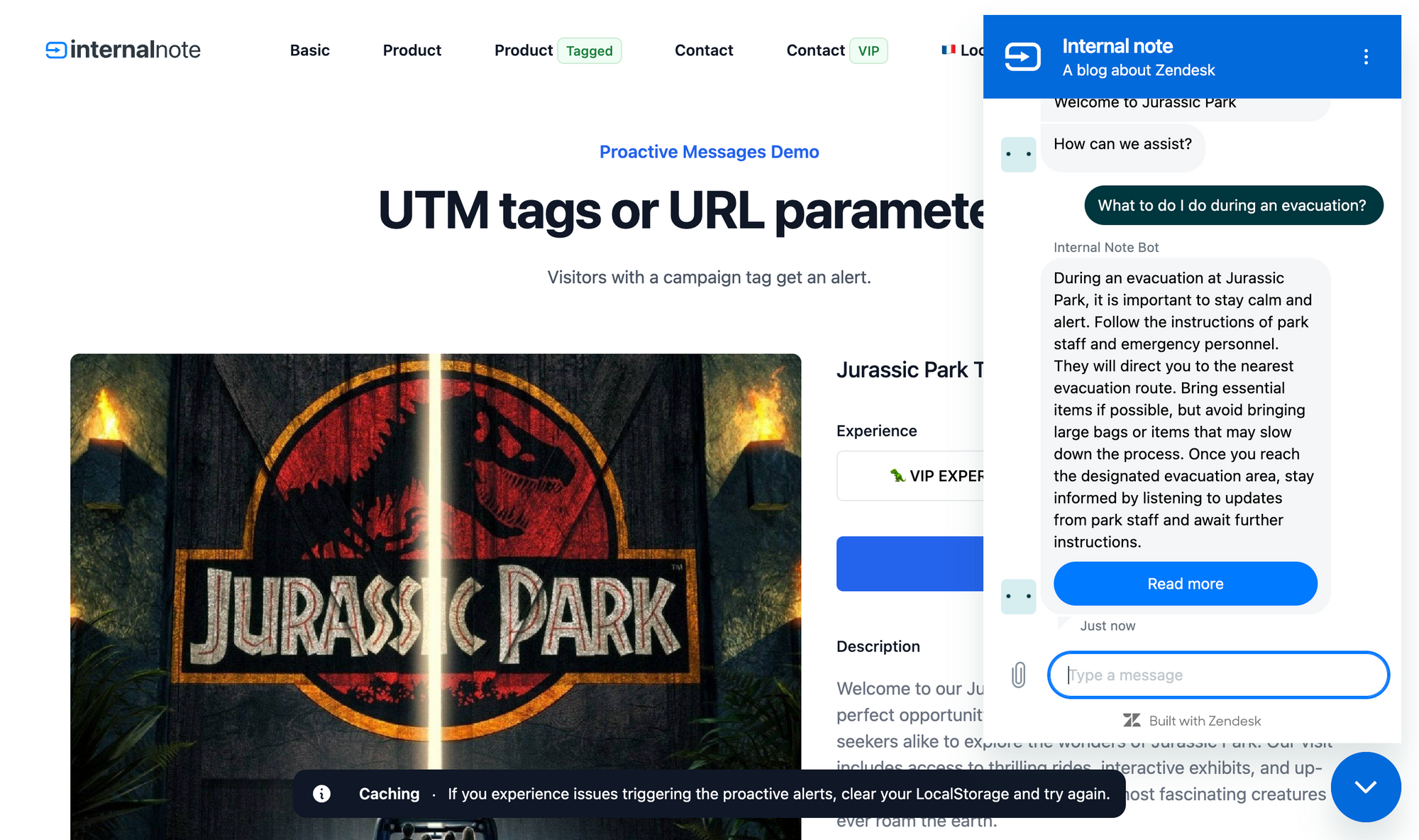
So yeah, that works, out of the box, without training or complex setups 😅 Easy!
Conclusion
So, here we are, six months after the introduction of Zendesk AI, and a year after OpenAI took the world with ChatGPT.
Zendesk leveraged their experience and data to build a CX platform that leverages AI to improve not only the Agents experience, but offer, in my opinion, a better experience for customers too.
The Zendesk Bot offers quality information written by the company you're contacting in a digestible form that reads easily, and removes the effort of reading an entire article myself. I like it.
What's missing? I'd love to be able to leverage Federated Search to also included content indexed from other sources like the website or webshop. Or to have a Generative AI step inside of Flow Builder so I can use the generated replies in the "Show Articles step" instead of linking to articles in a carousel.
From a setup standpoint, it feels the Zendesk Bot UI is becoming a bit cluttered with both an Edit and Settings menu, and all settings split over Setup, Intents and Answers tabs with multiple collapsable elements within each tab. I'd rather have one interface that groups all bot settings in one tabbed interface instead of spreading the elements across multiple tabs and pages.