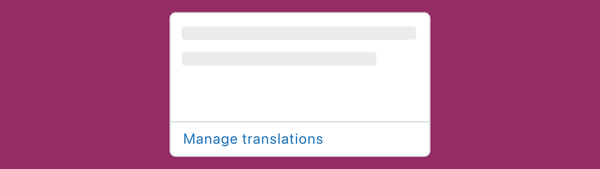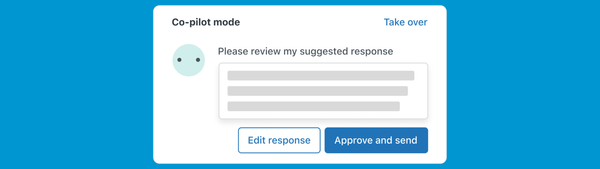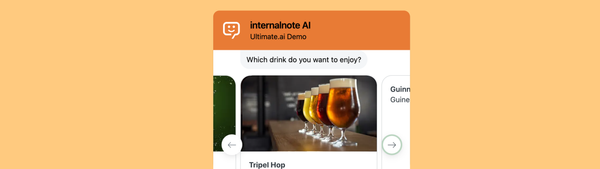Redirect Rules for Zendesk Guide
Use the new Redirect Rules API for Zendesk Guide to redirect customers to other pages instead of finding a 404 error for non-existing urls.

When it comes to providing efficient and good customer care the three biggest items are self service, context and omnichannel.
You have to be where your customers are (omnichannel), you have to know your customers and make it easy for agents to retrieve information (context) and you have to allow customers to find and resolve items themselves (self service) in order to provide quick and frustration less support to your customers.
Self Service starts with your Help Center content. Ideally your Help Center articles should each handle one topic and resolve one specific issue so that both search, autoreply, the agent knowledge panel and your bots can offer the right information at a glance to your customers and agents.
Using Zendesk Explore and Content Cues allows you to get insight in your articles and find the articles that should be optimised. But what happens is that you archive old or redundant articles, you split long articles into multiple short ones, or merge related topics to avoid query confusion.
Sadly, whenever you delete or replace an article with a new one, anyone visiting the old url would get a 404 page with no reference to the original article.