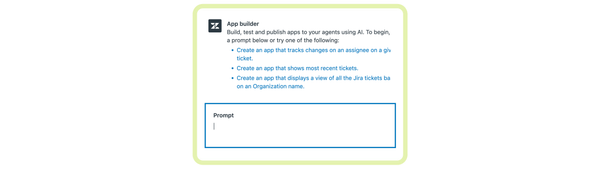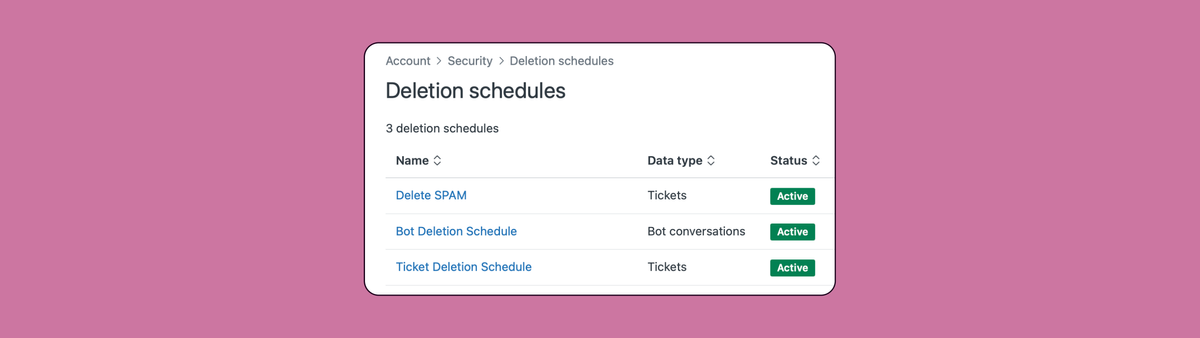
Setting up deletion schedules for ticket and bot conversations in Zendesk
This article dives into Zendesk Deletion Schedules for tickets and bot conversations. It shows what's possible, how to setup the schedules and explains certain limitations.
Since last year you've been able to setup deletion rules in Zendesk. These rules allow you to define one or more rule sets which look at your tickets and delete applicable tickets from your instance.
This kind of deletion is useful for a manner of reasons. One reason could be to keep the data usage of your Zendesk under control. By structurally deleting tickets after a certain time you can keep the amount of tickets – and thus your data – storage under control.
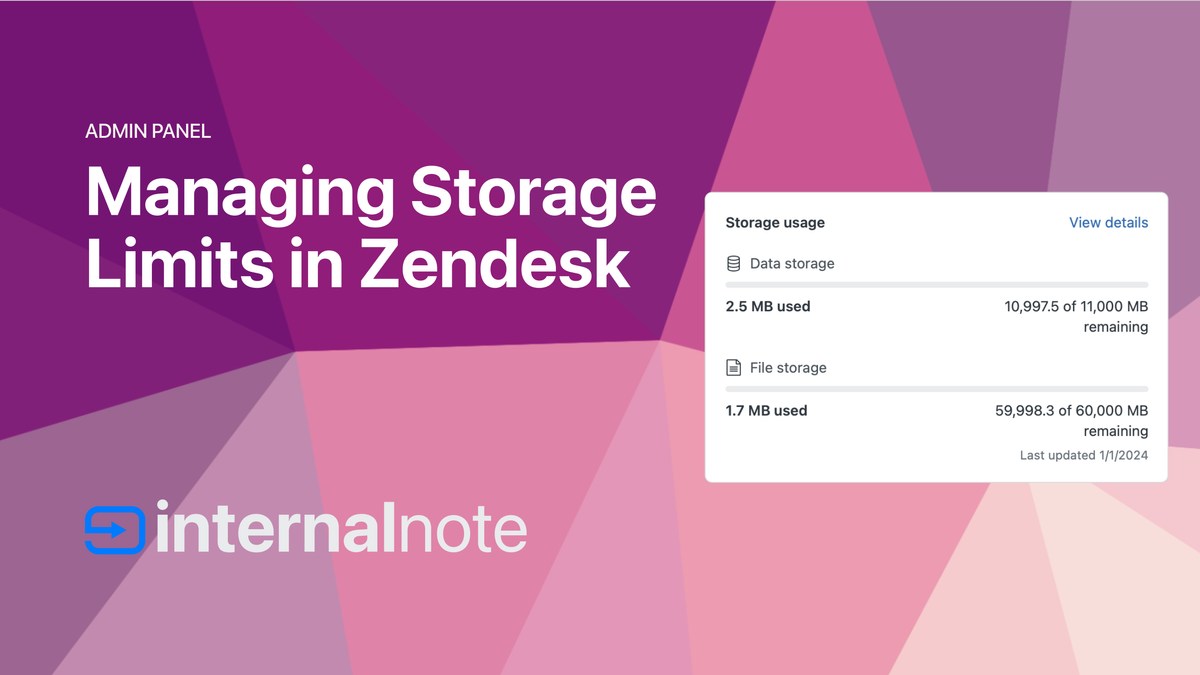
Another reason might be privacy and security. The less data you own of your customers, the smaller the attack surface for potential data leaks. Since privacy regulations like GDPR advice for data minimalization and only keeping data that is relevant for your business, setting up rules that delete tickets older than a specific age is an easy way to keep the personal data you store under control.
Deletion Schedules
Every Zendesk environment has access to two deletion rules. One of these has been available for a while now and allows for the deletion of tickets. This rule set allows you to select and delete a set of tickets in your Agent Workspace.
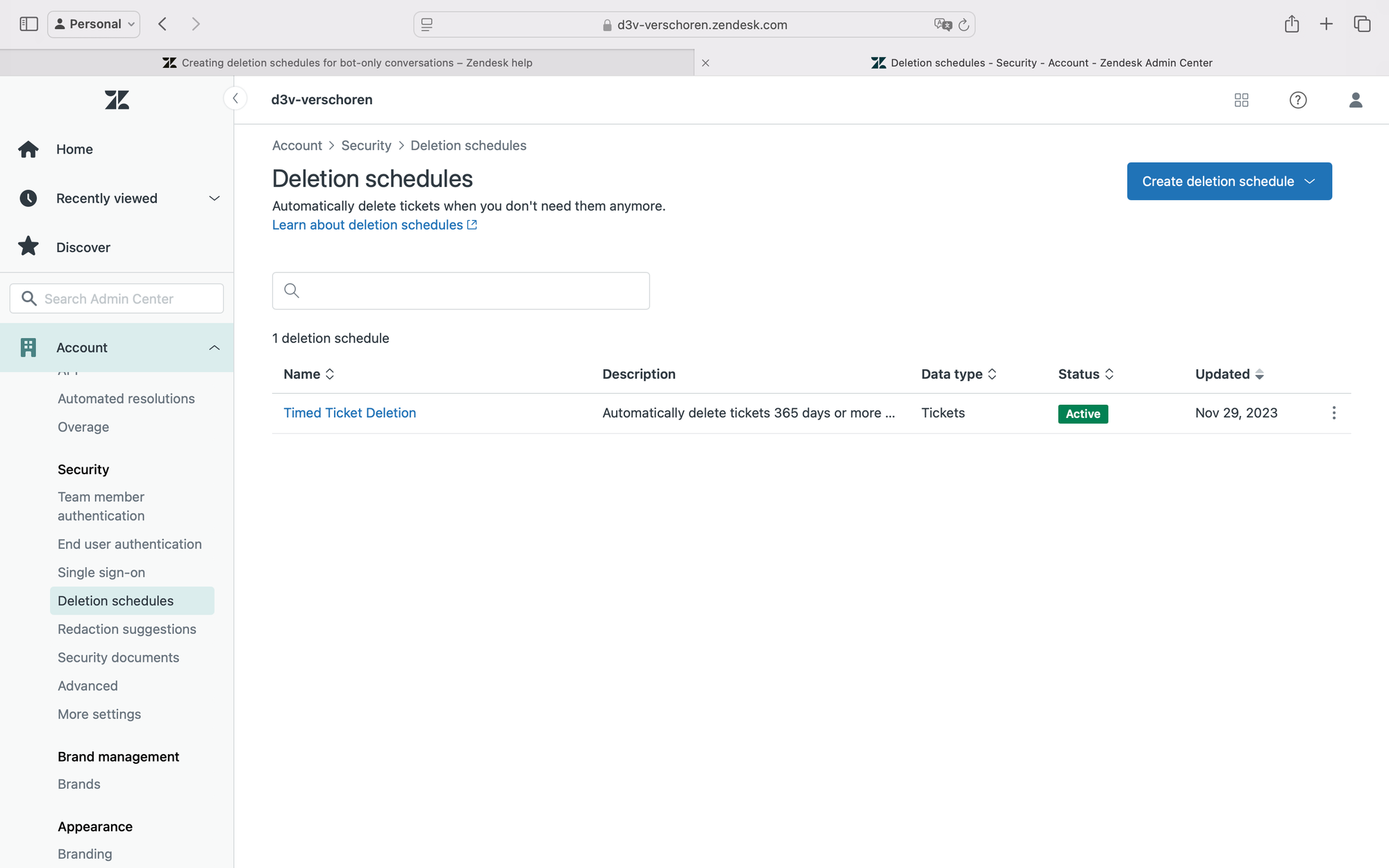
You can choose to bulk delete all tickets older than a certain timeframe, for example all tickets older than three years.
If you need to keep certain ticket types (like Finance tickets) for longer, you can exclude tickets from the rule set via additional conditions.
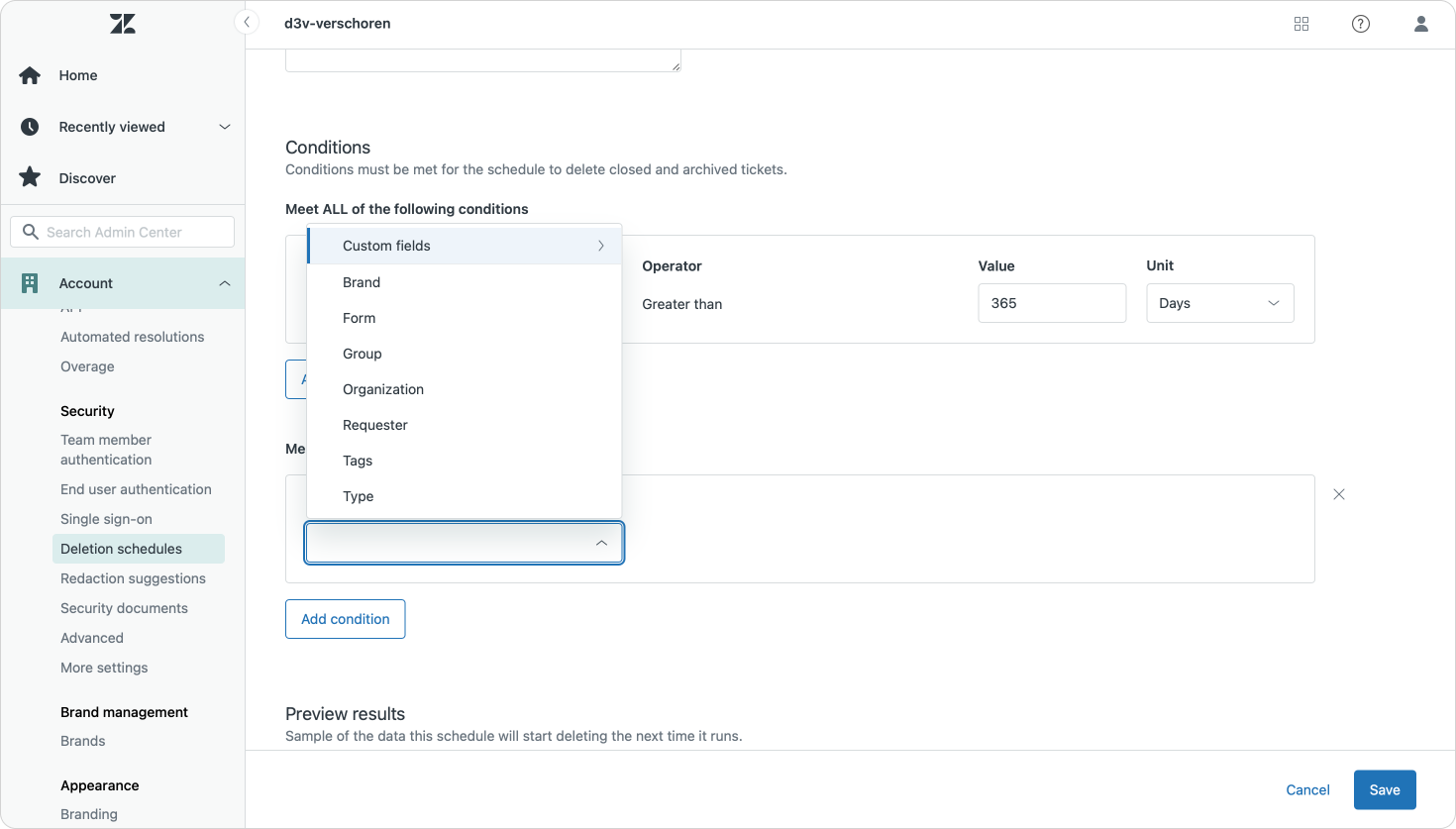
Multiple deletion schedules
As mentioned, each Zendesk setup gets one deletion schedule. If you want more schedules, which allow for more complex rule sets, you can purchase the Advanced Data Privacy and Protection add-on, which among a big set of additional security features, allows for multiple rule sets.
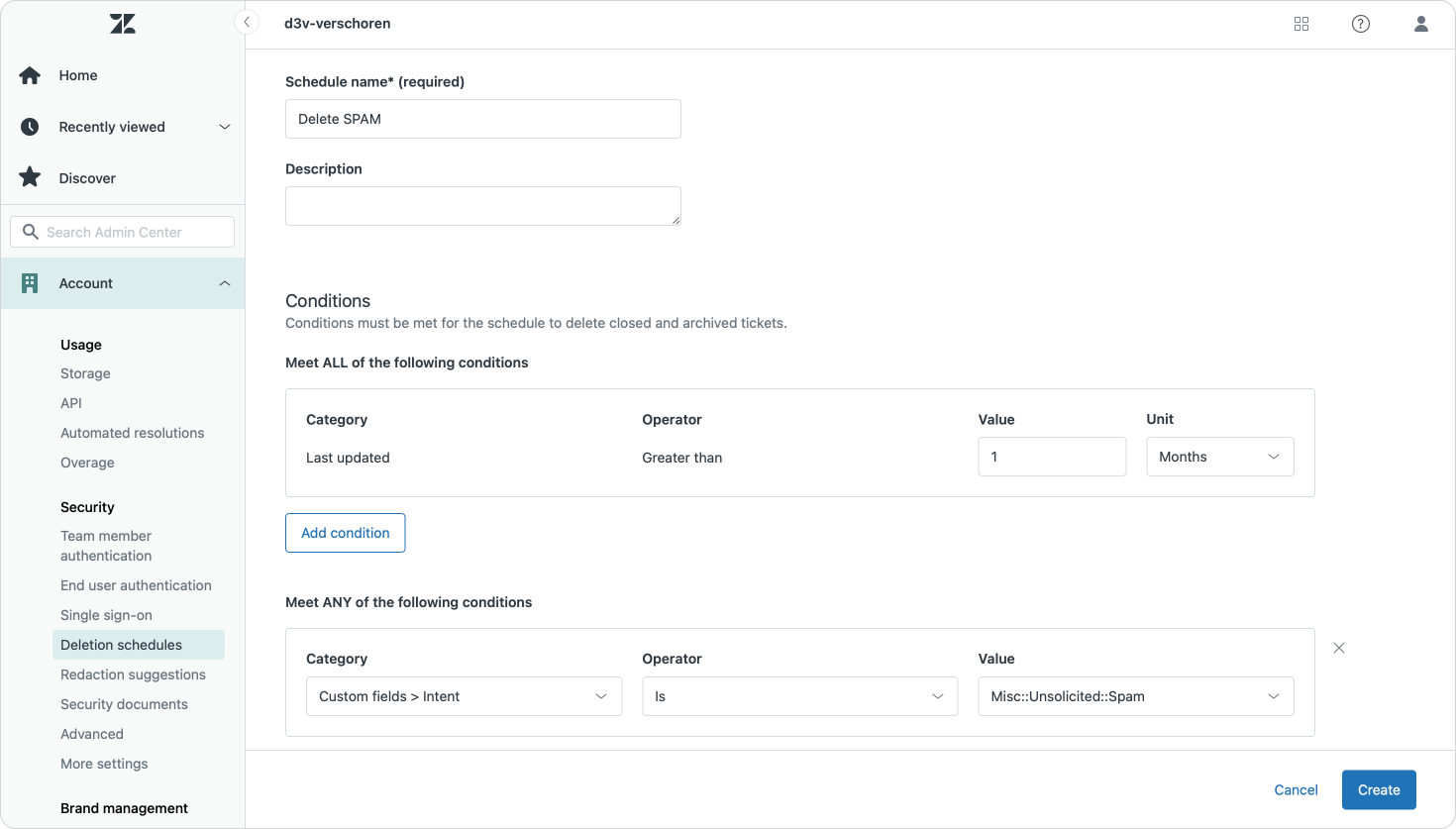
This allows you to create a deletion rule for all Support tickets after three years. Tickets for Finance get deleted after five years. And another rule set selects all tickets with a SPAM intent or categorization after 3 months.
Managing Bot Conversations
New this month is the ability to also delete conversations that have only been handled by your AI Agents (or Zendesk Bot). These conversations previously couldn't be deleted and always stayed visible in a customers' Messaging widget (at least for logged in Messaging users).
With this new rule set you can create a separate rule set that deleted these bot only conversation after a certain time frame.
Setting up the deletion schedule
Different than Ticket schedules, the Bot schedules only allow for setting a time frame, and there's no conditions to filter the tickets this rule is applied too.
You might envision scenarios where you want to only delete resolved conversation, and keep unresolved conversations open for longer in order to get insights in knowledge gaps and weak spots in your data, but alas, for now there's only this broad deletion rule.
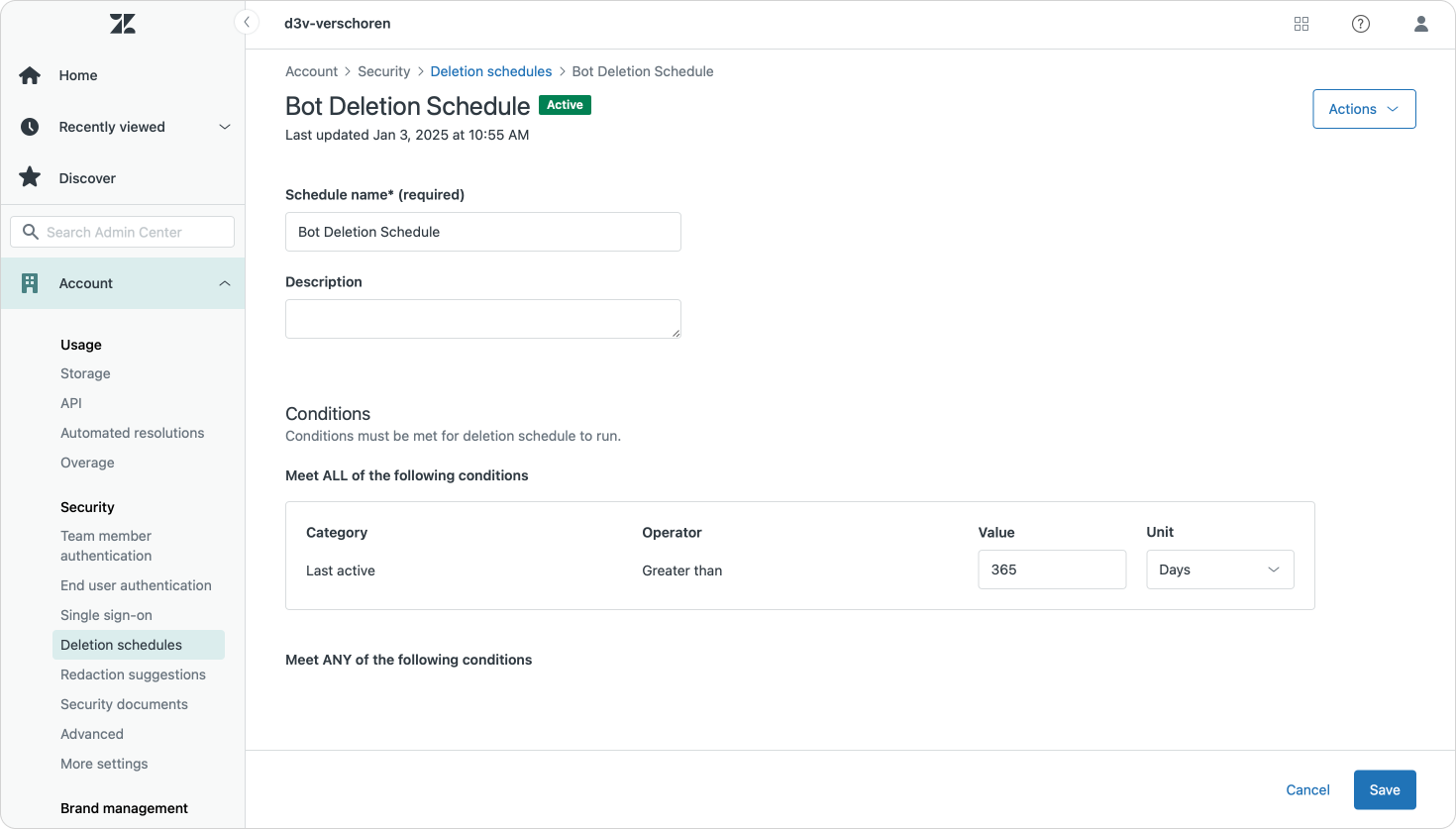
What's next
Every Zendesk account is different, and what I do in my environment does not, and should not, apply to your Zendesk instance when it comes to data deletion and retention.
Personally I opted for a rather aggressive approach where I keep my tickets for three years, bot conversations for two years, and delete spam after a month.
As mentioned earlier in this article I would love a bit more granularity when it comes to Bot tickets. The setup also excludes tickets that run over the Ultimate platform, so from a data management standpoint there's still a part of your conversations you can't yet delete automatically.
Overall it seems Zendesk is expanding your data control step by step. Where you used to be able to delete tickets only by selecting them in views, using the API or third-party marketplace apps, there's now native controls in the system to systematically clean up data.
They do not only offer these tools in order to make it easier to comply with privacy regulations though. While expanding their feature set to manage your data, they've also been more aggressive on how they charge and store data themselves.
Customers now have a hard cap on the amount of data they can store, and get charged for over usage. Additionally some Zendesk tools like Explore that used to have an "unlimited" amount of data, now get a hard limit of 37 months without any option to retain more data. Officially it's for performance reasons, but it does impact customers who want to get longer insights into their data.