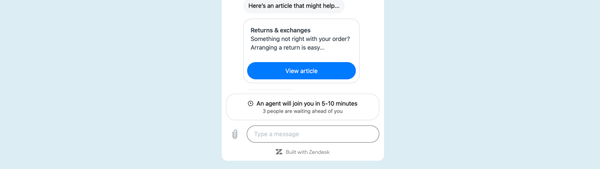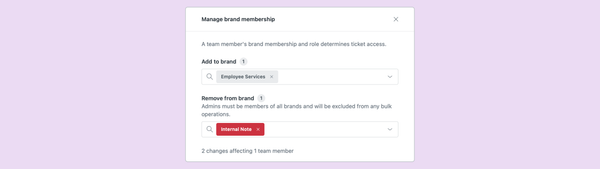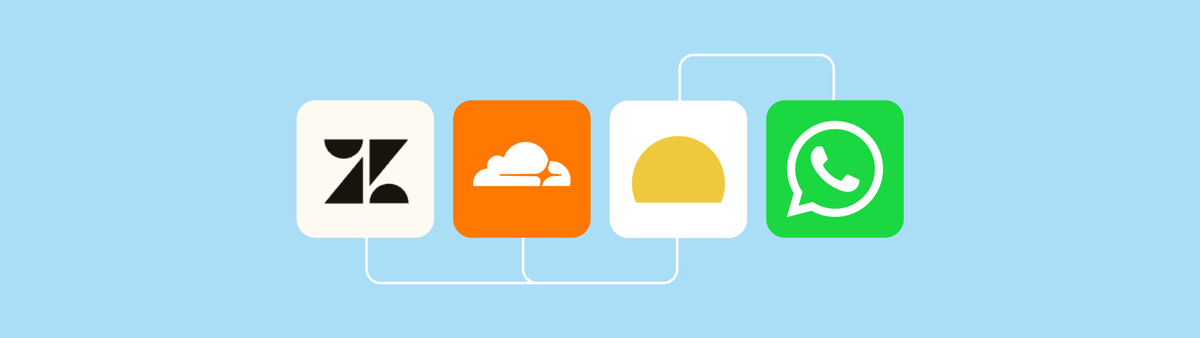
➕ Sending Automated Messages via WhatsApp with Sunshine Conversations and Zendesk
Learn how to leverage the Sunshine Conversations API included in Zendesk Suite to automatically send out messages to your customers.
In a previous article I wrote about how you can now use the new Sunshine Conversations in Zendesk Suite to work around the 24h limit for WhatsApp conversations.
There are however a lot more (complex) use cases possible via the Conversations API. Think about sending confirmations or reminders for bookings. Send password reset codes, confirm subscriptions or changes in order status,.. the list goes on.
All this is possible by leveraging two kinds of conversation types: messages, and notifications, whoch both allow you to send messages over social channels like WhatsApp, Instagram, Twitter,...
Conversation Types
There are two types of conversation updates you can send to your customers.
The first are comments. These are replies to existing conversations and can be in the form of Agent replies (via Agent Workspace), free text or templates (both via API). The important part here is that as long as you are in an existing conversation with a customer over e.g. WhatsApp or Instagram DM, you're allowed to send anything to them.
The other type are notifications. These allow you to send a message to anyone without the requirement of an existing conversation. You can however only send approved message templates and these notifications come at a higher cost (you're also limited to the amount you can send depending on your verifications state)
Templates for e.g. WhatsApp are created via the WhatsApp business portal, other platforms have similar requirements. Check out this article for more info.
Sending messages
There's a few ways we can send out messages:
- Automated via Zendesk triggers/automations, similar to how we solved the WhatsApp issue, this is ideal for reminders, confirmation messages,...
- Automated via external platforms like your webshop, booking tool,...
- Manually by agents in Agent Workspace who can use e.g. a button to trigger a template.
Options (1) and (2) require a webhook and some worker or script that handles the message. (3) can be done via a sidebar app in Zendesk. In this article we'll explore both options.
Let's dive in!