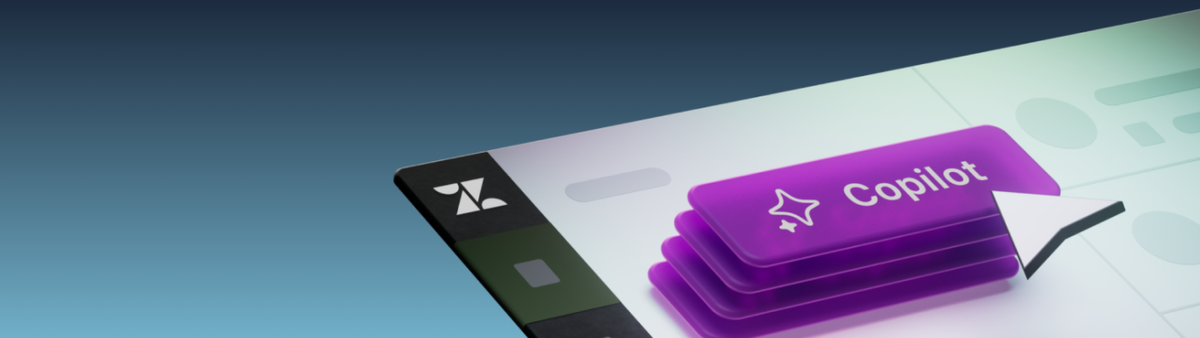
An overview of the Zendesk AI Summit announcements
Zendesk presented their latest releases at their AI Summit this week. New announcements include Omnichannel AI Agents, the new Zendesk Voice, Agent Copilot and improvements for Zendesk QA. Read my deep dive article to learn more!
Today Zendesk broadcast their AI Summit, an event focusing on innovations in Zendesk and Zendesk AI across its entire suite of products.
The actual event was held last week in New York as an on site event for customers, and today’s broadcast streamed the product release section of the event for everyone to watch.
Host of the presentation was Sarah Al-Hussaini, former co-founder of Ultimate and current VP of product at Zendesk.
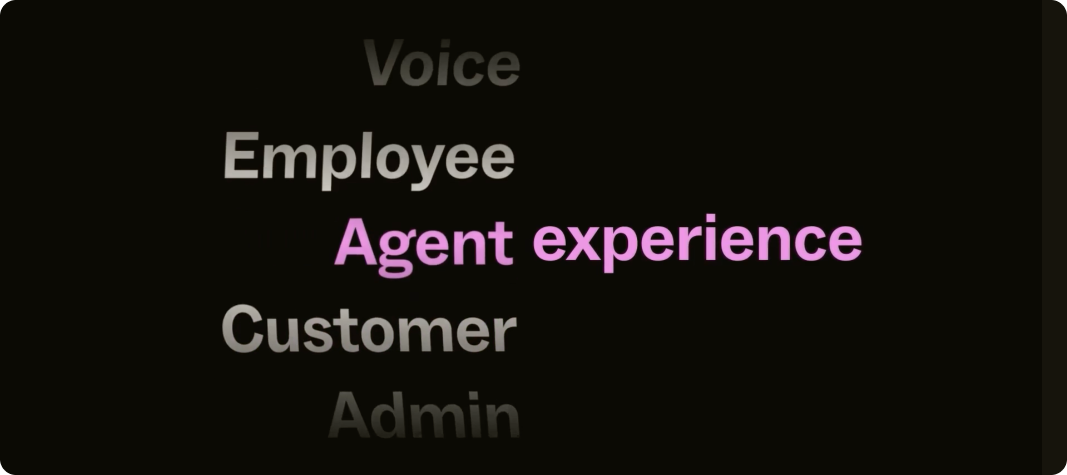
The event started with a quick intro video highlighting all aspect of AI across Zendesk, and quickly moved into a conversation between writer Adam Grant and Stephanie Mehta, of Inc Magazine, focusing around how AI influenced are world.
The conversation was interesting with a few quotable topics like the question who will have the biggest impact: those that use AI, or those that build AI, while also focussing on the fact that there is a big part of the world growing up with conversations first who will quickly become used to having AI available. It’s an interesting discussion, and worth a listen. (Zendesk will have a digital broadcast available on demand not their website soon)

Interesting as the topic might be, I tuned into the event for product updates, so I was glad to see Sarah pass the stage to Zendesk’s CTO Adrian McDermott and Lisa Kant, SVP Product to guide us through the latest innovations in Zendesk.
They announced a lot of new features in this dense half hour presentation at a very rapid pace. While the presentation itself was scarce on details, Zendesk also uploaded tons of documentation to their website, so combining those with the latest EAP releases will give you a pretty good grasp on what’s been announced.
I will split this AI Summit overview into four articles.
Today will set the scene with an overview of how Zendesk positions itself on the market, followed by a high level overview of all the announcements. Tomorrow, and throughout this week I’ll publish three more articles each focusing on a key aspect of the presentation.
Doing these write ups remotely after a digital presentation is quite an endeavor. Please invite me next time? 😇)
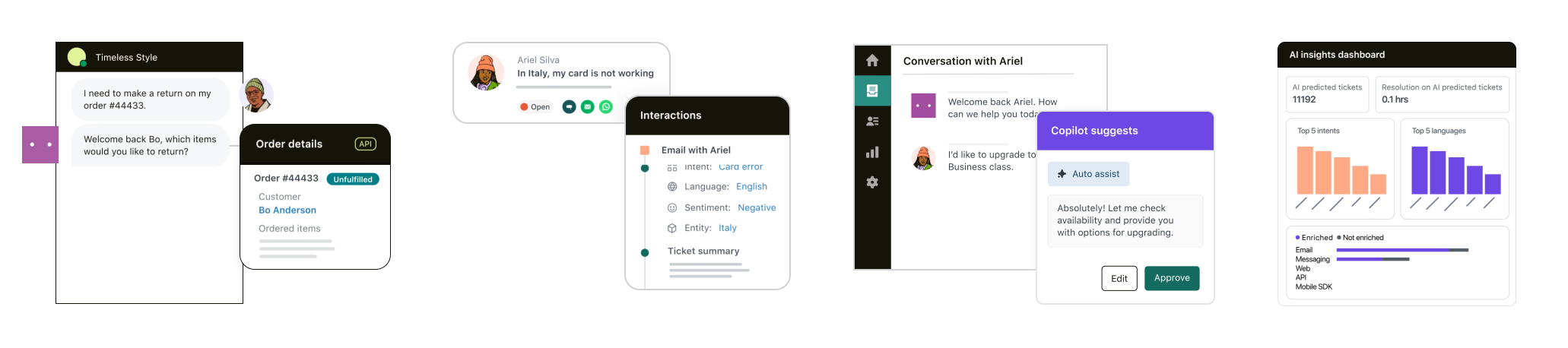
At Relate last year Zendesk, and again at this AI Summit positioned itself as the Complete CX solution for the AI Era, a suite of solutions that impacts all parts of your customer experience by offering four key features:
- AI-powered customer experiences, leveraging AI to automate customer interactions via AI agents across all channels
- Workflow automation, by enabling routing based on intents, and providing insights via summaries and intent detection
- AI-driven agent assistance, by leveraging processes, knowledge, existing tickets and macros.
- Insights and analytics, by auditing all your tickets and surfacing trends and outliers across all user interactions
Over the last year Zendesk already released tons of new features that broaden the impact of those four key elements.
The existing AI agent included in suite and powered by Zendesk got generative replies, more complex bot builder flow with parameters, and integrated deeper in Agent Workspace with a revamped conversation view for agents.
Advanced AI, the engine that powers both workflows and agent automation saw a general release of its knowledge base integrations, macro suggestions, suggested replies and tone shift features, while growing its AI models to tons of new industries including education, travel and employee service use cases. And Zendesk QA, Zendesk’s most recent acquisition got Bot QA and new Spotlight and AutoQA features over the past few months.
But even with those new releases, what was missing for me was a cohesive story for customers. Lots of the announcements of Relate, especially those around Copilot, were still in EAP and it felt that the friction between Ultimate and Zendesk Bot (or the confusion about what would happen) and the additional of AI bits and pieces across both Zendesk as a product and Zendesk as a license made the product line-up confusing.
This AI Summit presentation not only fixes a lot of the above, but also makes true on promises of earlier presentations and releases with a big line-up of product focussing on three main paths: your customers, your agents and your leaders.
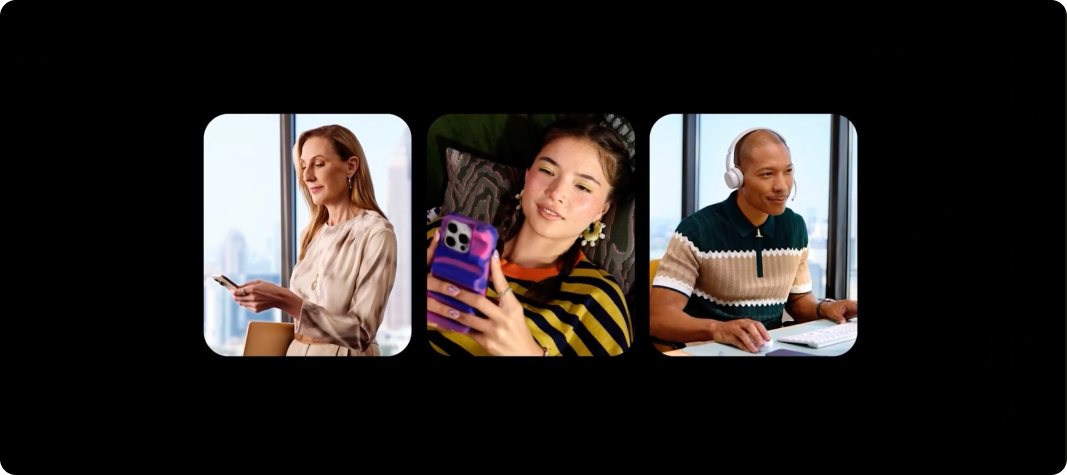
Path one focusses on CX leaders and shows you how you can get insights in your data by leveraging Intelligent Triage and its Omnichannel Routing combined with deep insights via AI powered reporting. Traditionally a lot of the data in your company is locked in conversations and it’s costly and time consuming to read all conversations and extract valuable data from it. With AI we can automate this process and surface trends fast, automatic and at scale.
The second path is all about your customers and your customer experience. It’s about how Zendesk’s AI agents can help you automate up to 80% of your customer interactions while retaining, or improving your customer satisfaction ratings.
And finally, the third path focuses on tools that can assist your agents with resolving issues faster by leveraging Agent Copilot, reducing your average handling time by up to 20% and improve agent training on onboarding at the same time.
Or to put it differently, I asked Jon Aniano, SVP Product at Zendesk, how he would define the scope of this AI Summit:
Zendesk’s goal for AI Summit is simple: to deliver the outcomes and benefits of the AI revolution to all CX and ES leaders - that means better & easier automation across all channels, transforming the role and quality of life of agents with copilot, and bringing automatic insights to operations leaders instantly.
Today’s article will give a high-level overview of the announcements, and as mentioned earlier, the next three days I’ll deep dive on each topic separately in more detail.
So, lets get started with the announcements:
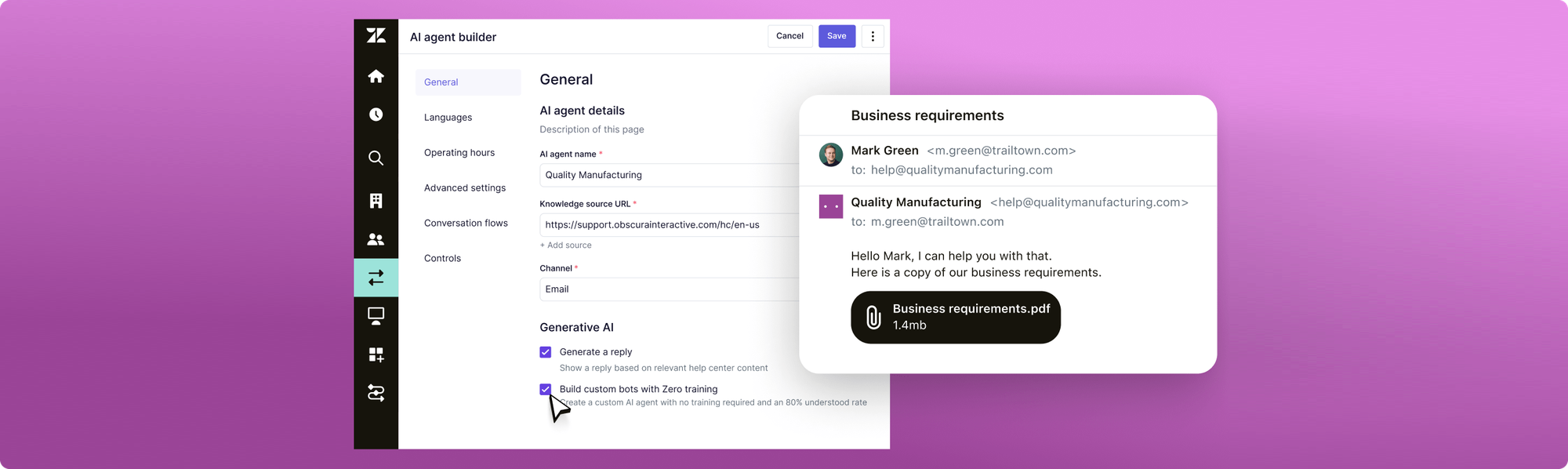
Let’s dive in with the first star of the day: Zendesk’s AI agent and the new AI agent builder.
Powered by Ultimate, this new release will empower both conversations over web and social, and will also enable ticket automation over email channels.
The AI agent powered by Ultimate already offered robust omnichannel automation before this event, but this new release will add a couple of new capabilities making it easier to setting up a new bot, cutting down development and implementation time.
First off is the ability to use knowledge sources like your Help Center, website or blog to generate replies to customer emails or conversations. Similar to how conversational bots work, a customers’ inquiry can now be answered with a fully custom reply over email too. Also new is the capability to have multiple responses in a row and handle an entire email thread right within your AI agent, yet again similar to how chatbots work.
You can for example ask for an order number to assist a customer inquiring about the status of their order and explain the customer where they can find it. Once you have that order number, you can fetch the order status from your backend systems via API, and generate a nice reply back to your customers telling them the order should arrive in the next few days, followed by a tracking number.
This new capability unlocks the same kind of automation we’re used to for chat conversations, but now over email.
AI agents boast an impressive 80% understood rate, resolving customer inquiries more efficiently.
Next was the announcement of the new Zero training option for AI agents. This feature does away with the concept of training a bots’ AI model by entering training data or training phrases in order to get your AI agent to understand new concepts like “How to replace a hyperdrive”.
With the new Zero Training you just need to enter a name for your use case and a short description, and your AI agent will immediately grasp the concept. You can then choose to have it answer based on your knowledge sources, or you can build a custom conversation flow to handle more complex scenarios.
From my experience with this feature during its early access program this cuts both implementation time and keeping your AI agent up to date with changes in your company in half.
And to wrap up the (text based) AI agent section, we got an update on expanded rule sets to maintain control on generative replies and check tone, terminology and other responses by your AI agent.
Aside from text-based channels like messaging or email, Zendesk also has a phone channel as part of the Zendesk Suite. And at todays’ event Zendesk Talk got replaced with the new Zendesk voice.
The new capabilities of Zendesk Voice were interwoven across all parts of this presentation, and we got our first mention in the AI agent section of the presentation with the announcement of AI agents for Voice, powered by PolyAI
PolyAI is a platform that leverages generative AI to create a so-called Voice Bot. It understands the customers’ questions, maps them to an intent and can then reply to the customer with generated replies based on knowledge sources, guide them through complex answer flows, or escalate to an actual agent, while asking the customer for the right information while doing do.
With AI-powered voice assistants, over 50% of inbound calls are resolved autonomously, significantly reducing the load on human agents.
Notable here is that this is a partnership. Zendesk hasn’t bought PolyAI and hasn’t build this technology in house either. The two companies worked together to ensure an – at least as presented here on stage – seamless integration, helping you automate your most expensive support channels.
With the addition of voice to the AI Agent family, Zendesk now has a true Omnichannel Al agent solution, offering automation across conversations, email and voice, completing the automating customer experiences part of their promise at the start of this presentation.
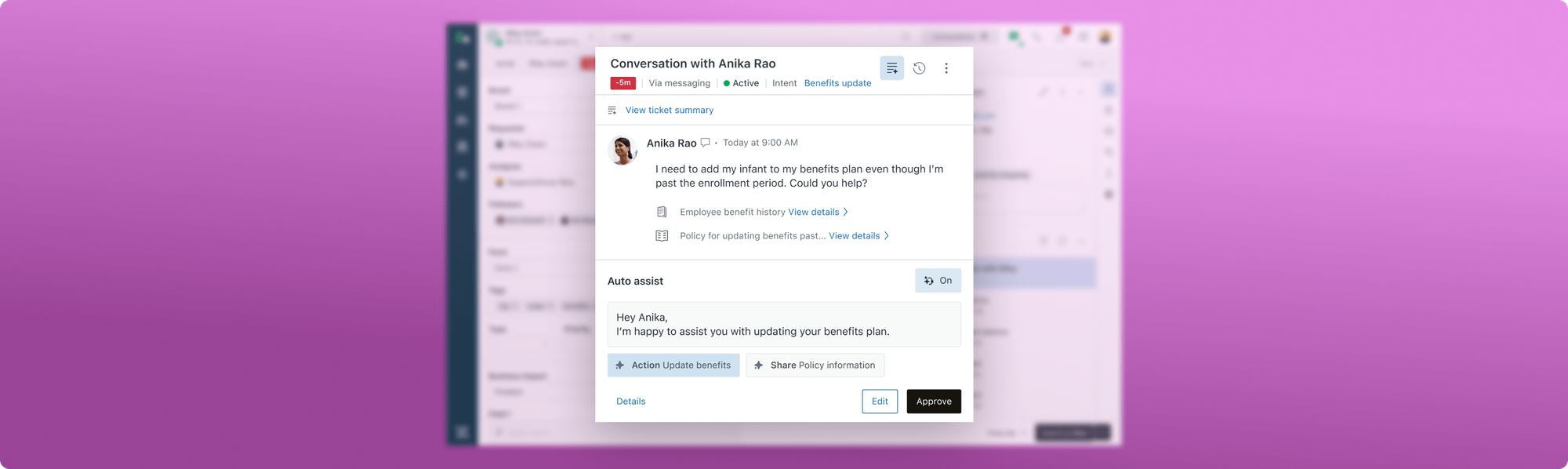
The second big part of the AI Summit was all about the Agent Copilot.
Zendesk announced this new capability at Relate in April and has since been busy building out the product and feature.
They did a surprising switch here though. At Relate they announced Copilot as a mode in the comment field assisting agents with automating their replies and presenting next best actions. It lived alongside other Advanced AI features like the intelligence panel with intents, sentiment and summaries, and agents got additional context with other tabs in that panel that presented relevant tickets and macros.
It seems that in the last six months they decided that Agent Copilot as a brand was too valuable to be just a text field.
So today, they announced the release of Agent Copilot for all Advanced AI Customers. The new Agent Copilot assist agents in their ticket handling and contains a bunch of features deeply integrated in an upgraded Agent Workspace.
Agent Copilot doesn’t wait for agents to prompt it; it proactively assists with suggested responses and next-best actions, ensuring faster resolutions.
The main release is the new auto-assist mode. This mode takes over the comment field and presents the agents with prewritten replies, and action buttons to automate part of the ticket handling. It’s powered by procedures you define for your agents, and pulls in information from your Help Center. And when you need to execute tasks in other tools like your CRM or order management system you can leverage the new Actions in Zendesk to setup reusable integrations. And all this without code and with just human readable text.
The new AI powered Agent Workspace also integrates other (pre-existing) elements like suggested macros, tone shift and other writing tools, summaries and intent prediction across the existing interface, and does away with the Intelligence Panel. This has the benefit that the AI elements feel like a more natural part of an agents workflow, and leaves room for more useful context panels like the Customer Context Panel, Knowledge Panel or a custom object record to be always in view.
And just like for AI Agent, Zendesk also announced the addition of a Copilot mode for Voice. This new Copilot will be able to listen alongside a call your agents have with a customer, and will continuously prompt for next best actions and suggested replies to your agents by mapping intents and pulling information from your Help Center and procedures. It’s announced at the event with an availability of early next year. So I can only assume we’ll hear more of this at Relate 2025 next year!

And to end up where the conversation started: let’s focus on insights and data.
This is the third big use case for Zendesk AI, namely providing your team leads and company overall insights. Insights which can then be used to take action.
One of the big problems with data is that there’s too much of it, and that unlocking the important information within it has always been time consuming since you basically need to read every email, or listen to every call to get the important pieces.
With the release of Zendesk AI and Intelligent triage it’s now possible to automate this process and have Zendesk AI process all your interactions at scale, surfacing important data for you automatically, and before you know you need it.
A bigger new element for Intelligent Triage is the addition of Entity Detection. This allows you to define custom elements in Intelligent Triage which the system will search for in your tickets. Key examples here are order numbers, your products, hotel names or other parts of the conversations you can use to route tickets to the right team, or give to your agents as context for further support.
Custom entities can be detected and optionally written down to custom fields, which makes it useful for reporting purposes too.
So where intents are there to know why the customers are contacting you, entities are there to know what they’re talking about.
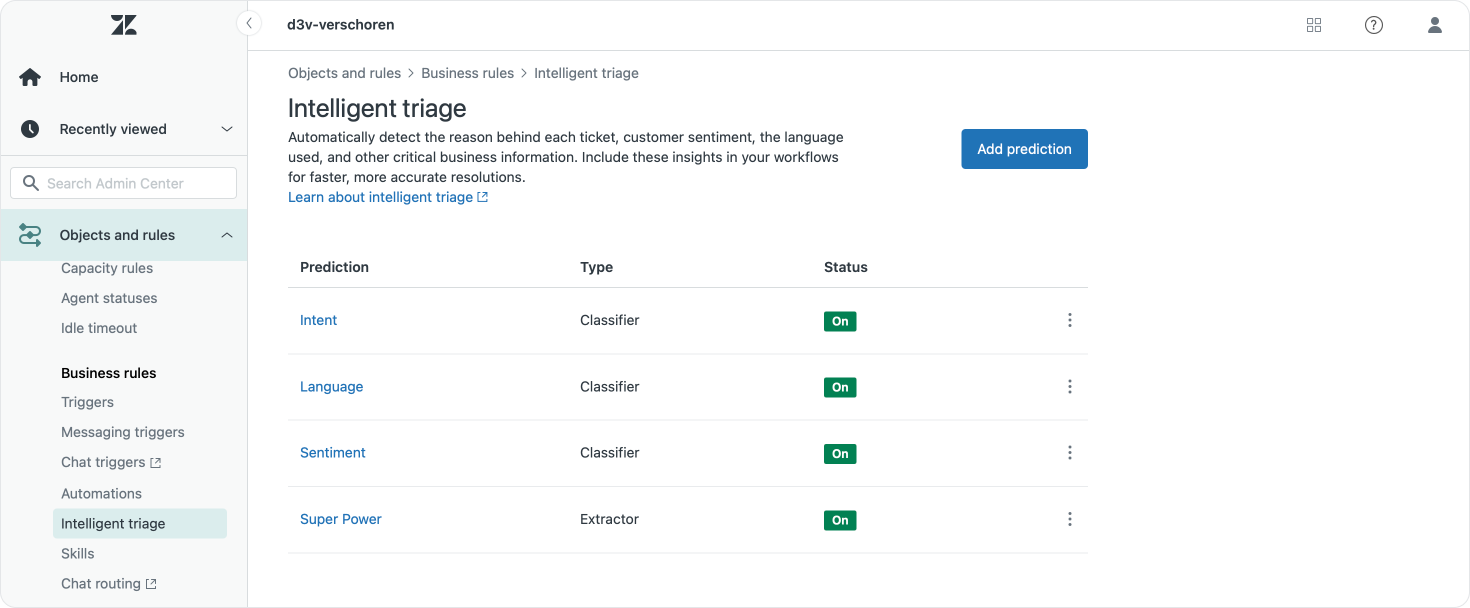
All these insights become available in new Intelligent Triage (and Copilot) explore dashboards highlighting trends, making to possible to use this data to improve ticket routing, update documentation, or change processes to better meet the needs of your customers.
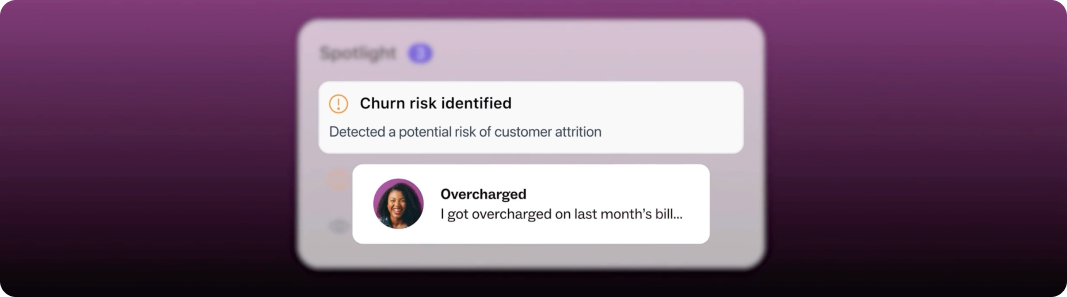
Measuring why customers are contacting you is one side of the coin, but it’s also important to know how you’re handling those inquiries. Know how efficient and solution-driven your answers are, know the sentiment of your customers and how tuned your agents (AI or human) are to these sentiments in their reactions and tone of voice are just a few of the elements that Zendesk QA and its autoQA feature measures, highlighting key elements like churn risks, dropped customer sentiment or other area’s you’d like to explore.

Conclusion
To summarize the event, let’s quote Adrian McDermott at the conclusion of the presentation:
- Leverage AI to get insights they never got before. Smarter more strategic decisions thanks to AI analysis.
- Preparing for a world where 80% of the experiences are automated, and manage costs with AI agents and automated workflows
- Empowering teams of human agents who take on increasingly complex cases while guaranteeing quality with Agent copilot.
(slight paraphrased)
In truth, the range of new announcement goes way deeper than both this one liner and this article.
Over the next few days I’ll publish three follow-up articles focussing on AI Agent, Agent Copilot and the new Zendesk Voice. Each article will focus on the new release in detail, and will wrap up with some insight on how these features will impact your Zendesk setup.
As for the event overall, I liked it. Zendesk Voice was a very nice surprise. Talk was beginning to feel a bit neglected and old, and this new AI-powered refresh will pull this product forward in a major way. As for how it actually works and if all promised improvements will actually have the impact that is promised remains to be seen, but with I’ve seen from PolyAI it’s bound to be good.
From a product line-up overall, Zendesk is getting more complex again. Where Zendesk Suite offered an all-in solution where you bought Zendesk and decided how many feature you’d need, we’re now back to buying Zendesk Suite and then choosing between a range of add-ons.
But if we put it all together into one flow, it does become easy to decide what you need.
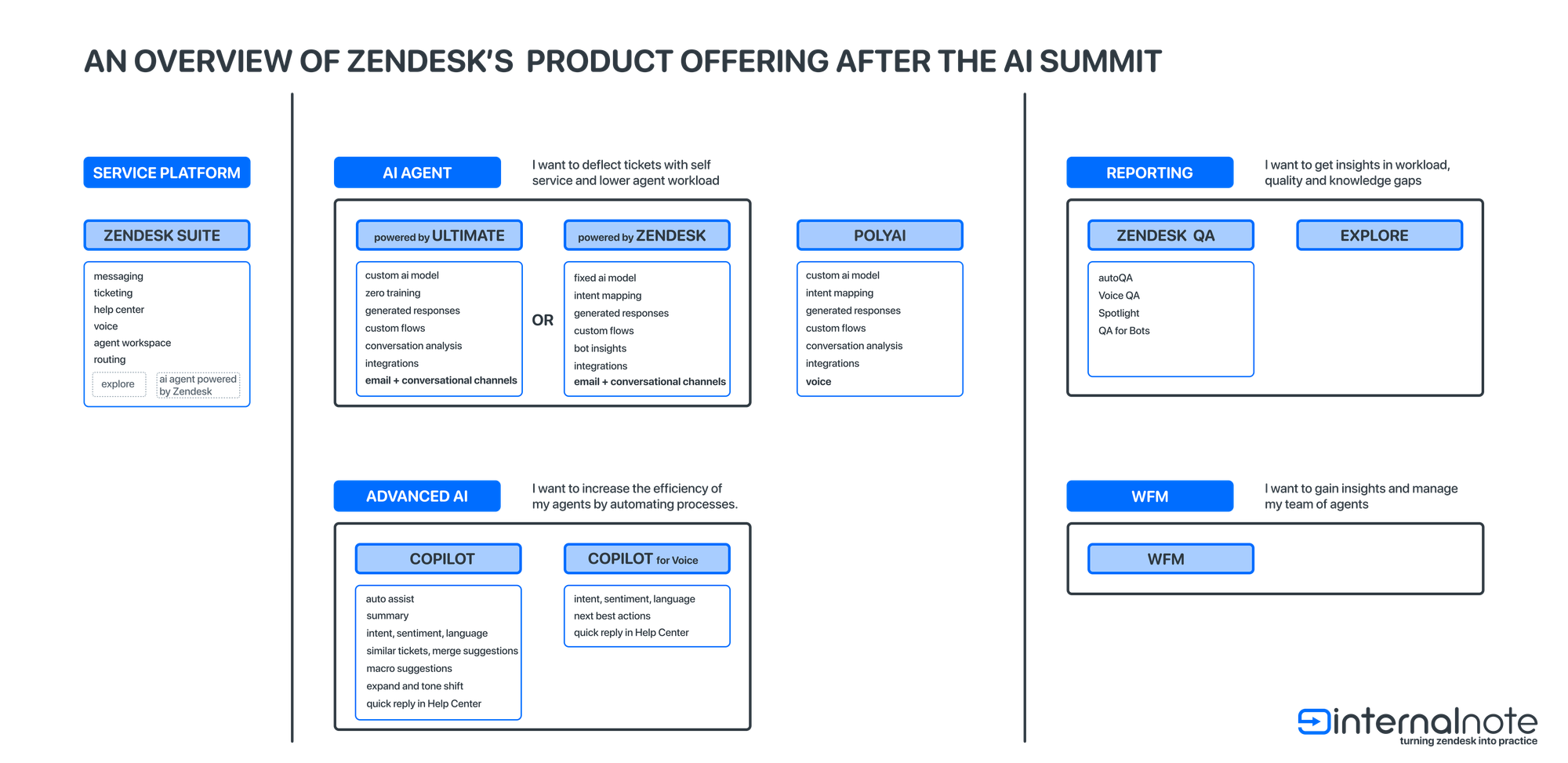
Every customer starts with some version of Zendesk Suite. As they grow as a company, their support requirements will also grow with them and they’ll run into the issue of too many tickets and too much work for their customer care team.
That issue can be resolved in two ways:
- You can lower the amount of escalated tickets by improving your ticket deflection and self service solution
- You can improve the efficiency of your agents by providing them more context and automating more of their work.
Not every company needs both solutions, and not every company is a fit for both solutions. If you have a lot of recurring questions or processes that are repeatable, investing in a good AI Agent is your best bet. You can deflect tickets and give customers a better experiences since bots are faster than humans for those type of questions.
If you’ve got a high level of complex tickets or want to go for a white glove treatment for your customers – especially in the luxury sector – then going for an Agent Copilot is the better approach. Agents stay in control of those complex use cases that require a human touch, but the Copilot gives them all the context they need, and automates actions in other systems on behalf of the agent.
Once you’ve deployed either or both of these solutions you will see a decrease in average handling time and an increase in fully automated tickets. But that trend will flatten after a while as reality and changes catch up with your efforts. You’ll need to dive into reporting to find knowledge gaps, detect quality issues and find places to improve both your AI and human agents, as well as your processes. That’s where Zendesk QA comes in.
I’ve used the above approach with plenty of customers, and I’m sure it’s bound to help you deciding what’s the right product combination for you.
Tomorrow I’ll send out a second email with insights on the new Omnichannel AI agent release, followed by two more over the course of the week. Stay tuned!
Sources used:
- Zendesk AI Summit broadcast
- Zendesk Website
- Zendesk Newsroom articles
- Zendesk Help Center
- Conversations with product managers at Zendesk
- EAP access
- No data or screenshots were taken from internal resources or partner documentation.





