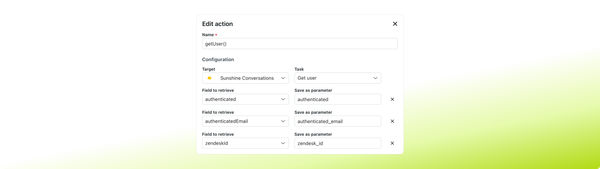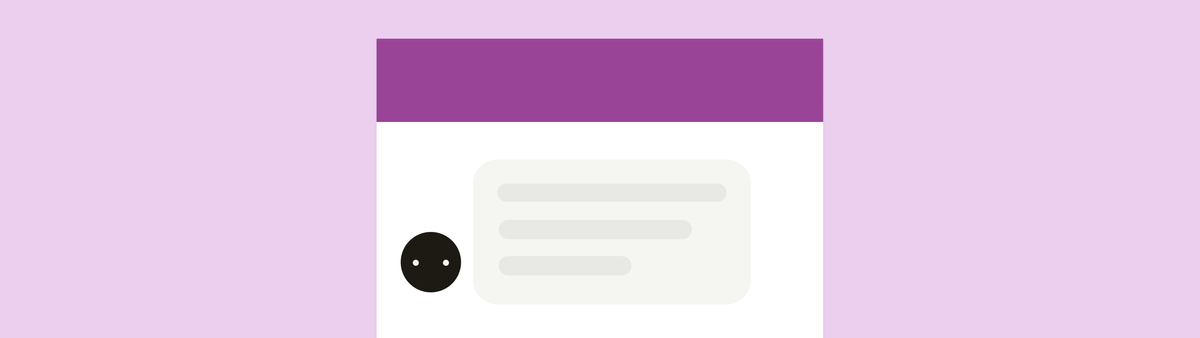
What's new for Zendesk AI Agents, essentials and advanced
In this article we'll dive into Zendesk's new AI Agent offering, and showing you how you can grow your automation with Quick Replies for the Help Center, AI Agent Essentials and the new Advanced offering.
One of the best ways to improve Customer Experience when it comes to giving good support is offering your customers a way to self-service.
Self service means you make information, answers and processes available to your customers (or employees) to resolve their issues themselves.
Self service doesn’t mean you want to deflect tickets and don’t assist your users. It means making solutions available when customers need them, resolving their issues faster, while lowering the amount of tickets created, thus giving your agents more time to dive into the complex issues.
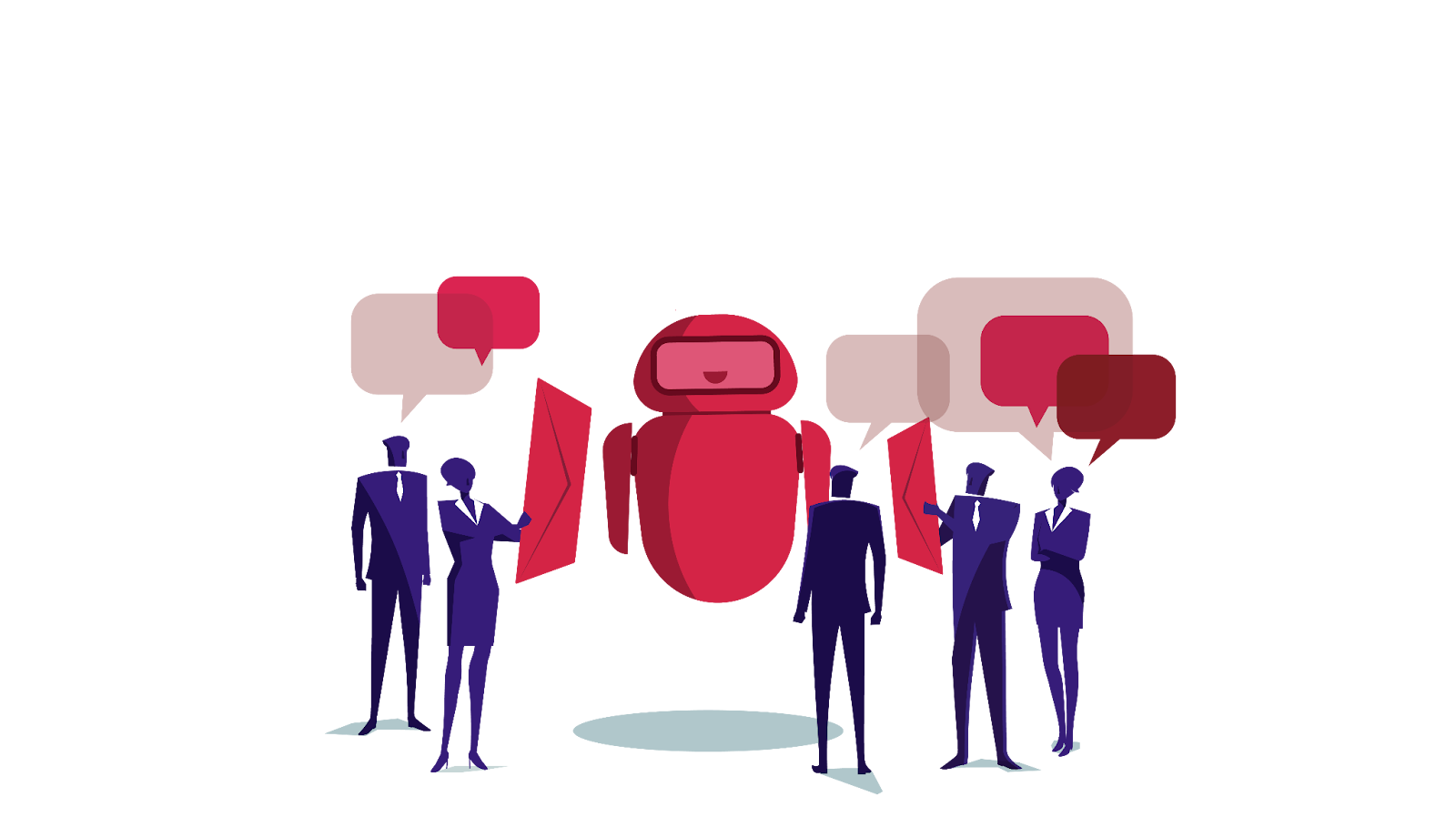
This article was originally published on the Premium Plus blog.
Help Center
Zendesk has always offered a good self service solution via their Help Center. Customers can search the Help Center (of use a search engine) to ask a question, and your Help Center returns a list of articles with possible answers.
Thanks to the new Quick Replies customers can now find those answers even faster with custom generated replies that pulls the right information from your tickets
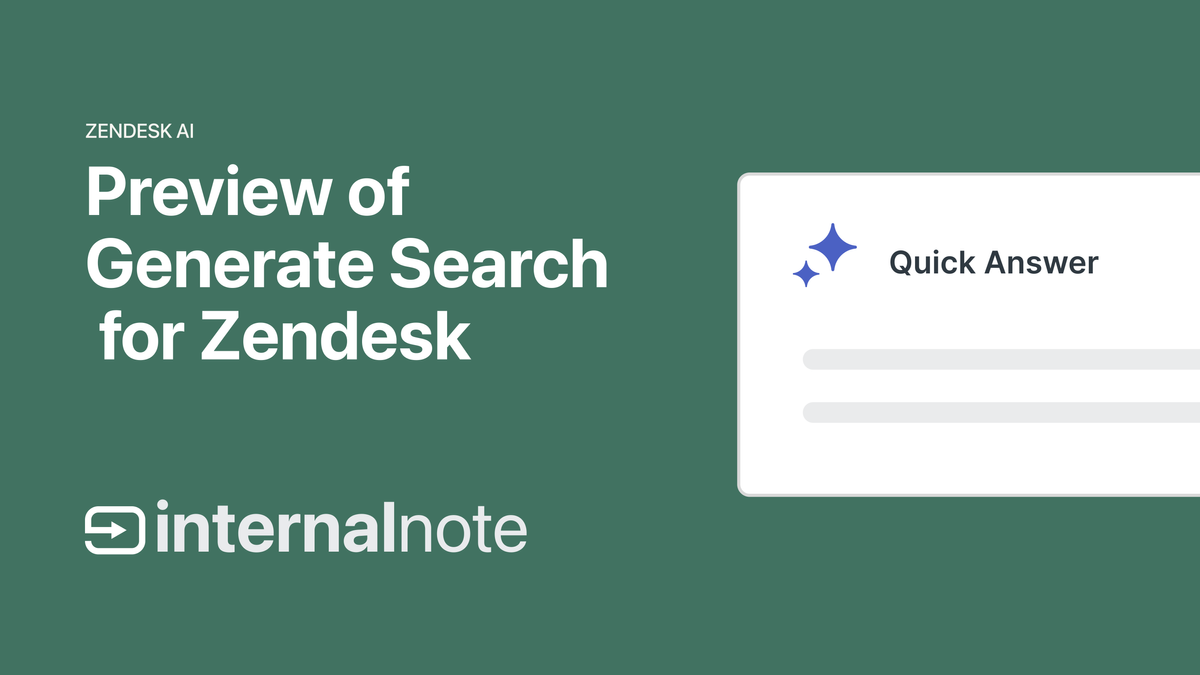
For many customers the Help Center is the primary way they offer self service to their customers and employees. It’s a central repository of support articles and a good starting point for many a Zendesk customer.
What about other channels
One big caveat about the Help Center is that it’s a webpage. The information on the Help Center is only reachable by browsing to that webpage, or navigating to the site via a search result on Google for example.
But your customers will also contact you via other channels. They’ll email you, they’ll reach out via WhatsApp or Instagram, or they’ll use the web widget on your website.
These conversational channels are a perfect entry point for many a customers request, but without proper deflection and self service in place might also lead to an increase in tickets. Tickets that often contain easy, often repeated questions that are answered in your Zendesk Help Center.
To handle these inquiries you can enable the AI Agent Essential, a build in conversational bot in Zendesk Suite that uses the content of your Help Center and turns those articles into custom generated responses to customer questions.

The AI Agent can use existing Help Center articles, can translate them into any language you enable, and provide customers with quick and targetted replies to their questions.
Throughout the conversation you can ask for feedback, and if needed, you can escalate the conversation to a support agent. Before escalation you can ask for some additional context like a name, email or order number.
Thanks to Zendesk Omnichannel approach this AI Agent works across channels. Without any additional work it’ll work across web, social and email conversations, making your articles available across all your support channels without any additional effort.
Road to Automation
This kind of AI Agent powered with generative replies are a pretty good way to get started automating your customer experience. Customers get quick replies to their answers, providing a good experience to them, while lowering your average ticket escalations, thus lowering the workload of your support team.
There are some scenarios though where Help Center articles are not the best way to resolve an issue.
A customer might have a question about your product. But since you have a wide range of products available it might be opportune to first ask the customer what product they have a question about before we show the answer.
Or they might inquire about an order. And while replying with an answer that explains them where to find their order status, just telling them the actual status of the order is a way better experience.
And similarly, instead of reaching out to an agent to change a reservation, it would be amazing if the customer could modify their time of arrival right within the bot conversation.
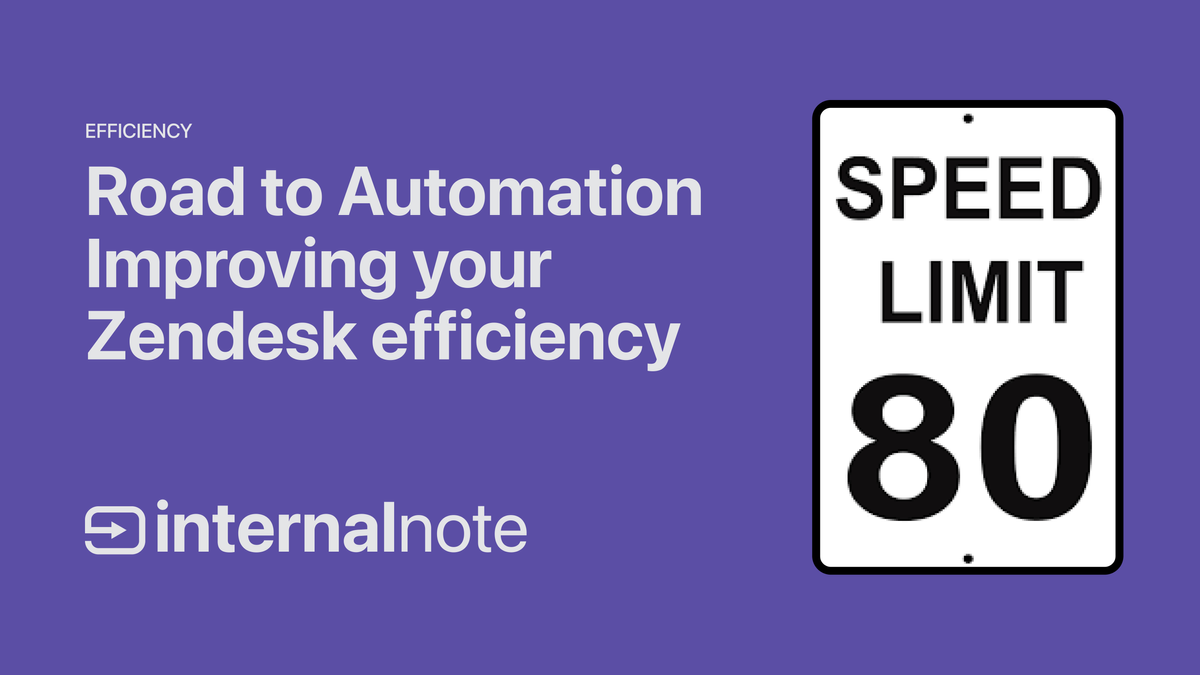
Generative Replies are just the beginning
This is where we enter the Road to automation. A proven process where we take your customer care from 0% automation (everything goes to your agents) towards 40 or even 80% automation.
How does it work?
Well, to start you can enable the AI Agent Essential that turns Help Center articles into generative replies. Just by enabling this – providing you have a good Help Center already – you can get to an automation rate of 10-20% of your tickets. Depending on your use case and the richness of your knowledge base you might go even higher.
But that’s just where the fun begins. By leveraging Zendesk AI Agent Advanced we can take those generative replies and turn them into use cases with conversational flows.
We can ask the customer to choose a product, and provide generative replies based on their question and the product they picked. Or we can ask them if they want to cancel, rebook or upgrade a flight when they ask about making changes to their booking.
These small additions to your AI Agent can move your automation rate up to 20-40%, and make your customer experience even better. Instead of the customer needing to rephrase their questions to get the answer we need, we can ask the customer for additional context.
There's more than just knowledge articles
If we want to take our AI Agent Advanced one step further we can start looking into integrations and hybrid flows.
By integrating with your tools and platforms we can turn an inquiry about order status into a hybrid flow that asks the customer for their order number, makes an API request to our ordering system to pull the actual status of the order, and use generative replies to reply to the customer with a custom response that tells them the actual status of their order.
Similarly we can use Messaging Extensions to show an inline booking form to allow customers to modify their reservation, upgrade their flight or explore a venue map.
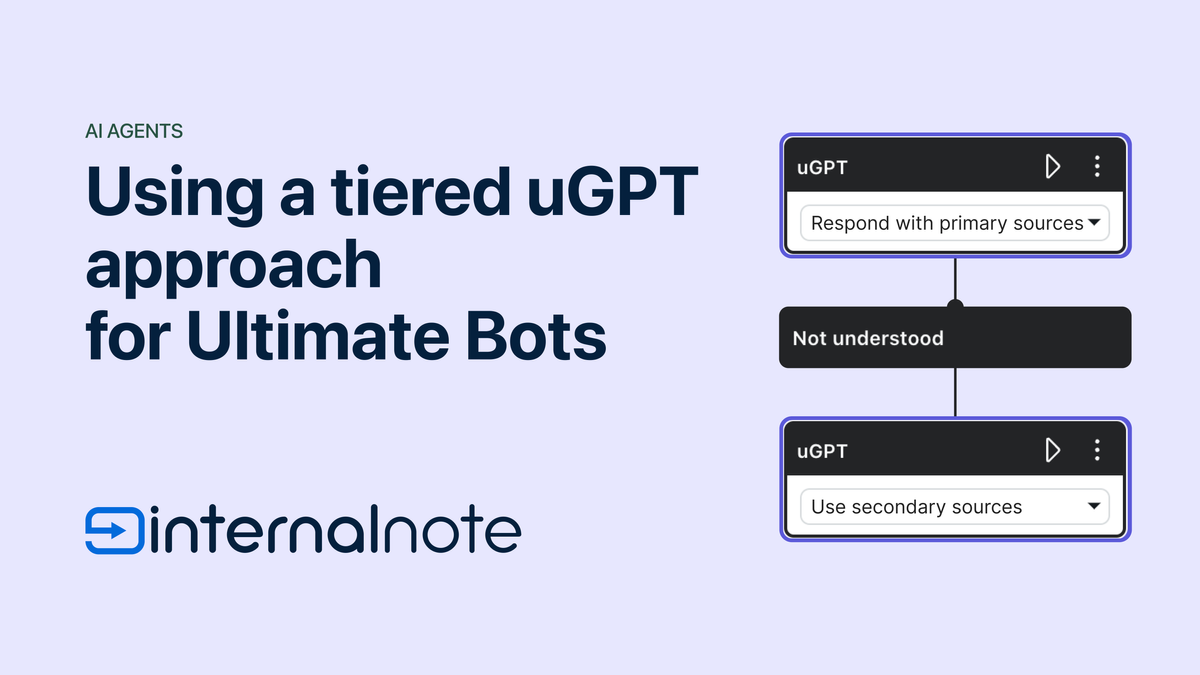
The benefit of turning these use cases into hybrid flows are plenty. Customers get the right response quicker, we can gather context and we can allow customers to execute actions themselves, removing the need for any agent involvement.
But, as always, when an human agent is needed, they get the context of the entire conversation, and with Advanced AI’s summary tool they can quickly get up to speed to handle the conversation.
What's next
Combining Help Center content, generative replies and API integrations will allow you to automate over half of your ticket conversations.
Discovering where to invest in these kind of automations, what use cases are prime candidates for custom flows or integrations is where the reporting in AI Agents Advanced comes in.
The reporting tools in AI Agents Advanced allow you to find out which use cases work well, and which tend to lead to escalation. You can then use this data to improve your Help Center articles, adapt the custom flows or move towards an integration.
Similarly, the Knowledge Gaps detection and use case suggestions will show you were you really have your work cut out for you. It lists all topics customers inquiry about where the AI Agent just has no answers for.
By taking these use cases and providing content and flows, you can, step by step, make your AI Agent wiser and more capable. But in a focused approach were you handle the big issues.
And gradually, one iteration after another you’ll move your automation rate to 60 or maybe even 80%.
What's right for you
I believe that every company benefits from leveraging at least some kind of conversational AI Agent in their customer interactions. They help with deflection and self service, they gather context and provide an overall better experience for customers, employees and agents alike.
If you’re at the start of your CX Journey I recommend enabling the AI Agent Essentials that’s already part of your Zendesk Suite.
One important thing to note is that, regardless of the solution you pick, every Zendesk AI Agent is billed via Automated Resolutions. Instead of paying for every interaction, Zendesk only charges you for when the AI Agent works and successfully offers a resolution and deflects the ticket.
Once you outgrow the AI Agent Essentials and want to move towards custom flows, hybrid use cases and integrations, you can upgrade to the AI Agents Advanced add-on.
This add-on not inly gives you all of the above, it also includes the aforementioned powerful reporting and analytics, integrations and support for more data sources than just your Help Center, by pulling information from your website, webshop or marketing blog.