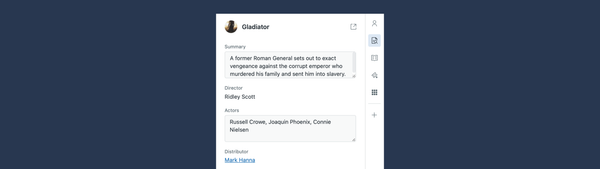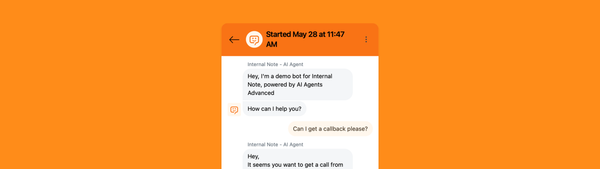Zendesk Roundup for August 2023
Subscribe to a hand-picked round-up of the best Zendesk links every month. Curated by Thomas Verschoren and published every month. Free.
We're reaching the end of the summer season. Kids are off to school again, businesses are waking up again and everyone starts prepping their teams for the fall and holiday season.
Or at least, if you want to be ready now's the time to look into your reporting and start optimising your Help Center content, Zendesk Bot and ticket deflection strategies!
Some readers noted that I didn't write about the Zendesk "What's New" event earlier this month. I watched it and started taking notes but it seems that where the event used to be an announcement of new announced features, it somehow turned into a recap of everything announced in the previous months, clearing the slate for a new set of announcements. So if you've read the previous Zendesk Roundups on this blog, you kinda are already up to speed.
And if you haven't: subscribe! You get a monthly email with all the announcements in your inbox, for free. And as a bonus you get an email with Zendesk tips, strategies and code samples in your inbox every week!
Zendesk didn't sit still either with a bunch of small releases throughout the month fixing a lot of little bumps and annoyances in the platform. And with the announcement of First Time Reply SLA support for messaging they nicely wrapped up the summer with a final great announcement!
Now, on to the releases!
🎉 New Releases
🤖 AI Powered Conversational Experiences
Improved Messaging Backend
Zendesk announced a bunch of big improvements on the Messaging platform. They'll support more concurrent messages, faster loading times and reworked most integrations with e.g. Twitter or other social platforms for a better performance.
This update also unlocked a slew of new capabilities:
- You can now manage your Ticket transcript visibility settings and choose if Messaging conversations are visible to the end-user or not after the conversation wraps up.
- Zendesk moved the Messaging Chat triggers from the old Chat Dashboard to Admin panel and introduced three default triggers to get started: First Reply, Request Contact Details, All Agents Offline.
- It is now possible to ask a customer for additional details, like order number or company name, without enabling a full Bot in your widget. This brings the Messaging widget almost up to feature parity with the Classic Zendesk Widget.
Zendesk Bot
The Zendesk Bot also got a lot of (long requested features) this month. First off is the introduction of templates. This gives you a head start when building a bot in Zendesk by offering sample flows for classic scenario's like password resets, where is my order or other similar inquiries.
Intent Clarification was also introduced. This is an optional step you can enable that will ask the customer for more information when their original input wasn't clear. The system will ask to rephrase or show multiple matching intents if the system can't decide which one it should show. This feature will surely remove a lot of friction for end-users while training your bot to better match future intents.
We can now use Sunshine Conversations variables in bot answers to access SunCo data in the Make and API call step. You can call the user, conversation, and app ID variables.
And the big cherry on top this month is the ability to collect custom fields from an end user before passing the conversation to an agent. Or in other words: you can now finally pre-fill custom fields in the bot via code. Useful for passing customer IDs, order numbers or other contextual information.
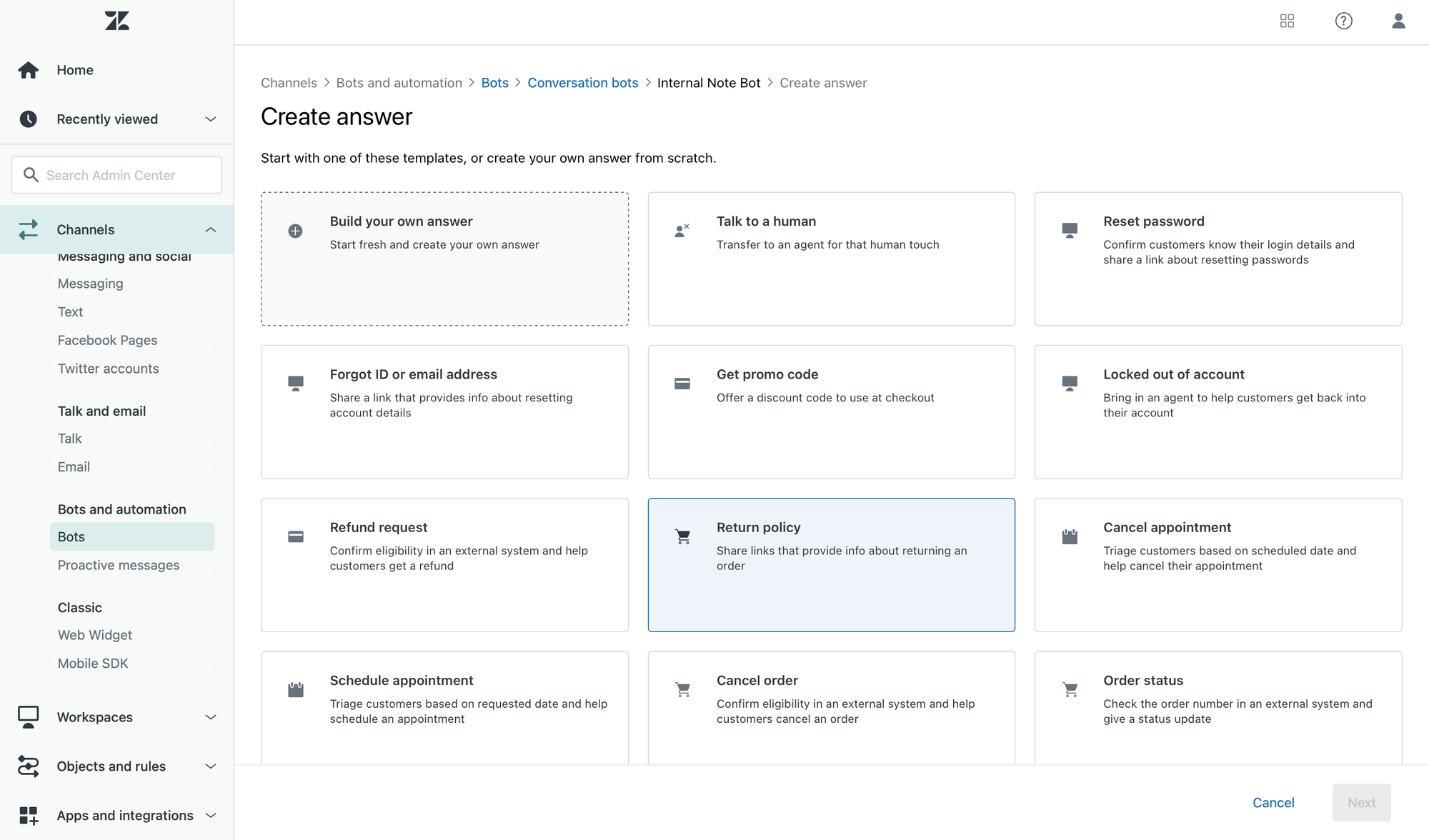
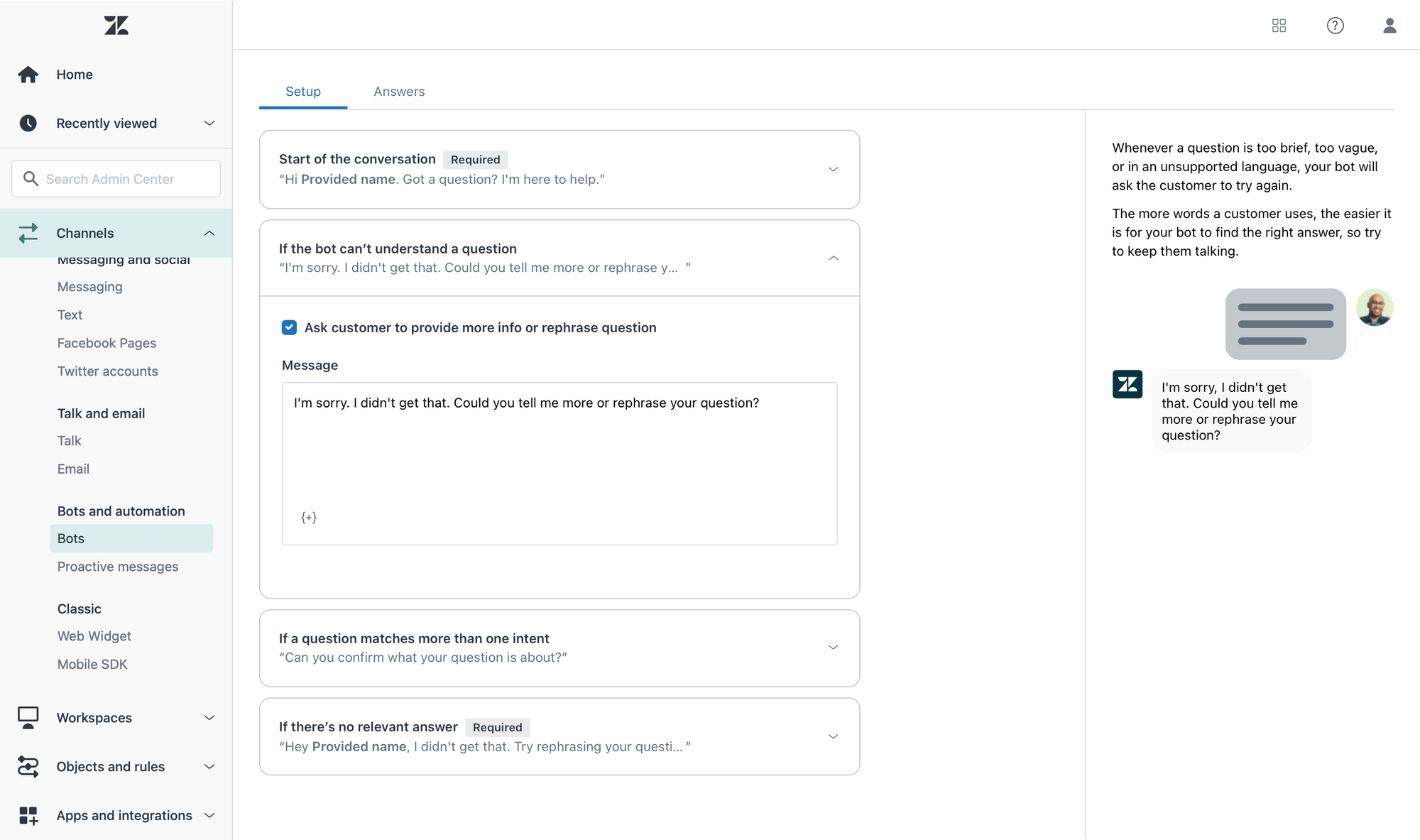
🧱 Open and Flexible Platform
Zendesk Guide
After last month's ZCLI and Secure JWT announcements this month was a slower month for the Help Center. They announced semantic search for English community posts, which will improve search results for that content, and they are now enabling content blocks on all existing articles by default, removing the extra step of enabling said feature each time you need it.
As an aside, did you know that Copenhagen has a new sibling called Role? It's a new official Zendesk theme with a fun twist that organised content by user role instead of section or category.
Agent Workspace
- A bug-fix for how saving tags is handled when multiple agents update the same ticket that prevents agents from losing tags on unsaved tickets when another agent causes a change to the ticket.
- The Essentials Card will now displays social identities whenever a customer reaches out from a social messaging channel. If you merge email and social accounts for a user the card will show all those identities in a list.
Data Importer
A beta of the new Data Importer was announced with initial support for organisations. This new importer will allow you to import a CSV of data and will give you a UI (not too dissimilar to how Sell works) to map columns to fields in Zendesk.
The importer currently only supports Organisations but will soon be expanded to Users and the new Custom Objects v2 when available.
Jira Integration
In the past, when moving Jira instances, it was necessary to contact Zendesk Customer Support for migrating links between Zendesk tickets and Jira issues. However, now you can easily migrate these links to your new Jira instance by using the Migrate Links button available in Jira administration.
🔐 Trust and Security
SSO
If you enable multiple SSO solutions for your end-users you can now rename this buttons to make it easier to pick the right one for your users!
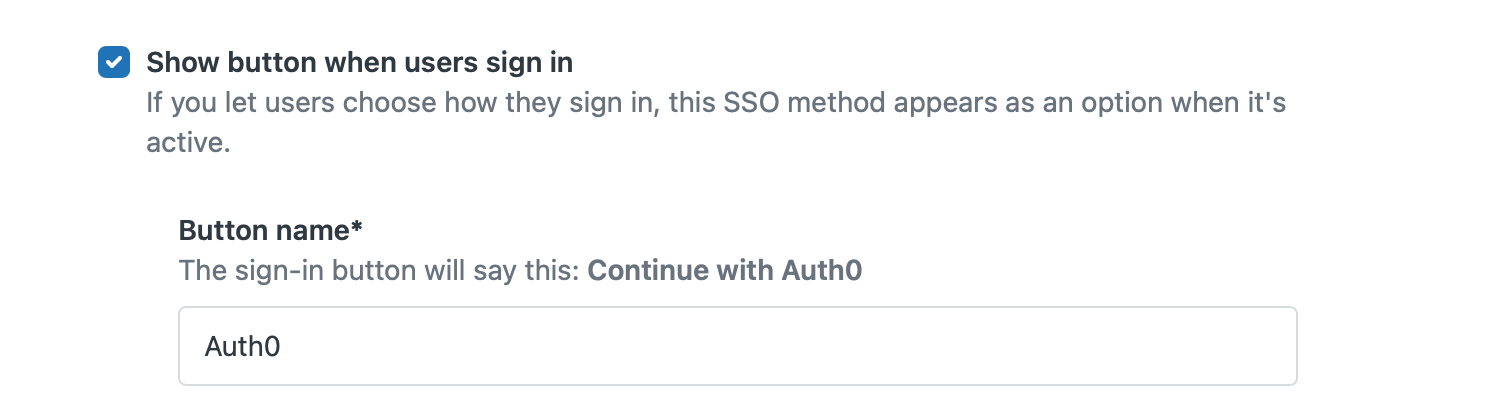
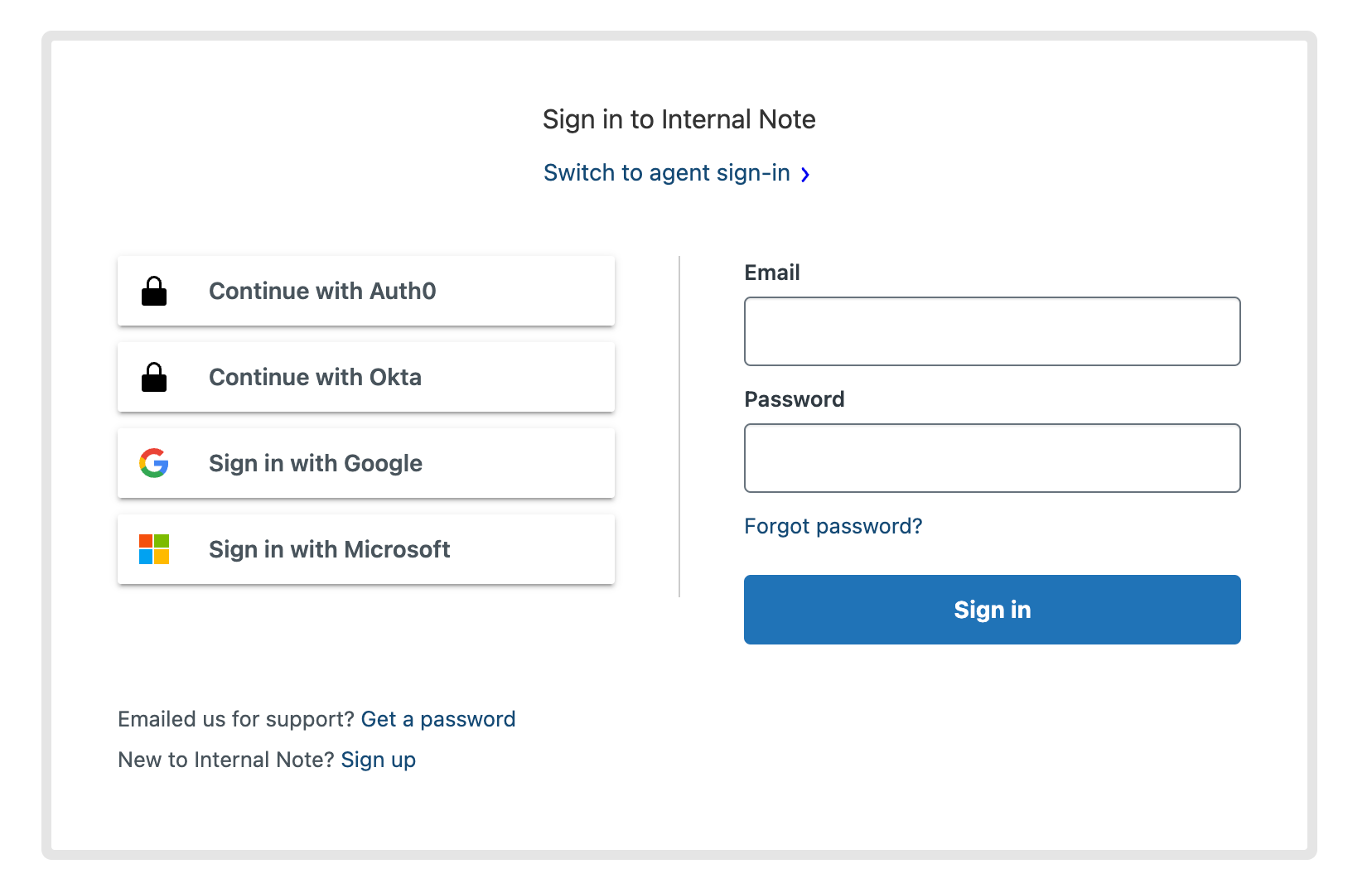
Roles and Permissions
Custom roles got a few more options for those using Suite Enterprise:
- Agents now have the ability to grant permission to view and manage other team members. This can be done with options such as "Not Allowed," "View only," and "Create, assign roles, edit, and delete." However, agents cannot assign roles to themselves. These permissions are distinct from those related to creating and managing custom roles.
- Agents in custom roles can be given permission to access and manage suspended tickets separately from their permission to access non-suspended tickets.
- Agents can be granted permission to search and view lists of end users independently from their access to individual end user profiles. This permission allows agents to search for agents by name, email address, phone number, or organisation.
💡Insights
Speaking of preparing for the Holiday season, here's a good article on how to build a good bot!

And for those using Zendesk AI, some insights in setting up the triage triggers correctly.
⚠ Major Changes
Starting August 23d, Zendesk will rollout the previously mentioned new Messaging backend to all customers. For those trying out Messaging there's an important caveat though:
Opting out of messaging - with the messaging backend changes, customers will no longer be able to opt out from the messaging product on a self-serve basis. For opting out of messaging you can fill out this form.
Visibility restrictions on tickets requested by agents
Companies using Zendesk for internal support will run in the scenario where an Agent will often act as an end-user to request support from another department. E.g. a System Engineer has a question for HR and both IT and HR are departments that run on Zendesk.
As an Agent the Engineer has access to both the Customer Portal and the Agent Workspace in Zendesk. This could mean that the user also has access to the ticket as an agent since he is the requester of the ticket and thus can also read the internal notes the HR team made on his request.
Previously, this could lead to weird situations since the employee might not need to see those internal comments that discuss how to handle his request.
This has now changed. When an Agent creates a ticket via the portal for themselves, they can no longer access that ticket in the Agent Workspace if it gets assigned to a private group.
A bit complex, but if you ran into this scenario you'll probably recognise it and be happy with the change 😉
🎥 Videos
Zendesk posted a few overview video's of What's New in Q3
📝 Articles this month
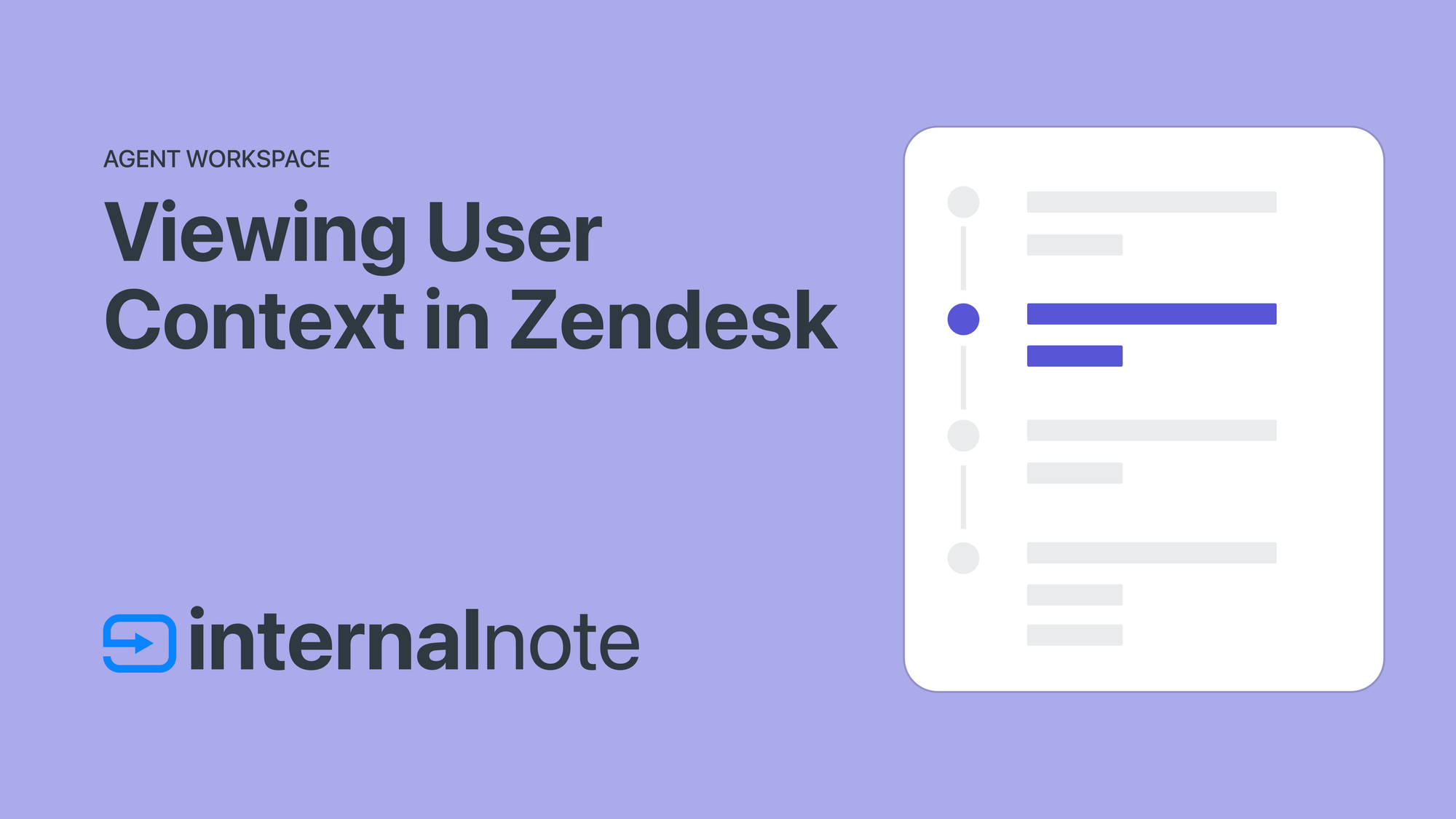
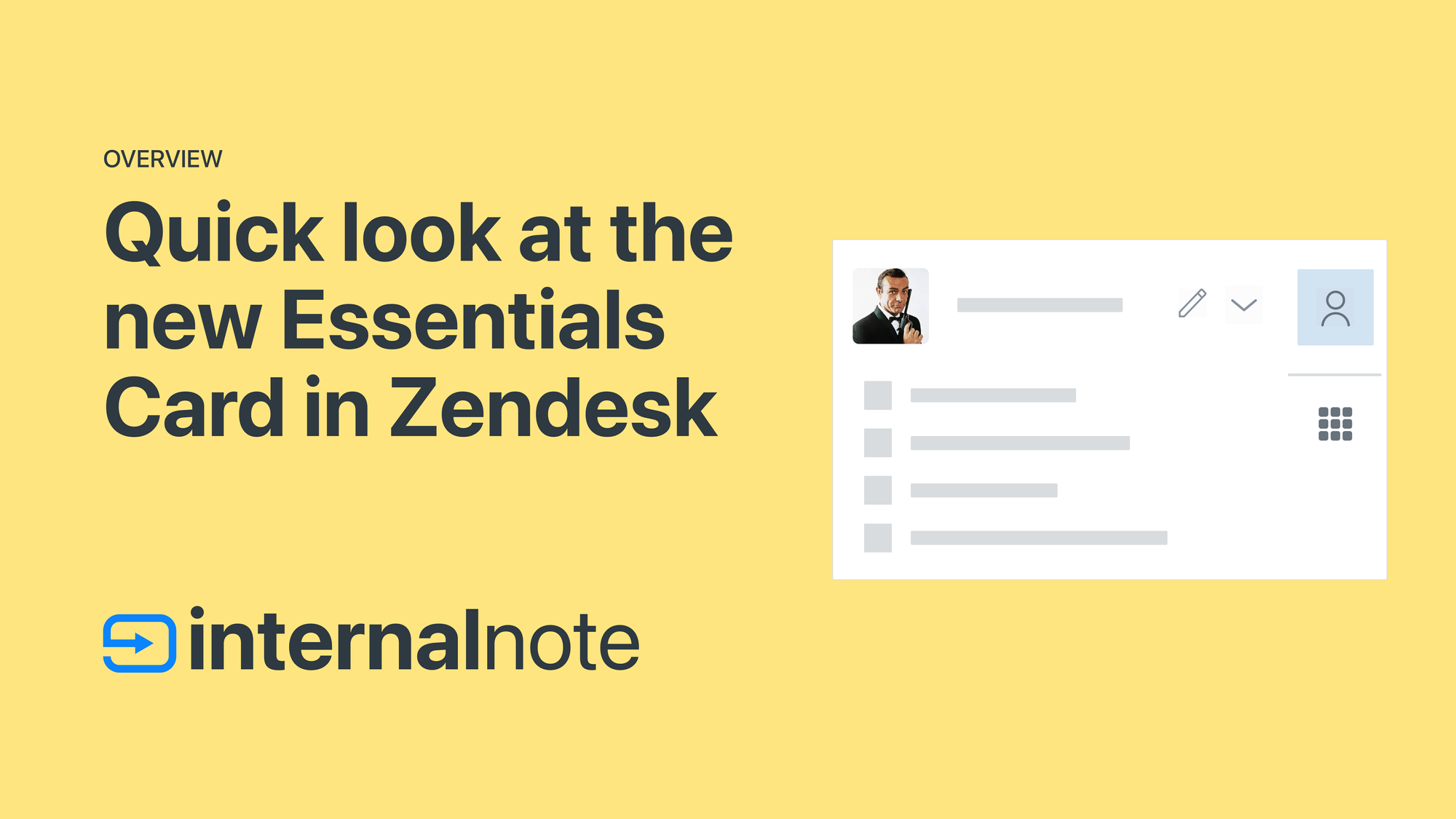
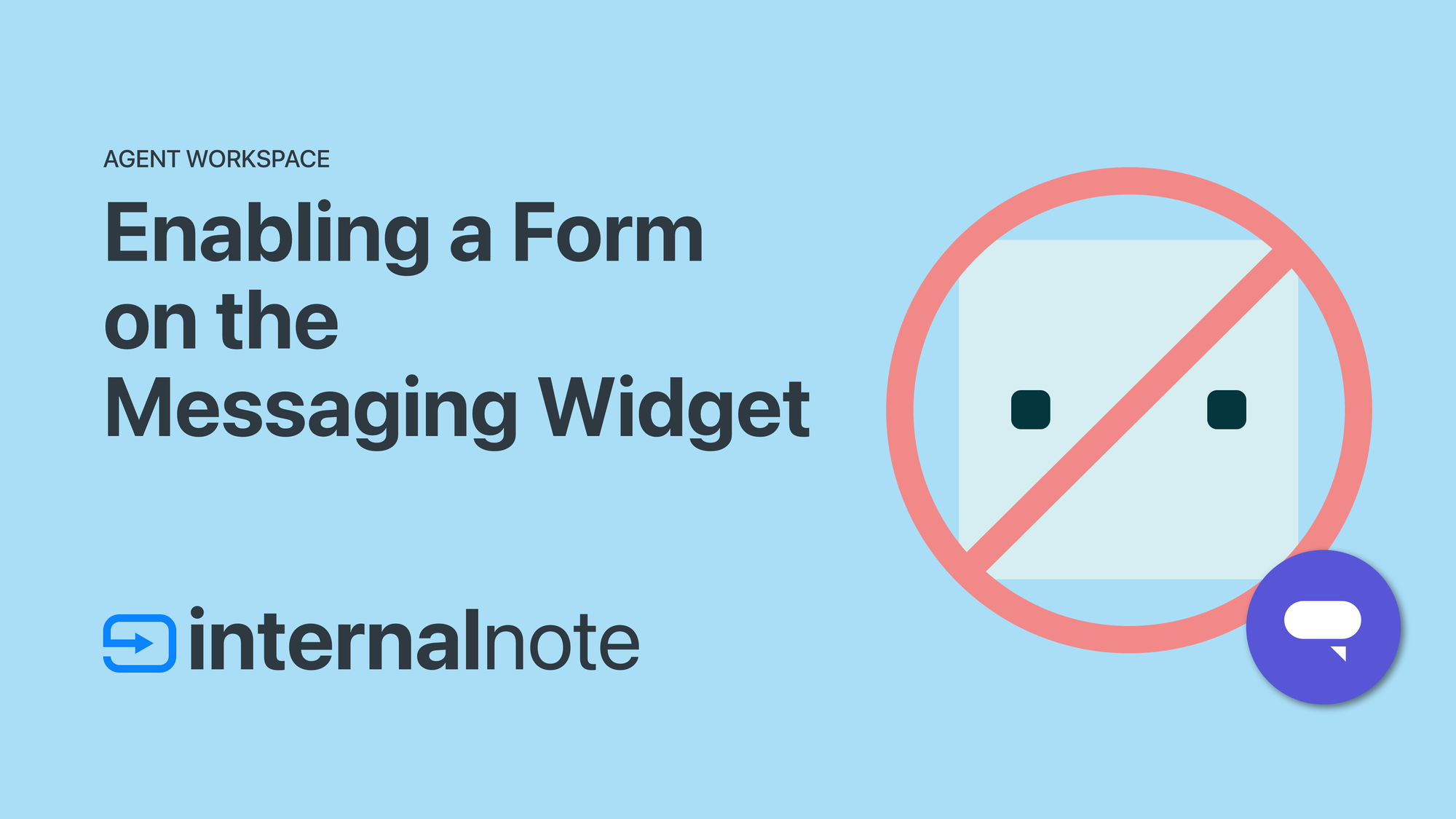
And finally…
I came across this inventive method of distributing tickets across different teams using Zendesk‘s Liquid Syntax. Pretty cool stuff.
{% assign randomizer = ticket.id | modulo:7 %}
{% case randomizer %}
{% when 0 %}
{"ticket": {"additional_tags":["team_A"]}}
{% when 1 %}
{"ticket": {"additional_tags":["team_A"]}}
{% when 2 %}
{"ticket": {"additional_tags":["team_B"]}}
{% when 3 %}
{"ticket": {"additional_tags":["team_B"]}}
{% when 4 %}
{"ticket": {"additional_tags":["team_C"]}}
{% when 5 %}
{"ticket": {"additional_tags":["team_C"]}}
{% else %}
{"ticket": {"additional_tags":["team_D"]}}
{% endcase %}