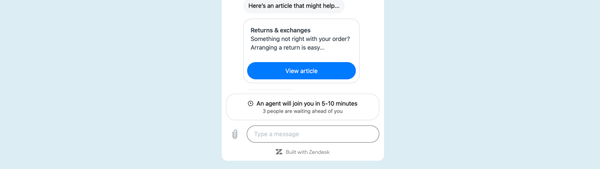Announcing the Custom Objects series for Zendesk
Introducing is a four-part series on Zendesk's new Custom Objects feature. These articles cover setup, data import, using Custom Objects in forms and with agents, expanding user profiles, and displaying Custom Objects in Help Center forms.
Zendesk Custom Objects have launched last month. It allows you to expand the traditional ticket - user - organisation dataset in Zendesk with your own custom data to give agents and end-users more context, automate flows and provide a richer customer experience.

Showing the new Custom Objects in a single article would not do them service since they offer so much capabilities right out of the box. So instead of writing one article, I'm doing a series!
In this four part series we'll explore the new Custom Objects from an admin, agent and end-user standpoint.
Custom Objects Series
Custom Object Series
This first article will show you how to set up custom objects, how to structure and link the data, and how to import data into Zendesk.
The second article will show you how to use Custom Objects in forms, how to show the data to Agents, and will include a custom sidebar app that will show the records in a more visual way.
The third article will dive into expanding user profiles with Custom Objects and how you can use them to trigger different priorities based on linked records.
The last article will solve a missing feature in Zendesk by showing Custom Objects in Help Center forms and make the selected record available to agents.
Subscribe now
Want to follow along and discover how Custom Objects work? Subscribe today and receive the articles right in your inbox. One article each week!