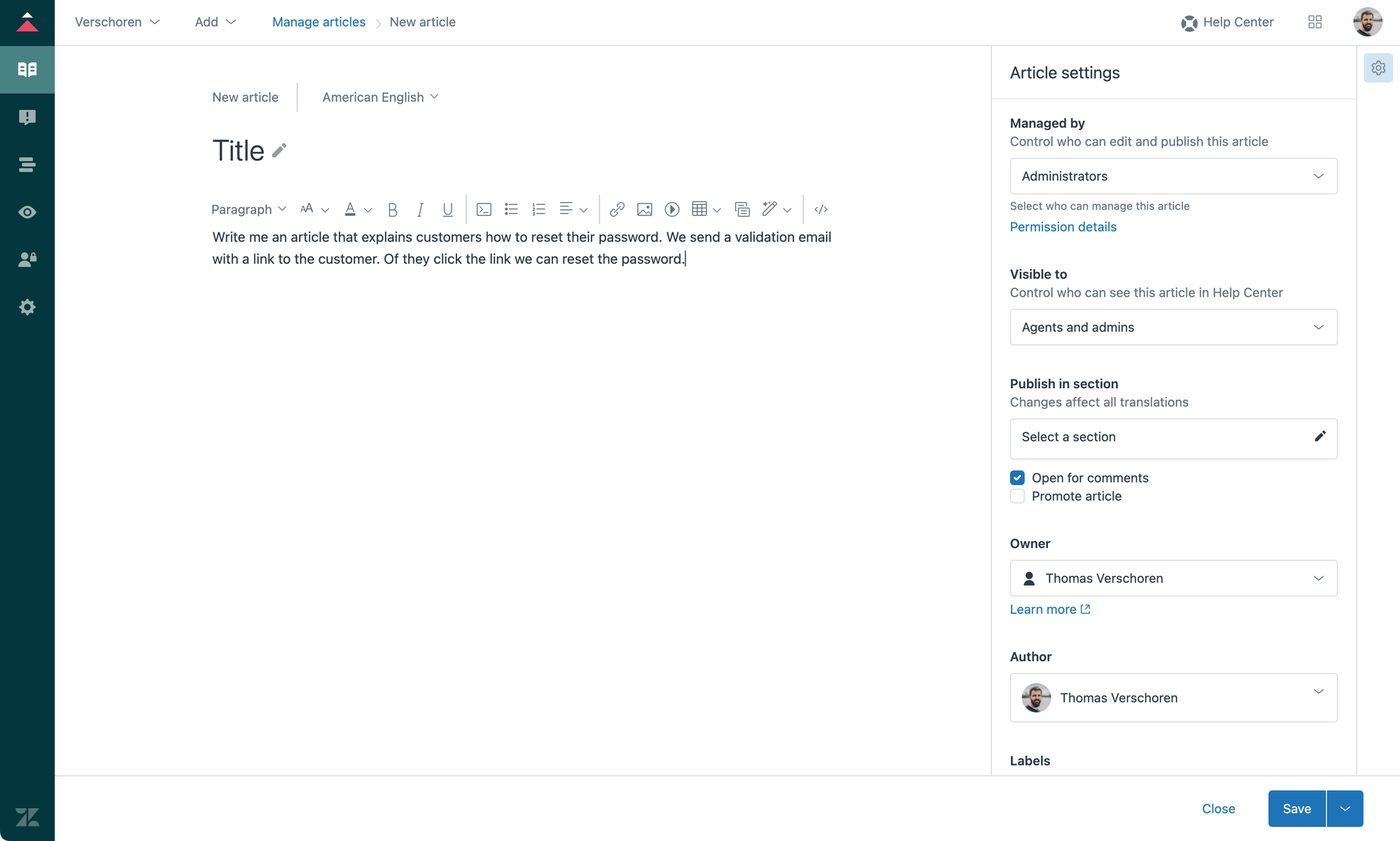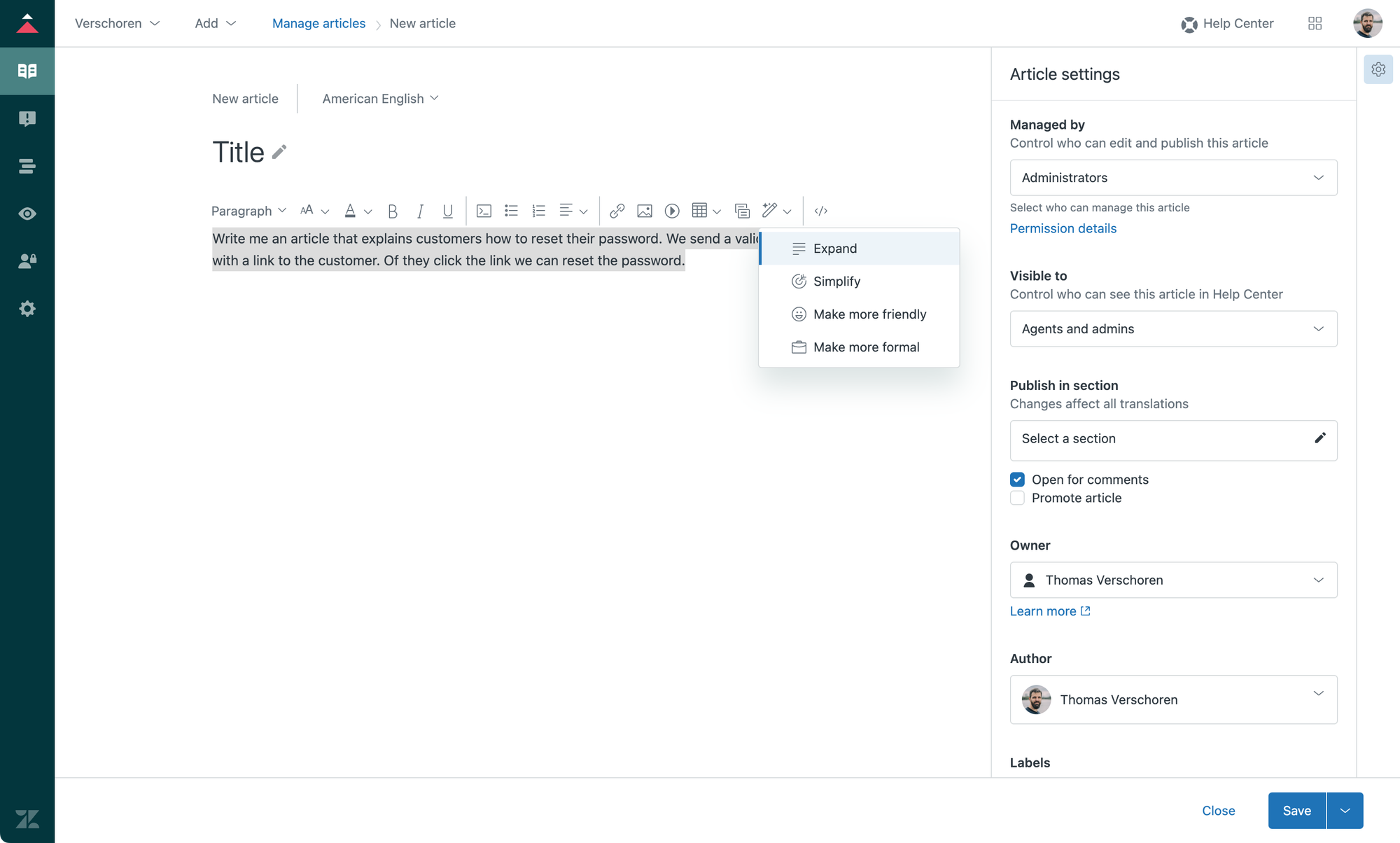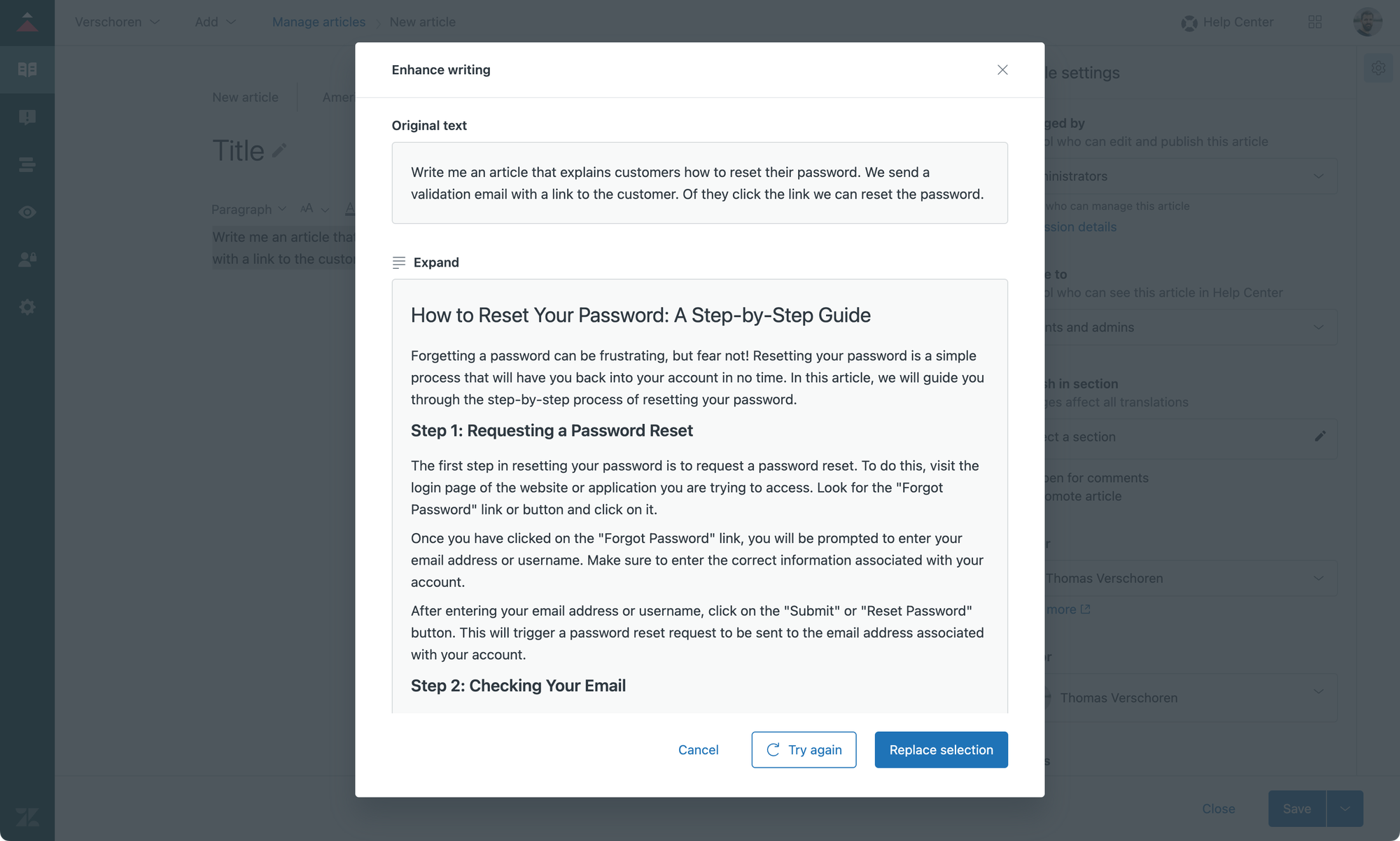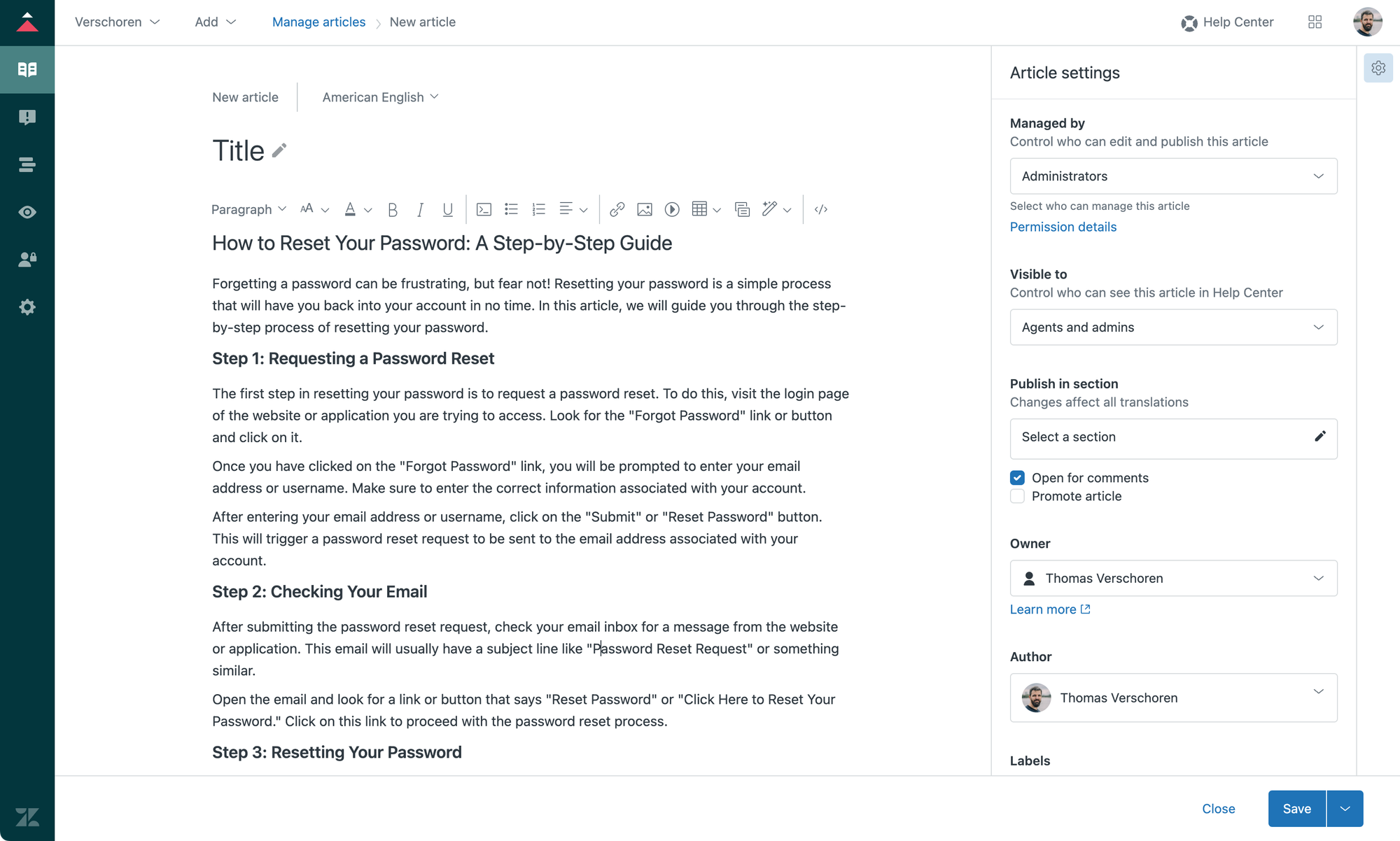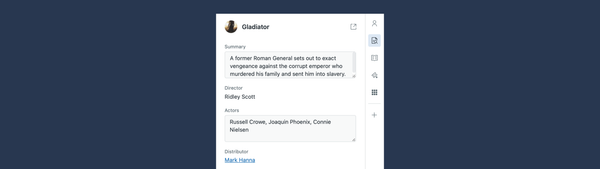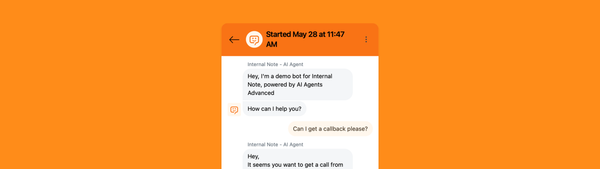Zendesk Roundup for March 2024
Subscribe to a hand-picked round-up of the best Zendesk links every month. Curated by Thomas Verschoren and published every month. Free.
Welcome to March! Winter's almost over, spring is coming and we're only a month away from Zendesk Relate!
Compared to last month, this month was a lot quieter when we look at the new releases. We got some much needed improvements in the Bot setup UI, and a major change in how verified email is handled, but not much else got released.
I assume this is a quiet before the storm and Zendesk's holding back major releases for Relate.
On the EAP site there are some fun new things announced though. Brand Spaces promises a new way to interact with multiple brands from within the agent workspace, and the new Redaction Suggestions will improve privacy and security across your Zendesk instance.
I do wonder when we'll see all the Zendesk AI beta's go live. Most of the features announced last year like Similar Tickets, Expand and Tone Shift or AI for Voice are all still only available as early access, and they're bound to be generally available sooner rather than later.
Lastly, today Zendesk’s hosting a What’s New webinar. If anything cool is released, I’ll send an update about it later this week, but knowing these last few webinars, it’s probably a nice recap of last quarter’s releases.
Let's dive in!
🎉 New Releases
🤖 AI Powered Conversational Experiences
The Zendesk Bot management page has gotten a few much needed updates this month.
All settings for a bot are now consolidated into one view that combines both setup, behaviour, intents and answers in one view, instead of the multiple pages those settings uses to be spread across.
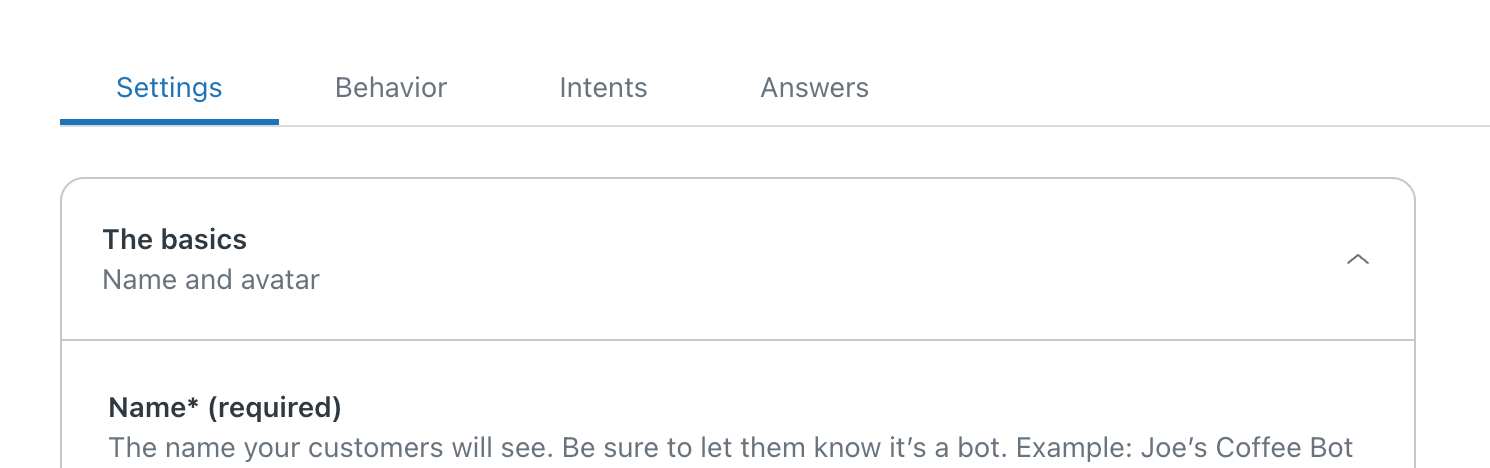
With the change the setup page also got some new features. You can now clone custom answer flows within the same bot, or to another bot you have setup.
Setting custom fields in the transfer to agent step
And within a Custom Answer you can now update custom fields within the Transfer to Agent step so pass additional information to agents upon escalation.
Verified Email Addresses
Zendesk finally fixed the long standing issue where authenticated messaging users were created in Zendesk without a valid email address linked to their profile. The issue got fixed by introducing the concept of verified email addresses for user profiles. Whenever a user is authenticated in the Messaging Widget or SDK and its external_id matches and existing user profile with a verified email address, your users will get mapped to the right user, and the email address will be visible in the Agent Workspace.
Businesses can use a combination of an external id and an email address to uniquely identify their end users. Developers will need to include a new email_verified claim in issued JWTs. For more information, take a look at the article below.
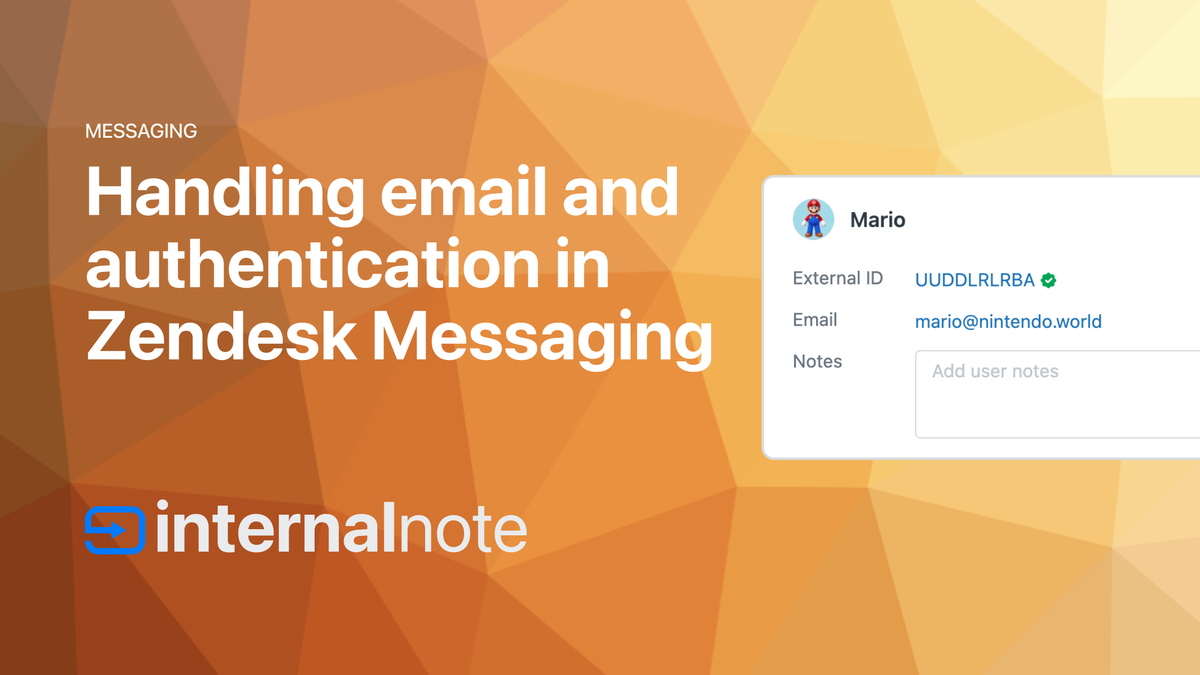
👨🏻💻Agent Workspace
You can now set Agent status from within the Agent Workload dashboard in Zendesk Explore. It's a handy shortcut to make changes to your teams' availability right from the dashboard. See a huge backlog in Messages conversations? Set more team members online in Messaging, and remove a few from Talk.
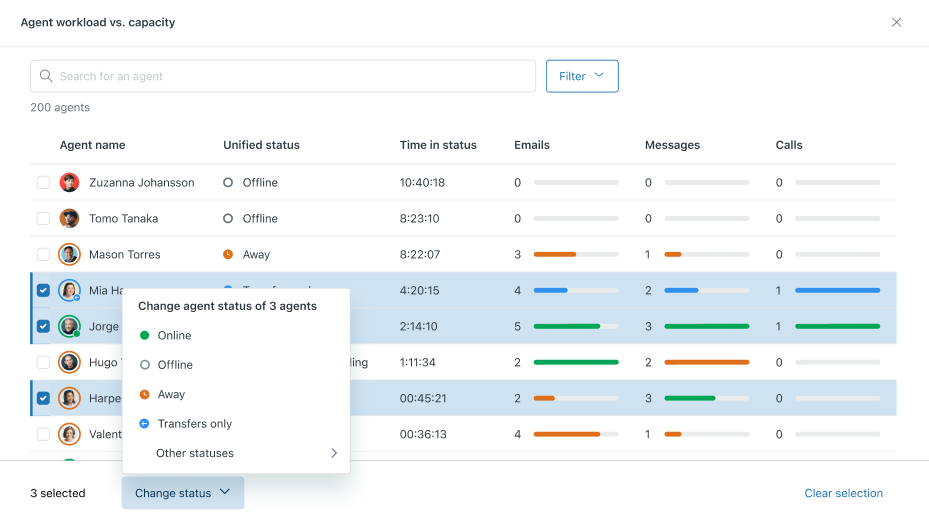
The Merging Organizations (Beta), which allows you to merge organisations in your Zendesk instance, has been updated to now also correctly reassign closed and archived tickets during a merge.
🔎 Help Center and Self Service
After last month's updates on enabling tables in Content Blocks, we can now include custom HTML code in content blocks, with included support for custom Javascript code.
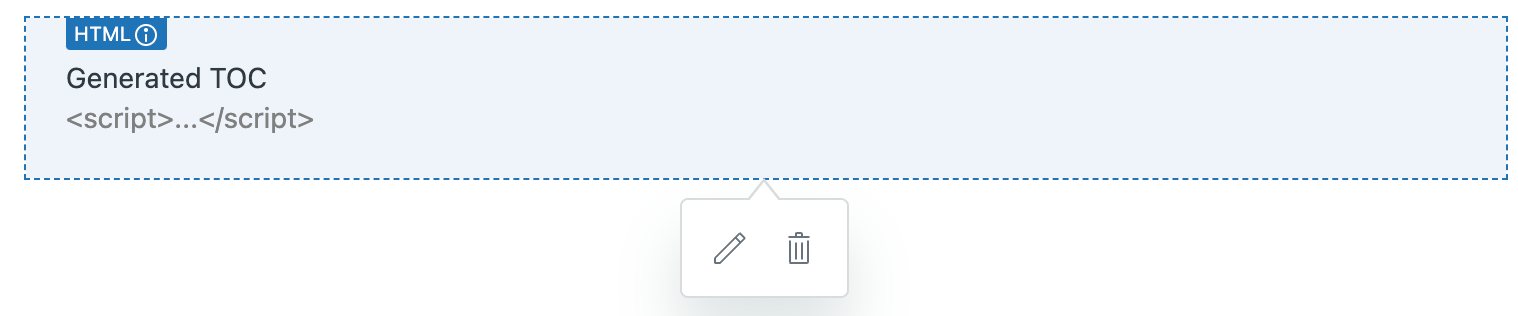
🧱 Open and Flexible Platform
The Custom Objects API has been extended with new APIs for custom objects. WE can now execute Bulk actions to update or create records, and objects are now accessible for updating and deletion on their external_id instead of only the internal Zendesk ID.
Keep an eye out on this website, or subscribe to Internal Note Plus, if you're interested in these. I'm working on an update of the Custom Object series to include all the new updates!
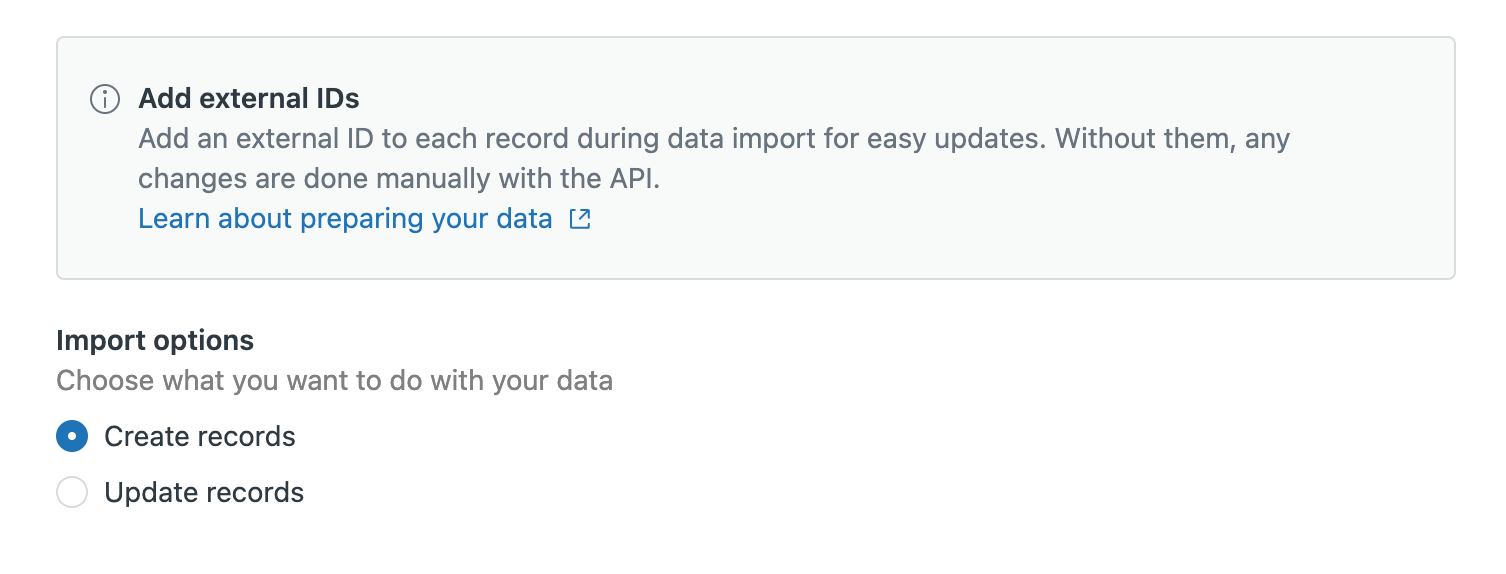
Since the API now allows for bulk actions on custom objects, the data importer got an update too. You can now not only bulk import organisations or custom objects, but we can now also update exiting records during the import. Just make sure your objects have unique and stable external ids.
PowerBi connector beta
Zendesk has introduced a new Power BI connector that allows you to easily import Zendesk Explore data into Power Bi. It makes used of new cursor based pagination and allows for the import of a lot more historical data, while also making the data available as structured and mapped data so you can more easily use the data directly in your reports.
🛒 Marketplace
App Authorisations
While browsing the Zendesk release notes this new app from Sweethawk caught my eye:
App Authorizations helps you review app authorisations and revoke them if no longer needed. With this app, you can see integrations that have access to your Zendesk data, when it was authorised, who authorised it, when it was last used, and more importantly, provides the ability to revoke tokens you authorised that you want to cycle.
If it had been available when I wrote my Zendesk security Checklist last month, I'd have added it for sure!
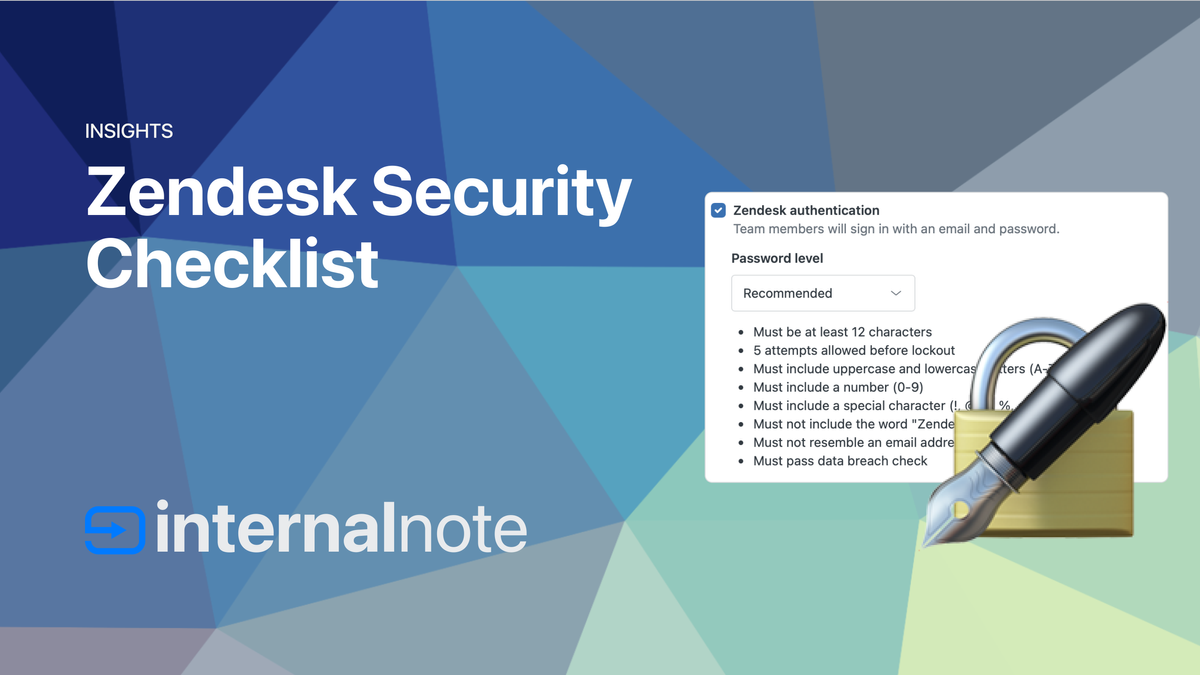
💡Insights
Zendesk's Developer Blog published an article with some nice insights on how to get started with Custom Objects:

🎥 Videos
This video has nothing to do with Customer Care or Zendesk, but at the end of the video the following was said:
I think we can't deny that. And ultimately, human plus computer beats human and beats computer.
It is the marriage of these two in which technology's always shined.
I think that's a valid way to approach Bots too. A company that only has a bot but no agents will not be able to assist all their customers. But if you only have agents and no self service or bot, you'll get overworked agents doing the same stuff day in day out. But the combination of bot-driven ticket self service and escalation to agents for that human touch, that's a winning combination for sure.
⚠ Major Changes
As of December 1, 2023, the Sunshine Conversations Web Messenger and Mobile SDKs are in maintenance mode and will not be receiving new features. Bug and security fixes will continue when required. Zendesk recommends that if possible, customers use the Zendesk Web Widget and Mobile SDKs for enhancing their messaging experience across Web, Android, and iOS platforms. These widgets and SDKs are regularly updated and improved with new features.
📝 Articles this month
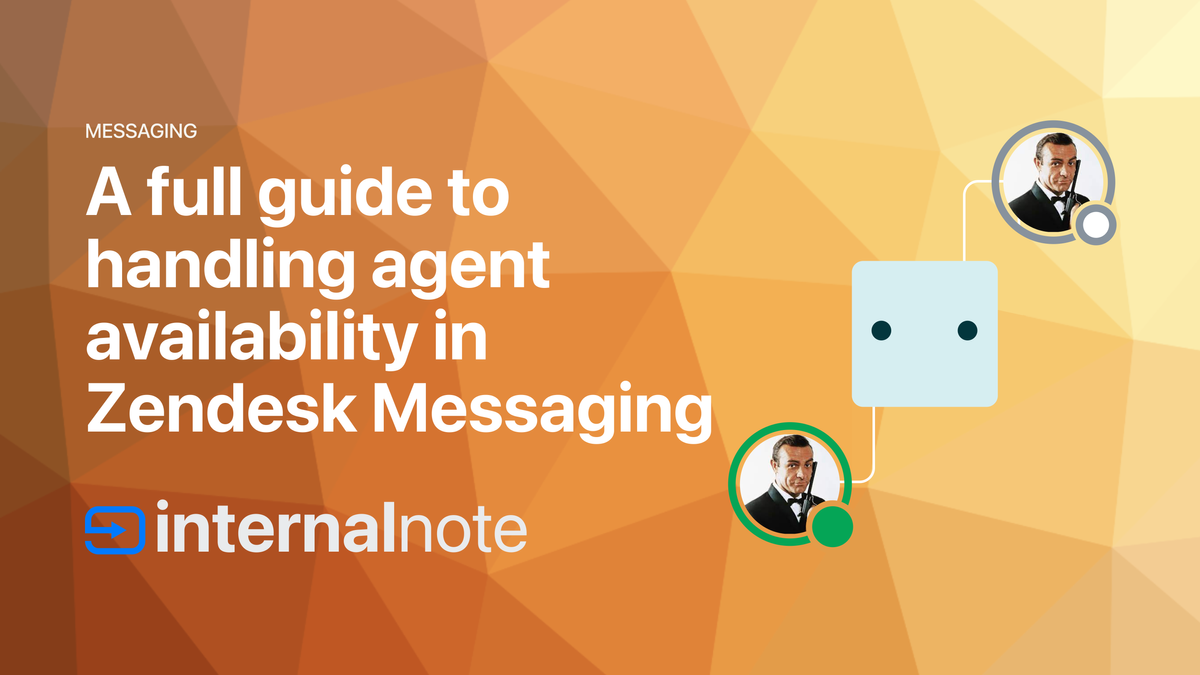
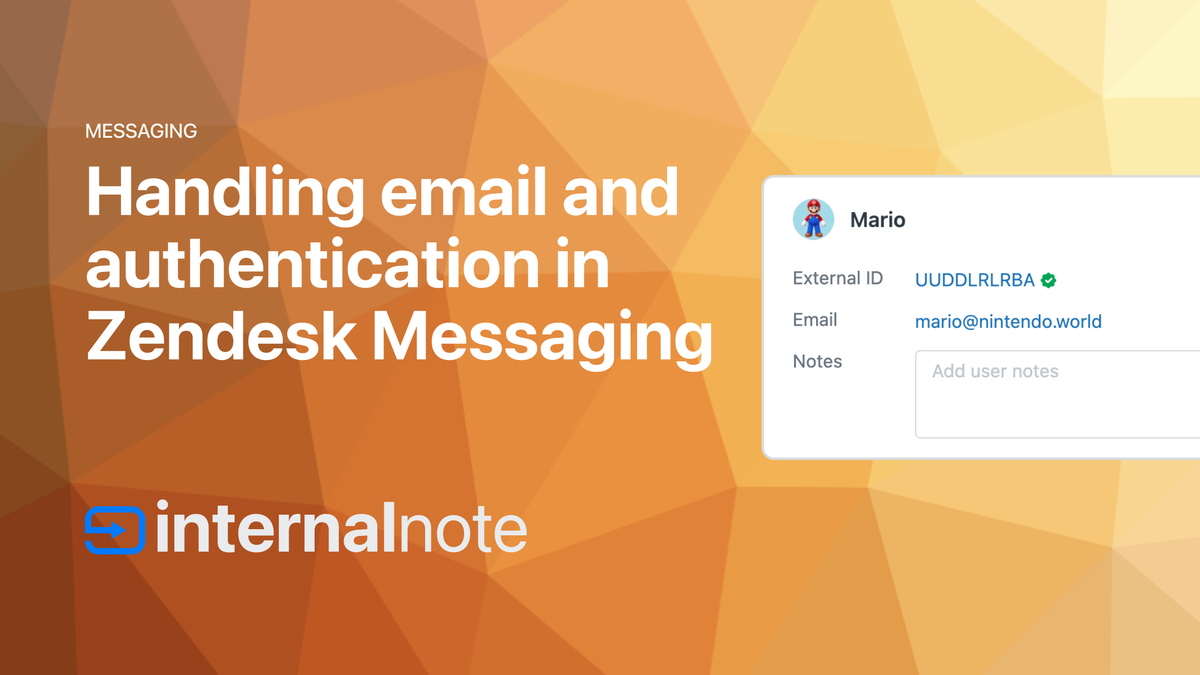
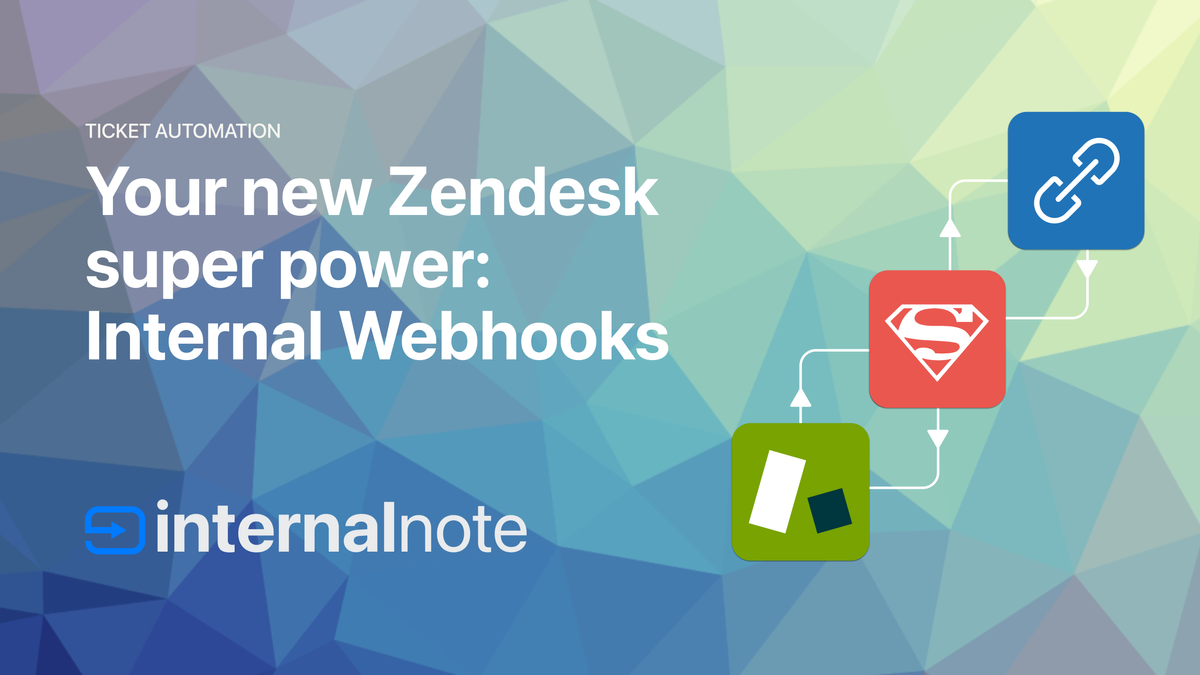
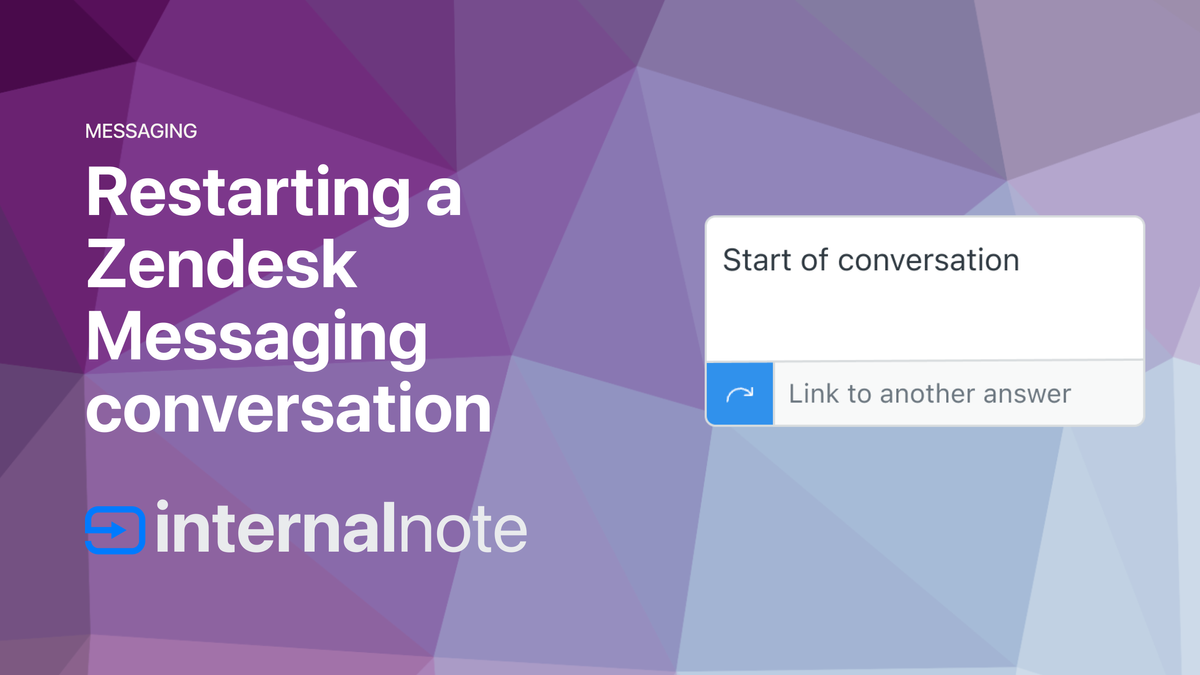
And Finally...
The new Generative AI for the Help Center has a new hidden prompt feature. You can write down your article idea in a single sentence, and use the Expand feature to create a full article for you.