
Zendesk News roundup for May 2025
Subscribe to a hand-picked round-up of the best Zendesk links every month. Curated by Thomas Verschoren and published every month. Free.
Welcome to May's issue of my monthly Zendesk news roundup.
We're halfway through Spring, and it seems Zendesk has started their spring cleaning routine!
This month saw a lot of low hanging fruit or small annoyances being fixed. AI Agents Advanced got versioning and improvements in indexing knowledge sources. Agent Workspace's AI integrations got some UI tweaks with the addition of sentiment to the header and similar tickets to the merge suggestions. And Omnichannel Routing saw a whole list of improvements for email and voice handling together with additional customization for skills and queue routing.
From a company perspective Zendesk has been organizing their Showcases around the world. Smaller versions of Zendesk Relate that focus on, well, showcasing their newest product releases and enabling customers to start leveraging the power of AI Agents, Agent Copilot and the Zendesk Platform.
I'll be at the Amsterdam showcase in June, and the London showcase in May together with Premium Plus, so if you're there, come say hi!
🏢 Company
AI Trust
Zendesk wrote a nice overview on how they handle trust and safety in relationship to Zendesk AI. Nice to see it all listed clearly in one place!

Preparing your CX for AI Agents
They also published a nice guidebook on how to prepare your instance for AI Agents. It focusses mainly on Knowledge and enablement of Agents, and not so much on procedures, but it does list a few key items to focus on when starting to implement AI Agents.
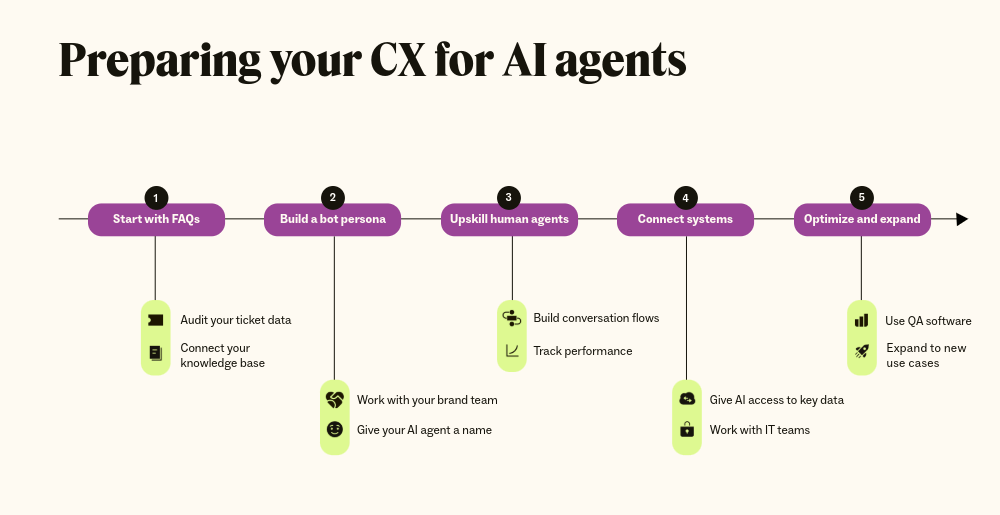
🤖 AI Agents and Messaging
Improvements to AI Agent Advanced
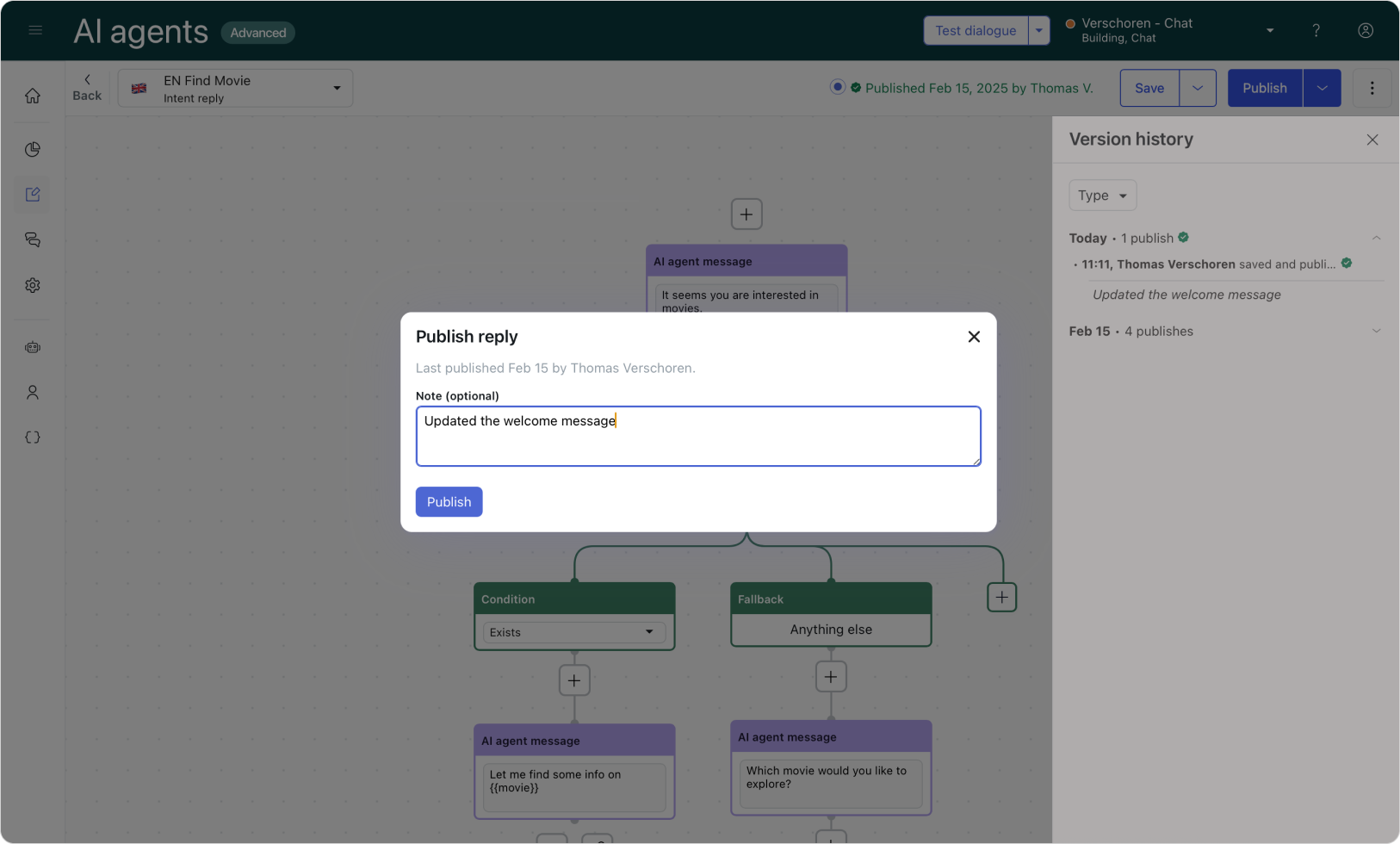
Dialogue builder versioning is now available, allowing users to save, preview, and restore drafts and published versions and add notes.
If you're in a team where multiple team members collaborate and work on the AI Agent at the same time, this kind of version history log is great to have. It gives a clear overview of major changes in your dialog flows, making it easier to pinpoint regressions.
I can only hope this capability also becomes available for the new Procedural flows, and we'll get some kind of "Revert back to.." option.
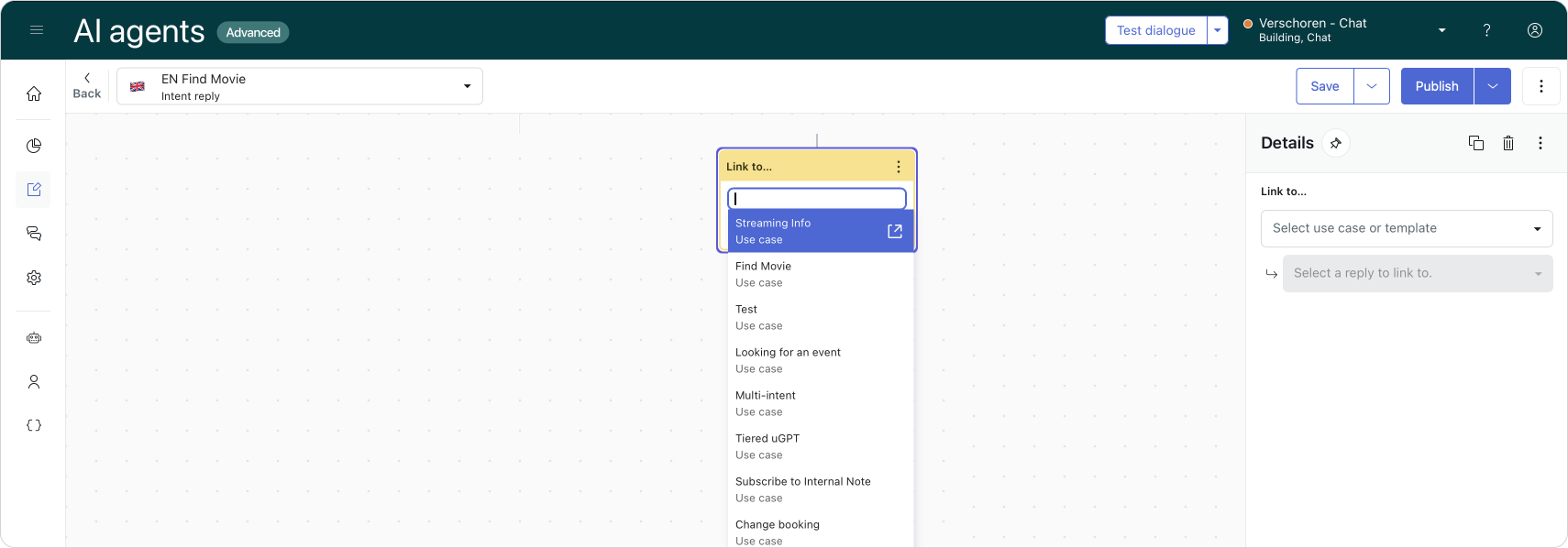
Changing "Link to reply" nodes to "Link to..." nodes. Sunshine Conversations chat users can now use the "Auto-select reply method" when selecting replies. The option relies on the use case configuration, picking procedures or dialogues based on settings. The option also picks the relevant language reply when using dialogues. Auto-select is unavailable to other CRM users and email automation AI Agents.
The release note on this one is a bit dense. I had to read it a few times to get it myself. In essence, in the original Link to Reply block, you had to select a specific reply (or dialog flow) to link to. Since use cases in Zendesk can have multiple replies linked to them (in multiple languages and maybe newer versions in the same language) this meant that if you duplicate flows across languages, or add an entirely new reply to a use case, or move from flows to procedures, you'd previously had to update all Link to.. blocks that link to that reply.
Now, we can link to the Use Case instead, and Zendesk takes care of selecting the active reply in a language, using the right language, or route to a new procedure instead.
Switchboard Editor
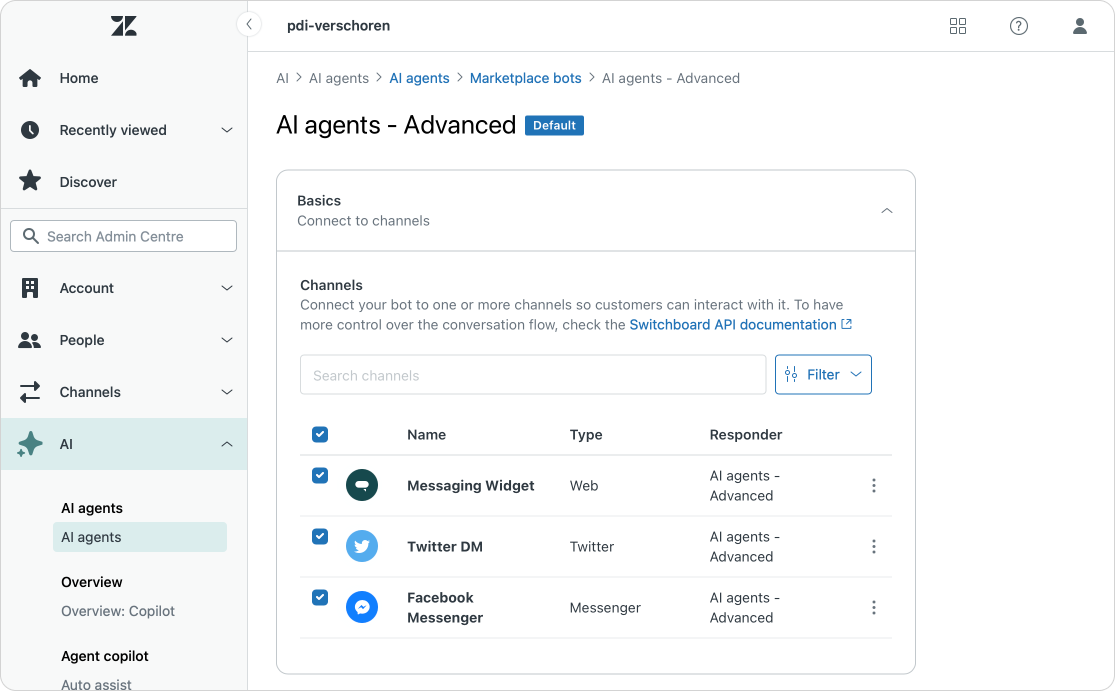
Assign a separate AI agent, third-party bot, or custom responder to use as the default responder for each messaging channels, using Admin Center settings or SunCo switchboard APIs. This update makes it possible for admins to gradually roll out a new responder, set up a VIP channel, and more. See Managing third-party bots in Admin Center.
With customers migrating from the native Zendesk Bot or third-party solutions like Ada towards implementing the new AI Agent Essentials or Advanced (Ultimate), being able to assign the right AI Agent to the right channel (or brand) is becoming crucial.
While you're deploying your AI Agent you might want to launch the bot for only a few channels first and measure its impact. You can then use those insights to improve the use cases, and deploy across more channels.
Deploying AI Agents across channels and routing some to agents, some to Essentials and others to Advanced was always tricky. It required API calls towards the Sunshine Conversations switchboard and good knowledge on how all these API's work.
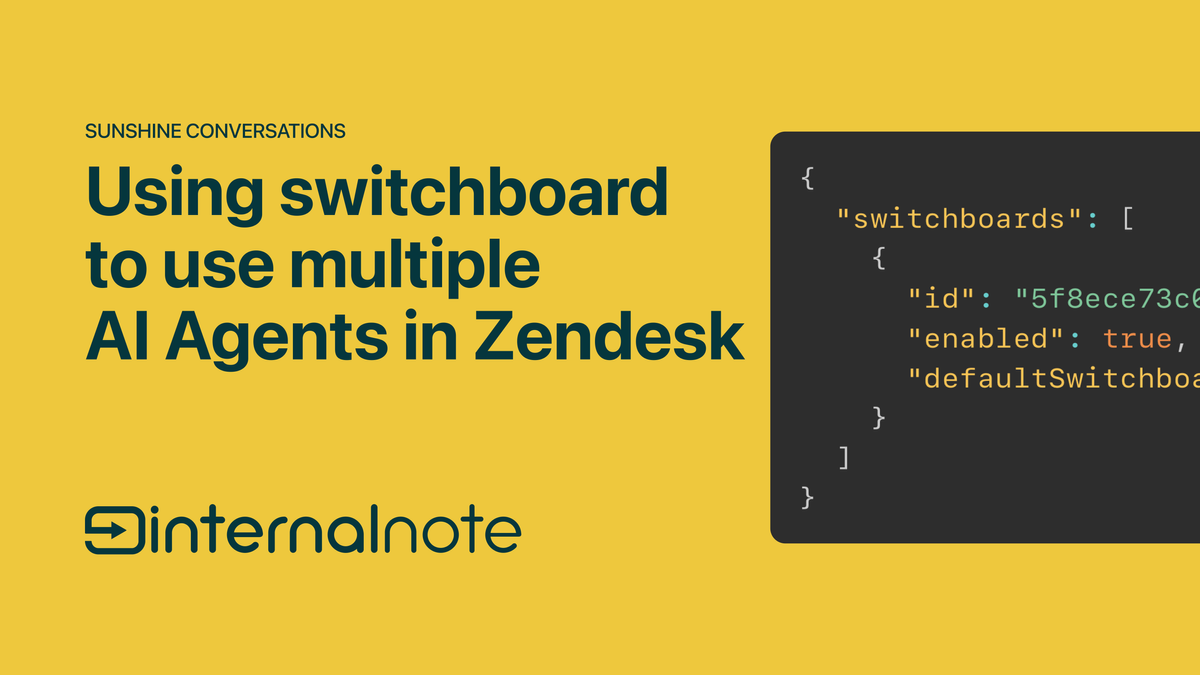
I've written up how it works in an earlier article
Now, this can all be done natively from within the AI Agent settings in the Admin Center. Go to AI > AI Agents > Select your AI Agent Advance (or marketplace bot) and choose options. You can then customize which channels should be linked to that specific AI Agent.
👨🏻💻 Agent Workspace and Copilot
Auto assist with support for Knowledge Base articles
We’re excited to announce that auto assist, a part of the Copilot add-on, now has access to your public Knowledge articles. Auto assist uses your articles to generate replies when no relevant procedures are found.
Only articles with a brand matching the ticket brand will be used for reply generation. This means that if the brand on the ticket is "Acme", only articles for the "Acme" brand will be considered.
One of those, "huh? I thought it already did that?" updates. Apparently it didn't but glad it does now 😀
Similar Tickets and Merge Suggestions
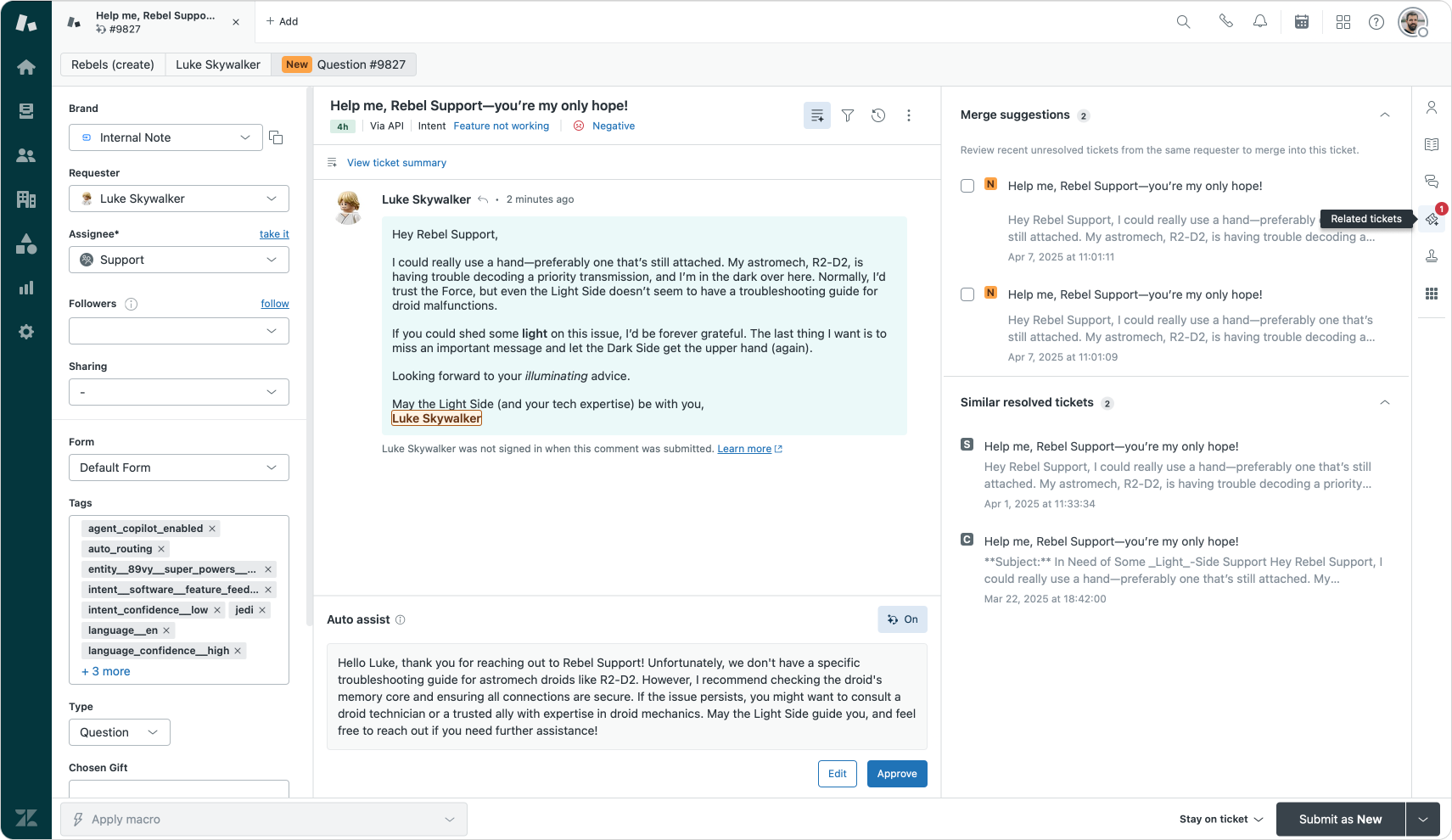
Currently, similar tickets is available from the search tool in the Agent Workspace. When using the search dropdown, it can be difficult to browse the full list and evaluate how the tickets can help the agent resolve the current conversation.
While similar tickets will still be available from the search tool, agents can now also access similar tickets from the new Related Tickets panel.
When Advanced AI first launched, Zendesk created an Intelligence Panel that contained all AI elements in one convenient sidebar. At the AI Summit in September 2024 they remove that panel and scattered its content across the search menu, subject bar, macro popup and a new Merge Suggestions context panel to offer a more integrated AI experience.
Gradually, they are reverting on that change. The subject bar now clearly showed Sentiment and Intents (with just language missing), and the Merge Suggestions panel now also contains the Similar Tickets again.
If you're interested in getting more insight in Intents, Sentiment and the new Entities, take a look at the Intelligence Viewer app I build with my Zendesk Marketplace company, Tripelhop
🔎 Knowledge and Help Center
Embedded Figma files in help center
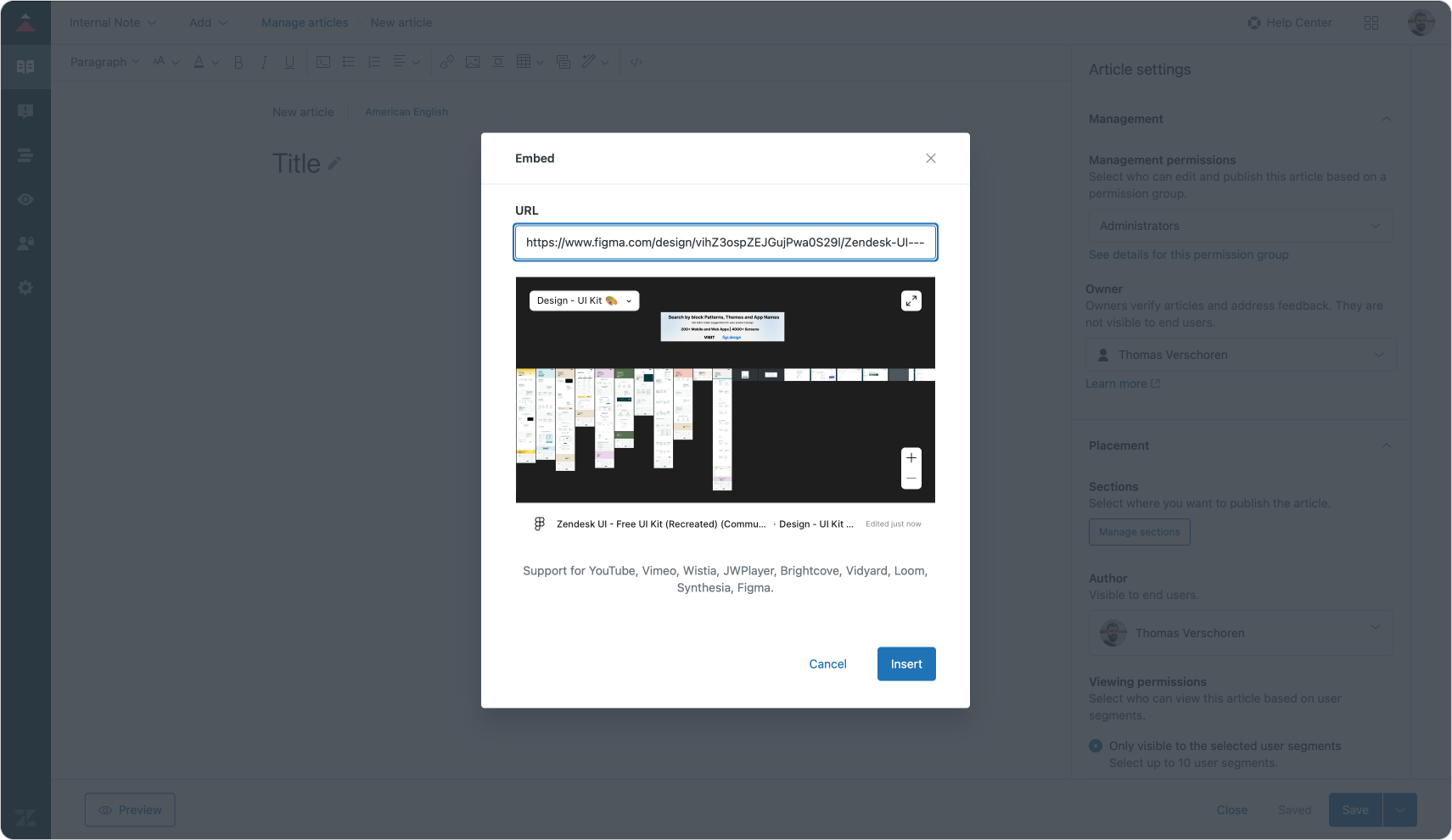
We’re thrilled to announce that you can now embed Figma and Figma Jam files directly into your help center articles. This enhancement provides a more dynamic and interactive content experience and lets you showcase designs and collaborative work seamlessly within your articles.
This brings the support for embeddable object to YouTube, Vimeo, Wistia, JWPlayer, Brightcove, Vidyard, Loom, Synthesia, Figma.
Kinda hope we someday can also embed social media elements or website bookmarks this way.
Advanced knowledge indexing for AI Agents Advanced
Zendesk AI Agents Essentials are limited to indexing the Zendesk Help Center. The Advancer tier however offers a variety of indexable sources ranging from Help Centers, CSV files and websites.
Websites however are finicky. Some render via a javascript engine and aren't easily scrapable. Others have Cookie banners, marketing pop-ups or extensive navigation objects that might interfere with crawlers finding the actual content.
With AI Agents' Advanced new importing options you can now select different engines, remove html objects, add delays or other options in order to improve your indexing and retrieval process.
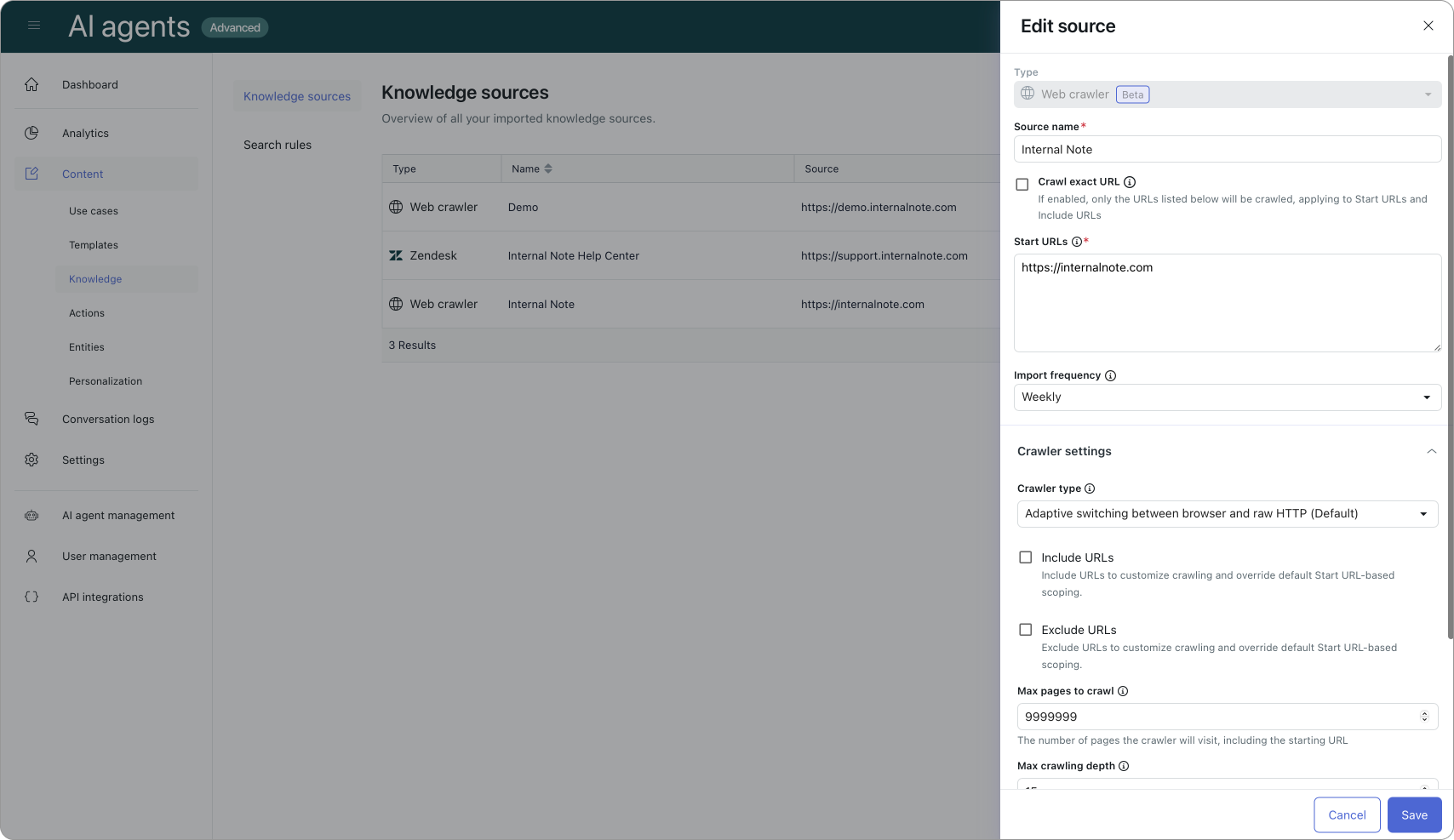
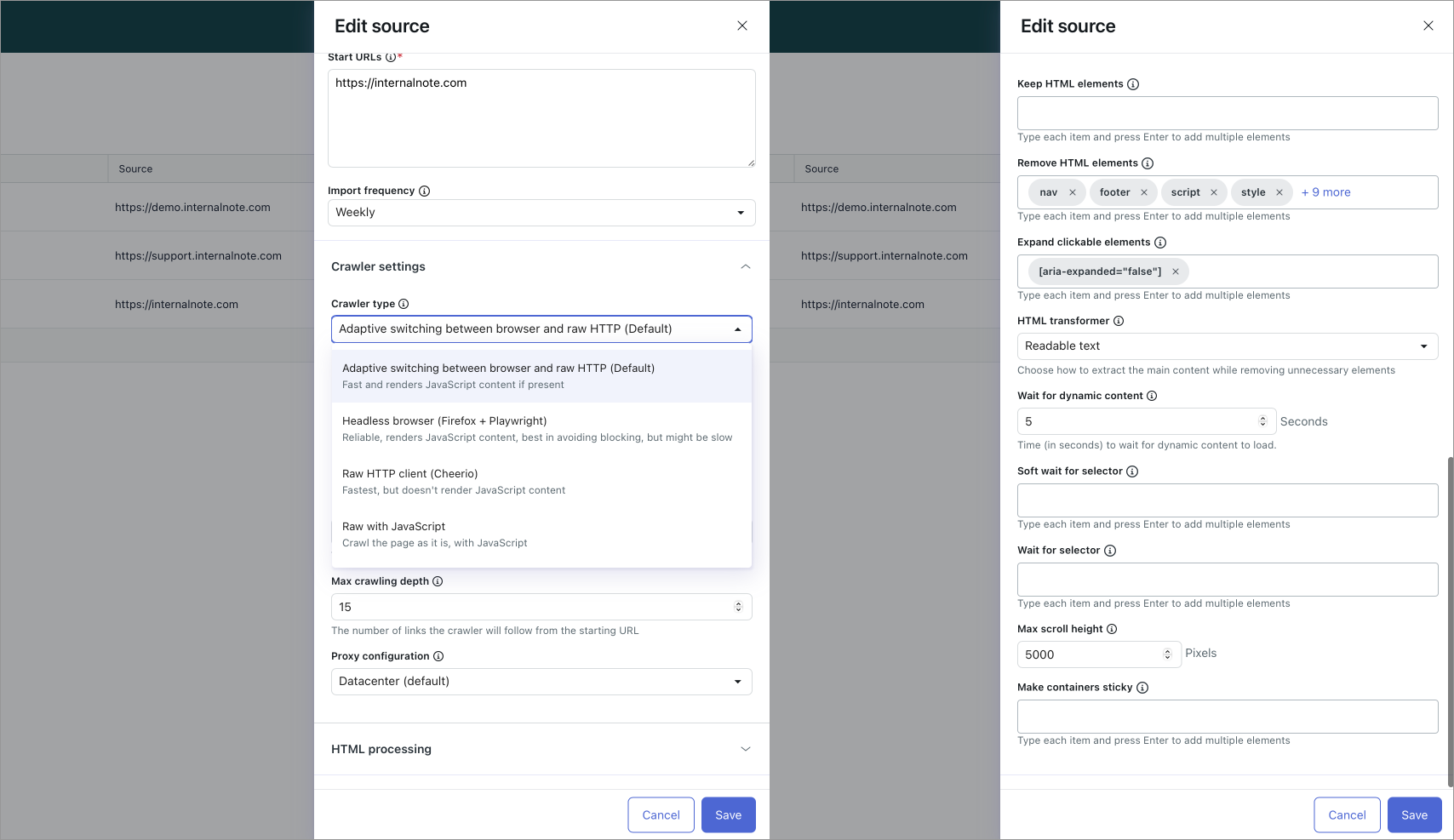
🧱 Open and Flexible Platform
Webhooks can subscribe to ticket and messaging events without relying on triggers.
Until now, the only way to pass ticket and messaging events to webhooks was through triggers and automations or using the APIs. Now, webhooks can be subscribed directly to ticket and messaging events rather than relying on triggers and automations.
Quite powerful update to Webhooks that is yet another step in Zendesk moving away from classic triggers towards Action Builder, Omnichannel Routing and Copilot to automate tickets.
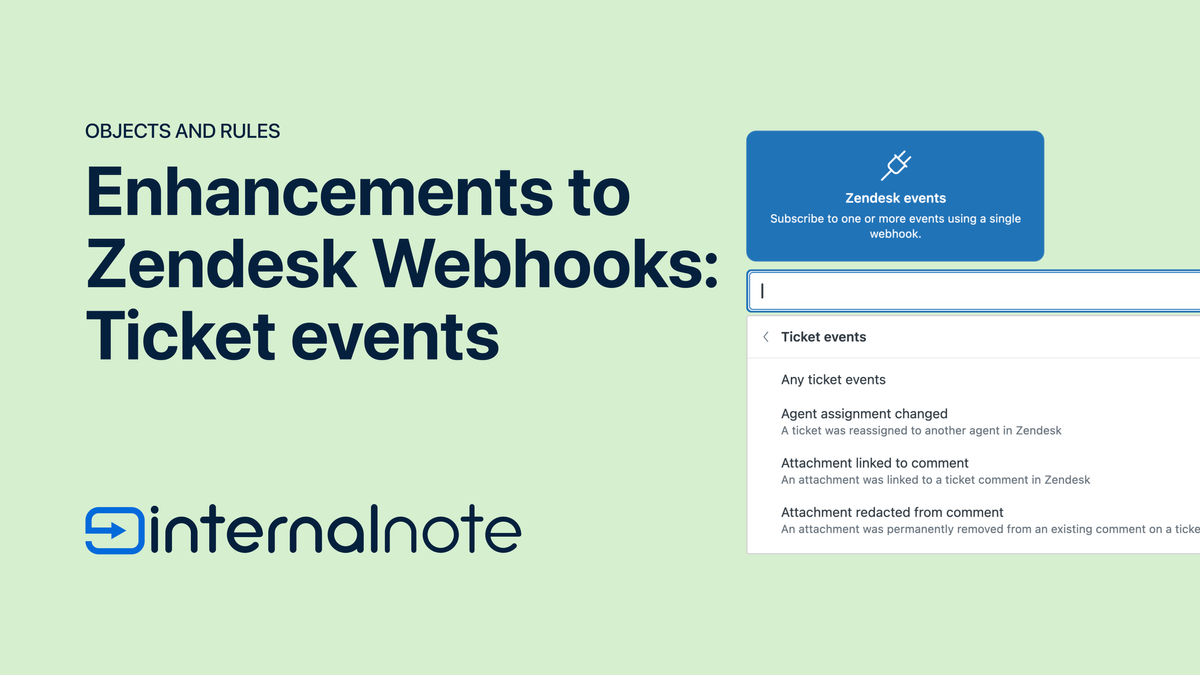
I wrote about this update in an article earlier this month.
User Identities API
We’re adding two new properties to the User Identities API: verification_method and verified_at. The verified_at property returns the date and time when verification_method is updated to "full". It does not update for other values and clears if the verification_method changes from "full" to any other value. Both properties are read-only and can only be set by Zendesk.
If you're using Zendesk authentication and Messaging in any way, this API is so useful for troubleshooting!
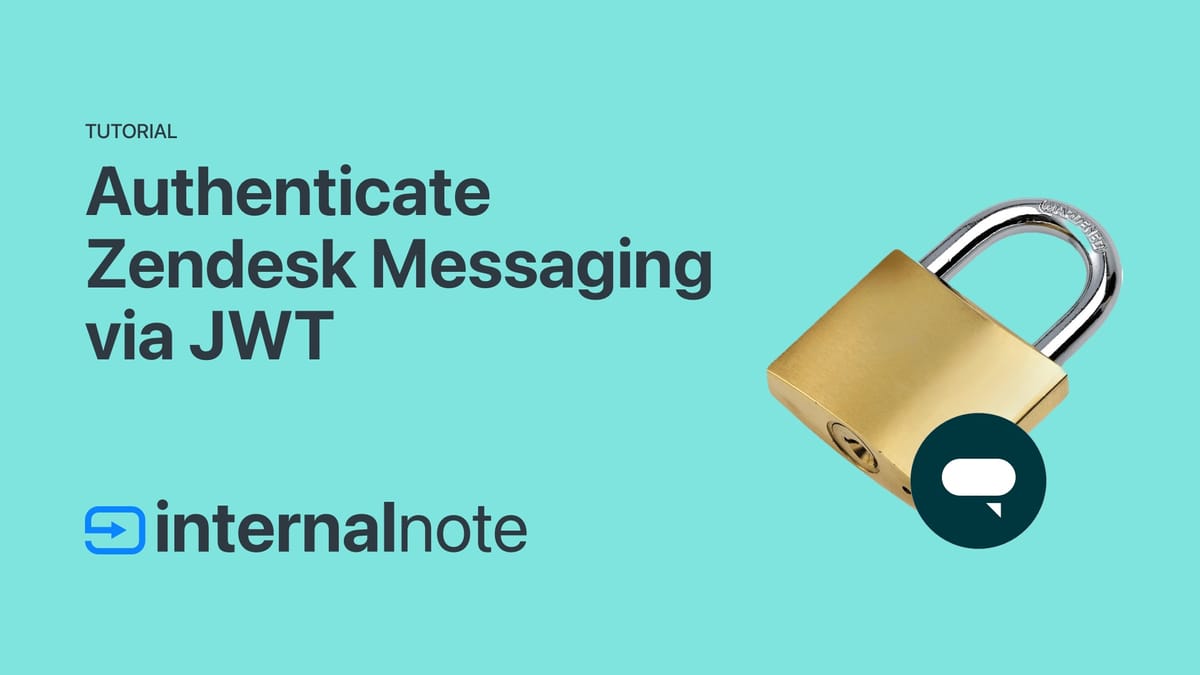
Omnichannel Routing
It's now possible to automatically reroute open tickets once an agent changes their status. For example, when an agent goes offline you can reroute all open Messaging conversations to another agent.
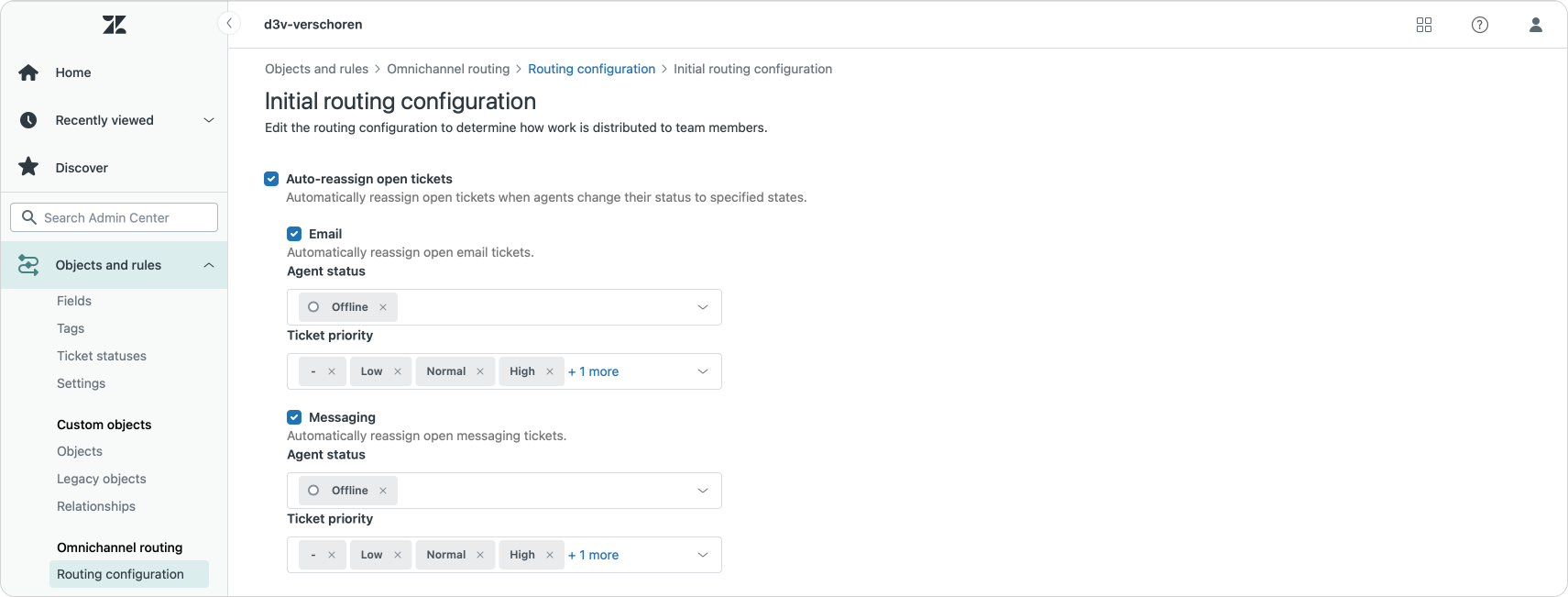
You can filter the reassignment based on agent status and ticket priority, and enable the feature for email and/or messaging based tickets.
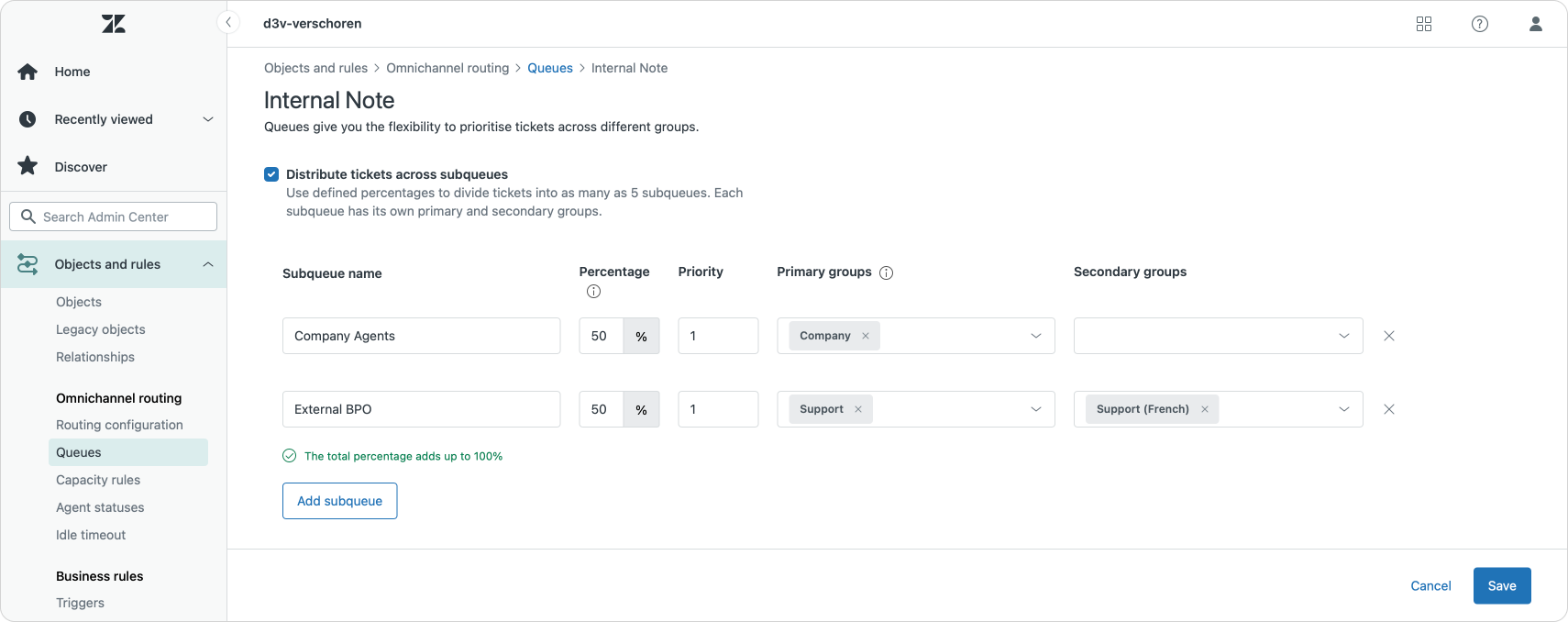
Additionally it's now also possible to route a subset of tickets in a queue to another group.
When creating custom queues, you can now choose whether you want all of the tickets in the queue to go to a single set of primary and secondary groups or if you want to use subqueues to split the parent custom queue's tickets amongst different sets of groups. When creating subqueues, you specify the percentage of the tickets that should be sent through each subqueue and the primary and secondary groups that work should be sent to.
Originally these secondary groups would be used if no agents were available in the primary group(s). But with this new update you can force a specific set of tickets to be routed to another group. This is useful for scenarios where you work with an external call center, want to send a subset of tickets to your group of newly onboarded agents or evenly spread tickets across two teams.
Reporting on queues
Within Omnichannel routing you can use queues to make routing tickets to the right team and agents easier. Reporting on queues however was never easy. You couldn't create Views based on queues – Views are not for reporting anyhow! – and the insights in Zendesk Reporting were limited.
With this month's release however, this has changed:
In this release, we've added a prebuilt reporting dashboard to help you monitor how well omnichannel routing queues distribute work to agents. Supervisors can use this dashboard to understand the inbound and outbound volume of queues, average and longest wait times for any given queue, and drill down to tickets within the queue to understand why the ticket entered or exited the queue.
The default dashboard gives a lot of generic insights, but you can use custom metrics to make it fit your use case and company:

Omnichannel and Skill based Routing for Voice
Zendesk's shift from traditional trigger based routing to Omnichannel Routing has been going on for a while now. It started with Messaging, moved towards email, and now we also get a big update to give support for Voice.
If you've already setup skills and priority for your voice channels, things should just work now, or if you haven't, this is the ideal time to refresh your Voice routing and bring it inline with your other channels.

Previously, omnichannel routing only considered the skills, priority, and group assignment at the time of a voice ticket's creation. Furthermore, all skills on a voice ticket were treated as low-priority optional.
Now, omnichannel routing will:
- Use the ticket's most recent skills, priority, and group assignment when identifying the appropriate agent to offer the call to, even if those values changed after the voice ticket was created.
- Recognize the multiple levels of optional and required skills that can be specified for skills added to voice tickets by ticket triggers. Required skills never time out, while optional skills can time out in order of priority.
⚠ Major Changes.
Deprecating CCAPIs and WebSDK for new integrations
From April 30, Zendesk will stop supporting new integrations for Chat conversation APIs and WebSDK, restricting 3rd party Bot integration with Zendesk Chat.
Customers will no longer be able to use Chat WebSDK and Chat Conversation APIs(CCAPIs) for new integrations.
Existing integrations on both Chat Web SDK and Chat conversation APIs will continue to function as it is.
Another nail in Zopim Chat's coffin.
oAuth Refresh Token update
Starting today, customers can adopt the OAuth refresh token grant type as per the OAuth 2.0 standard, along with support for access and refresh token expiration. Third-party app developers (those publishing integrations and apps on the Marketplace) will be required to adopt the OAuth refresh_token flow by September 30, 2025. Customers are required to do so by April 30, 2026.
💡Insights
Starting a resolution revolution
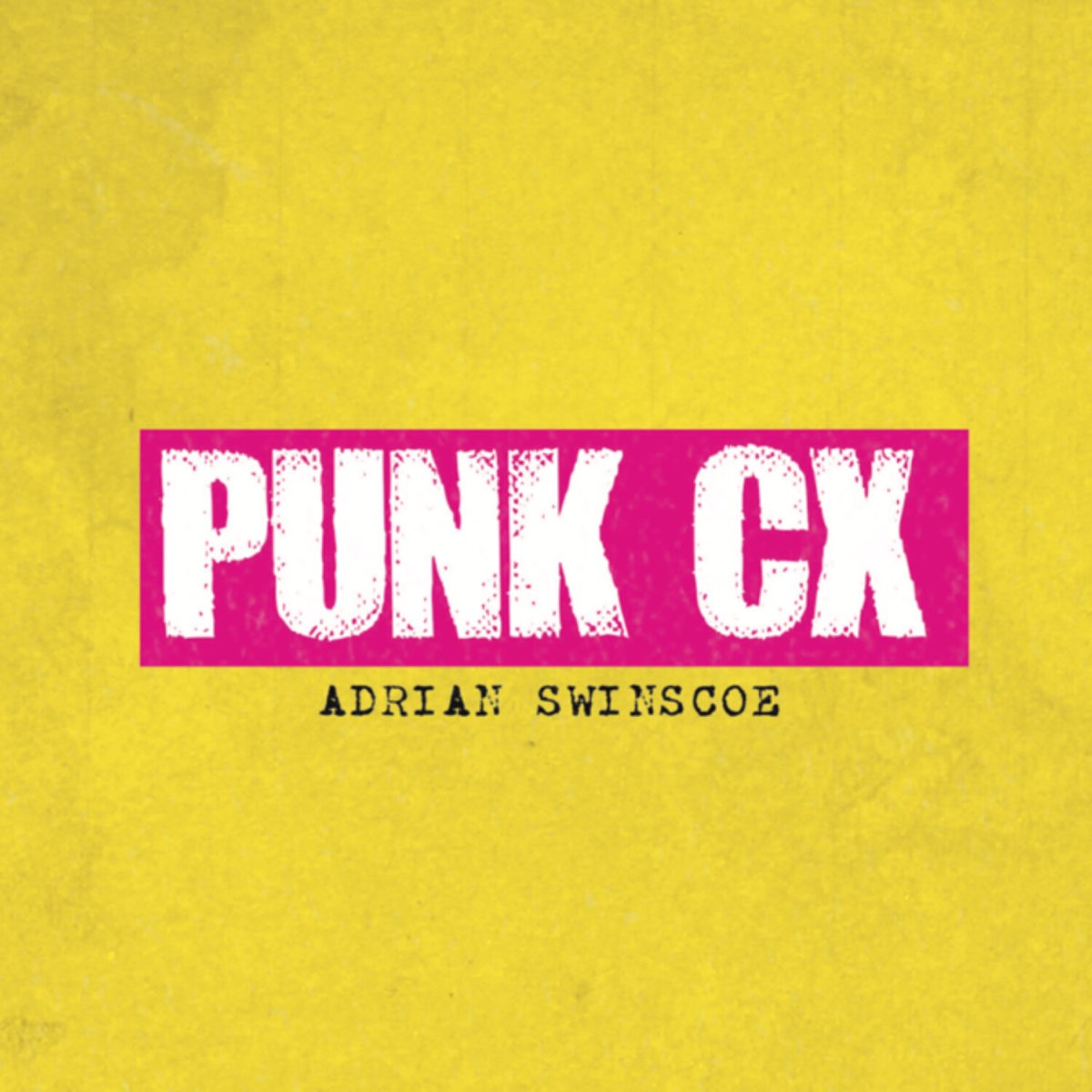
Interesting interview with Zendesk leadership about the impact of AI on the CX landscape.
I think the big differentiation for us is that I think we are the best at helping customers strike the right balance of agency and creativity on one side and control on the other.
LukeW on Chat Interfaces
LukeW writes about the UX and UI of tech platforms and focuses mainly on AI interfaces these days. He also built an entire AI Agent based on all his content. Publicly available and searchable by all.
I’d love to someday offer something similar for Internal Note. Move away from the individual subscriber model and have a few gold sponsors that cover all costs and make this all freely for you. Maybe someday.. but until that day, thanks so much to those who do support the blog!
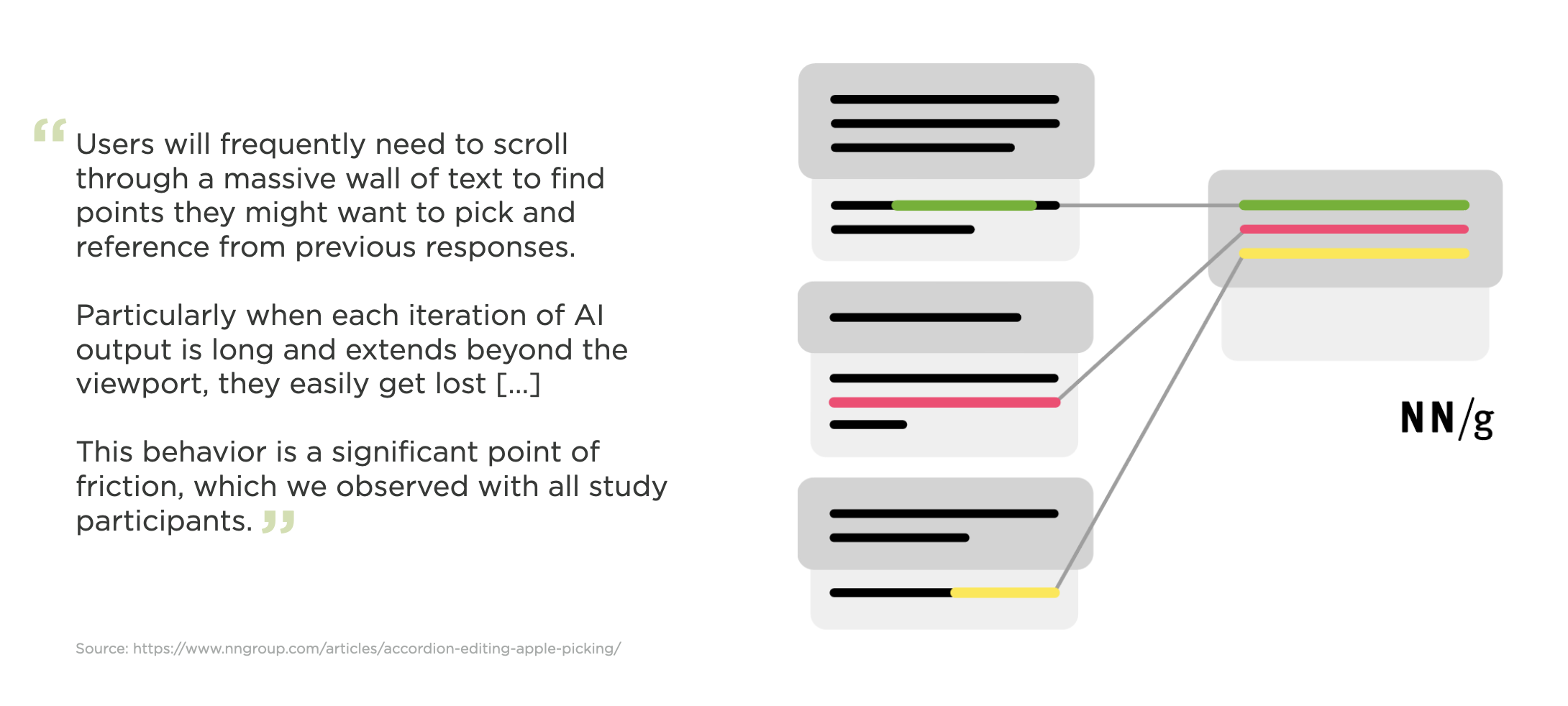
Seems like every app these days, including this Web site, has a chat interface. While giving powerful AI models an open-ended UI supports an enormous amount of use cases, these interfaces also come with issues. So here's some design approaches to address the one of the most prominent ones.
First of all, I'm not against open-ended interfaces. While these kinds of UIs face the typical "blank slate" problem of what can or should I do here? They are an extremely flexible way to allow people to declare their intent (if they have one).
So what's the problem? In their article on Early Generative-AI User Behaviors, the Nielsen/Norman Group highlighted several usability issues in AI-chatbot interfaces. At the root of most was the observation that "people get lost when scrolling" streams of replies. Especially when AI models deliver lengthy outputs (as many are prone to do).
The case against Conversational Interfaces
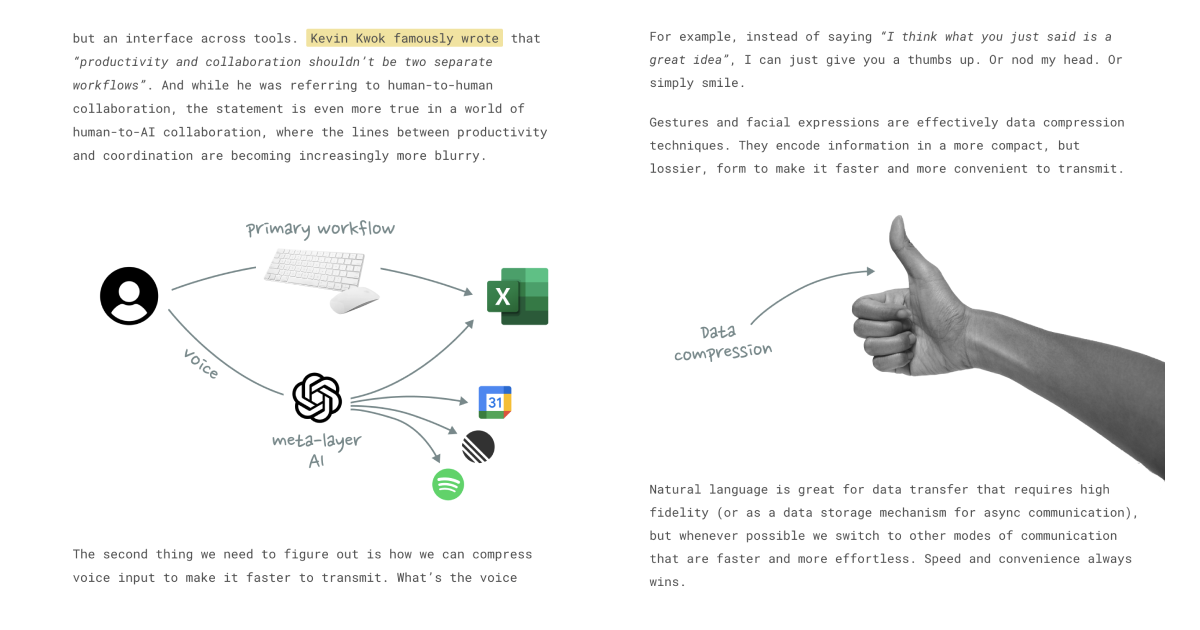
We spend too much time thinking about AI as a substitute (for interfaces, workflows, and jobs) and too little time about AI as a complement. Progress rarely follows a simple path of replacement. It unlocks new, previously unimaginable things rather than merely displacing what came before.
The same is true here. The future isn’t about replacing existing computing paradigms with chat interfaces, but about enhancing them to make human-computer interaction feel effortless – like the silent exchange of butter at a well-worn breakfast table.
Has search just become a feature

The atomization of information is unfolding rapidly. Artificial intelligence doesn’t just search; it synthesizes, contextualizes, and presents information in a user’s preferred format. AI agents fetch needed information, distill it and deliver it without requiring users to visit individual webpages. The traditional web — with its banners, pop-ups, and paywalls — increasingly feels like a relic from a less sophisticated era.
Why does Zendesk have the largest AI user database in the CX space?

Zendesk is used to support an astonishing 3.3 billion users who generate a staggering 2.8 trillion requests annually! Businesses like Uber with 150 million monthly platform users, Next, who serve customers in 127 countries, Tesco with 330,000 employees and SoundCloud, offering over 400 million tracks from 40 million artists, rely on our platform.
📝 Articles this month
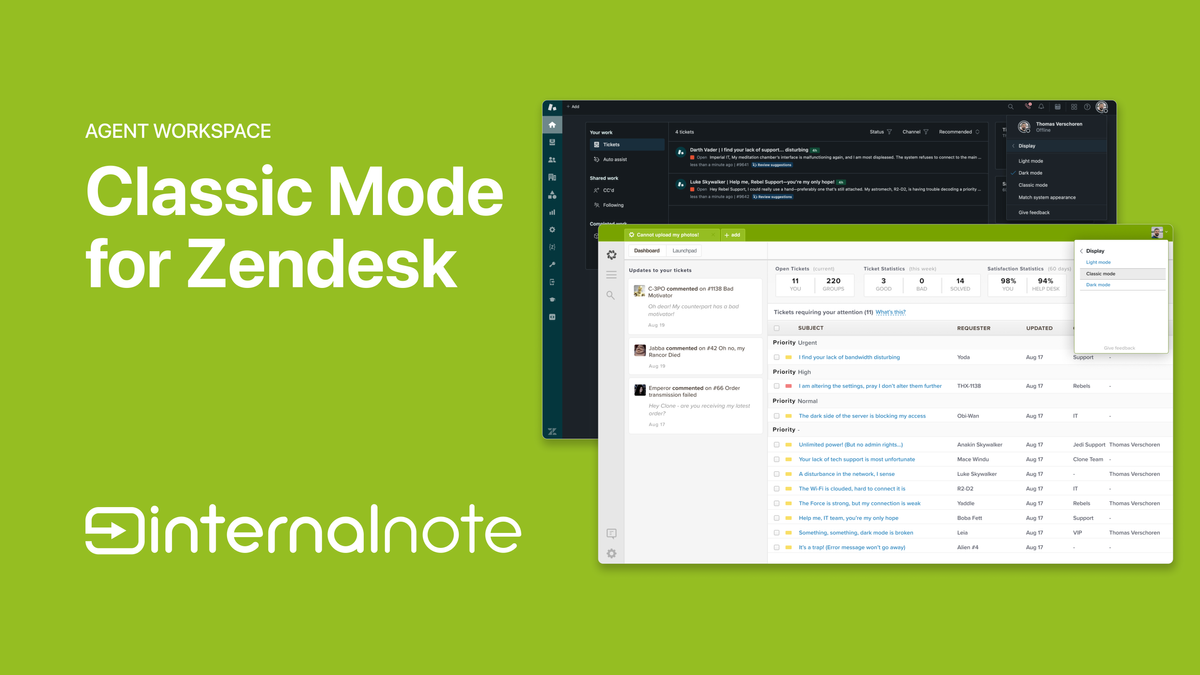
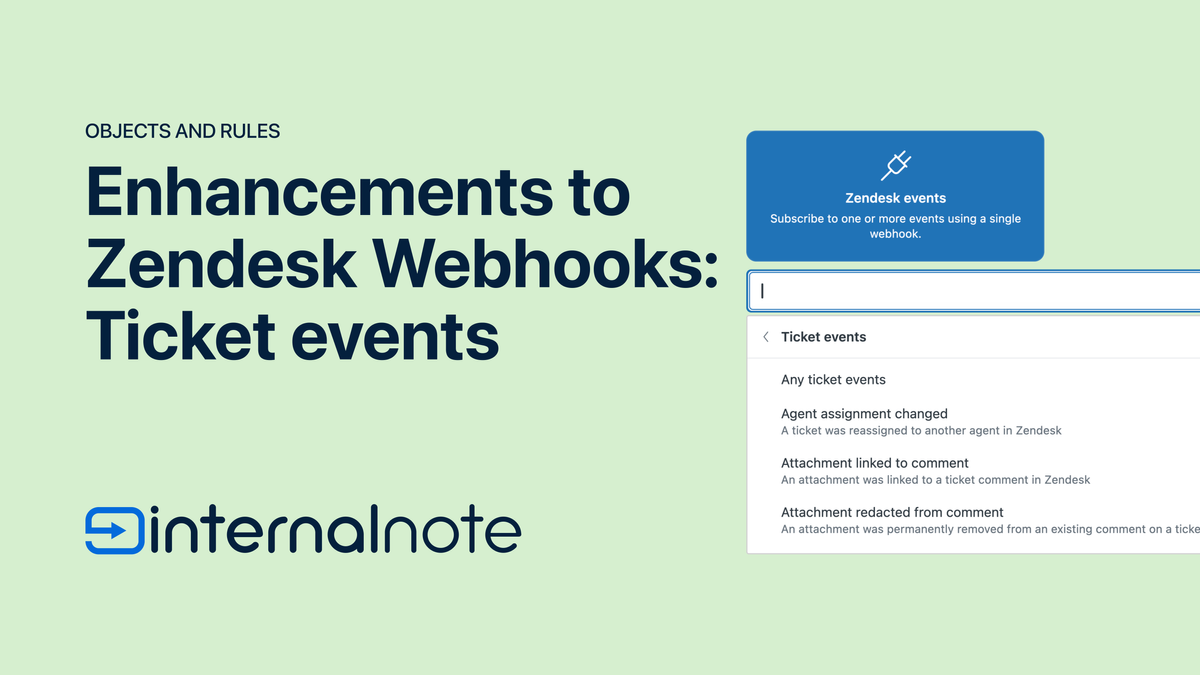
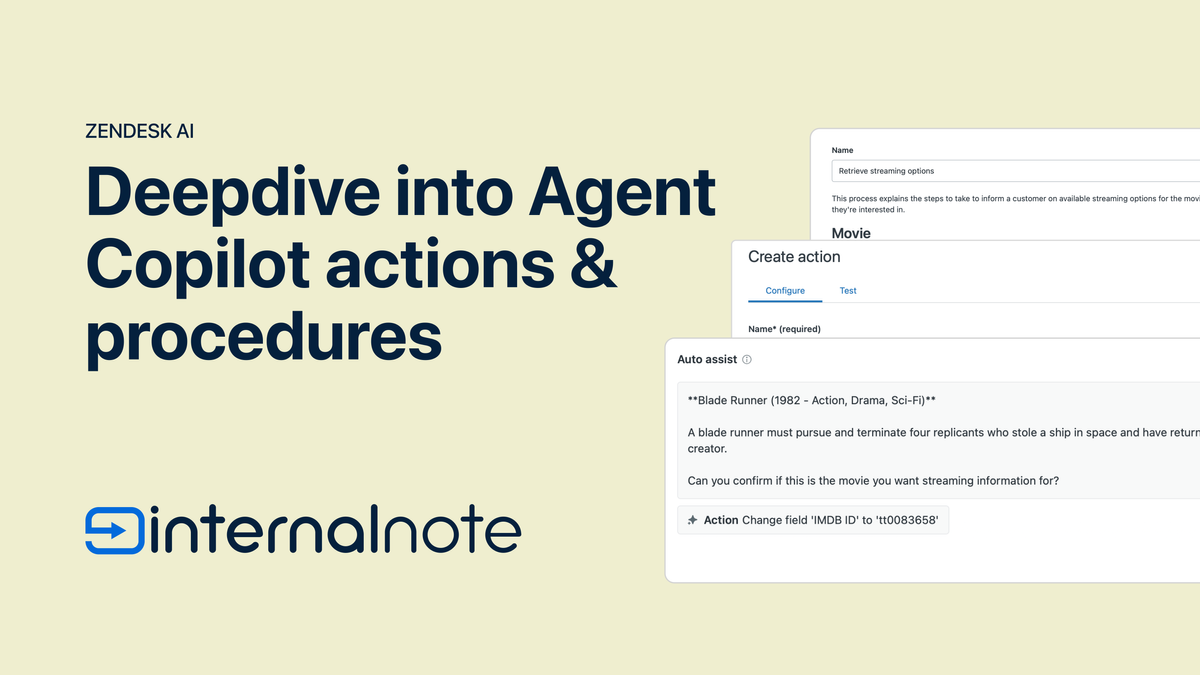
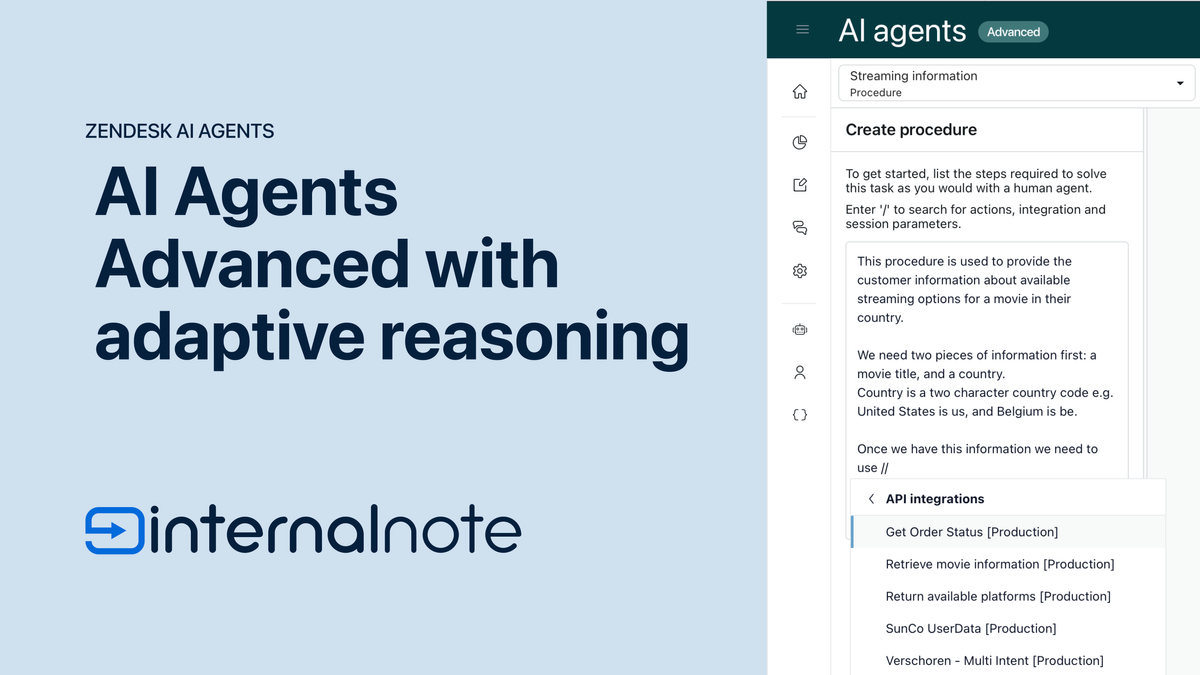

And Finally...
Zendesk has a Benchmark tool available on their website that gives you insight in how your business compares to others in the CX market:
https://www.zendesk.com/benchmark/























