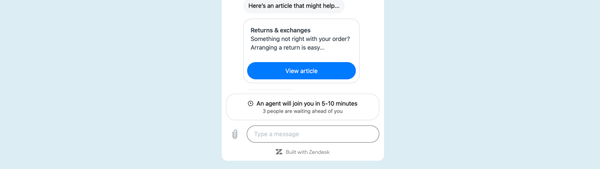Zendesk Roundup for November 2023
Subscribe to a hand-picked round-up of the best Zendesk links every month. Curated by Thomas Verschoren and published every month. Free.
Black Friday has passed, it's getting colder, and this is the final Roundup for 2023 with the Zendesk releases and announcements for November.
Earlier this month Zendesk held their What's new for Q4 2023 with a nice recap of all the new announcements from this last quarter, most of which I already covered in earlier Roundups this year. That being said, the focus of Zendesk of iterating and releasing new stuff this last year has been relentless.
Even this last month has seen the release of 2 new Zendesk AI EAPs for Guide and Voice (announced in October), a nice new GDPR feature and a big expansion of the API capabilities for the Zendesk Bot.
Since December is a month of festivities, I've still got articles planned for the 5th, 12th and 19th of December but will be taking a break the week of Christmas, so there will be no Internal Note for the week of December 26th.
The next article (a Zendesk roundup) will be on January 2nd.
Happy holidays!
🎉 New Releases
🤖 AI Powered Conversational Experiences
The Zendesk Bot got three nice additions this month.
First off, it's now possible to set a custom Avatar for your Zendesk Bot, replacing the Zendesk eyes with a more on brand image. (Side-note: I noticed it works best with a non-transparant icon with at least a 5 px padding to account for the corner radius).
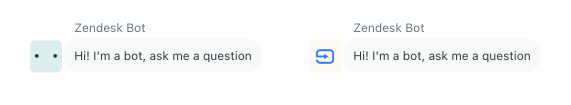
Secondly, Zendesk made two new Zendesk AI intents available for Employee Experience, as announced at the AI drop event: HR and IT, while also updating the models for all other available industries. So if you're using Zendesk AI, you now should see better results.
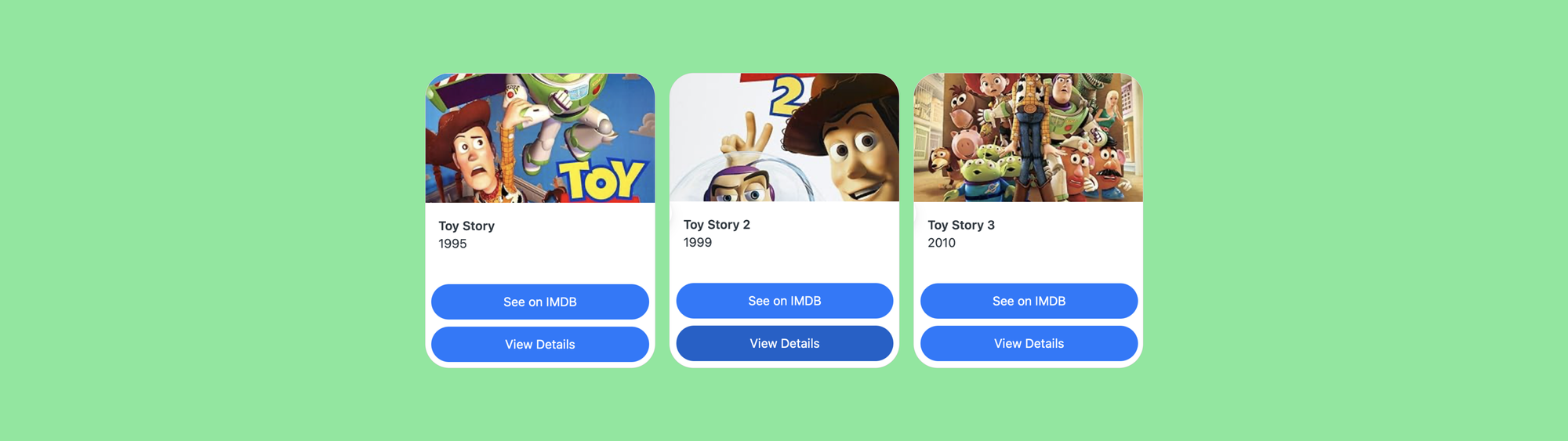
And finally, the Zendesk Bot Builder got a major upgrading by enabling Dynamic Conversation Experiences. This allows you to better interact with API endpoints and show carousels of data or use API results in other steps in your flow. I've got an entire tutorial written that will go live next week, so subscribe to the blog if you're interested in learning more!
👨🏻💻 Agent Workspace
The biggest release for this month is the availability of Layout Builder for all Suite Enterprise customers. This new feature allows you to customize the Agent Workspace by adding or removing apps, fields or views, and rearrange the order in which all elements are shown on screen.

It's a shame this feature is only available to Enterprise users. I think it's warranted to say that Suite Professional users should at least get access to one Layout to customize, while leaving the ability to have multiple an Enterprise only feature. Zendesk customers have been asking for more flexibility for years now, so to lock this behind the most expensive plan only feels like a missed opportunity to me.
With the arrival of Layout Builder, side conversations also got an upgrade. The feature has moved from the top of the ticket view to its own dedicated context panel. This move has been enabled for all environments, but annoyingly requires admins to confirm the setting in the admin center first before it's usable, even if the feature has already moved.
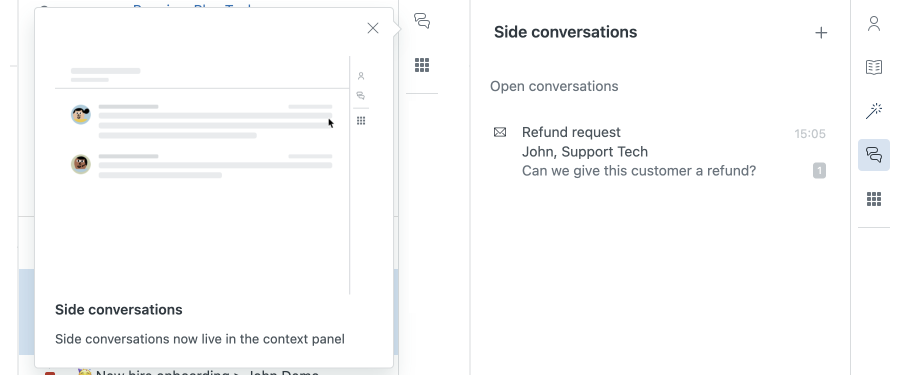
Zendesk AI for Agents
There's two AI features that are now available to enable in your Zendesk environment:
Macro Suggestions for Admins, the feature that shows possible macros for Admins to create, is no longer an EAP but is now available to all Zendesk AI customers with the added ability to filter the suggestions and see more related tickets on which the suggestion was based.

And for customers who requested the Zendesk Talk AI EAP: that feature is now available to test. I played around with it earlier this week and it works like a charm: each phone call gets a fully written transcript, that, moments after the call wraps up, turns into a call summary with the flow of the conversation nicely summed up. Currently this summary lives outside of the Intelligence panel and doesn't interact with the Intent, Summary and Sentiment features shown there, but that's apparently planned to be integrated sooner rather than later.
IVR Tagging
Speaking of Zendesk Talk, it got another release this month: you can now tag IVR choices made by your customers. This request is another long missing feature that will make more complex routing based on IVR choices possible.
Each keypress made by a customer can be tagged, so that instead of routing a call to a specific group, you can now also use the tags to route to agents or groups with specific skills or responsibilities.

🔎 Help Center and Self Service
Zendesk Guide got dealt the short stick this month and only received a single update this month, making improvements in the way copying and pasting attachments from external editors like Google Docs or Word are handled. You no longer need to add them to the media library in order to use them in your article. They'll be uploaded automatically.
🧱 Open and Flexible Platform
Last month saw the release of Custom Objects, and already this got expanded with a new EAP this month.
The new Custom Objects Triggers EAP allows you to react to changes in a record and update tickets, notify users, or alert agents when a change happens.
For example: if you have a Custom Object that stores Support Contracts, you can now automatically notify a customer or account manager when that contract is about to expire. Or if you store repairs in object, you can update the ticket whenever the status of a repair has changed from 'in progress' to 'repaired'
Additionally, Zendesk has expanded the conditions available for group SLA policies to include all the existing conditions for SLA policies. Previously you could only filter by group, but now we can use any set of parameters to define these SLA policies.
🔐 Trust and security
Slowly but surely Zendesk is shifting from a platform that handled only Customer Support to one that can take care of both your customers and employees. The release of the HR and IT intents is one part of that strategy, the focus on Slack and Teams integrations another.
But by turning a customer experience platform into one that also offers employee experiences Zendesk does run into its own design from time to time. One example is the fact that originally customers always lived outside of Zendesk, and Support Agents work within Zendesk.
But in an employee support environment you run into the scenario where an employee who works in IT does their job in Zendesk, while also being outside of Zendesk if they need to contact IT. You want to prevent, for example, employees with access to the Agent Workspace getting insight in the way HR discusses their ticket internally. To handle this scenario Zendesk has now updated the way agent initiated tickets for which they are the requester, by allowing admins to choose between three visibly levels:
- Show all internal notes
- Hide internal notes on tickets assigned to private groups
- Hide all internal notes
Timed Ticket Deletion
Zendesk releases a beta of the new automated ticket deletion feature announced as part of their new Advanced Security and Privacy add-on.
It's a pretty basic feature available to everyone: you enable the feature and pick an amount of days, from which Zendesk will delete every closed and unmodified ticket older than that date. It's a very basic way to comply with GDPR or other privacy laws, but if you want more nuance, you're better of with Sparkly's GDPR App, or move to the new Security add-on.

💡Insights
Zendesk Engineering
Did you know Zendesk has an entire blog where their engineering team writes about how they build Zendesk?
This last one dives deep into handling large data streams and querying them.
I wonder if this new infrastructure was build for the new Access Log API's as part of the new Advanced Data Security and Privacy add-on? 🤔
Moving from Gorgias to Zendesk
This article has a nice overview of the steps requires to move from one CX platform to another. It comes with a nice spreadsheet that shows all the steps required.

🎥 Videos
⚠ Major Changes
New Storage Limits
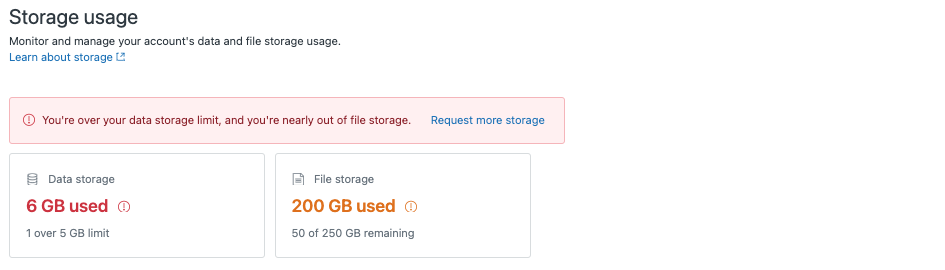
These coming weeks Zendesk will enable a new Storage Usage dashboard inside of the Admin Center that gives you insight in how you use the allotted storage in your Zendesk instance.
This dashboard might seem innocuous at first, but there's more at play here. Starting this year Zendesk will start charging customers for data-over-usage, and from what I've heard, the fees are not low.
So when you get access to the dashboard, take a look, and check where you can optimise your data-usage. Maybe that Data Deletion features announced this month can come in handy!
I'll surely write an article about this topic early next year to teach you how to reduce storage in your instance. Subscribe to learn more!
📝 Articles this month

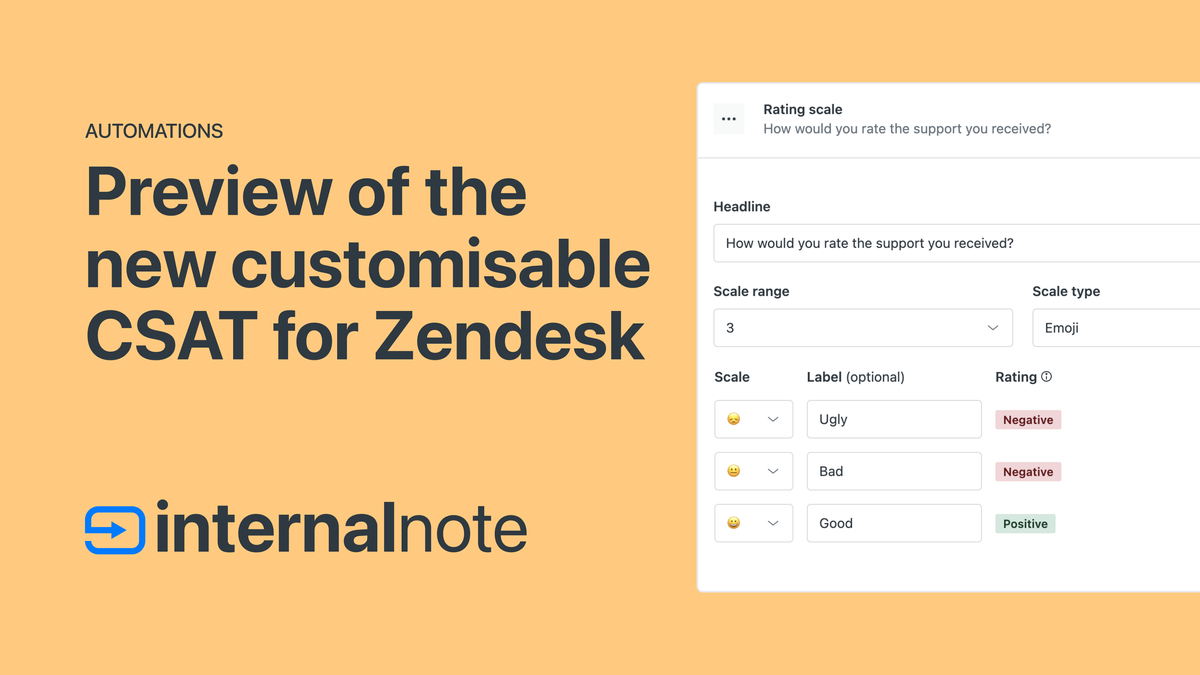
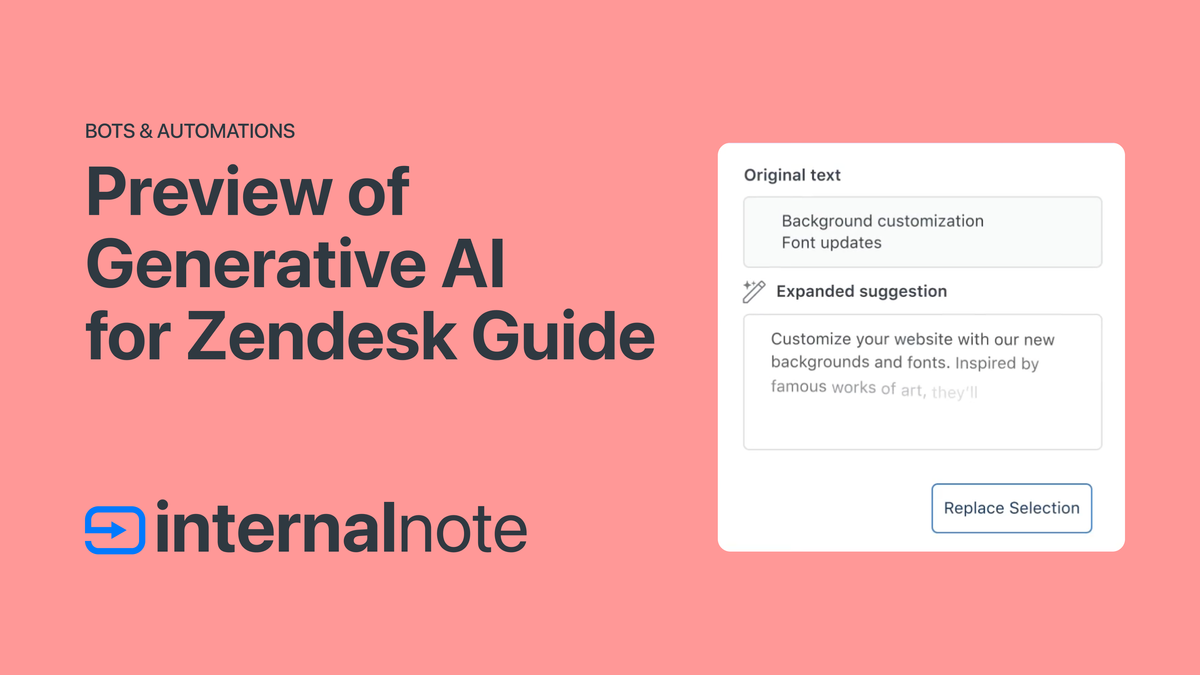

And Finally
Good to know:
Inbound emails are limited to 64kB. For any email tickets that contain a table, spreadsheet, or text where the total size of the comment is greater than 64KB, the comment will be cut off to the point it reaches 64KB.