
Zendesk Roundup for April 2024
Subscribe to a hand-picked round-up of the best Zendesk links every month. Curated by Thomas Verschoren and published every month. Free.
Happy Easter to all! The first quarter of the year has passed already and we're swiftly moving into Spring and Relate season!
In two weeks I'll be joining hundreds of Zendesk customers at Zendesk Relate to (hopefully) get a preview of Zendesk's new product features and roadmap. There's tons of sessions on AI, CX and Employee Experience, so yeah, really looking forward! If you're at Relate, let me know via the Chat below or reach out via LinkedIn.
Let's dive into this month's announcements!
🏢 Company
Ultimate acquisition
Zendesk itself hasn't sat still this month. Where I called February a quiet month, Zendesk decided to start March with a major announcement: they're acquiring Ultimate.ai, one of the best ticket automation and AI chatbots on the market!
If you've missed it, I've written an extensive overview of what it might mean for the Zendesk platform right after the news dropped. And after the news broke, we got this short quote from CEO Tom Eggemeier:
We believe that somewhere between 70% and 90% of interactions are going to be through AI agents in the future. And Ultimate has done a really nice job solving up to 80% of interactions via their AI agents
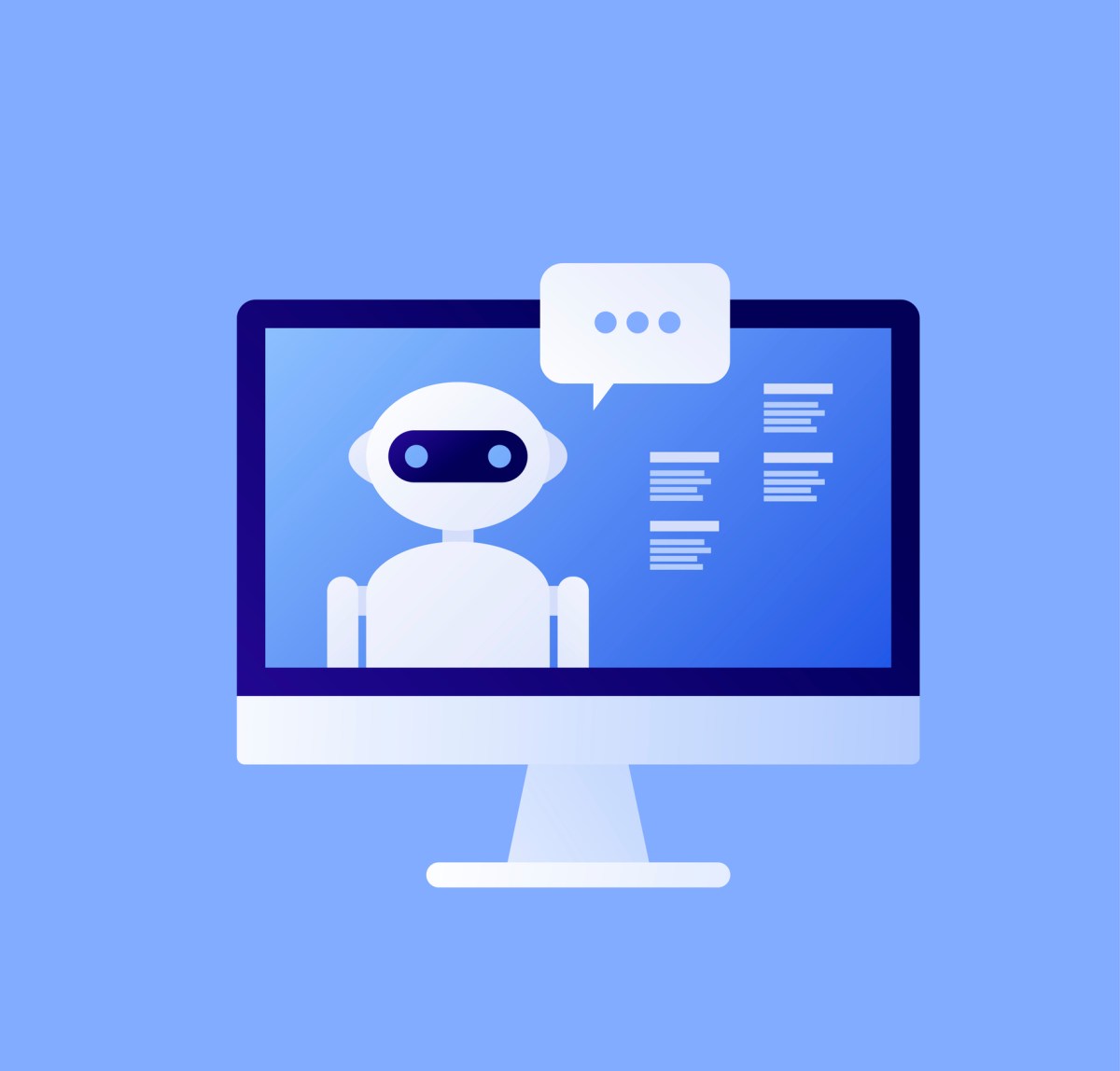
Can't wait to see how the Ultimate product getting integrated into Zendesk!
New Help Center design
The Zendesk Help Center (support.zendesk.com) has been completely redesigned and restructured. It's gotten a brand new theme that better matches the new style announced at last years' Relate, all content has been reorganised in new sections, and the search has been reworked.
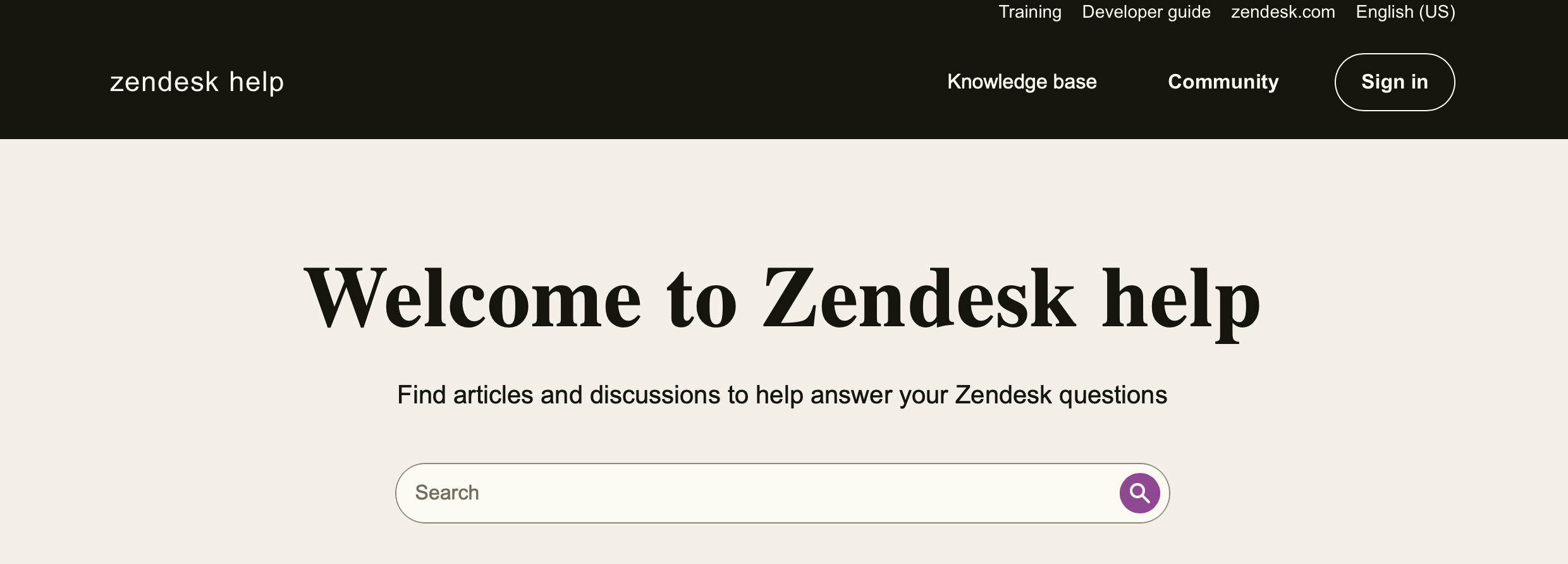
There's some rough edges to the design though. Personally I find the text a tad too small to conformably read and some elements are a bit weird when it comes to alignment and margins. But search is the worst of the redesign. The snippets are very short, not always relevant to the search query and the results page has more UI than actual results upon first load.
It's the article pages where the design shines though. The new colours and font read like a newspaper, and if you zoom in a bit they're really nice on the eyes to read. Especially on a tablet.
🎉 New Releases
🤖 AI Powered Conversational Experiences
Messaging got the short end of the stick this month. The only news worthy upgrade we got was the ability to use variables in the Send Message step for buttons and images. Where you previously could only do this in a dynamic carousel, it's now available for Messages too.
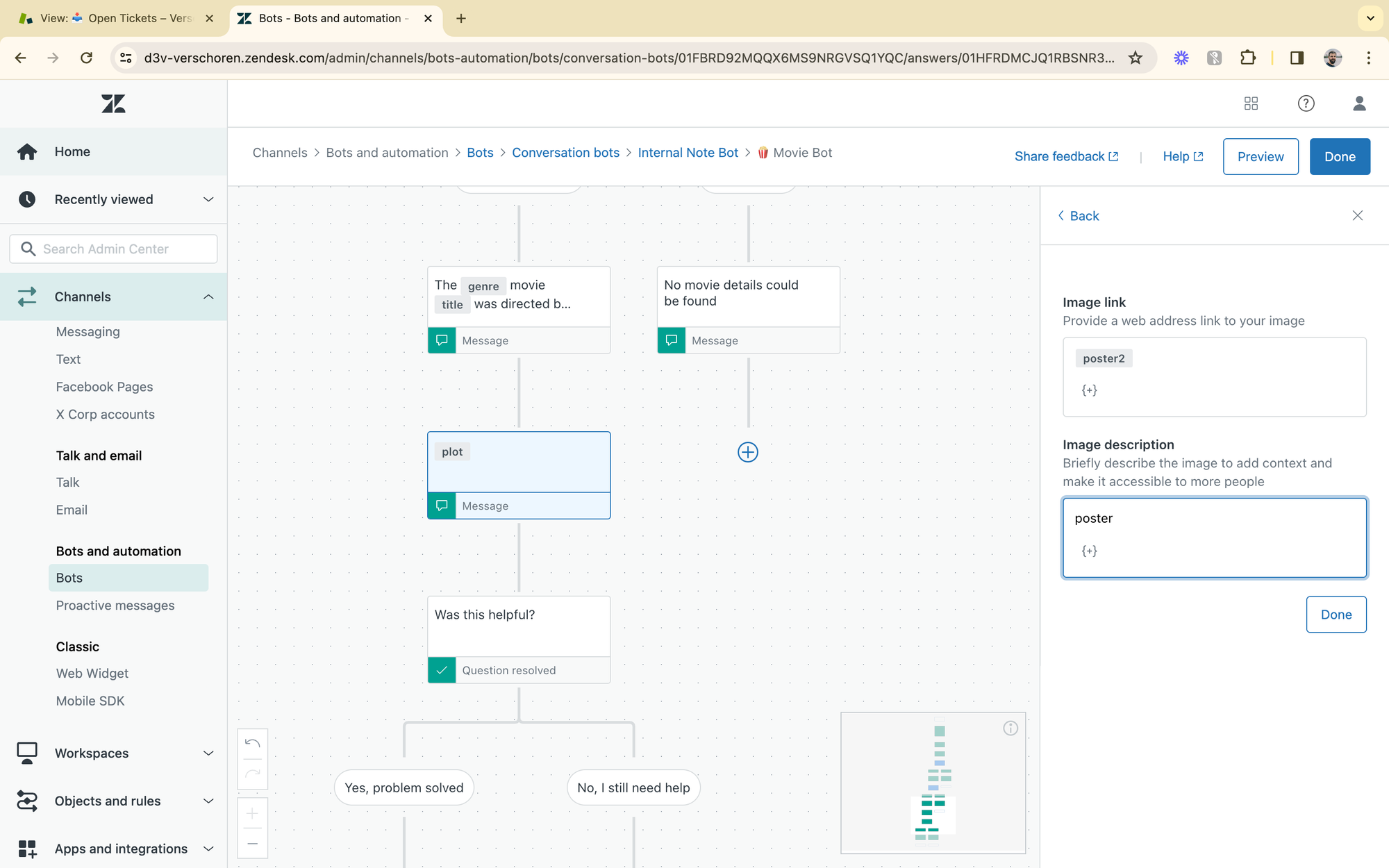
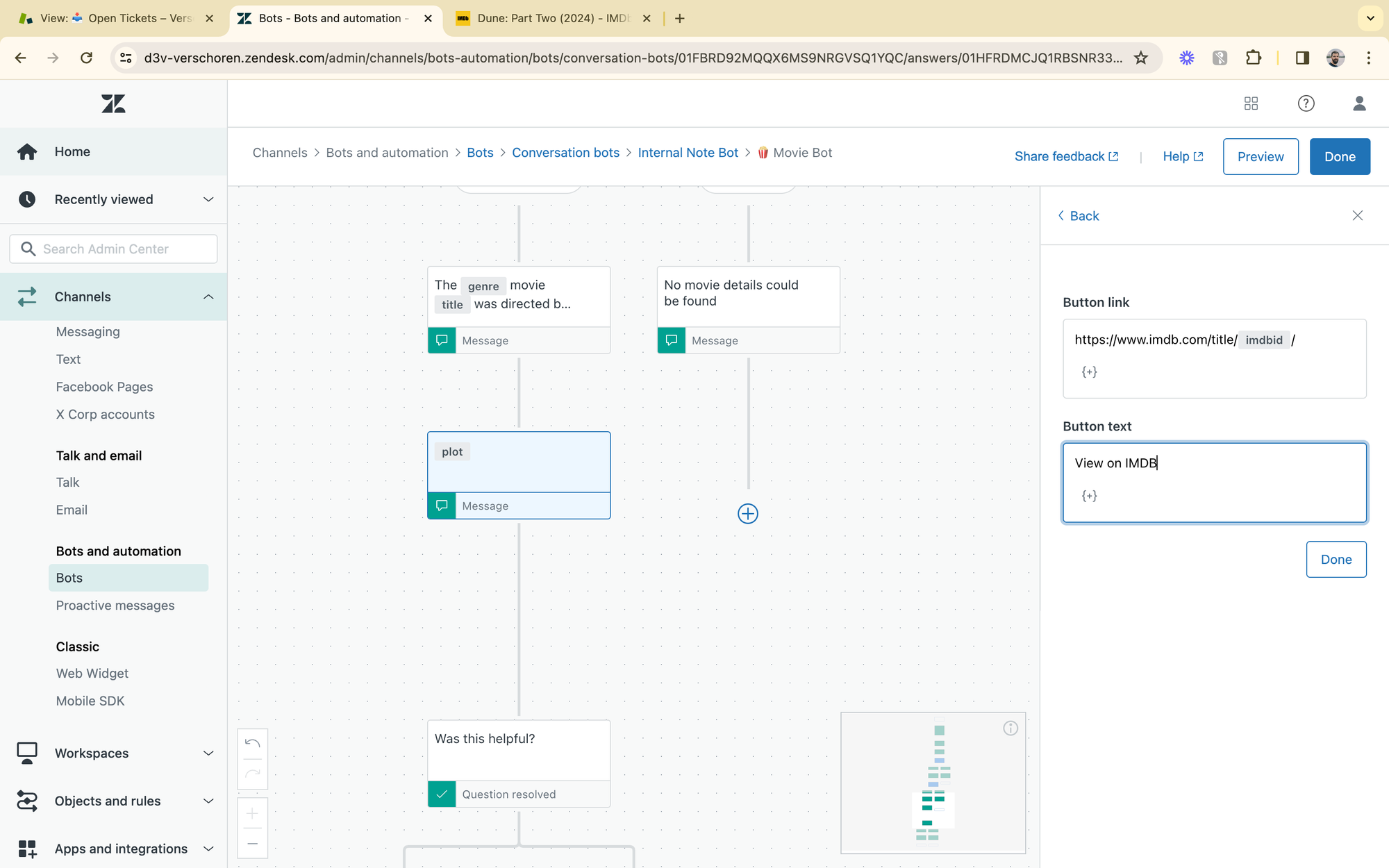
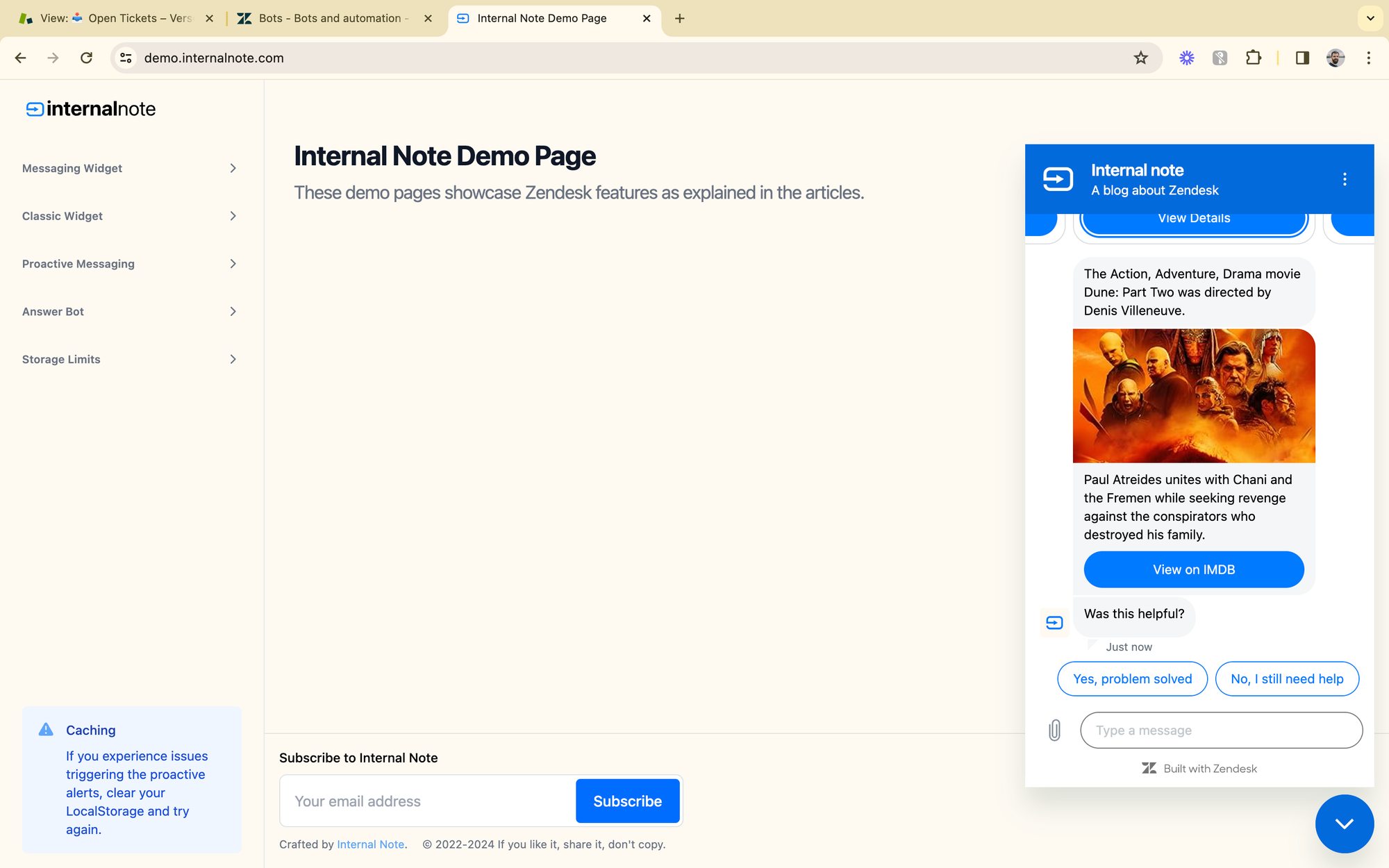
👨🏻💻 Agent Workspace
A modernised conversational experience for Agent Workspace (beta)
Zendesk Agent Workspace is modernising the ticket conversation interface with new visuals and navigation improvements. Phase 1 introduces a new look, agent badges, message grouping, and more. Phase 2 will bring navigation enhancements like pinned notes, collapsed messages and more shortcuts.
Traditionally Zendesk has always been an email first tool. The ticket view displayed tickets as email conversations with replies in a list, similar to how email threads in your email app would look. With the move towards social and chat having this type of content as a basis to display interactions often felt strange. When chatting over WhatsApp customers have a tendency to send a burst of short messages, in place of a long formatted email.
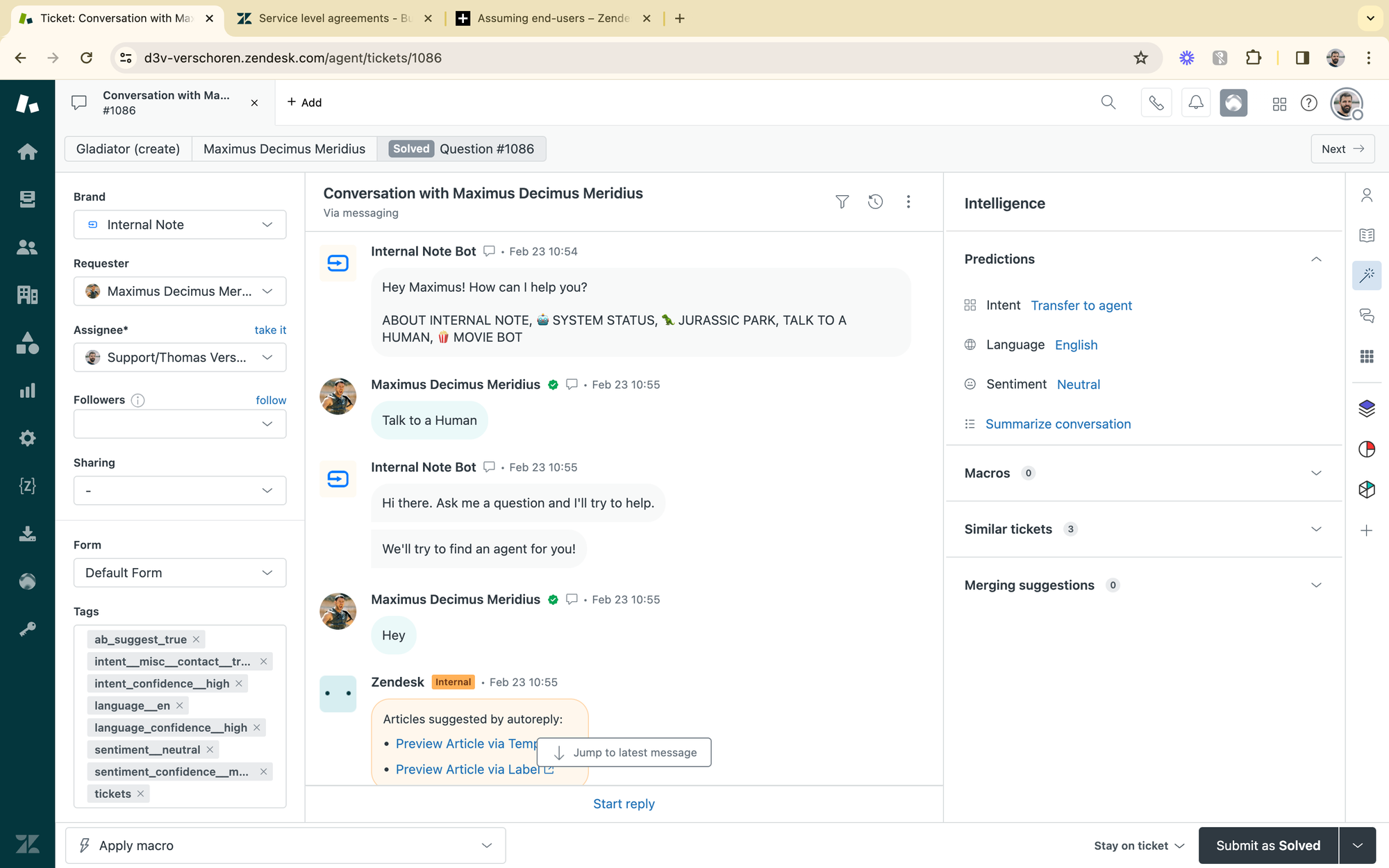
With this new beta we see the Agent Workspace move towards a conversation first layout. Messages are grouped under a single header, they look like text balloons and the interface looks a bit more dense.
There's some rough edges, especially when it comes to rendering emails or long threads, but I like the refreshed look and feel for messages.
My favourite design change? The new set of icons for the channels
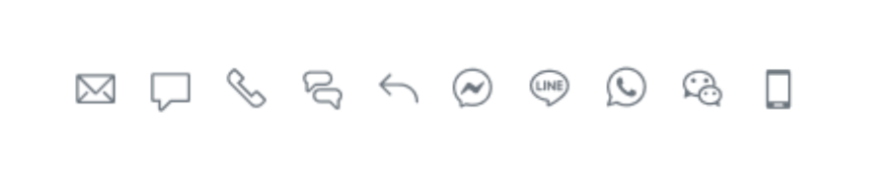
Generative AI for Agents
Most of the Generate AI features available to Agents that are part of the Advanced AI Add-on are now generally available and no longer in early access. For customers subscribing to the add-on this means they now have access to ticket summary, expanding agent comments and adjusting the tone of comments right out of the box!
Omnichannel routing queues
Queues are a totally new way of assigning and routing tickets in your Zendesk instance. They allow you to route tickets to multiple primary or secondary groups based on ticket conditions and agent availability. They give a better insight in how you've setup your routing, while making sure tickets get assigned quicker by routing them across groups and agents with less restrictions.
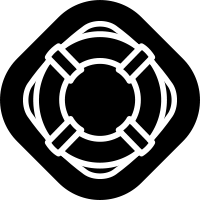
SLA redesign
Last year Zendesk redesigned the Service Level (SLA) page to handle the new Group SLA and resolution metrics. Now they've expanded SLA's to allow for rules expressed in seconds, and gave the whole page yet another redesign.
We've now got three collapsable sections for reply time, update metrics and resolution metrics, and each of them contain a set of rules which can be defined in hours, minutes and/or seconds. It's a less dense and cleaner layout, and I like the more granular time slots it allows.
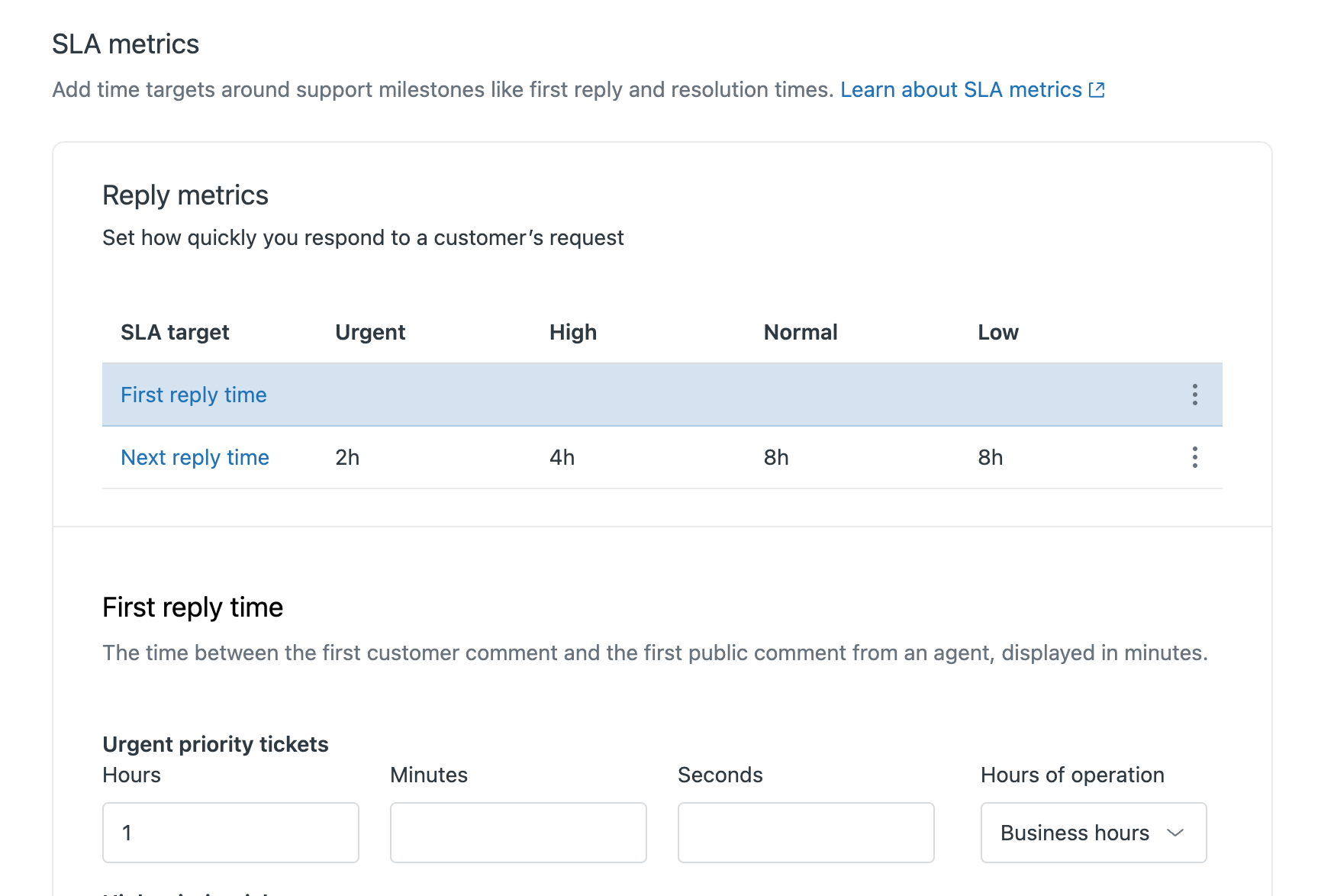
Follow Up reassignment
To conclude the Agent Workspace releases this month, we get a small but welcome addition to the Ticket settings page. We can now choose if follow-up tickets retain or loose their original group and assignee.
Where retaining the setup is useful for scenario's where an issue is not yet resolved, there's also plenty of scenario's where customers reply to closed tickets for completely different issues than those raised in the original ticket. This setting allows those tickets to be handled as brand new tickets, and get them assigned to the right group and agent based on it's new content.
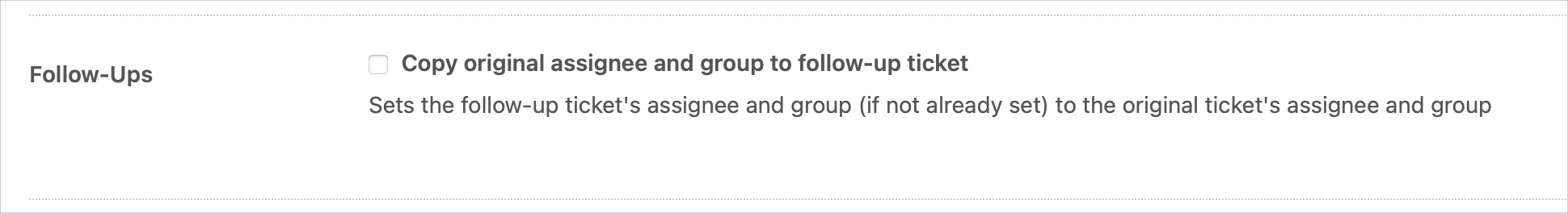
🔎 Help Center and Self Service
Generative AI in Help center
Similar to how the Agent Workspace AI features became generally available, so did the Help Center features. For those subscribing to the add-on options like, expanding text, adjusting tone or simplifying text are now available for all instances in the Help Center
Article Editor
The article editor got some new design updates too. Where earlier the publish, review and preview buttons moved to a new toolbar in the footer, we now get changes to the editor.
Translations have been moved from the top of the article editor to the new context panel. It allows for a nicer, less cluttered interface to manage translations. And the toolbar which used to house them now focusses solely on showing text and content editing tools.
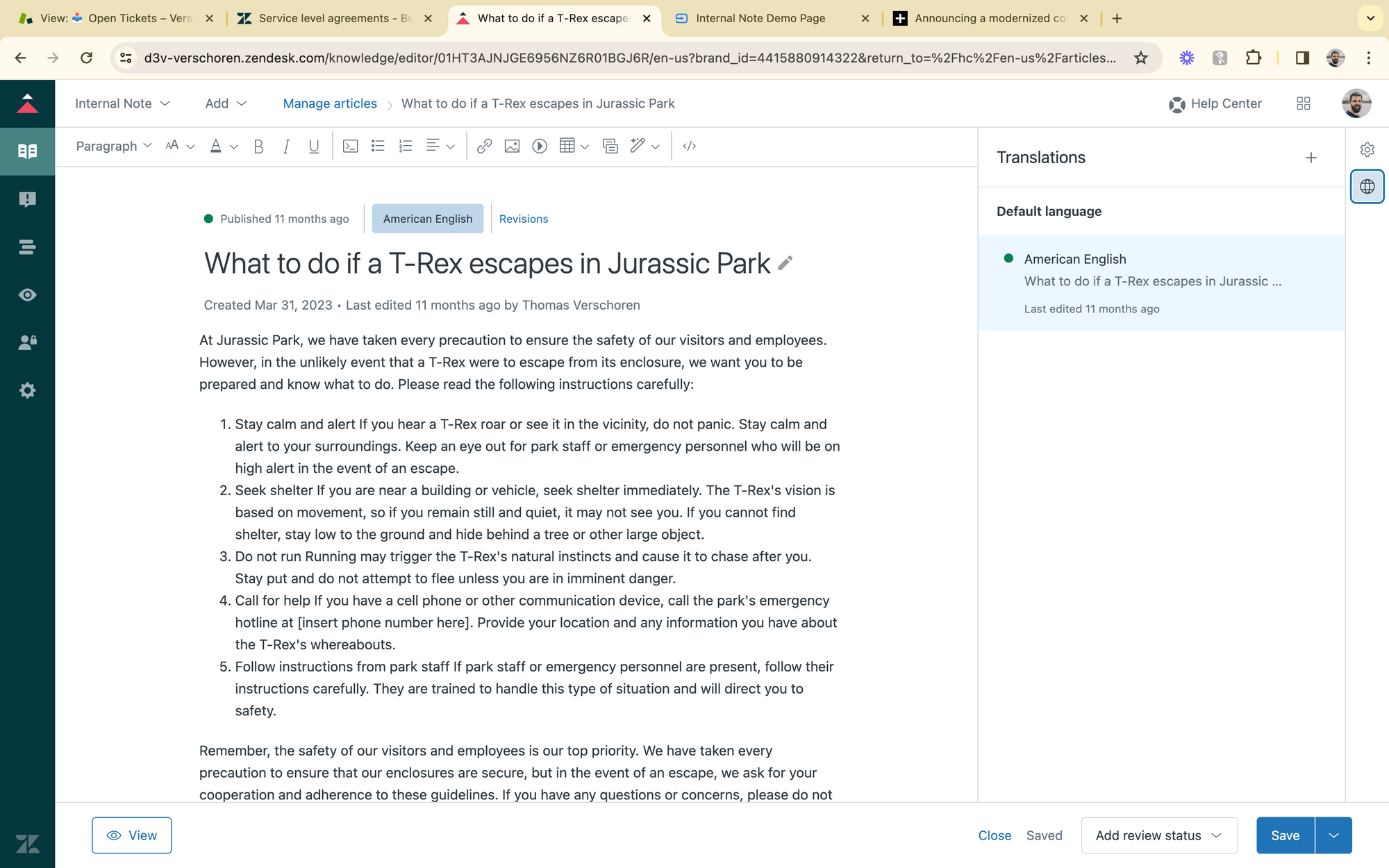
That same editor also broke free of its container and the text editor now uses more screen space, which allows you to see more of your content at once without the need to scroll as much.
🧱 Open and Flexible Platform
To conclude the announcements of this month we've got a few small but welcome changes to the admin panel and platform extensions:
- Lookup Fields on tickets can now filter their content based on the current tickets' requester, assignee or organisation. This way you can, for example, only show the assets that belong to a specific user, or only the buildings occupied by the organisation requesting maintenance. (I'm working on an advanced Custom Objects article, so stay tuned for demo's for this one!)
- The Slack integration now allows you to link your Zendesk to multiple Slack instances
- The Admin Center got a small upgrade to its sidebar. It will now collapse open sections when you select a new section, and the sidebar will also get a minimised state so you have more room to display and work in the main container to edit Zendesk settings.
⚠ Major Changes
Zendesk giveth. And Zendesk taketh away
Zendesk fixed a longstanding feature (bug) that allows you to assume admin users. That loophole is now closed.
💡Insights
Zendesk Engineering published a great article on how the new Semantic Search for Zendesk Help Center works.

Our search infrastructure is powered by Elastic-search and has proven to be fast, robust and scalable. However, the default keyword search algorithm fails to capture the relevance when there is little word overlap between the query and documents. Semantic search addresses this by understanding the “meaning” and covers for synonyms and complex patterns that would otherwise be missed.
🎥 Videos
A few weeks ago I did a collaboration with DominicCX on Zendesk User Authentication. If you haven't read the article yet and rather listen to two people talk about it for half an hour, well, we've got a video for you!
📝 Articles this month
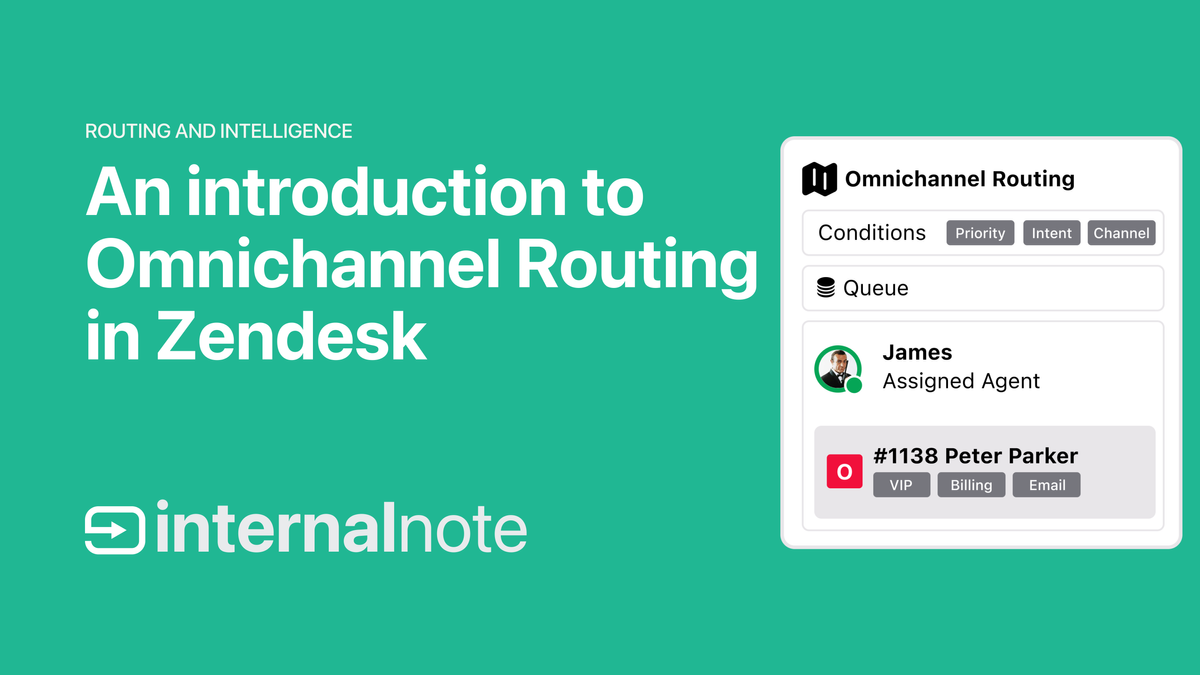
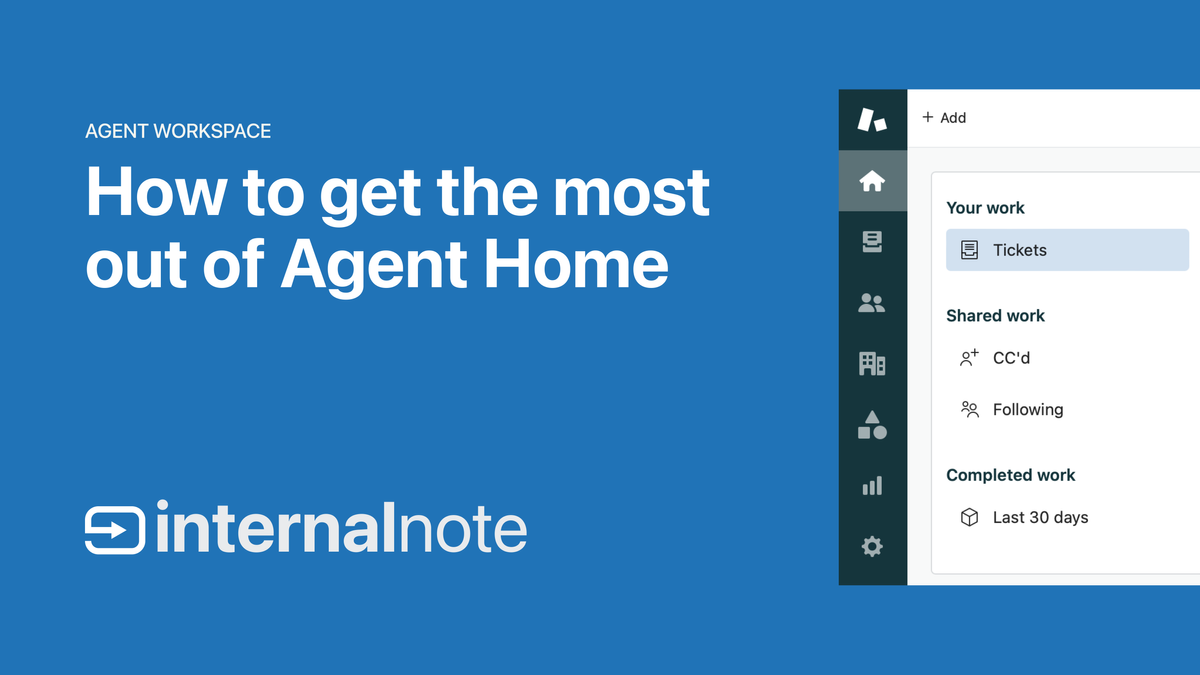

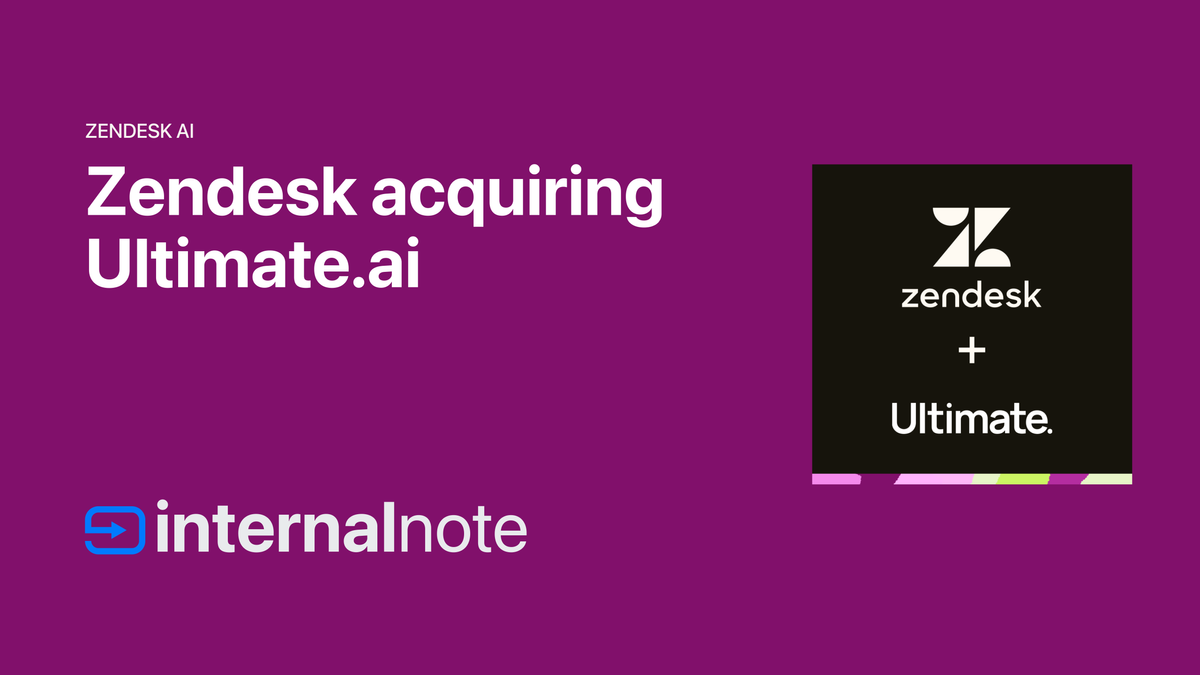
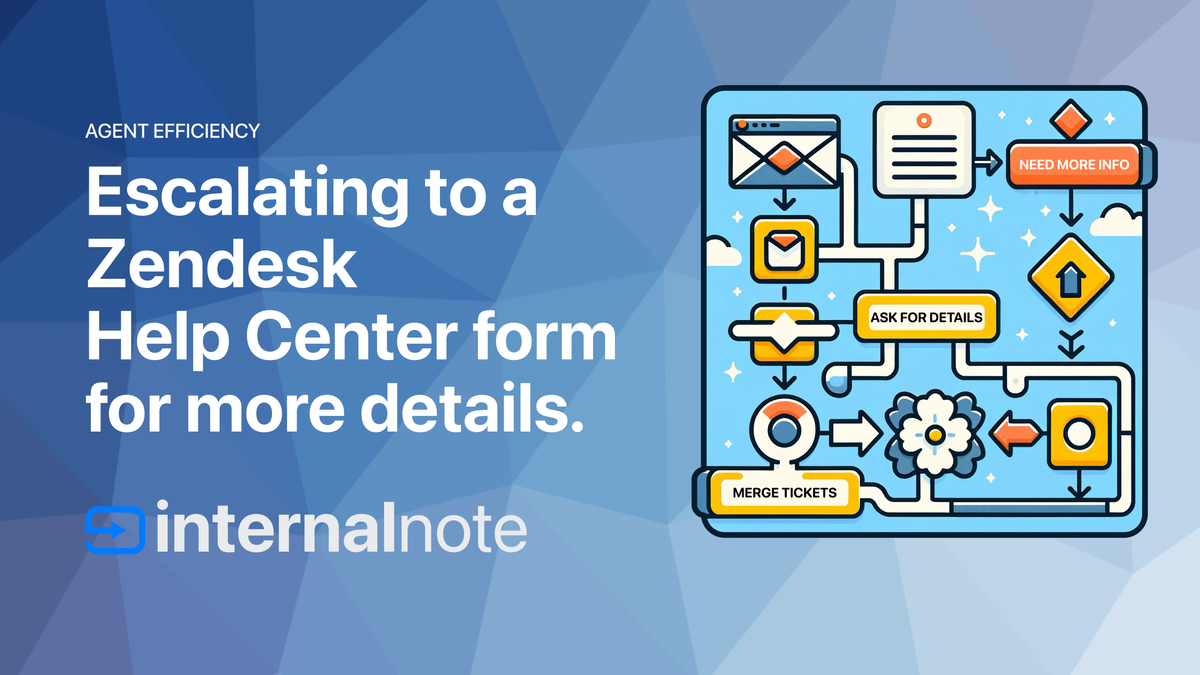
And Finally...
If you've ever wanted to embed a PDF document in a Help Center article, Zendesk Product Manager Ryan McGrew shared a nice way to embed them without adding any custom code to your theme.
<iframe
style="width: 100%; height: 1000px;"
src="https://docs.google.com/gview?url=**{{article_attachment_url}}**&embedded=true"
frameborder="0"
></iframe>
With all that being said, if you need to embed documents today, I recommend the following code snippet which relies on the Google PDF Viewer. You can insert this code in the source code editor.
In this snippet, replace **{{article_attachment_url}} **with the URL of the PDF you've uploaded to the article as an attachment. You can get this URL by opening the article settings, scrolling to the Attachments section. From there you can right click the attachment link and click "Copy link address" or open the attachment in a new tab and copy the URL from the navigation bar of your browser.









