
Zendesk Roundup for June 2024
Subscribe to a hand-picked round-up of the best Zendesk links every month. Curated by Thomas Verschoren and published every month. Free.
Here comes the sun ☀️... we're wrapping up spring and preparing for summer.
This months' Zendesk releases were a bit scattered across the entire platform. On one end you've got major improvements on the bot builder with new capabilities that require developers and custom code to work. On the other side you've got a dozen small tweaks and improvements to the platform that make agents’ lifes easier without any effort. So lots of new stuff to discover and implement!
Zendesk itself is also ramping up their marketing and awareness efforts for their new AI announcements.
Businesses have spent the last year and a half rushing to include AI in their products and their workflows. It seems like consumers are both tired of hearing about it yet hungry for more. That’s because despite indications of fatigue, people are seeing AI bring in real results. We know this to be true in the realm of customer service, but we’re also seeing these results in internal tools used by IT and HR teams.
This quote from a Zendesk-written Forbes article sums it up nicely. We keep hearing and seeing new AI announcements on a daily basis, and some of them, like the announcements from OpenAI and Microsoft this last month, are genuine useful things. (Would love to have something like their Recall feature on my Mac)
Let's dive in!
🏢 Company
Zendesk EX Trends 2024
First off the bat is a new Employee Experience trend report by Zendesk. It highlights three trends that are, to be honest, kinda obvious. But it's always nice to see them summed up in one document, if only because they can serve as a nice framework for positioning Zendesk for your customers or within your own company.
Trend 1: More teams are leveraging AI
I think it's no secret that everyone uses AI in some way 😅. Main question should not be 'do you use it' but more 'how do you use it to improve quality'. I still think many companies see it as a shortcut to do more, instead of a tool to do better.
Trend 2: Adaptability is top of mind
The second trend focusses on handling a healthy work-life balance (where live should always be bigger than work imo), and how good employee tools can help with building a cohesive team, smooth escalation paths and a nice work environment, while also making sure work can be done anywhere or anytime without disrupting life.
Trend 3: the greatest EX is built on data
The third pillar is about data . Just as with customer experiences, the more you know and measure, the better you can detect pain points and improve things.
The EX trends report feels a lot shorter than the similar CX report they releases earlier this year. But I do think a lot of similarities apply. Regardless of being customer of employee: trust, transparency, efficiency and being where the customer/employee is are core to both experiences.
🎉 New Releases
🤖 AI Agents
New Generative AI model
This month, in the wake of exciting developments announced at the recent OpenAI spring 2024 event, Zendesk is rolling out the new GPT-4o model to all of our Zendesk AI customers. In fact, we were able to test and rollout GPT-4o for production Generative AI use cases within 24 hours due to our advanced Large Language Models (LLM) benchmarking and our flexible deployment model. This will improve performance and speed for bots, agents and admins at the same level of quality.
Earlier this month OpenAI held an event where they launched their new GPT-4o model, a quicker, more efficient version of their latest model. Zendesk was quick in letting us know their generative features already run on the new 4o model for all of their customers.
Nothing earth shattering since the generate features in Zendesk aren't really customizable, but nice to know the bot (and advanced AI agent features) will now work faster than before.
Variables in custom answers
Present options: API support: API data can now be used to dynamically populate the present options step. Previously the step could only be configured manually with static data.
Carousel step selection UI: The step selection UI has been improved to make the choice between dynamically and manually configured steps clearer and consistent with other UI.
When I wrote my comparison between Ultimate and Zendesk in March one of the things I noted as a difference between the two was the way variables in the bot were handled. It used to be that Zendesk could only set and get variables if based on custom fields, but now Zendesk's Bot too can set and get variables across flows.
This means you can ask the customer for an order number in one flow and get the current order status and tracking id in another flow, while only asking the customer for that order number once.
And if the customer later on needs info on tracking the order status, we can grab the tracking id and show them a tracking url button all without asking the customer for that same context ever again.
Similarly, when an API call now returns a list of elements (orders, products, locations..) we can now choose to generate a set of buttons or a carousel that gets dynamically populated with the data returned from that API.
Check out the article below to get the details!
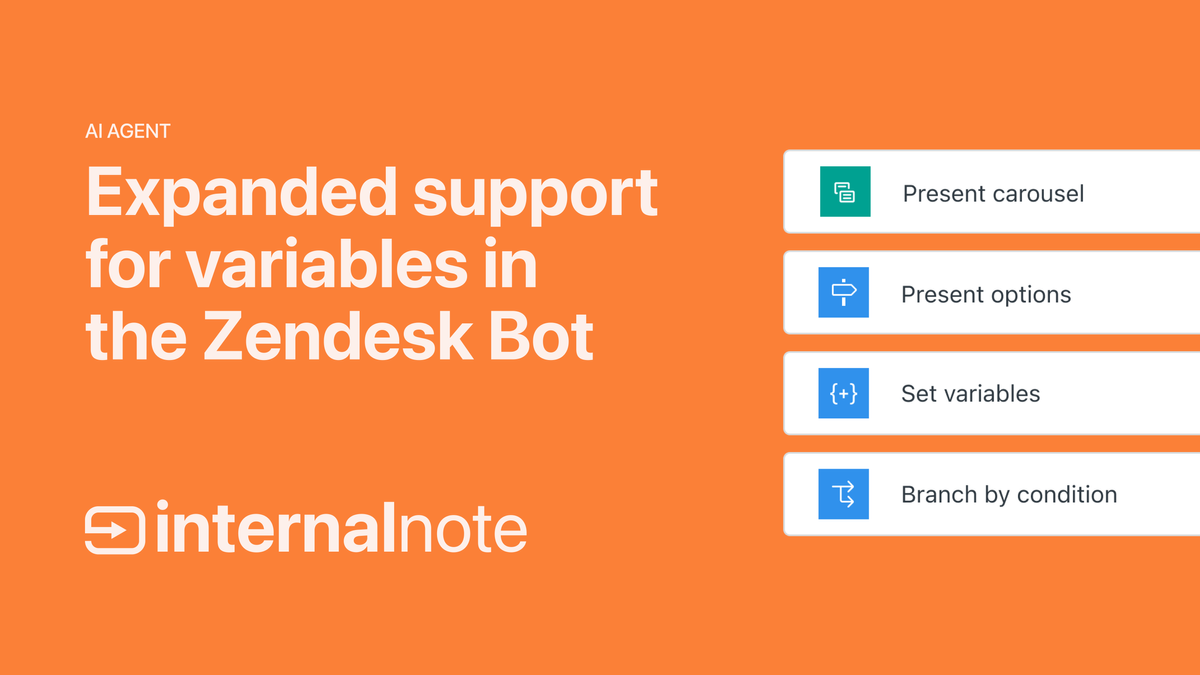
Conversation Extensions in Messaging
Aside from handling variables and showing dynamic carousels and buttons, one other major feature got quietly enabled this month. The Zendesk Messaging widget now supports conversation extensions.
Starting today, Conversation Extensions are available across Messaging channels on the web, iOS, and Android. These extensions enhance user interactions by enabling functionalities that go beyond basic Q&A exchanges.
What are they? They're a way to embed complex flows within a bot conversation as a separate UI, and handle the output of those flows within the conversation. This used to be a features exclusive for Sunshine Conversation flows, but has now been made available to Zendesk Messaging users too!
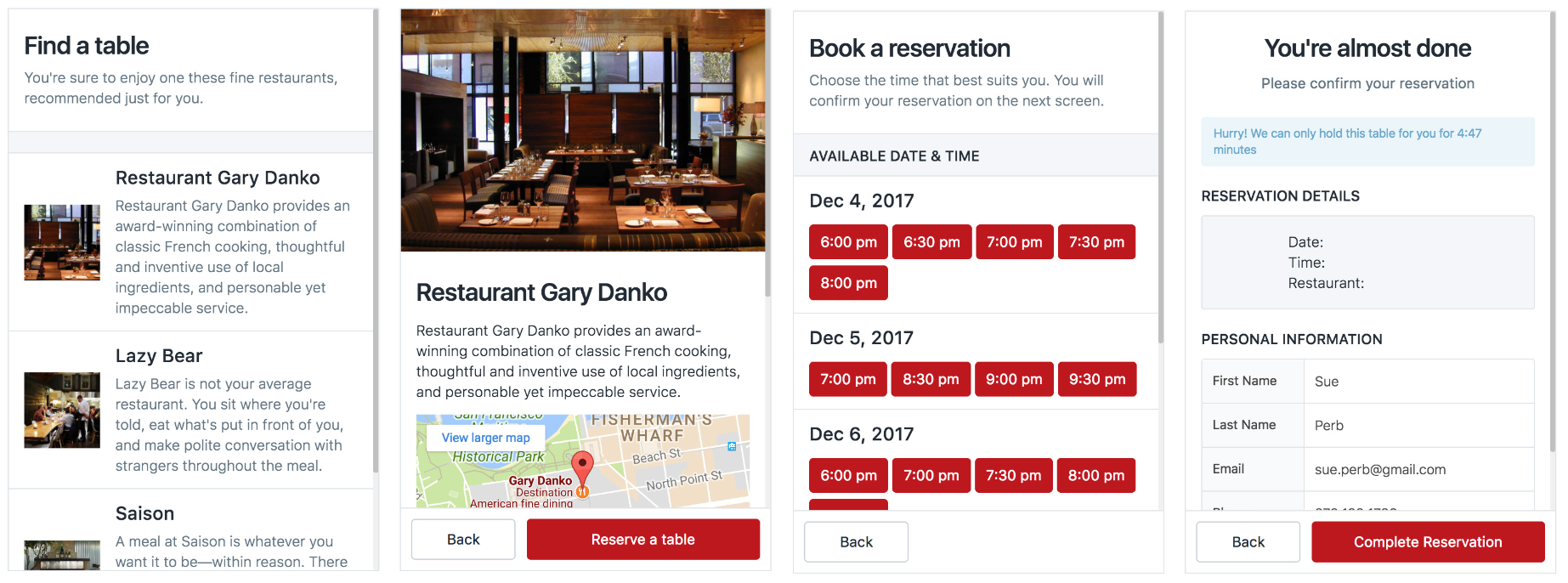
So, what can you do with this?
If you're a restaurant you might have a customer that wants to book a table (or change a booking). Instead of detecting the intent and pointing the customer to your website, you can now show your booking website right within the web widget.
The customer can find a location, choose a time and enter their contact information right from that flow. Once completed, the website can return specific information to the conversation, and the bot takes over again with a "thanks for booking, excited to see you tomorrow at 8PM!".
Relay App for bulk WhatsApp and SMS messaging
Relay, a new app from Zendesk available on the marketplace, was previewed at Relate as part of their Labs initiative. Labs is an internal test project to build and bootstrap technology before it becomes widely available within Zendesk. Examples are for example the Conversational Commerce announced at last year's Relate, and now Relay.
The app allows you to (bulk) send WhatsApp and SMS messages from within Zendesk to customers using message templates. It's fairly similar to existing marketplace apps from Partners while also being more limited at the same time. There's no API or upload capability, so you need to leverage end-user search via e.g. tags to select your recipients.
Underlying it uses the same Sunshine Conversations APIs that you can use to build your own custom integration to send out WhatsApp messages.
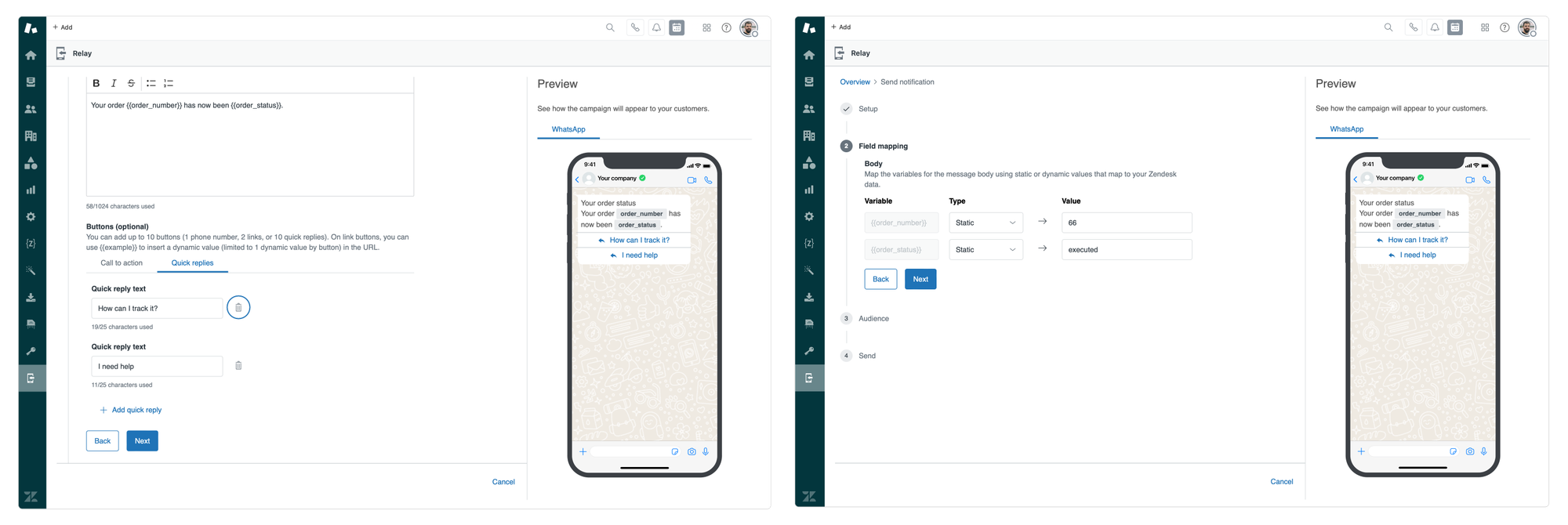
👨🏻💻 Agent Workspace
Automatically release agent capacity for messaging conversations
Admins can enhance agent productivity by automatically releasing their capacity when their messaging conversations become inactive, allowing them to accept more incoming customer support requests.
You can now automatically update inactive messaging conversations to put them on pending and remove them from an agents' list, freeing them up to accept new conversations. There's settings to set the timeout (default is 10 minutes) and you can choose to set those conversations to pending or solved.
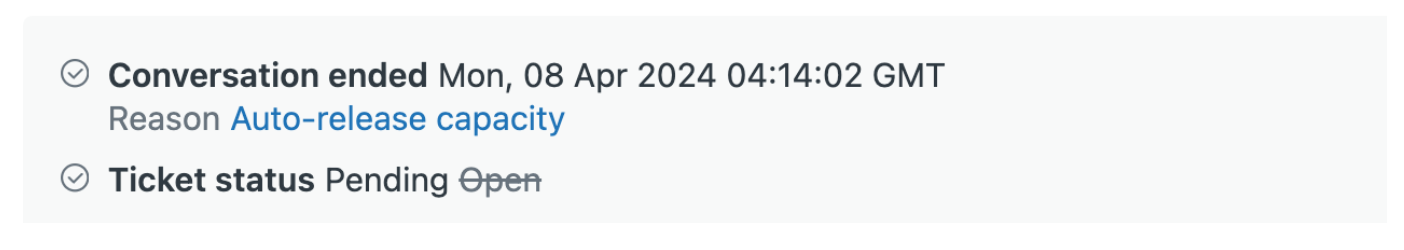
It's a nice feature addition, but similar to how queues moved some functionality that's always been a part of triggers to a dedicated settings in the Admin Center, this also feels like something we all used to do with automations being moved towards a dedicated setting page.
I really wonder if this is a new approach: moving something that's possible to do with existing automations and triggers, and turning it into a custom UI with customizable options and checkboxes. It surely lowers the complexity for new Zendesk users and makes the platforms' capabilities a lot more discoverable. But I'm waiting for the other shoe to drop: will we see these capabilities be removed from triggers and automations?
New Explore reporting for queues and AI
In my article on queues I wrote the following:
There's a few things I would love to see though. A native way to view queued tickets by queue would be a nice starter for example.
It seems the product teams at Zendesk has the same idea, cause they added a new dashboard to Explore that almost does that (but only for Suite Enterprise Users)
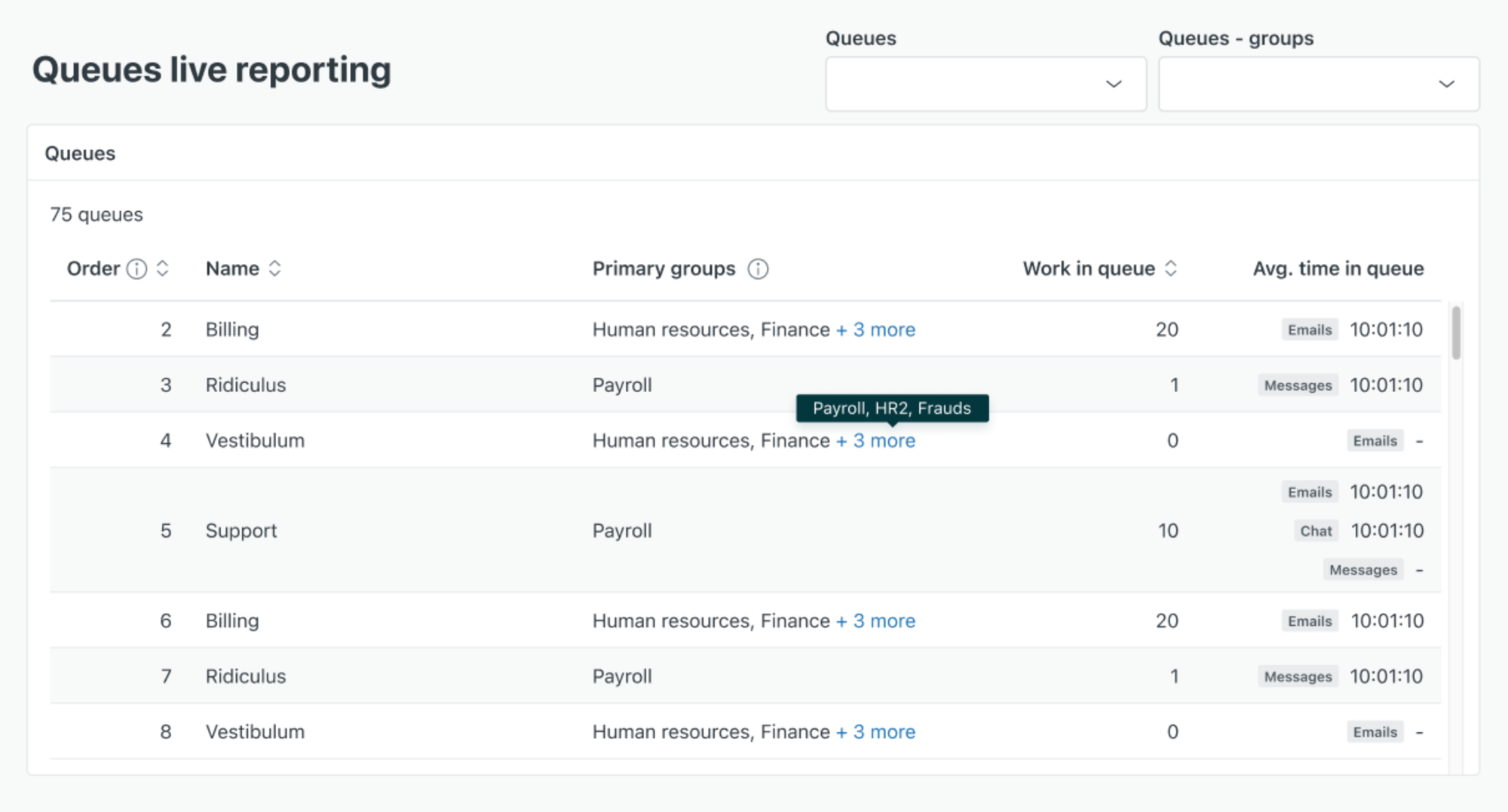
This new table component allows you to create a dashboard that displays live data on how work is being routed through your custom queues. This gives you an instant overview of your queues, helping you understand the volume of work awaiting available agents and the average time work items spend in each queue.
And while we're talking about reporting, there's also a new dashboard that gives insight in how agents are using the Advanced AI features in the Agent Workspace.
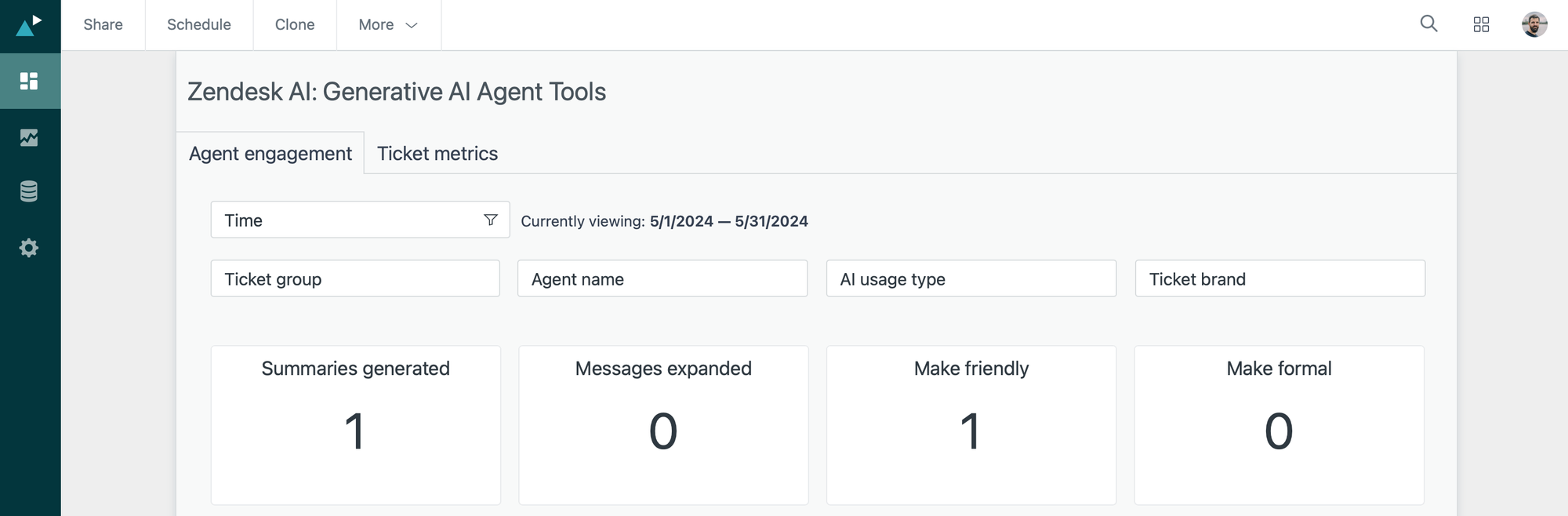
The Generative AI agent tools dataset and its associated prebuilt dashboard let admins drill into agent utilization of these generative tools and correlate the impact of these tools on common metrics such as resolution time, CSAT, requester wait time, and more.
Search Suggestions and filters
Last month we saw a first update to the search field in Agent Workspace with the addition of recent search elements. This month the field got another feature addition with the ability to filter content and suggested results.
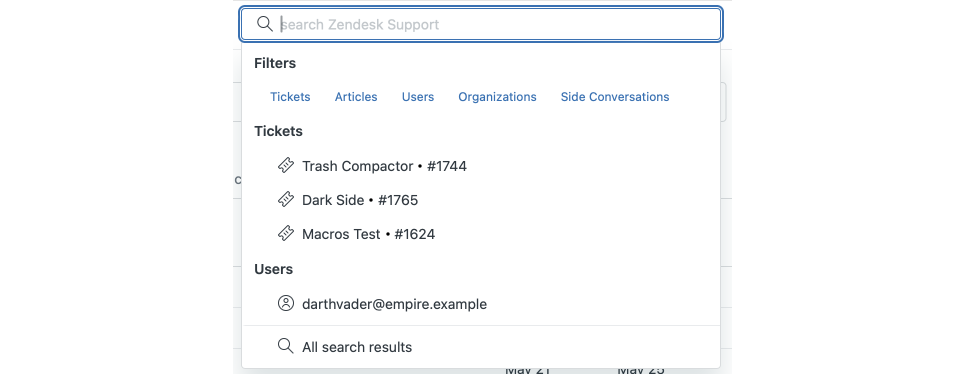
When agents open the search menu in Support, they'll now see content record type filters at the top of the menu. As agents begin entering a search term or applying any of the filters, suggested results appear. Agents can navigate directly to these results by clicking them within the search menu.
Dark Mode for the Mobile Apps
The Zendesk mobile app now supports dark mode. You can choose to always set it to dark, or have it manually switch to dark mode when your device does so.
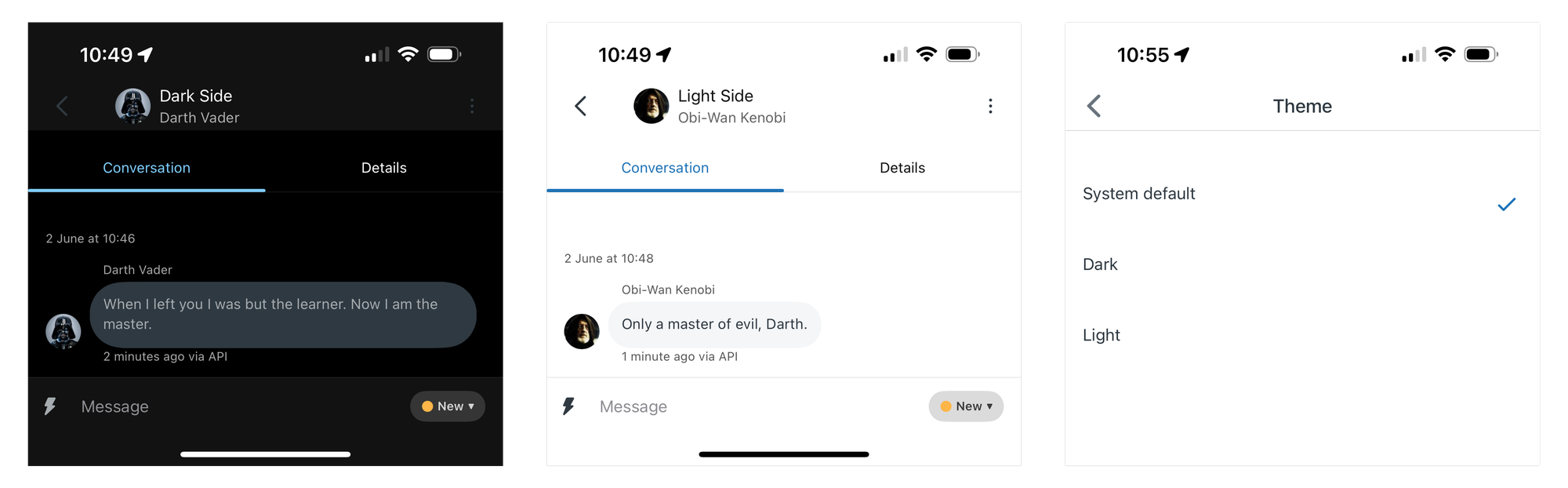
🧱 Open and Flexible Platform
Conditional statements for deletion schedules
If you've bought the Advanced Data Privacy and Protection add-on for your instance, you're in luck. You can now add multiple deletion schedules to your Admin Center, each with custom conditions such as brand, organization, tags, and custom fields. This means you can delete your support tickets after two years, but retain those from VIP customers for three years. And Finance tickets are deleted after five years, but only those not tagged as "Legally required to keep!"
Updated ticket Tags UI
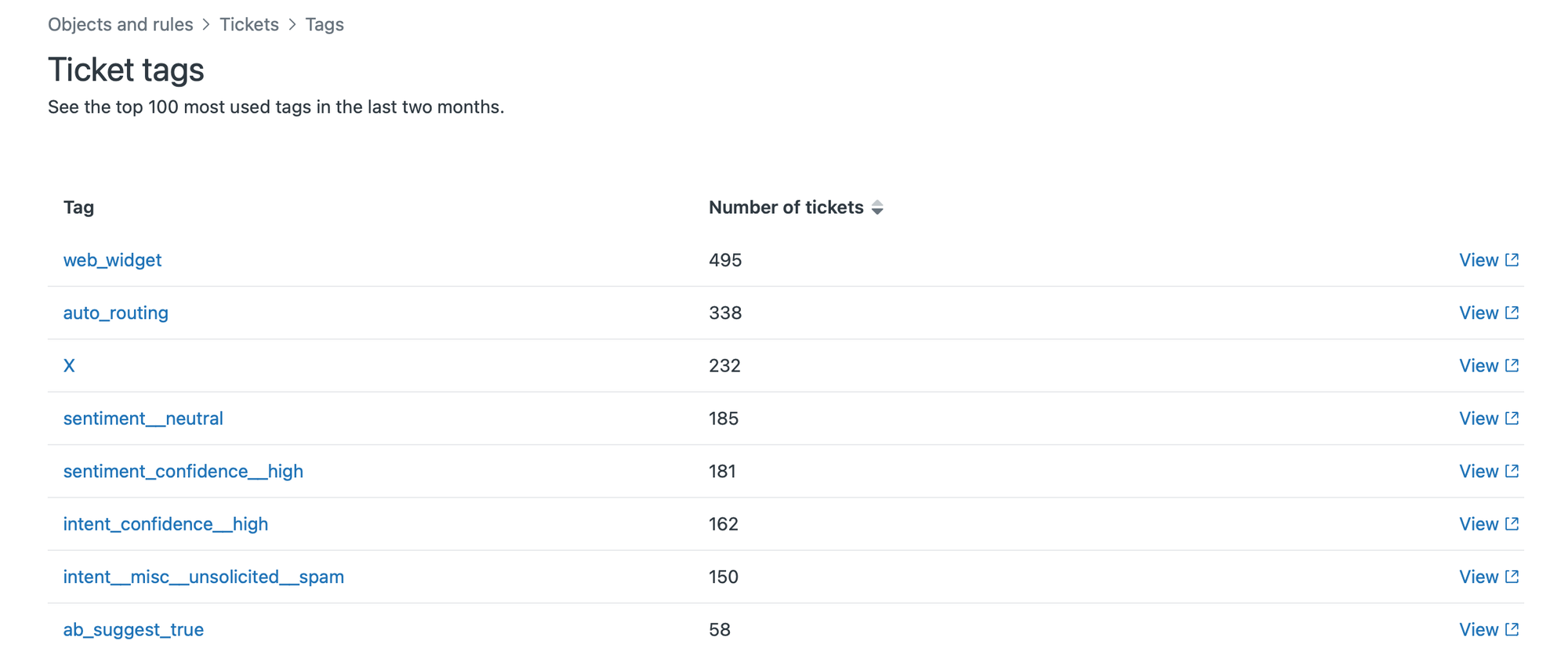
⏰ Major Changes
Enablement of Custom Statuses
Zendesk will auto-enable custom ticket statuses for all instances. if you haven't used them before nothing will really change for your agents, but you'll be able to add them without enabling the feature first.
You can find out more on what's possible with those statuses in these articles.
Announcing ticket conversation improvements
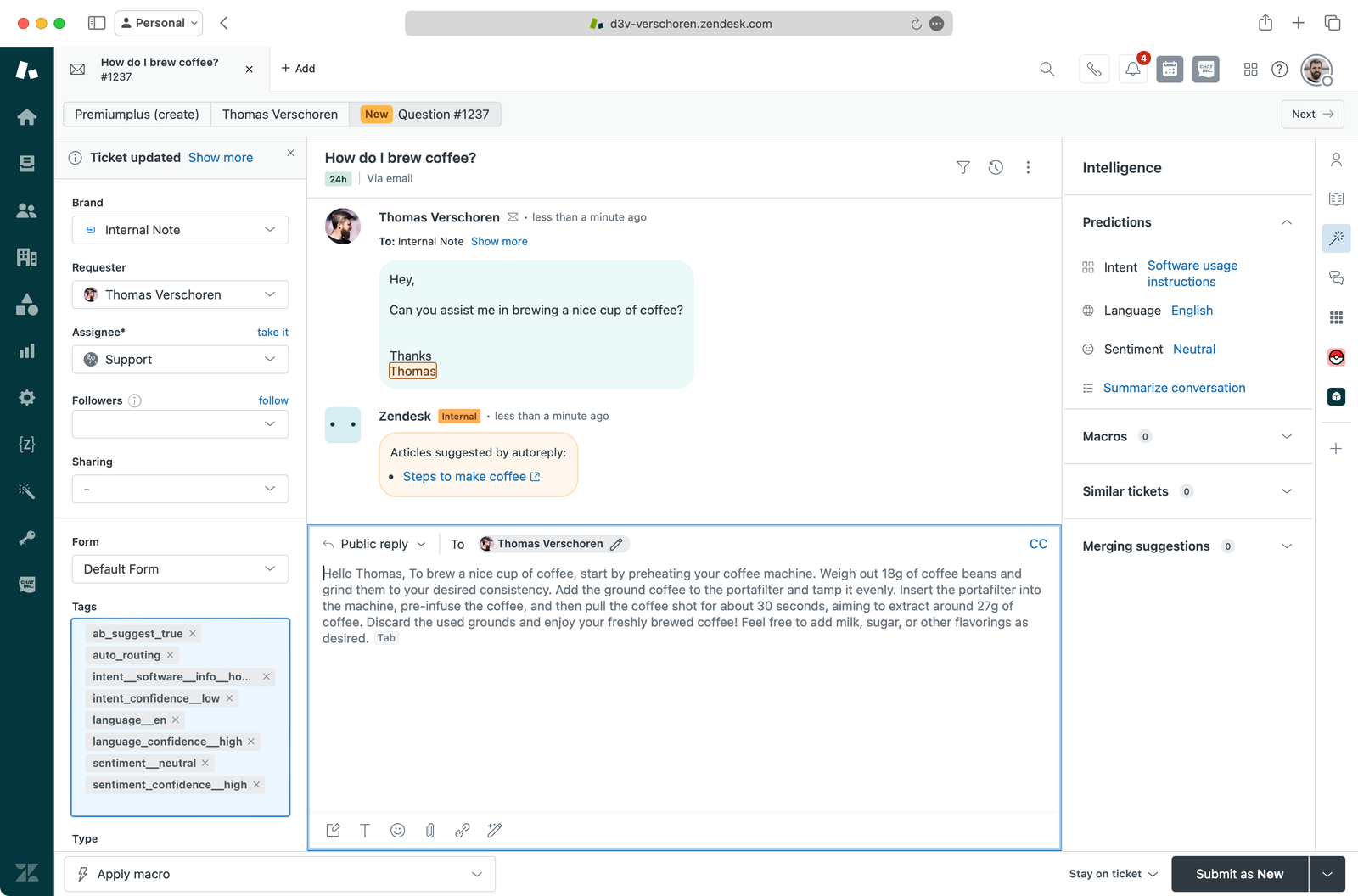
The Zendesk Agent Workspace is modernizing the look and feel of the ticket conversation interface to help agents quickly absorb and parse information in a ticket. As part of this release, you’ll see a new and improved look and feel.
Starting this summer all Zendesk instances will get the above UI for conversations enabled. Instead of conversations being long blocks of text with repeated UI across replies, the new UI will compress replies into chat bubbles and will remove the customers' name above replies if they send multiple messages in a row. This will make conversations easier to read and aligns the interface more with messaging (chat) conversations.
It looks a bit weird when reading long emails though: I'd rather have a white background for those, especially since most marketing emails with graphics often have hardcoded background colors on images.
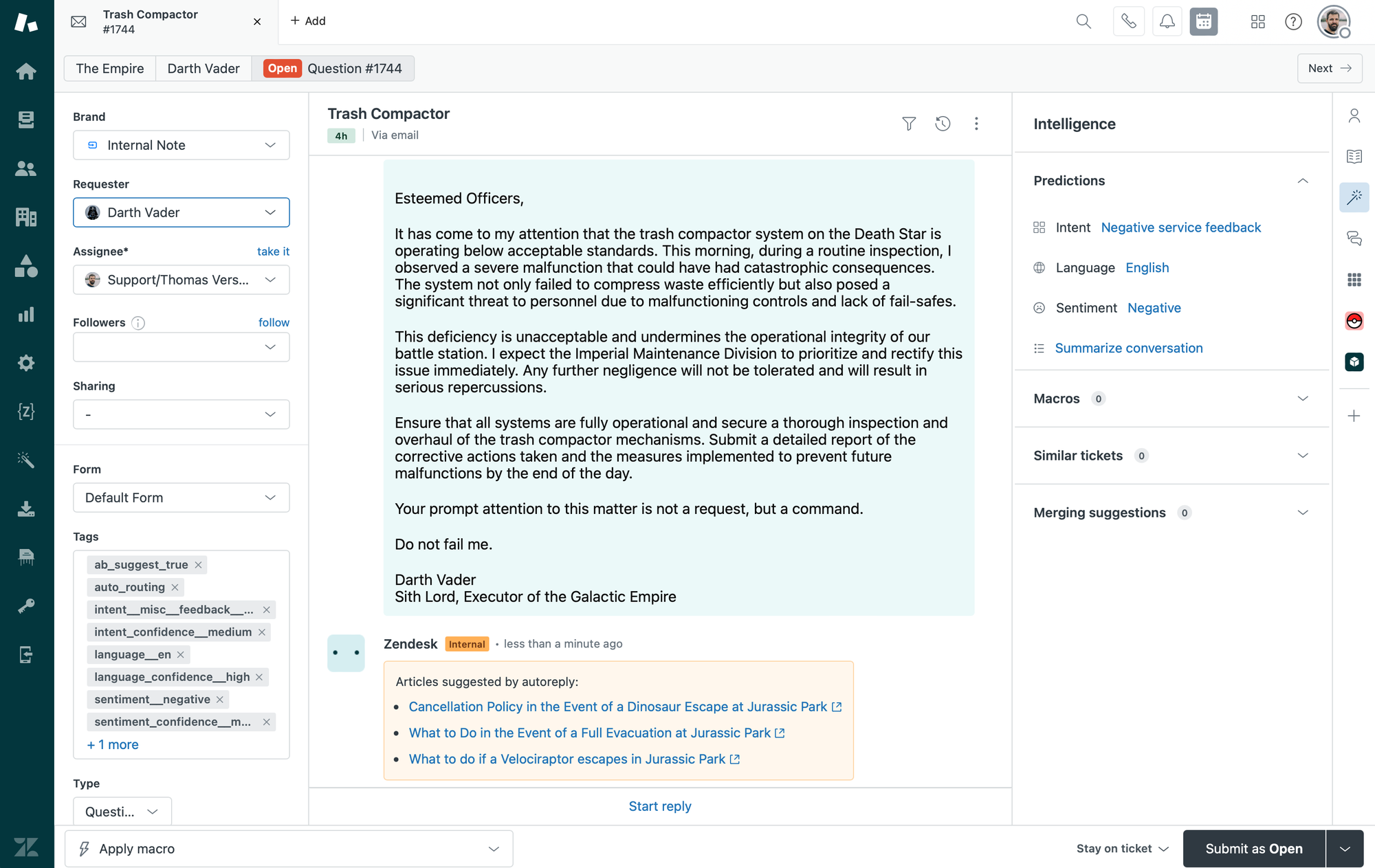
💡Insights
Webinar on AI Agents
Earlier this month I was part of a webinar together with Zendesk, Premium Plus and Ultimate about AI Agents. If you're interesting in seeing a full demo of Ultimate, take a look at the recap below.

Queueing
This next one might seem a a bit out of left field, but this article gives some pretty nice visual insights on how multiple queue approaches work going from fifo (what we do in Zendesk if we don't tweak any settings), to priority queuing (omnichannel queues or SLAs) to active queue management (dropping inactive conversations, manual assignment, team leader assignment,..)
Interesting read for sure!
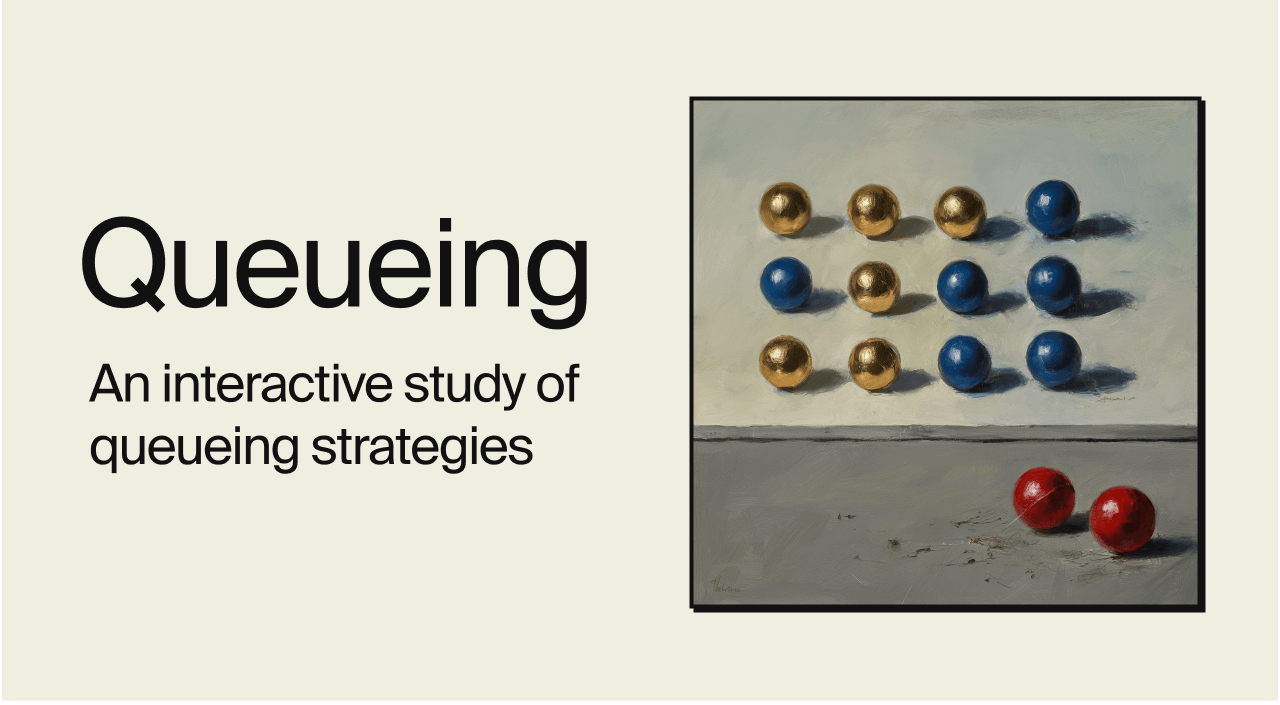
📝 Articles this month
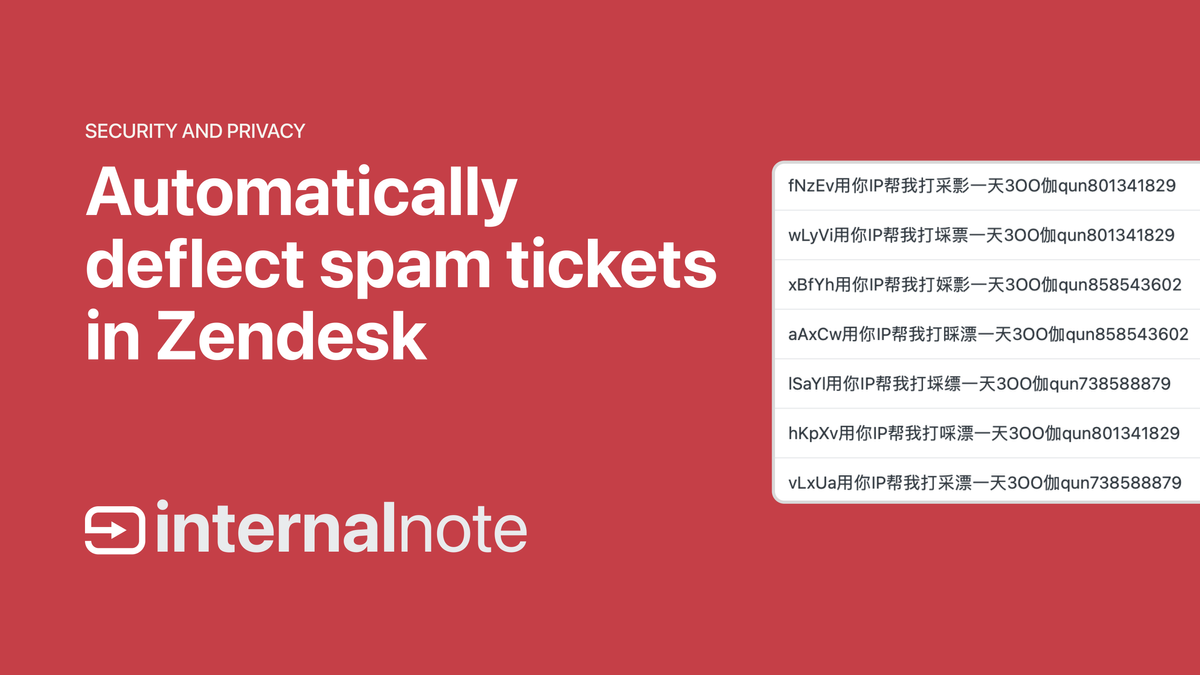
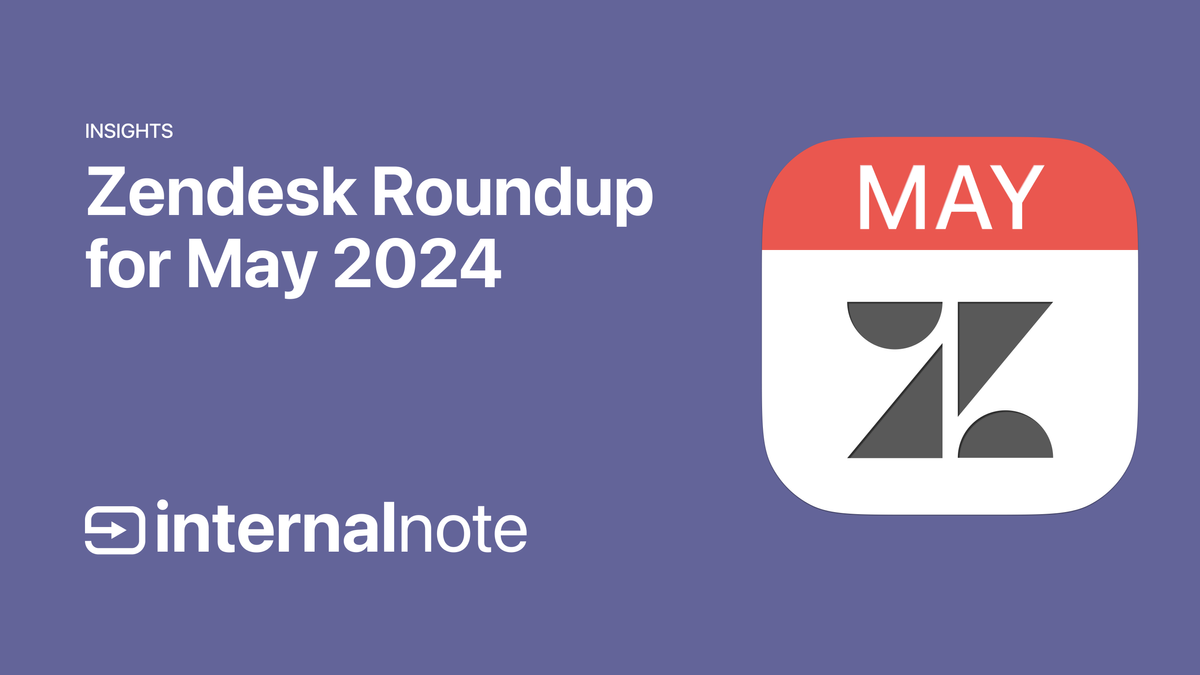
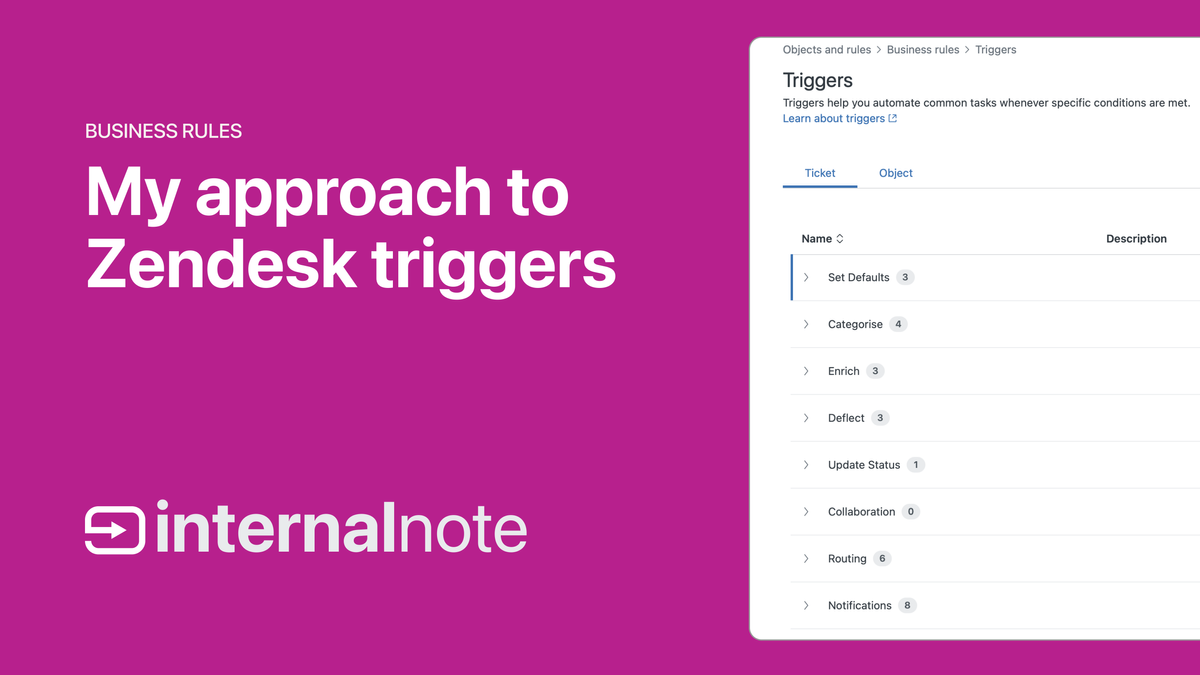

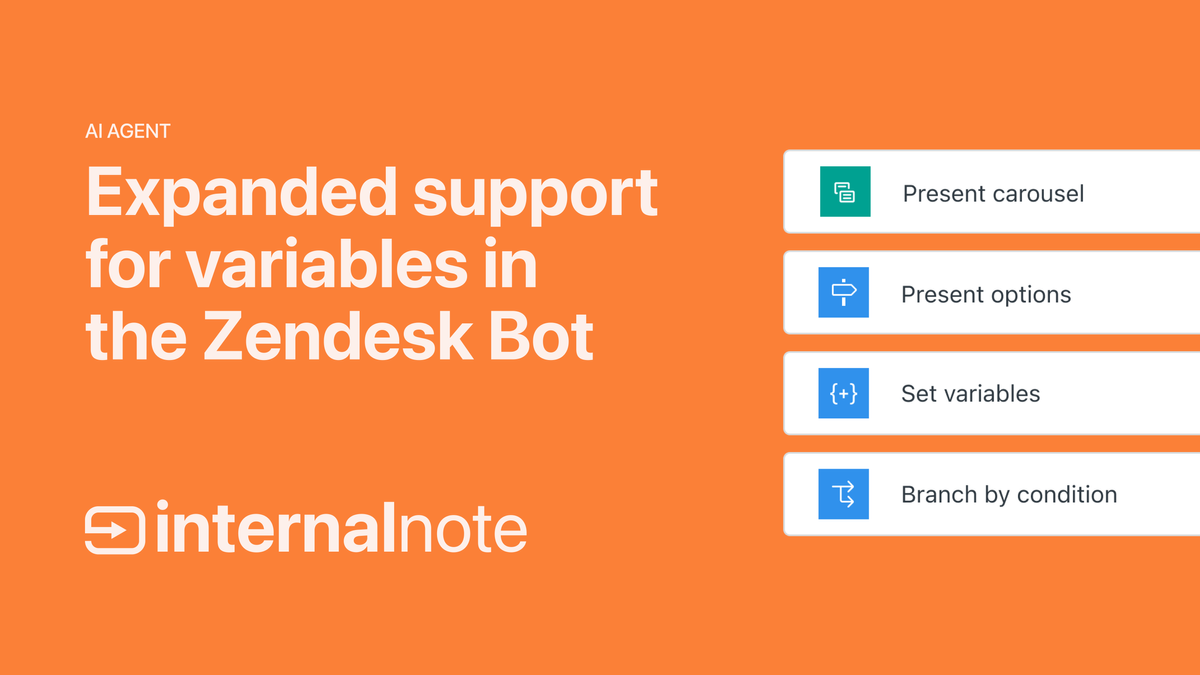
And Finally...
How can I identify the tickets from which my trigger ran?
To see the tickets on which a particular trigger has been executed, use this URL: https://subdomain.zendesk.com/rules/trigger_id/tickets. In the URL, replace subdomain with your Zendesk subdomain and trigger_id with the specific number ID that appears at the end of your actual trigger URL.








