
Zendesk News Roundup for January 2025
Subscribe to a hand-picked round-up of the best Zendesk links every month. Curated by Thomas Verschoren and published every month. Free.
Welcome to the first Internal Note of 2025. This Zendesk news roundup will give an overview of the last releases of 2024, but before we dive in, let’s get started with a few Zendesk hopes and dreams for this year.
From a Zendesk platform standpoint 2025 will probably be the year of AI Agents. The new Zendesk Voice, announced last year at the AI Summit, is bound to be released this year. The new Voice will integrate more tightly with Omnichannel Routing, replacing the old group based assignment. But its major new feature will be the introduction of AI Agents for Voice, powered by PolyAI.
Similarly, 2025 will also be the year where we (hopefully) see a deeper integration of Ultimate in the Zendesk ecosystem – with its AI technology and foundation potentially replacing the existing Zendesk Bot. From a new feature standpoint I hope for a better way to import external data sources like Confluence, LumApps or other intranet-tools into the Bot. Especially in an Employee Service environment these kind of resources are key to introduce a good bot to assist employees.
Thirdly I hope to see a convergence of API integrations for AI Agents, Actions for Copilot and Webhooks. I find myself adding the same API endpoints with credentials in those three places regularly and it would be convenient to setup e.g. a Shopify endpoint once in Zendesk, and making that available across those three technologies at the same moment to use in custom flows for a bot, as part of procedures in copilot, or in triggers to update data on a webshop.
What’s your hope for 2025? Add a comment with yours below!
🎉 New Releases
Company
Fun little ad for Zendesk's new AI campaign. They note three mistakes you shouldn't make when starting with AI.
- Don't think short term.
- Don't overlook easy wins
- Don't underestimate agent involvement
I while back I wrote about Zendesk's Road to Automation as a way to go from 10 to 80% automation rates. a big part of that process involves the first two mistakes. Leveraging your existing knowledge base articles and turning them into a source for a generative bot is a quick win that will get you started. Actually reaching 40 or 80% though is a lot more work that requires looking at your company's processes as a whole, and you'll probably not see the full results for at least a few months.
Lastly, agents are key. They offer a personal touch. They see things while they happen. They can detect and they often know where things can be improved.
🤖 AI Agents and Messaging
Deletion Schedules
For a while now it's been possible to automatically delete tickets older than a certain range in order to comply with GDPR or other privacy rules. With the added benefit of keeping your data usage in Zendesk under control.
These deletion rules have now been expanded with support for Bot conversations. For now these only seem to apply to the Zendesk Bot, but I assume the conversations powered by Ultimate will be part of this sooner rather than later...
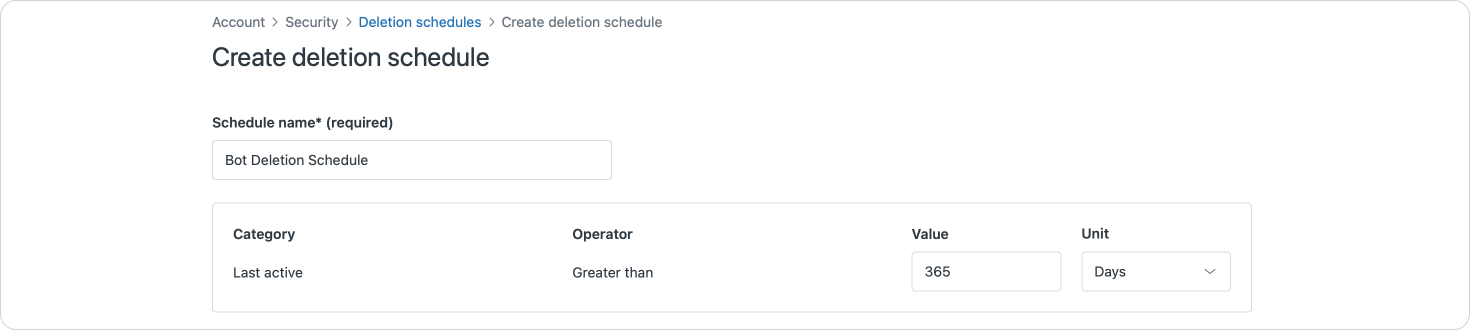
👨🏻💻 Agent Workspace
Omnichannel Routing enabled by default for new instances
Originally, admins had to turn on omnichannel routing and configure not just the omnichannel routing options, but also ticket triggers for each service channel in use to ensure all new and open tickets had a group assigned and email tickets had the auto-routing tag. This manual setup improved somewhat with the release of custom queues for Professional plans and above, but still required several steps to begin using omnichannel routing.
Now, all new trial and Zendesk accounts have omnichannel routing and unified agent status turned on as their default routing experience. Additionally, the auto-routing tag used for group-based routing is pre-configured across all service channels. All calls and messaging conversations are routed automatically. The only decision admins must make is whether they want to use queue-based or group-based routing and then follow the in-product instructions to complete their email routing setup.
I noted it in my Year in review article, but I really hope we can someday move away from using tags to enable new platform features. Adding an `auto-routing` tag and a enable-copilot tag to tickets in order to use these features feels like a hack, rather than an integrated feature of the platform.
Enabling new features across a platform does take some thinking though. Enabling new routing via a toggle rather than a tag also means setting the new default false or true to all Zendesk instances, whereas a tag is a cleaner way to handle this scenario initially. But I do hope this default enablement of Omnichannel Routing is an initial new default that will gradually move us towards an Omnichannel Routing for all in the future.
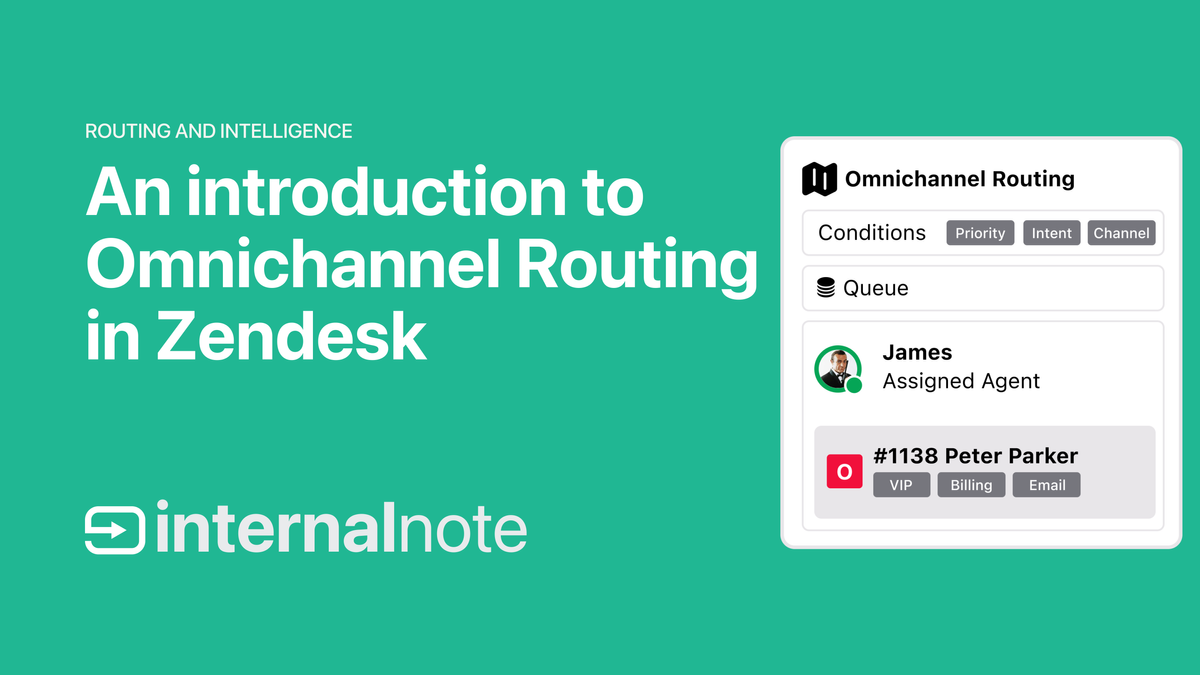
🔎 Agent Copilot and Help Center
Announcing cancellable actions in auto assist
When using agent copilot’s auto assist capability, you can now cancel actions recommended by auto assist when editing the response. Since its release, auto assist has allowed agents to edit the suggested reply from auto assist, but agents couldn’t make any changes to the actions associated with the suggestion. Instead, they had to take over from auto assist. This release improves that experience by allowing you to cancel a recommended action without taking over from auto assist.
A small but nice addition to Agent Copilot. I’ve found removing the Change Status to “Solved” action regularly now, making the experience with Actions that much smoother.
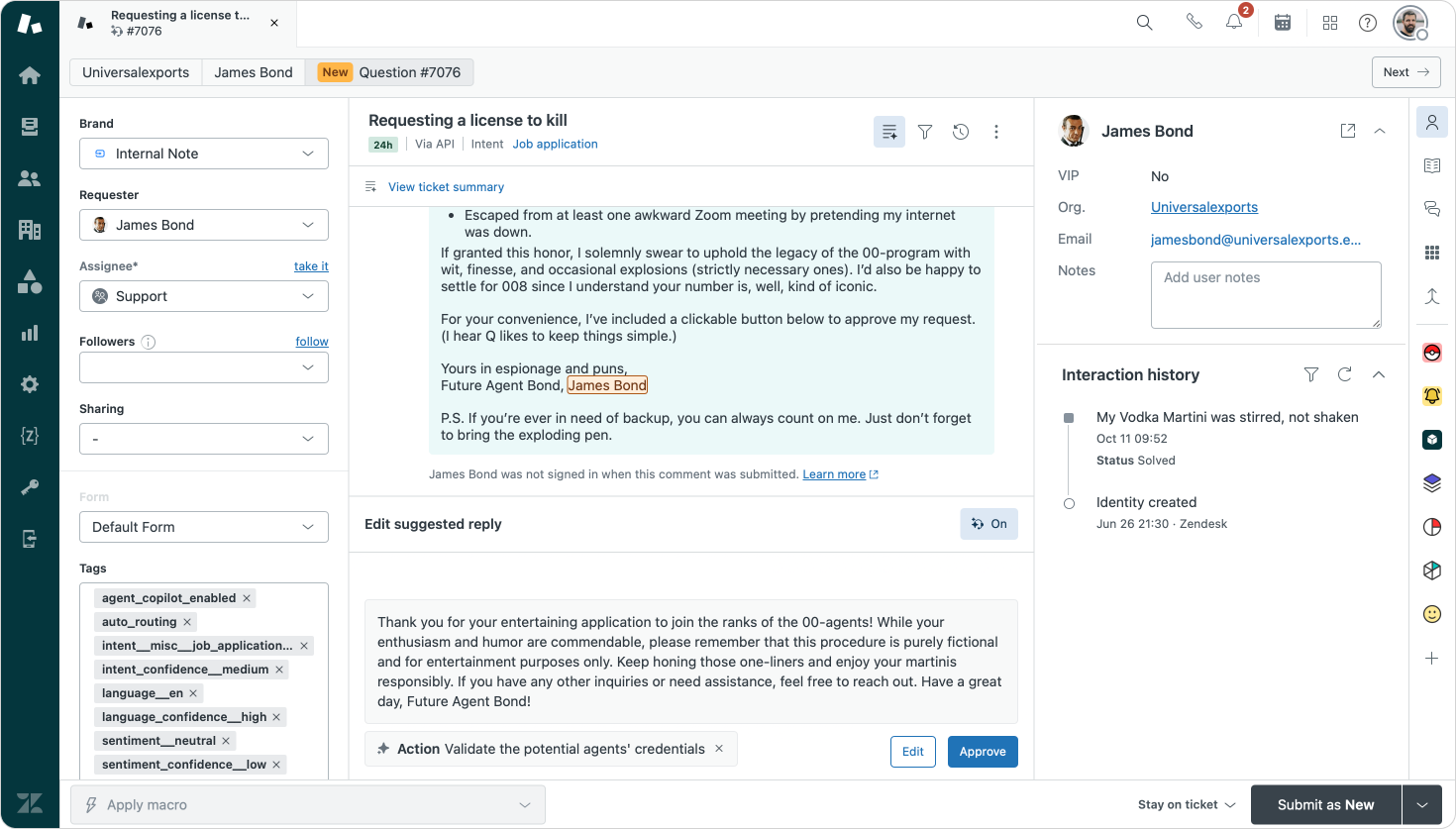
🧱 Open and Flexible Platform
Private attachments
Until now, attachments in messaging conversations have been public, which meant they were accessible by anyone associated with the Zendesk account. With this update, agents and end users can attach files that can only be accessed in the current conversation. End users must authenticate themselves to prove they have permission to view it.
By default all Zendesk attachments are uploaded and available via a unique and complex link. This means only people who have the link can access the attachments, similar to how you would publicly share a Google Doc.
We’ve always been able to enable Secure Downloads for ticket attachments in Zendesk. This option means that if people get an attachment link they’ll be first prompted to login with a Zendesk (or social) account, before they can download or see the attachment. This feature somehow excluded Zendesk Messaging attachments, which has now been fixed.
To use private attachments, follow the guidelines in About private attachments in messaging. If your account was created before December 5, 2024, and you would like to use private attachments, contact Zendesk Customer Support.
I’ve requested access since I’m really curious to how this integrates with Messaging authentication and identities, but no access as of yet.
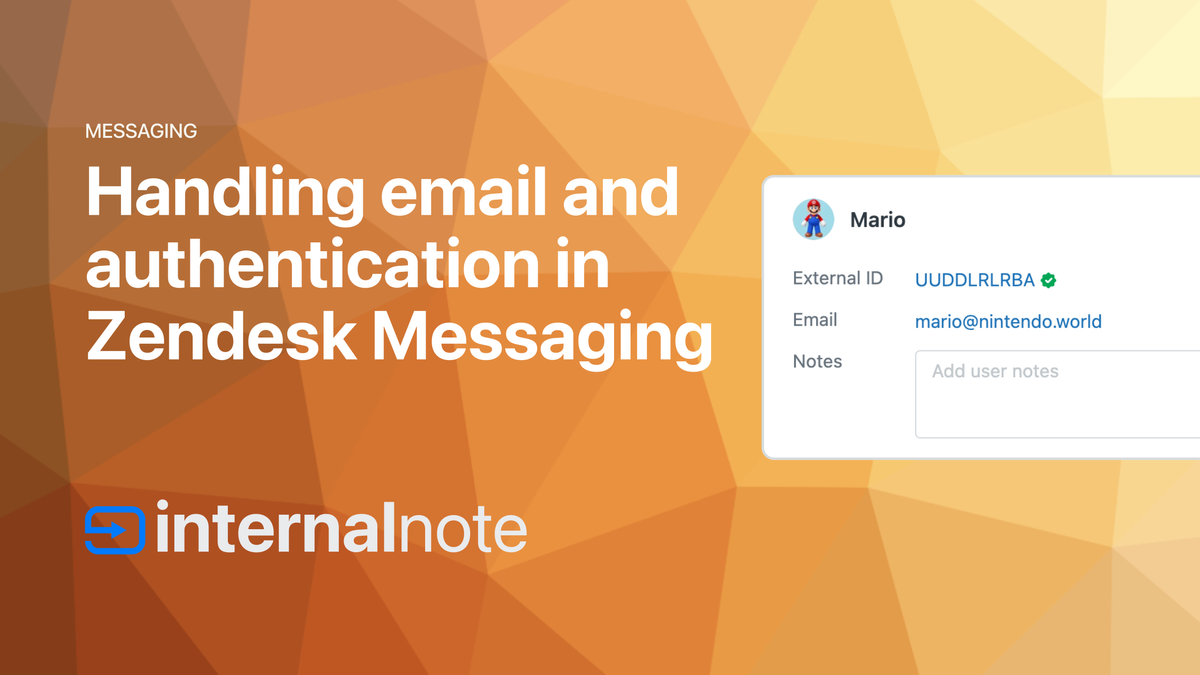
Zendesk Talk waiting time
Talk now supports average wait time messages in all languages offered by Zendesk. If the wait time exceeds 2 minutes, the message will play after the caller navigates the IVR or initial greeting and enters the queue. Previously, this feature was only available in English.
I wonder if sooner rather than later this will all get replaced with AI generated messages. Pick a voice, type a message (or define an intent), and done.
Access Log UI
We're excited to announce the release of the access log UI in Admin Center. The access log is designed to enhance the data security and administrative control of your Zendesk account. This feature is offered with the
For those lucky enough to have access to the Advanced Data Privacy and Protection (ADPP) add-on, there’s now a UI in de Admin Center for the Access Log data. This means we now have two Log interfaces in the Admin Center. We’ve got the classic Audit Log which shows who made configuration changes to triggers, automations, shows who logged in and made changes to users and agents. And we’ve got the new Access Log which gives a detailed overview of what data users accessed in your instance.
This feature has been available for a while now as an API endpoint, but now has a native UI with filters for those who want to quickly lookup specific events. The API does remain useful if you want to build – for example – a tool that notifies you when specific events occur.
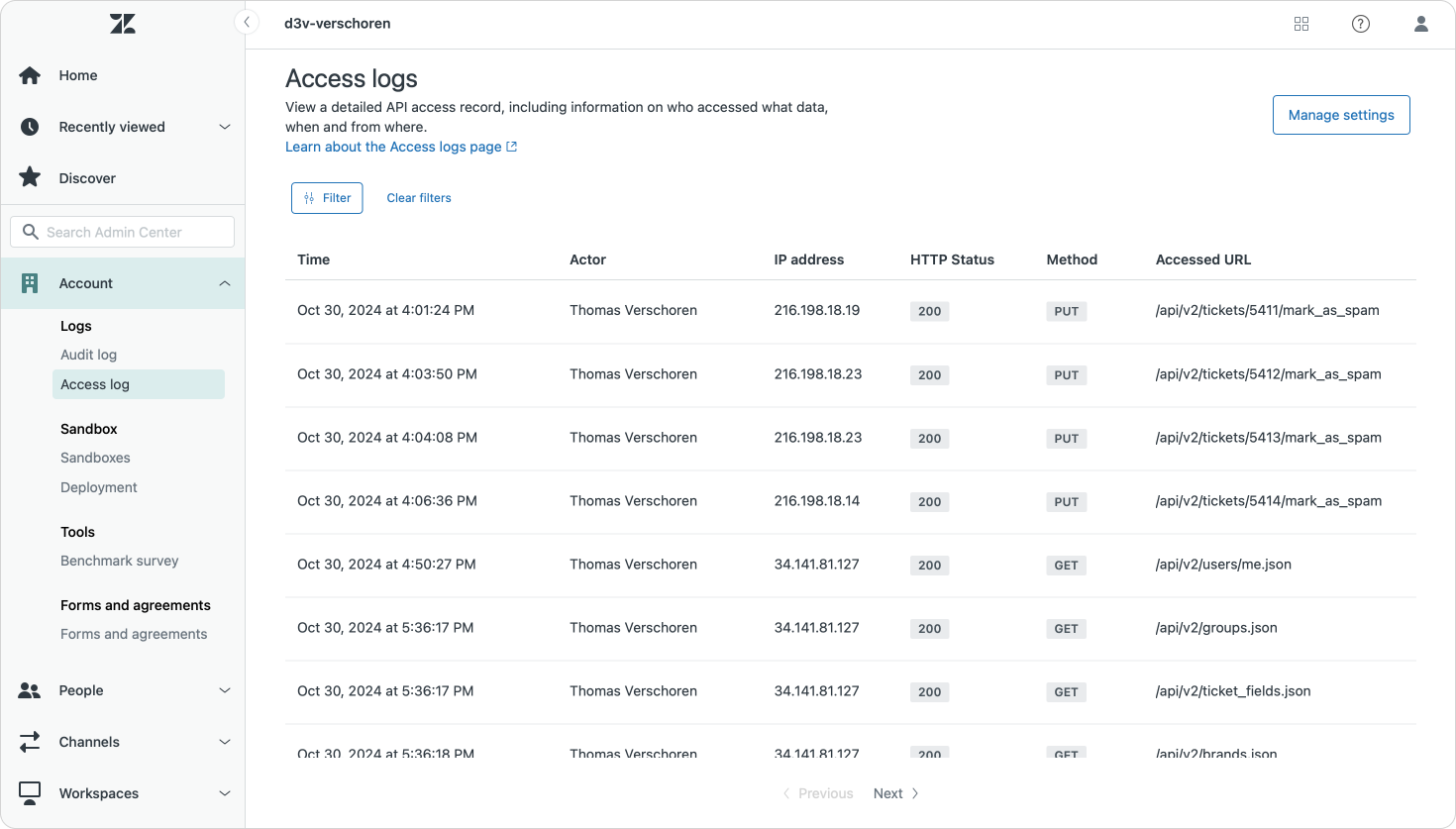
API Updates
Speaking of APIs, last month also saw the release of two new API endpoints.
The first is an API to interact with Queues, allowing you to add, update or delete queues, and reorder their priorities. Sadly there’s (still) no endpoint to actually view the tickets in those queues, but for those that backup or deploy Zendesk instances (like Salto), this gives us API access to a feature that used to be Admin Center accessible only.
{
"queues": [
{
"url": "https://internalnote.zendesk.com/api/v2/queues/01HSJKZ7VNTB5E00T6T6X4XRZK.json",
"id": "01HSJKZ7VNTB5E00T6T6X4XRZK",
"name": "Internal Note",
"description": "Route internal note first to Support, and provide fallback",
"definition": {},
"primary_groups": {},
"secondary_groups": {}
}
],
"next_page": null,
"previous_page": null,
"count": 1
}Secondly there’s now an API endpoint to update the unified status of multiple agents at once. Previously you could only update a single agent, which meant that if you wanted to bulk set all agents to online or offline you had to loop through all your agents, putting an extra load on your API limits. With the new /api/v2/agent_availabilities/agent_statuses/agents/update_many endpoint, we can now update (all) your agents at once.
Triggers for Messaging Status
Zendesk Messaging conversations turn inactive once a customer hasn’t interacted with the conversation for around 10 minutes. Similarly, once an agent ends the session the customer gets redirected back to the chatbot.
With the addition of a new condition for triggers that responds to changes in the conversation status, it’s not possible to react or update tickets based on that change. You could for example set inactive tickets to pending, automatically close them after a day, or add in internal note when agents end the session.
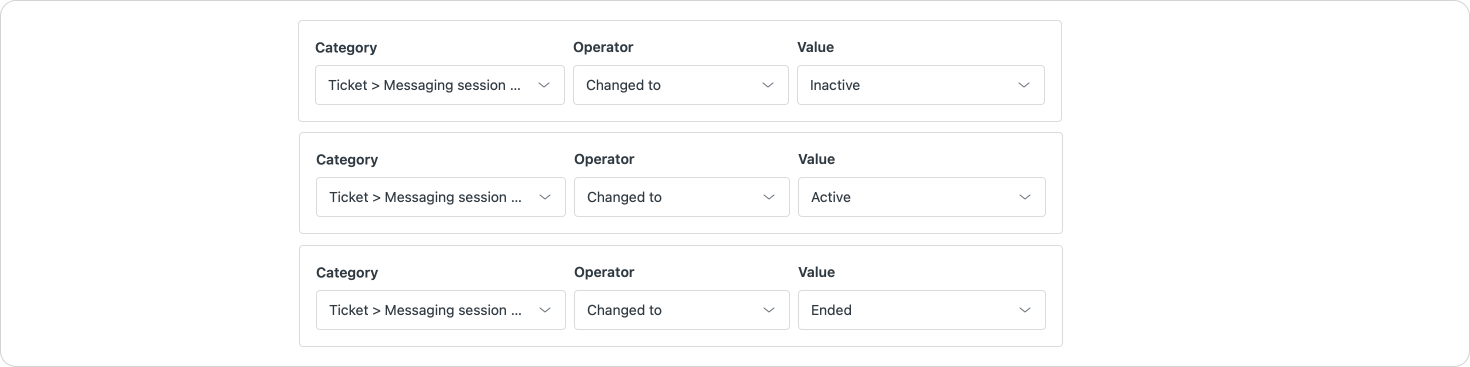
Many to Many Relationships for Custom Objects
Custom Objects and Lookup Fields allow you to link multiple objects in Zendesk together. An organization can have an Account Manager. A ticket can be linked to a Product. A Product can be linked to an Owner.
But all these relationships are always one-to-one. You can’t link a product to multiple users, or a user can’t have a lookup field that contains multiple products.
Even though having a native one-to-many relationship option for custom objects is an open feature request of mine and many others in the community, for now this feature isn’t available. Luckily you can mimic such relationships via an intermediate object. The following support article from Zendesk explains you how:

📊 Reporting and Insights
Trending Explore Recipes
We're excited to announce the release of a new article, Trending Explore recipes. We know from your feedback you appreciate the Explore recipes. The recipes provide simple and focused tutorials on creating reports based on common business scenarios. They are also a great way to learn how to create your own reports.
Nice.
⚠ Major Changes
Copilot Changes
At the AI Summit in October Zendesk released a new integrated UI for Copilot, removed the Context Panel, and moved items in Agent Workspace. This change was opt-in for instances until now, but starting February 10th these changes will be rolled out to all customers using Advanced AI .
oAuth changes
On June 5 2024, Zendesk will stop accepting the use of Implicit grant as a valid grant type for obtaining an access token for Global OAuth clients. Creators of Global OAuth clients will need to migrate those clients to the Authorization Code Flow grant type. This is a follow up to our previous announcement that Zendesk will stop accepting implicit and password grants for access tokens starting February 17, 2025.
New 37 month limit for Explore
Today, Explore reporting allows users to interact with all the data associated with their account from its origination. That’s why customers with longer tenures and large data sets experience slow performance when executing complex reports, even when date filters are applied.
To best align our in-product experience with observed usage and boost report loading times, we’re introducing a 37-month limit on the data available in Explore.
From a development standpoint I love the fact that it's 37 and not 36 months. At least this allows you to pull the full last (3) years of data out of Explore instead of a cutoff at the last month of that period.
From a reporting standpoint it's a shame. You want to compare data across to get insights and three years might not be enough if one of these years was an exception (like 2020 was for everyone). I'd rather have this linked to your data retention limits in Zendesk.
The changes (only) go into effect in July 2025 though, so you have some time to adapt or export older data.
💡Insights
Webinar: Employee Services
Last month I participated in a webinar together with Zendesk and Sweethawk about Employee Services in Zendesk. On the agent's side showcased the new Agent Copilot, the Calendar and Tasks app from Sweethawk, while we also demo'd an AI Agent that integrated with assets stored in Custom Objects, and a Calendly integration for the Messaging Widget.

Videos on the Zendesk Help Center
Starting December 4, you'll now see videos included in help center search results, and you'll be able to browse and search videos exclusively within our video library.
New section on the Help Center that highlights video tutorials for Zendesk. Most of these are also available on Zendesk's YouTube channel, but nice so see them natively available in the Zendesk Support pages too.
Fun fact (at least for me), this overview is a Custom Page within the Help Center theme powered by a custom Algolia search that returns YouTube videos and some custom assets and tags. So nothing of this page is actually hosted or part of the Help Center itself, it's a nice custom HTML design that links to external videos.
{
"results": [
{
"hits": [
{
"locale": "en-us",
"title": "Explore recipe: Configuring clickable links for tickets and articles",
"html_url": "https://www.youtube.com/watch?v=xoNl85c_-5s",
"created_at": "2024-12-05T10:25:12Z",
"parent_title": "Reporting and analytics",
"visible_by": "group/Everybody",
"body": "Learn to configure clickable links for tickets and knowledge base articles in Zendesk Explore reports. (...)",
"source": "Videos",
"type": "videos",
"thumbnail": "https://i.ytimg.com/vi/xoNl85c_-5s/mqdefault.jpg",
"recency_date": 1733394312000,
"duration": 244000
}
]
}
]
}📝 Articles this month

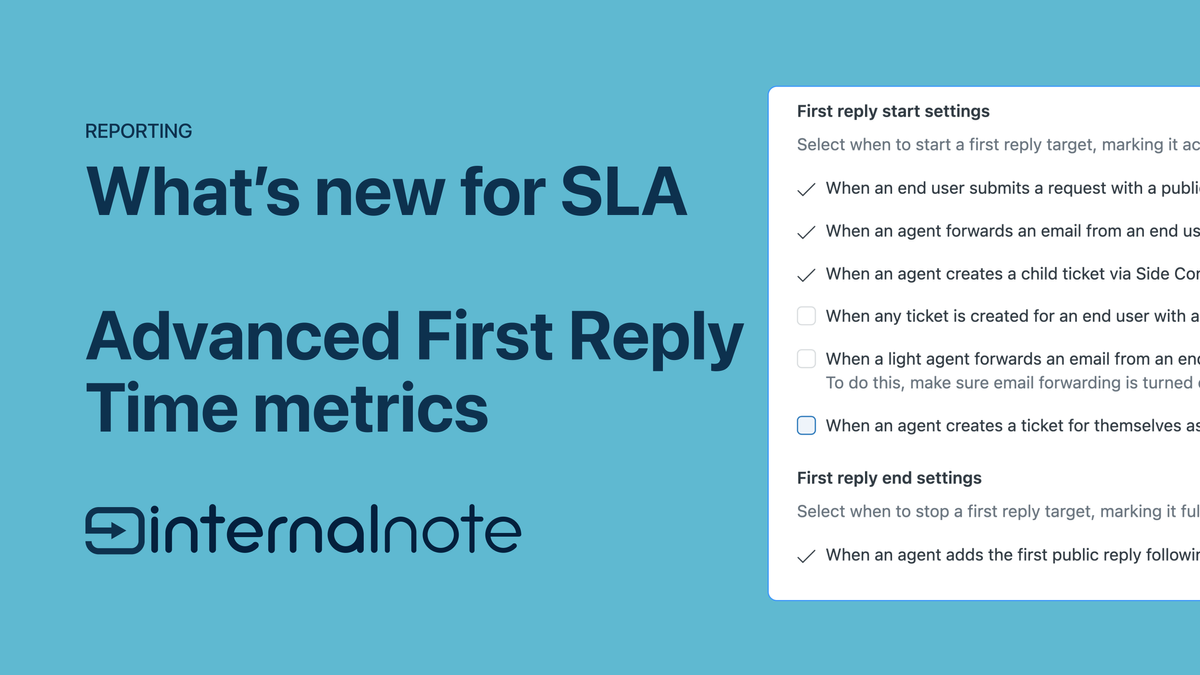

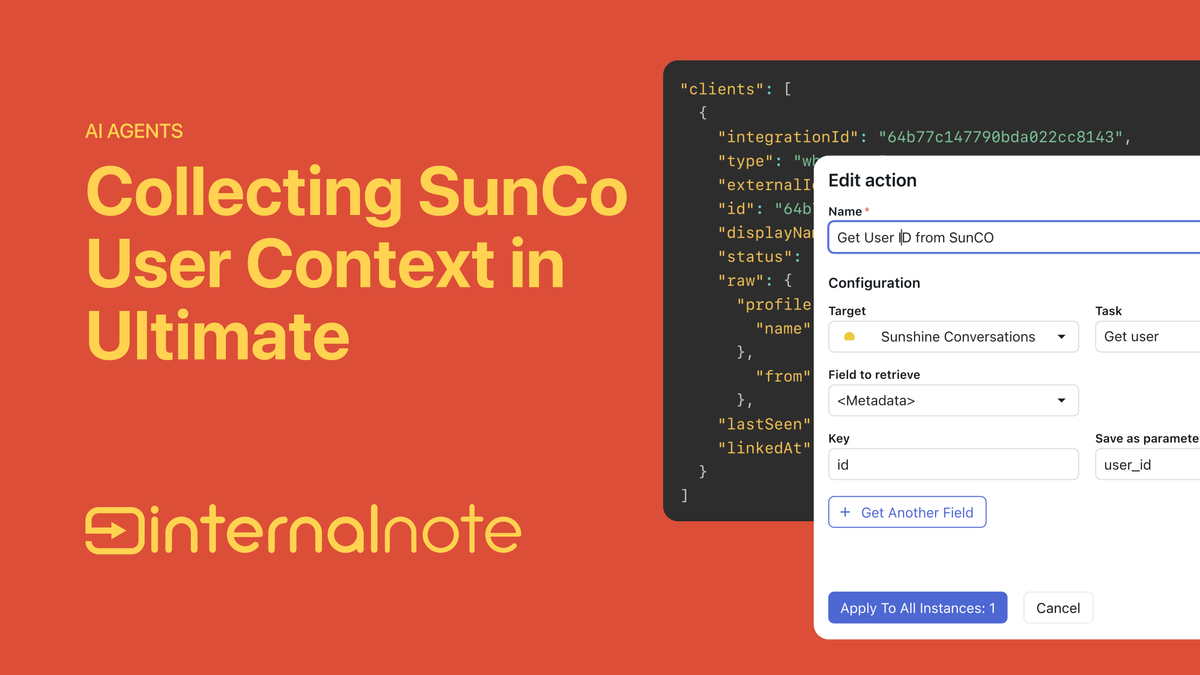
And Finally...















