
Zendesk News Roundup for July 2025
Zendesk continues its summer rollout with major updates across AI, Messaging, Agent Workspace, Help Center, triggers, and platform tools. Highlights include generative email replies, context-aware workspaces, redaction via triggers, and API/UI overhauls. Omnichannel Routing evolves fast.
Welcome to the first summer issue of Internal Note.
Just a bit of house keeping before we dive into the details: the newsletter will continue over the summer with a two week break in August. For those that have a backlog of issues, perfect time to catch up 😇.
Last month marked another month of Zendesk showcases and events across the world. After London in May, I joined the Amsterdam Presents event in June. A smaller but fun event to join, with two very interesting presentations.
The first one was an overview of the Zendesk platform by European Zendesk CTO Matthias Goehler, followed by an in-depth demo and presentation on Zendesk AI by Pim Zwaan.

Matthias' presentation was a newer version of the Resolution Revolution platform story we heard at Relate, but with one interesting new tidbit. Where Zendesk previously spoke about the Road to Automation and how you can use Conversational Agents to automate your ticket deflection, Goehler spoke about as new Complexity vs Value approach that combines both Agent Copilot and AI Agents in one story.
In this new story we move from easy resolutions via generative replies and knowledge articles up the stack all the way towards very human conversations with actual agents powered by Agent Copilot. It's a new way to approach your Zendesk deployments, and surely a food for thought.
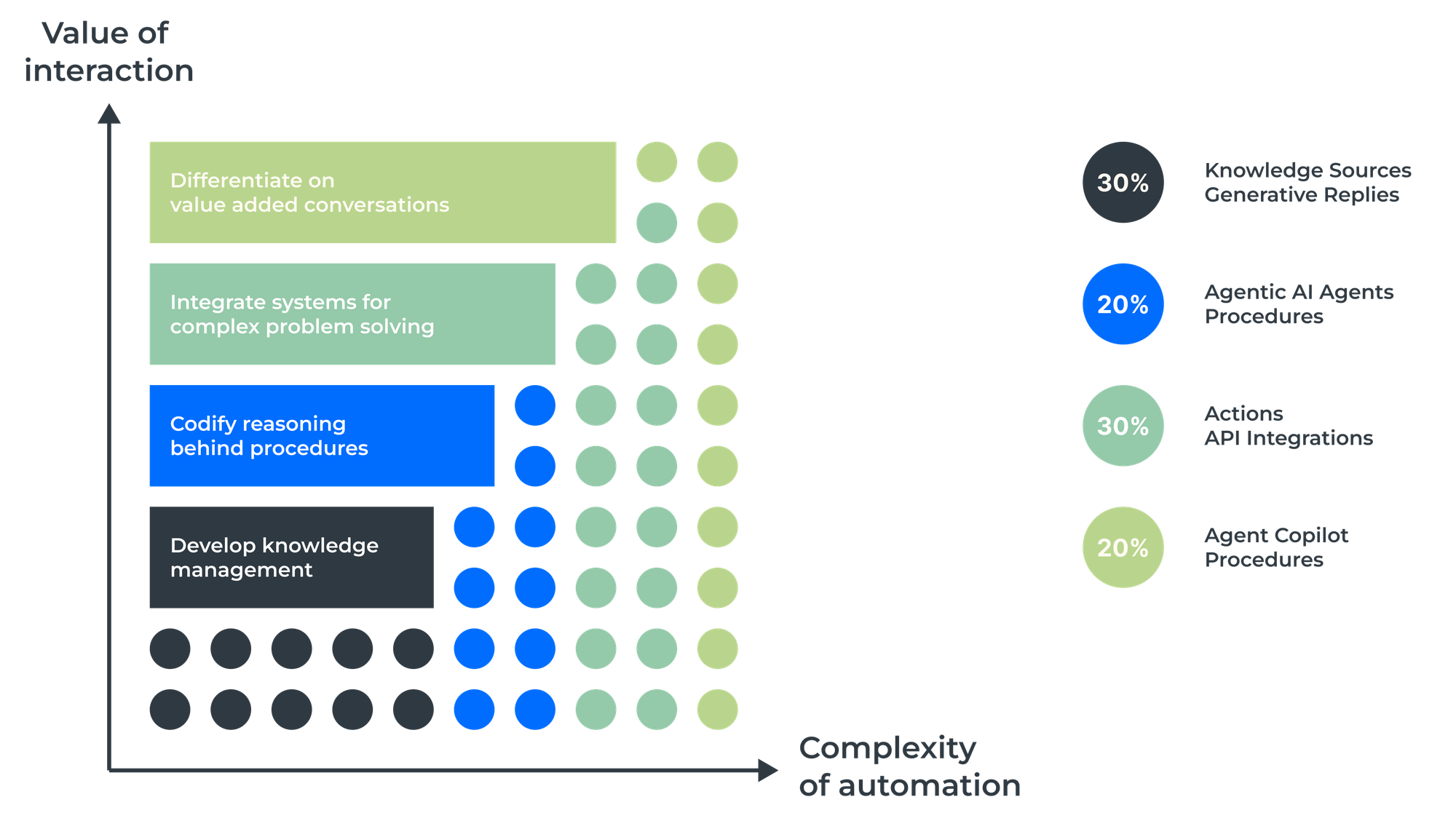
Before we dive in, just a warning, this is a long one!
Zendesk
AI Masterclass
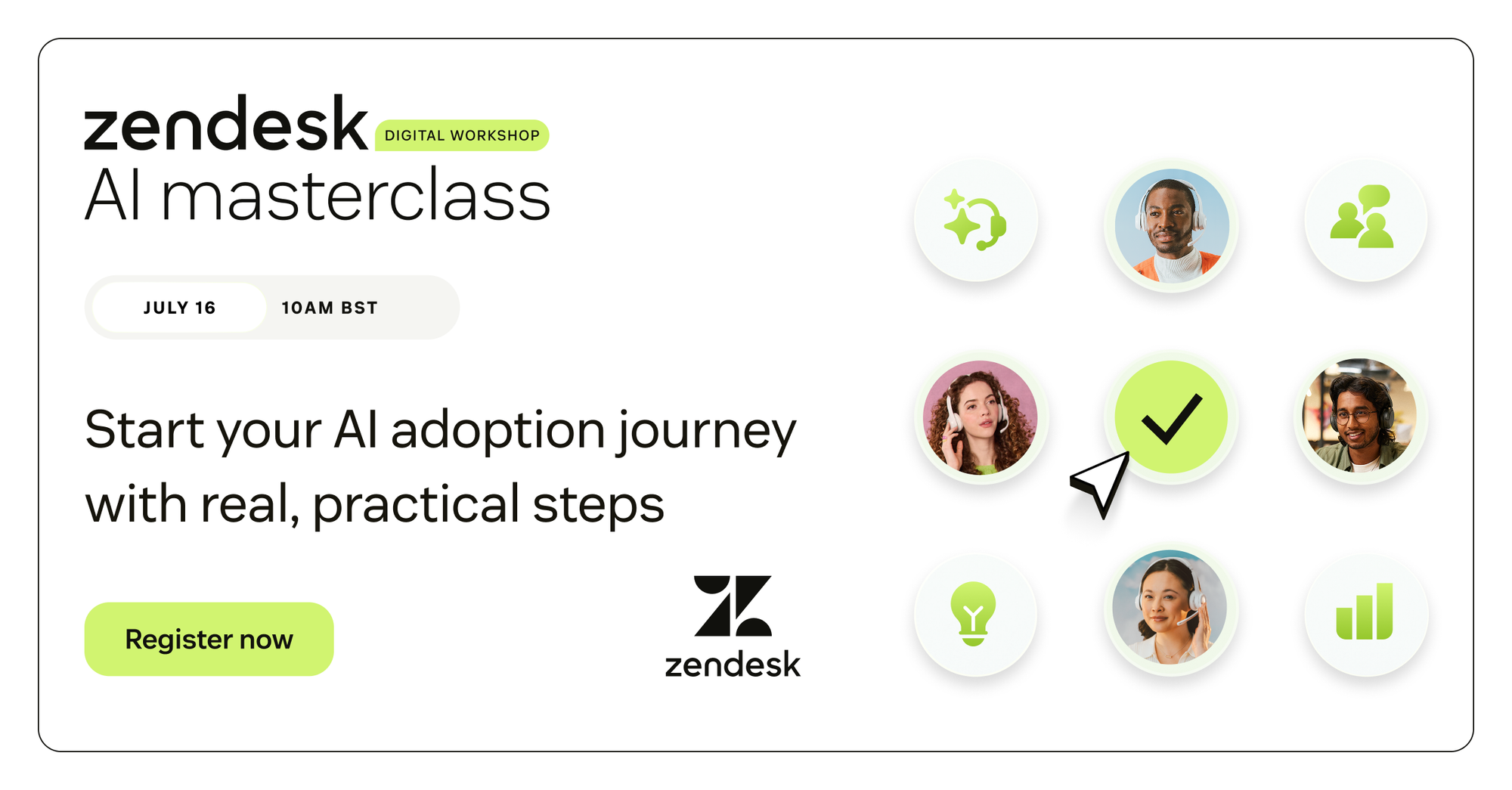
Zendesk is launching AI Masterclass to arm you with the expert guidance and customer-led stories you need to successfully adopt AI, implement AI agents, and scale impact across your CX organization.
There's versions in both US and EMEA time zones and looking at the lineup of speakers it's sure going to be an interesting set of webinars!
AI Agents & Messaging
Generative Reply for Advanced Email Agents
Generative replies let you connect an advanced email AI agent to knowledge sources—including Zendesk help centers and other supported help centers, websites, and CSV files—to automatically resolve factual email queries end-to-end. Built to seamlessly integrate with conversation flows, generative replies combine the flexibility of generative AI with the precision and control of scripted flows, giving you complete command over your AI-powered email responses.
When you say ticket deflection and self service most people automatically think: chatbot or help center. Conversation agents or articles on your help center are indeed one of the easiest way to allow customers to find answers to their questions without the need of a human agent.
But one of the biggest support channels, email, does not have that built-in luxury of being able to deflect tickets. Emails reach your Zendesk instance before you've got the chance to deflect it.
This is where the new generative replies for email agents comes in. Powered by AI Agents Advanced (Ultimate) this new feature allows you to reply with custom replies directly to your customer. Similar to how a chatbot replies with an answer, you can now automatically reply to the customer and offer an answer inline with info pulled from your help center or other knowledge sources.
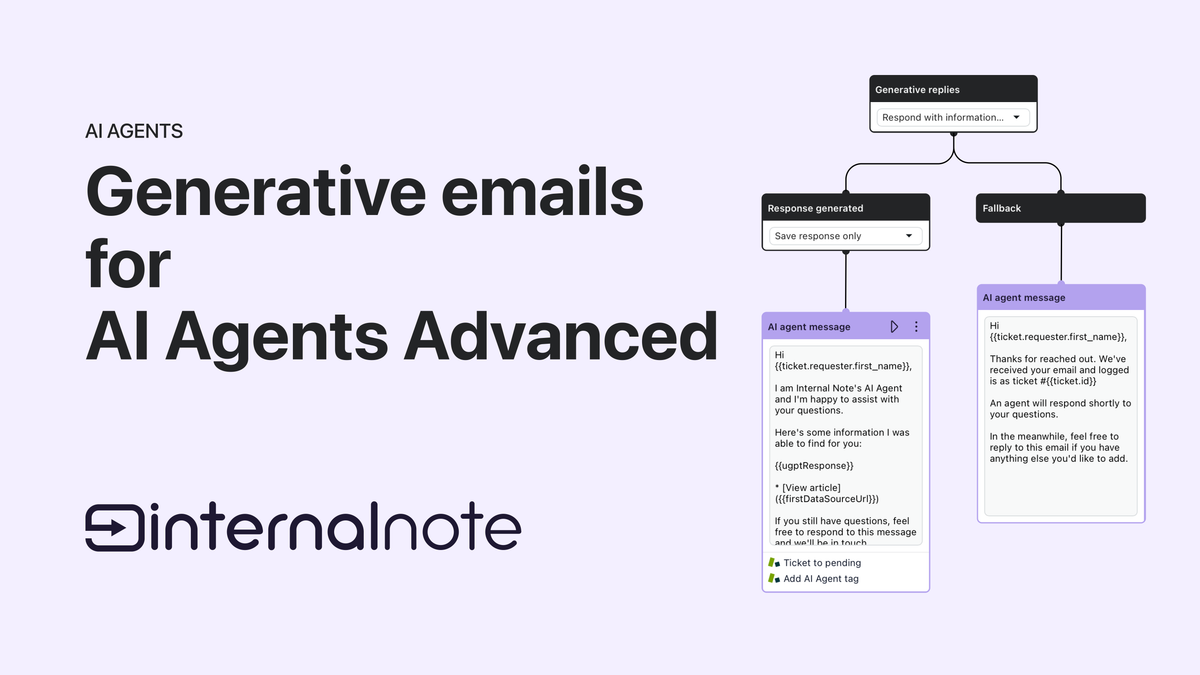
Agent Workspace & Routing
Intent based conditions for Contextual Workspaces
Contextual Workspaces are one of these Enterprise features that are immensely powerful but seldom used. They allow you to change the layout of your Zendesk instance, the list of available apps, forms and macros based on certain conditions.
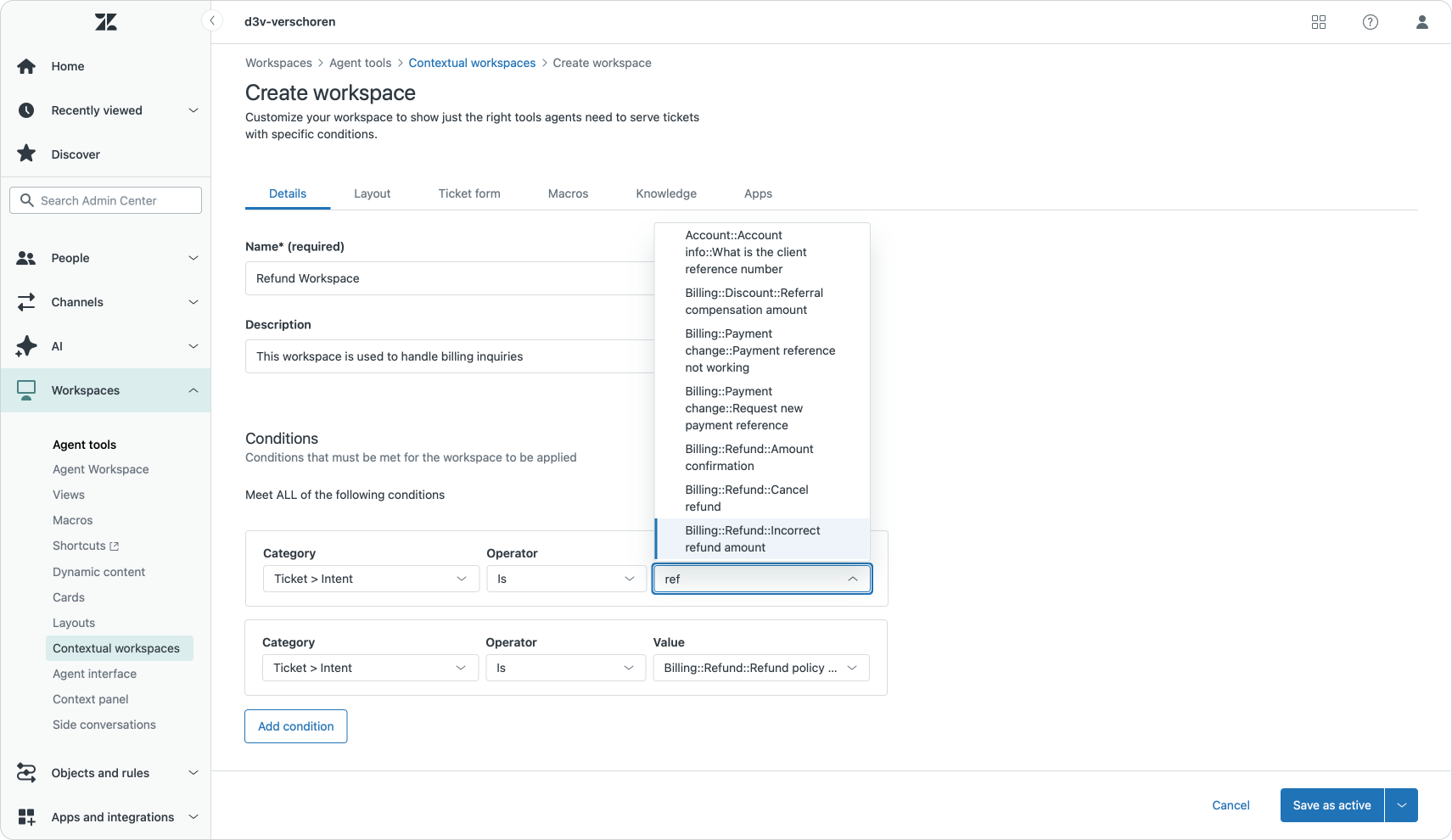
For example you can show your Shopify app, refund macros and the billing form for all tickets related to billing and refunds, while showing Jira for IT related tickets.
Until now, contextual workspaces primarily supported configurations based on specific ticket fields. Now you can now define conditions based on AI fields—Intent, Sentiment, and Language—along with custom ticket fields.

Percentage based routing
Until now Omnichannel Routing offered two ways of assigning tickets:
- Round robin, where tickets are assigned in sequential order
- Highest number spare capacity, or the agent whose capacity has the most free space.
Zendesk has now added a third option:
- Highest percentage spare capacity, or the agent who percentage-wise has the most free space.
To make this a bit clearer, take a look at the example below.
- The red agent has a capacity of 4 and has 2 tickets assigned.
- The green agent has a capacity of 10 and has 7 tickets assigned.
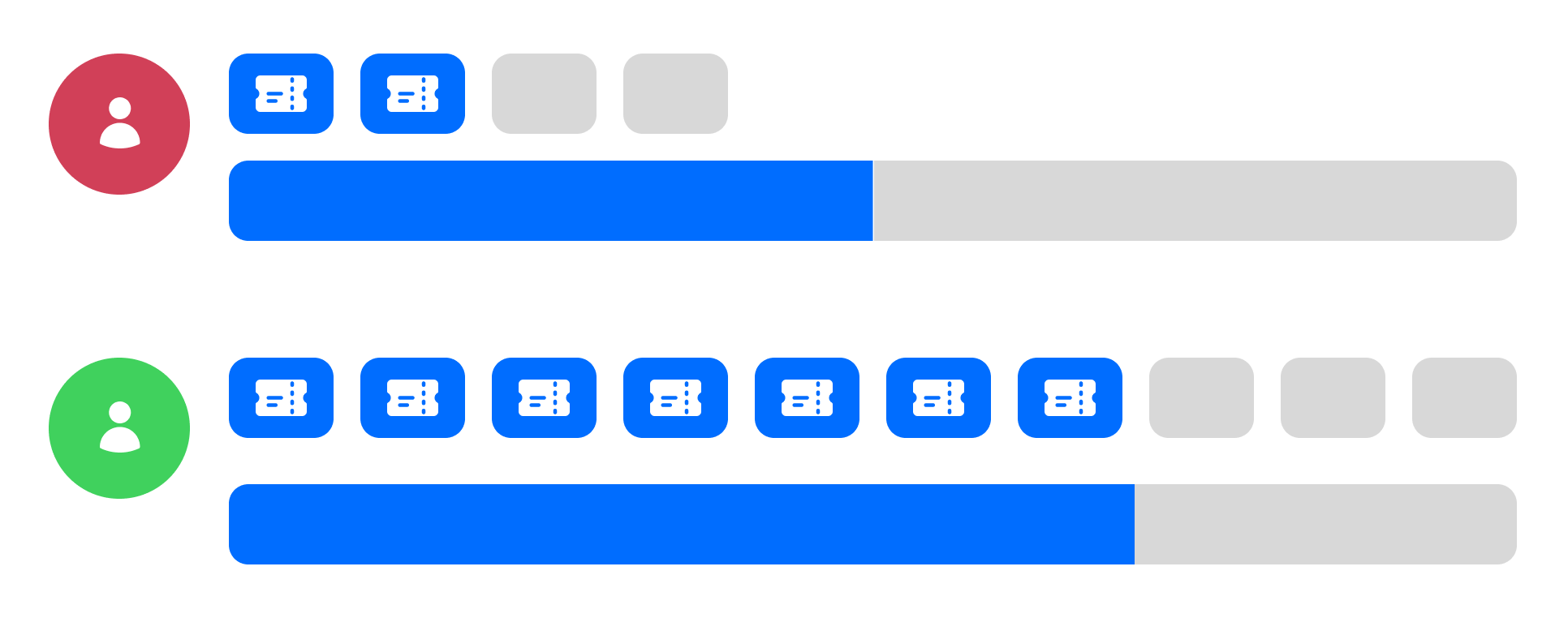
When we use the Highest number spare capacity assignment, the next ticket will be assigned to the green agent since they have the highest capacity free (3 compared to 2)
If we however use the new percentage based assignment, the red agent would take the ticket since they have 50% free capacity compared to only 30% for the green agent.
Agent Copilot
Auto Assist updates
Rich text-formatting for auto-assist
The editing mode for auto-assist suggestions now allows you to apply rich text formatting.
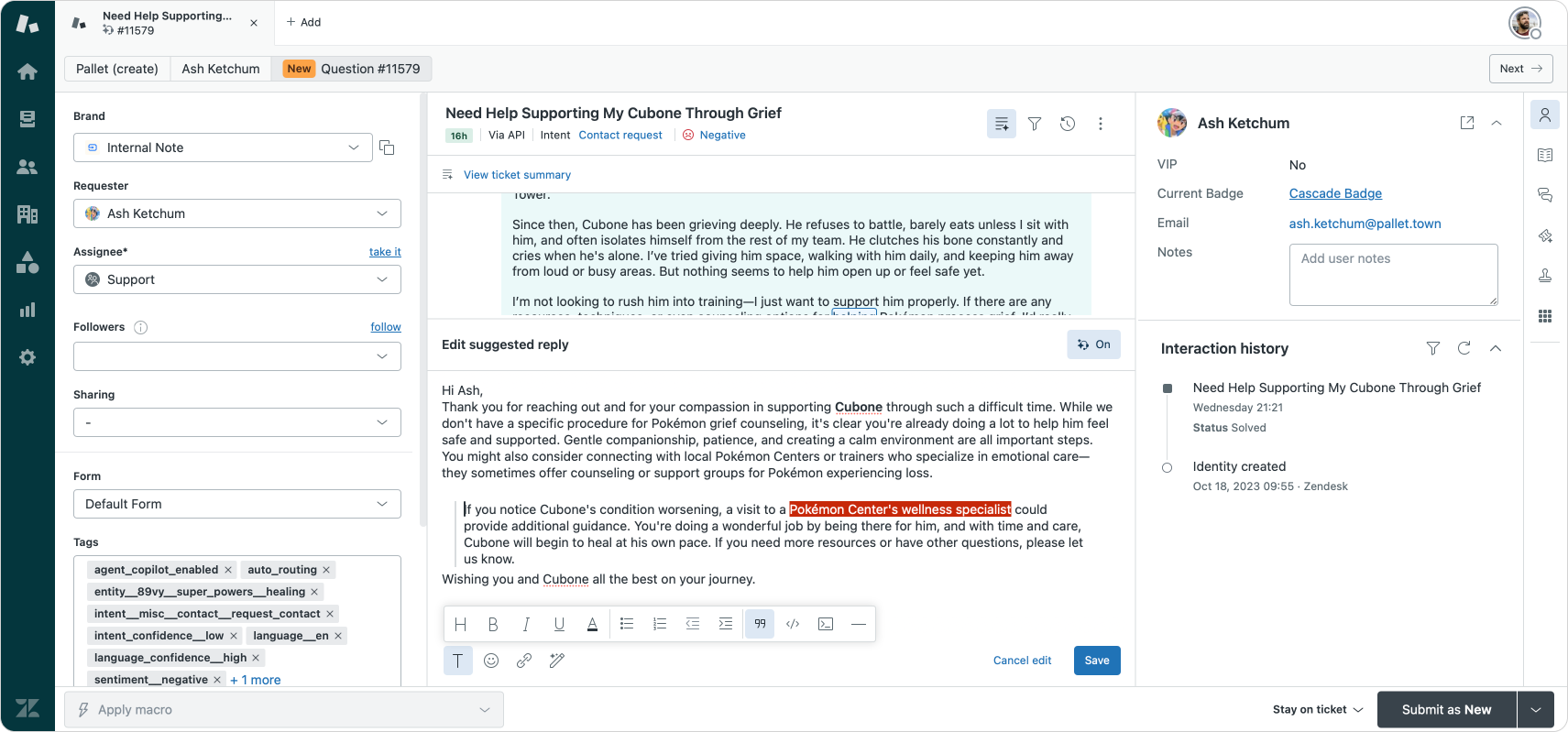
Support for suggested articles
Previously, auto assist only had access to procedures you created and your public help center articles.
Now, auto assist will tap into similar tickets that were solved successfully when procedures or public help center articles aren't available. Similar tickets will be used to suggest replies, allowing auto assist to continue suggesting helpful and accurate responses.
It's clear Zendesk keeps expanding the knowledge sources available to auto-assist, giving its RAG not only access to procedures, macros and help center content, but now also similar tickets in your instance. This combined with procedures that can pull order or product information via API Actions makes the feature even more powerful!
Knowledge & Insights
New Editor Experience
Some updates might seem small, but are often the result of major invisible work. The new article editor in Zendesk Knowledge is one of those it seems.
Images can now be resized inline, and you can choose between text-wrapping, inline or other options to align your text and graphics. You've got new elements like horizontal lines, Figma embeds, better support for tables and new AI powered article summaries, and the newly announced capability to generate translations of your articles via AI.
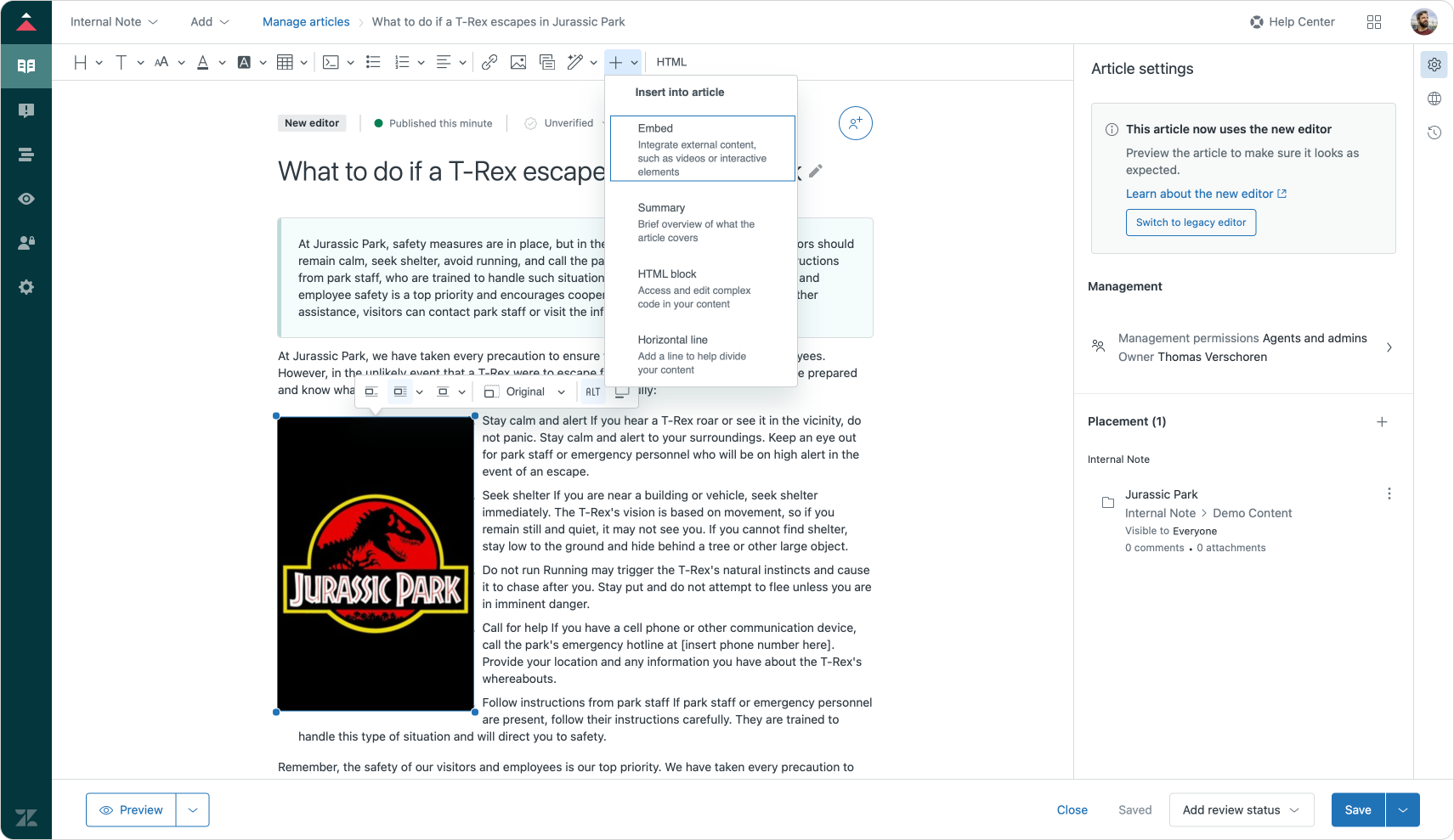
The new editor is rolling out now and you can opt-in articles to the new experience. There's a big transition plan that will migrate everyone over by Q1-2026.
In daily usage, there is not a lot different aside from those, powerful, new capabilities with images. I'd love to have seen a /shortcut syntax to add elements while typing similar to how Procedures work.
But under the hood a lot has changed. There's changes in how table CSS work. The HTML editor is faster. Figma embeds, alongside existing ones like YouTube or Vimeo are great. And I can only assume this is the start of a lot of new possibilities now that the editor tech stack has been refreshed.
Platform & Security
Intelligent Triage layout
Zendesk optimized the layout of intents, sentiment and entities making it easier to find and manage them.
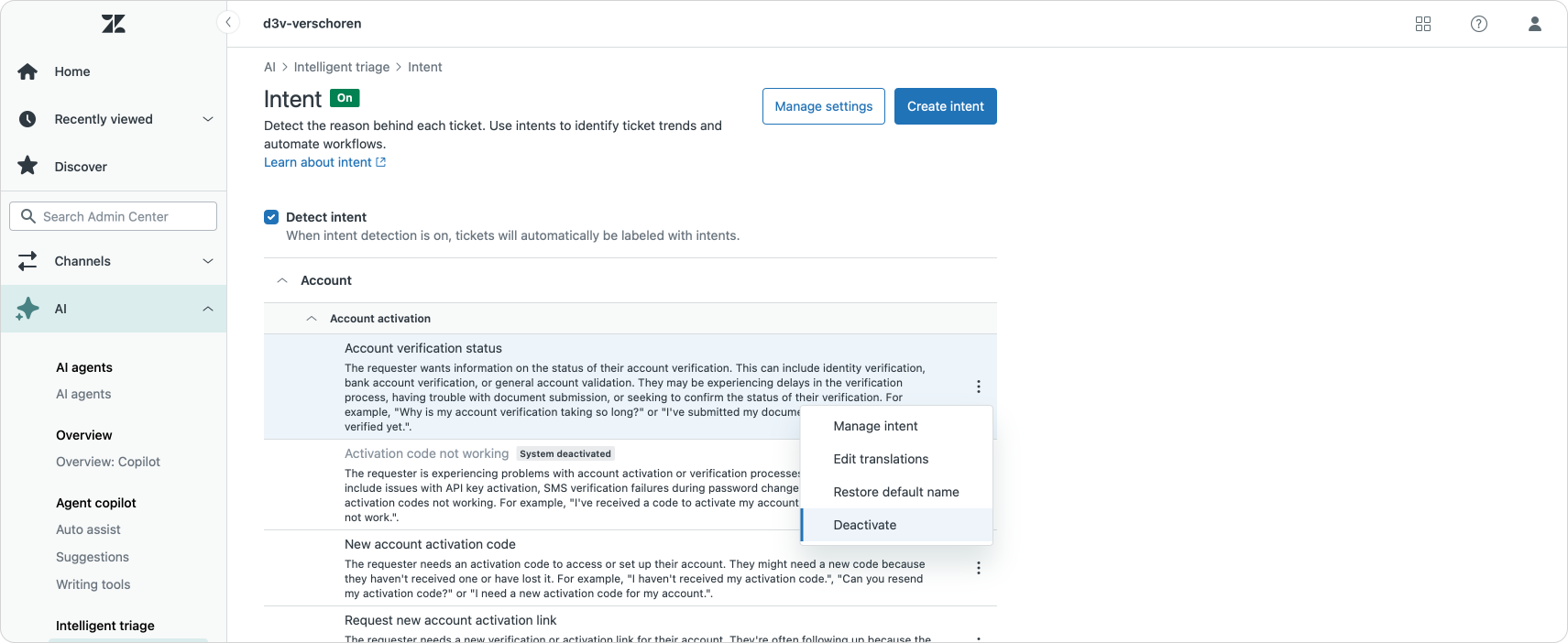
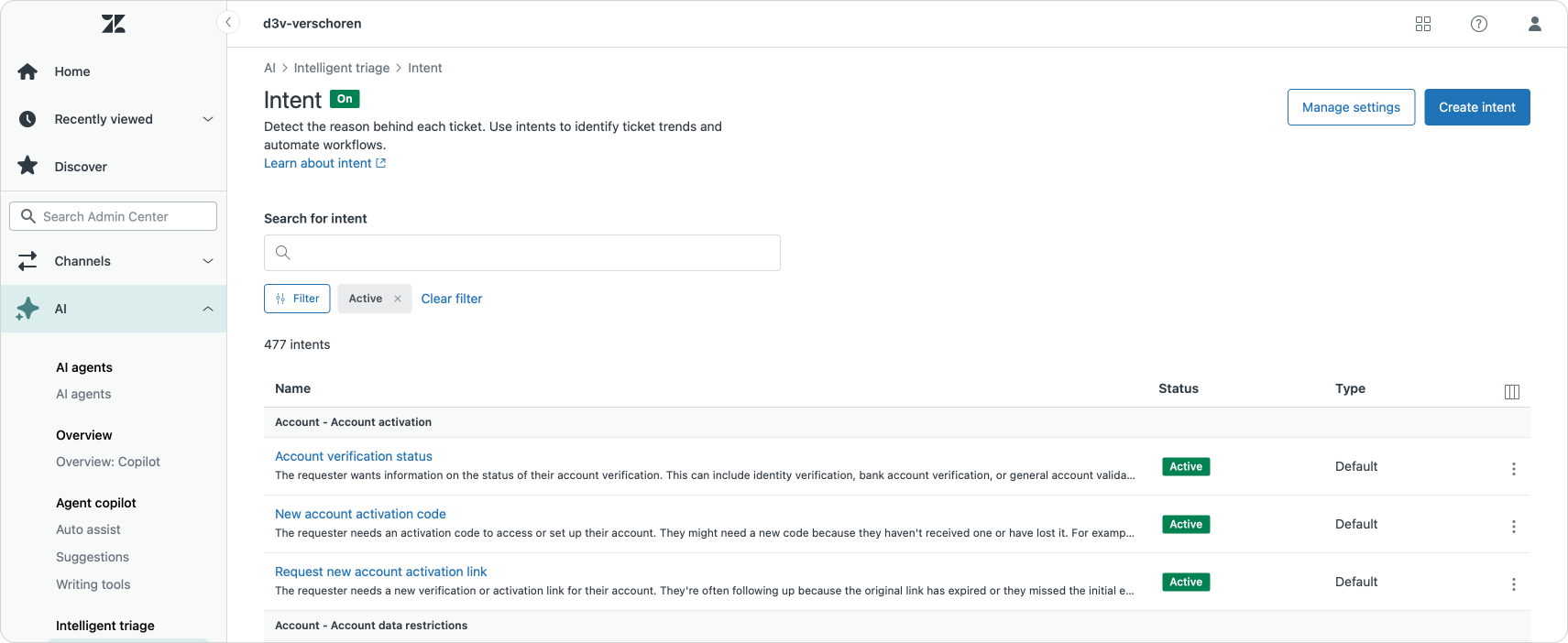
Custom object icons
A very welcoming update to Custom Objects now allows you to add some color into your objects. Where previously all objects had the same gray icon, with this update you can upload a custom icon for each record, making it easier to identify the right object, or give additional context to your agents.
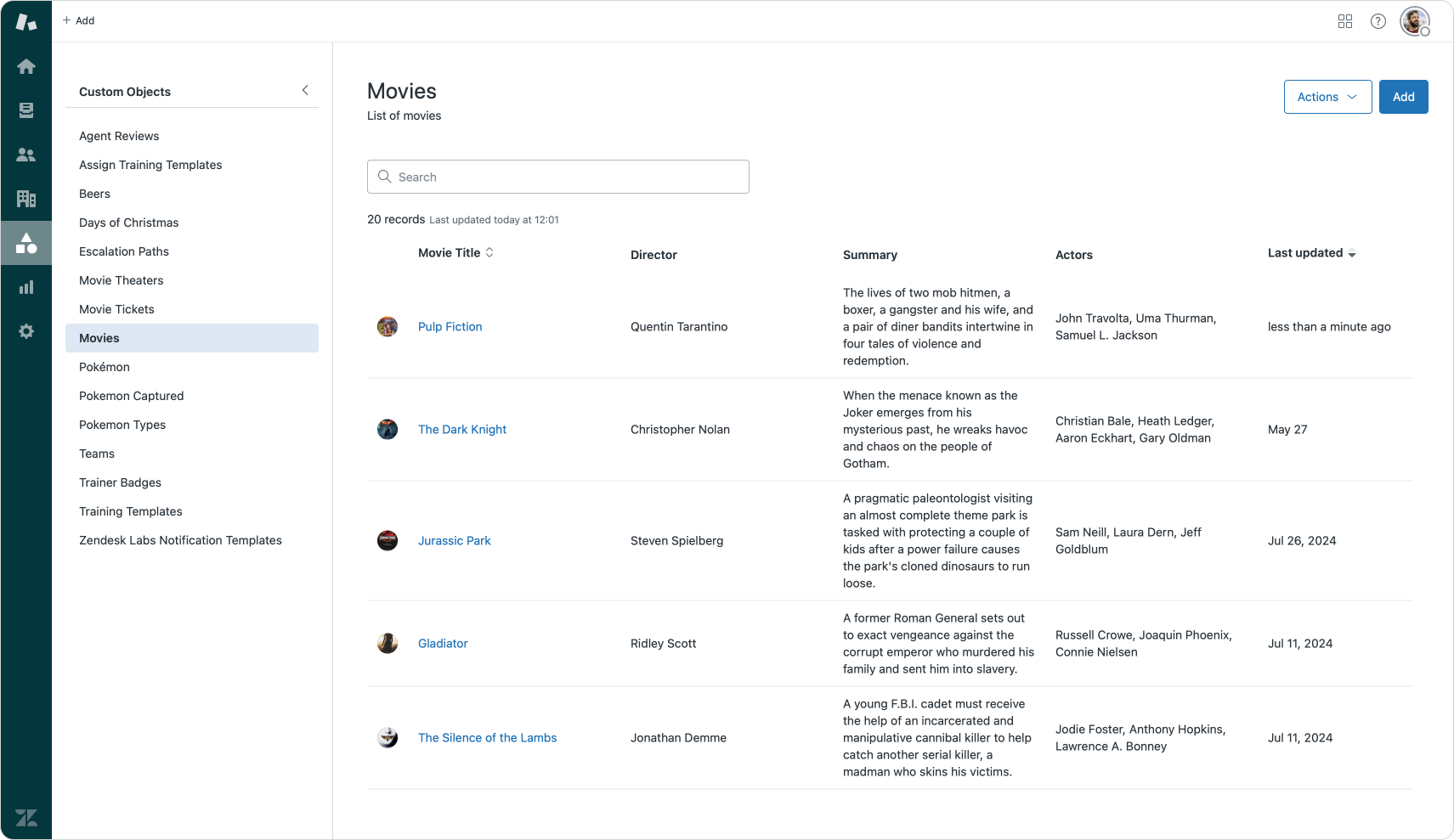
Conversation API
The conversation log API offers a new unified way to access all conversation events across various channels. Customers can now retrieve messaging conversation details in real time. Read the API documentation here.
This new API allows you to call GET /api/v2/tickets/{ticket_id}/conversation_log and retrieve the full log of events happening to Messaging Tickets. You can retrieve all individual messages sent by agents, end users, or bots, as well as (email) comments added to the ticket.
It combines the Zendesk api/v2/tickets/{ticket_id}/comments endpoint with the /v2/apps/:appId/conversations/{conversation_id}/messages endpoint from SunCo, making it easier to get your messaging without first needing to lookup the conversation_id from the original Messaging conversation.
I'll probably use this API to partially replace the Sunshine Conversation APIs, I use in my Bot History Viewer app, since this way I don't need to ask customers for a SunCo API token upon install!
Updates to triggers
Redaction via Triggers
For a while now Zendesk's Advanced Data Privacy and Protection add-on supports detection and redaction of personal information. This feature of the ADPP add-on looks through tickets and highlights these sensitive elements, and allows agents to redact some or all of these items.
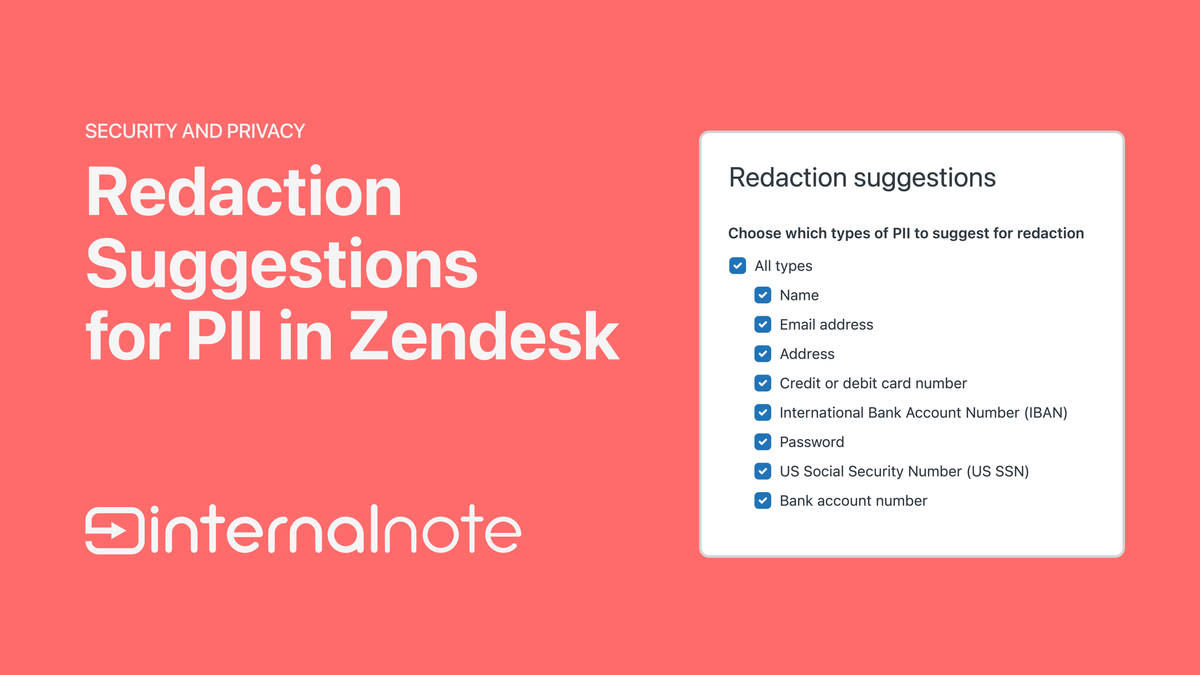
Manually redacting items is useful, but without automation you can't be sure that all data that should be redacted is redacted.
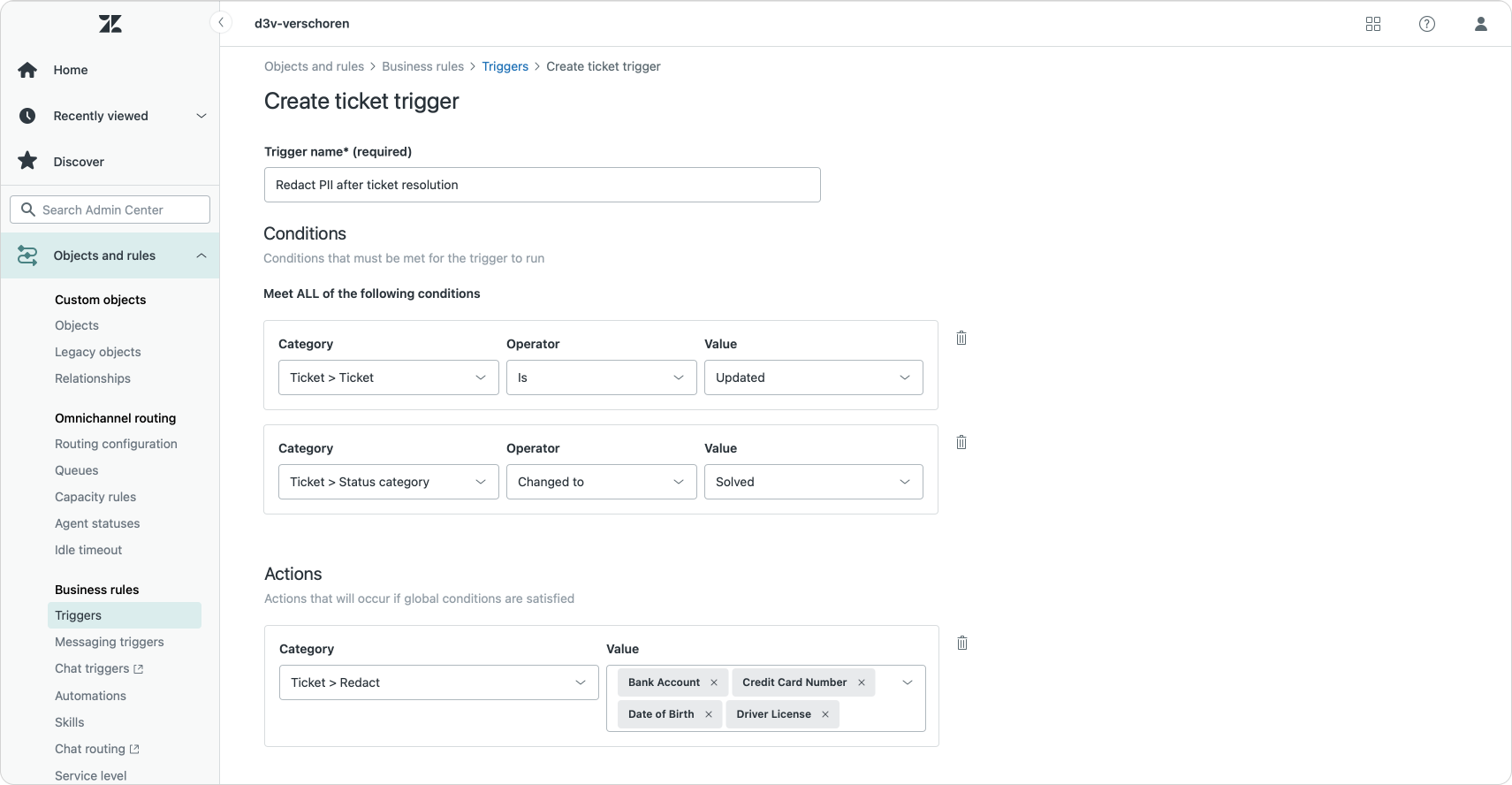
With the new support for redaction via triggers you can now redact specific elements at specific times automatically.
You can redact date of birth and address information once you mark a user as verified. Or you can automatically remove some or all elements once a ticket closes.
End Session triggers
Messaging conversations can have multiple states.
- an active state - the customer has the conversation open and is replying
- an inactive state - customer has closed the browser tab or app
- an ended session - the agent has wrapped up the conversation and passed control back to your AI Agent
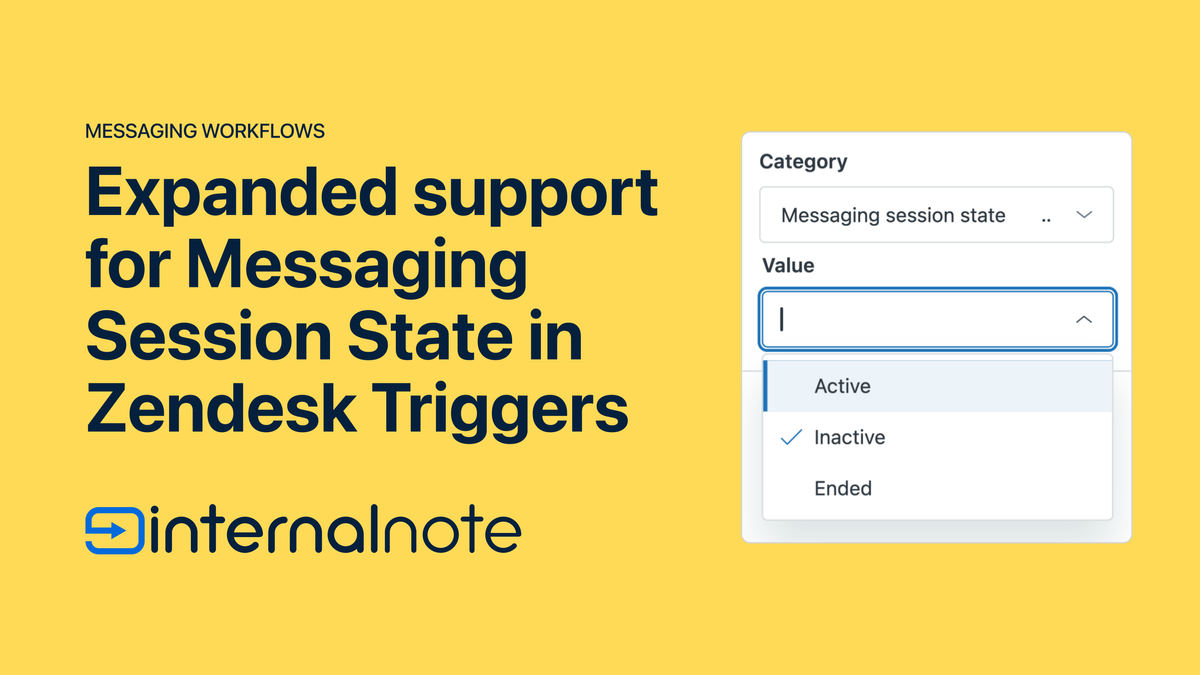
Zendesk triggers allow you to react to those state changes. But until now the only way to actually end the conversation was an agent clicking the end session button, or the ticket being set to a closed status.
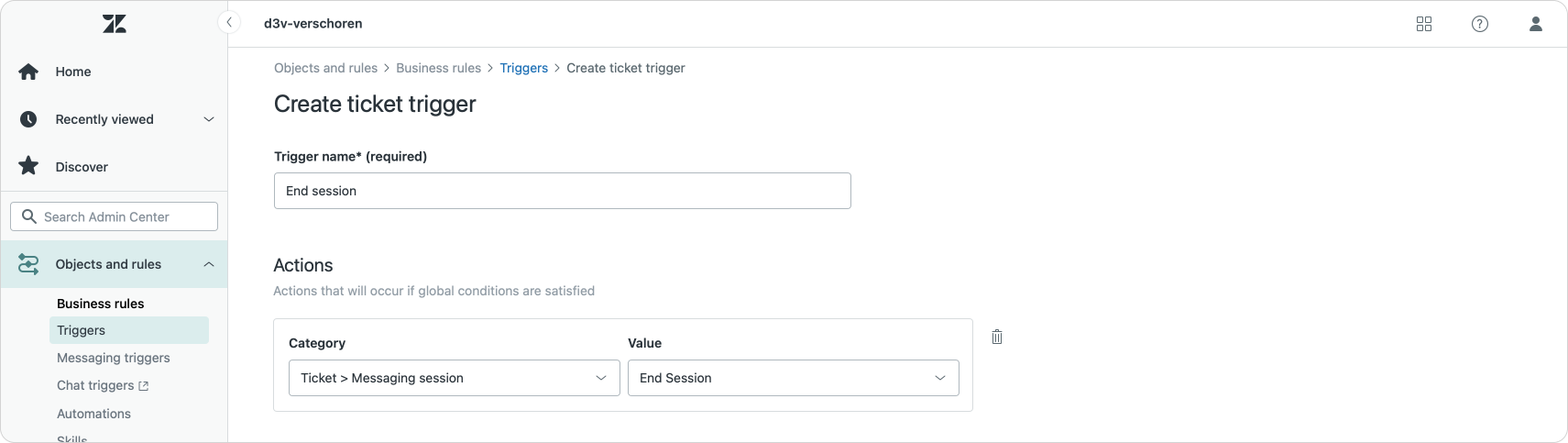
With a new update to the trigger conditions you can now set a conversation to ended directly from a trigger. Useful to wrap up pending tickets
Or in case of a surge of incident tickets, you can end sessions for all tickets that match a specific intent, convert them all to email tickets and link them to a problem ticket. Freeing up the ticket queue for your agents and leaving only actionable conversations in place.
This conversation to email tickets also can be done via the new Set Routing channel trigger option. This will allow you to convert Messaging tickets into Email tickets for Omnichannel Routing. They'll be counted as email workload for agents, and will behave as those tickets for reopening, reassignment and other settings.
If you want more inspiration, take a look at these recipes Zendesk published:
Zendesk Recipes
- Recipe: Managing a surge in messaging traffic (messaging routing configuration)
- Recipe: Managing a surge in messaging traffic (omnichannel routing configuration)
- Recipe: Managing a surge in messaging traffic using custom queues
- Recipe: Managing tickets created outside of business hours using End session as a ticket trigger action
- Recipe: Reporting on messaging tickets with ended sessions
Additionally, all Messaging triggers now support filtering by brand. Previously they applied across all messaging channels and brands.
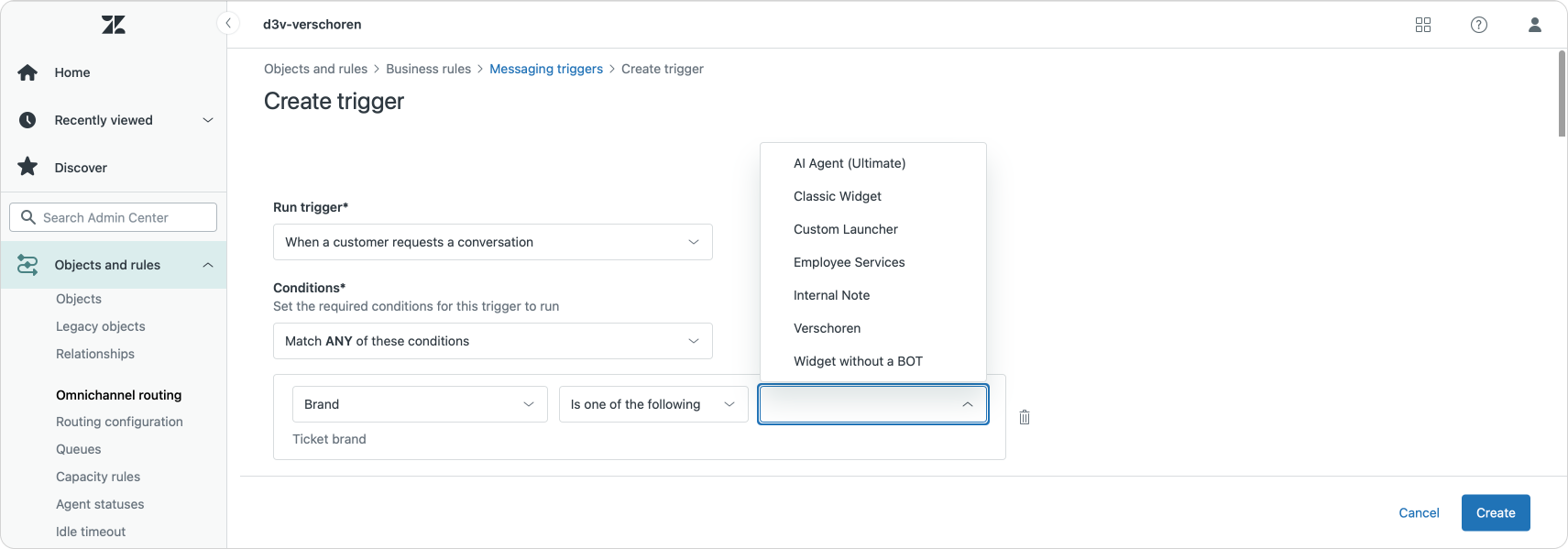
API Management
Last month saw the restructuring of the AI section of Admin Center, moving all Copilot, AI Agent and Intelligent Triage elements under one new header.
This month we get a similar reorganization for the API section of Admin Center. Where we previously had a single API page with tabs, we now get dedicated pages for:
- API configuration
- API tokens
- OAuth clients with a newly designed look to more easily edit and delete tokens and clients
- API analytics (formerly API activity)
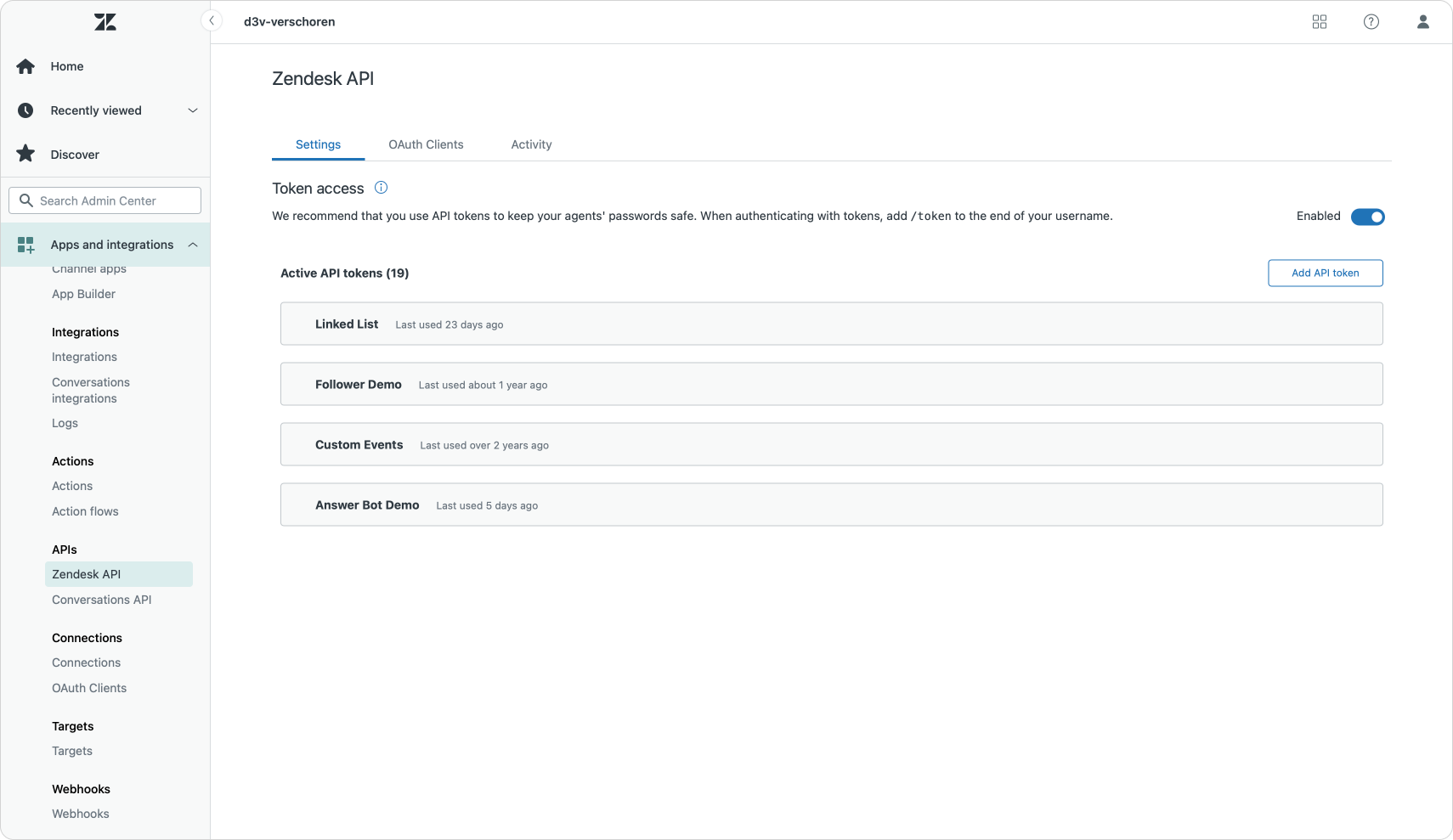
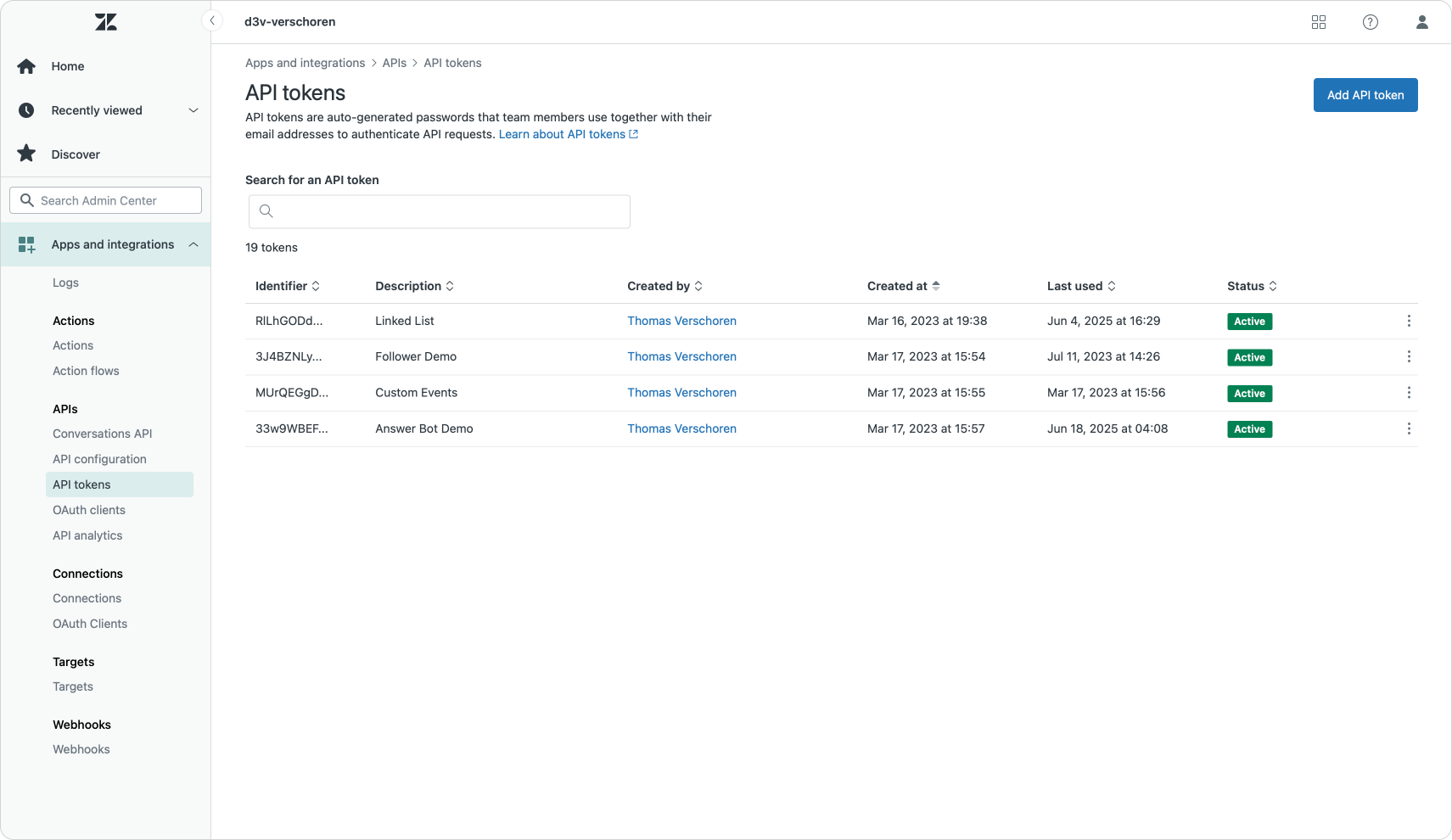
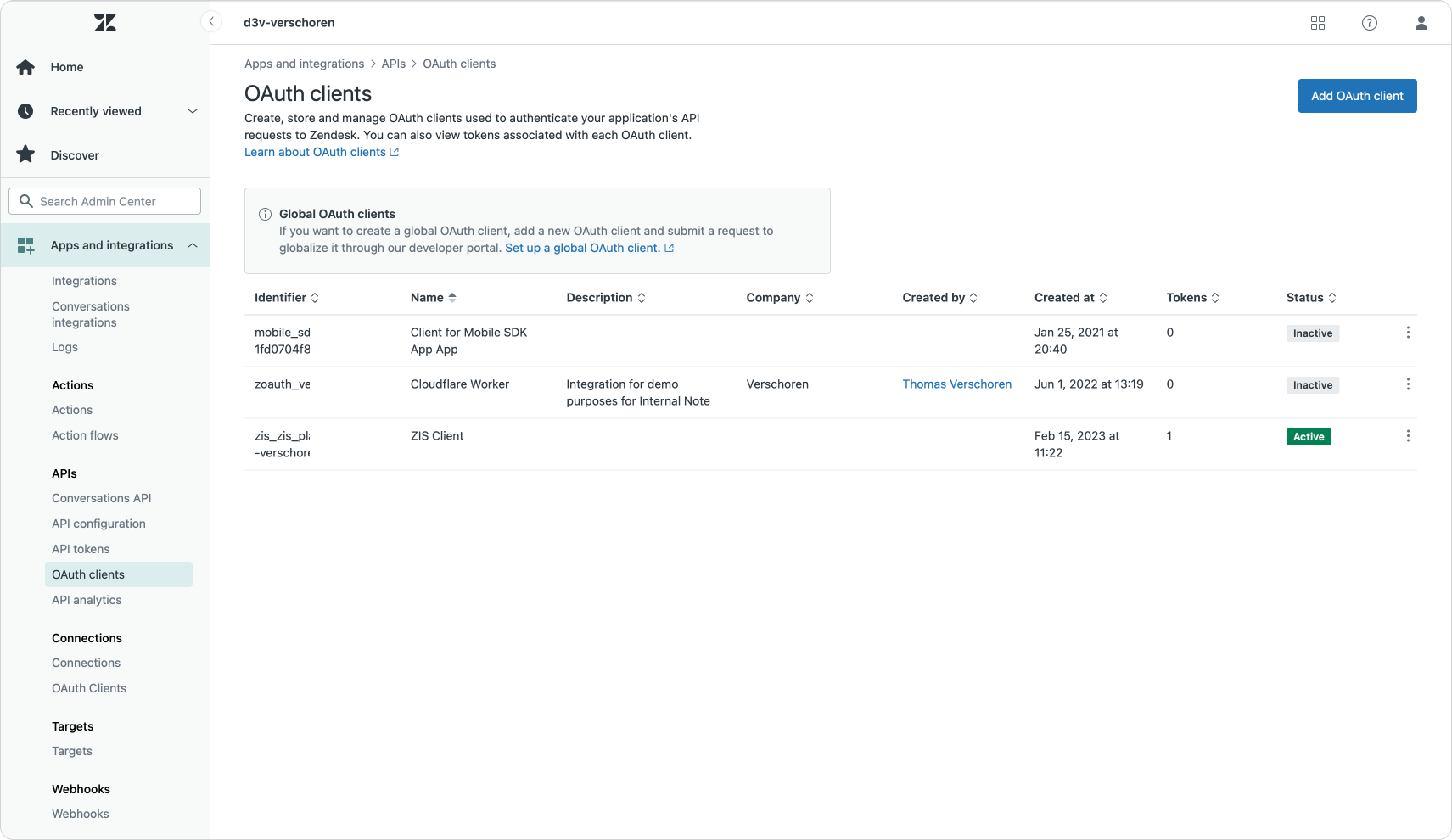
The old API interface, and the newly reorganized overview.
Now.. if someone wants to refresh Dynamic Content next? 😎
Department spaces filters
Zendesk Enterprise now has the option to restrict Agent's ticket access by brand via its new Department Spaces. This means that regardless of how their groups and roles are setup, if an agent does not belong to a brand, they can't get access to that brands' tickets.
Setting up these restrictions is done in the Team members settings of Admin Center and upon launch you'll need to migrate all members to this new model. A new filter that allows you to quickly list all agents with no brands assigned will make this action a lot easier.
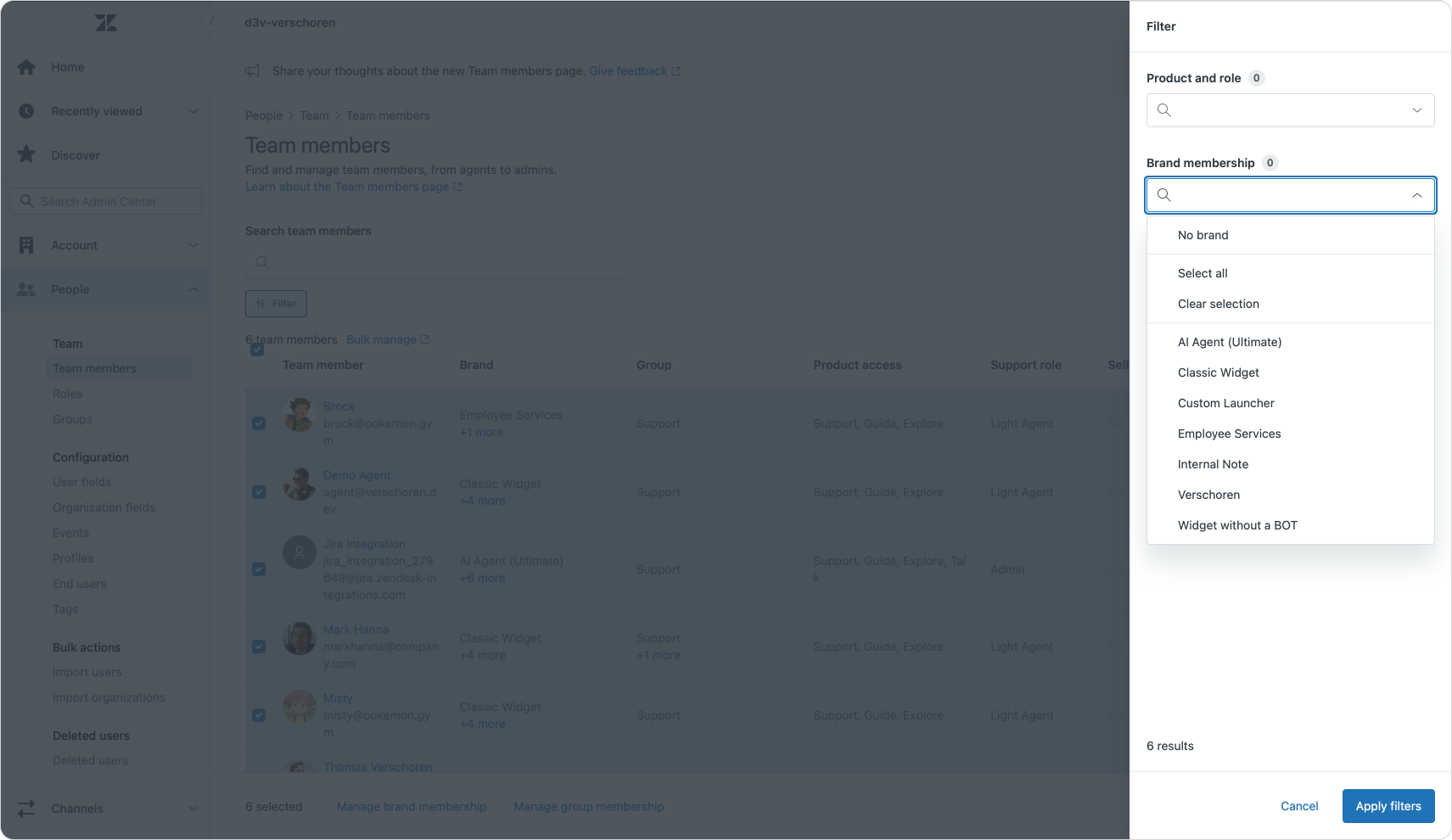
If you're interested in using Department spaces, I wrote a full overview of this feature earlier this month:
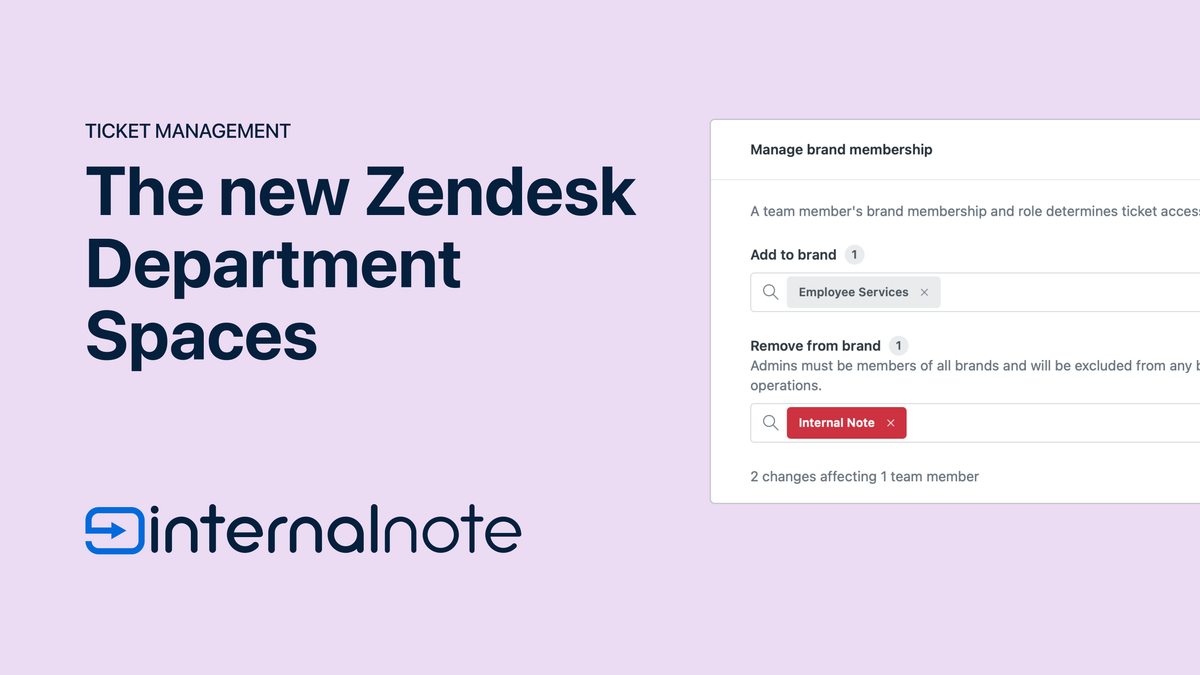
CSAT for Closed tickets
CSAT surveys are now available on closed tickets. You can now complete CSAT surveys on tickets even after they're closed. Previously, survey links were inaccessible once a ticket reached the closed state, and responses could not be recorded.
This is a welcome change. I've got plenty of customers who extend their solved to closed automation in order to make sure they've got a big enough window to collect CSAT. Now we can close solved tickets a lot faster, while still collecting feedback. Pretty nice! This only applies to the new Customer Satisfaction experience though.
Marketplace Updates
Admin Center now allows you to leave reviews
It's now possible to leave reviews for Marketplace apps right from within Admin Center. App Reviews are one of the best ways for developers to get their app more visibility on the Marketplace (and it provides trust to future customers), so if you haven't reviewed your most productive apps in your instance, now's a good time to do so!
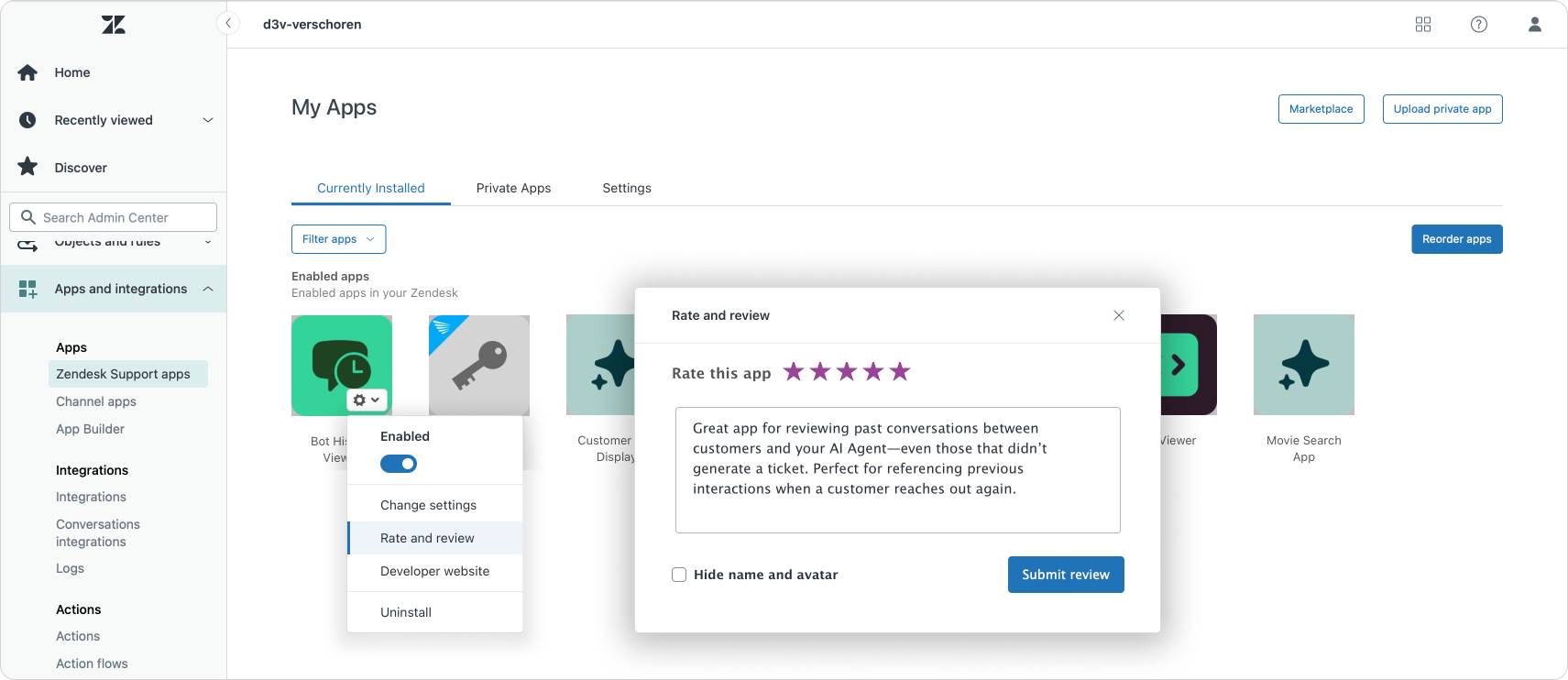
Cool down periods for trials
Zendesk Marketplace are subscription based on a monthly basis. Each app can have a free trial period allowing you to test out the app. Once the trial ends you are automatically subscribed to the app. You can always cancel the trial and subscription because the app misses features, isn't working as expected e.a.
If an app later on gets a major update, you can always reinstall the app. But since you already used up your trial, you're immediately subscribed to the app, and you can't try before you buy anymore. With a new cooldown option for trials developers can offer you new trial periods after a set amount of days. This allows you to fully try out apps again, but prevents customers from trialing, cancelling and trialing again in an infinite loop.
With the addition of the trial cooldown period, developers have the option of setting a customizable waiting time—ranging from 1 to 999 days—before a customer can retry a free trial. This change applies to public apps with paid recurring subscriptions and applies to trials across different plans and multi-instance apps.
Did you know I run Tripelhop? We're a company solely focussing on the Zendesk Marketplace. We craft beautifully simple Zendesk apps that make agents’ life better. And all our apps come with free trials (and cooldown periods 😉)
Salesforce App supports multiple instances
We are excited to announce the launch of multi-instance support for ticket view in the Salesforce integration. Now, you can connect one Salesforce organization to multiple Zendesk accounts—or multiple Salesforce organizations to a single Zendesk account—for ticket view. [...] Additionally, we've increased the number of records displayed per page in the ticket view in Salesforce from 5 to 10.
Nice update, especially for companies that might use two Zendesk instances for Employee and Customer service, or have different instances for different brands.

Major Changes
Microsoft email requirements
TLDR; Most big email providers like Microsoft, Google, Apple and Yahoo now not only require you to have your SPF records in order, but also require a valid DKIM and DMARC setup for your email domain. And aside from setting these up for your actual email server, you should include any external service that emails on your behalf you, like Zendesk, Mailchimp, Ghost or others.

Facebook channel migration
Zendesk is announcing the rollout of Facebook channel V2, an upgraded version of our native Facebook integration designed to deliver more reliable performance, expanded content access, and support for new Facebook capabilities. The legacy Facebook channel will be deprecated in December, 2025.

Removal of unused X channels
Zendesk is announcing an enhancement to the X channels integration that will automatically remove inactive X (formerly Twitter) handles. This update is designed to reduce system clutter, optimize performance, and manage rising costs associated with X’s new pricing model.

Removal of the benchmark Survey
The benchmark survey, accessible in Admin Center under Account > Tools > Benchmark survey, is being deprecated and scheduled for removal from the Admin Center menu on August 1, 2025.
Perspectives
Zendesk Engineering - Moving towards self service
Couple of interesting articles from Zendesk's engineering team on how they are upgrading the platform experience for their own developers.

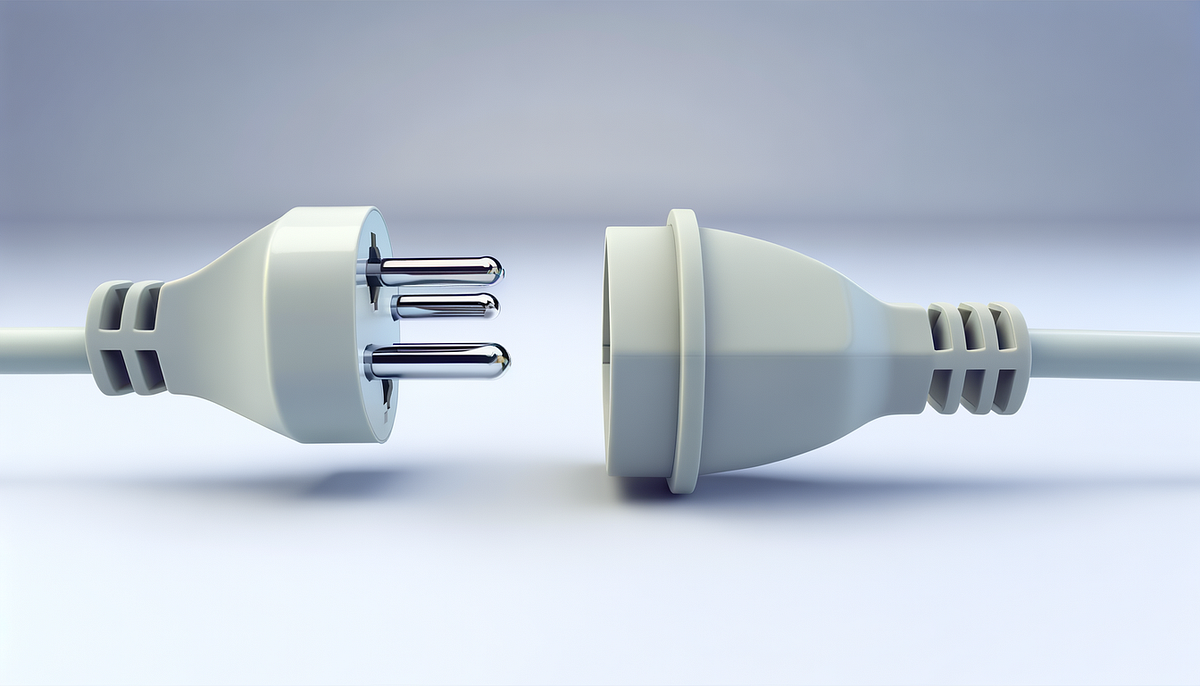
Craig Mod on Rick Roll
This will be one of the rare occurrences of my linking to something outside of Zendesk or CX. But this interview is a good one. Just go listen.
So the point being is that people like Jiro, who's got a shop in a subway station underground with no windows, and yet can be recognized as a living national treasure.
You see this across the board. You see this in terms of potters, in terms of sword makers, everything in Japan can kind of be elevated in terms of craftsmanship. And those people do not make a lot of money and they live very humble lives.
I think that having a social structure that is able to elevate craftspeople, people who commit themselves to mastery of something [...] just having that ambiently in society in a way that it's not about the money and it's really not about status, 'cause these people are all, for the most part, almost totally unknown.
Cards against complexity
Adrian McDermott, CTO of Zendesk, discusses the company’s approach to AI integration. He emphasizes the importance of a learning mindset, leveraging AI to enhance customer experiences, and working back from the problem to be solved. McDermott advises CTOs to focus on data-driven decision-making, prioritize customer needs, and continuously adapt to technological advancements.
Jan: What's required to get that end to end resolution done?
Adrian: [...] you begin diving into the data, right, and the data is going to tell you where is all the time being spent or where is the greatest frustration being generated [...] pick your metric, [...] Whatever it is, it's going to tell you the contact reasons that need work and those contact reasons may require fixes in your business.
They may require fixes in agent tooling, they may require automation and agents or a combination of those three but I think having knowing that the outcome is an immediate return on investment and the outcome is probably an increase in CSAT and a reduction in cost [...]
[...] Set of really clear goals for how they want to begin transforming their business and then [...] you're basically creating a methodology that they can follow, when you leave and continue down the path, automating contact reason by contact reason or augmenting contact reason by contact reason for agents and just creating experience after experience and hopefully measuring along the way to make sure that they're meeting their business goals.
And finally...
Zendesk published a nice tutorial on how to replace the old Out of Office app with Omnichannel Routing. Interesting read and a good comparison of the benefits and cons.

Omnichannel routing is the gift that keeps on giving. If Zendesk tomorrow had the guts to rip out views and assignment triggers out of the product and replace them fully with Agent Home and routing, customers would have an easier time setting it up, and get a better experience of the product, if you'd ask me.

















