
Product Innovations from Zendesk Relate 2025
In this first article of my Relate 2025 coverage I dive into the new Zendesk Resolution Platform, covering elements like the new Adaptive Reasoning for AI Agents, Action builder, Quick answer and many many more new announcements.
Hey there! Welcome to our coverage of Relate 2025, the go-to event for all things Zendesk, happening in Las Vegas from March 25 to 27. This three-day event is packed with exciting product launches, inspiring customer stories, and hands-on demos of the latest Zendesk innovations.
And just like last year, I'm here to cover all the new announcements!
One of the biggest moments every year is the main keynote, where Zendesk unveils its latest features and gives us a glimpse into the future of CX. This year was no different, with major announcements around AI-powered automation, deeper integrations, and new tools designed to make support teams more efficient than ever.
In this article, we’ll break down all the key product updates from Relate 2025—what’s new, what’s improved, and what it all means for Zendesk users. Let’s dive in! Later this week I'll publish another article focusing on Zendesk's new Employee Service Suite, so stay tuned for that!

Zendesk Resolution Platform
The future of AI-powered service is here
Before we dive into the product announcements, let's first set the scene. Last years' keynote presented Zendesk as the complete solution for the AI Era, highlighting how each of Zendesk's products got powered up with AI.
This year's presentation shifts the focus away from AI-first and positions Zendesk as a Resolution Platform.
AI powered service purpose-built for resolving every customer and employee conversation
During the keynote , CEO Tom Eggemeier emphasized that Zendesk is more than just a ticketing system—it’s a complete service solution designed to drive real resolutions. Customer service isn’t just about responding quickly; it’s about solving problems in a way that aligns with business values and customer expectations.
AI has revolutionized the way support teams operate, but the fundamental challenge remains unchanged: both customers and agents want answers, not just interactions. While AI can automate and enhance efficiency, it’s not a standalone fix. True resolution requires a system—one that blends automation, human expertise, and a strong platform to ensure every issue moves forward seamlessly.
This distinction between closing a ticket and actually resolving a problem is critical. A closed ticket might mean the conversation has ended, but a resolved issue means the customer’s need was met. Zendesk’s latest innovations are built around this philosophy, ensuring that AI doesn’t just accelerate support but enhances it, making every step of the process smarter, more connected, and ultimately more effective.
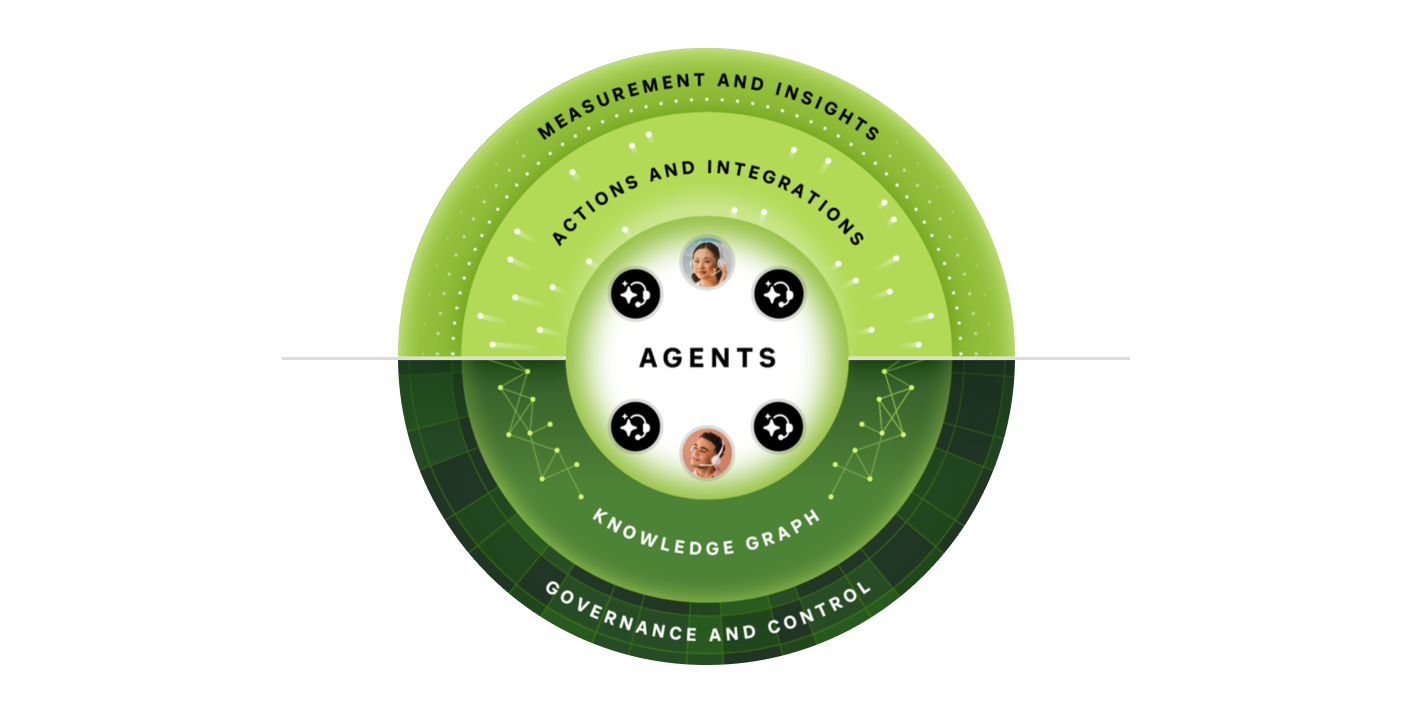
Zendesk is built differently, with AI designed to serve humans—not replace them. By blending AI with human expertise into a unified, omnichannel solution, Zendesk ensures that every resolution is handled with both efficiency and empathy.
This approach is purpose-built for customer service. With AI trained on over 18 billion interactions, Zendesk powers more AI-driven service customers than any other platform, delivering quality businesses can trust. It’s also the only complete CX solution with native, AI-driven quality assurance, monitoring 100% of interactions—both human and AI—to improve accuracy and service outcomes.
Beyond its AI powers, Zendesk is designed to be easy — easy to use, easy to scale, and easy to see value from. From day one, it’s ready to grow with any business, adapting seamlessly to any size or complexity, so companies can deliver better support faster. Or at least, that's what they told us at the event!
The announcements
The product announcements at Zendesk Relate 2025 focused on five key areas, each designed to enhance how businesses deliver customer service.
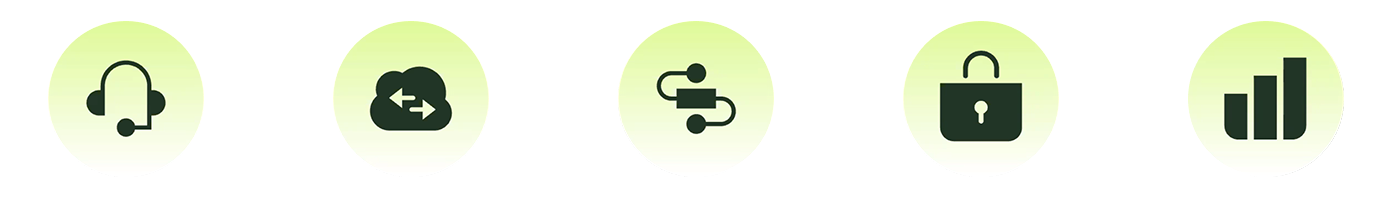
Zendesk Agents brings together humans, AI Agents and Agent Copilot, ensuring both automated and human-driven support work seamlessly together. AI Agents handle routine inquiries, while Agent Copilot assists human agents with real-time suggestions, making every interaction more efficient.
Knowledge Graph takes self-service to the next level by unifying Help Center content with external knowledge sources. This means both customers and agents can access the most relevant, up-to-date information, reducing resolution times and improving accuracy.
Actions & Integrations streamline workflows by connecting Zendesk with backend systems, enabling businesses to automate processes, pull in key data, and ensure a smooth flow of information across platforms.
Governance & Control ensures that security and privacy remain top priorities. With new tools for managing permissions, compliance, and data security, businesses can maintain trust while scaling their support operations.
Measurement & Insights provide deeper visibility into support performance. With enhanced analytics and reporting, teams can track effectiveness, optimize processes, and continuously improve the customer experience.
Together, these innovations reinforce Zendesk’s commitment to delivering smart, scalable, and secure CX solutions.

Zendesk Agents
Over the last year Zendesk's been clearly thinking about how they name and approach product naming. Where we ended last years' AI Summit with AI Agents, Advanced AI and naming like Guide, Explore and Ultimate, this Relate we clearly saw a renaming (and simplification) of the entire product line up.
Zendesk Agents is the family of products that use AI to automate part of the ticket process. On the customer side we've got AI Agents that leverage generative AI, knowledge sources, use cases and replies to deflect and automate the incoming questions.
And on the escalation side we've got Agent Copilot that uses procedures and actions to assist human agents in resolving tickets faster. Both agent types got a big upgrade at Relate, and we also got a sneak peak of the new Advanced Voice for Zendesk, powered by the announced acquisition of Local Measure.
AI Agents
AI Agent Builder
Chatbots originally were built on top of rigid flows where each step of a response was written in hardcoded steps and conditionals. Detecting which flow to use for which question required listing dozens of variations of that question as training phrases. Customers ask a question, we hope their question matches a training phrase (using some fuzzy search to account for variations) and they land in a flow.
With the arrival of LLMs and generative AI – and thanks to the acquisition of Ultimate – over the last two years we saw a gradual move from the rigidly build bots we know towards hybrid AI Agents that combine generative responses with these hardcoded flows. This gave the benefit that for items that could be pulled from the Help Center (or other sources) we no longer had to write down the answer, but could have the AI Agent generate a response based on that content.
For more complex use cases that can't be answered with an article, we can still use replies to respond with a hardcoded flow which might combine conditionals, API calls and generative blocks. Detecting which use case should be triggered also evolved thanks to LLMs. Where we used to write those dozens of variations on customers' question – and train a custom intent model on those variations – thanks to Zendesk's Zero Training feature we can now describe a use case and the system will automatically match customer questions to these use cases.
As Zendesk AI Agents evolve, we can see a clear shift from hardcoded and rigid flows towards hybrid and more flexible setups we're we describe what we mean, and Zendesk uses that to execute actions and respond to the customer. Until today, for AI Agents that descriptive nature stopped with Use Cases. Flows still needed to be build step by step. But that changes today.
Adaptive Reasoning
One thing that always stuck me as weird was the contrast between AI Agents and Agent Copilot. When we setup a new flow for Agent Copilot we don't build a flow, we describe the process. And Auto-assist uses these processes to suggest replies and next actions to the agent based on a conversations context.
Now, with the newly announced Adaptive Reasoning for AI Agents, we can do the exact same for our bots. Instead of building a reply with steps to handle e.g. explain a customer how a rewards program works, with blocks that collect an email address, buttons that ask the customer to make choices and a lot of conditional steps, the new AI Agent Builder now allows you to describe the process. Once described, Zendesk automatically turns that into an answer flow, the AI Agent will use that created use case to respond dynamically to the customer.
Got the perfect customer that gives all context in their initial message? The AI Agent will skip those steps and will dive into the next parts of the process. If there's information missing or if the customers' goal isn't clear, the AI Agent can ask for more context and more forward in the procedure.
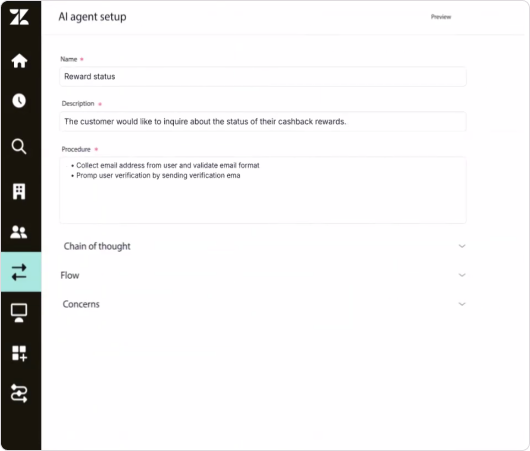
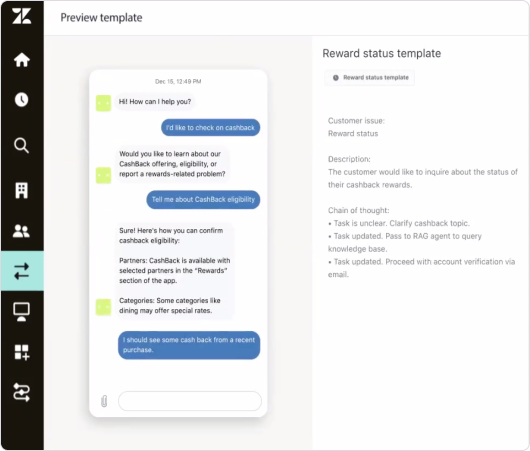
Preview of the new AI Agent setup (screenshots provided by Zendesk)
This is all done by filling in a template in the AI Agent setup process. The setup flow will ask for a name and description (which defines the process), and will then ask for you to describe the procedure.
Once filled in you've got yourself a new answer for your AI Agent which can guide the customer throughout more complex flows that can't be handled by just a support article. With the big benefit that we no longer need to build the flow step by step. If we need to add conditionals (validate the email address), if we need to account for entity detection (is this an order number?) or if we need to collect a lot of information (which the customer might already have given), by describing these elements in the flow description the AI Agent should just be able to handle this.
From what I heard from Product Managers at the event the new adaptive reasoning will also handle scenarios where a customer discovers halfway throughout a flow that they actually wanted to handle a different order. The AI Agent will just restart the logic with that new order. Similarly you no longer need to validate things like an email address. The system will automatically handle such things for you.
This new approach moves the complexity and training curve of setting up bots from "you need to know how to build a bot" towards "you need to know your processes". And that's awesome. Companies who buy Zendesk, buy it to solve a problem. The faster they get their issues in the platform, the faster they will see results. And if these AI powered flow builders make that more accessible and less technical, I'm all for it.
These updates only apply to the new AI Agents advanced.
Agent Copilot
One of the biggest complaints I hear about Agent Copilot from my own customers is that human agents are blind when it comes to the entire process Copilot is executing, and Copilot is blind for manual steps an agent needs to take.
If a customer contacts your team about a connectivity issues there's certain steps that need to be followed in order to verify, troubleshoot and resolve these issues. Currently Copilot only shows the agent the next best action in the auto-assist mode. But agents can't see the entire process or next actions which makes it difficult for them to intervene or see the status of a ticket as a whole.
Instructions
A new addition to Copilot gives agents more insight in how a procedure runs. Within your Copilot procedure we can add an instructions block that will show up for agents right next to the ticket. This fixes a current limitation in Agent Copilot where only the Copilot knows the entire process and agents just see the next step.
With instructions agents also get insight in the entire process, enabling quicker onboarding and the ability for agents to jump in and handle part of the process themselves.
It also fixes scenarios where agents need to do manual steps. The instructions will tell the agent what to do, and once they agent completes these steps, the Copilot takes over again.
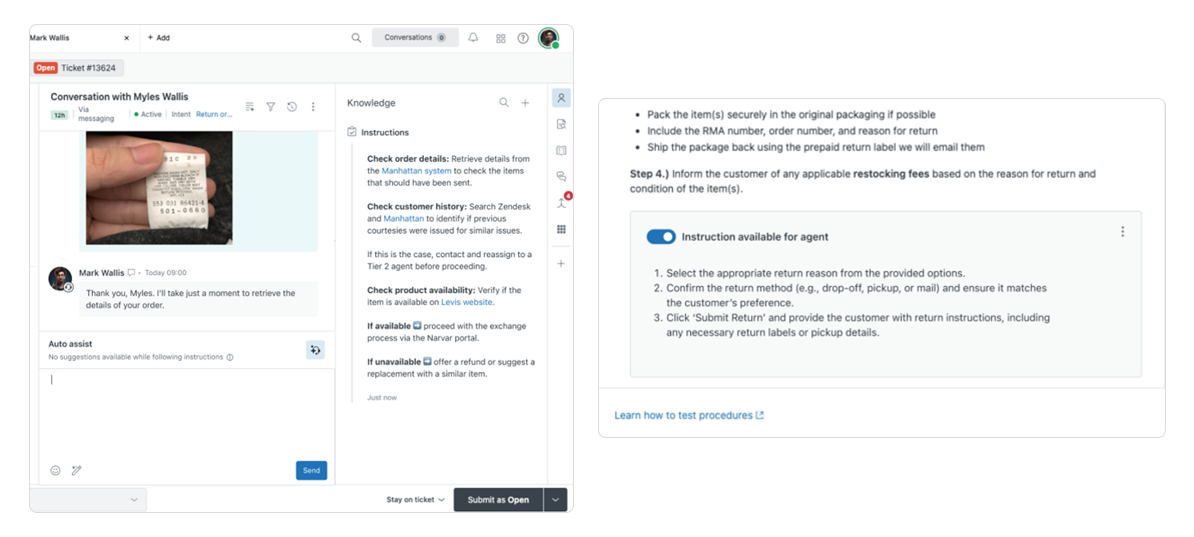
Action Flows
Similarly it seems we can add a bit more logic to our procedures and give agents more actions to execute. One of the screenshots shown during the presentation showed an option to let Copilot know if a customers' response matches the documentation, which 3 buttons and a link to the documentation (which can be both internal and external sources).
Since the current Agent Copilot only allows for a "Run action" and "Solve ticket" option, giving the agents the capability of influencing the next steps in the process is a nice addition to auto-assist.
Autonomous mode
The keynote further mentioned an autonomous mode for Copilot which will execute steps without the agent needing to approve them. There's not a lot more shown about this mode, so I'll try to find more info about this one on the show floor!
Overall, the updates to Agent Copilot seem to fall mostly on quality of life improvements. More detailed overviews for your human agents, more context above the suggested replies and the (seemingly) more complex procedures with actionable choices presented to the agent.
Not mentioned at the presentation are all the updates Agent Copilot got over the last few months. Procedures and Actions can now interact with native Zendesk elements like custom fields, descriptions, ticket ids and statuses, shifting more and more logic from macros towards the new procedures.
Zendesk Contact Center
Which brings us to the final part of the Agents section of the presentation. The introduction of Zendesk Contact Center, an easy to use and simple solution for contact centers.
Zendesk only just announced the planned acquisition of Local Measure, and the new Voice is a vision of how this new product will integrate into the new platform. But just like Ultimate was bought and integrated over the course of 18 months, I think it'll take some time before we see a full integration of Local Measure.
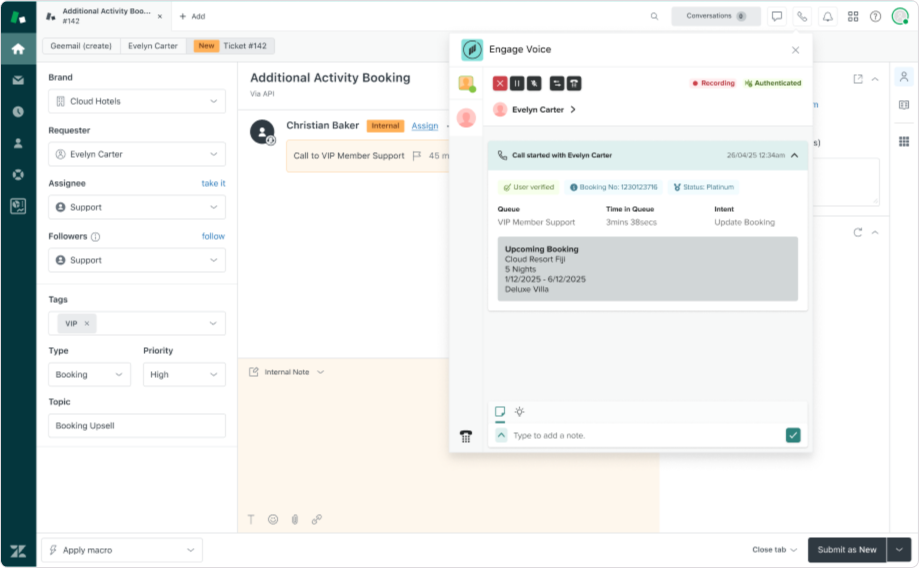
For now we get a new Marketplace app called Engage Voice that provides a seamless integration between Amazon Connect and Zendesk and gives us transcription, sentiment analysis, and Inbound/outbound calling support, proactive engagement tools, self-service options, and privacy controls right from within Zendesk.
This is just part of what Local Measure will bring to the platform. This new solution Voice will be a more powerful Voice channel for Zendesk that focuses on Omni-channel call centers that need more complexity than smaller users who use the existing Zendesk Voice.
Build on top of Amazon the new solution will provide those customers with AI powered IVR, routing, intent and summary features, will automate call & queue handling, support outbound marketing calls via auto-dialers or call schedules and more.
I'll try to get a full demo on Local Measure from one of their reps on the show floor to get more insight in what's here.

Knowledge Graph
Scattered knowledge
Knowledge bases with support articles – or FAQs – used to be the core part of any good self service approach. Customer visited your Help Center, or arrived on your FAQ via Google Search and your support articles offered answers to their questions.
This knowledge source can be expanded via Federated Search to also include other major sources of information like your website, blog or product pages. By including these sources in your Help Center search you could make your Help Center the center of your self service solution.
With the rise of AI Agents though the focus of Self Service shifted from searching on a Help Center towards conversations and generative replies based on your content. A single support article can now be shown on the Help Center, used as a source for Quick Answers (more on that below), will be used for generative replies in the bot, show up in the Knowledge Panel for agents and be used as a source for suggested replies for Agent Copilot.
Where Help Center and Knowledge used to be synonymous, we're now moving to what Zendesk calls the Knowledge Graph. It's becoming more important to have a single place that indexes all your knowledge, and have that index serve as a source for all your self service channels.
At the event Zendesk promised a renewed focus on this. Instead of your knowledge being buried across tools and sources, we'll soon be able to index websites, help centers and product pages, as well as import external tools like Confluence, DocuSign, Asana and others as sources for your (presumably) AI Agent and Copilot responses.
There's not a lot of information available about this today, but hey, I'm at Relate, so I'll try to find some answers. Regardless, if we can somehow combine the Federated Search of Zendesk Help Center, with the uGPT sources of AI Agents Advanced and get one single place to index and manage these sources, that alone will be awesome. If as an extra we might get more ways to index than pure sitemap based sources, even better!
Generative search
Not many companies manage to introduce the same feature twice 🙃. As shown off at last years' Relate, the new Quick Search feature for the Zendesk Help Center will bring generative search to your knowledge base, making sure that relevant answers appear at the top of search results as short, generated, snippets of text.
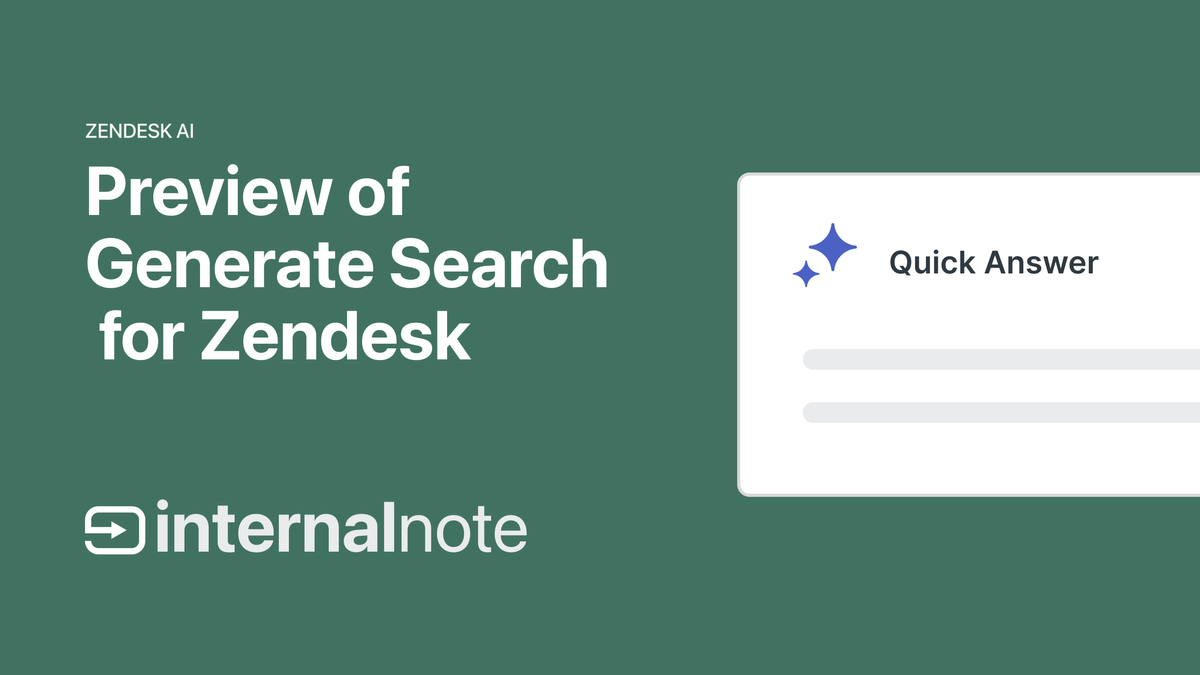
Zendesk positions this feature as similar to the new experience you get via Google search. People are getting uses to just reading an answer to their questions, instead of getting a list of search results that might contain their answer somewhere hidden in paragraph 6.
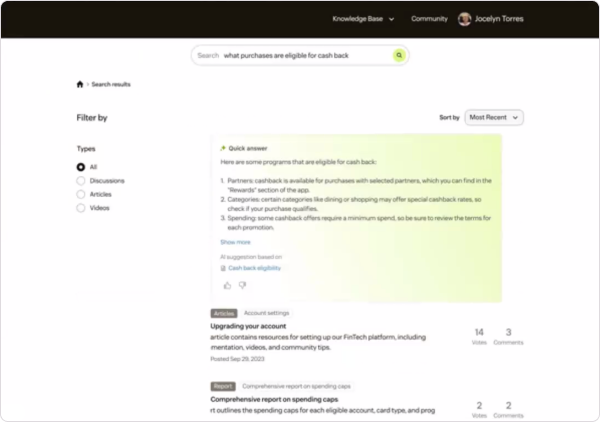
The new Quick Answer feature generates an answer pulled from your knowledge sources and puts it at the top of your search results. This feature is available for free to all Zendesk customers and does not fall under the Automated Resolution rates that your AI Agents use.
Personally, I love this feature. I'd kinda wish for it to be available on the Home Page in custom themes though. How clean would a Help Center be that has a search bar on the home page and renders the Quick Answers inline without any redirect to a search page?
Knowledge Builder
A good self-service approach starts with knowledge. The more you document processes, write support articles and allow customers and agents to find answers, the less tickets will get created and the faster tickets get resolved.
But getting started with a good FAQ can be tricky. Knowledge is spread across tickets, agents, and your company and turning all this information into a structured Help Center requires a lot of manual work, searching through your tickets for common themes and turning agent comments into articles.
Zendesk will try to automate this process with the introduction of the new Knowledge Builder. This new tool will crawl all your recent support tickets and use those – together with some additional context like company description and customer type – to generate a structure for your Help Center together with an initial set of support articles.
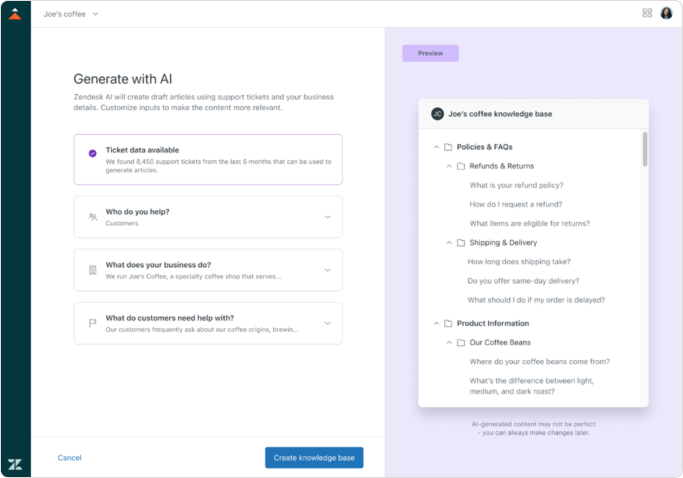
I do wonder who the audience for this is. If your company already has thousands of support tickets, what's the chance you don't already have a Help Center too? In that scenario the builder is only useful for fact-checking if you missed any important articles.
In the other scenario you're new to Zendesk and you have no content (yet). In that case you're in dire need of a Help Center, but you have no ticket data to use as a source for the generated articles. Do you import tickets from legacy platforms first? Weird. I'll try to find an answer at the demo booths!
New design?
During the Knowledge Graph sections of the presentation we saw this new Help Center design popup, featuring accent colors, a more modern header design, and an overall cleaner look than the current Copenhagen theme Zendesk provided for customers by default.
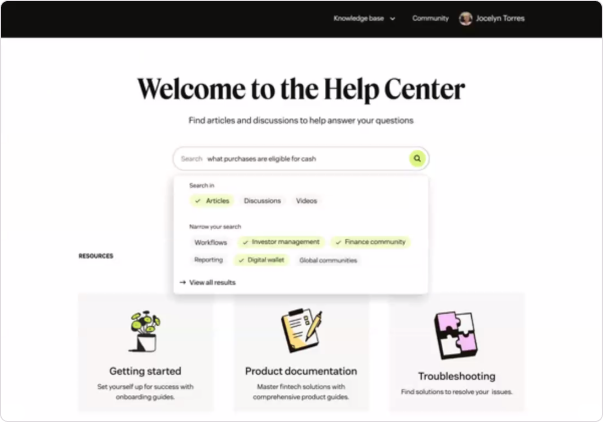
Copenhagen has been the new standard for a long while now so I wondered, is this new design purely there for demo purposes? Or will we someday be able to buy or use this theme? Sadly, the answer is yes. This is just a cool marketing design and not a new version of Copenhagen.

Integration and Automation
The third pillar of this new Zendesk Resolution Platform is Integration and Automation. Where AI Agents and Copilot are there to deflect and assist agents and revolve around customers and agents, integrations and automations are all about connecting your CX or ES team with the wider company.
A customer that needs a refund means we need to connect to our finance team and billing systems. Inquiries about order status means looking up the status in our webshop, and a bug in software implies an escalation to IT in their issue tracker.
Traditionally these kind of integrations fell into the realm of Marketplace Apps or custom build integrations and required technical expertise and developers to integrate multiple systems with your Zendesk instance. But similar to how AI Agents and Copilot turn towards generative AI and flows to build out their functionality with little to no custom code, Zendesk also used this same approach to rethink triggers, automations and app development.
And compared to other no-code solutions, the products that Zendesk presented at Relate are purpose built for service teams and have prebuilt elements that cater to that audience with prebuilt connectors to specific platforms and actions that are often used by CX teams.
Action Builder
The first announcement in the integrations section was the new Action Builder for Zendesk. This new tool allows you to build out flows based on specific triggers like Ticket Created or Ticket Updated. If this sounds very similar to traditional triggers, well it is, but what comes next is what makes a major difference.
Instead of building out multiple triggers with conditions and actions (and exclusions) like we're used to in Zendesk, the new Action Builder shows a visual representation of your flows more similar to how we would build a flow in Flow Builder for AI Agents.
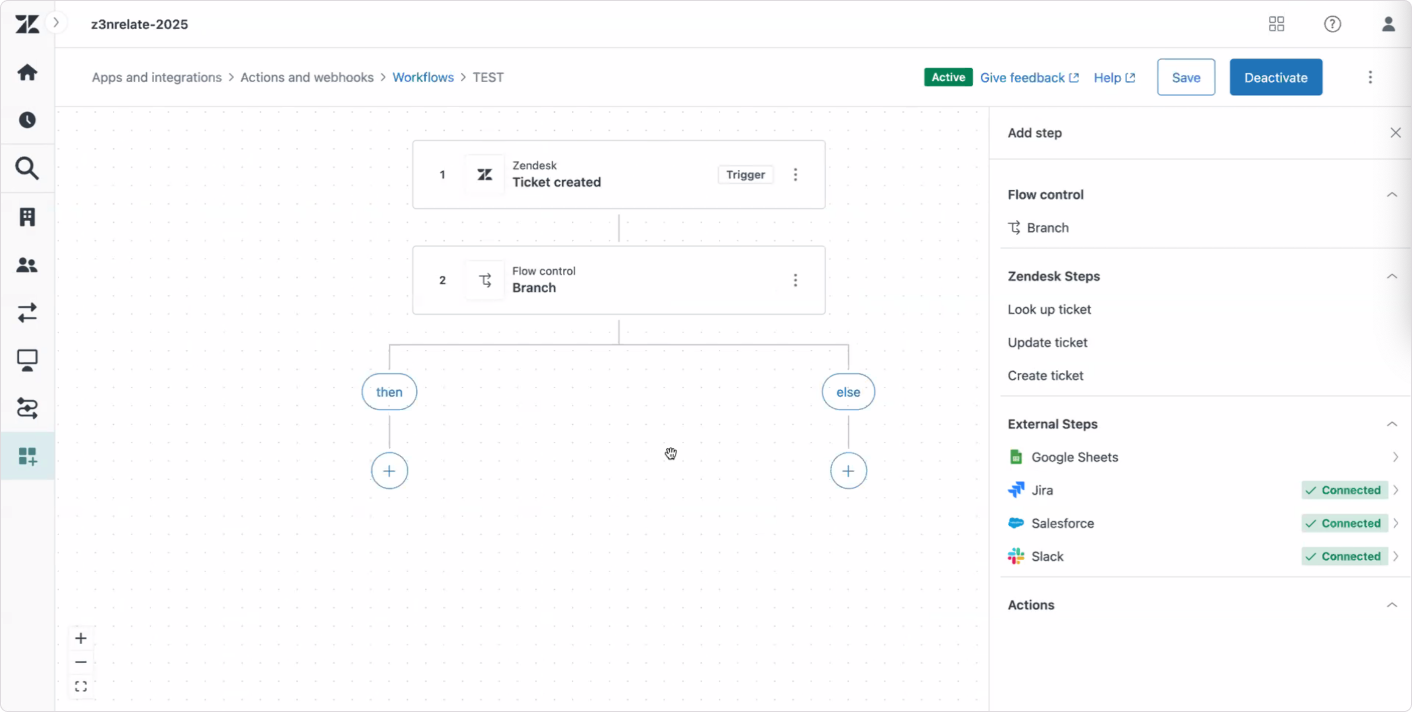
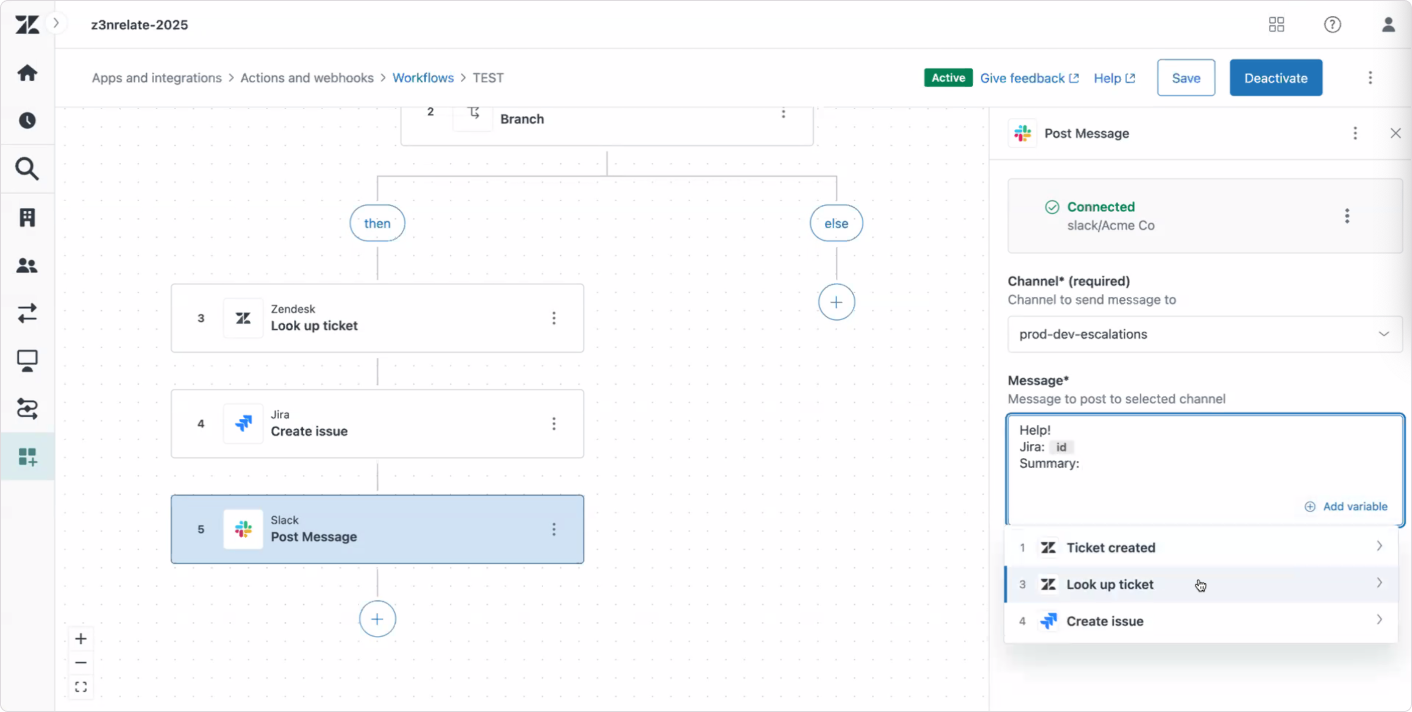
Screenshots of the new Action Builder (provided by Zendesk)
One you setup your initial step that triggers the flow , you can then add conditions on when the flow should run. You can account for multiple scenarios and handle them all within the same flow. For example, you might want a flow for a ticket created by a VIP user and regular users. For a VIP user you want to change the priority and notify the team via Slack.
Or similarly if the issue is a reproducible bug, we can notify IT via Jira and link the ticket to an issue, whereas for other ticket types we might do nothing and let Agent Copilot gather information first.
There's a lot to unpack in the above examples. For one, Action Builder comes with native knowledge of all ticket fields and objects so we can (re)act to any ticket condition. We can use these fields as a way to conditionally do something, or we can update the values of these fields in your tickets.
Action Builder also contains a set of external steps – Create Jira issue, Google sheets, Jira and Slack – which allows you to escalate or send data to those tools as part of your workflow.
What's great here is that I can see these workflows become an easier way to do what we do with triggers now. Instead of having three triggers that do something depending a customer is a gold, silver or bronze SLA customer, we can now build a single action that combines these three scenarios and uses a single condition to react different to each use case. Not only does this remove a lot of complexity and repeated elements in triggers, it also nicely combines all this logic in a visual flow which tends to read a lot cleaner than triggers.
Important to note, these Workflows can be used as classic Triggers as well as Actions triggered via Agent Copilot.
App Builder
Avid readers of this blog might already know about the second major release of the Integrations section. App Builder is Zendesk's LLM powered tool that allows you to turn ideas into fully functional apps.
I've published a detailed overview of this new feature last month, and the announcement today aligns very closely to what was already available in the EAP, so if you're interested go take a look at the full preview:
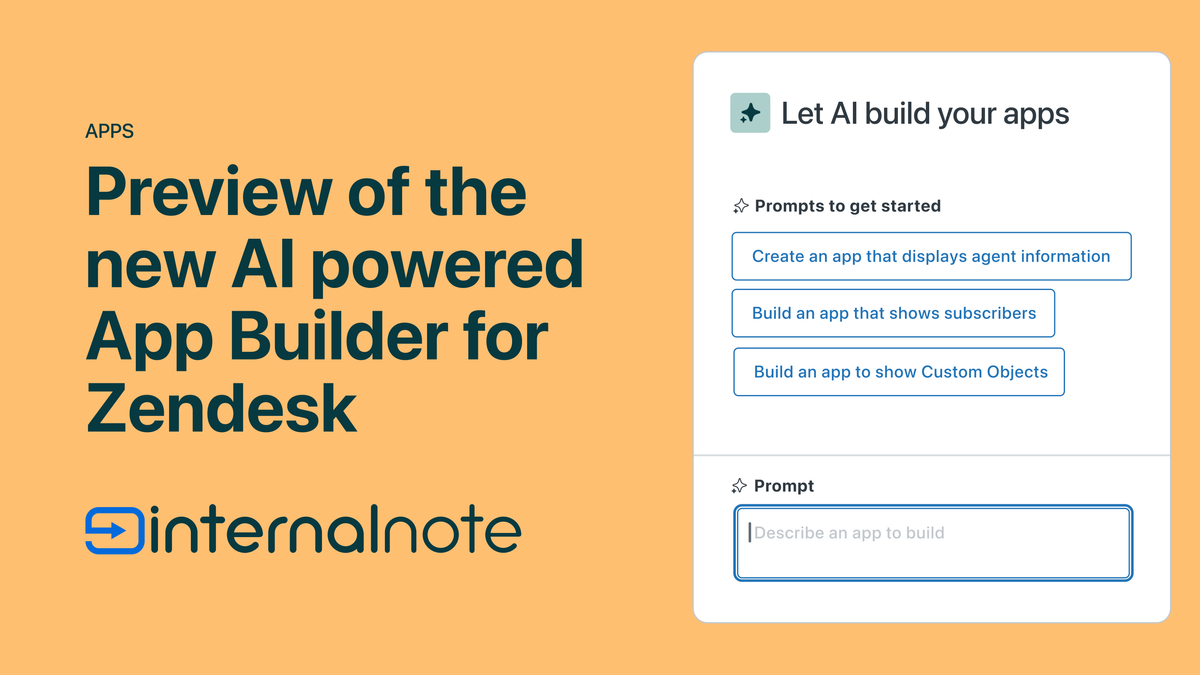
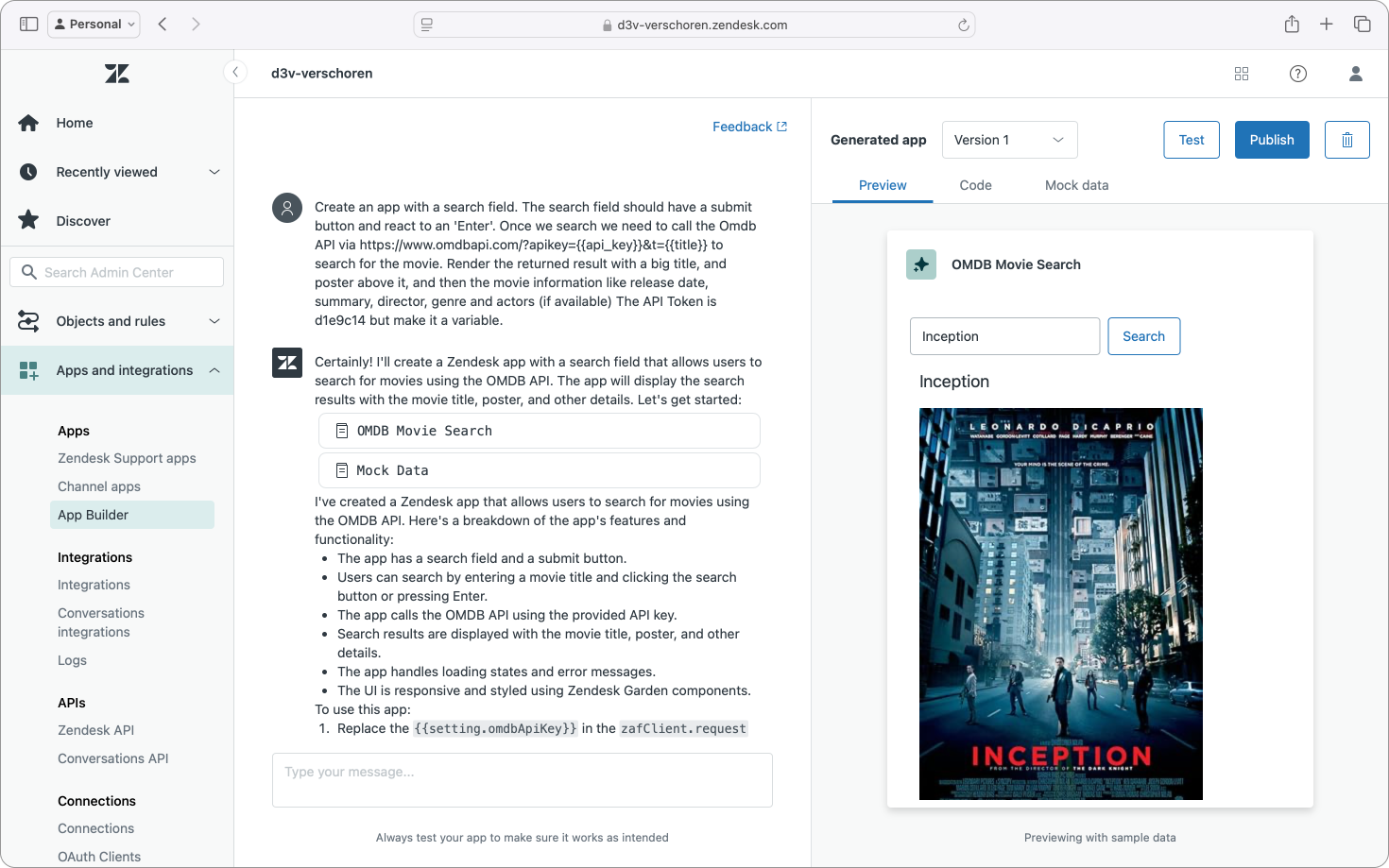

Measurements & Insights
AI Insights Hub
Within AI Agents Advanced (Ultimate) we get a powerful dashboard that gives you insights in how your bot is performing. It shows you knowledge gaps, underperforming use cases, suggestions for new use cases and plenty usage metrics like amount of conversations, resolutions or deflections.
Until now we couldn't get the same amount of insights in the escalation side of this story. Zendesk Analytics (Explore) gives you some high-level metrics on usage of AI tools like summary and expand, but deeper insights in how Intelligent Triage, auto-assist or the other Copilot tools perform weren't available. That is, until now.
A new AI Tab in Admin Center now gives Intelligent Triage and Auto Assist a proper place in the UI (they were hidden under Triggers and Automations before) and adds a new Overview: Copilot section.
This new section gives you an actionable dashboard full of metrics about actual usage of the Agent Copilot features. You can see the amount of auto suggestions, tickets triaged with intent or entity detections, and the option to enable features you aren't using yet.
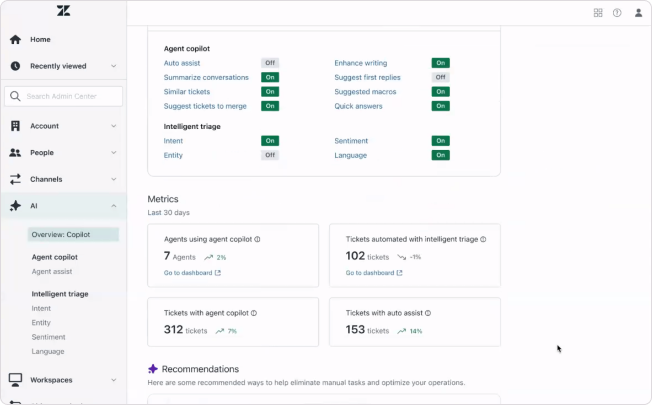
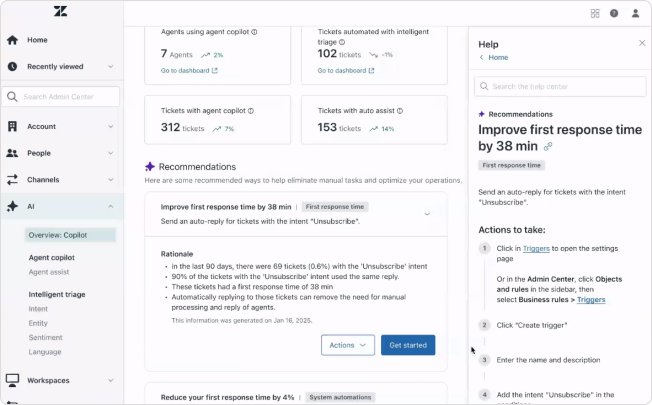
Screenshots of the new Copilot Overview (provided by Zendesk)
Aside from these high-level metrics, there's also a Recommendations section. This section lists suggestions on how reduce response time or deflection rates. Examples shown were a suggestion to create a new auto-reply or flow to handle unsubscribe tickets, or adding a new queue to route finance tickets to a specific team.
These suggestions all come from actions agents do regularly that the system detects. Repeated actions from agents are prime elements to turn into automations, so highlighting these in the overview is an easy way to improve your ticket automation rate one trigger at a time. This way you can turn Zendesk AI into something that works for you by having the AI both doing actions (auto-assist) as well as suggestion new things it could be doing for you.
Over time I can see these suggestions expand into flows for AI Agents, Copilot procedures or maybe even full workflows in Action Builder?
Custom QA
Zendesk QA comes with a powerful AutoQA features that uses prebuilt elements like tone, spelling, solution driven or churn risk to surface specific tickets and trends from your data.
With the announcement of the new Custom QA you can now prompt QA to look for specific data, and the platform will use that prompt to surface data, numbers and tickets related to your prompt.
Quick Report
Continuing the trend of turning manual actions into LLM powered features, we've also gotten a preview of the new Quick Report for Zendesk Analytics. This new pane in the reporting dashboard allows you to describe a metric you'd like to see, and the AI powered panel will render a report with that data.
This currently only works on the Support Tickets data set but seems impressive. The demo's showed examples like "What was the average response time last week?", and the output was a metric showing that time in a rich preview.
Continuing the demo we dove into the data set with a following up question to break that metric down per agent group, followed by a bar chart with the timing per group.
What's cool here is that you can iterate on a report similar to how you can iterate on an app in the App Builder. Personally I'm not the biggest Explore expert so building a dashboard was always a bit overwhelming for me. So I can see approaching reporting via a conversational and iterative approach as something that might work for me. It allows me to start on a high-level – what metric gives me what I need – before I dive into breaking up that metric and providing context all while not knowing how Explore actually works.
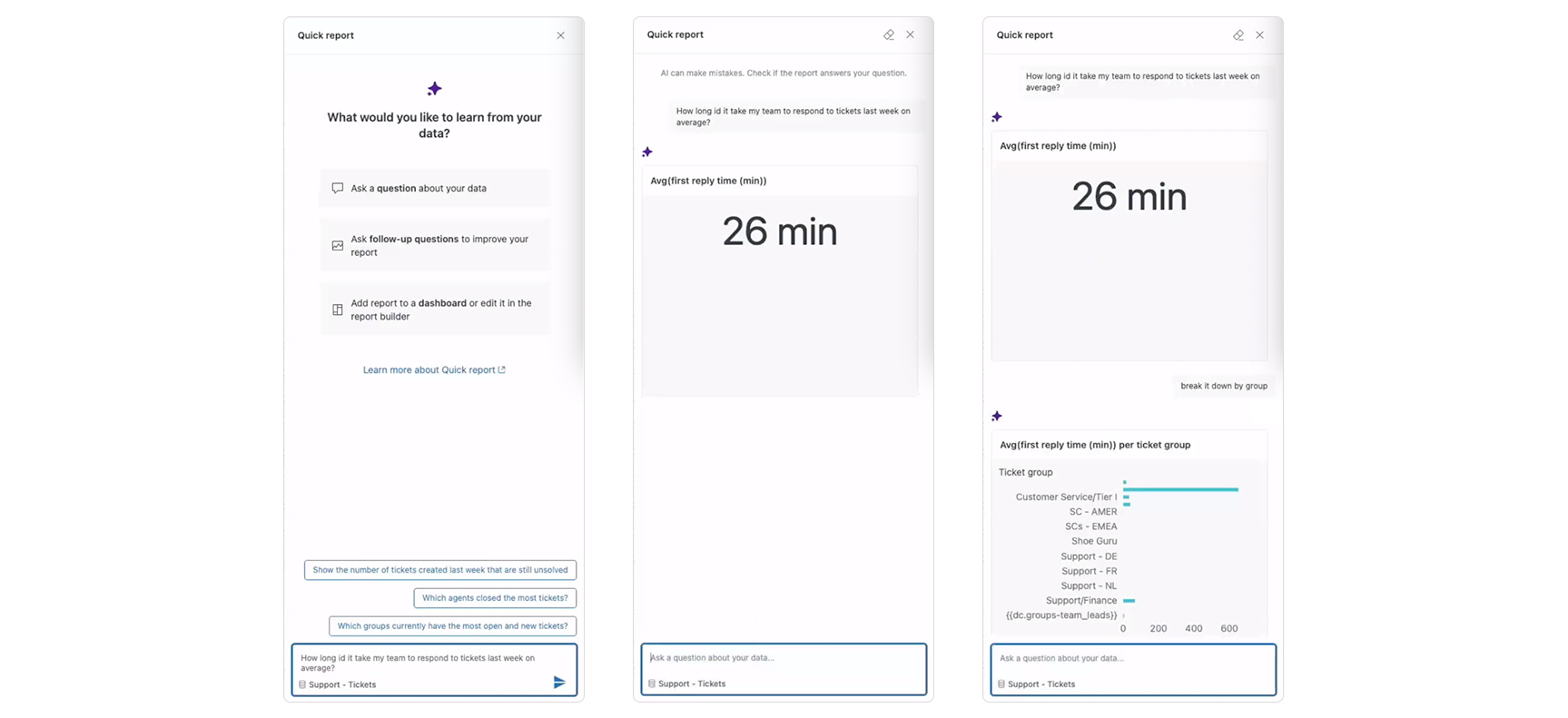
For now it seems the Quick report only shows data and there's no way yet to use that report in Dashboard or the wider Explore toolset. But I assume this is more a matter of when than if.
Somehow I do hope this assistant also arrives in Agent Workspace and doesn't stay hidden in Explore. Having an assistant in place for Team Leads that gives them quick context while looking at e.g. a ticket view seems useful to me.

Governance & Control
Reasoning Controls for AI Agents
The first release in the Security and Privacy section of the presentation was already announced as part of the AI Agents updates:
An update for Zendesk's AI Agents allows for control over how the AI Model reasons and will give full insight in how the bot came to its decision.
This transparency gives you more insight in how the AI agent works and gives you the confidence to know why an AI Agent worked a certain way. (Which also gives you a chance to modify a use cases' procedure, add a new instruction to a bots' persona or tweak a support article.
AI powered automatic redaction
Second update in this section as the announcement that data masking and redaction suggestions are now available as EAP and GA respectively, making the final parts of Zendesk's Advanced Data Privacy and Protection add-on – announced in 2023 – available to test and use.
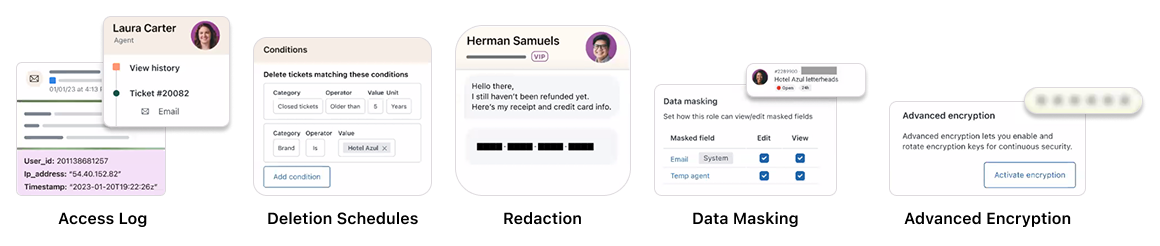
Data Masking allows you to hide specific user and ticket fields from specific agents. This allows those agents to work on tickets, while irrelevant Customer PII like a name, email or tax number can be hidden from them.
Similarly, the new Redaction Suggestions, now in GA use AI to search for PII in tickets, and offers agents an easy way to redact some or all of those entities with a single click.

AI powered redaction is available to Voice
While the Advanced Redaction suggestions require agent intervention to actually redact the information, the newly announced AI Powered redaction – naming things is hard – does that job automatically.
The example shown at the presentation was a phone conversation with a customer, with items like name, occupation and address being redacted in the transcript and summary. Those got replace don't with a ███████ but with [REDACTED_NAME] so there's still some context to be found in the transcript.
At first this automatic redaction will only be available for Voice transcriptions, with other channels promised for Q2-2025 (or later).
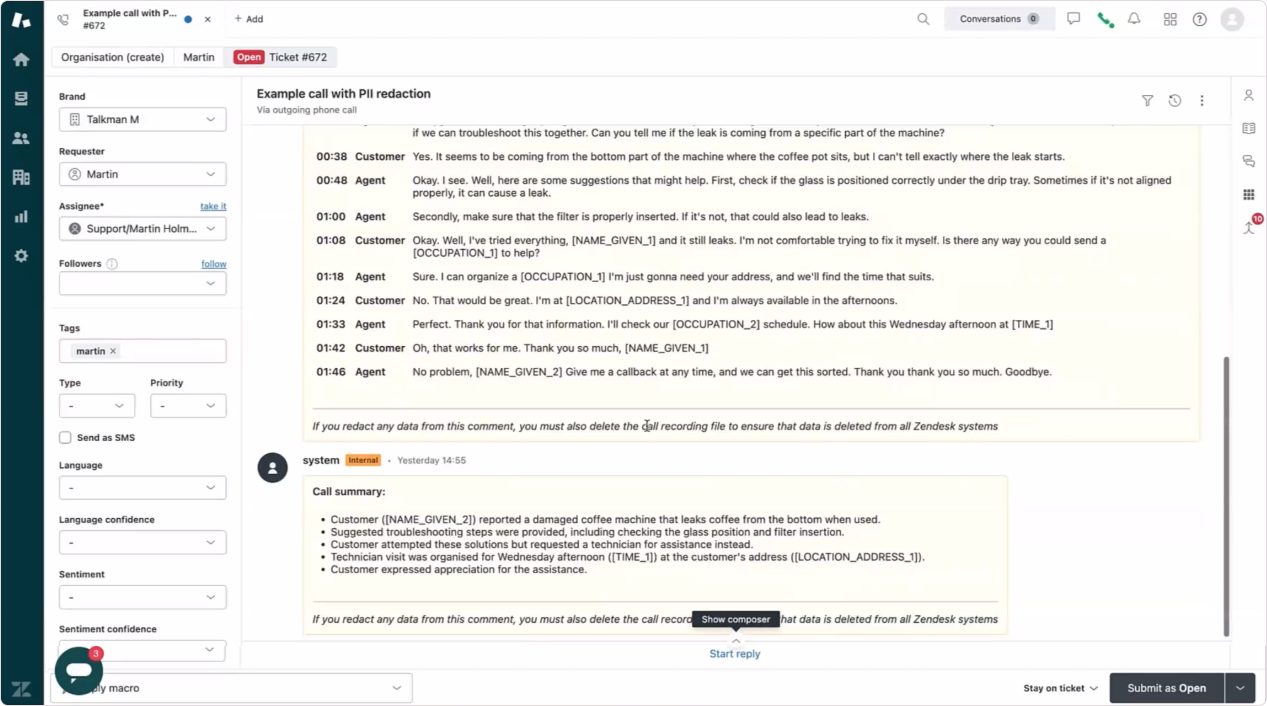

Wrap up
Those who are at the event – or looked at Zendesk's website – might notice I've skipped over a big part of the presentation, namely Zendesk's new Employee Service Suite.
Since this is a big shift for Zendesk, moving away from a 100% focus on Customer Service towards a Resolution Platform that offers solutions for both Customers and Employees, I feel this warrants it's own article to dive into that announcement. So keep an eye out for that one later this week (and subscribe if you haven't to receive it automatically!)
Looking at the other releases at this event I see two big trends:
- AI is replacing traditional setup work
- You must unlearn what you have learned.
AI is replacing traditional setup work
Zendesk has always been easy to use, easy to scale, easy to get value. Instead of building tables and needing developers or consultants to get value out of the product, Zendesk mostly works out of the box and requires almost no development work to get started.
Admin Panel offers a powerful interface to configure Zendesk via a rich UI with setup forms. Triggers can be configured (and tested) with conditions and actions. Views can be setup with similar conditions, and the ordering of forms, fields and views can be done via drag and drop.
Macros similarly use the same interface to interact with tickets and automate steps for agents, and Flow Builder (used to be) a zero-code place to build answers for your AI Agent.
And when it comes to tagging and categorizing tickets we've al been used to having drop-down with categories that get set by agents or triggers based on certain conditions.
Over the last two years though we've seen a shift in this form and condition based setup towards a more conversational, AI powered approach.
Ignore the twisted and evil part of the quote. We're not there (yet)
Take a look at AI Agents for example. We used to manually define intents based on training phrases and create flows with text blocks, link to articles or other blocks to get our bots to work.
This evolved into replies being generated by the system, and links to articles being replaced with generated replies. Intents got replaced with zero-training use cases, requiring zero training and us just providing a description.
And now AI Agents, similar to Agent Copilot no longer need handcrafted flows and render conversations based on procedures.
And it's not only AI Agents that move from handcrafted flows > AI powered procedures. Macro's get suggested by AI. Explore reporting is moving towards descriptive reporting. Apps are moving from developer build to AI generated.
All over Zendesk we see this move from handcrafted > generative > procedural.
This move makes it faster to build in Zendesk. If you can define your process, you can get the system to execute it. The downside of this process is that the blank page problem we know from writing becomes a problem here too. If everything is based on describing your process, you better have a process in place, cause it seems soon there'll be no fallback to prebuilt triggers and workflows.
You must unlearn what you have learned
I've been working with the Zendesk product for over a decade now and I've seen plenty of features come and go. But the rate Zendesk is redefining their platform in the last two years is unprecedented.
Just take a look at the amount of core Zendesk features that will soon become extinct or replaced:
- Trigger-based assignment got replaced by queue-based Omnichannel Routing
- Macros will probably soon be replaced by procedures in Agent Copilot
- Triggers will soon be replaced with workflows in Action Builder
- Ticket categories and taxonomy become intents
- Custom fields shift to Entities
- Chat got replaced by Messaging
- Flow builder goes way of the dodo
- Conversation flows for AI Agents get replaced by adaptive reasoning
- Chatbot Intents get replaced by AI Agent use cases with zero training
- Explore dashboards became the new Explore Beta builder
- Explore dashboard becomes LLM conversation
- App building becomes app Builder
- Sell. Is well.. Sell
And that is ignoring the fact that we used to talk about Zendesk Support, Guide and Chat as the core product features. Where these days, it's Zendesk Suite, AI Agents and Agent Copilot. (with some Analytics, QA and WFM thrown into the mix).
I can't write an article without at least one movie reference in it.
For companies who want to stay up to date – and for Zendesk Partners that want to stay relevant – keeping up to date with the platform is no longer a matter of reading roundups of new releases. It requires a shift in focus and forgetting old habits.
I'm all here for it.








