
Zendesk Roundup for July 2024
Subscribe to a hand-picked round-up of the best Zendesk links every month. Curated by Thomas Verschoren and published every month. Free.
The past month was a month full of Zendesk Showcases around the world. Showcases are mini-Relate events where Zendesk presents their newest updates to customers in key cities across the globe.
I had the chance to visit the Paris Showcase as part of Premium Plus meeting up with customers and Zendesk friends for a day of product updates, demos and conversations.




🎉 New Releases
🤖 AI Agents
Expanded conditional operators
Zendesk's bot builder has a conditional step where you can create branches in your flows based on users input. You can for example show a different flow if a user picks the blue or the red pill.
It used to be a fairly limited set of conditions where we could only filter based on is or contains operators, but now the options are expanded with a lot more variables.
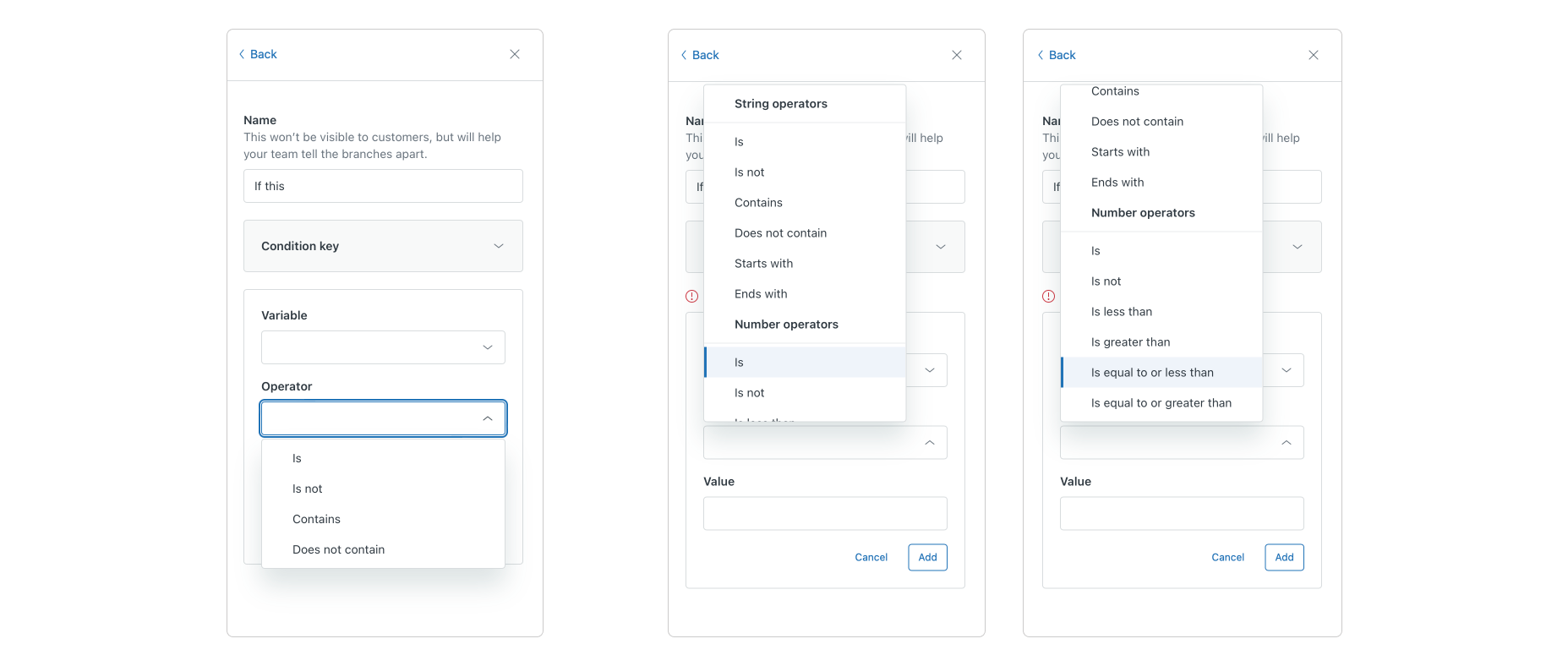
👨🏻💻 Agent Workspace
Agent Home
Almost a year after the initial release of Agent Home, Zendesk has now announced that this new dashboard will become the default experience for all Zendesk customers. This means that starting this summer Agents who launch Zendesk will be greeted with the new overview and get a direct view on active tickets assigned to them, the tickets they follow or are cc'd on.
Parallel to this roll-out the new Agent Home also got a bunch of new features, giving your agents even more context.
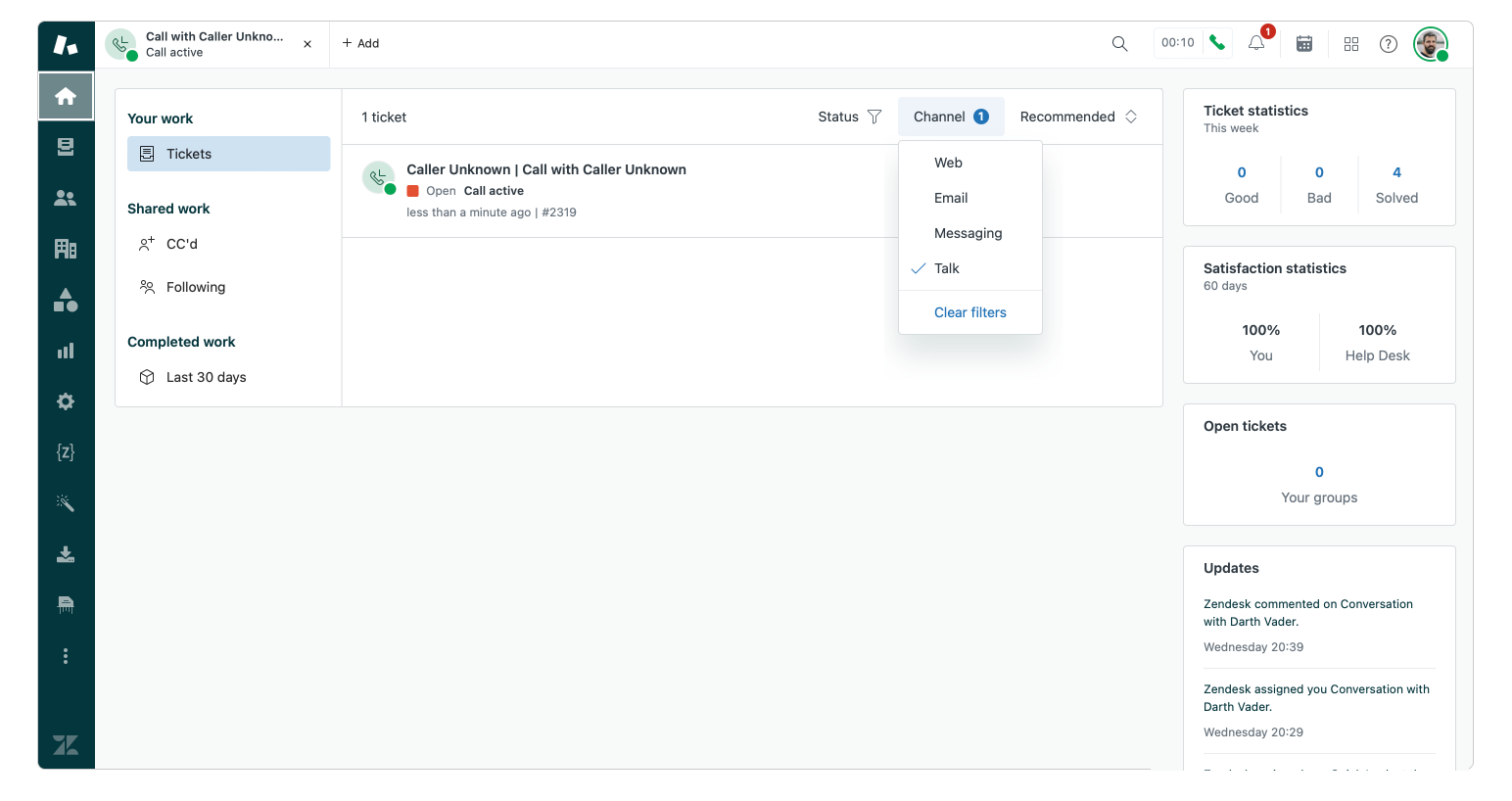
- Ticket statistics are now clickable, and route you to a predefined search page where you can analyze your customer feedback
- New Satisfaction Statistics are now visible
- Tickets Assigned to My Groups are counted on Agent Home as they were on the legacy Dashboard, and are hyperlinked to search results that will let you see the tickets relevant to that count (up to 1,000 tickets)
- And to wrap it all up, Agent Home now also supports Talk tickets in its views.
Personally, ever since Agent Home arrived, I've rarely used any of my Views anymore. Looking at new tickets for me happens right from the Dashboard, and I only look at Views if I want to check my backlog or reference an older ticket.
Can't wait to get a similar dashboard in the mobile app.
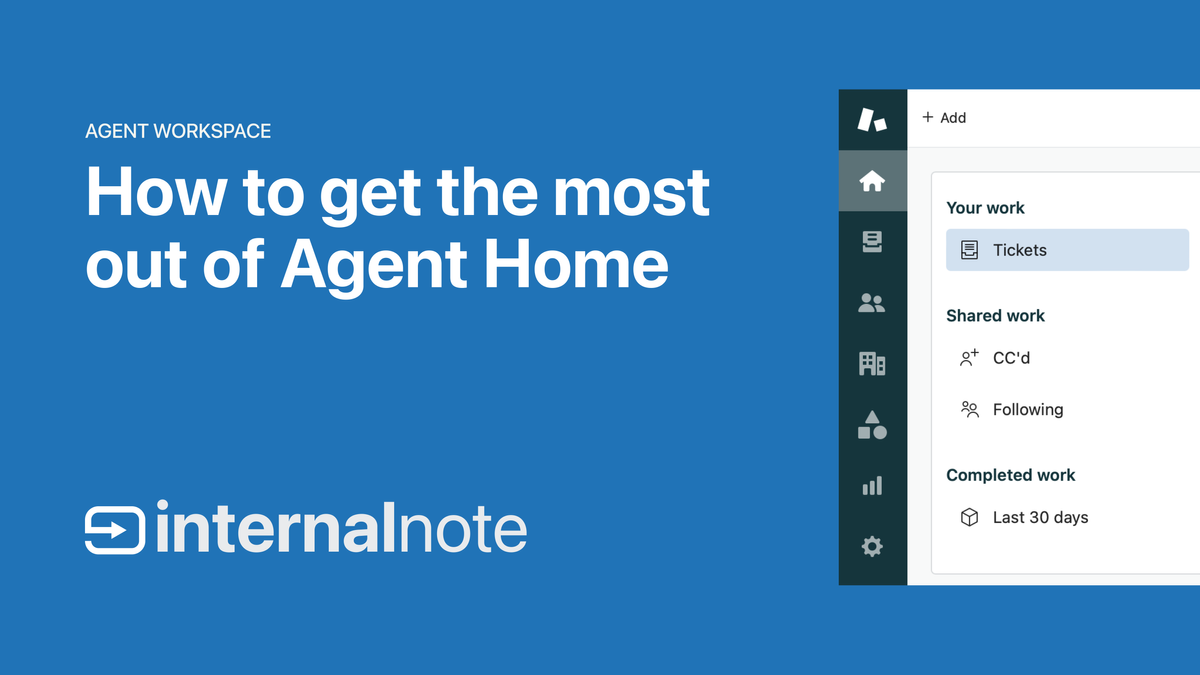
Retain original groups and assignees on Follow-up tickets
You can now choose wither reopened (follow-up) tickets get assigned back to their original assignee, or if they are created without assignee and are reassigned by queues or triggers.
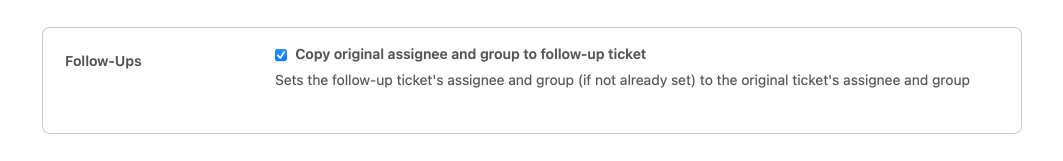
Consolidated Macro Management
After Relate, I wrote that this years' Zendesk felt more like AI integrated into the Suite, whereas last years' release felt like Zendesk with some AI sprinkled on top.
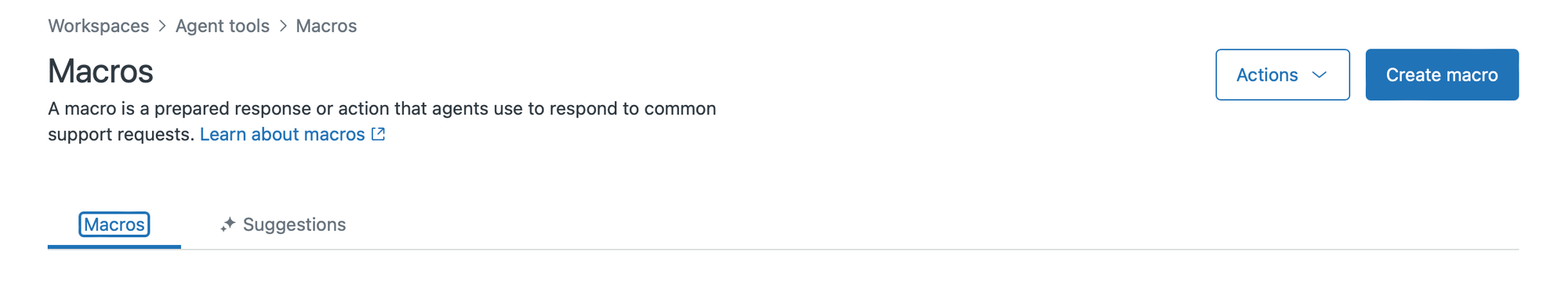
It's nice to see that this integration is now also visible in the Admin Panel. Instead of treating AI features as separate elements in the UI, they're now moving into their logical sections. Looking to do something with Macros? Easy. All macro features, both editing and suggestions, are now in one dashboard.
Can't wait to see more of these integrations. Messaging authentication settings being outside of the rest of authentication being one of them.
Group level access for Agent Status
As part of Omnichannel Routing you can leverage (custom) Agent Statuses to make agents available for all or only a select set of channels. By default you've got online, offline, transfer only and away statuses, but you can add custom statuses to, for example, only allow email or messaging for that user.
In bigger organizations that list grows quickly, and not every team might need a "Talk Only" status. With this months' update you can now assign a Custom Status to only be available to specific groups, similar to how we can assign macros and views.
🔎 Help Center
Multiple user segments in view permissions
One of the main limitations in segmented articles for the Help Center was that you could only assign one segment per article. This lead to scenarios where if you want to make some articles available to Organization A and Organization B, and others to only A or B, you'd end up with three segments:
- Users belonging to organization A
- Users belonging to organization B
- Users belonging to organizations A or B
Doing the same for three organizations required up to six segments and keeping things organized and scalable is often impossible for bigger setups.
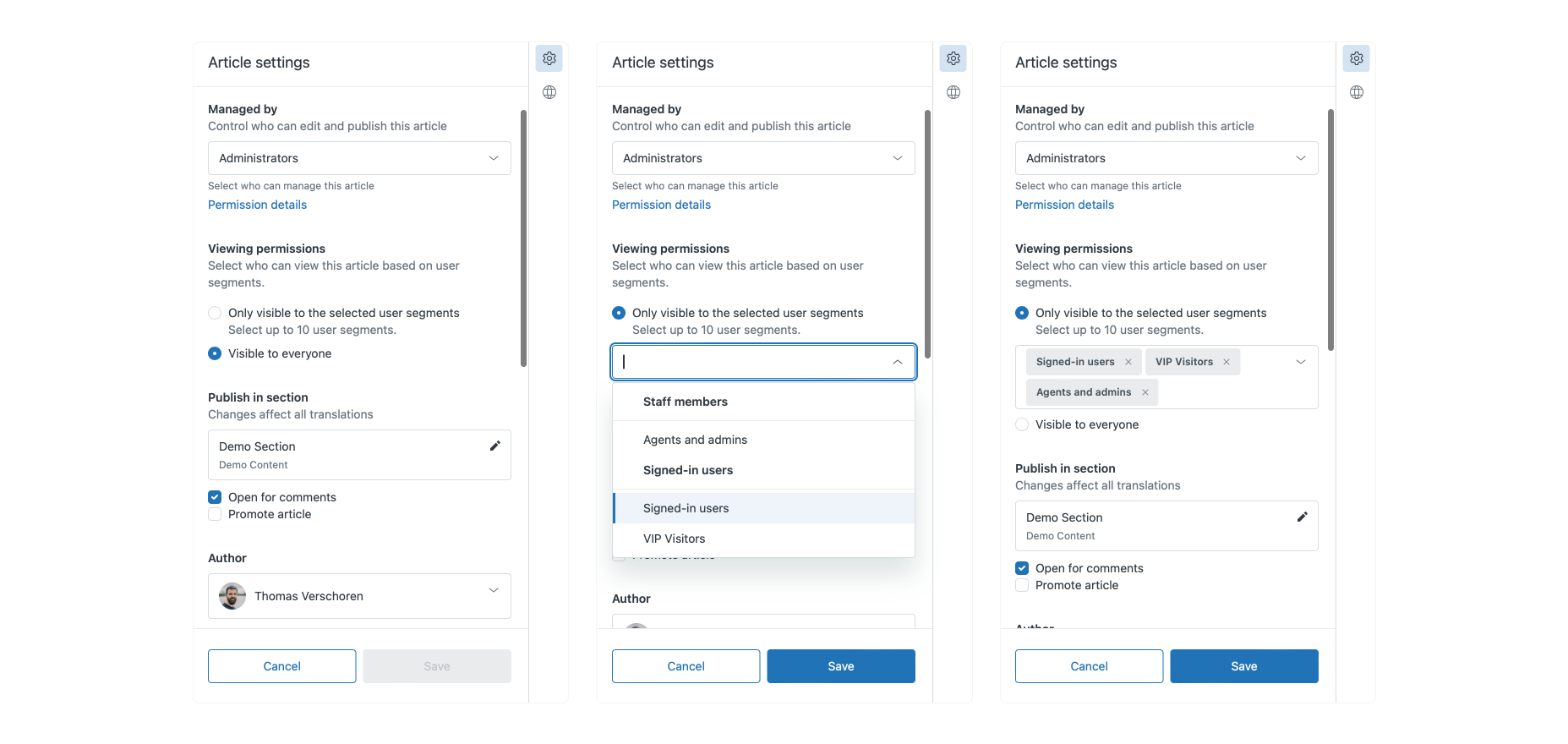
Starting this month this issue is resolved with the ability to add up to ten segments per article. Instead of creating a segment for users in organization A or B, we can now add the segment for organization A and the one for organization B to the article. Perfect 🤩.
🧱 Open and Flexible Platform
Sandbox replication
Premium Sandboxes are limited to a subset of Zendesk users, but for those who have access, the replication of your instance from production to sandbox can now also copy over your Marketplace apps, as long as they are free, without logins and don't require configuration during setup.
As a side-note, it's nice to see the sandbox in Zendesk slowly getting more and more capable. A full mirror of your instance with all settings (Bot Answers come to mind) is still not possible, but piece by piece we're moving towards that future.
Data Importer enhancements
Zendesk's new Data importer can now do a create and/or update when importing new organizations or custom objects. This used to be limited to either only creating new objects, or updating existing ones, but with this new feature we can ingest an export and the system will take care of adding what's missing, and updating the existing objects.
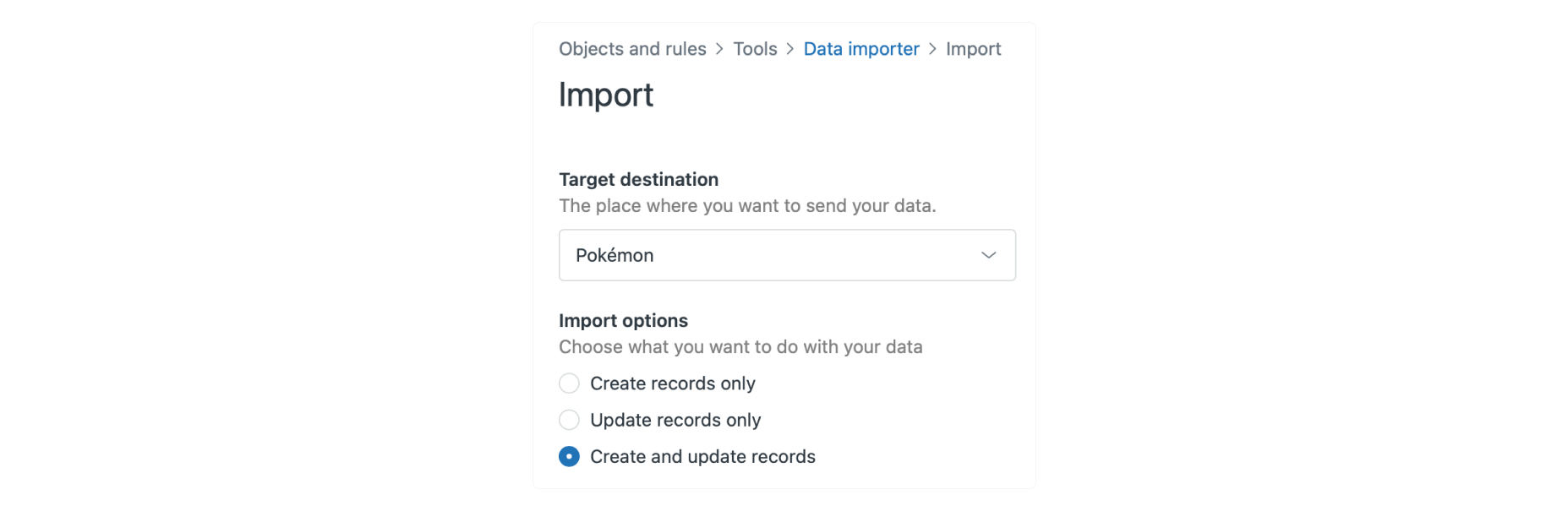
This feature used to be available in the old organization importer, and is also available over API, so it's nice to see this being available in the new importer too.
Up next, importing users? 🙏
⚠ Major Changes
Removing support for password API authentication
Zendesk is finally removing access to APIs over passwords. I say finally cause it's one of the less safe methods to authenticate. Passwords can be reused by users, and if another tool or platform where a user uses the same password is breached, anyone testing that email and password combination against your Zendesk has access to its API.
Ironically, this also means Zendesk is removing a feature that made password authentication safer than token authentication. With password API access the access limits are set by the user that's logged in, combined with their password. If a user logs in, they can access what they can for their role. But if you give that same user an API token, and they swap out their email with that of an admin, all of the sudden they get admin access. So here's to me hoping this is the first step towards making API tokens with granular access rules.
From 31 July 2024, we’ll no longer provide the option to use email and password for API call authentication for accounts that didn’t use this feature. Our focus will switch entirely to API token and OAuth as the supported authentication methods.
Next Steps:
If you’re not actually using this feature, you don’t need to do anything. We’ll deactivate this feature and after 30 July, the feature will be permanently removed from your account.
However, if you’re still using this feature, please reactivate it before 30 July to maintain access until 31 December 2025. You can find this under Admin Centre: Apps and Integrations > APIs > Zendesk APIs > Settings > Password Access.
EOL of the legacy Social Messaging app
On July 31st Zendesk will kill the Social Messaging integration. This app was a precursor to Messaging and allowed you to link WhatsApp, Facebook Messenger and other social apps before they became available as part of the Messaging features.
Both are based on Sunshine Conversations, but where Messaging is deeply integrated with bots, reporting and agent status, Social Messaging was always a bit of a quick hack to get Sunshine Conversations enabled in Zendesk and was always a temporary features awaiting the, back then, future release of Messaging proper.
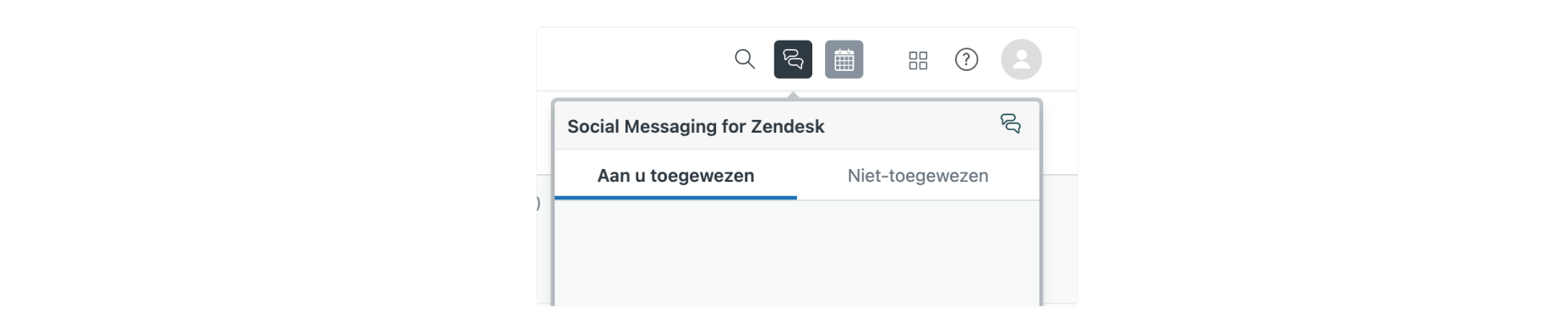
This summer Social Messaging will finally be removed, so if you Zendesk still shows the icon above, you'd better migrate quick.
To make it even more clear you're part of the affected environments, Zendesk will show an in-app alert for these customers on every ticket.
💡Insights
Escalation criteria
Nice article on how you can define a process for escalating tickets and customer requests by the team from Birdie.

Deep-dive into Custom Objects
Nice overview of custom objects with a preview of the new end-user editable lookup fields in forms.
Recommending articles to users who are authenticated with JWT
Zendesk's Messaging authentication sure is the gift that keeps on giving. It surely has to be one of the more complex setups in the entire suite when it comes to grasping all the edge cases and exceptions.
Take this article for example:
End user who are authenticated with JWT can only access articles when their user profile in Zendesk is created before their conversation starts with the bot.
For this to happen, ensure the end user exists in your Zendesk database before the user interacts with the Web Widget. This creates the external ID used to check the user profile and their access permissions. Users profiles without an external ID cannot see article recommendations, even if they are authenticated with JWT.
So if I understand this correctly:
- Unauthenticated users get recommendations by default
- Authentication users only get recommendations if they exist in Zendesk and have an
external_idassociated with them.
Which basically means that if you ad-hoc provision users the first time they login to your widget, those users will probably get no articles recommended. Importing your users in advance into Zendesk seems to be the best way forward here.
📝 Articles this month
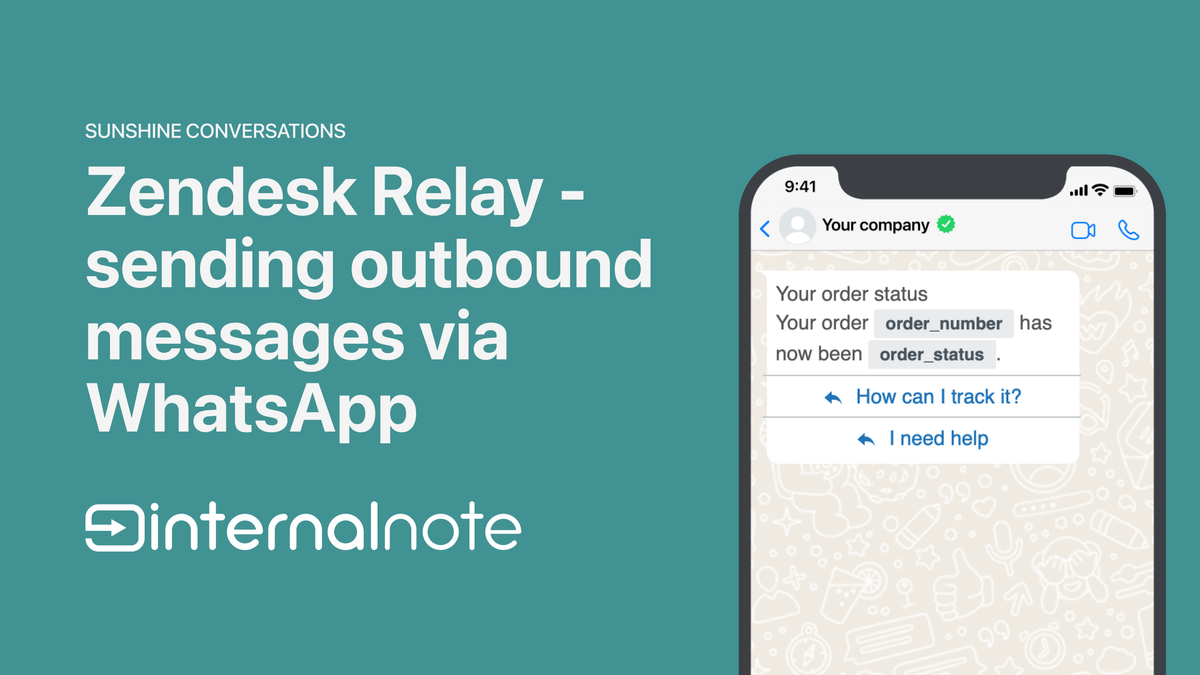
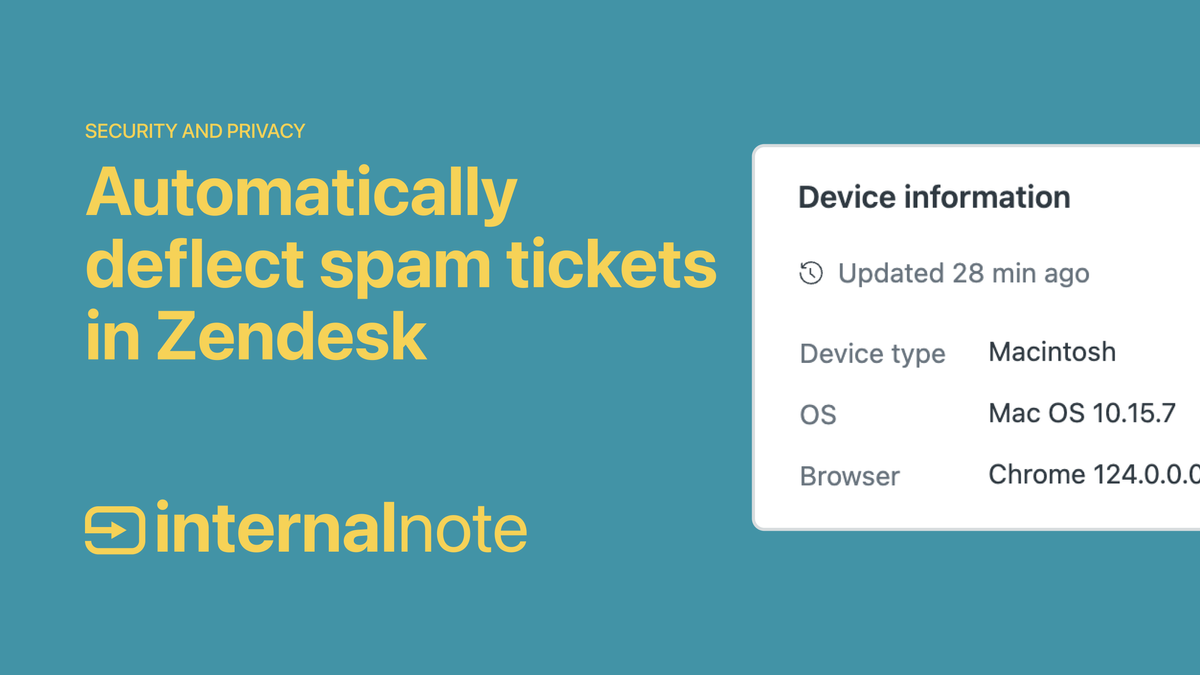
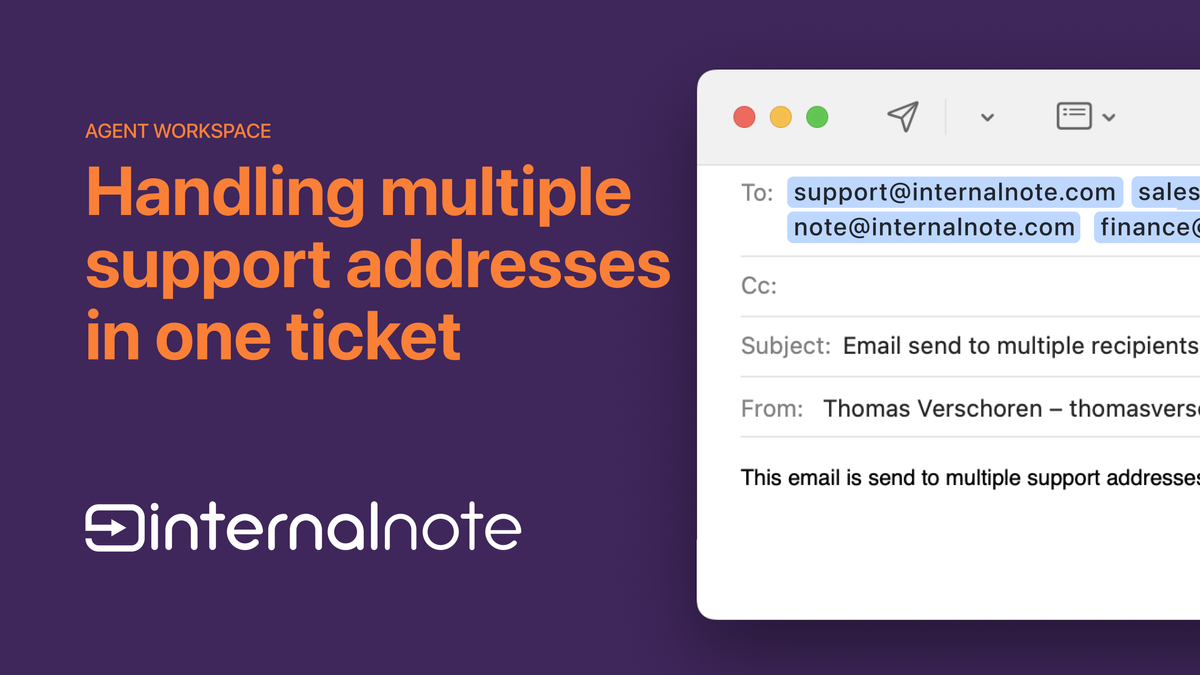
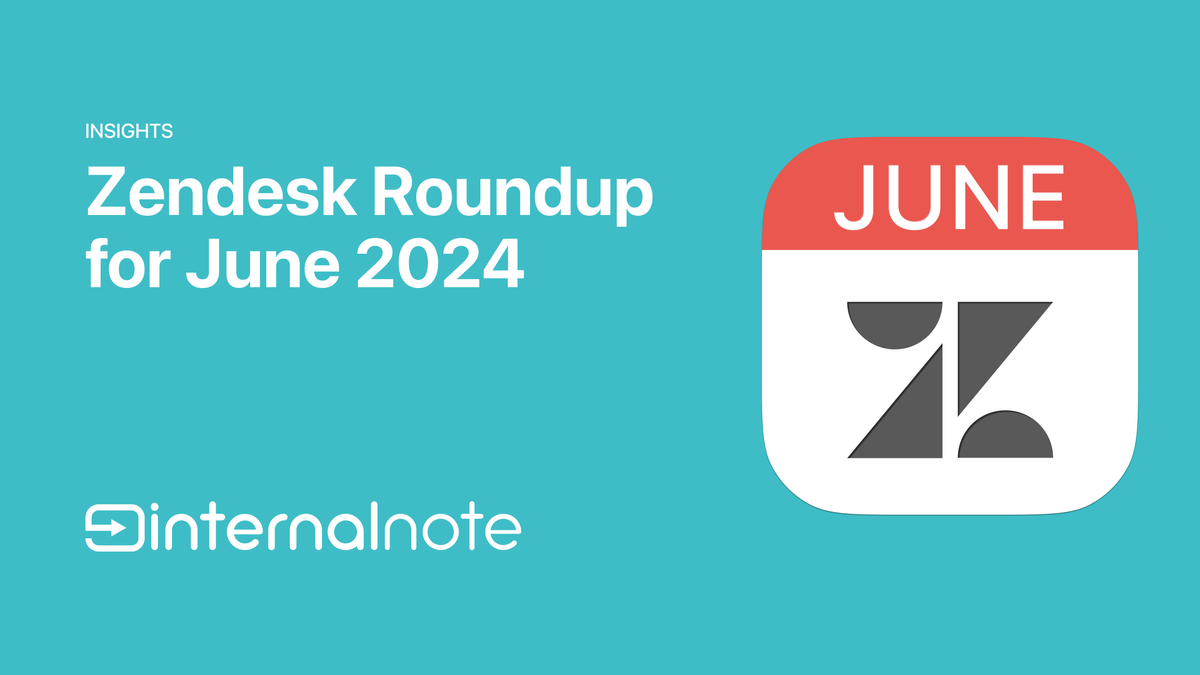
And Finally...
I came across a list of Chrome extensions compatible with Zendesk
When you click on a ticket link, it opens the ticket in an existing Zendesk tab without opening a new one.
Adds a 1-click copy button next to the ticket number.
Zendesk. But after hours.








