
Zendesk Roundup for September 2024
The months' roundup provides a preview of the upcoming AI summit and shows the new messaging tag triggers, improved Agent Workspace with rich message support, expanded Intelligent Triage channels, and refined omnichannel routing, alongside insights on outcome-based pricing for AI agents.
A friend at an Australian Zendesk Partner reminded me this week that not everyone is having a summer holiday right now, and that for them it's actually middle of winter as we speak.
So in an effort following trends and personalizing the content of this blog to the reader:
🔘 I hope you're having a wonderful winter
🔘 I hope you're having an amazing summer
(check whatever applies).
And now, this months' updates!
🏢 Company
AI Summit
As you'll note further down this overview, August has been a quiet month when it comes to updates to AI Agents and Zendesk Advanced AI. Many people being on holiday might be one reason, but the upcoming AI Summit is possible a bigger indicator.
Last years' AI Keynote gave us tons of amazing releases for Zendesk with generative replies in bots, bot persona, similar tickets, AI for voice being just a few of last years' headlines.
For this years' keynote I've got a few items on my wishlist.
First off I really hope we will see a general release of Copilot for Advanced AI users. The feature has been in beta for over a year now, and it feels the right time to release it for customers. Chances are big most other EAPs will see a general release too: merge suggestions, suggested tickets and quick replies.
Secondly I hope we'll see improvements on Zendesk AI models. Specifically I hope to see the option to train or add custom intents to your instance without needing to wait for Zendesk to update their entire model. Ultimate, Zendesk's newest acquisition has this capability out of the box, so bringing this capability to (Suite Enterprise) customers someday is a given.
Thirdly I'd love Zendesk to clean up their product naming. AI Agents, Advanced AI, AI Agent Copilot, they're not memorable or clear names and don't feel part of one suite of products.
AI Agent encompassing both Ultimate and the Zendesk Bot is just plain confusing, and I hate – hate – the fact that by calling your bot an AI Agent, we're forced to call people handling tickets human agents. Anything that requires you to add human in front of a word either means you want to make it more friendly than it is or hide something bad.
If it were me I'd call it Zendesk AI Bot and Zendesk AI Workspace. The former being all the end-user deflection and automation, the latter anything that assist agents. Or Zendesk AI Agent and Zendesk AI Copilot, where the former is there to take over humans and deflect tickets, and the later works together with people to make their job easier.
The keynote is live in New York on October 8th, with a digital version available one week later, you can join via the link below!

Outcome based pricing
Zendesk has always been a seat based product where you buy a certain amount of licenses to give a specific set of agents full access to the product. With each license you get a certain amount of storage and a shared pool of light agents and API calls.
Outbound WhatsApp messages over Sunshine Conversations and your Zendesk Talk usage were traditionally the only usage based elements on your Zendesk bill.
In a classic scenario this model works well. If you get 10.000 tickets a week you might need 5 agents to handle that workload. If your company grows and you get 50.000 tickets a week you might need 25 agents to handle that workload since without automation, deflection and self service, that rise is linear. More tickets means more work means more agents and thus more agent seats bought.
However once ticket deflection comes into play, and especially a modern AI powered strategy, the above scenario isn't applicable anymore. Those 10.000 tickets might be 5000 complex tickets and 5000 questions that can be fully handled by the bot with Help Center articles, automations or other strategies.
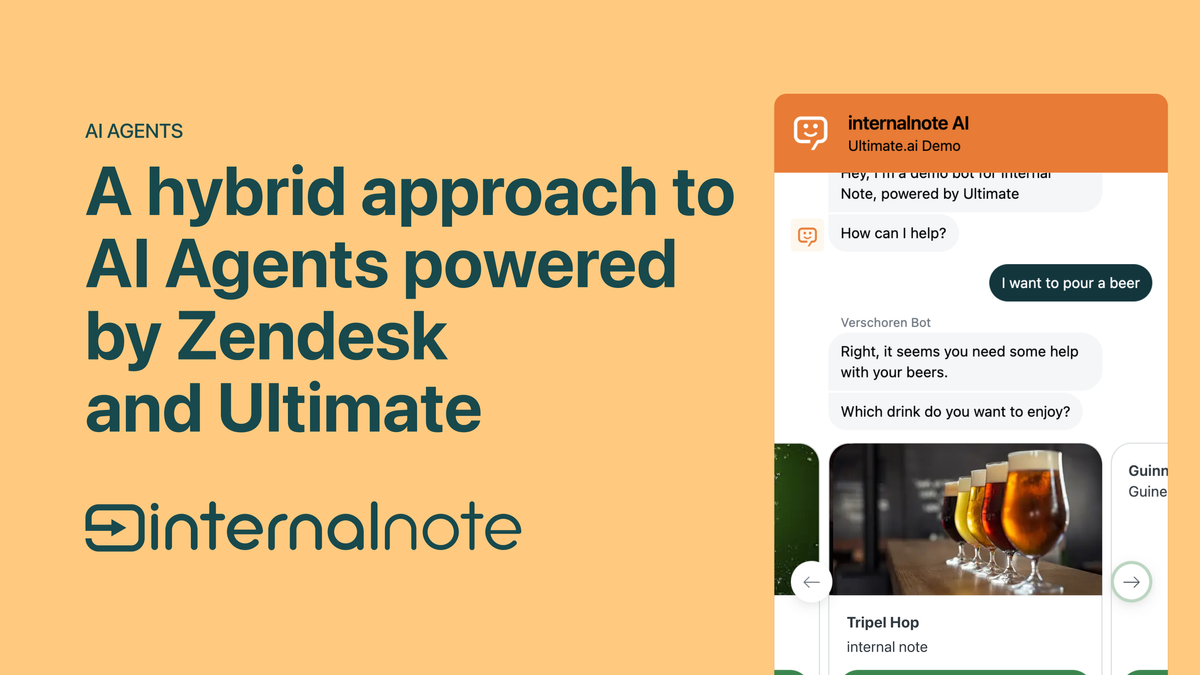
I wrote a full article on a good AI powered strategy.
When your ticket load rises from 10k to 50k tickets, that might mean your complex agent tickets go up a bit, but chances are bigger that the majority of that increase in tickets are coming from those automateble, frequently repeated questions. Instead of increasing your team from 5 to 25 agents, you might only need to add a few more people to handle that new workload, while your bots take the brunt of the work.
Automated resolutions

This is where automated resolution come in. Instead of increasing the license cost of your agents to account for the new bot capabilities and AI calculations and work Zendesk does, they decided to implement an outcome-based pricing strategy.
In its most simple form it means that any customer's issue that's resolved by AI Agents without help from human agents is counted and will be billed in top of your Zendesk license costs.
This encompasses:
- A conversation bot
- An autoreply for intelligent triage
- An article recommendation on email, web form, or Web Widget (Classic)
You can look at this change in two ways. In a negative, critical way this can be seen as a surcharge on top of an already big software expense. On the other hand, since a good self service strategy lowers your ticket load and makes Agents' lives easier, leveraging bots and automatic resolutions will prevent a linear increase of agents and tickets, and thus Zendesk licenses as your company grows.
Learn about automated resolutions
🎉 New Releases
🤖 AI Agents
Messaging tag triggers
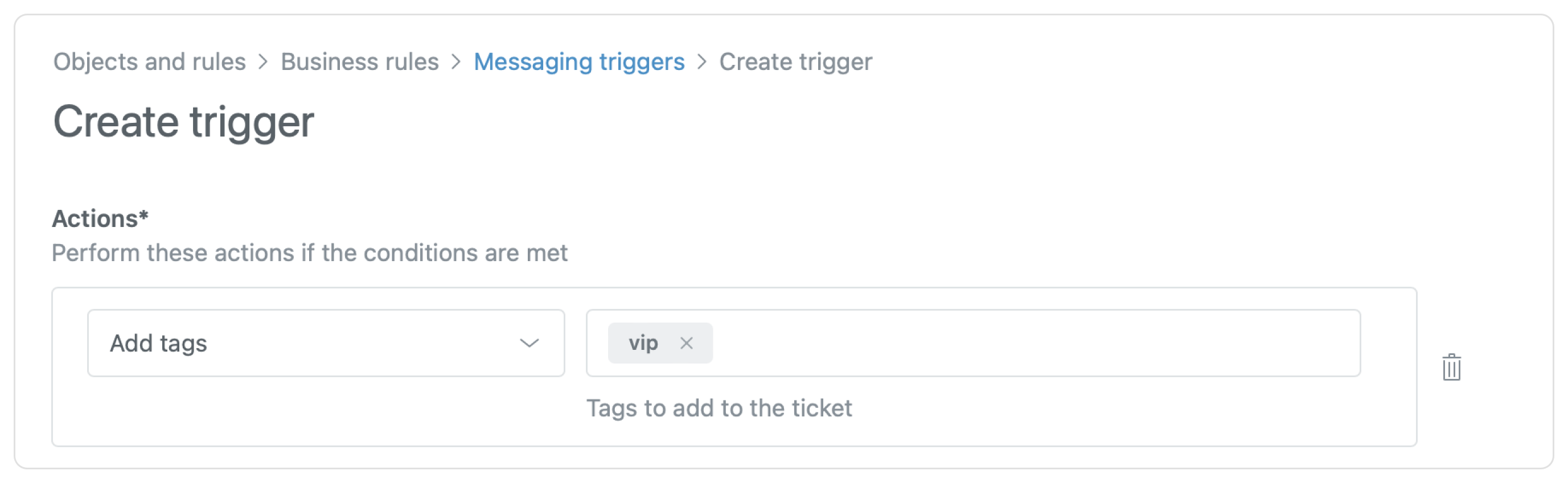
It's now possible to use Messaging triggers to add tags to conversations based on conditions. These tags can then be used for triggers, automations or adding conversations to queues.
👨🏻💻 Agent Workspace
Rich messages in the Agent Workspace
The Agent Workspace now supports the display of form messages and compound messages options in the ticket interface. These are elements that customers interact with during their support journey, giving agents a more complete understanding of the customer experience.
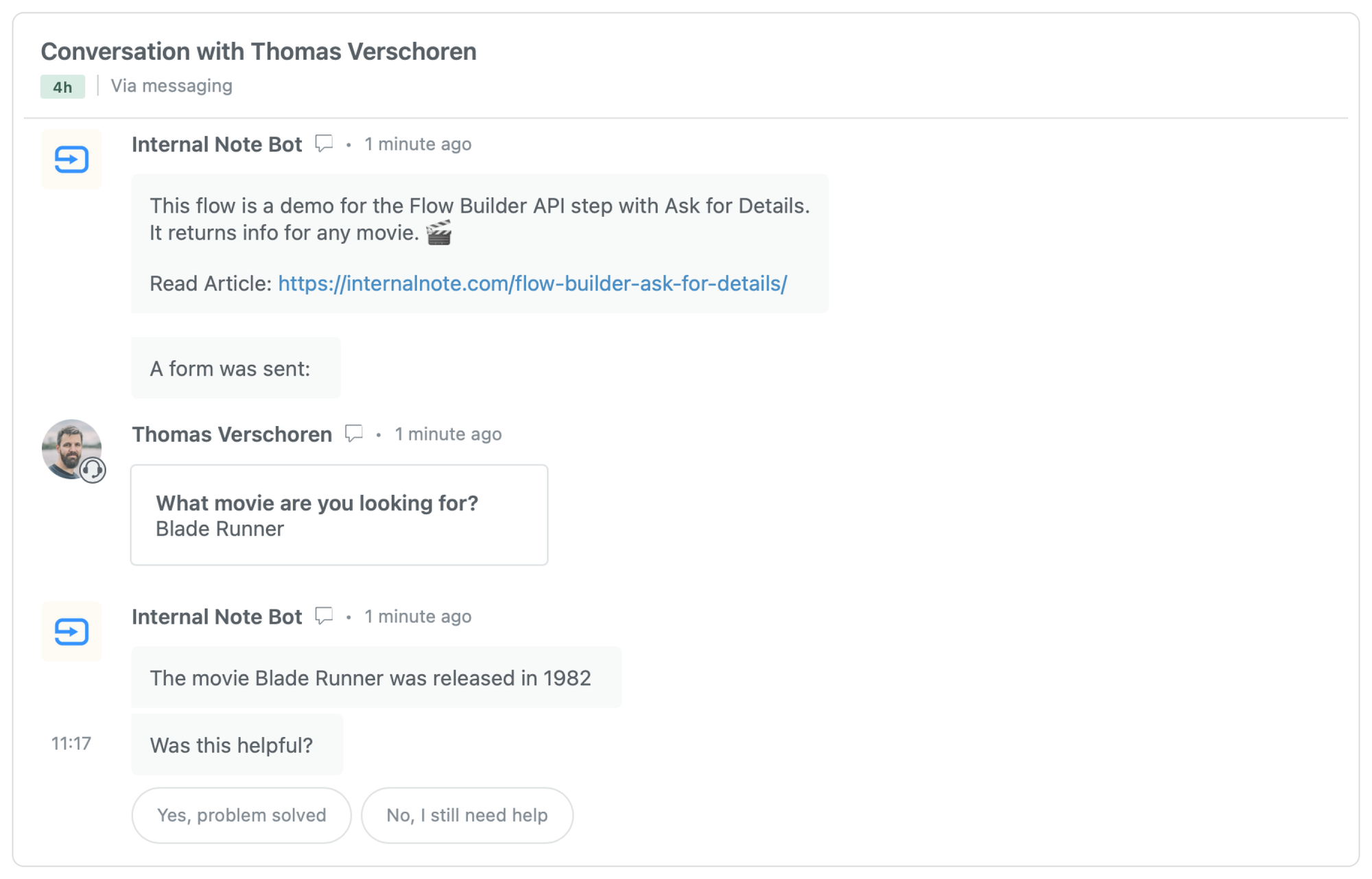
Last month saw the introduction of a new conversation view for Agent Workspace with rich rendering of Bot elements like buttons and carousels. This month we get another nice addition to the conversation view with a new way that forms are shown in the conversation.
New supported channels for intelligent triage
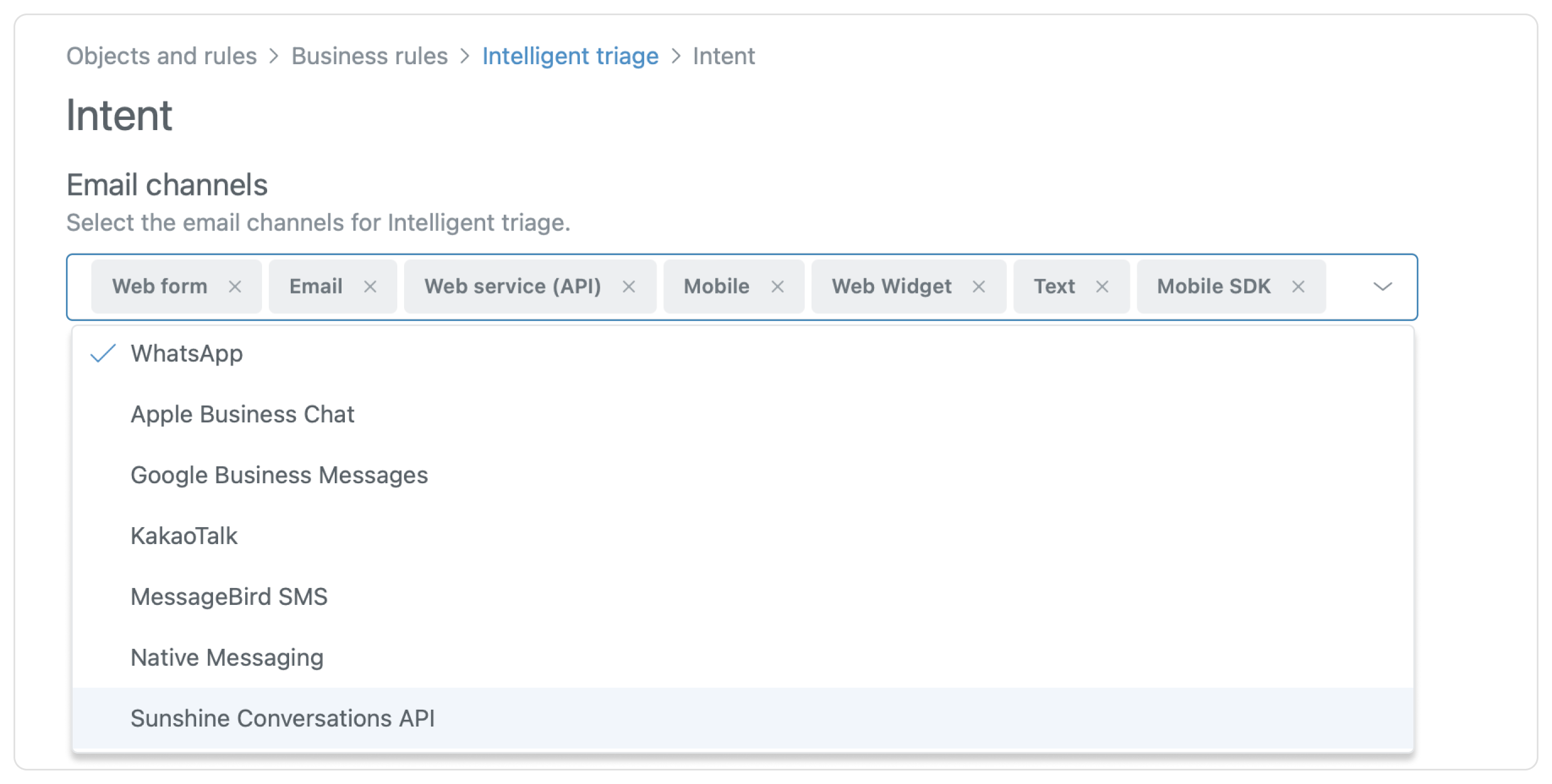
Intelligent Triage, the engine that powers intent, language and sentiment tagging in Zendesk, now supports a myriad of new channels ranging from classic Facebook and Twitter posts to Sunshine Conversation channels like Apple Business chat and Messagebird. You can enable those new channels within the Admin Center, and newly added tickets should be triaged moving forward.
Enhancements to skills in omnichannel routing
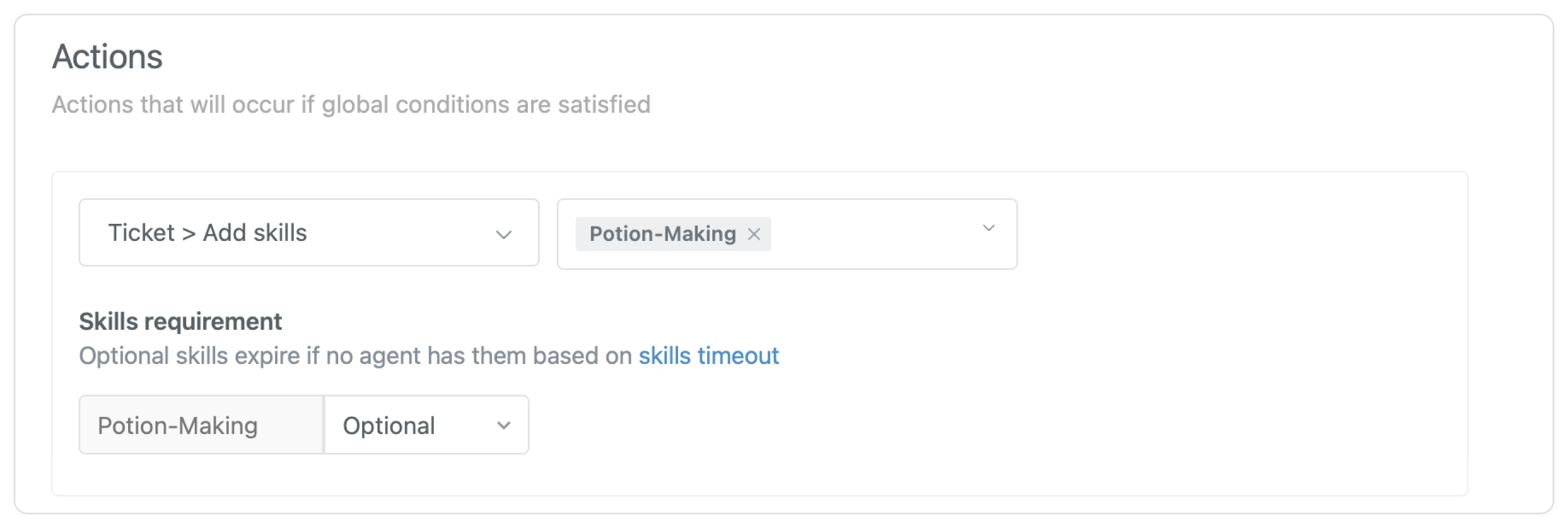
Until now, omnichannel routing has treated all skills equally. Any skill on a ticket was treated as required until a skills timeout occurred. After that point, none of the skills remained in consideration when routing a ticket to an agent.
Now, skills added by ticket triggers can be configured as either required or optional. Required skills are skills an agent absolutely must have, while optional skills are nice-to-have and subject to the skills timeout in your omnichannel routing configuration. When a skills timeout occurs and a ticket has both required and optional skills, only the optional skills are dropped from consideration. The required skills are preserved as routing criteria for the ticket, so omnichannel routing will continue to wait for an agent with all of the required skills to become available.
This is a welcome change to Omnichannel routing in Zendesk. While we still want tickets to go to the best available agent, often when an agent that doesn't know everything about a product isn't available, it would be nice to be able to route – as a fallback – to another available agent in the system. By updating your existing skills as optional or required, you can now choose which one should be used upon initial routing, and which ones can be dropped if no matching agent is found.
🔎 Help Center
Localized inline attachments
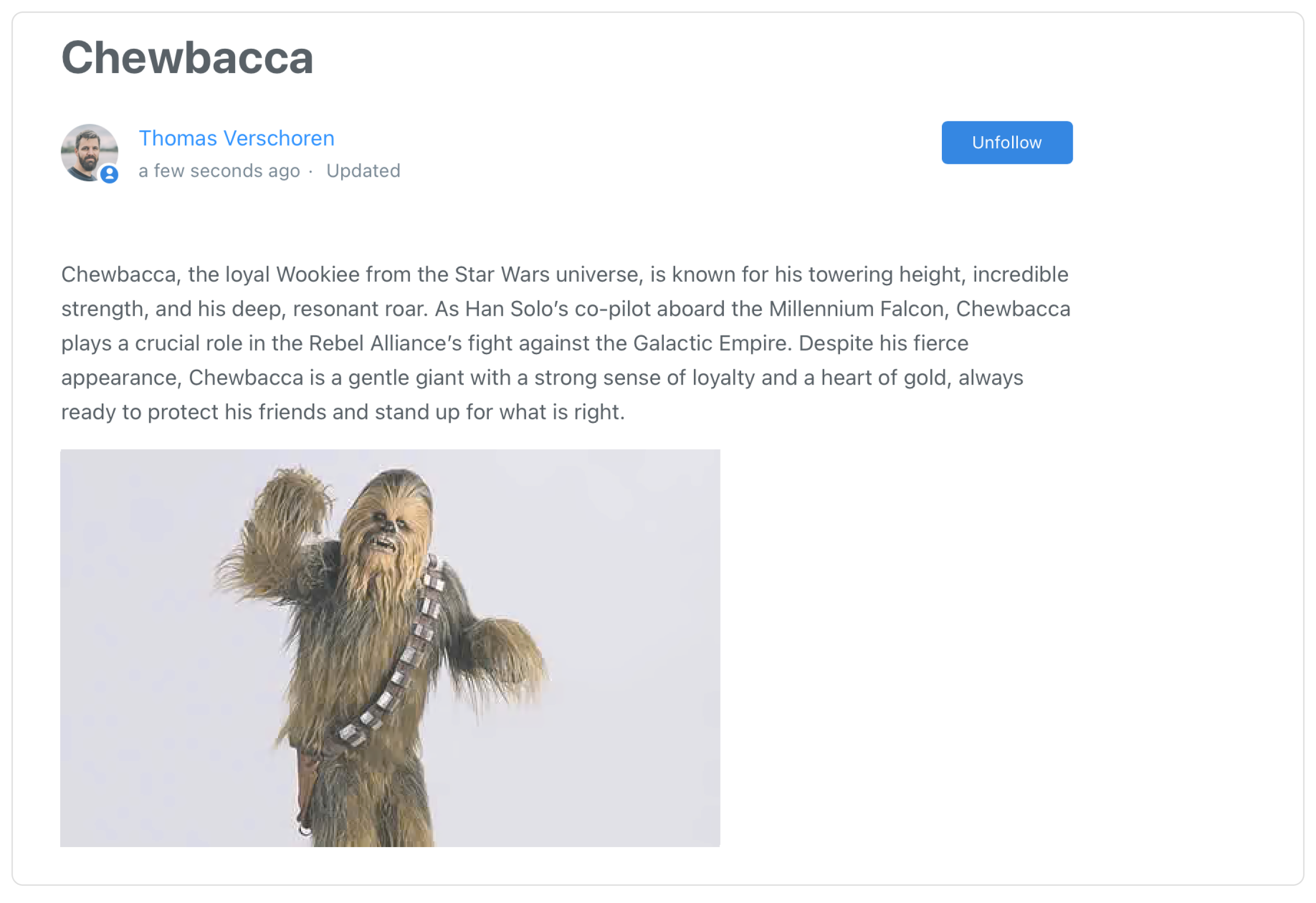

Inline article attachments on the Help Center are now localized, linking them to a specific translation of an article rather than the original article itself.
The same image embedded in translations of an article will now create unique article_attachment records, each with its own unique ID and link.
{
"article_attachments": [
{
"id": 21059268278418,
"article_id": 21059201642898,
"locale": "en-us",
"relative_path": "/hc/article_attachments/21059268278418",
},
{
"id": 21059234861202,
"article_id": 21059201642898,
"locale": "nl",
"relative_path": "/hc/article_attachments/21059234861202",
}
]
}This makes it easier to update one image via API in a specific translation, without affecting the same images in other places.
Media API
In extension to the above attachment changes, Zendesk has also been hard at work updating the overall experience managing media in Zendesk Guide. The new Media Library offers a central place to manage attachments for a while now, and this month saw the release of the new Media API allowing you to upload attachments from external resources directly into Zendesk.
This way your marketing team can create assets for your documentation and upload them, and your content managers can view these attachments in the Media Gallery and insert them into articles easily.
🧱 Open and Flexible Platform
Sandbox replication
Users of Premier Sandboxes can now replicate support email addresses from their production environment to the sandbox when they create a new one.
- Internal support addresses (for example, [email protected]) are automatically replicated with the sandbox domain as the domain part.
- External support addresses (for example, [email protected]) are replicated but converted as internal addresses of the following format: [email protected].
Solved ticket reassignment options
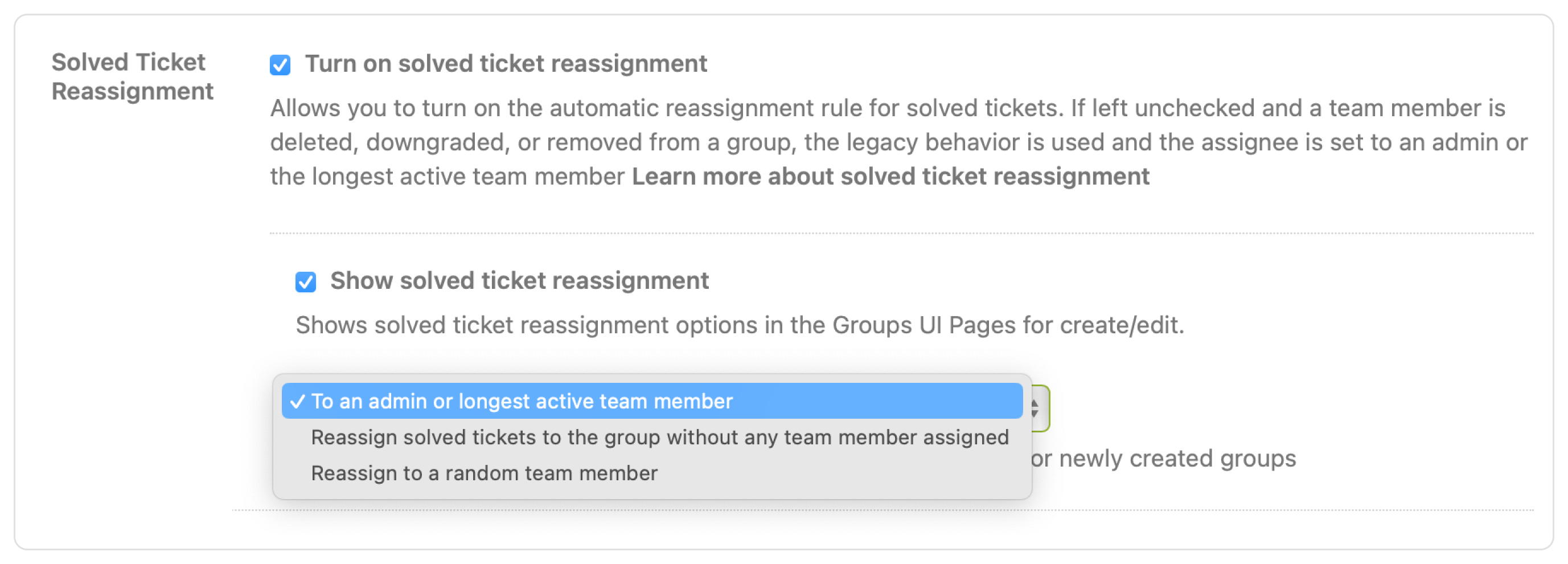
Previously, when an agent was deleted, downgraded, or removed from a group, their solved tickets were automatically reassigned to the admin removing them or the longest active team member in the group.
Now, admins have the option to turn on solved ticket reassignment in Admin Center. Solved ticket reassignment allows you to configure different behavior for how a departing agent’s solved tickets are reassigned.
Just one of those little tweaks that will make reporting correctly on data in a way that fits your company a lot easier.
Additional condition for deletion schedules
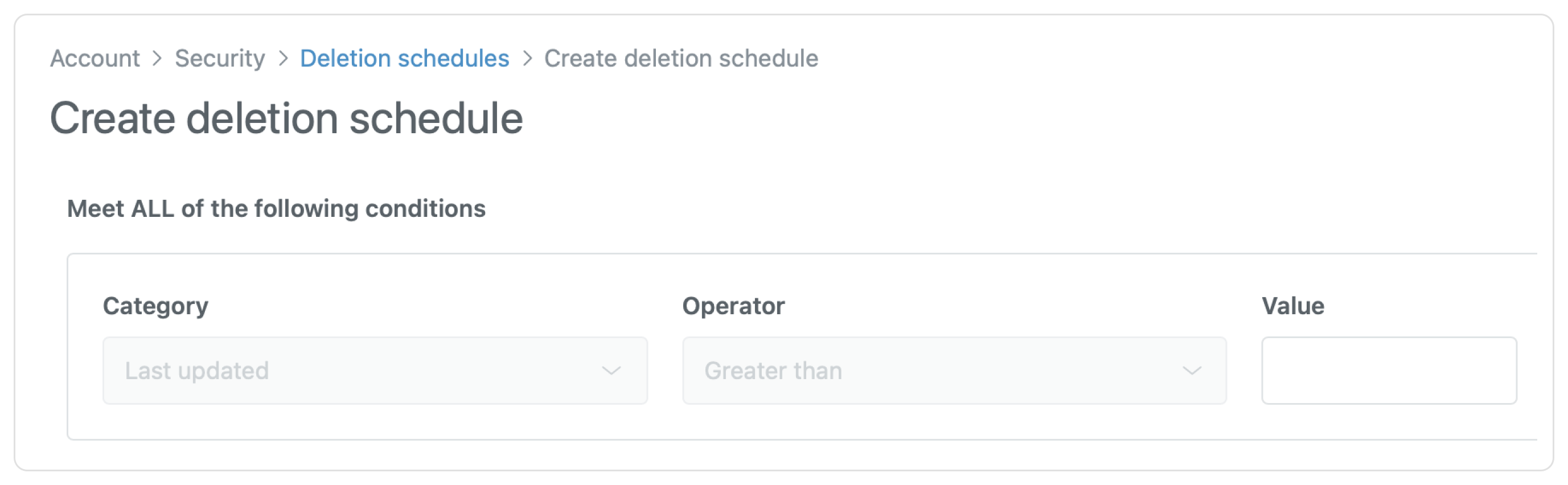
Deletion schedules now allow for additional conditions on top of the last updated condition: Brand, Form, Group, Organization, Requester, Tags or Custom Fields.
This allows for a more granular approach allowing you to, for example, delete all finance tickets after 7 years, but delete support tickets after 4 years, and remove the ones categorized as other after a year. Perfect to keep your instance within its allotted storage limits.
⚠ Major Changes.
A few important API and authentication deprecations coming up the next few months:
Deprecation of the Zopim Chat REST API domain
Zendesk is updating the domain for its Zopim Chat REST API. Beginning October 29, 2024, the current Zopim Chat REST API endpoint at www.zopim.com/api/v2 will be replaced with {subdomain}.zendesk.com/api/v2/chat.
Deprecation of the Events Connector for Amazon EventBridge
Beginning August 12, 2024, you won't be able to set up a new Zendesk events connection to Amazon EventBridge. Furthermore, on the deprecation and removal date, all Zendesk event connections will stop sending events to your Amazon EventBridge instance.
End-of-life of legacy OAuth 2.0 grant type
In alignment with OAuth 2.0 best practices, Zendesk will stop accepting Implicit and Password grants for access tokens starting February 17, 2025. Customers are advised to switch to Authorization Code Flow or API tokens as soon as possible due to the insecurity of the older grant types.
💡Insights
Interview with Matthias Goehler
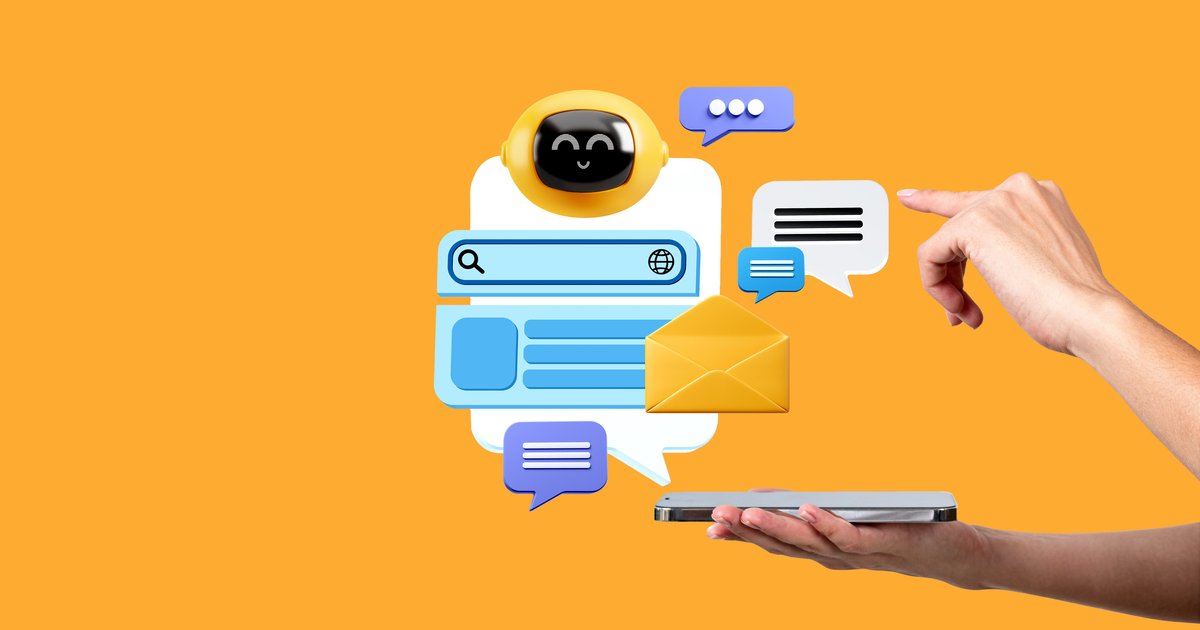
Interesting interview on AI Agents with Matthias Koehler, Zendesk's European CTO.
We should always start by thinking about the customer we’re serving, their requirements and demands,” he says. “When we reach out to a customer service team, we probably have a question, problem, or complaint – and we want an answer or help. Fundamentally, we want it fast, and that has never changed. We want the answer on the first call; we hate repeating ourselves or going through endless processes with handovers.
Deflecting Zendesk Spam
Dominic does with video what I try to do with text: explaining Zendesk concept in a simple way without shying away from complex topics.
I really like his recent video on Zendesk spam, and really appreciate the shoutout to my original article showing the concept. Go watch his videos and subscribe to his channel!
📝 Articles this month
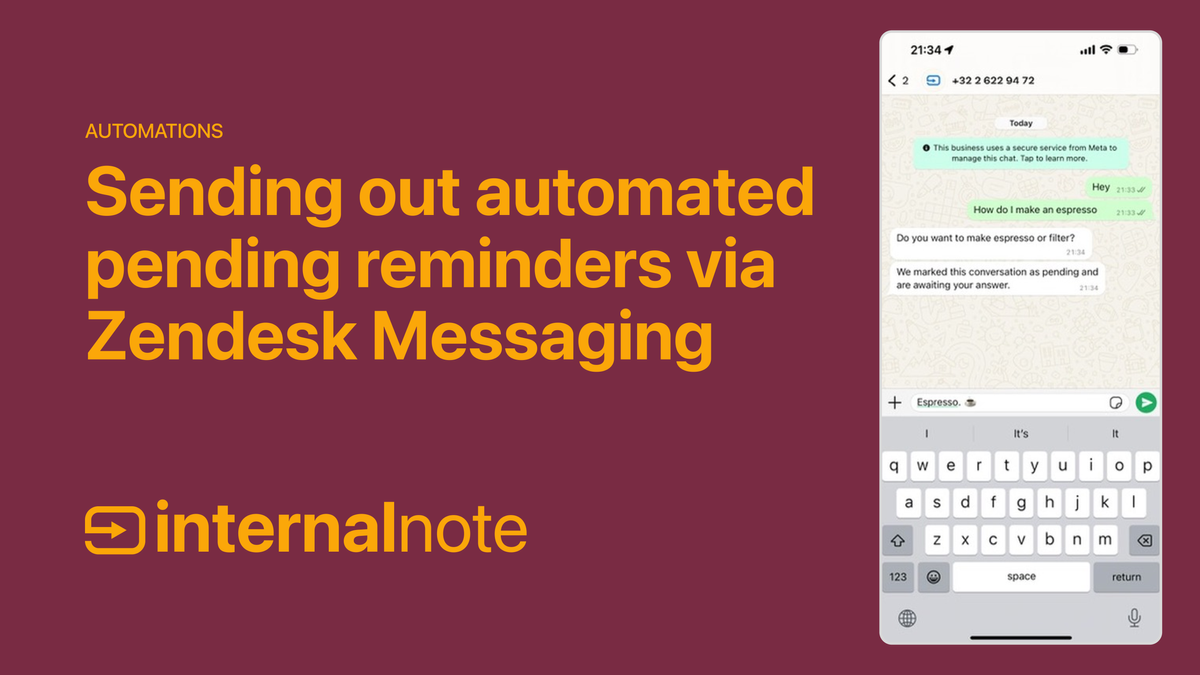
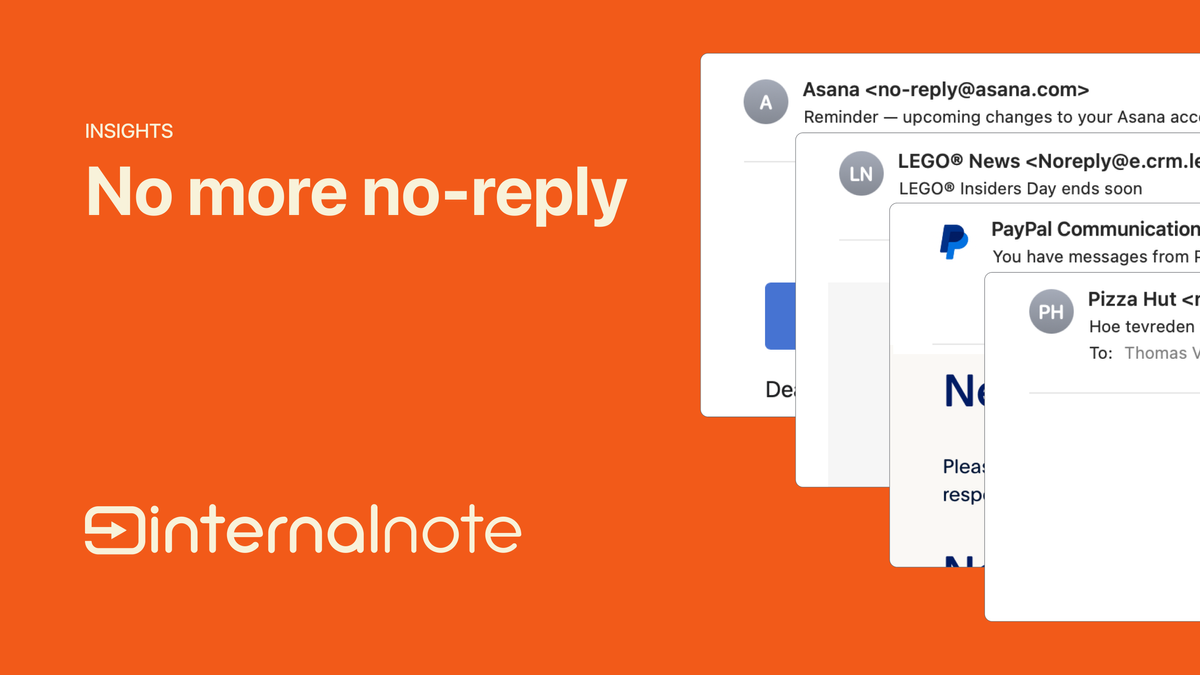


And Finally...
Good to know:
Can I map the sender email domain of the automated notifications from Guide?
The emails that notify customers of Guide or Gather updates aren't customizable. They use a standard format and are always sent using the address noreply@{subdomain}.zendesk.com.









