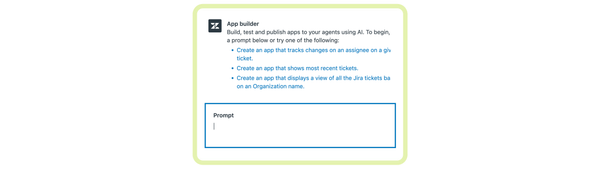Zendesk News roundup for February 2025
The second news roundup of 2025 offers an overview of the new Service Catalog, improvements to Agent Copilot, plenty of new security and platform features and a sneak peak at the new AI Agents Essential and Advanced.
Normally fireworks are reserved for New Years' Eve but it seems Zendesk decided to enter the year with a few big bangs.
First off they offered a sneak peak of the new Employee Suite and its included Service Catalog. This new offering will bring together existing Zendesk features in new combinations that will make the Suite a better fit for companies that will offer Employee Service for IT, HR and Facility use cases.
Secondly we saw the EAP off App Builder, a brand new tool that combines Generative AI and Zendesk's App framework to make app building in Zendesk way more approachable for anyone with a good idea. (Keep an eye out for next week, I've gotten an exclusive sneak peak at the new feature! So subscribe if you want to read more)
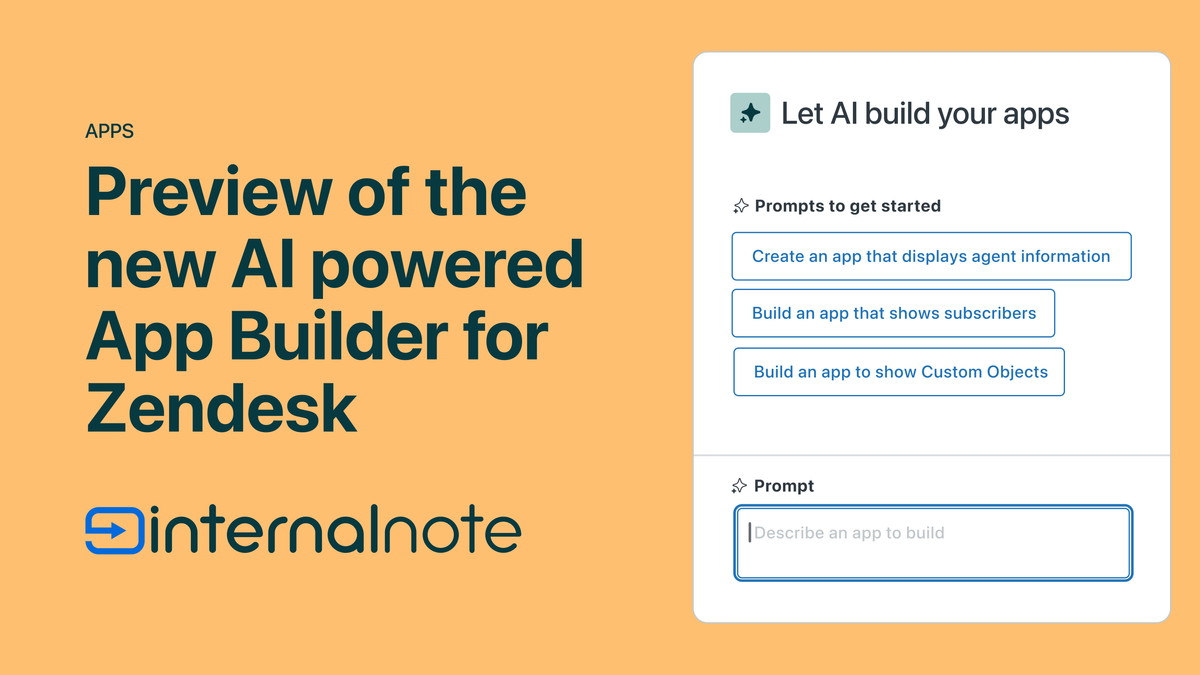
And last but certainly not least they completely refreshed their AI Agent offering. They've done away with the confusion between Zendesk Bot, Ultimate, Flow Builder and Answer bot and simplified their offering in two simple packages: AI Agents Essentials, and AI Agent Advanced.
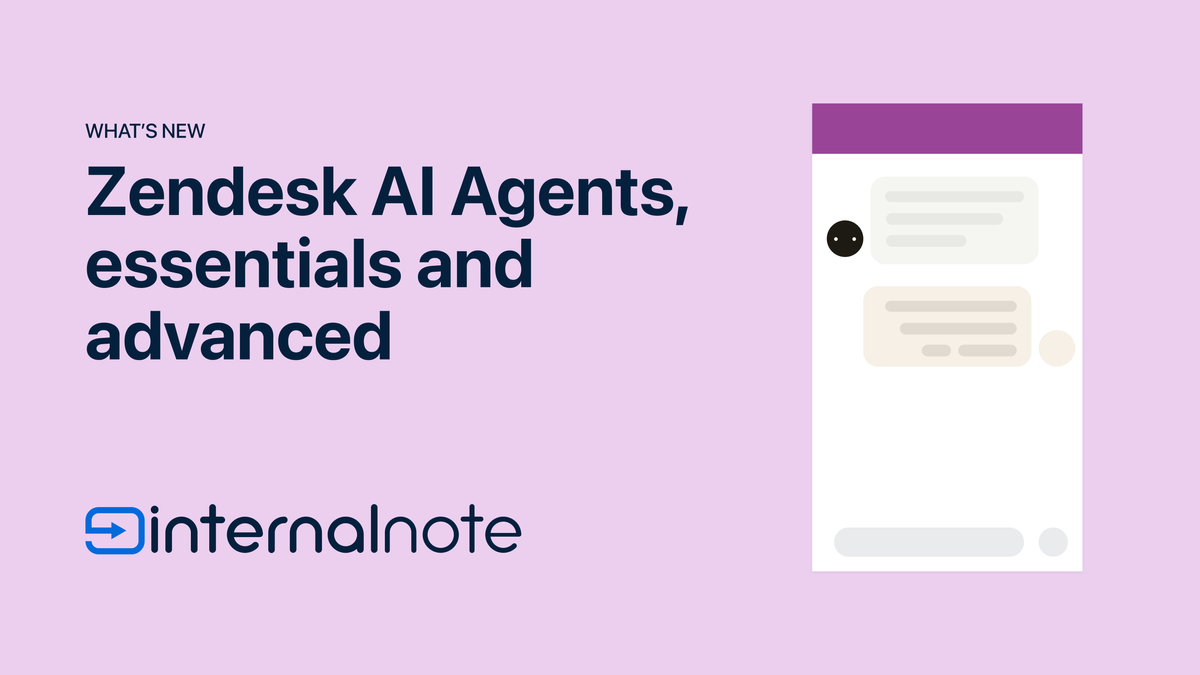
AI Agent Essentials is included in Zendesk Suite and offers you generative replies over messaging, social, and soon email with information pulled from your Help Center. For scenarios where the bot can't provide an answer it allows for easy escalation to human agents. The Essentials bot offering responses in dozens of languages, allows for CSAT measurement and provides insights into conversations where you're missing knowledge.
AI Agents Advanced offers a more complete solution with custom use cases and conversational flows, API integrations, hybrid answers that pull from external data sources and websites and a richer analytics suite. It's available as a paid add-on and, similar to the Essentials Bot, uses Automatic Resolutions as its billing model.
Even though the new Essentials offering removes the free Flow Builder capabilities for new Zendesk customers, I do like this new offering. It's easier to understand, there's no very similar overlapping features anymore and it provides a clear path forward for customers. Both AI Agent solutions are powered by Ultimate and included an improve generative model, custom persona guidelines, and work across messaging and email. The change goes into effect this week.

My thanks to Cloudset for sponsoring Internal Note
🏢 Company
CX Trends 2025

Zendesk launched their annual report diving into the key trends that will guide customer experience in 2025. I wrote an overview of the trends earlier this week. Take a look!

Partner Awards 2025
As most of you know, I work for Premium Plus, an EMEA based Premier Zendesk partner. This month Zendesk announced the winners of their annual Partner Awards, and guess what, we won the Excellence Partner of the Year for EMEA. 🥳
Commitment to Excellence Partner of the Year
Awarded to Partners who have shown their commitment to Zendesk across sales, marketing, enablement, whilst driving significant Partner-Sourced Bookings throughout 2024
Also nice to see my friends from SweetHawk on the list for Tech Partner of the Year for Required Customer Integrations.
Updated Product Tray

Zendesk used to be a set of loose products you could pick and choose. It migrated to a full Suite, and expanded with new add-ons like AI Agents, QA and workforce management. Where some products like Guide had bespoke names for marketing reasons, now that they're only available as part of Suite and have become much more than just a Help Center, giving all elements in the product suite new, more clear, names is not bad.
These updates are part of our commitment to adopting Zendesk’s new product naming conventions, which are designed to communicate more clearly the functionality of each product. Customers may have already noticed these new names appearing in our marketing materials and other communications. This release marks another important step towards aligning our product references across the entire Zendesk ecosystem.
One curious naming for me though is Support. I wonder why it didn't get rebranded to Agent Workspace.
I'll miss the shapes though.
🤖 AI Agents and messaging
Apple Messages
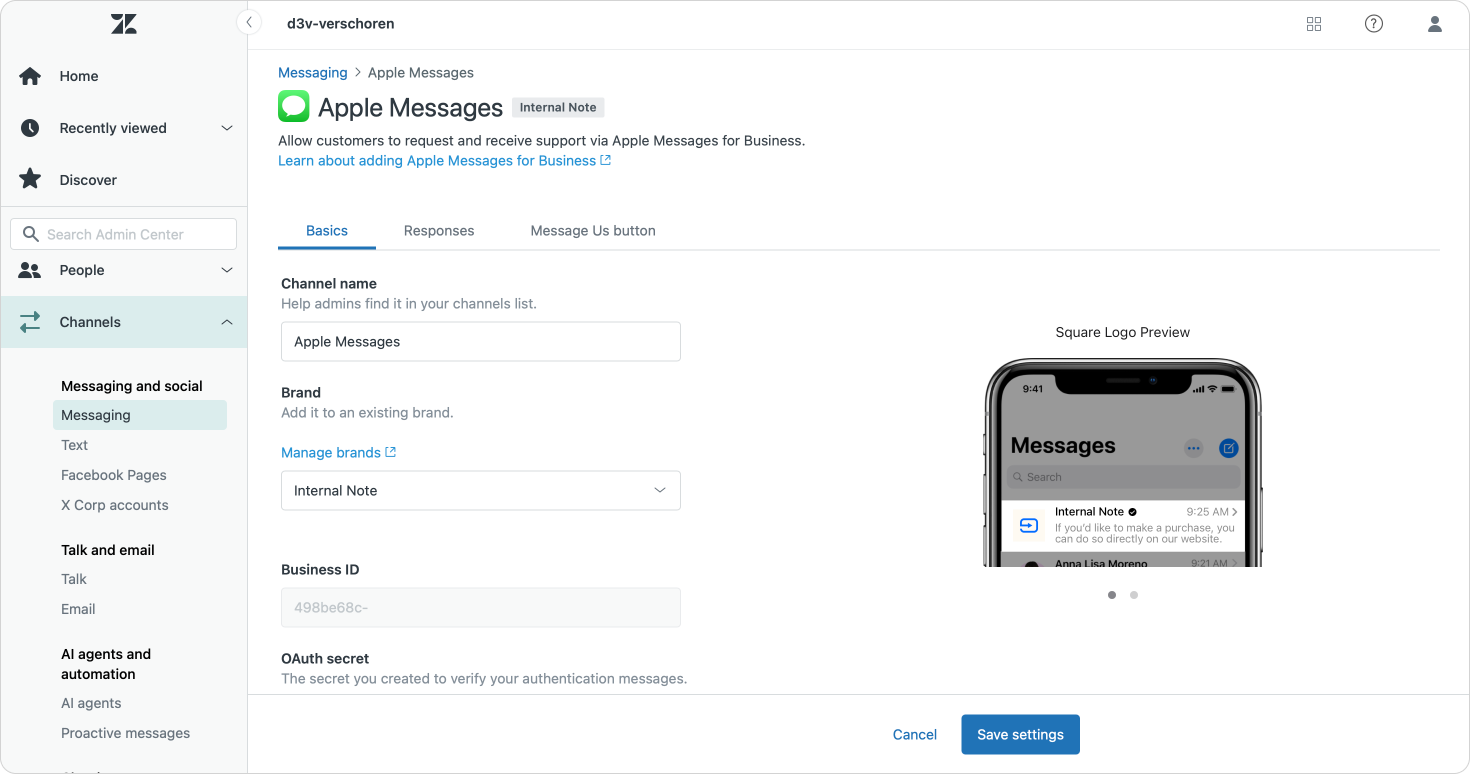
Apple Messages for Business is available now to all customers on any Suite plan or on Support + Chat with the Social Messaging Add-on.
I'm planning on writing an article about this one and after a lot of back and forth with Apple I got my account approved, so stay tuned!
👨🏻💻 Agent Workspace and Agent Copilot
Segmenting similar tickets and merging suggestions by brand
We're thrilled to announce that the similar tickets and merging suggestions features are now segmented by brand. This means an agent will see similar tickets and merging suggestions only for tickets in the same brand as the base ticket the agent is working on.
A feature so logical I wonder if it not being there from the beginning was more a matter of "we'll build it once we have time" than "oops, we forgot". Either way, building walls around brands and making sure you can never merge tickets across brands is a good thing for privacy, legal and security reasons.
The Similar Tickets being split per brand also helps new employees. They can't get confused by similar tickets with different procedures across brands. Nice.
Now.. I hope they'll do the same for Copilot procedures soon too.
Department spaces rollout
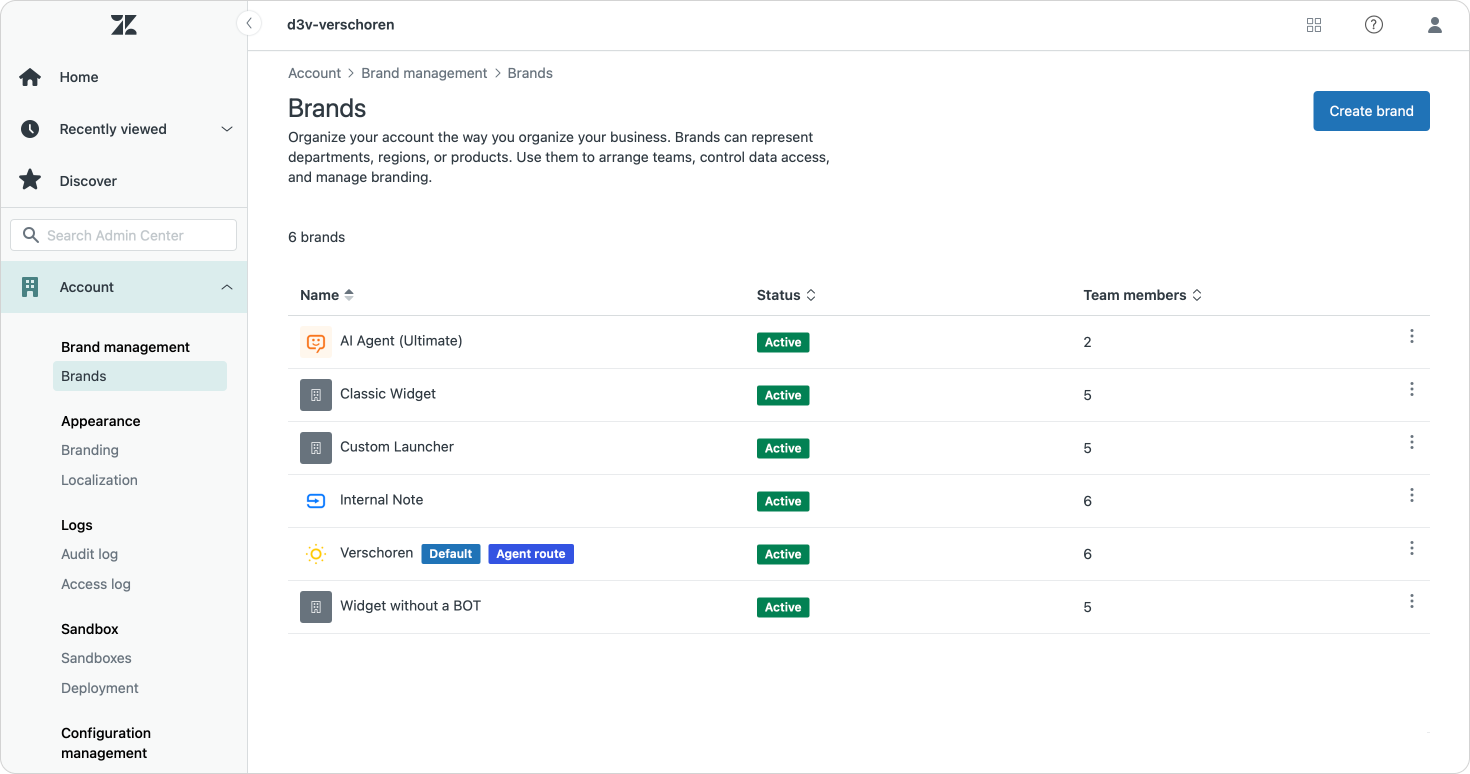
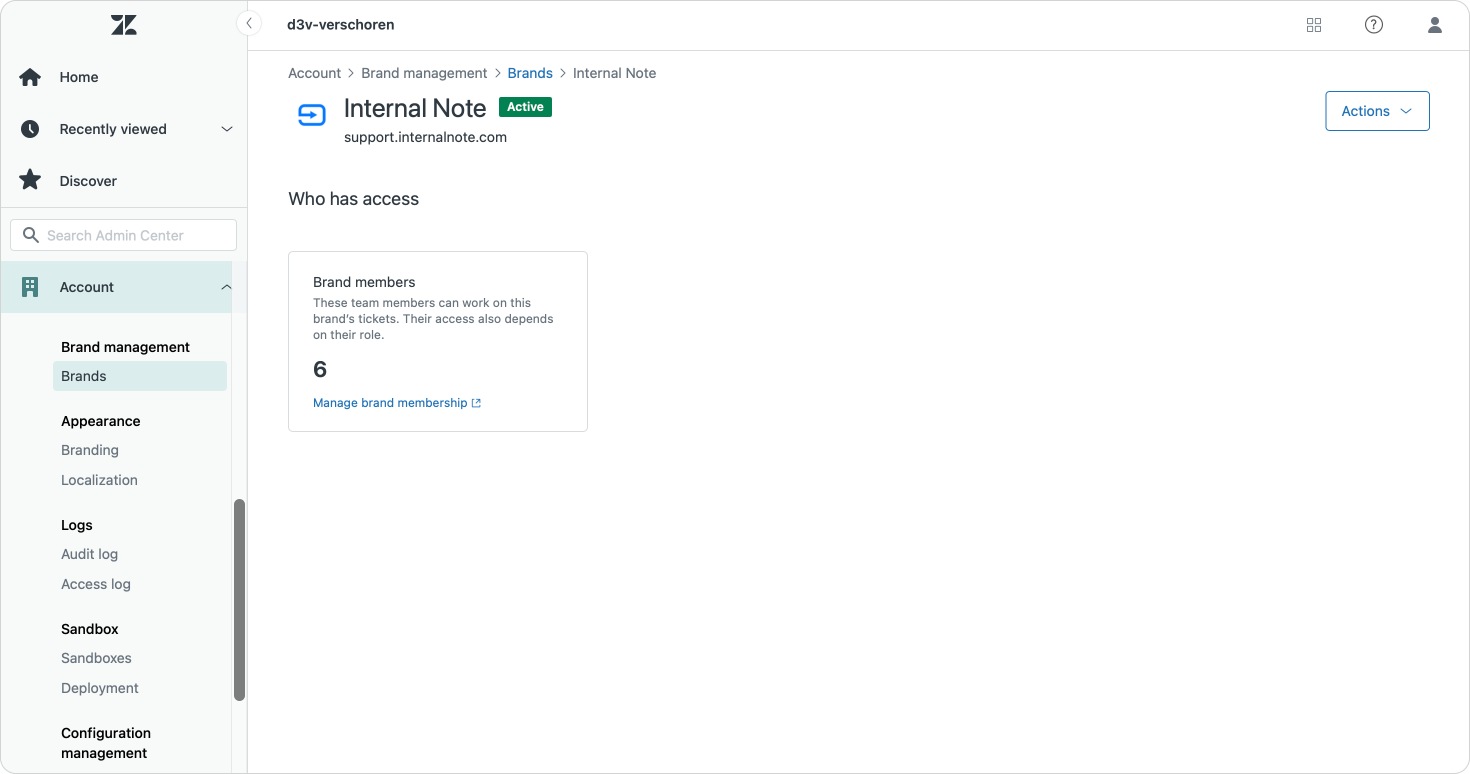
Zendesk is continuing the rollout of department spaces, a major enhancement to give you greater control over your organization. Department spaces allow you to segment access to your Zendesk data by the internal divisions of your company. Keep your regional, departmental, brand, or business units separate with stronger privacy protections on ticket data. Assign your teams to the outward and inward-facing functions they serve and keep data in the right hands.
During the initial rollout something apparently went wrong since they stopped the rollout, and only resumed it now. For those who forgot, Department spaces are Zendesk's new version of brands that allow you to create departments (or brands) in your Zendesk instance. Agents can be assigned to one or more department and will only get to see the tickets of their brand, regardless of the groups they belong too.
This will allow you to, for example, create a singular Customer Care group which you route tickets too. Agents part of that group will only have access to tickets within that group that match the departments they belong too. And similarly Omnichannel routing will also only route to those agents.
I've got a few thoughts about this. For one, this clearly is the first step in moving permissions away from groups, and moving them one lever higher making it easier to e.g. have IT, HR and Customer care live next to each other in one instance. For now, it creates yet another way to set permissions (groups, roles,..) but being able to cut off ticket access at such a high level does make it easier to prevent making mistakes down the line in the way you setup triggers, queues and groups.
Secondly, when looking at the new Brand page, that page leaves for a LOT of extra settings. I wonder if we'll soon see additional blocks on that page for SSO management, email template, social channels or other management settings per brand.
Ability for auto assist to read certain ticket fields
Auto assist can now read certain ticket fields. This enhancement boosts auto assist’s accuracy when suggesting the next best response to agents, helping to ensure recommendations align with your existing procedures.
Zendesk Auto-Assist uses procedures to assist agents in writing replies and will suggest actions to take on a ticket. When writing procedures or building actions you can reference elements of the conversation.
For example, Let's say we write the following step in a procedure:
Ask the customer for an order number and then check the status of the order.
To be able to handle this step Agent Copilot will try to detect an order number in the conversation. If there isn't one, it'll ask the customer for one.
It'll then pass the order_number to an action which will then use it in an API call to get the order status from your webshop, and will return the order_status.
Until now, all context auto-assist could use was the conversation itself. Now, with this update, we can also use additional context like assignee email, brand, priority, requester email, requester name, status, subject and type. These can be used in procedures and actions and make it possible to eg. check the status of an order by passing both order_number and requester_email. Or you can execute a refund and add a comment "refund done by assignee_email".
Curiously, the ticket ID is not one of these new fields. A pity, cause that would make it possible to execute actions on Zendesk itself like using the API to add a Side Conversation to a ticket via an Action.
If you're interested in Actions and Procedures, take a look at this hackathon I did earlier last month with Next Matter:
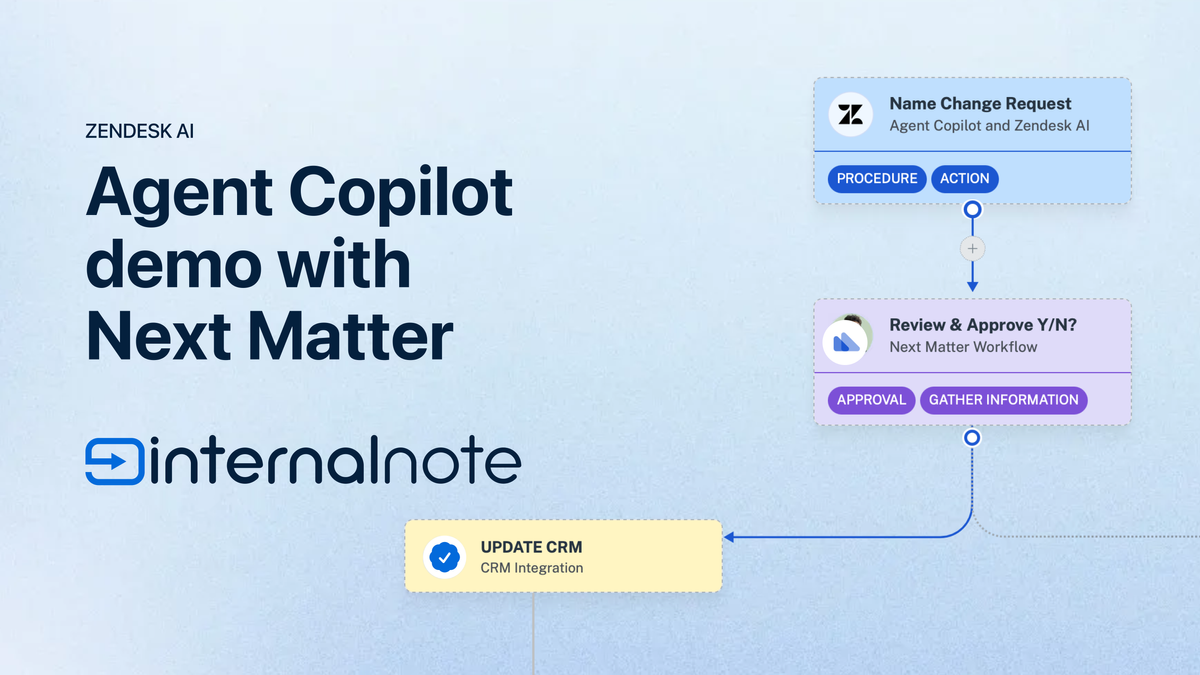
New Zendesk Voice transcription capabilities
Zendesk Voice got a few new capabilities in its latest update (rolling out this week)
Automatic speaker labeling: Your transcripts will now identify who is speaking (agent or customer) during phone conversations.
Keyword boosting: Highlight specific words, such as product names or industry terms, to improve recognition and accuracy in transcriptions.
Automatic redaction: Automatically redact personally identifiable information (PII) and payment card industry (PCI) data from your transcriptions.
Nice update to the already powerful transcription and summary features for Voice.
🔎 Help Center
Announcing Service catalog EAP
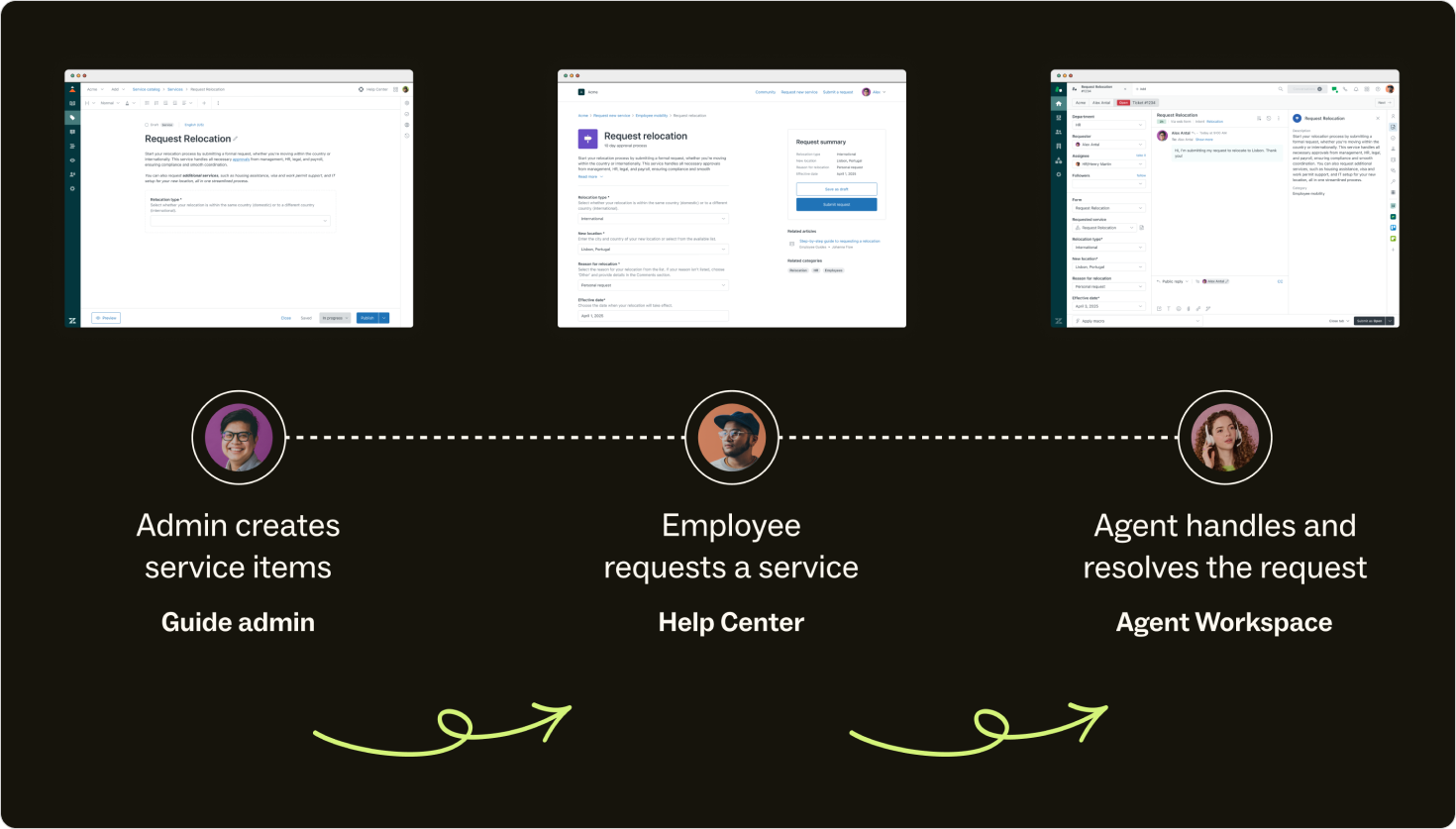
The service catalog is a ticket channel built for employee service which lets employees easily find and request employee services and assets from internal departments via the help center.
When an employee requests a service or asset from the service catalog, a ticket is automatically created and linked to that item. Internal support specialists can manage and resolve requests through their unified workspace, and employees can manage their requests through the request management interface in the help center.
This is an announcement and is the culmination of years of work across the entirety of Zendesk's platform. The new Service Catalog is an add-on for the Zendesk Help Center that gives employees a list of available service items a company provides. (Think a license for Figma, or a MacBook Pro, or an Employee badge to enter the Bike storage). An employee can explore the service item and read about its capabilities, requirements and more important, create a service request for the item.
Agents in the IT or HR department then see an incoming ticket with information about the linked Service Item and can give support via email, auto-assist and all other Zendesk tools.
And team leads for managers can add and update the service items via the Help Center/
Underlying this all is the combination of custom pages for Guide, custom objects, lookup fields and much more. Can't wait to play around with this one.
Help Center Integration with Zendesk SDK for Unity
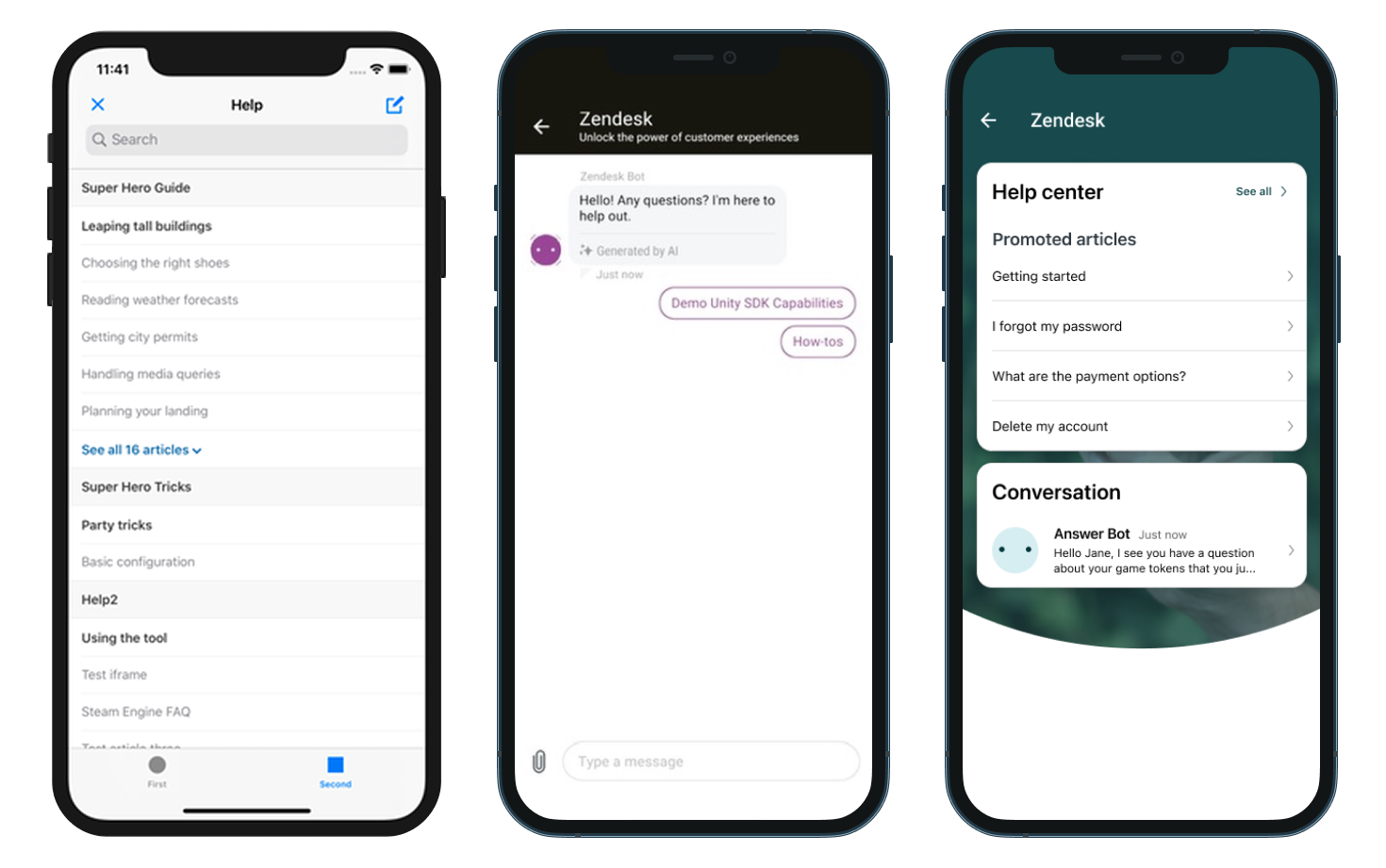
Previously, users could only access the Help Center through a web browser. Now, with the new integration, users can seamlessly access the Help Center directly within your Unity-based app, enhancing their overall experience.
Zendesk's classic mobile SDKs used to be focused on a Help Center > webform > ticket flow. The new Zendesk SDK has shifted towards an AI Agent > generated replies > conversation flow which is, arguably, a better approach for mobile experiences.
One element that got lost in the transition though was an easy way to view and read Help Center articles. Yes, you could open links to articles in web views, but this, especially in mobile games, takes the customer out of the app experience towards a browser and is not ideal.
With the latest update to the Unity SDK, Zendesk has included an Help Center browser again that allows customers to view and navigate the entire Help Center inline and escalate via the messaging at the same time.
I kinda hope this experience will also become the new default for the iOS, Android and – dare I say it – web widget. The entire UI looks a lot more modern than the existing widget and having the Help Center available combined with Messaging is pretty nice. (And it's one of the benefits Intercom's widget arguably has..)
Hopefully Zendesk also updates their Match 3 demo game so we can demo and test this new SDK update!

🧱 Open and Flexible Platform
Custom intents EAP
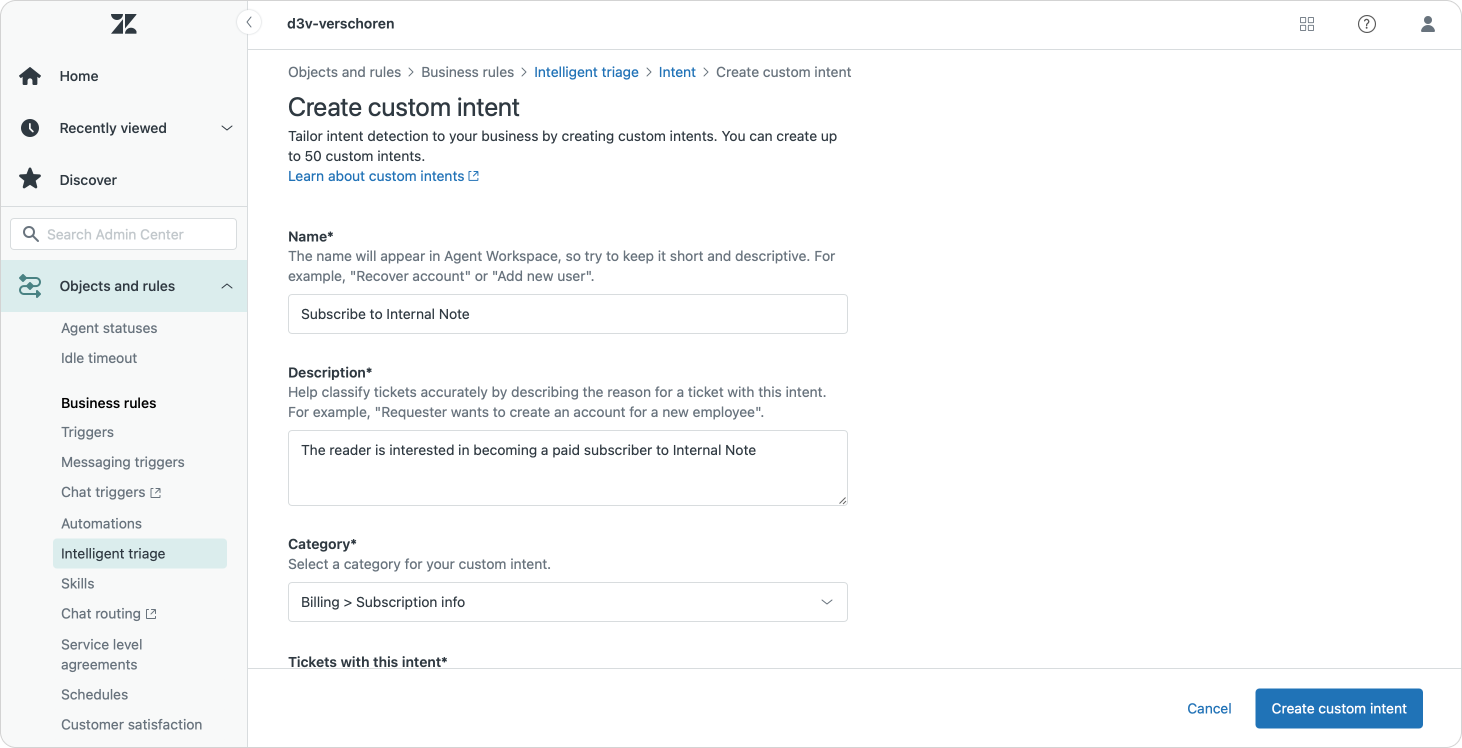
Intelligent Triage, part of Advanced AI, uses Zendesk AI's intent model to detect and assign intents, sentiment and language to a ticket. When you purchase and enable the add-on you get either the generic model assigned, or if you're lucky you match one of the retrained industries (retail, finance, IT, travel, HR,..) and you can use those.
The benefit of Zendesk's pre-trained model approach is that you get immediate benefit of Zendesk AI without the need to train models on your data. Or, if you're new to Zendesk and don't have data, you don't need to wait and gather data to train the model.
Once enabled, Intelligent Triage works out of the box.
However, there's a caveat. If you have use cases that don't match any of the included intent, you were out of luck. Until recently you couldn't easily add new intents to your instance. But with the new Custom Intents (EAP), you can.

Custom Intents can now be created instantly, added immediately to your intent list, and made available immediately to start predicting incoming tickets' intent.
It works as follows: you define the intent "Subscribe to Internal Note". You describe the intent "A reader is interested in subscribing to Internal Note", you assign it to a preexisting category, e.g. "Billing > Subscription info" or "Membership" and then give the ticket about a dozen sample tickets that match the new intent.
Once enabled, whenever a customer emails me about becoming a member, I can detect the intent, and use suggested replies to point them to my membership page.
Finally.
Deletion schedules for end users
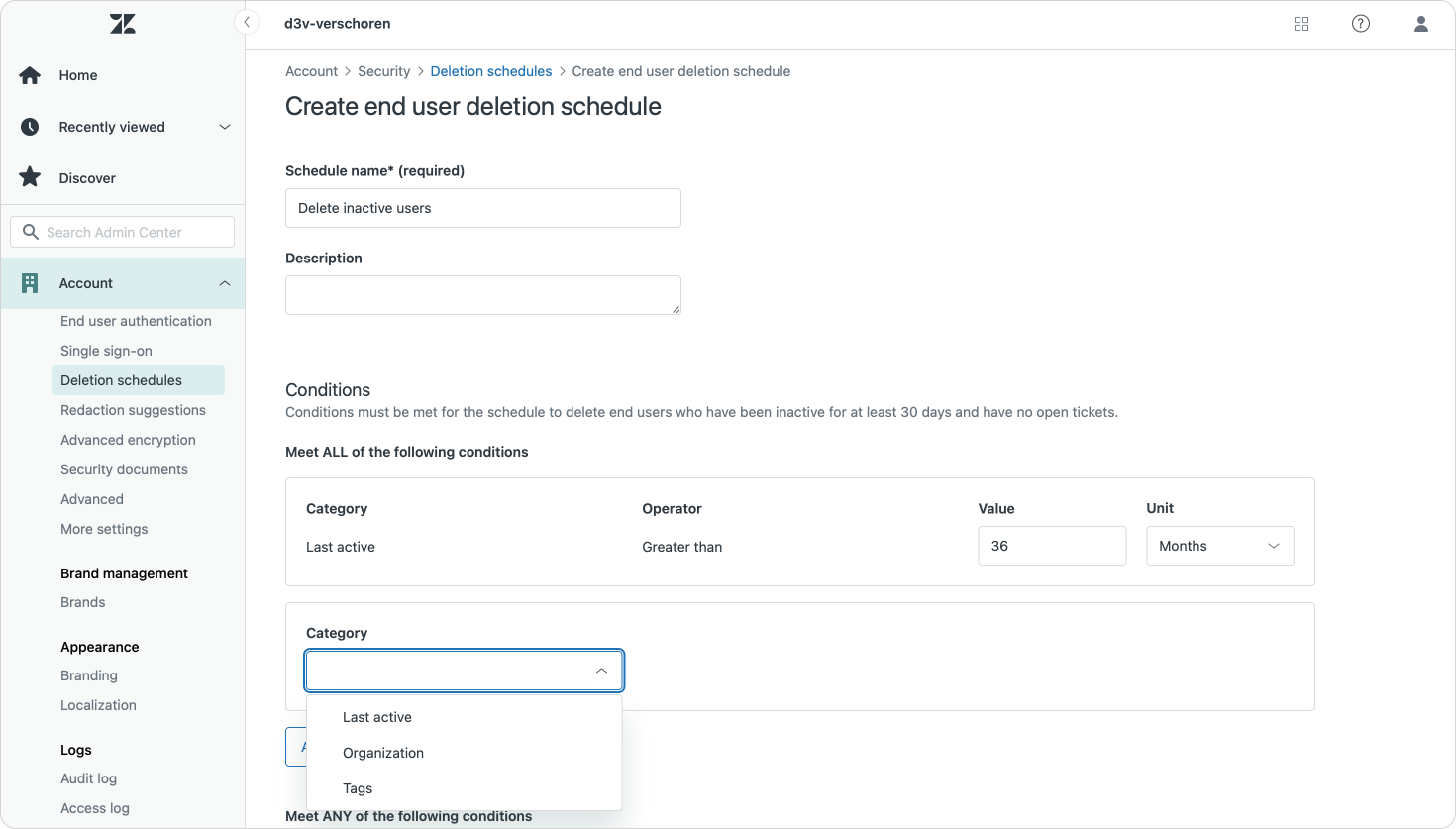
We’re excited to announce the release of deletion schedules for end-user deletion. This feature lets you automatically delete end users in bulk, helping you manage your data storage and comply with global privacy legislation such as GDPR and CPRA.
You can now delete tickets, conversations and users within the new Deletion schedule interface. Where the first two impact storage and privacy, this last one really is a privacy-first feature and will make it a lot easier to clean up your Zendesk instance.
I wonder if there's an argument to be made for a "Created on" category of conditions, or a "suspended == true" filter, but the organization and tag options will already go a long way in making sure you target the right users.
As what's left for these Deletion Schedules: I hope for an attachment option to move old attachments and organization deletion schedules.
Advanced encryption in the Advanced Data Privacy and Protection add-on
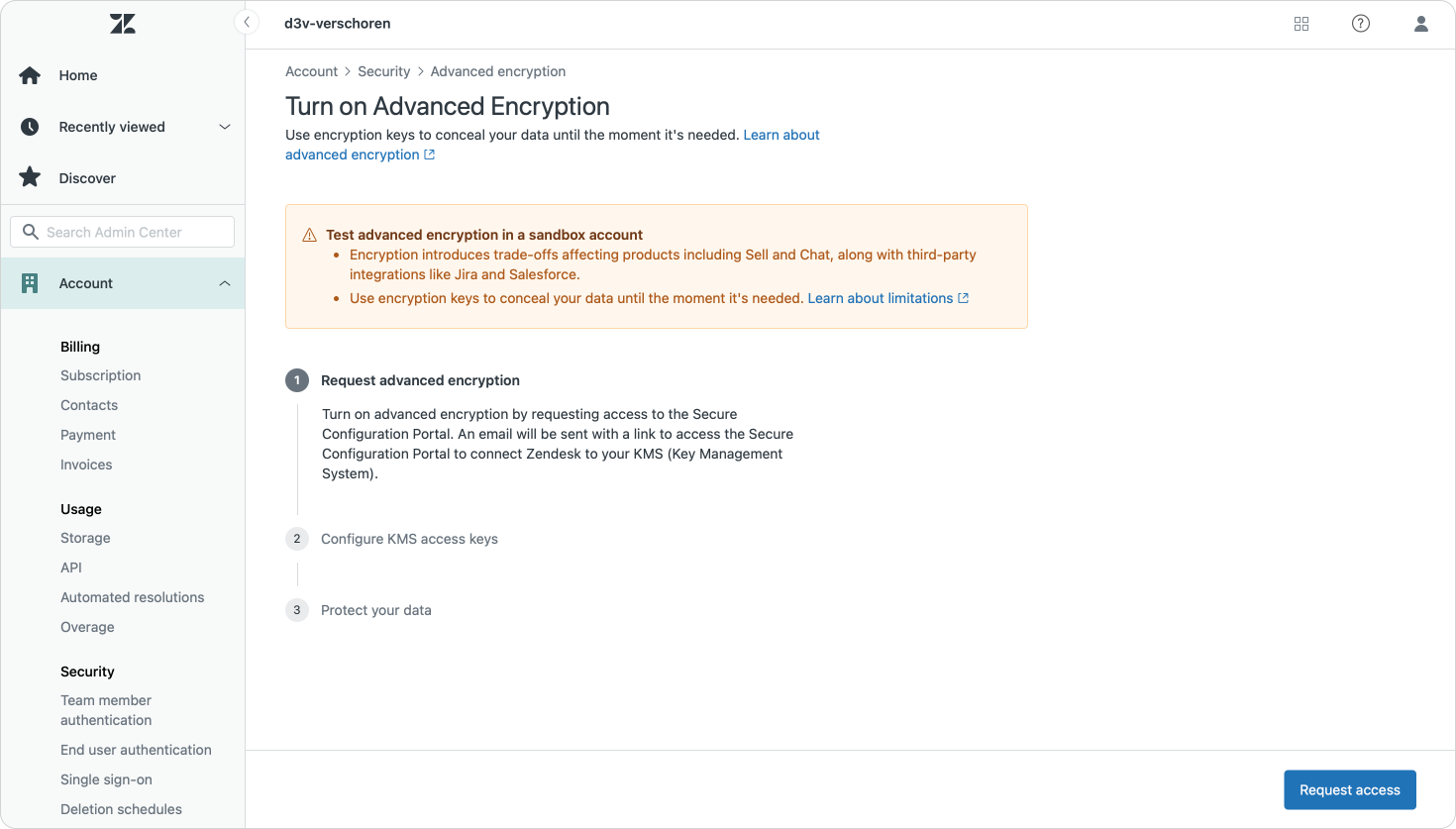
Advanced encryption provides an additional layer of security for personally identifiable information (PII) in Zendesk by giving you control over your encryption keys. Specifically, advanced encryption allows Zendesk customers to encrypt user fields, such as name, alias, and signature, across Support, Guide, Talk, and Admin Center with keys stored in your key management system (KMS).
This new feature, part of the Advanced Data Protection and Privacy add-on, brings some serious security measures to your instance. Zendesk already offers encryption in transit and at rest to its platform. But with this additional layer of security you can encrypt your Zendesk data with your own key, making it inaccessible to anyone. It does have implications for integration with external platforms and the API though (since they need to be able to access that data), but useful in some scenarios I assume.
Obviously this one is outside of the capabilities of my tech stack to test 😅
Bulk group management
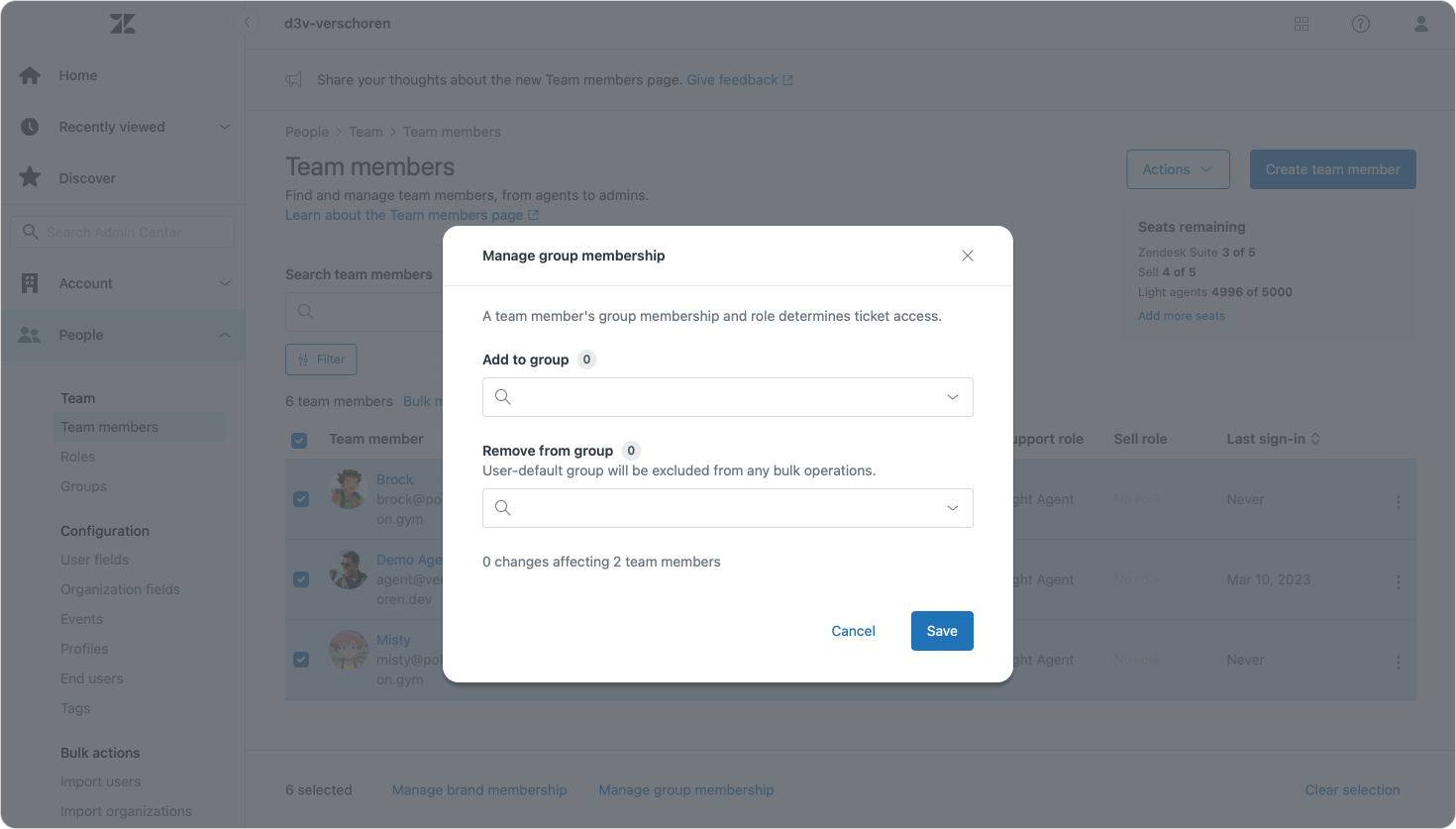
On the Team members page, admins can now:
- View team members' group membership
- Filter the team member list by group membership
- Bulk add up to 100 team members to groups
- Bulk remove up to 100 team members from groups
Nice to see Zendesk do big things like the Service Portal and custom intents, and also pay attention to daily management of an instance.
Other updates
Announcing IVR support for Talk SIP-IN
Since we released the SIP-IN capability in Talk, we've continued to improve the experience and add new capabilities. With this release, SIP-IN lines can now use phone trees (IVR), enhancing call management beyond simple group routing.
Trigger search
Previously, when searching for an organization as part of a ticket trigger condition, accounts with large numbers of organizations had to include the percent character (%) to retrieve results. This special character is no longer required, regardless of the number of organizations your account has.
Honestly, I only discovered about this %-hack by reading the feature got deprecated. File this under “something you learn that immediately becomes useless." I guess?
Custom role permission to manage malicious attachments
On Enterprise and Enterprise Plus plans, agents in custom roles can now be granted permission to manage malicious attachments. This permission allows agents in custom roles to override attachments that are deemed potentially malicious by the Zendesk malware scanner.
⚠ Major Changes.
Removal of Content Cues
On May 1, 2025, the Content Cues feature will officially be deprecated. While Content Cues has served its purpose, it is time for us to concentrate our resources on innovations that will deliver greater value to our customers.
Content Cues always have been a mixed bag in terms of quality of the suggestions. It's a shame the tool goes away without an immediate replacement for those that actually use it or get real benefits from it, but I can only assume this removal means they're working on something better? I can see a feature that borrows from macro suggestions and the use case suggestions in AI Agents Advanced and will offer suggestions for articles based on more generative AI powered tools?
Account settings CDN changes
Support customers on all pods will receive the following values for the cdn key when making a call to the Account Show Settings API:
"cdn": {
"cdn_provider": "default",
"fallback_cdn_provider": "secondary",
"hosts": [
{
"name": "default",
"url": "https://static.zdassets.com"
},
{
"name": "secondary",
"url": "https://static-fallback.zdassets.com"
}
]
}I wonder when you would ever use this.
90-day data retention limit for the Omnichannel: Agent state daily dataset
Last month saw a limit of 37-months on Explore data. This month we get a 90-day limit on Agent status data. It's clear Zendesk is both optimizing Explore performance and trying to reducing the data it stores.
Zendesk is introducing a 90-day data retention limit for the Omnichannel: Agent daily state dataset in Explore starting April 21, 2025. This will improve report loading speeds and ensure the dataset's correct functioning.
💡Insights
Adrian McDermott interview

No company that you talk to is ever gonna say, ‘I have enough customer service.’ We’re generally constrained by how much human capital we can deploy and still be a profitable business.”
(...)
Having humans in the right place, well-trained and supported by AI, allows them to represent your brand and deliver an incredibly personal, timely response.
You'll always need people. But not for everything. But as we move tier 1 into AI Agents it reduces the amount of repetitive questions, and leaves agents with the more complex or higher level requests.
Auto Assist workflow example
In this recipe, we’ll streamline that process by creating an auto assist procedure to guide agents through troubleshooting common problems and automatically creating a Jira issue for the IT team if more specialized assistance is required.
Workflow recipe: Using auto assist to create Jira issues for troubleshooting
Nice introduction to setting up a procedure and action for auto-assist and Agent Copilot.
5 customer experience trends

Nice article about the CX Trends with some included quotes from Jason Maynard, North America and Asia Pacific CTO of Zendesk.
Intercom (yes Intercom) redesign
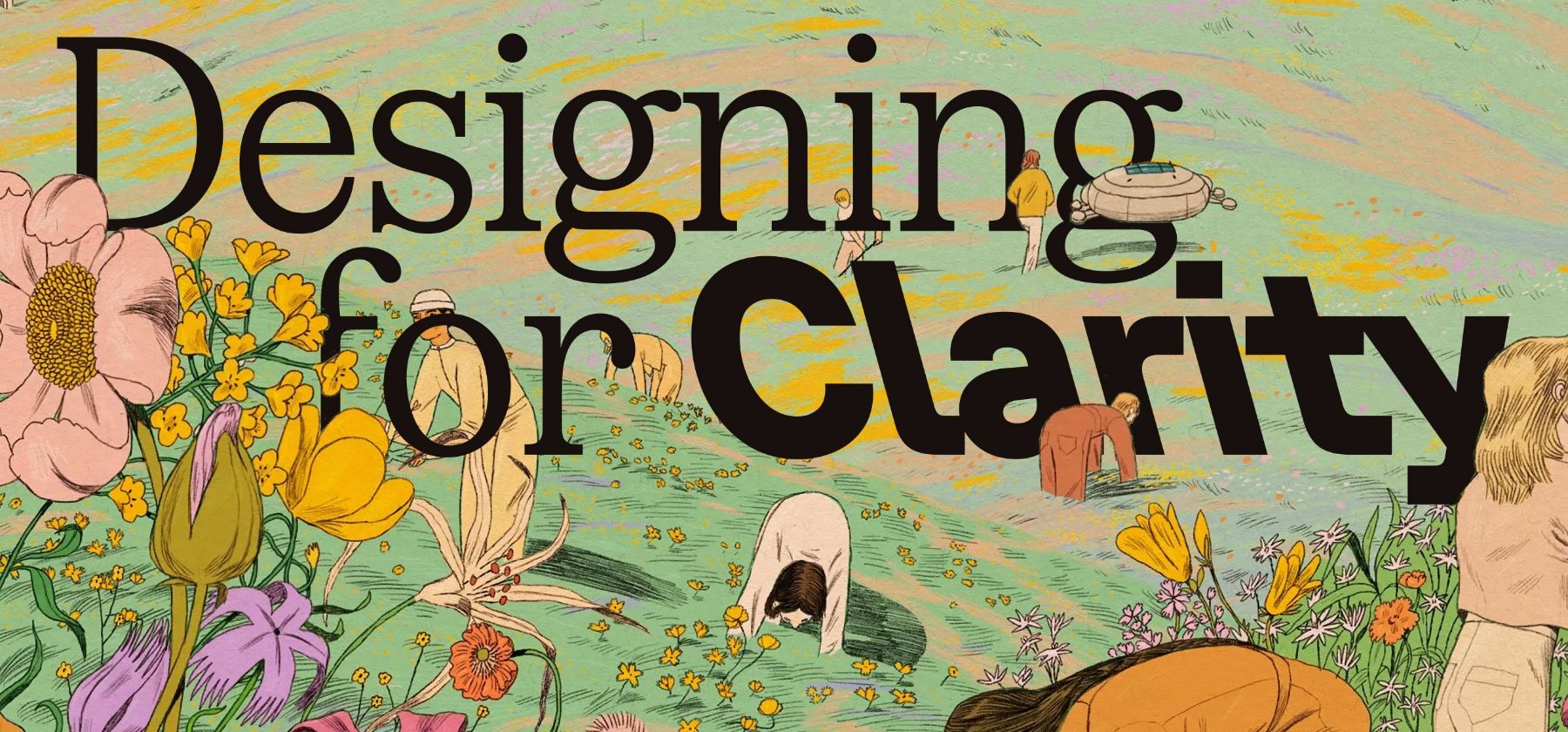
Quite interesting to how a different company solved their UI in the same problem space Zendesk.
📝 Articles this month
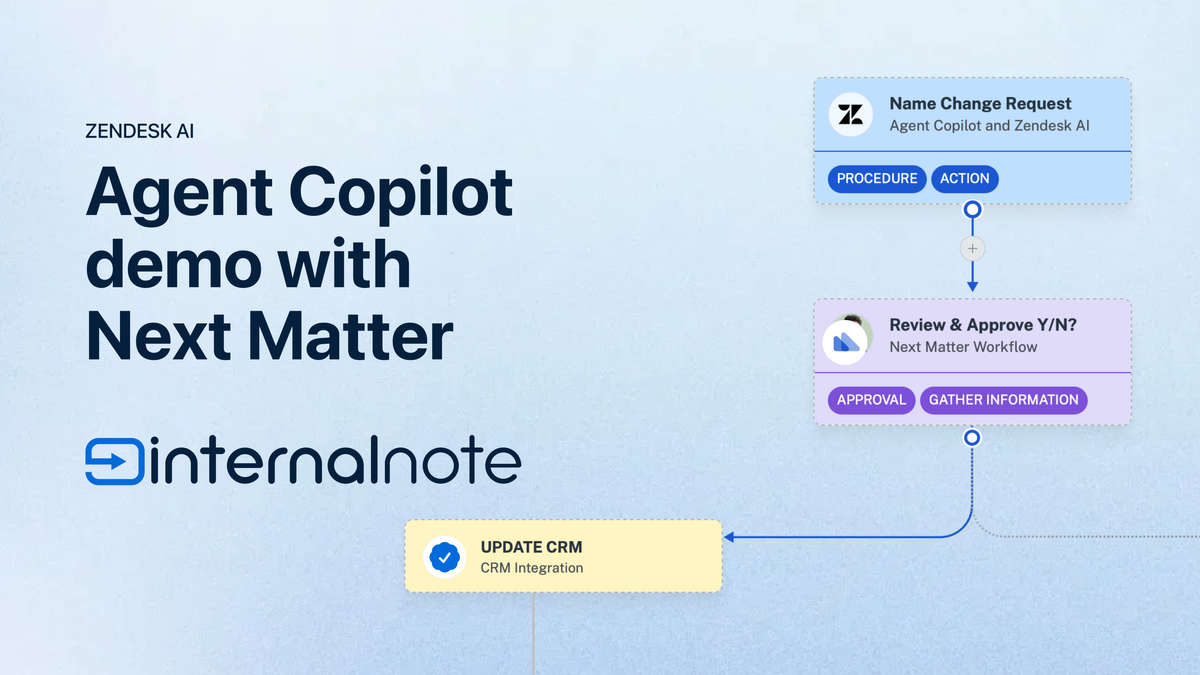
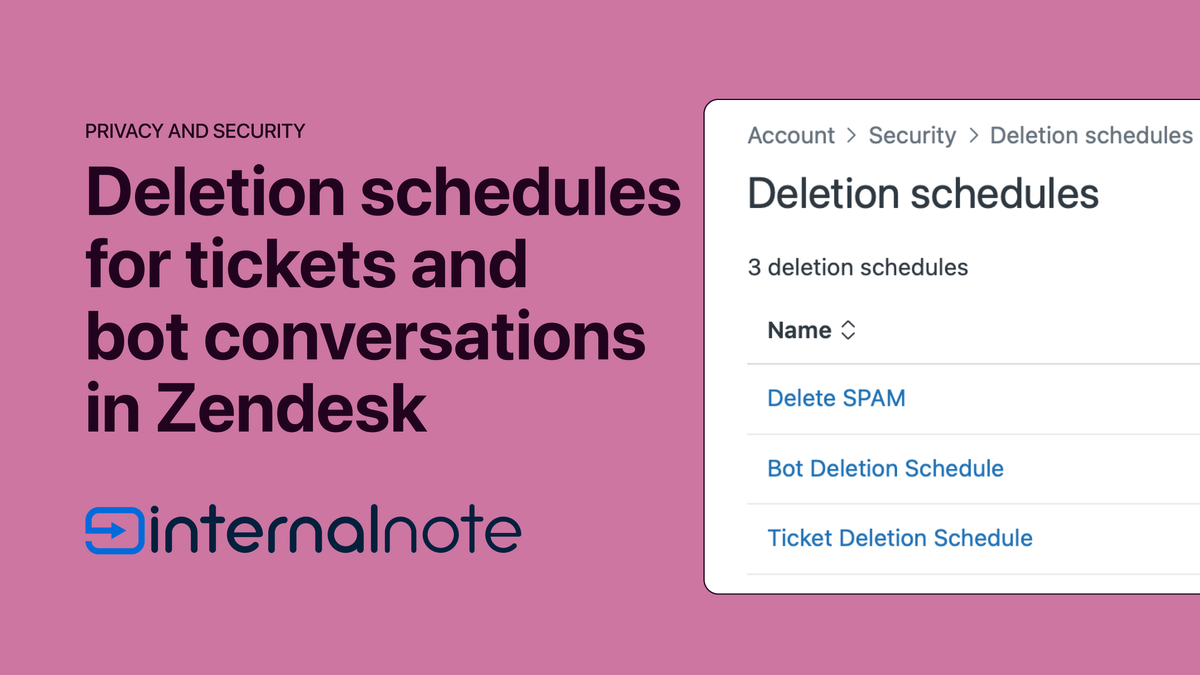

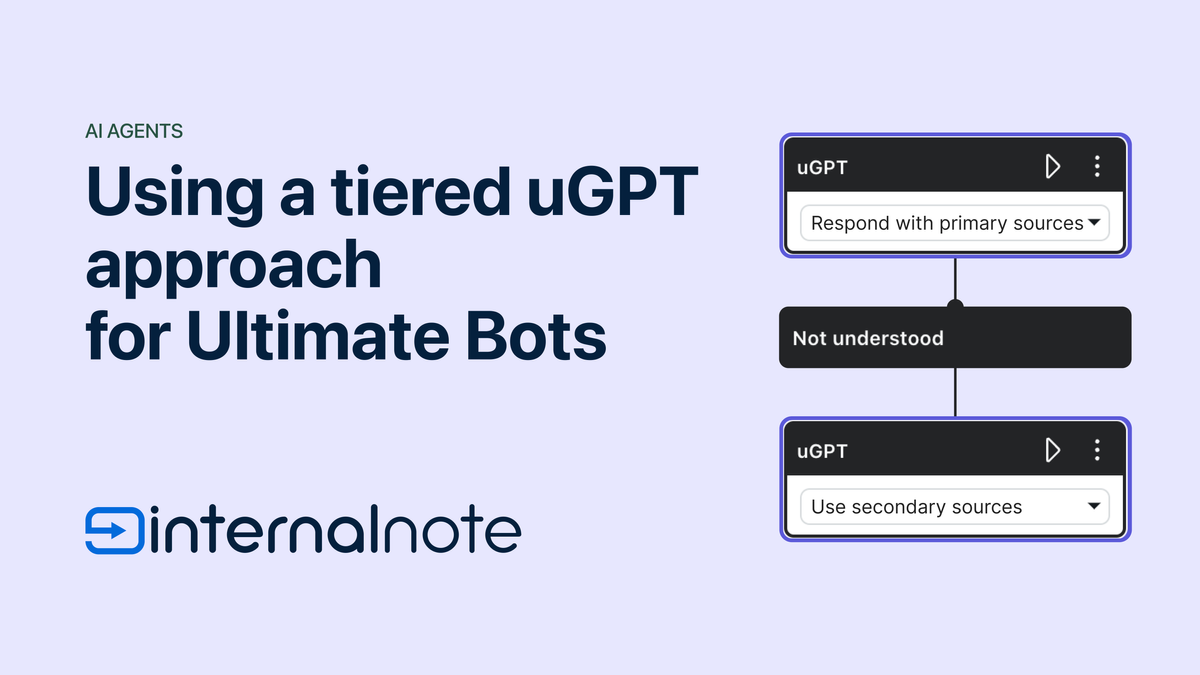
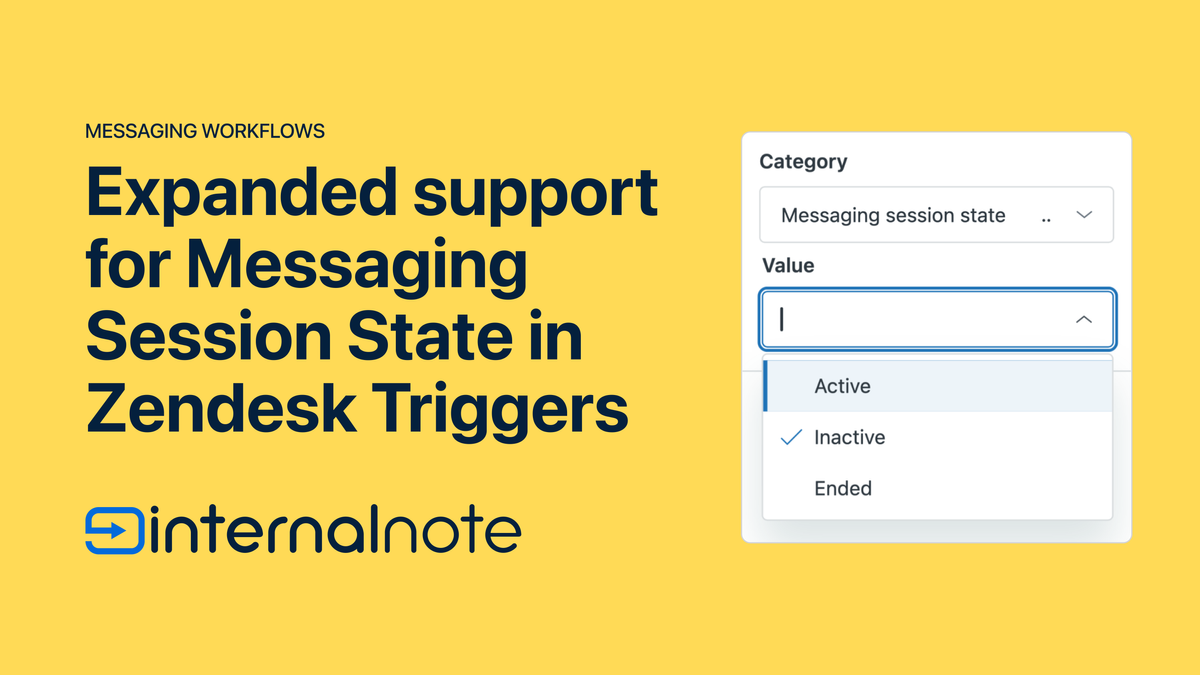
And Finally...
I'll be at Zendesk Relate in March. If you want to meet up and have a coffee at the event, let me know!