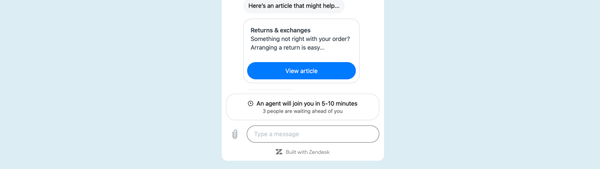Zendesk Roundup for February 2024
Subscribe to a hand-picked round-up of the best Zendesk links every month. Curated by Thomas Verschoren and published every month. Free.
Last month part of my team at the office went to Zendesk's internal sales kick-off, and came back with dozens of photos from their roadmap for this year. Without going into details, I think we can define the last month as quiet before the storm.
I'm sure we'll get all the details at Zendesk's Relate Event in April. Zendesk has just put the entire schedule online with over 60 sessions and presentations about AI, Employee experience, trends and workforce management. For those who can't join the event itself, they also made a digital event available where they'll - presumably - live stream the main keynote, so be sure to join that one!
🏢 Company
🐱 Klaus
Zendesk has announced they'll be acquiring Klaus, an AI powered Quality Assessment tool. They offer a range of dashboards and tooling to combine insights in tickets, agent feedback, customer feedback into one tool and give Team Leads actionable insights in how their team is doing.
This seems like a logical move for Zendesk. A few years ago they made a failed move into Sales with the purchase of Zendesk Sell, but ever since they went private again they made a 180 with a focus on customer and employee experience. They also set their sights on the Enterprise market and with bigger companies come bigger customer care teams. So expanding Zendesk with Workforce Management (Tymeshift) and better insights into these teams (Klaus) will give companies using Zendesk the data they need to keep improving their service.

🌍 Green Targets
Next up, an announcement that's close to my heart: Zendesk updated their Sustainability Targets with a refocused strategy on renewably energy, sustainable data-centers and green offices. You can read the full announcement here, but this LinkedIn post sums it up nicely.
I personally try to contribute by giving away 1% of the revenue of this blog via Stripe Climate, and Ghost, the platform where I run this blog on, has the same initiative.
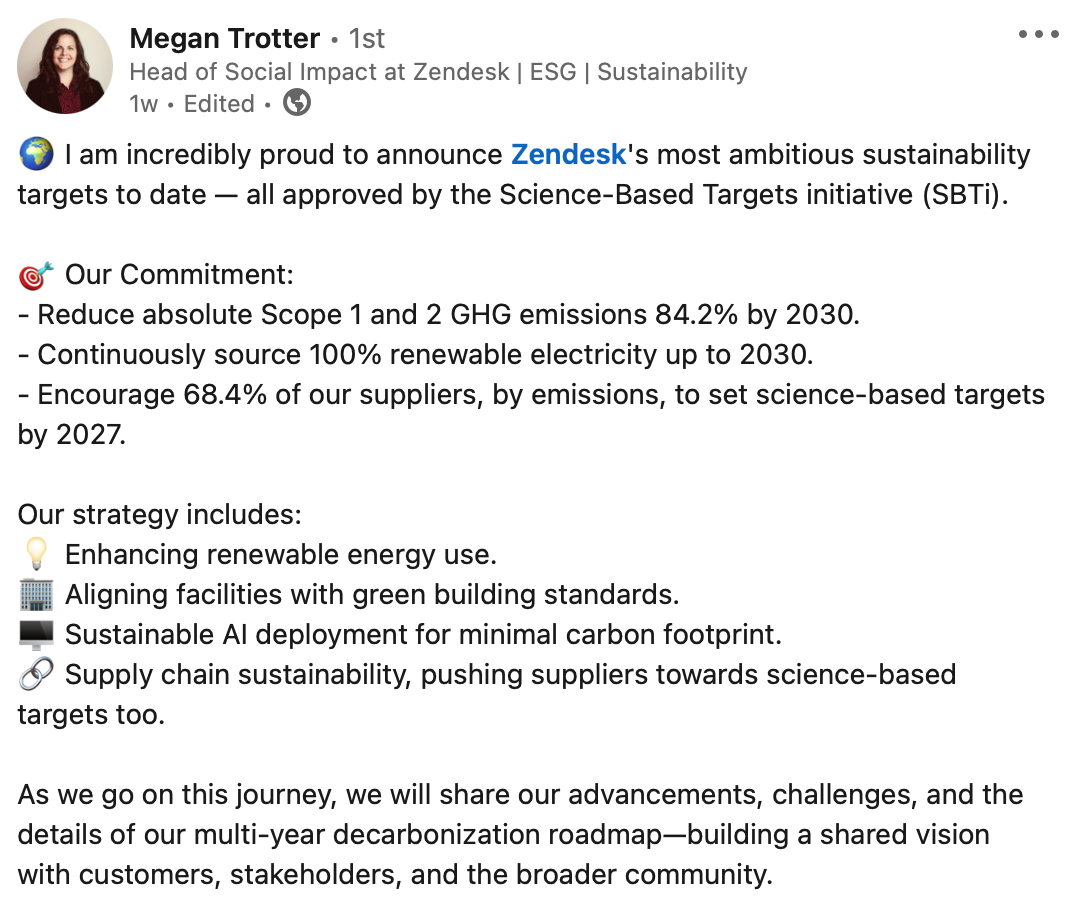
🎉 New Releases
🤖 AI Powered Conversational Experiences
This month saw a few long-awaited improvements for Messaging platform. First up is the ability to show restricted Help Center content in the Zendesk Bot for authenticated end-users. When you use sign-in only Help Center, or if you restrict certain articles for Agents or user-segments, the Zendesk Bot will now be able to return these articles as part of a search, AI generated response or within Bot Flows.
It's not (yet) possible to restrict specific Bot Answers to a segment, but at least when your Help Center is properly segmented, your Messaging flow is now able to handle those articles. If you haven't setup Authentication yet, take a look at the article below to get started!
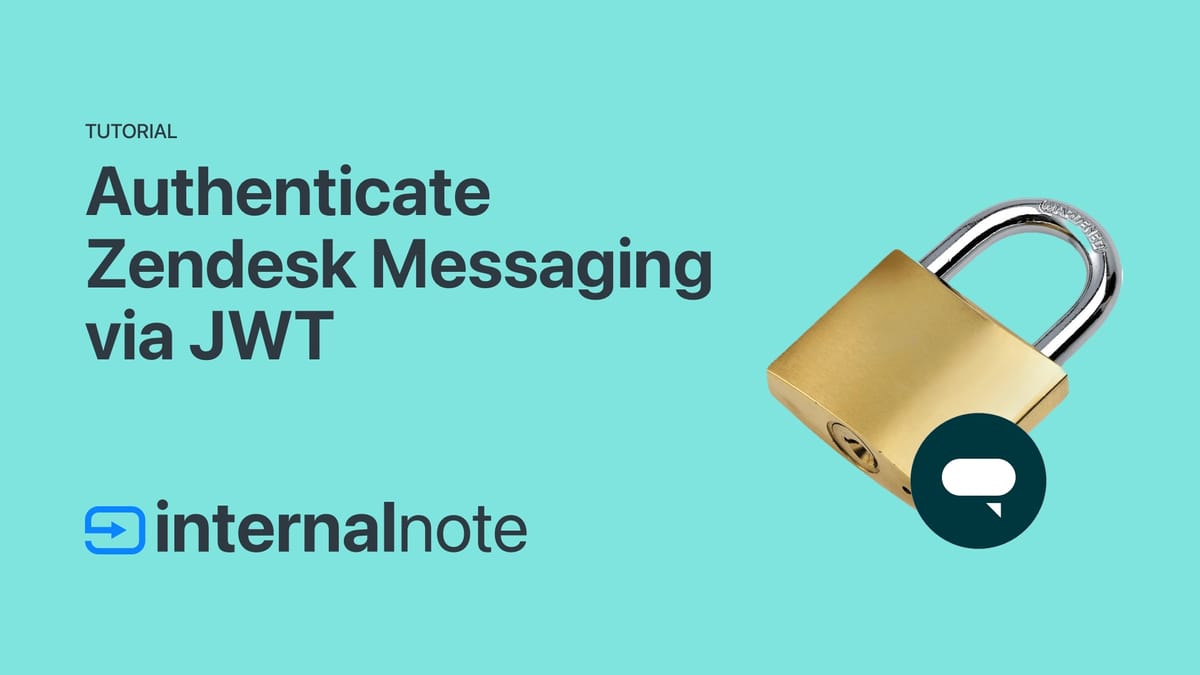
Omnichannel Routing support for Chat
However, we understand that accounts might have a transition period when adopting messaging in which both messaging and live chat are in use. Therefore, omnichannel routing now supports accounts that are using live chat and messaging channels. When activated, omnichannel routing will assign chat and messaging tickets to agents. - Link
Omnichannel routing is Zendesk's new method of assigning tickets to agents. It replaced the old trigger or cherrypicking based approaches of the past and routes tickets to the right agent based on skills, availability and priority of tickets.
Since this is a new approach it is build entirely on top of Messaging, Agent Workspace and Agent Status, but that left out a big chunk of older Zendesk customers that still rely on Chat. The feature gap between chat and messaging is almost gone, but moving big setups to Messaging and implementing that change in big companies can take time, so Zendesk has now added basic support to their Omnichannel Routing to at least support Chat messages, even though not all bells and whistles are supported.
Answer Linking
And to conclude this month's Messaging announcements, you can now link to other Bot Answers at the end of other flows. This enabled re-usable Answer Flows, reduced the size of existing flows, and even allows to link to the beginning of the conversation.
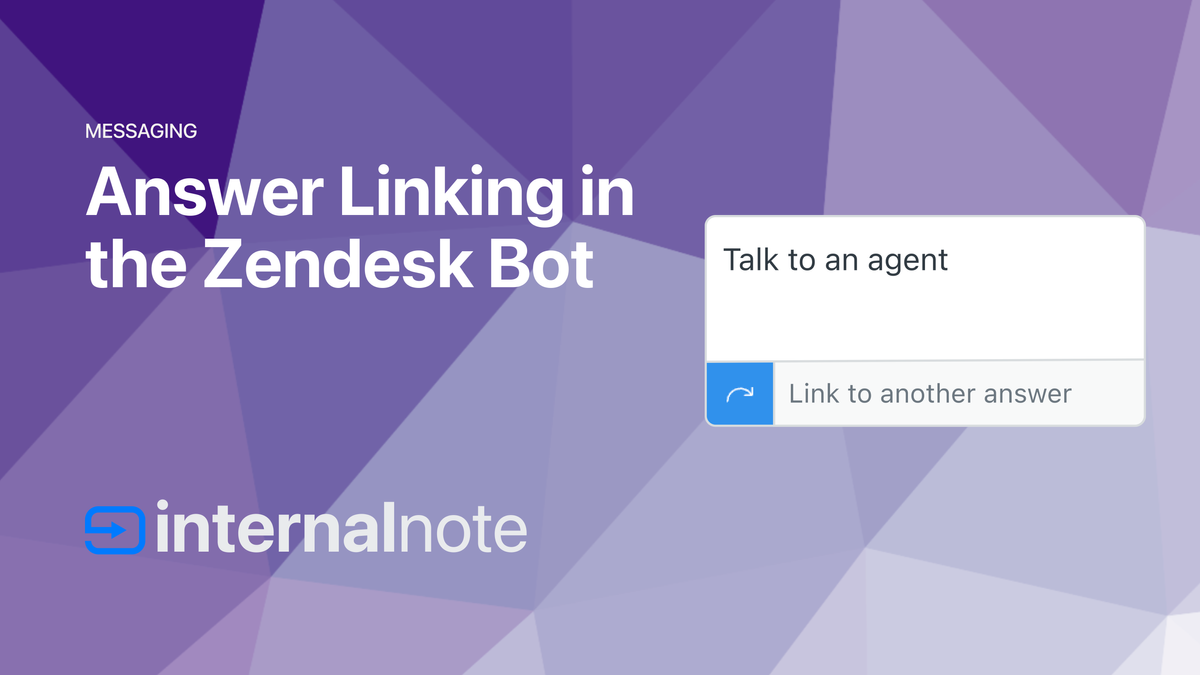
👨🏻💻 Agent Workspace
The Agent Workspace got only one new release this month, with the addition of recent search queries, and recent tickets/users in the search field. It's a nice addition that makes jumping back to earlier work just that bit faster.
When agents click the search bar within Support a new menu appears that displays their three most recent searches and their three most recently viewed content records.
Content records include Tickets, Users, Organisations, Articles, and Side Conversations. Clicking on a recent search automatically performs the search. Clicking on recently viewed content automatically navigates to that record.
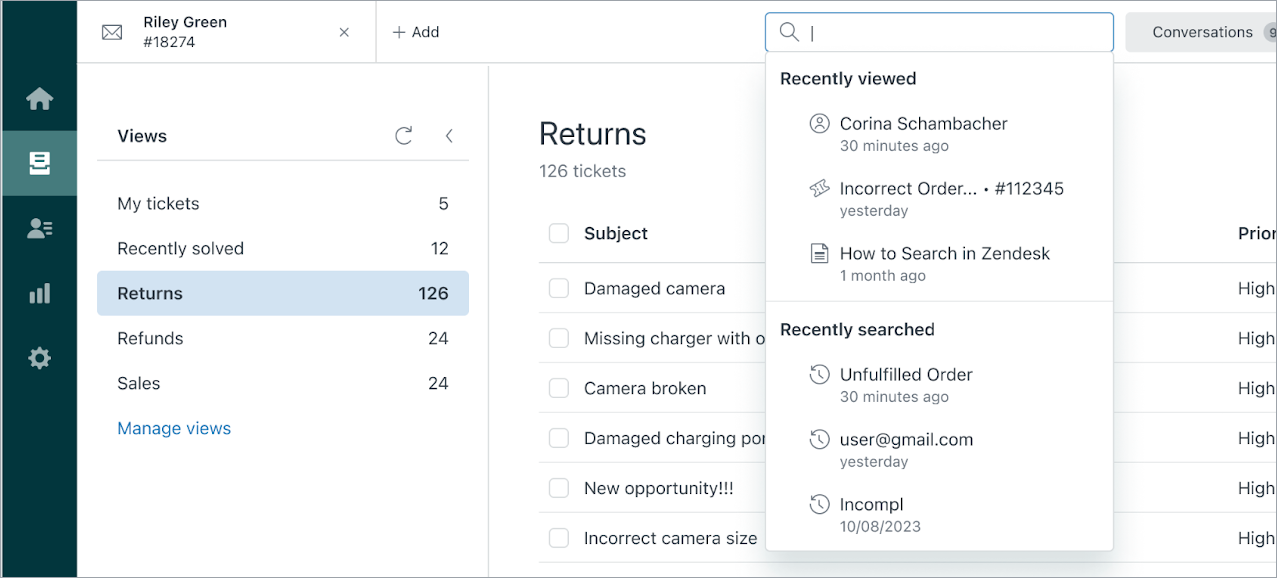
For those who use the Zendesk Mobile app, you might have noticed it got a rebranding this month. It's no longer called Support, but is now called Zendesk Support and the logo has moved from the classic green logo block, to a new black Zendesk logo.
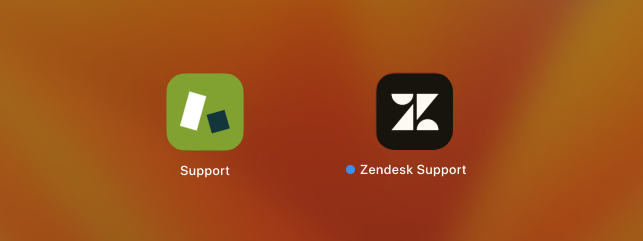
🔎 Help Center and Self Service
Since last year Zendesk has a Redirect EAP available for Zendesk Guide that allows you to redirect Help Center urls to other pages. It's useful for redirecting archived articles to their newer version. In its initial release you could only redirect existing paths (like an article url), but the EAP got expanded with the ability to redirect any kind of URL. So you can now have support.domain.com/password redirect to your article that explains a password reset.
Last month saw the addition of <table> to the Content Blocks feature. This month the list of tags got expanded – as announced late last year – with a whole new set of supported elements, which makes building nice CTA blocks to be used across article that much easier!
`a`, `abbr`, `address`, `aside`, `bdi`, `bdo`, `blockquote`,
`br`, `caption`, `cite`, `code`, `col`, `colgroup`, `data`, `dd`,
`del`, `details`, `dfn`, `div`, `dl`, `dt`, `em`, `figcaption`,
`figure`, `h1`, `h2`, `h3`, `h4`, `h5`, `h6`, `hr`, `iframe`,
`img`, `ins`, `kbd`, `li`, `mark`, `ol`, `p`, `pre`, `q`, `rp`,
`rt`, `ruby`, `s`, `samp`, `small`, `source`, `span`, `strong`,
`sub`, `summary`, `sup`, `table`, `tbody`, `td`, `tfoot`, `th`,
`thead`, `time`, `tr`, `track`, `ul`, `var`, `video`The Generative AI feature for Zendesk Guide got expanded with a new Tone that will simplify the written text into shorter, less complex text. Perfect for turning an article written by your developers into something end-users actually understand 😅.
And to conclude, the Request List for end-users in the Help Center now supports the Custom Status feature.
🧱 Open and Flexible Platform
First off, it’s now possible for end-users to enable 2FA on their accounts. This is enabled by default for all instances and doesn’t require any admin settings.
Secondly, for those using Custom Objects you can now hide object types for your agents. So if you have objects that are only surfaced in a third party app, or are used to store data that should be directly interacted with by agents you can now hide those in the Object Viewer. Or similarly, if you have object types you don't use anymore, you can hide them instead of deleting them.
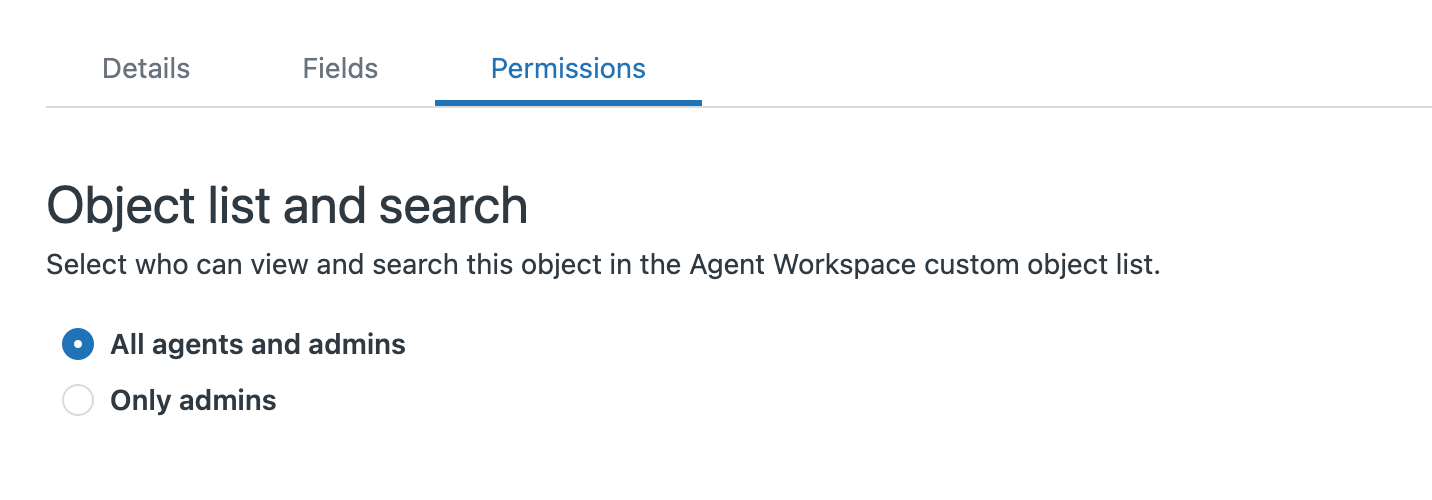
Zendesk AI got also expanded with a new Industry: Travel. This leaves HR, IT, Hospitality still on the announced roadmap. (Although I think most of us are waiting for fully custom models based on your own data like Ultimate.ai offers)
💡Insights
Demystifying LLMs
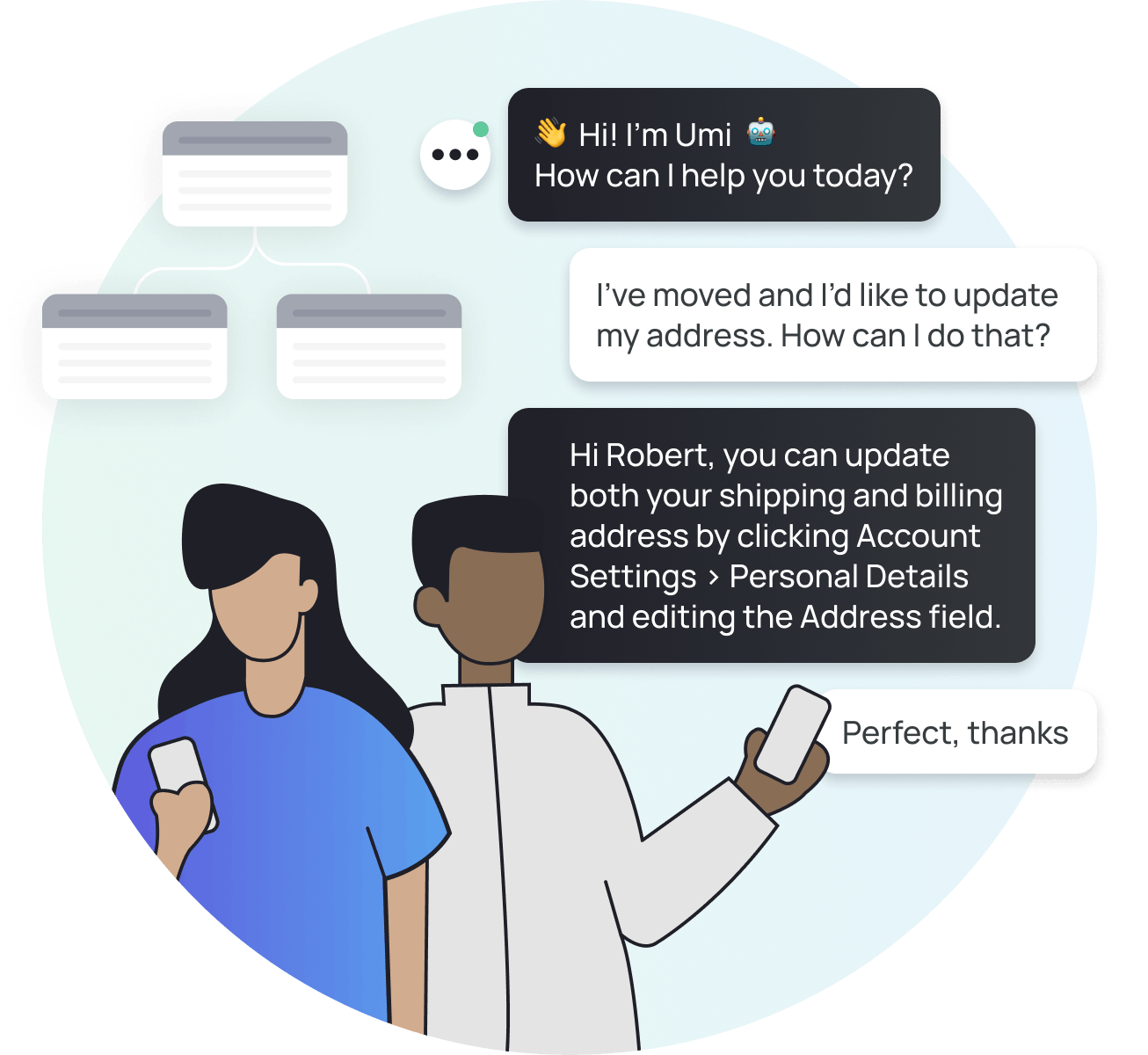
The team at Ultimate.ai has created a development focus blog where they dive into the technical side of their product. One of the first articles offers a deep dive on how LLMs for Conversational AI really works. Worth a read!
Extreme brainstorming questions

This article focuses on brainstorming, but also posed an interesting question: what would you need to setup in order to remove the need of an actual customer support team?
If you were never allowed to provide tech support, in any form, what would have to change?
My 3 big ticket items are:
- a knowledge base to gather documentation
- a way to have self-service based on that info on an FAQ or Chatbot
- and a feedback loop that detect gaps in your knowledge.
What are yours?
Help Center PDF Export
The people at SwiftEQ wrote up a nice tutorial on how to add a print option to your Help Center that outputs nicely formatted PDFs with your company’s logo.

🎥 Videos
I spoke on a recent event from Ultimate.ai and they just put the conversation on Youtube. Apologies for the terrible freeze-frame 😅.
⚠ Major Changes
Legacy Social Messaging deactivation
Effective July 31, 2024, the legacy Social Messaging app will cease to function and customers will no longer be able to send or receive messages using the legacy app. To retain messaging functionality, you will need to set up social messaging within Agent Workspace by following the instructions linked below. - link
Ye be warned 🏴☠️
Automatic activation of Omnichannel Routing
Starting April 2024 Zendesk will start the automatic activation of Omnichannel Routing for specific accounts. Once enabled agents will have the use the new Unified status updates to set themselves available for chat, phone or ticketing assignments. - link
Zendesk will automatically enable the feature, but as long as you don't setup a routing tag or tweak your triggers to make use of it, you won't notice any difference.
📝 Articles this month
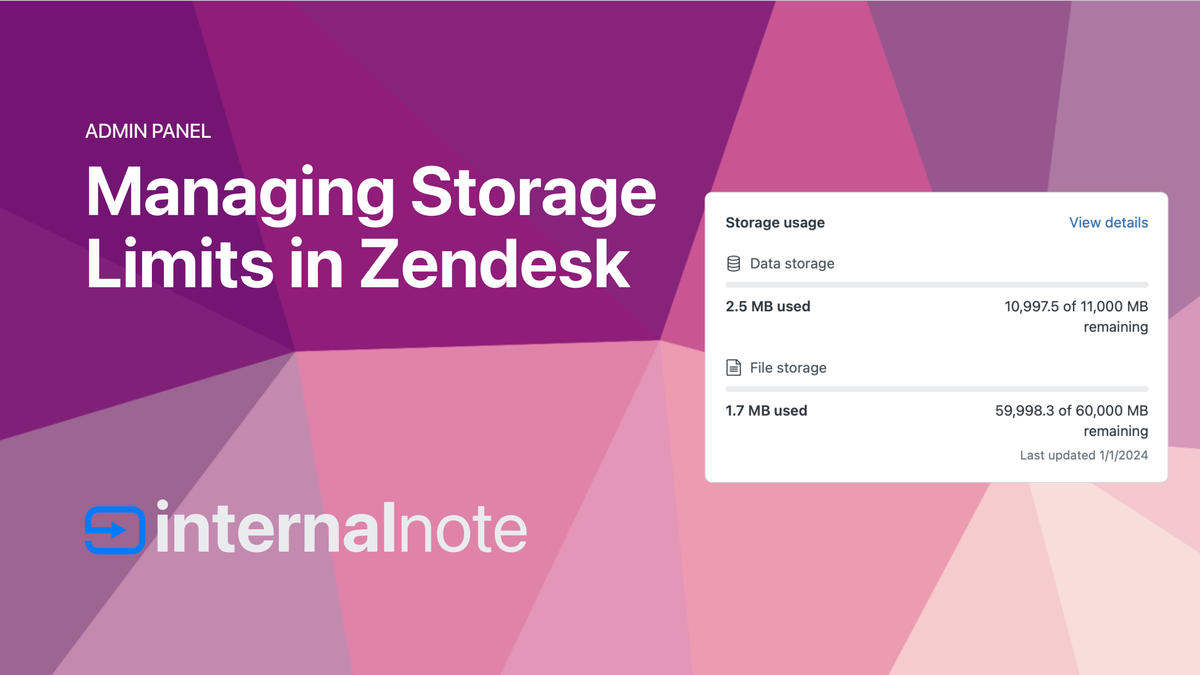
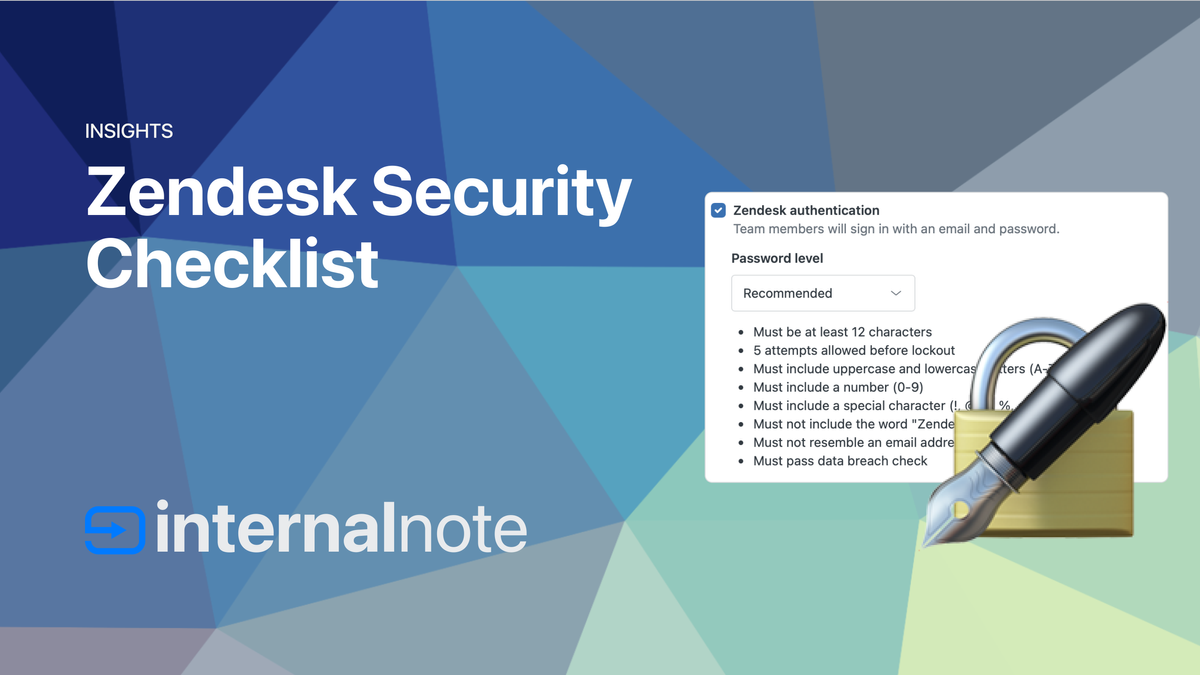

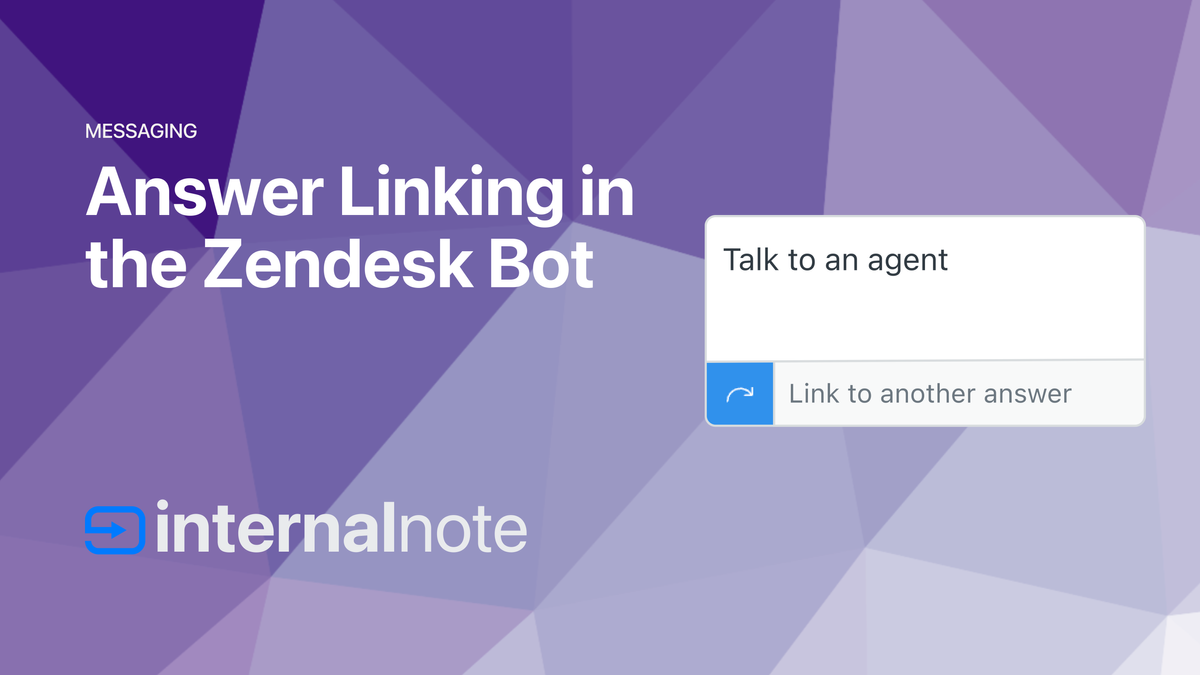
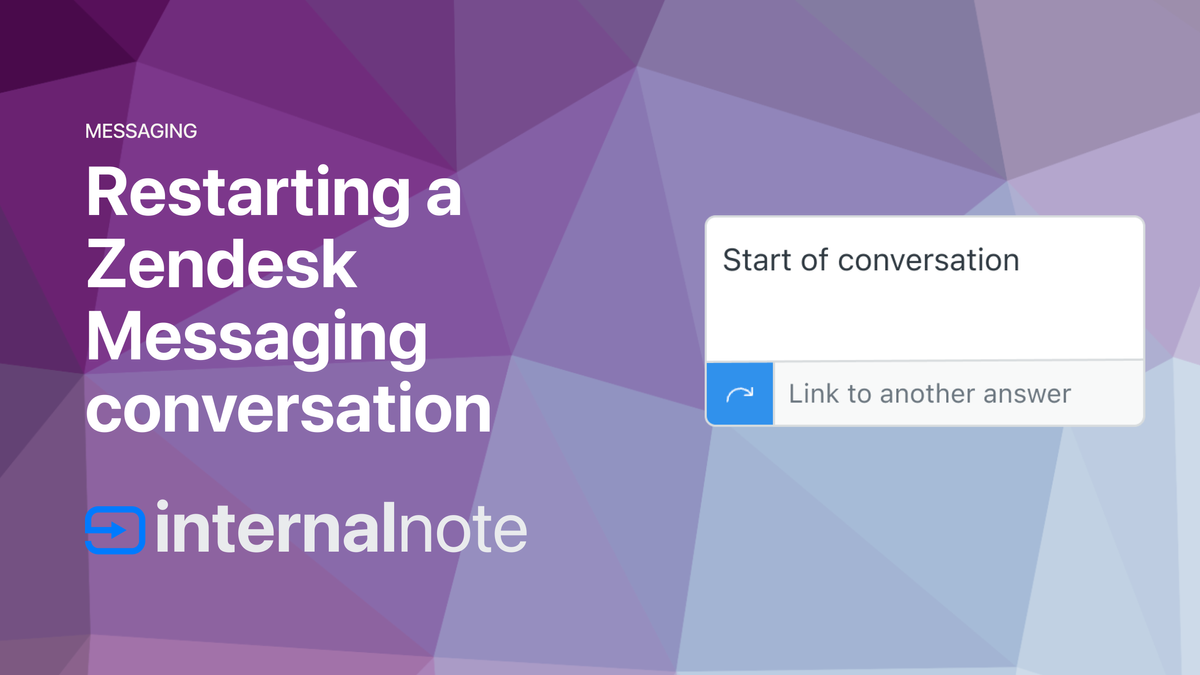
And Finally...
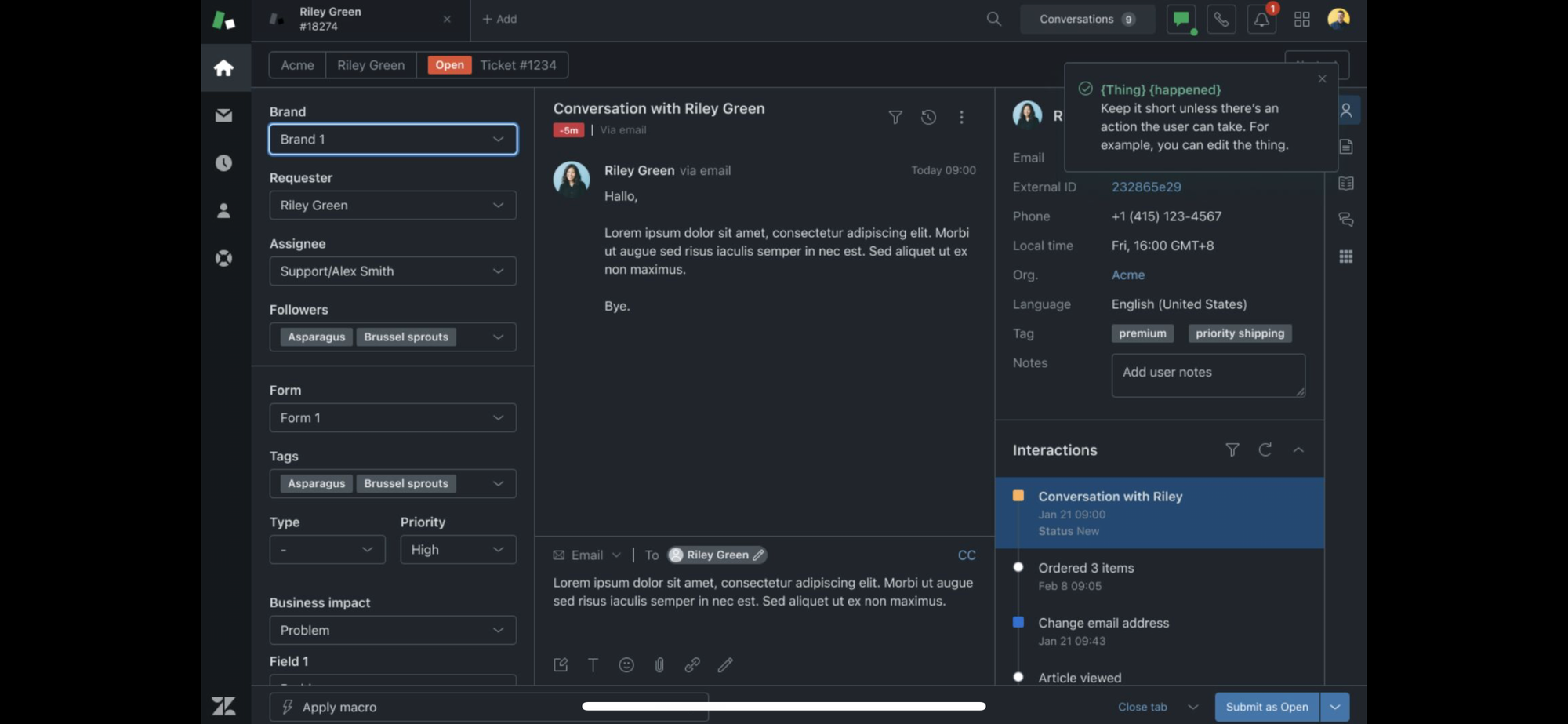
"We're building so many things in 2024, but one product my team is especially looking forward to building is Dark Mode as a native setting across Zendesk Support, one of our highest requested features from agents. It's not just about aesthetics. Agents are starting at our default bright white screen 8-hours-a-day, 5-days-a-week, which ultimately ends up causing strain and drains agent efficiency. This also opens up the door for theming - which is a way for customers to customize their entire Ul with their company branding/colours." - JJ Miclat, Group Product Manager Agent Workspace.
🎉