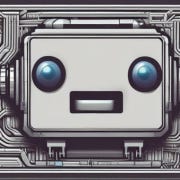Zendesk News Roundup for November 2024
Following the releases at the AI Summit, Zendesk released new Messaging features, including multi-conversations and the ability to suspend users. The Admin Center received updates with new dashboards and the ability to categorize views, and plenty of fun new APIs were released.
AI Agents. Agent Copilot. The new Zendesk Voice. Zendesk's AI Summit earlier this month turned out to be a giant release of new AI features across the entire Zendesk Suite.
If you want to read up on what's been announced, feel free to dive into my AI Summit series before you read this month's roundup. Even though plenty of fun new things were released this month, I'm sure the really cool stuff is in the AI Summit articles.
When I started this blog three years ago I had a goal in mind to where I wanted to go with this platform. I've not yet checked of all items on my list, but earlier this week I did manage to cross of one giant one with a very cool share of one of my article by Zendesk CEO Tom Eggemeier on LinkedIn 🤯🤯🤯

Let's dive in the new stuff.
🏢 Company
Increase in phishing attempts to Zendesk accounts
Let's start the roundup with an important notice: scammers have been actively to phish Zendesk users by emailing them trying to get access to their instance, pretending to be Zendesk.
My advice: enable 2FA on all your accounts, and hope Zendesk launches their new two-step verification for unknown browser logins sooner rather than later!
If you're interesting in securing your Zendesk instance even more, take a look at the article below.
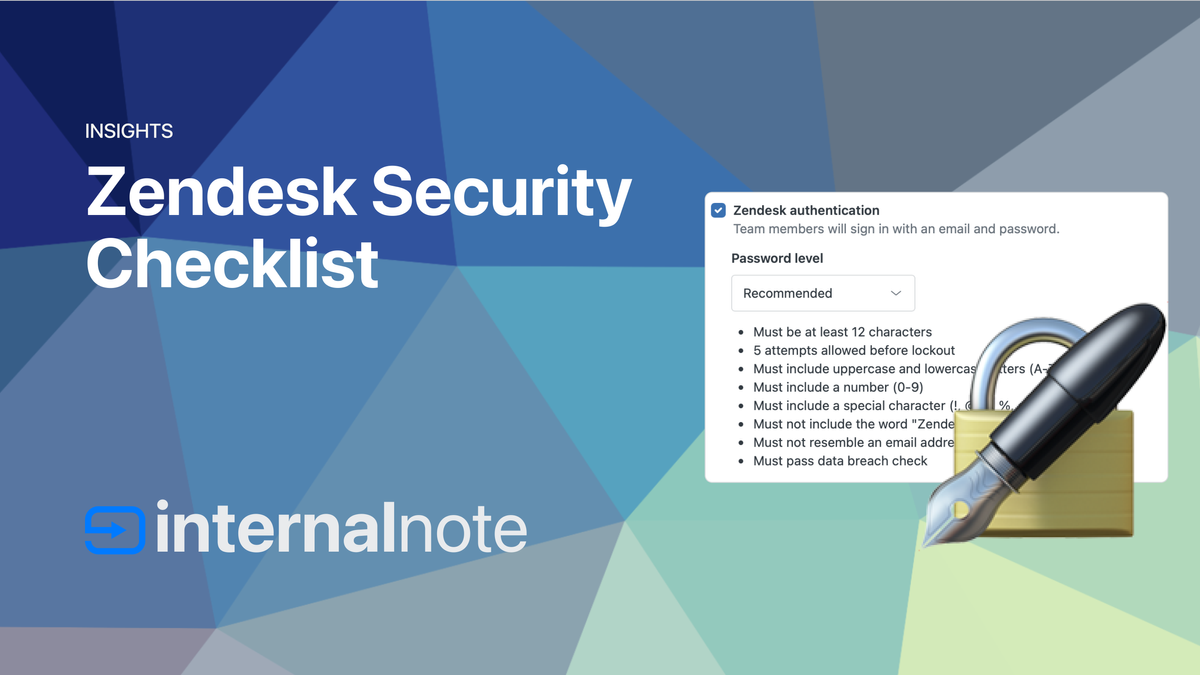
Admin Center revamp
The Admin Center got a nice update with a couple of new features on the home dashboard:
- Zendesk updates, a new place to discover all updates available on the platform. (Although, why go look for it when you can get them via email like this? 😇)
- Feature usage, a small dashboard that shows you how often you use triggers, automations and macros
This expand the previous updates to the Admin Center Home page with the availability of Storage usage, API usage and Automated resolutions status counters.
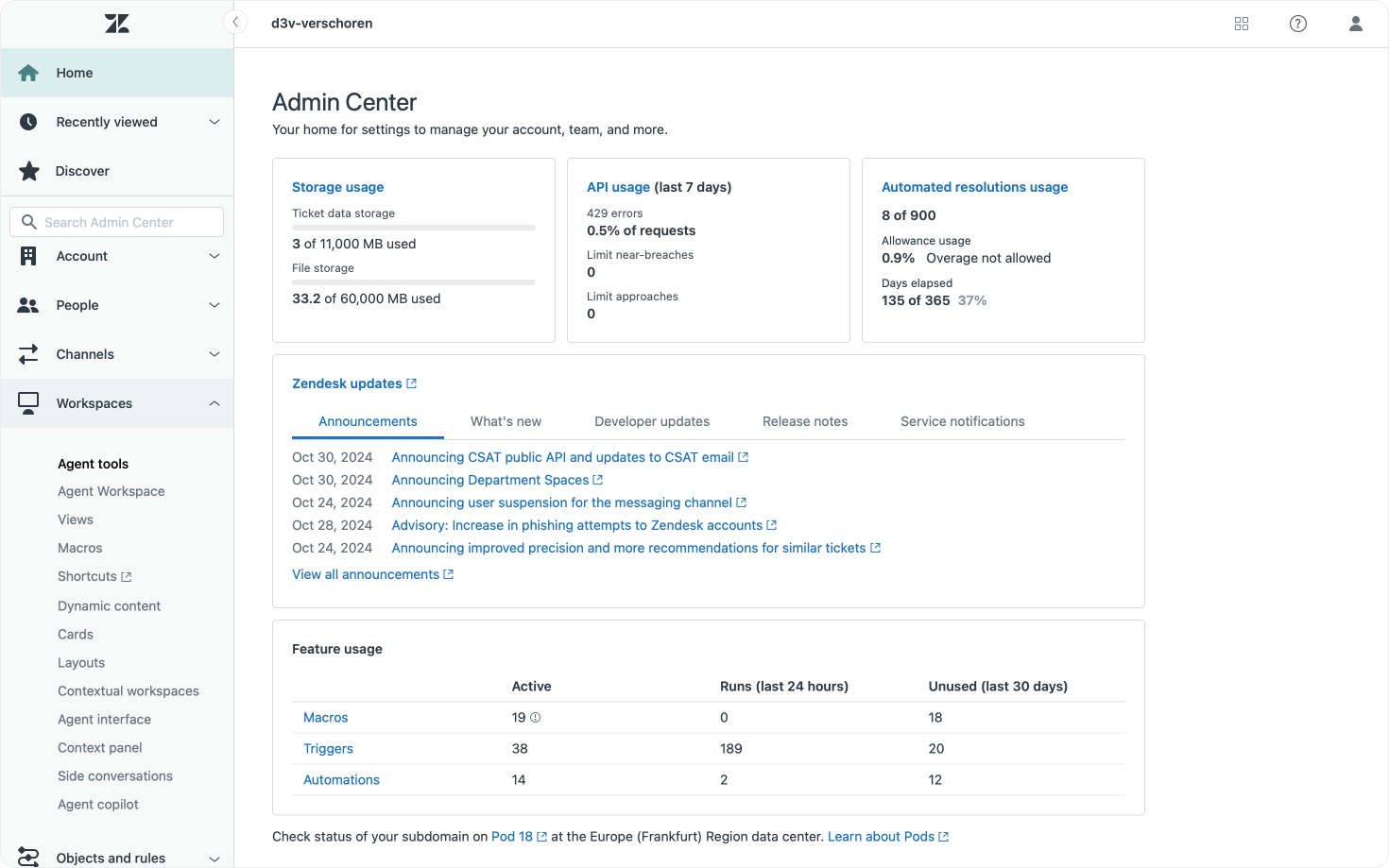
🎉 New Releases
🤖 AI Agents
Multi Conversations
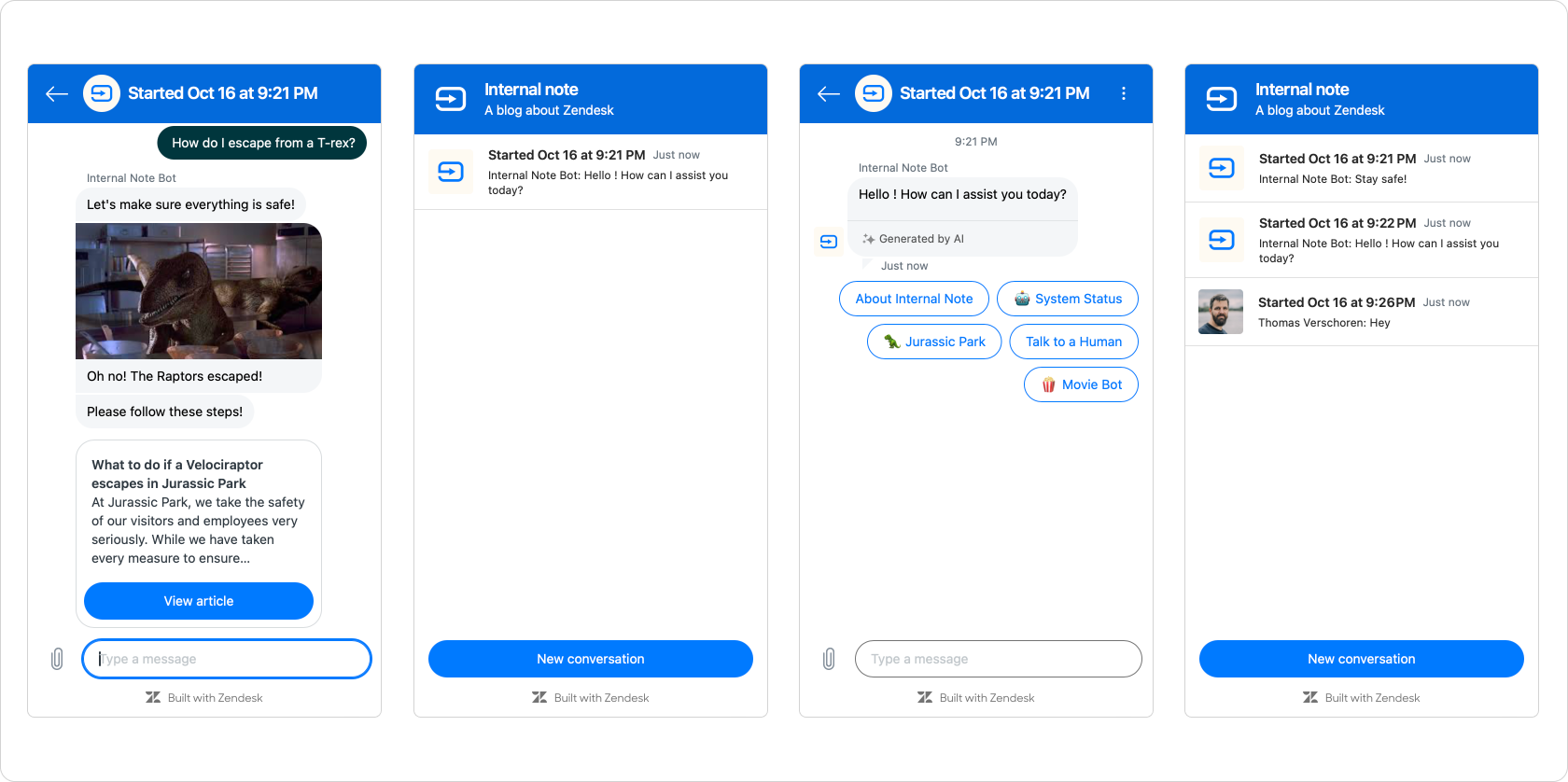
Admins will be able to turn on multi-conversations for their account through the Admin Center and select the channels through which users can start new conversations.
Agents will continue to see all incoming conversations linked to a user's profile, just as they do today, making it easy to view and address multiple conversations from an end user.
This is a very welcome release that's been a long time requested. The old Sunshine Conversations widget used to support this feature, and I'm glad it's now available for all customers via the native Zendesk Widget.
If you want to get more information, take a look at my latest Spotlight article:
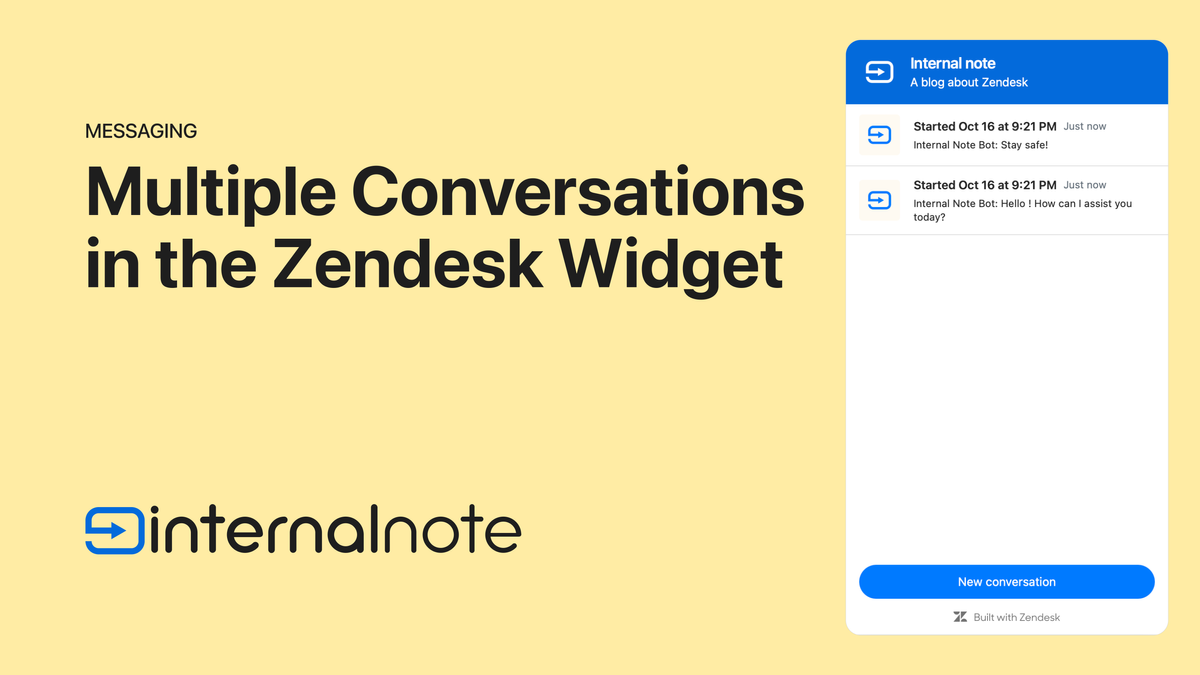
Meta pricing
We have an exciting update from Meta regarding service conversations on the WhatsApp Business Platform. Starting November 1, 2024, service conversations will be free within the 24-hour customer service window. This is regardless of volume, instead of the current capped 1,000 free service conversations. (Thanks Chat Inc for letting me know)
You can find the full announcement here, but this is a welcome change for those that use WhatsApp notifications.
👨🏻💻 Agent Workspace
Follower and CC conditions in Views
A few years ago I wrote a little app for Premium Plus that made it possible to view Followed and CC'd tickets in views. That app became quite popular and filled a gap in Zendesk's features.

Now Zendesk has finally sherlocked my app and made CC and Followers available as conditions for Views. Which means you can now create a view that contains all your followed, cc'd or assigned tickets in one overview.
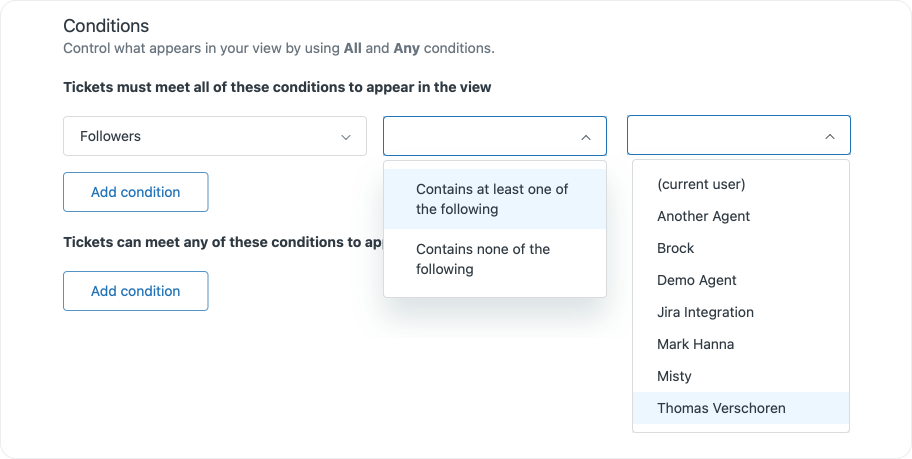
Better late than never, but with the arrival of Agent Home and its native filters for these types of tickets, I don't expect lots of people to use this new view conditions.
View categorization
Speaking of views, for those who are a fan of lots of views, you can now categorize views similar to how you can group macros. You can leverage the :: syntax to add a category to a Views' name, making those views appear grouped in the Agent Workspace.
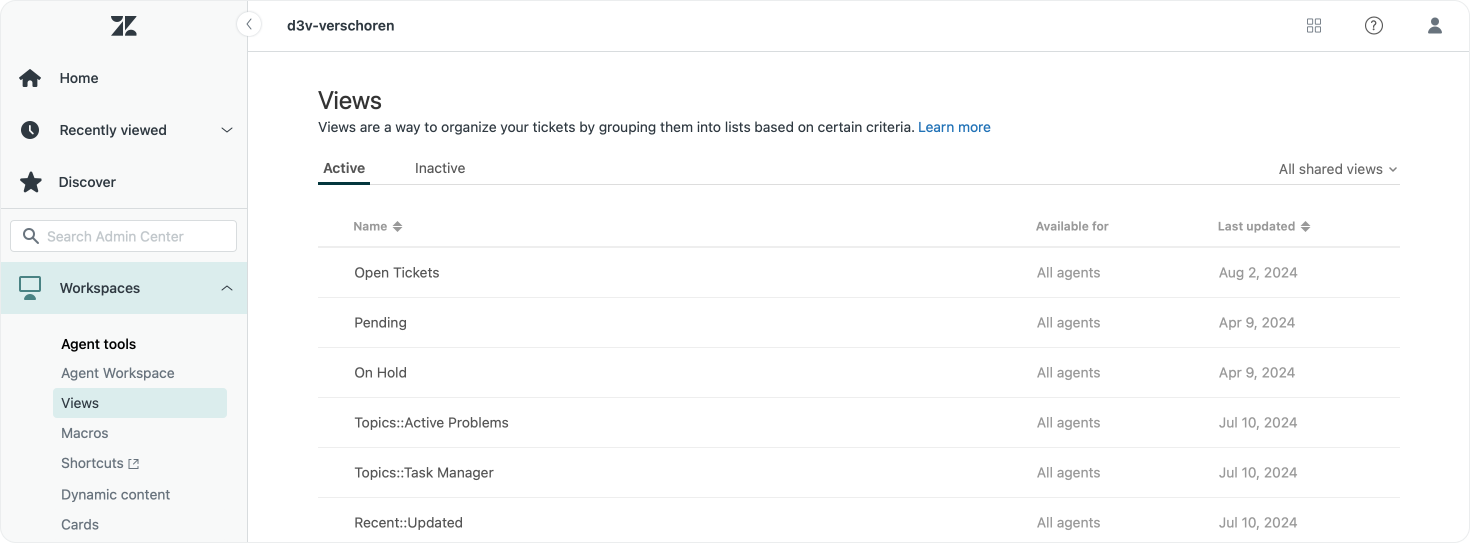
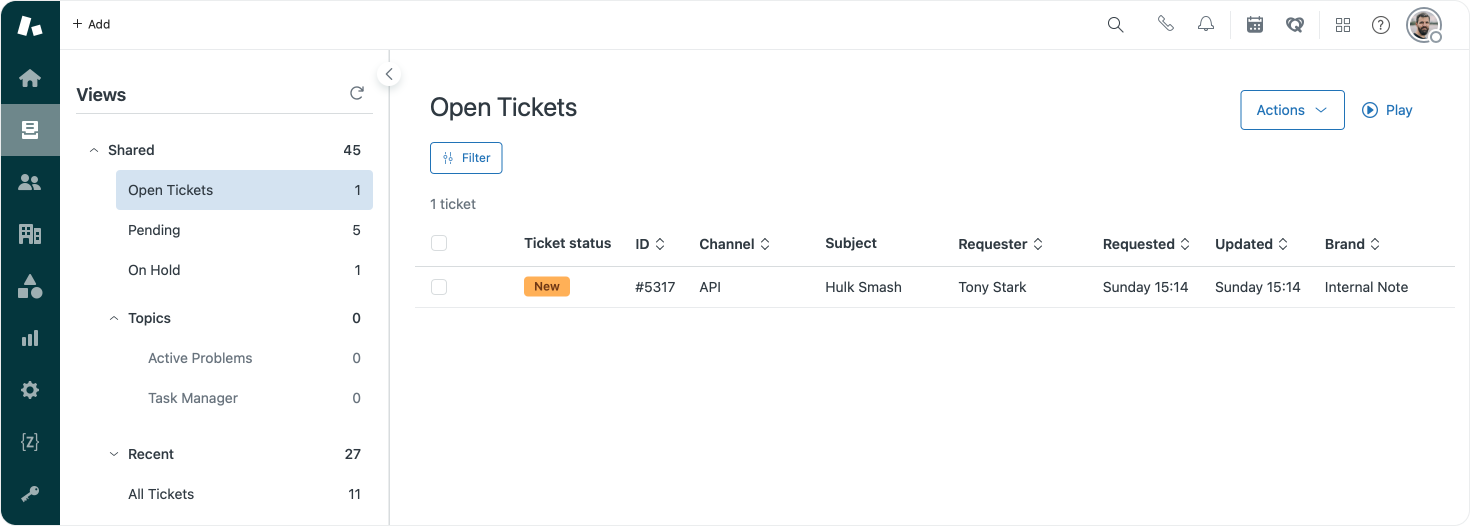
For example, a view called Topics::Active problems will now show up as Active Problems, under a dropdown menu called Topics. It's a nice addition that fixes the issue of having a long list of views, but I do fear it will motivate companies to keep using lots and lots of views, instead of adapting a more focused Approach to Views
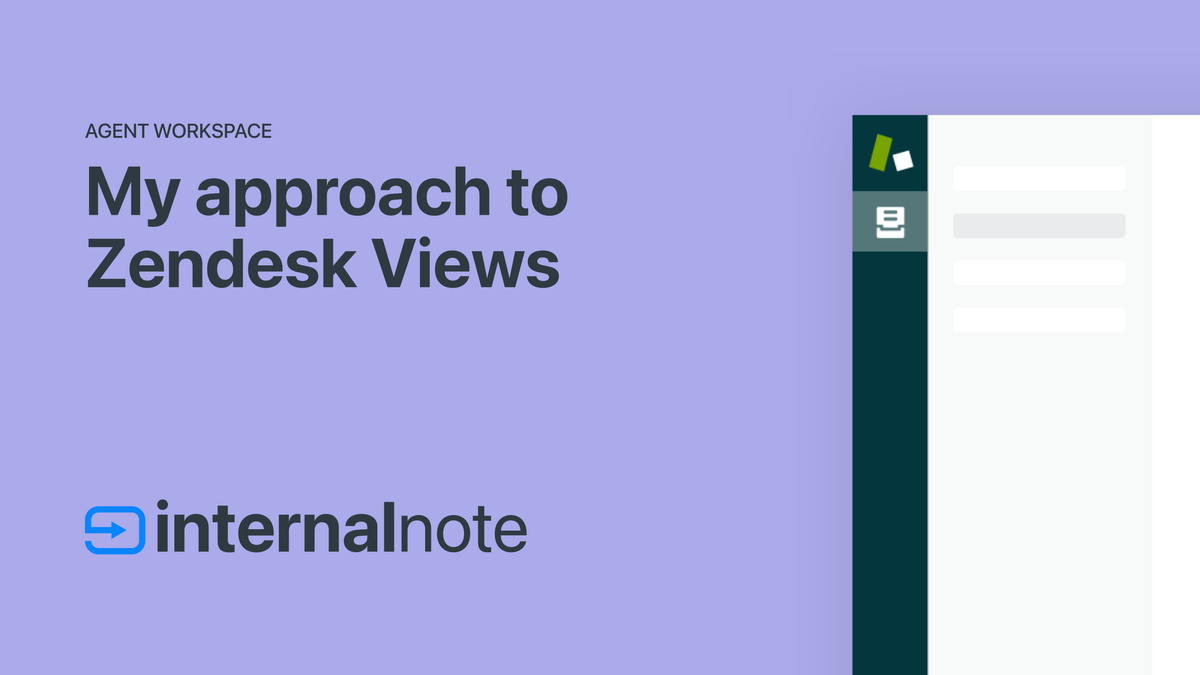
Form Based Ticket Statuses
Last year Zendesk introduced Custom Statuses as a way to expand the native new, open, pending, on hold and solved statuses we've always had in Zendesk.
It's a great feature that, similar to Layout Builder and Pinned Apps, allows you to make the Zendesk UI fit the way you work. With this latest release Zendesk now allows you to show specific custom statuses for specific forms, making the UI fit even better with how you work,
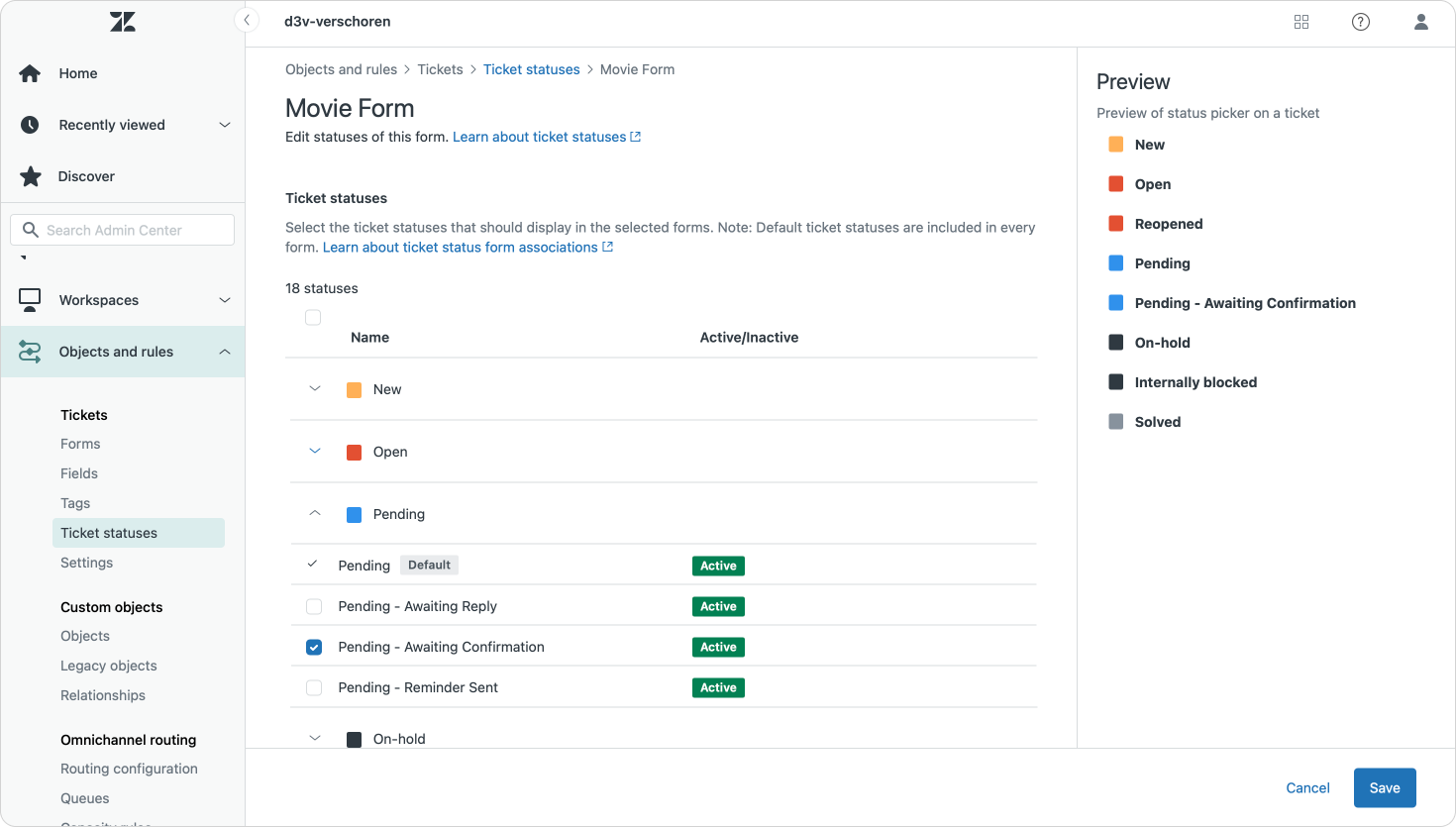
Advanced AI updates
Following the releases at the AI Summit, Zendesk released some smaller updates to how some of the features now work.
- Suggested Macros now take the entire ticket conversation into account and don't only react to the initial ticket message. This means agents will get new suggestions throughout a tickets' life.
- Similar Tickets (currently in EAP) has an updated recommendation engine which means more related tickets should now show up.
- Similar Tickets now also does not require intents in Intelligent Triage to be enabled. It'll just work for every instance with Advanced AI.
User suspensions for messaging
Agents can now suspend users who misbehave in a Messaging conversation. Those users then show up in the Suspended view in the Customers Tab of Agent Workspace, and can be unsuspended as needed.
Do note, if a guest user that isn't authenticated clears they browser cache they can reconnect since they'll show up as another visitor on your instance.
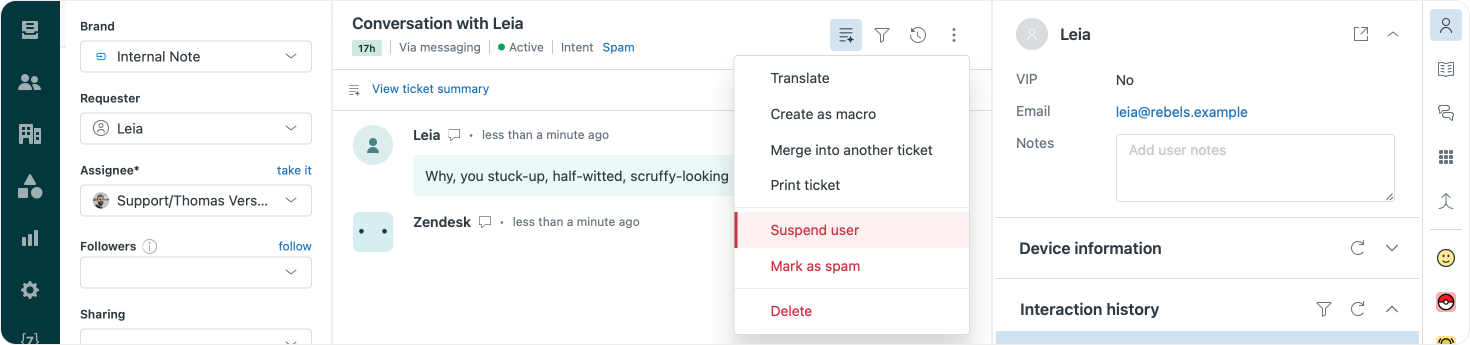
🔎 Copilot Autoassist and Help Center
Shared Media
Zendesk's work on the Media library in Zendesk Guide keeps moving forward month by month. Where last month gave us localized assets and the option to upload assets via API, we now get the ability to share assets across editors
To be honest, I didn't even know this wasn't possible before.
I do wonder when we'll get a Media library link in the Guide sidebar though. This feature is getting quite powerful and it's a pity it's hidden in the article editor this way.
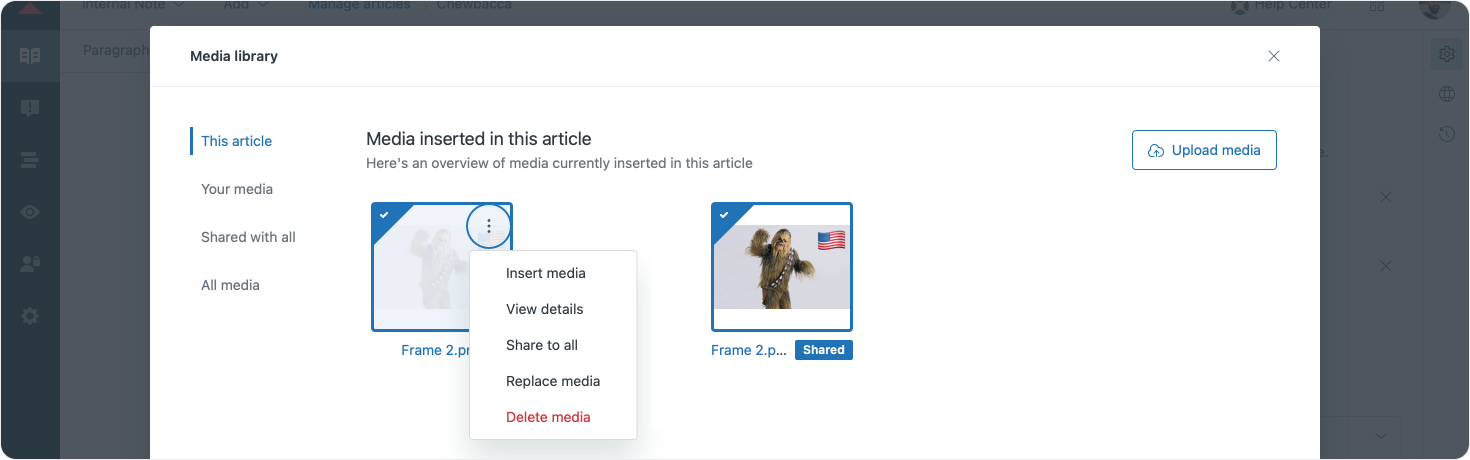
Redirect API
This API has been in EAP for a long time and is now finally available to everyone. Quite useful to improve your SEO score after a migration to Zendesk, or to create vanity URLS that point to specific articles.

Article Multiplacement
To conclude the Help Center and Copilot section of this roundup, we get the new Article Multi placement feature that allows you to publish one support article across multiple Help Centers or section.
This is a very useful feature for scenarios where you have one article (for example: how to update your device) which applies to multiple products (phone and tablet). Or if you have an "delivery options" article that applies to both your consumer and b2b brands.
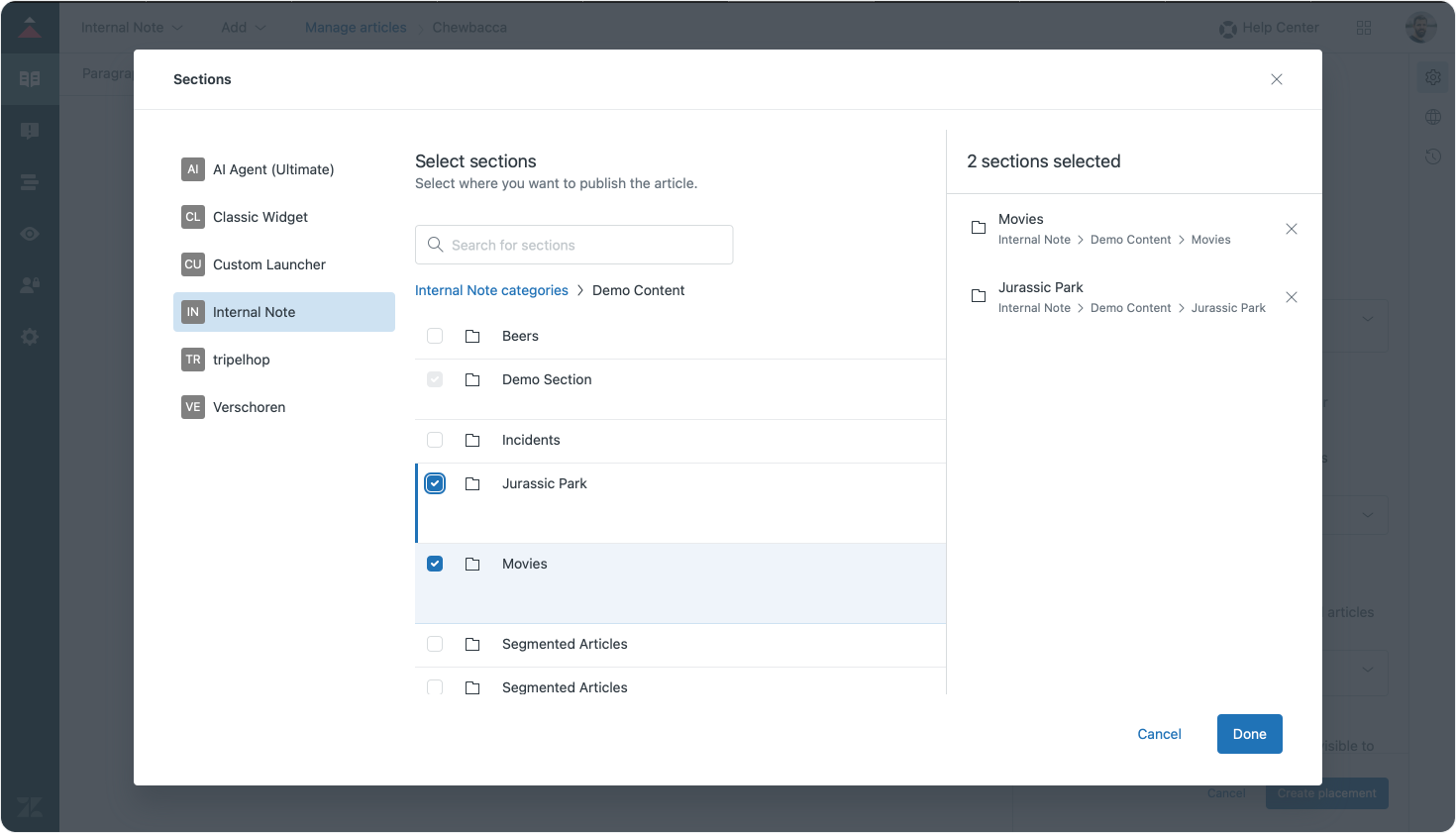
🧱 Open and Flexible Platform
OpenID Connect
OpenID connect is now supported as a single sign-on option for end-users.
User Deletion experience and bulk Importer
Zendesk has been gradually moving stuff in- and out of the Admin Center and into other places of the platform to make everything feel a bit more cohesive.
Copilot procedure management for example has been moved into Zendesk Guide's Admin Center so that all Knowledge Management features are now in one place (I kinda expect Macros to be next to be honest)
Similarly, they've been moving all day-to-day end-user and organization management out of the Admin Center and into Agent Workspace under the new Customer and Organization sections. You can use the new Bulk delete users option there to remove those suspended users in bulk.
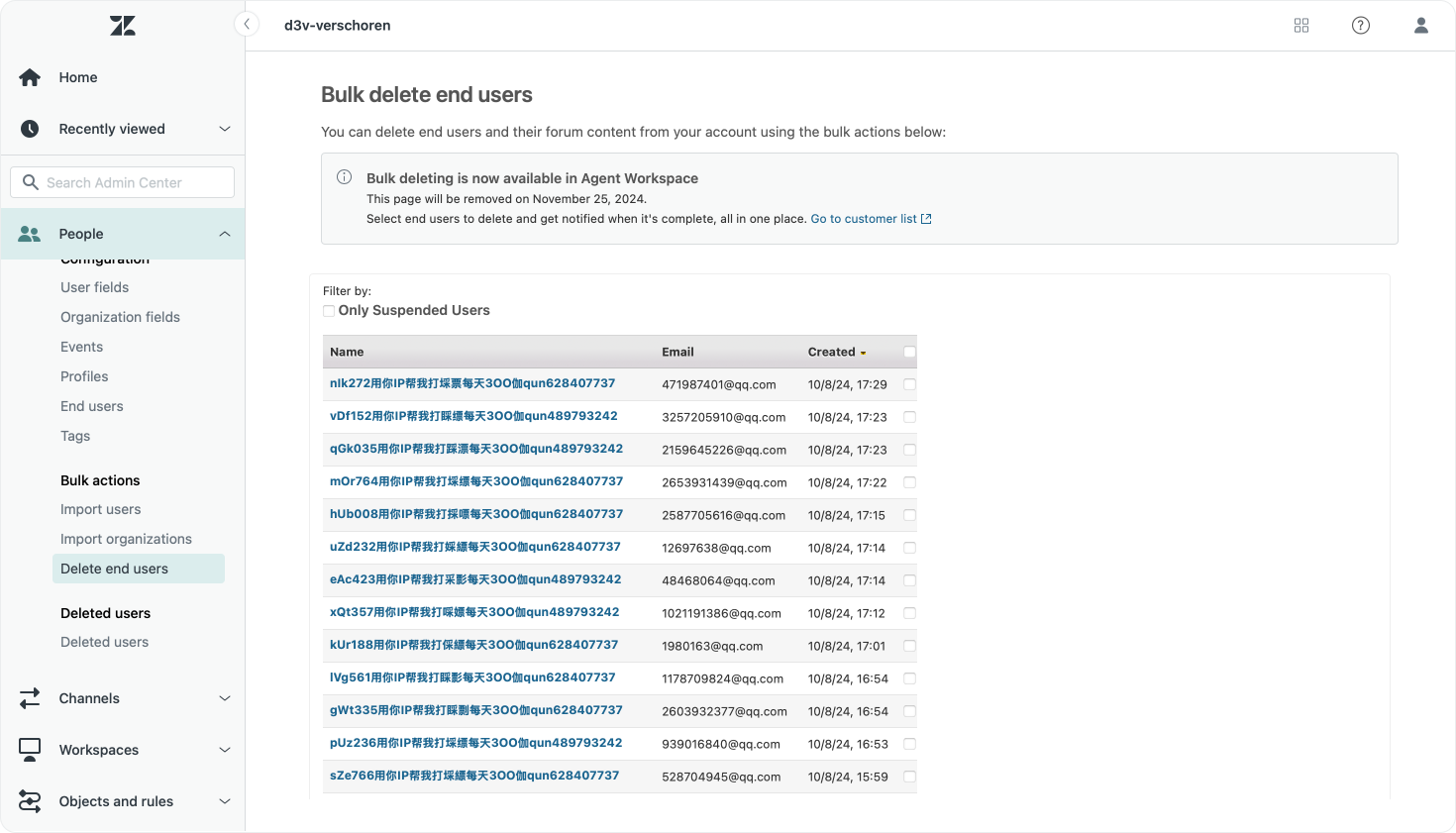
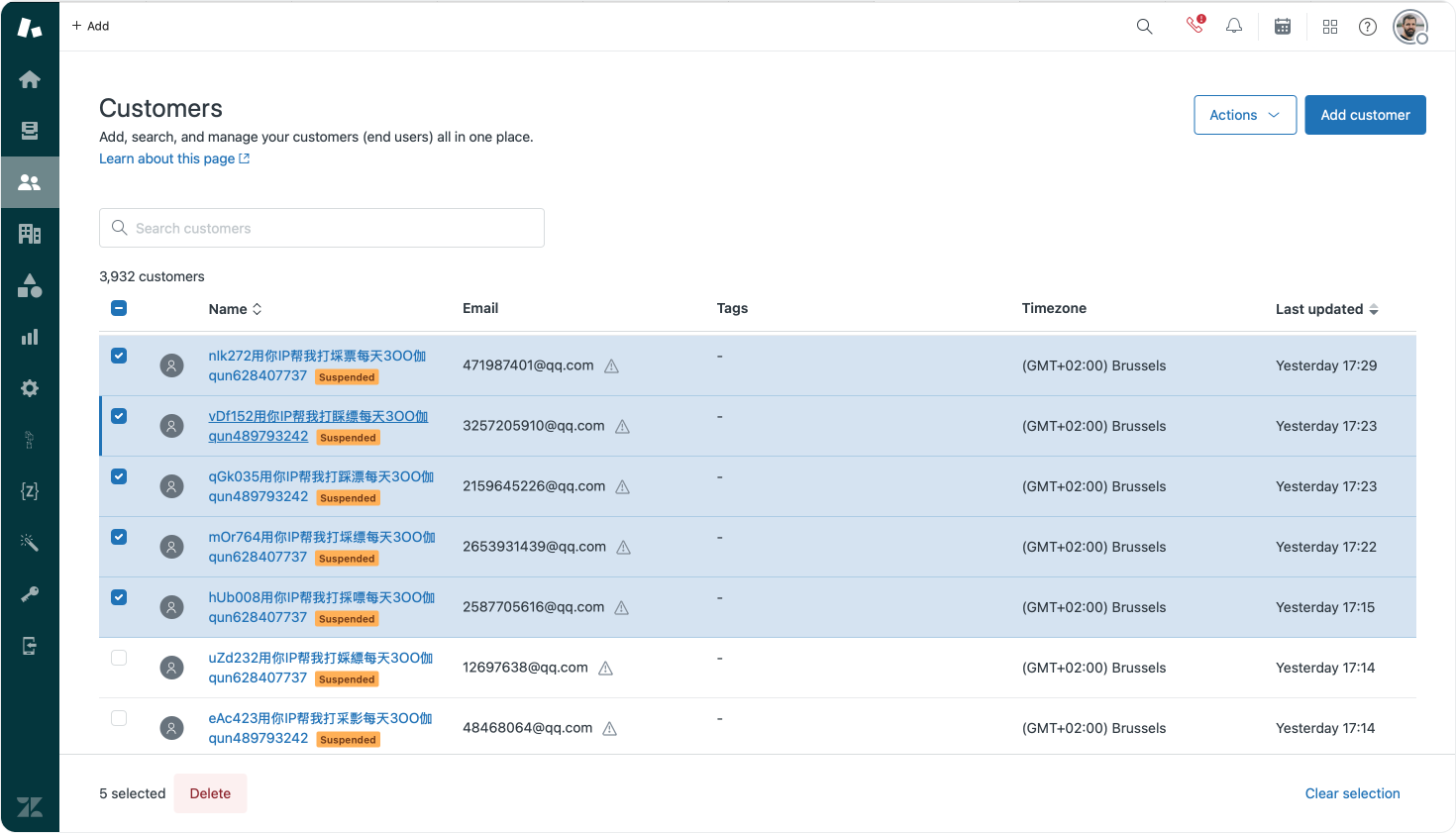
The old and new interface for Deleting users
On the opposite side, the ability to import users in bulk has also been updated, but this feature remains in Admin Center as part of the new bulk importer that already supported organizations and Custom Objects.
Refresh of the Routing configuration page
Omnichannel Routing is – in my opinion– one of Zendesk most powerful and most complex additions in a long while. The new assignment rules that take skills, queues, availability and a bunch of other features into account allow for a lot of customizations and can adapt to almost any workflow or assignment approach.
But with great customizability comes great complexity and the admin panel to manage those routing options starts to look more like something straight out of Windows 7 with multiple nested options, checkboxes and drop-downs.
This month Zendesk reorganized the entire menu and made it a lot cleaner to look at, even though all the features and setup complexity remain as is. Although I do like the division between "Global Settings" and more specific grouped email and messaging settings.
I do wonder what will happen once Zendesk Voice gets added to the mix. Do we use queues to route voice calls? Or will this menu get even longer? Time will tell.
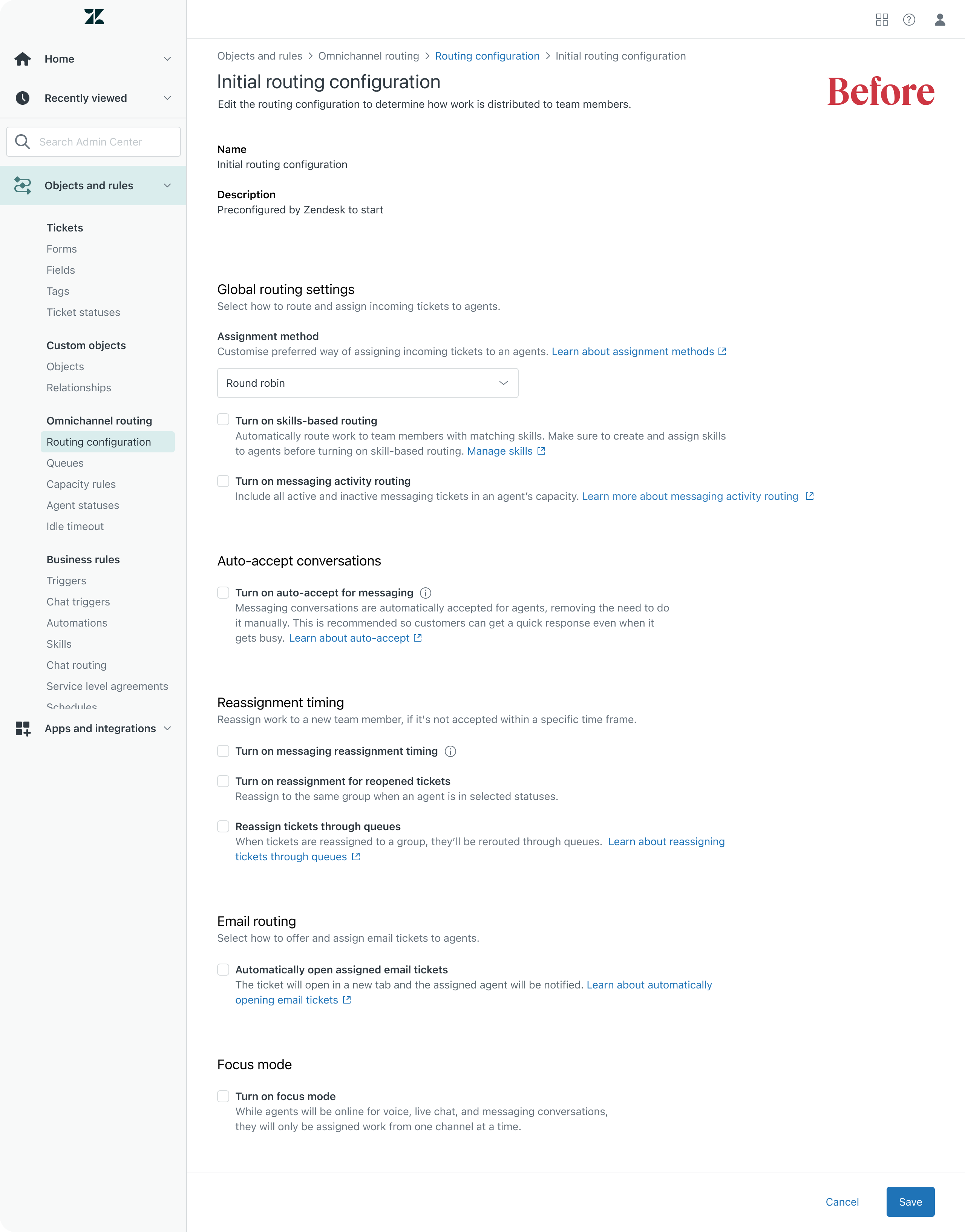
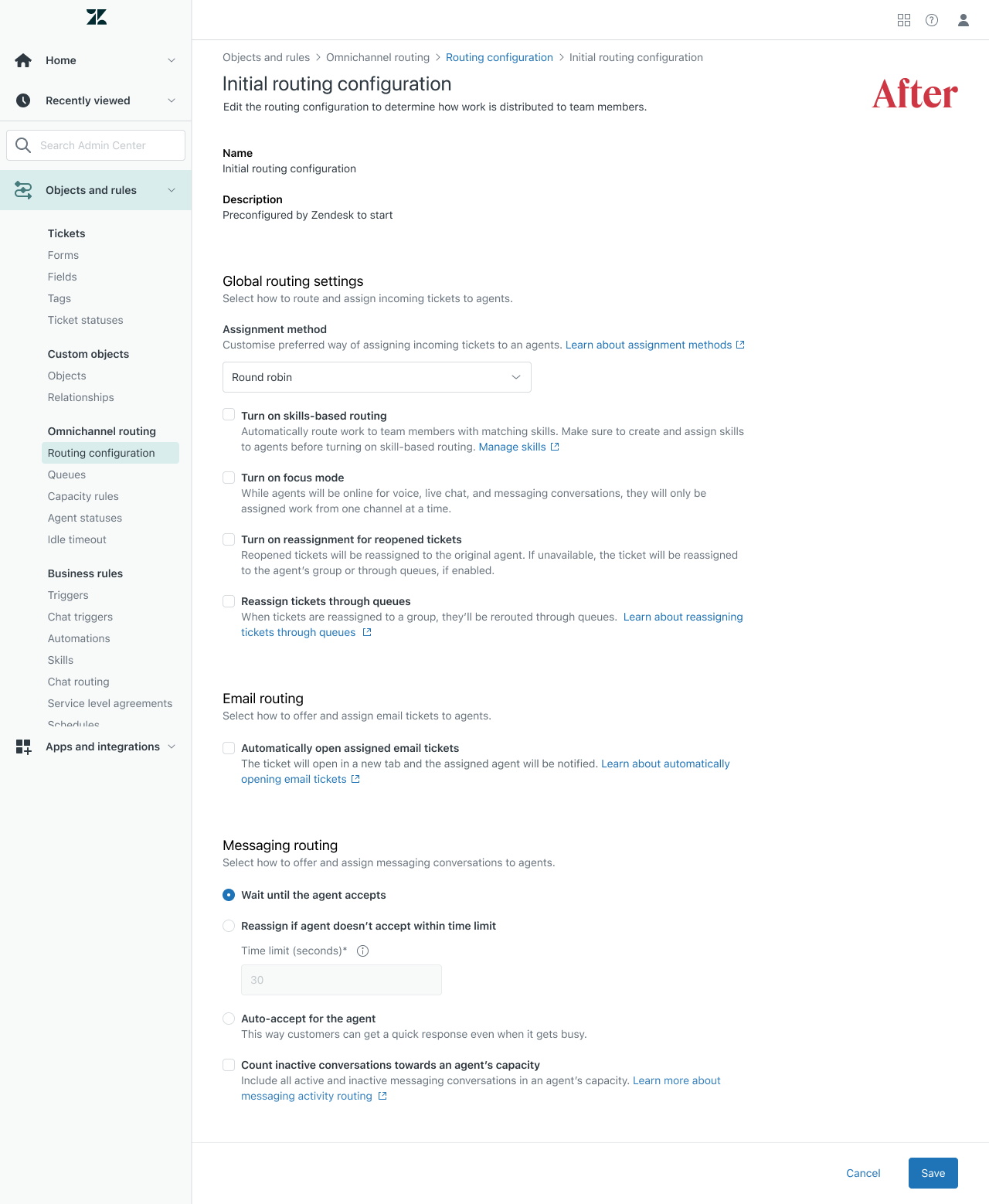
Image taken from the Zendesk Support article.
📊 Reporting and Insights
Customizable CSAT updates
Last month Zendesk launched their new customizable CSAT and with it expanded the native thumbs up/down with more options.
Initially the emails send out via this new feature contained a simple Share Feedback link, but since then these emails have been expanded with built-in options for the customer to click on, immediately collecting their choice when they do so.
You can now also choose if you want to link to the original ticket (which opens in the customer portal section of your help center), or not.
Hello {{ticket.requester.name}}, we’d love to hear how we did on your <a href="{{satisfaction.rating_url}}">recent request</a>. If you’re up for it, please take a moment to answer a few questions. We really appreciate it.
{{satisfaction.survey_section}}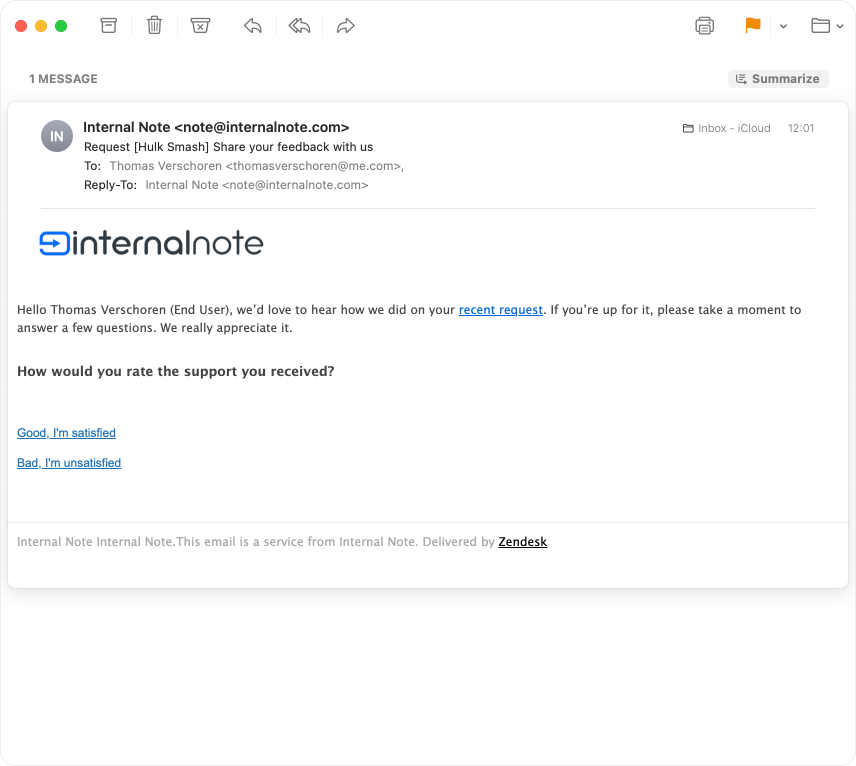
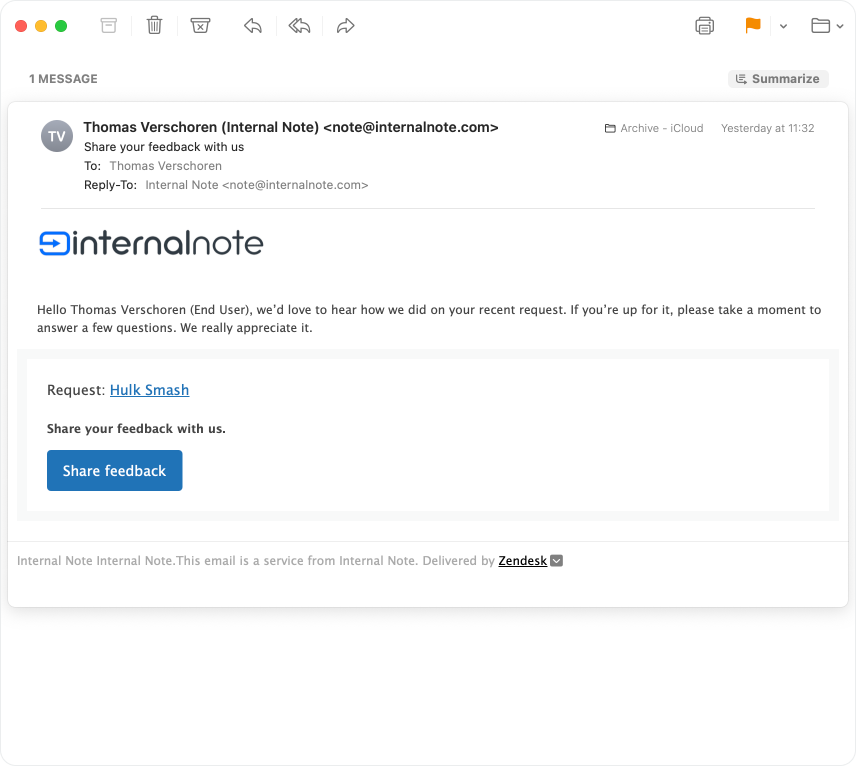
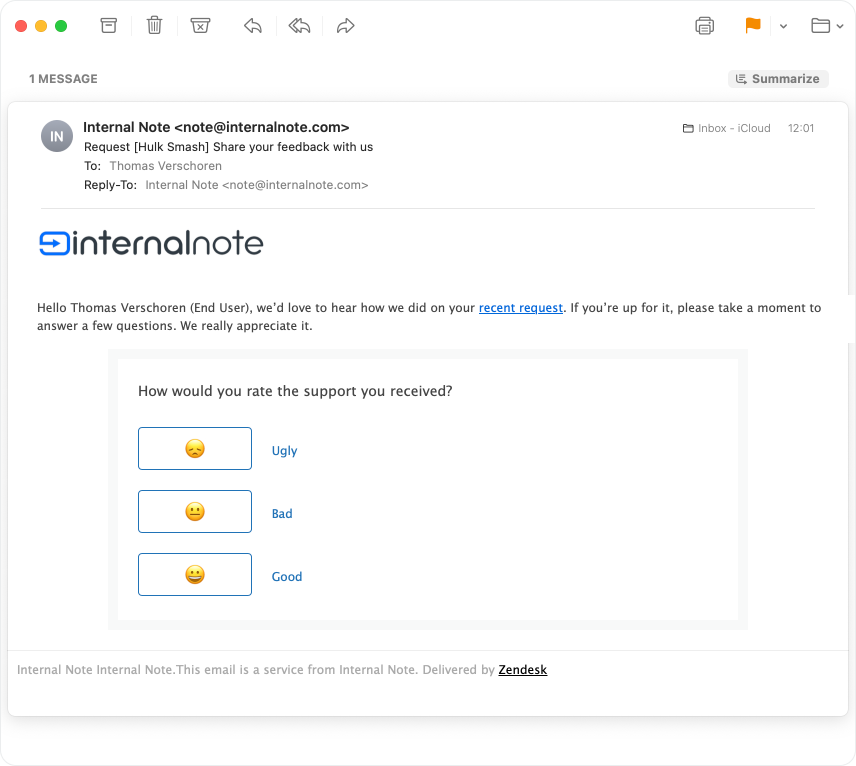
Legacy CSAT, EAP Customizable CSAT, new experience
⚠ Major Changes
There's a lot of small but important changes to Zendesk this month it seems.
Automatic Resolutions
Automatic Resolutions are Zendesk's new way of charging for the work their AI Agents do. As mentioned in my AI Summit - Omnichannel Agents article, you pay for when the bot actually deflects tickets, and don't pay when your agents get involved in the conversation.
It's a fairly clean way to keep the cost of agents and AI agents in balance, and your usage can be seen via the new status widgets on the Admin Centers' homepage.
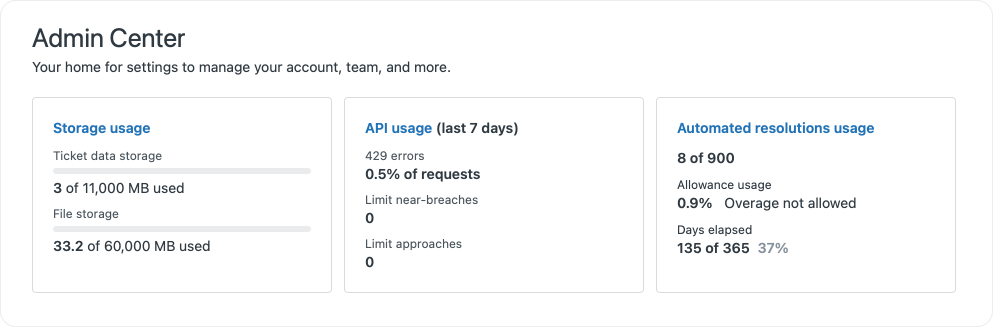
If you want more insight and maybe exclude tickets handled by an AI Agent from your reporting in Explore you can use tags to filter those tickets out. These tasks used to start with ab_ (Answer Bot), but with the move to Automated Resolutions, these will now start with ar_
ab_marked_unhelpfulchanges toar_marked_unhelpfulab_resolvedchanges toar_marked_helpfulab_suggest_truechanges toar_suggest_trueab_suggest_falsechanges toar_suggest_false
Login option changes
Zendesk Chat will no longer offer end users the option to fetch their name and email address from Google or Facebook to identify their name and email address to businesses. This change only applies to end users who are not using Google or Facebook to sign in; end users who are currently signing in using this method will still be able to do so.
Zendesk Chat is slowly fading away, one login at a time it seems. More info here
On November 18, 2024, we’re removing X (formerly Twitter) as a sign-in option for end users.
Twitter on the other hand is very quickly going the way of the dodo.
Historically, developers using ZIS could reference the access token of an OAuth connection in a flow or custom action using the path$.connections.{oauth_connection_name}.access_token.
When Zendesk announced support for additional authentication methods in ZIS connections, we introduced a new way to make use of connections in ZIS actions with theconnectionNameproperty.
Until now, both referencing methods were supported. Going forward, bundles can no longer be uploaded or updated if they contain an OAuth access token reference path.
Out of interest dear reader, have you used ZIS already? I'm so used to use Cloudflare Workers to automate my Zendesk instances that I haven't really dived into ZIS yet..
Incremental Export API Change
Until now, the Incremental Export API attempted to include data up to the moment of the request. However, this can lead to data inaccuracies, so we're changing this behavior. Now, all ticket creation and updates that occur in the minute preceding the request are excluded.
The API will account for this in the recorded end time, so it can pick up seamlessly where it left off for subsequent requests.
Small but important update for those exporting data.
💡Insights
Cards Against Complexity
Jan from Next Matter invited me on his Cards Against Complexity podcast to talk about the Zendesk AI Summit, Internal Note and automation in Zendesk. I'm not used to be on camera but it turned out a fun conversation!
AI Summit Deepdive
Getting started with Zendesk AI
Nice article by Jeff Adkins on getting started with Zendesk AI.

📝 Articles this month
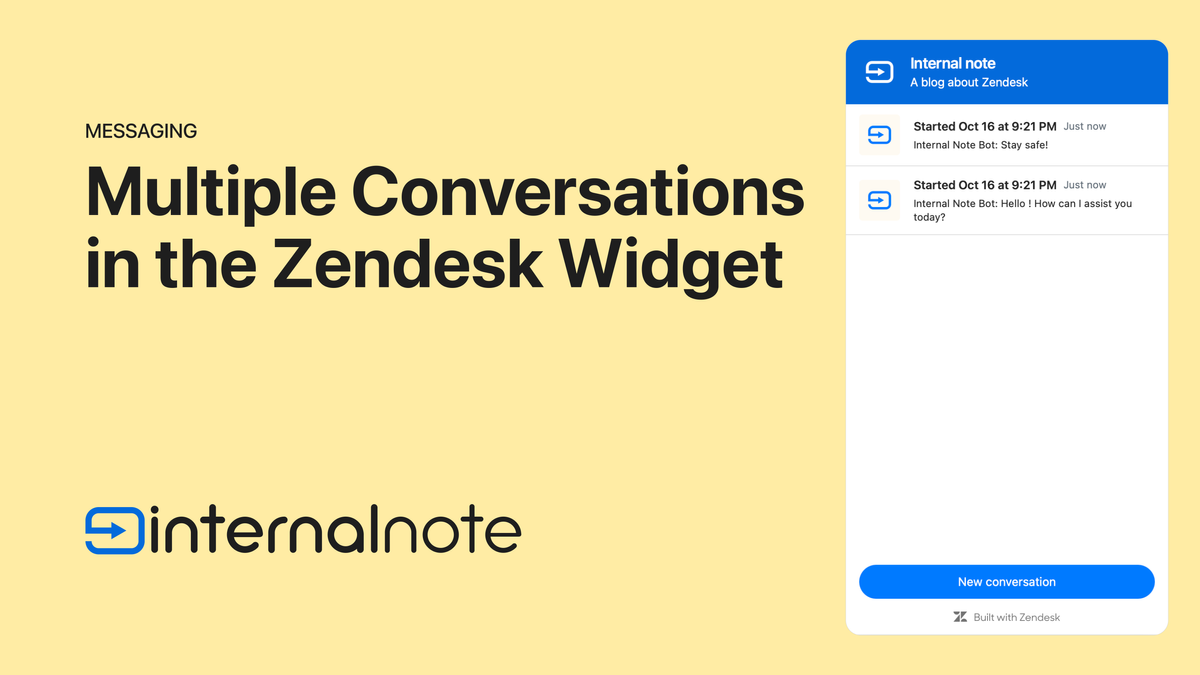
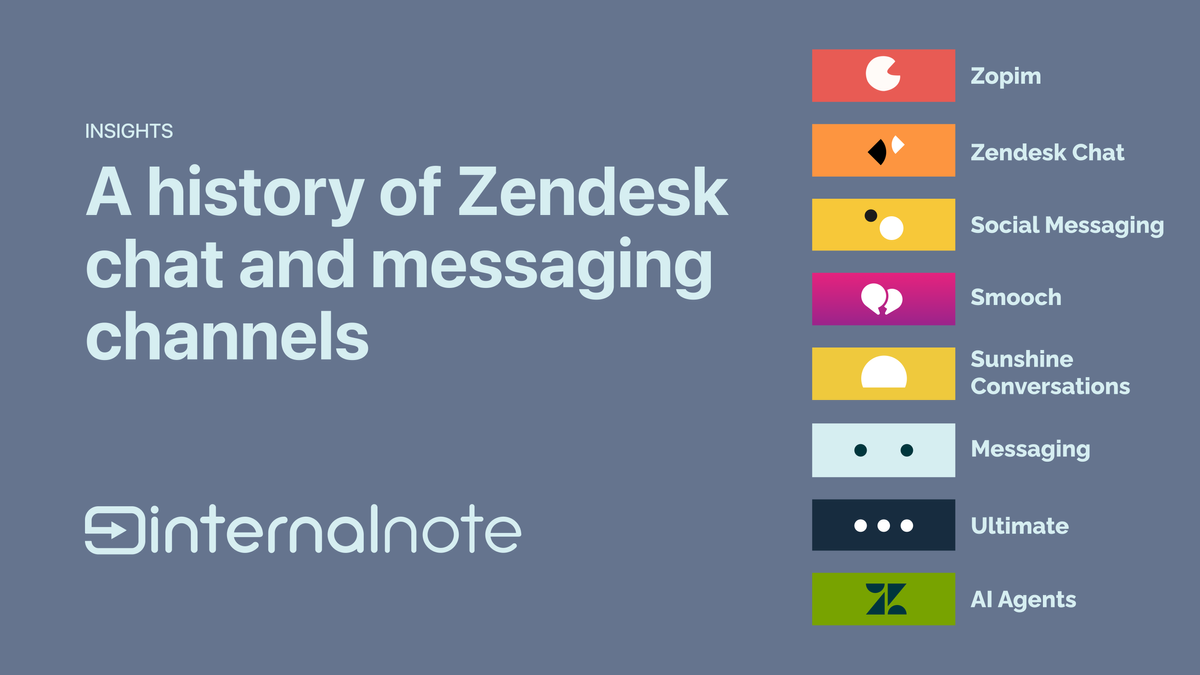
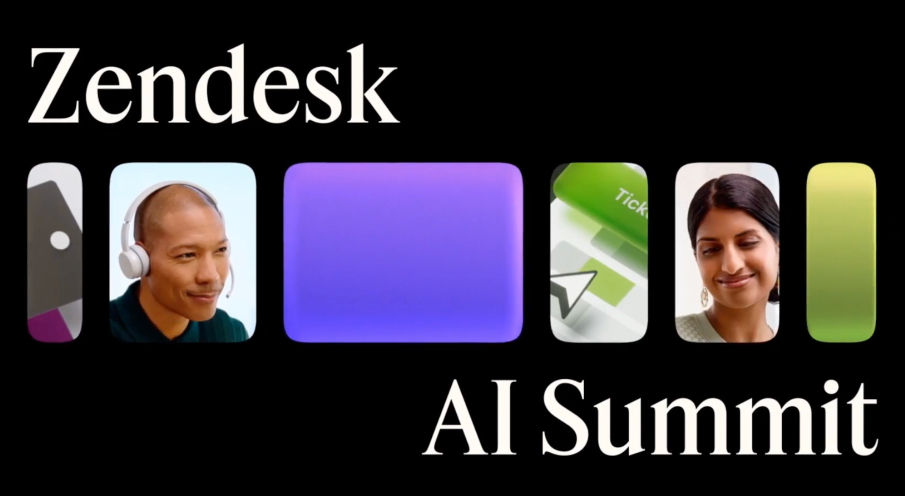
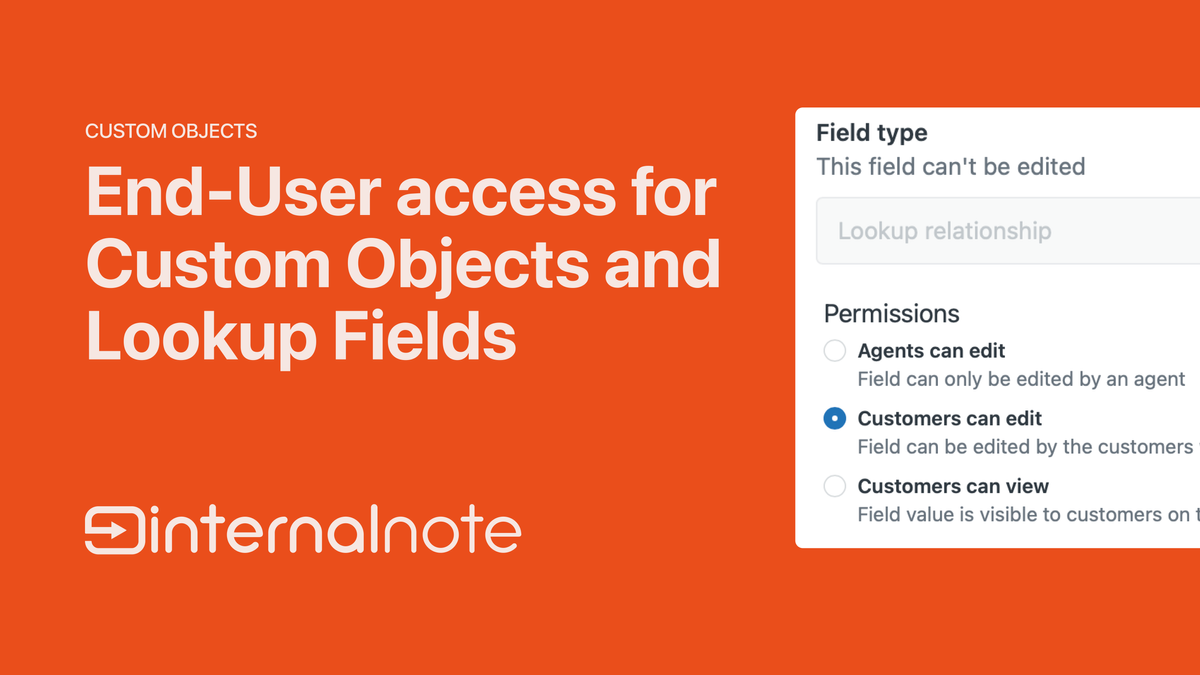
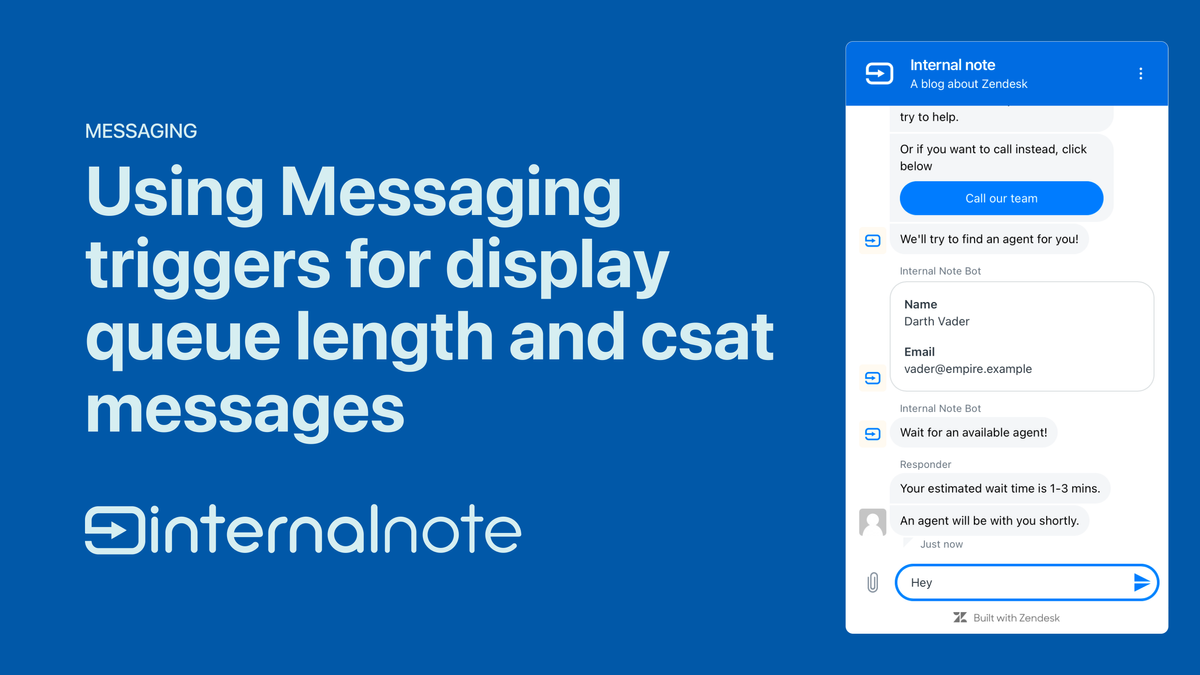
And Finally...
Normally I end my roundups with a fun bit of Zendesk Trivia I discovered.
This week, I'm going to use this section to announce a few structural changes on the blog in the next few weeks.
I've managed to write and publish an article on Zendesk every Tuesday for the last two years. Since Zendesk's release cycle has been so fast this year, I'm currently running behind on writing about major topics like Zendesk QA, Ultimate and ZIS, while having article ideas to write about well into 2025 already.
To make sure I can write with quality about Zendesk and to not overload your inboxes with emails, I'm going to introduce the concept of Spotlight articles. These are short articles that will solely be posted on this website that highlight interesting new releases as they happen.
These articles will not be emailed to you, but will be added to each months' roundup so you can dive into them if they seem of interest. The first one was published last week, and more will be published on Thursdays if something cool is launched.
Secondly, I'm changing access to the content I'm writing. I've made it a point of making all content available without a paywall for everyone who subscribes to this blog since I'm a firm believer that knowledge and insights are only valuable if they are shared.
I will still do that but I'll start publishing some articles behind the Internal Note Plus subscription initially, making them publicly available to everyone after about a month's delay. This way I can hopefully convince more reads to support this project by becoming a Plus member, while still making content available to everyone.
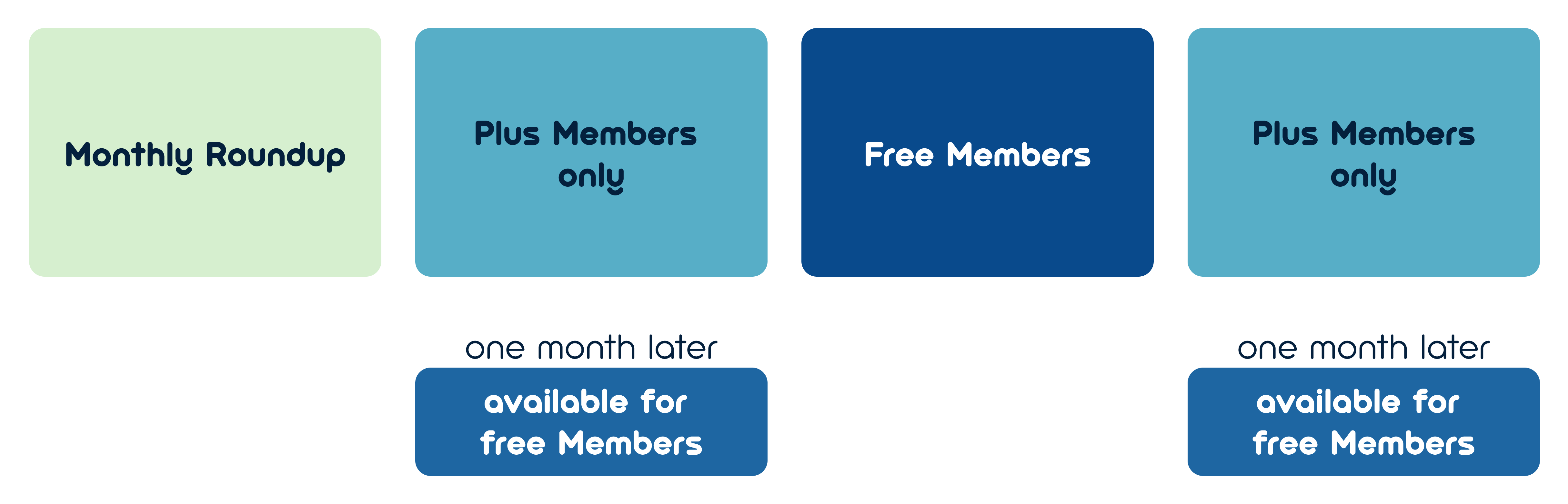
If you really like what I do, can I ask you to consider subscribing to Internal Note Plus via my monthly or yearly tier?
Thanks!