
What's New for Zendesk in March 2023
Every quarter Zendesk releases their big What's New Keynote presenting the newest features for customers, support teams, admins and your business overall. Let's dive in and discuss what they announced!
Every quarter Zendesk releases their big What's New online Keynote presenting the newest features for customers, support teams, admins and your business overall.
This time the event focusses on four big themes, which closely align with a few trends from their Trends Report for 2023: namely Keeping up with advances in AI, Personalisation and Breaking down Silos.
The four key elements this time were:
- AI-powered conversational experiences
- Intelligent operations at scale
- Open and flexible platform
- Trust and security
Notably, there's not a lot about Sentiment Analysis in this release. Fingers crossed for some more ML releases for Q2 2023 that might tackle this aspect of CX.
You can get a full recap of the event here, or read on for my analysis.
As a side note, I have a running list of wishes and complains, and I managed to remove a whopping 9 items from the list this time 🥳
Zendesk releases I could scratch from my Wishlist
- Security - Groups and organization bug — documentation
- Security - Better search in Audit Log
- Agent Workspace - Enable Followers by default
- Messaging - Allow settings tags and other metadata.
- Messaging - Allow access to Authenticated User info for API Call step
- Guide - Allow for both SSO and Social logins side by side (e.g integrate product accounts and social logins)
- Allow for both SSO and Social logins side by side (e.g integrate product accounts and social logins)
- API Support - Deleted Users Add
deleted_users/delete_many?ids= - Messaging Widget - Pro-Active Popup managed serverside
🤖 AI Powered Conversation Experiences
Apparently, AI is the new OmniChannel, or the new Self Service if the Marketing of most modern CX tools are to be believed. Leaving the discussion of fad vs feature for another time, one has to admit that since launching Messaging two years ago, the advances in Flow Builder and Conversational Experience across web and social has improved drastically since the old days of Chat and Social DMs as tickets. And the releases of this quarter keep that momentum going.
Proactive Messages
The biggest release of this What's New was already teased a while back in a press release. Zendesk is adding a way to send messages via the Messaging Web Widget to end-users based on specific actions they take while browsing a website.
📝 Feature Overview
- New Admin section that allows Admins to create triggers for Web Messaging
- Triggers can run based on page title, visitor actions, duration of visit, tags,..
- Target specific customers who've authenticated
- You can choose when it runs based on schedules or agent availability
- Dashboard that shows your running campaigs and where and when a trigger has fired, and what the next actions of the end-user was
- You can choose between an agent or a bot as the first responder
- Available by end of March on all Suite plans
By adopting a solution of self-service, automation and agent assistance, customers get immediate answers while agents can focus on more complex tasks. Zendesk comes pre-configured so it is easy for admins to schedule when and how often messages will be sent from an agent or bot.
This new feature combines a lot of legacy Chat Triggers but wraps them in the modern and clean UI of Messaging. Sadly it's not live (yet) with no EAP for Partners or customers, but from the short demo we've seen and the screenshots floating around it seems like a powerful tool tool both from a Marketing standpoint (product awareness), Sales (you can interrupt or assist a potential customer in their journey) or Support (pro-active alerts for downtime or issues).
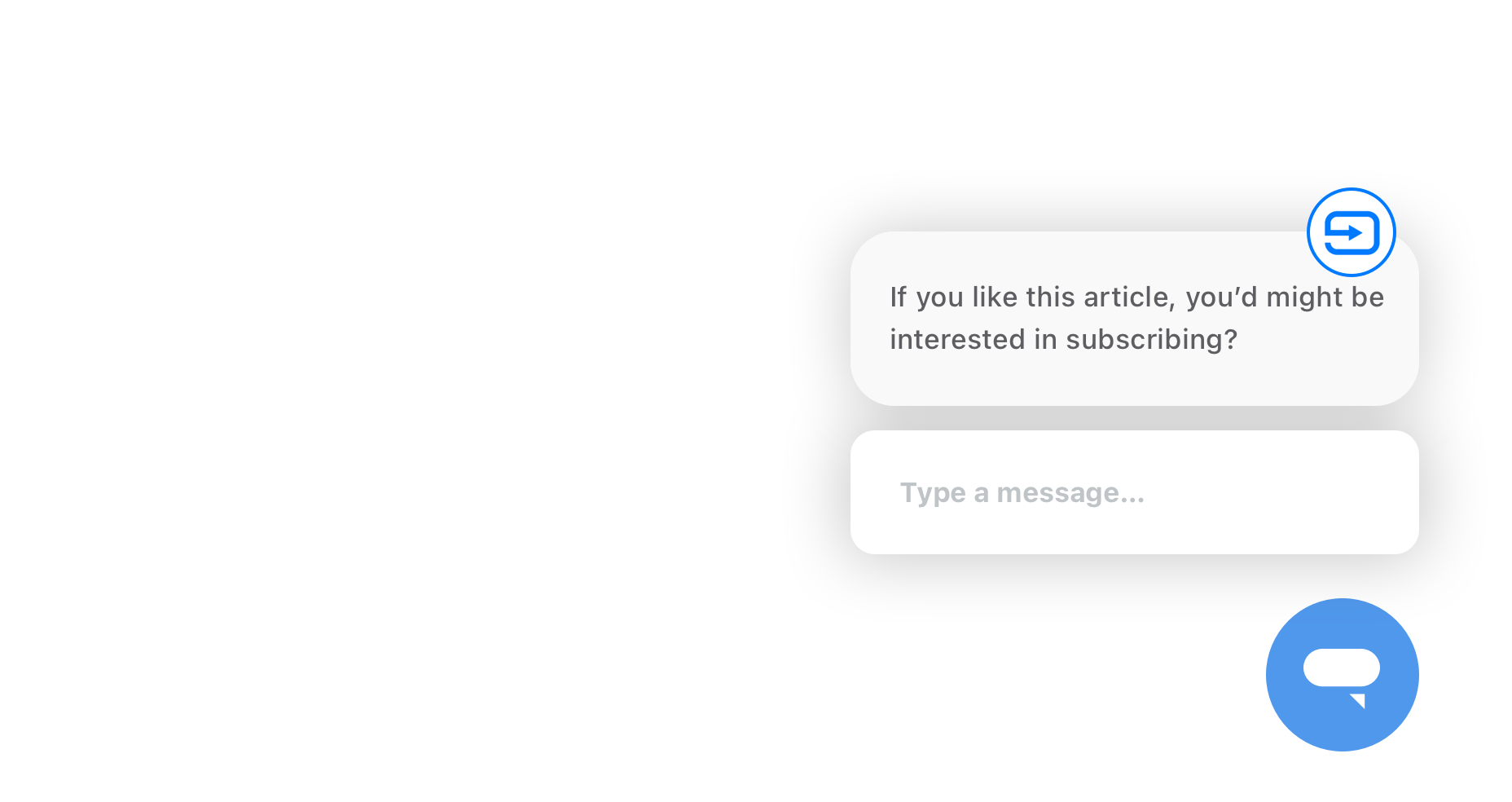
There's a few caveats though. It currently only works for the Web Widget, and it only can only be configured via the Admin Panel. If you want to create alerts via API, or do complex targeting based on data that lives in your CRM, or if you want to target WhatsApp or other social Channels, you'll still need a license for Sunshine Conversations.
When the tool comes available we'll publish a deep-dive on this blog, and 🤞 find some way to interact with this via API. To conclude, CX Today wrote a nice overview from a Business standpoint.

Authenticated Metadata in Flow Builder
📝 Feature Overview
- Use metadata of logged in users in Flow Builder
- Build custom paths via the Conditional Flow step for logged in users
- Personalise responses by prefilling the users' name
- Assign logged in users, or VIP users to separate Agent (groups)
This release deserves a big finally. Having the information of the logged in user programatically available makes it easier to give a more personal experience (Hey John!), or preload relevant information for your end-user upon launch of the widget.
I can already imagine flows where a logged in user conditionally triggers an API call, and we serve them with the status of their latest order or their repair as part of the inquiry steps when a bot launches.
This release should also fix the issue where an authenticated Messaging User doesn't always map to an existing Email User with the same email in Zendesk, so overall, a very nice feature addition.
For more information on authenticating Messaging, take a look at this article.
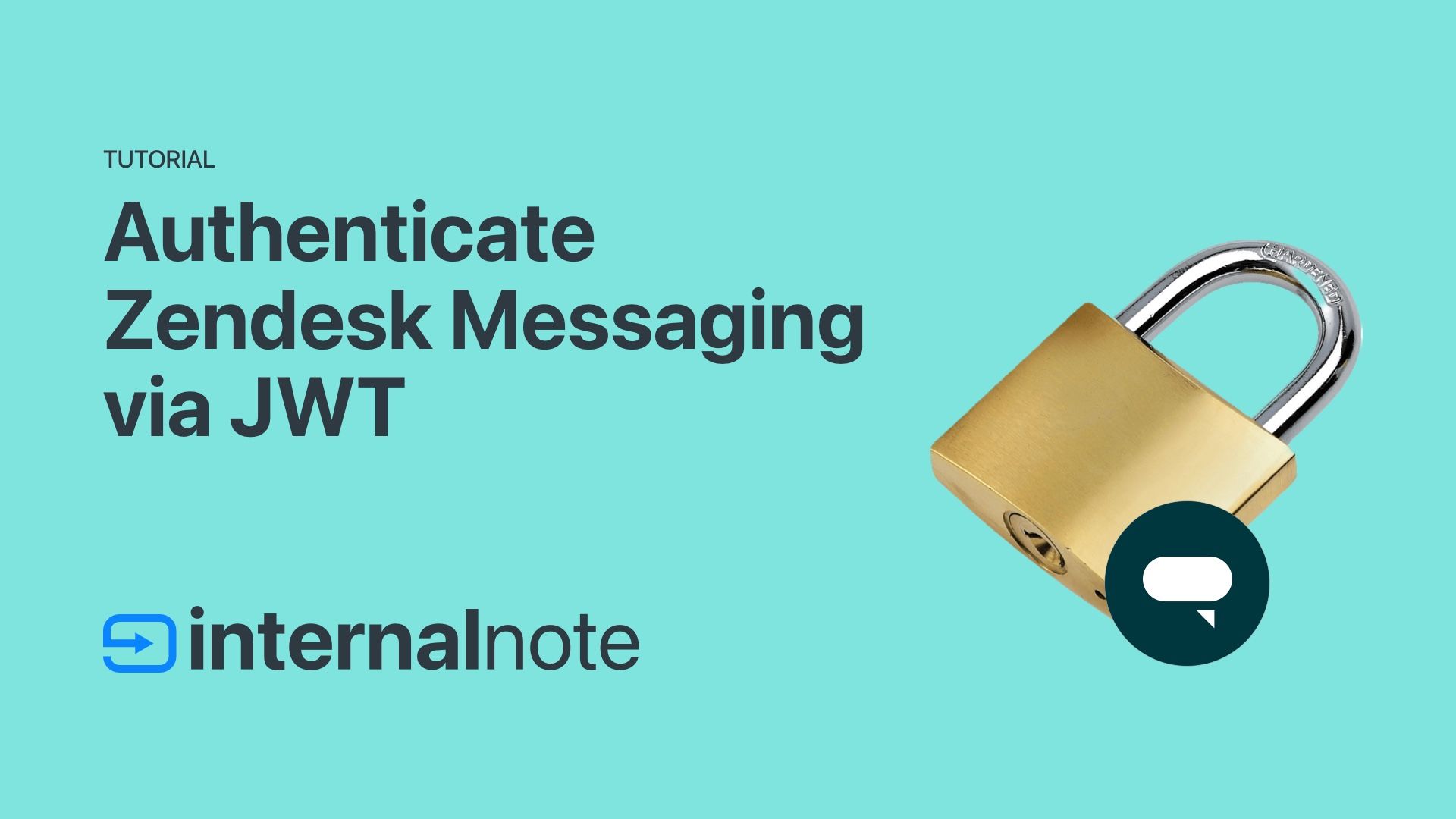
Web Widget Customisation
📝 Feature Overview
- Position anywhere on page
- Accessibility prompts
- Shape Modifier: square, circle, or rounded corners with custom radius.
- Sound on/off
- Disable attachments (security)
A few years ago I wrote the original Zendesk Widget Configurator. It turned the extensive Classic Web Widget API into a native UI and made customising that widget (slightly biased here) way easier.
When Messaging arrived I was glad to see that it came with a native interface very similar to my tool, and sad that the new widget seemingly did not have a lot to change or tweak. Over the last two years this has gradually changed, and a lot more features that used to be available to the Classic Widget are now available to the Messaging Widget.
The major items missing for me now are a Javascript API to tweak behaviour on a per website basis, and a way to pre-fill or skip the Ask for Details step in a Flow Builder flow.
If you're interesting in customising the widget even more, take a look at this article:

⚙️ Intelligent operations at Scale
Zendesk Explore Improvements
📝 Feature Overview
- Dashboard restrictions: make only a subset of data available to an agent or group.
- Create variants of the same dashboard to dynamically change the data shown based on the selected group.
- Better agent productivity reporting
I'll be the first to admit: Zendesk Explore is not my forte. But these improvements are items I've seen lots of customers request. I've heard from customers who, thanks to the dynamic restrictions, can now turn 25 copies of the same dashboard (one for each of their groups) into 1 dashboard with just a few restrictions configured. Which also means: instead of changing 25 dashboards when a new metric is required, is not turned into 1 dashboard. Sweet.
Custom Ticket Status
📝 Feature Overview
- Turns the classic Zendesk statusses into Status Categories
- Each category can have multiple custom statusses assigned
- You can have an On Hold - Internal, On Hold - Supplier, On Hold - Development, or Pending - Waiting for Confirmation vs Pending - Waiting for Information
- Comes with full API parity
This is one of those big ticket items that removes a lot of frustration from Zendesk Admins. We're we used to use combinations of Custom Fields and Status to get insights on why a ticket was On Hold, this "new" release turns a few fixed statuses in a flexible and extensible feature in Zendesk. I say "new" since this has been available as a public beta for a few months now. If you haven't tested it yet, here's a few articles to get you started!
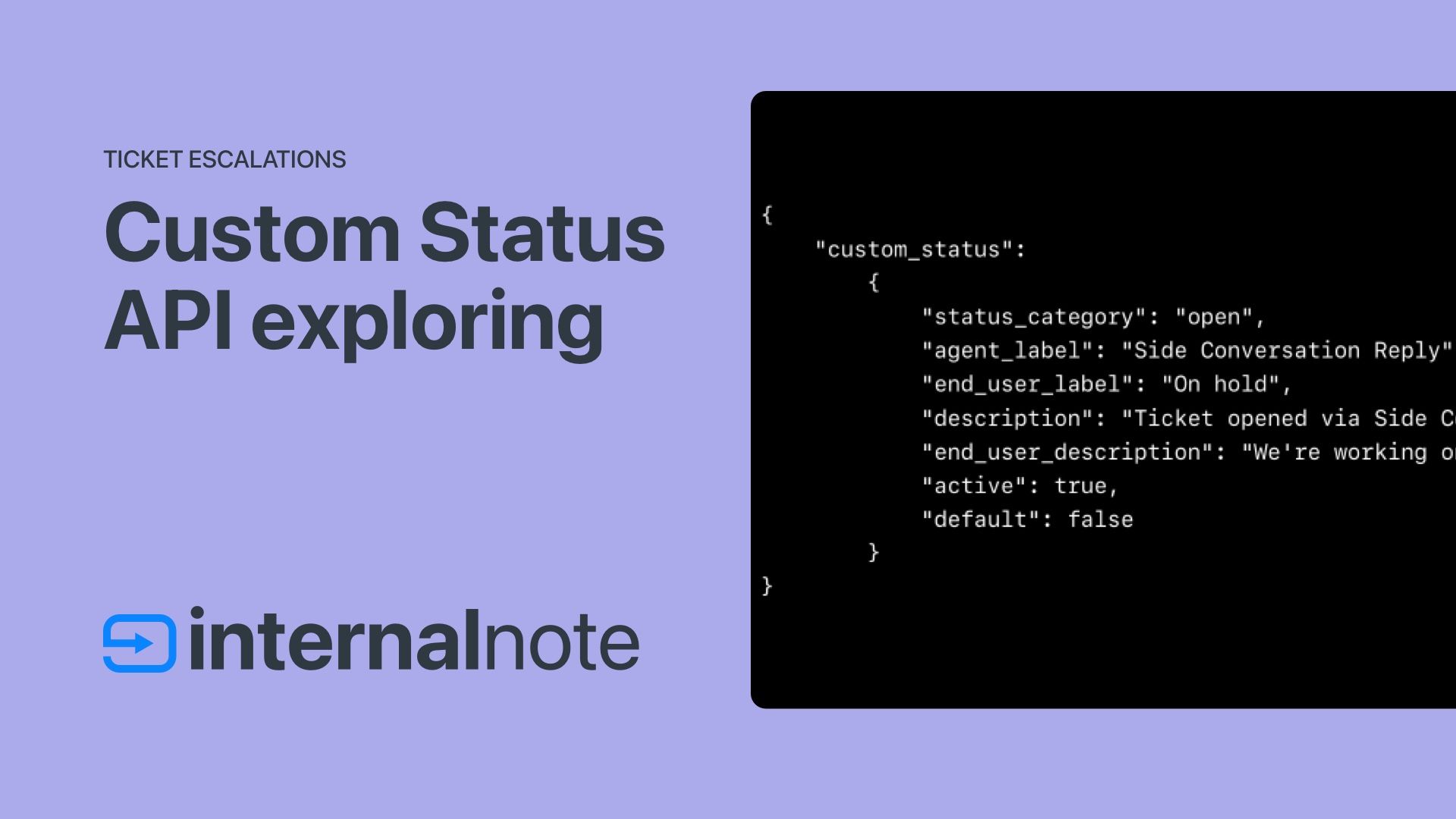
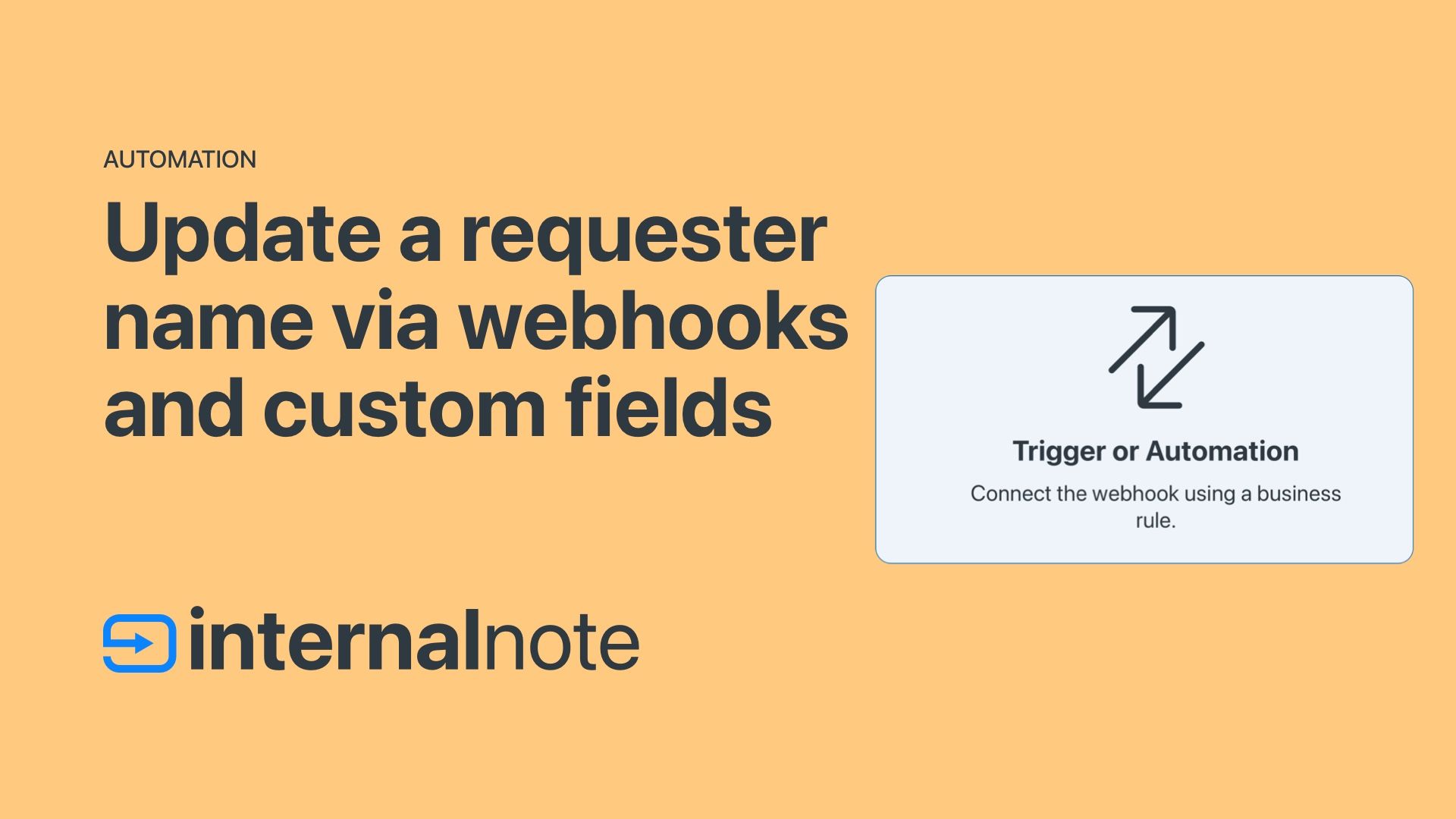
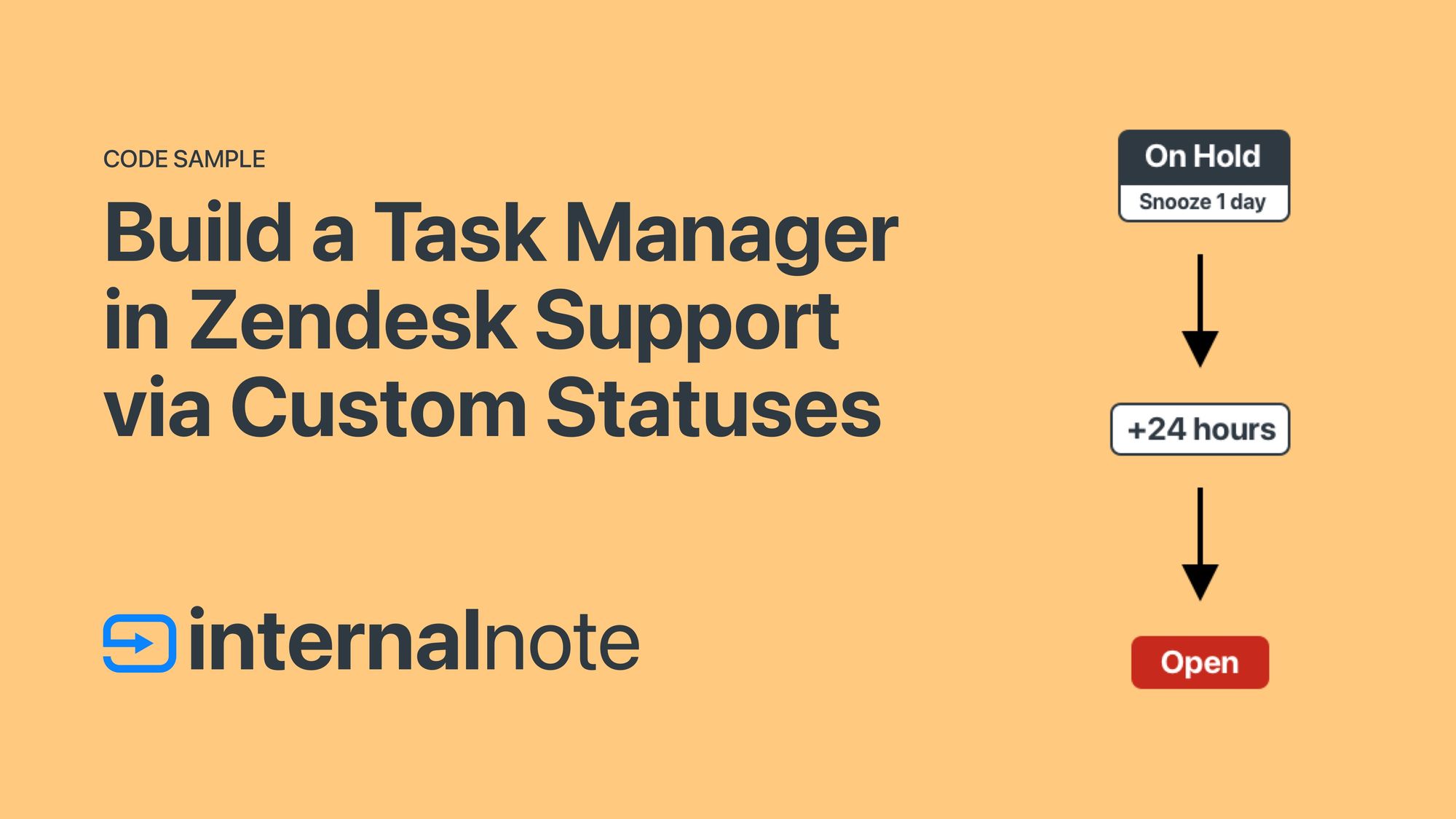
🗺️ Open and Flexible Platform
📝 Feature Overview
- Side conversations for Microsoft Teams
Similar to the existing Slack integration, you can now directly escalate tickets to your colleagues in Microsoft Teams. Useful for escalations to e.g. DevOps, IT or Finance. Still in Early Access
More Info - Zendesk for Google Chat
Get notified and take quick actions on Zendesk tickets right from Google Chat. Notifications can happen in batch.
Install the App - Shopify Premium app
More complex and extensive integration to Shopify then the free default integration.
Install the App - Quick Setup for Sandboxes
Allows for sandbox creating in minutes instead of hours. You can start working once the setup has been copied, no reason to wait for all (sample) data to be cloned. - New Unity SDK
Same experience as the Web Widget and Zendesk SDK, but now written for Unity and easier to implement into Games. - Flexible Webhooks
Use Zendesk Events like creation or modification of users, organizations, groups as a trigger for external API actions.
The Open platform section of the event started with a nice overview of how you can integrate with Zendesk and built on top of it. Most customers start with the Marketplace or play around with Zapier or Workato to automate some processes.
Readers of this newsletter and website know I love to focus on the other end of the platform, by leveraging the what Zendesk calls "Pro-Code" side of integrations. I personally prefer Custom Development as a term but yeah..
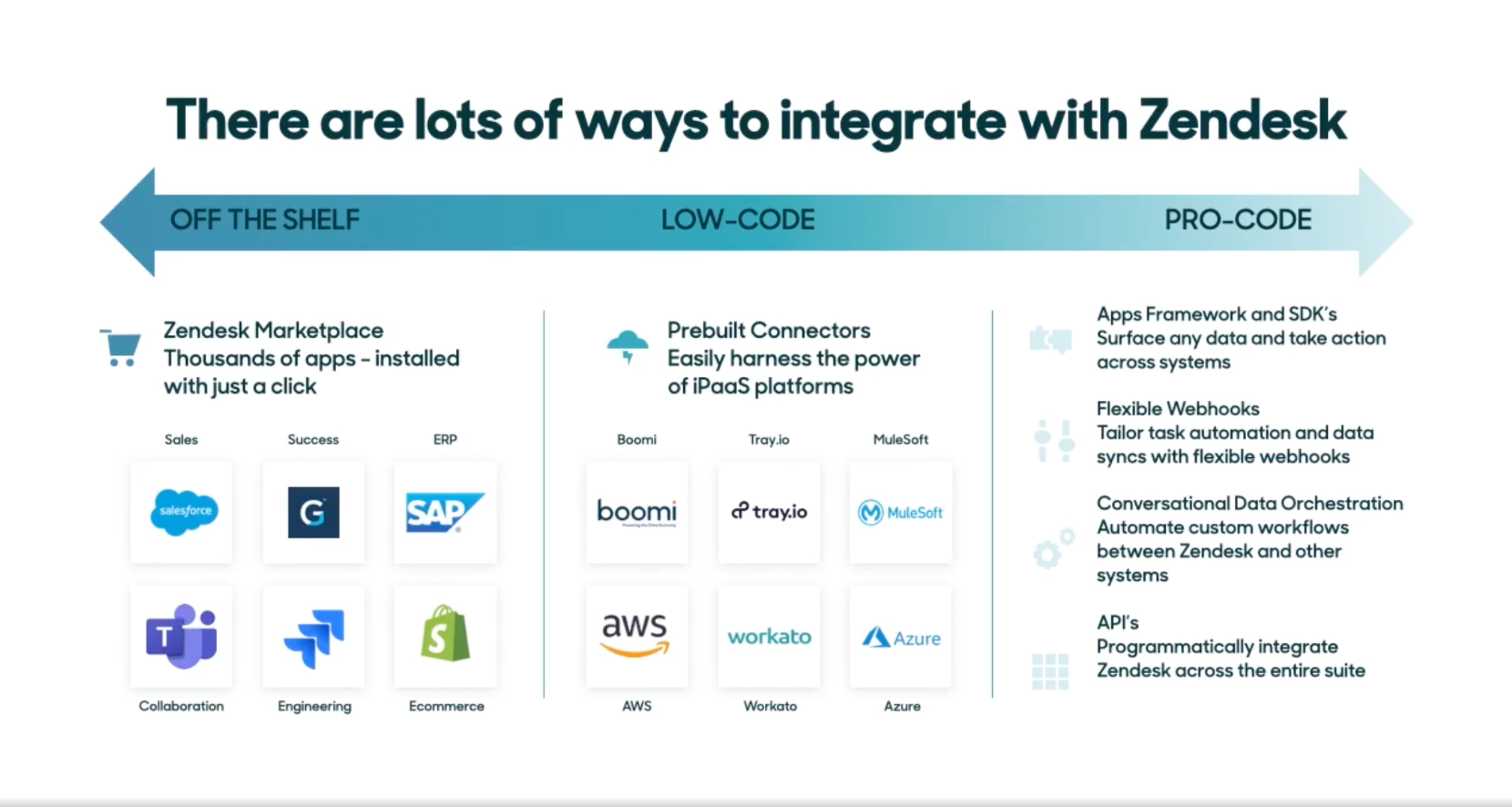
This being a customer facing event, most of the releases are focussed on On The Shelf and Low-Code with some a few new Marketplace Apps and a few prebuilt integrations.
Teams for Side Conversations (not to be confused with the Teams for Support app) complements the existing Slack integration nicely and helps integrating Zendesk into both Google/Slack, and Office365/Teams environments.
This combined with the upcoming UI change where Side Conversations get a nice new location in the Context Panel on the right side of Agent Workspace will makes this an often used solution that "breaks silos".
The only real low-level code feature we got this time was Flexible Webhooks. It's a bit weird this feature got stage time, since its' been around since late last year already. Nevertheless it's a good feature. Instead of needlessly parsing created_at dates or listening to an Incremental Export stream, you can now subscribe to a specific Zendesk event (like User Creation) and have your CRM react to it to e.g. augment data and fill in some custom fields. See an exam article below:
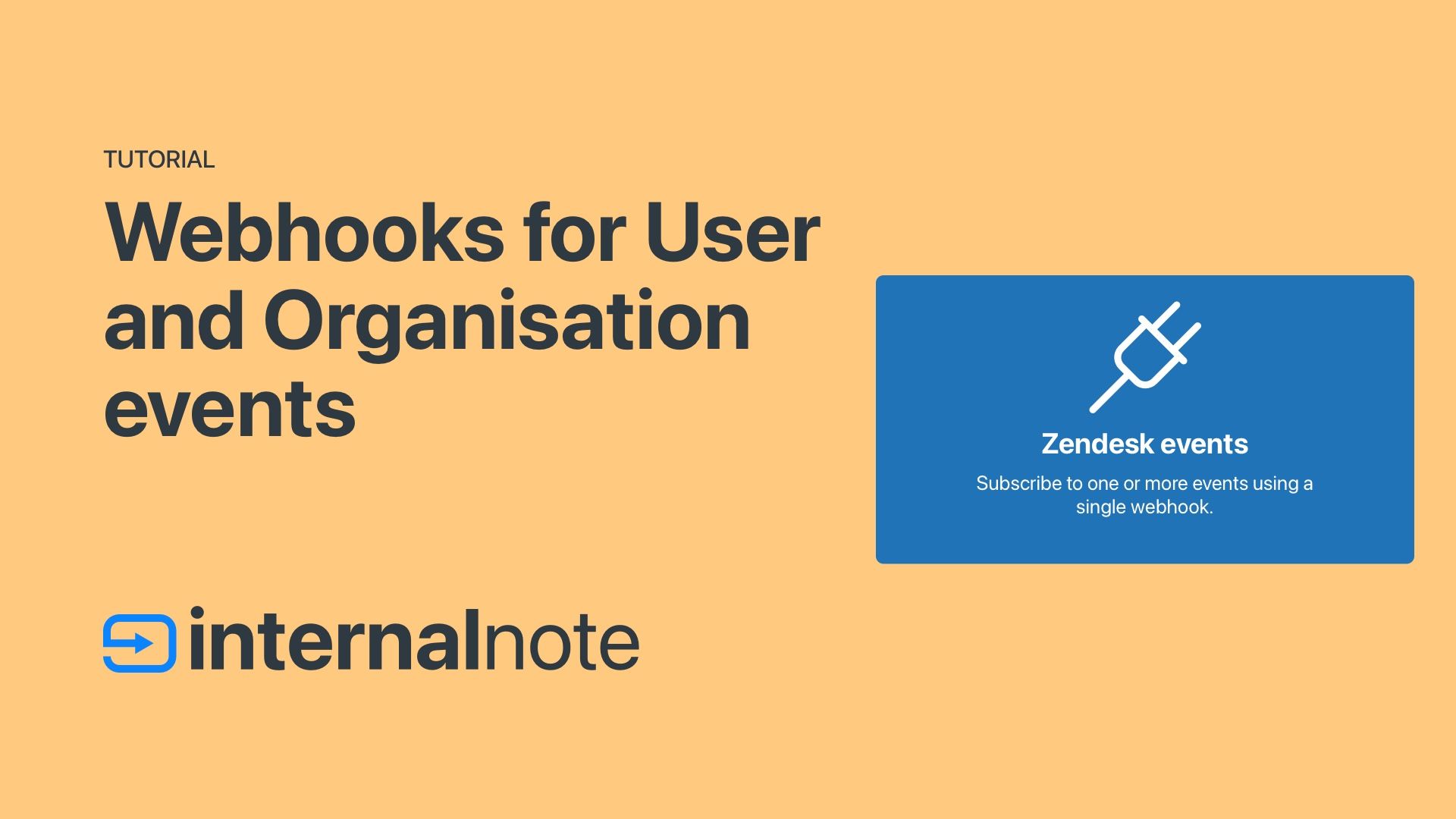
Would I have loved to see more custom development tools? Sure. Sunshine Events could use some love, Custom Objects desperately need some UI integrations and bulk APIs and ways to programmatically interact with Explore Reports or the Web Widget are sorely missed.
🔐 Trust and Security
📝 Feature Overview
- Separate Group and Organization permissions for a more granular permissions and roles.
- Audit Log allows for filtering by type: specific settings, users, and business rules. You can also filter by the name of an object.
- Deleted users are automatically permanently deleted after 30 days
- Multiple SSO sign-in options for end-users and agents - More Info
- Advanced Encryption (BYOK)
This section often feels like the "Let legal also have something to say", but it's impressive to see how Zendesk keeps shoring up their walls while keeping the interface and admin experience easy to use and understandable.
Where other tools have layers of IAM management and permission models, setting up Zendesk roles and permissions still feels fairly simple, even though it's compatible with more and more complexer models over time.
The complex and direct language used in the Advanced Encryption announcement makes me think this feature will differ from what we're used to, but hopefully it comes with that same "beautiful and simple" experience.
As far as User Deletion goes, the new Auto-Delete feature feels more like a way for Zendesk to improve their storage usage than a way to make GDPR easier, and even though the new automation is easy, I still need to resort to the /search and /delete_many API endpoints or Partner apps like GDPR Search-And-Destroy for easy deletion (not sponsored) for any bulk deletion or compliance automations.
And finally, the multiple SSO feature is one of those, you'll like it when you need it releases. I've seen a few customers with multibrand environments, or with logins on both legacy and migrated platforms who used hacks like multiple Help Centers or multiple routes to fix this, who can now use this new native release.
Conclusion
Looking back at Zendesk's Trends Report and this first big What's New of the year it's clear that Zendesk keeps focussing on Conversations and Breaking Silo's.
Messaging, Ticketing and Self Service are still core parts of the Zendesk experience. Although we keep seeing the trench lines moving from Webforms and Help Center articles to Chatbots and Conversations, the first line of defence is still good ticket deflection and self service and Zendesk seems to keep investing in it.
Where Customer experience is one side of the coin, Agent productivity is the other. And by investing in the Agent Workspace, escalation tools like Teams, insights via Explore or the Shopify app, Zendesk keeps giving Agents more context and more tools to give personal support to their customers.
I do feel this is not the entire story yet. The Zendesk Trend Report also focussed on AI Automations and Sentiment, and we haven't seen any major advances of that yet in Zendesk this year.
The Zendesk-Cleverly purchase promised a lot with regards to automation, and concepts build on top of ChatGPT promise a lot, but I really hope we see some build-in solutions for content discovery, sentiment analysis, answer assist etc this year.






