
Zendesk Roundup for August 2024
Subscribe to a hand-picked round-up of the best Zendesk links every month. Curated by Thomas Verschoren and published every month. Free.
Just when I thought I was out, they pull me back in.
Summers are supposed to be quiet months. Time for travel, family, relaxing. But not so if you write about Zendesk it seems. The amount of new releases this month was staggering, with major changes in bot translations, custom object placeholders and conversation views in Agent Workspace.
This month I also had the chance to play around with Zendesk's new AI Co-pilot for Agents. You can read my full review in the linked article but if you want a concise conclusion this one will do:
The efficiency gains enabled by Co-pilot are immediately visible. For every procedure defined for Co-pilot, our agent only needs to verify the proposed actions are correct, and they can submit or approve the next steps for the customer.
Next week I'll be on holiday in Italy, but no worries, I've got a few fun articles all done and scheduled to be send out to you!
Let's dive into this month's releases.
🏢 Company
Quantifiable impact of Zendesk AI
Zendesk's been quite active on their own blogs this month prompting Zendesk AI.
They published an independent review of Zendesk AI and how it impacts organizations. It's a short 4 page read, so worth your time, but the key takeaways of the research are nothing new but it's nice to see them summed up in one document:
- Efficiency Gains: Zendesk AI significantly improves efficiency by automating routine tasks and streamlining customer service operations. This leads to faster resolution times and reduced workload for support agents.
- Customer Satisfaction: higher CSAT by providing quicker and more accurate responses. AI-driven support ensures that customers receive timely assistance, which improves overall customer experience.
- Cost Savings: Zendesk AI creates a substantial cost savings for companies. Automation reduces the need for a large support staff, cutting down on labor costs while maintaining high service quality.
How AI redefines the role of customer service agents
In this newsroom article Cristina Fonseca, Head of AI at Zendesk, explains how AI will impact Zendesk AI and evolve in the future. The article also contains some insights and quotes from other pundits of the Zendesk ecosystem and contains some nice nuggets I'll certainly use as the basis for future articles.
“As AI continues to evolve, we anticipate a significant shift towards fully automated resolutions within the customer experience sphere. It’s a future where AI doesn’t just assist, but leads the charge in providing exceptional experiences. The latest breakthroughs in AI and large language models (LLMs) are paving the way for a fluid integration of bots and human agents. AI will influence at least ten times more interactions than in 2023, propelling the industry towards a future dominated by fully digital agents.”
🎉 New Releases
🤖 AI Agents
Updates to the Zendesk AI Models
Zendesk works with a pre-trained AI Model per industry for all of its customers. This means that, out of the box, you get a working classifier model that assigns intents to tickets without the neat of training on your tickets. This gives you the benefit of immediate results when you enable the feature.
The downside of this approach is that if an intent is missing, you're stuck. You can't teach the system that they should categorize tickets related to a specific topic.
To solve this issue, Zendesk allows customers to request new intents. Customers can fill in a request form with an intent description and sample tickets. Once approved (or if approved..) the intent gets added to all Zendesk customers' setups.
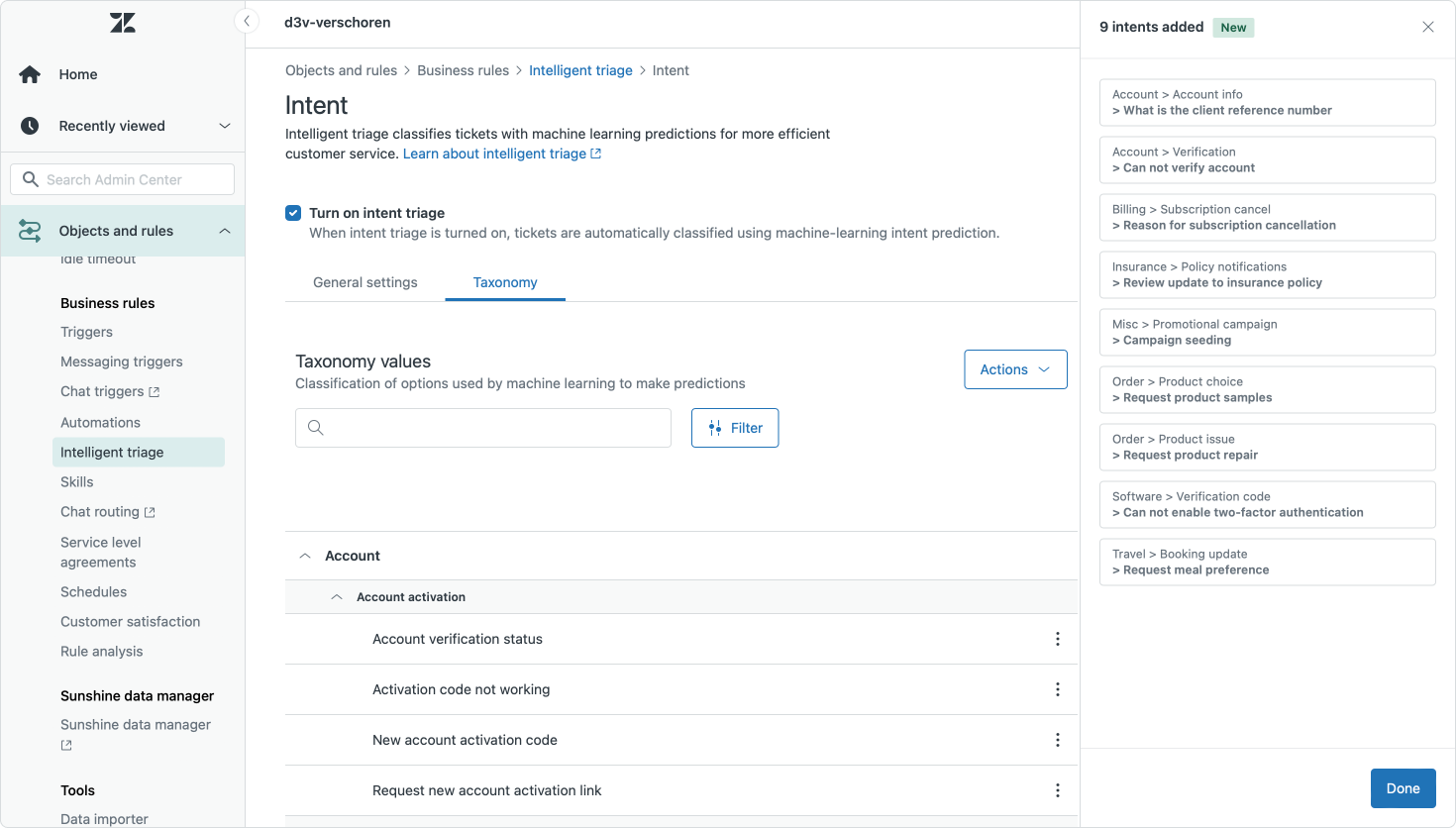
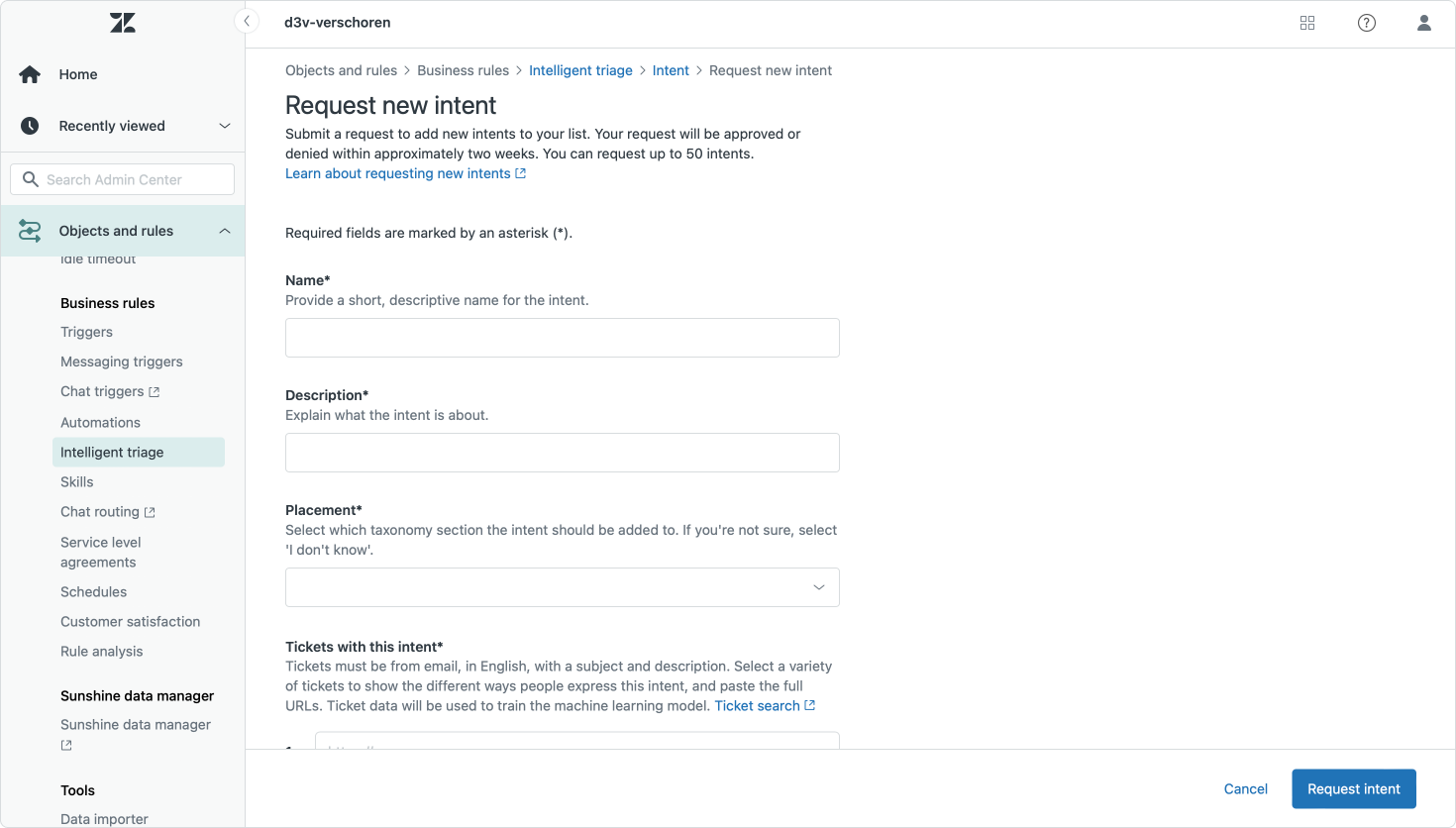
This month saw the first release of about a dozen new intents across the retail, software, insurance, financial, employee experience, travel, and entertainment and gaming industries.
Additionally, next to the industry specific models available, Zendesk is also adding a general Zendesk Intent Model available. This model contains all industry-specific intents and customers who get this model enabled can pick and choose from the list of intents and enable the once they need.
I still hope for the availability of fully custom models for Zendesk Intelligent triage, that doesn't require Zendesk to manually accept and approve intents for all of their customers. Ultimate, Zendesk's newest AI Agent, has this feature for their Chatbot and Ticketing automation, so migrating this capability to Zendesk's intelligent triage is something I can't wait to happen.
Custom translated messages in the Zendesk Bot
The Zendesk Bot used to have only automatically translated messages for when you enabled multiple languages in your bot. This gave the convenience of enabling a new language with just a checkbox, with the downside of not being able to control the translation. If the translation went bad and nuance or meaning went lost in translation, you couldn't really fix it.
This has now been fixed with the ability to add custom translations to your Zendesk Bot's reactions and answers. You can read all about it in last weeks' article:
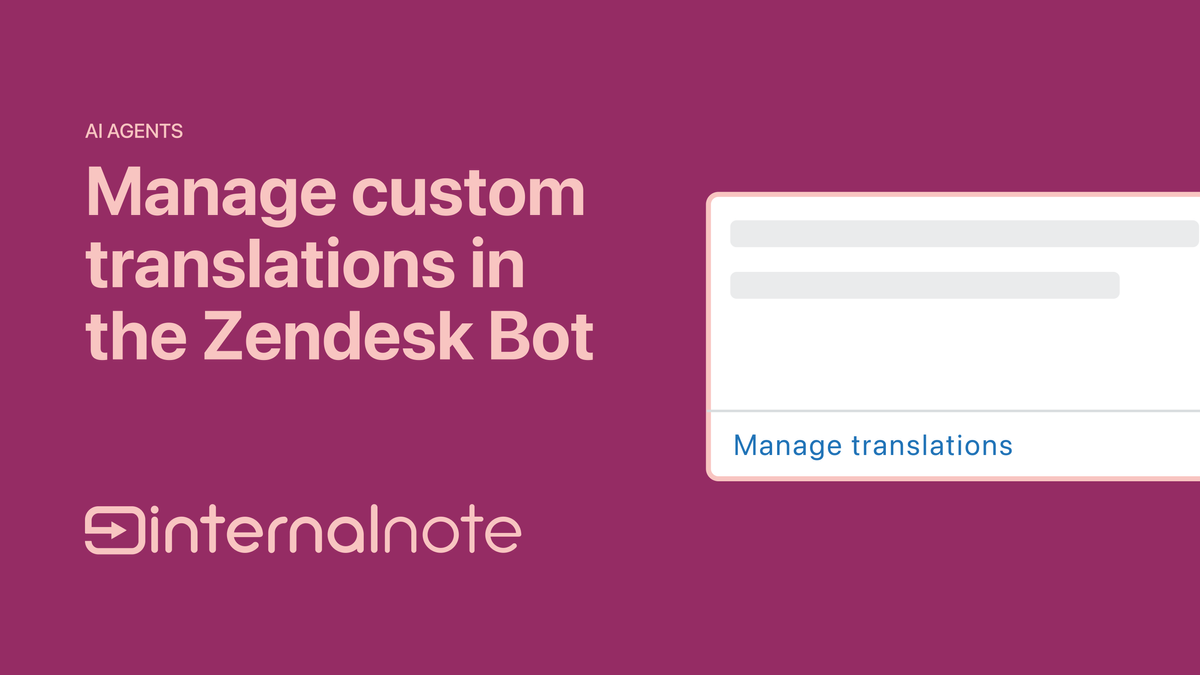
Speaking of translations, the automatic translations have been expanded with eight new languages: Chinese (Traditional), Czech, Danish, Indonesian, Norwegian, Romanian, Swedish.
Better handling of handover to email
Continuous conversations is one of those awesome hidden features that make Zendesk Messaging a lot more efficient. Since Messaging is asynchronous by design, and it's not a live chat in the classic sense, it allows customers to interact with your AI Agent or leave a message even when agents aren't available yet. Or customers might leave mid conversation, and close their browser (or lock their phone).
With Continuous conversations Zendesk will send out your agents' last messages over email to the customer, allowing customers to continue the conversation via email, or switch back to the widget at their convenience. This feature used to auto-trigger after 10 minutes of inactivity, but will now fire once a conversations becomes inactive, which could be less than that time. It's a small change, but seems more logical than a set timeframe?
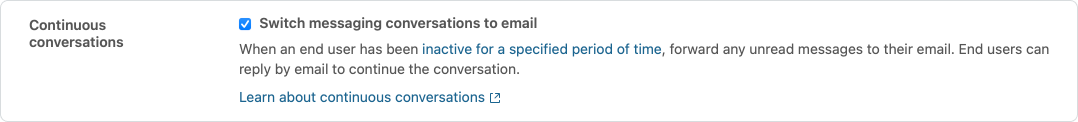
👨🏻💻 Agent Workspace
Zendesk AI new uses ChatGPT-4o
Zendesk upgraded the generate AI features in Agent Workspace from ChatGPT-3.5 Turbo to the newly released ChatGPT-4o.
This update will offer the following benefits:
- improved response accuracy.
- Reduction of language errors in expansions and tone changes, as well as accuracy issues with ticket summarization.
- Mitigation of errors related to max ticket length when summary is used, due to ChatGPT-4o's larger context window.
- Enhanced feature performance, ensuring efficient agent operations.
Enhancements to the omnichannel routing skills timeout
If you've got Omnichannel Routing enabled in Zendesk and choose to route tickets based on skills, tickets will be assigned to available agents if their skills match.
If no available agents have that skill, the ticket is added to a queue waiting for someone to become available. Since this waiting can be indefinitely, you've got the option to enable a timeout which drops the skills requirement and assigns tickets to any available agent that matches the group, queue or other secondary requirements.
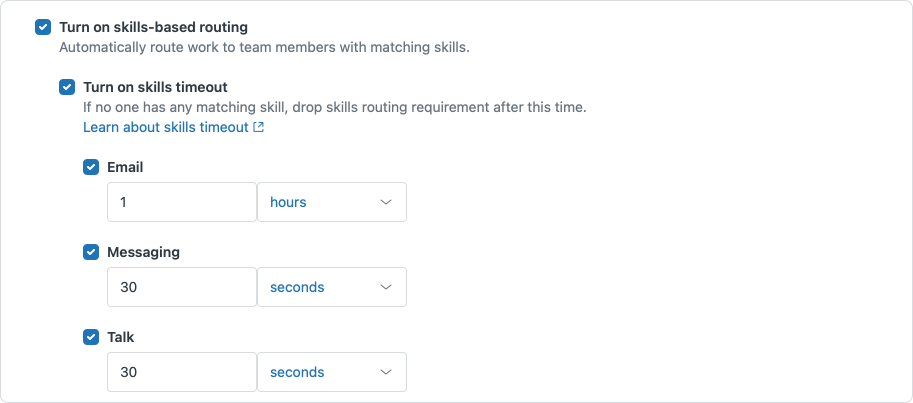
Until now, agents would only be eligible for assignment after timeout if they did something in Zendesk, like changing their status or updating a ticket. This has now been changed and agents are added to the list of potential assignees all the time if their availability and capacity allows for it. This means more agents will be available faster, leading in, hopefully, faster assignment and a faster FTR.
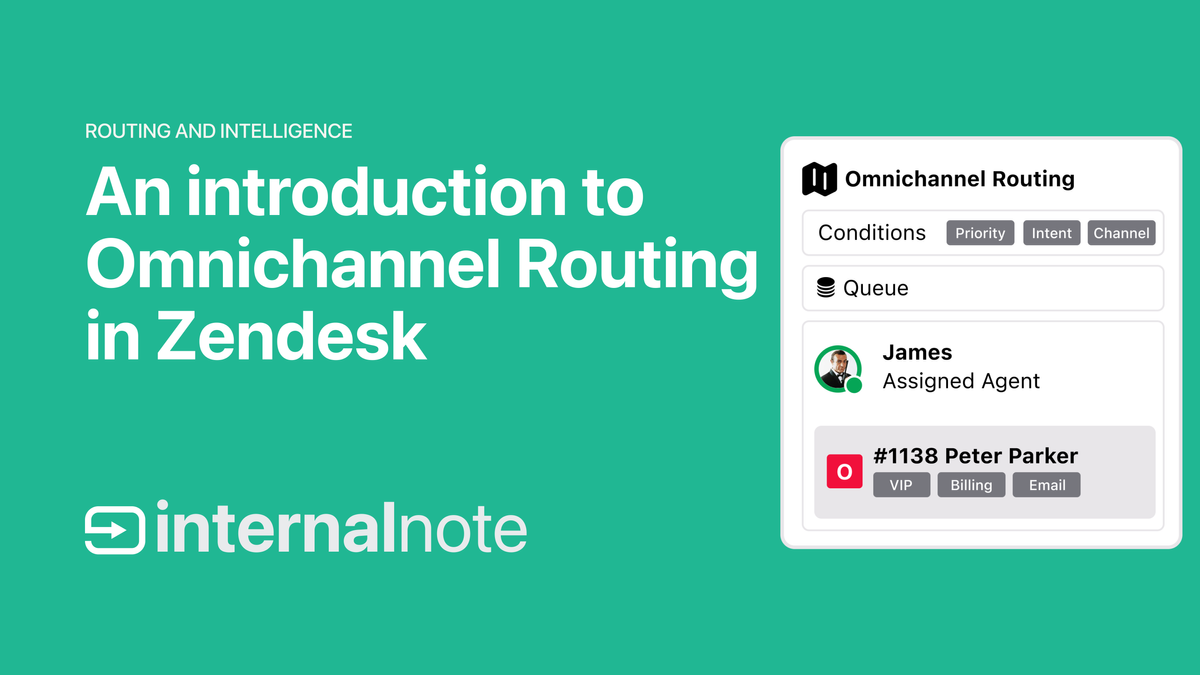
New dashboard for Queues
For customers using queues in Zendesk, there's now a new Dashboard in Explore that gives live insights in the amount of tickets and average time in queue for tickets. It's a basic dashboard that only shows a few datapoints, not a full dashboard that allows you to dive into the queues themselves and inspect tickets or act upon them.
Generative AI for Voice available
I wrote about this feature a while back, but Zendesk made their Generative AI for Voice available to all Advanced AI customers this month. The feature enables three new features:
- Call transcription: Automatically convert call recordings into text and save it to the ticket conversation log for added context after a call ends.
- Call summarization: A concise, AI-generated summary of the call transcript can be automatically added to the ticket conversation log after the call has ended.
- Voice QA: For customers that have Zendesk QA (Klaus) this release enables the tool to generate reports based on phone conversations similar to how it already works for email or messaging.
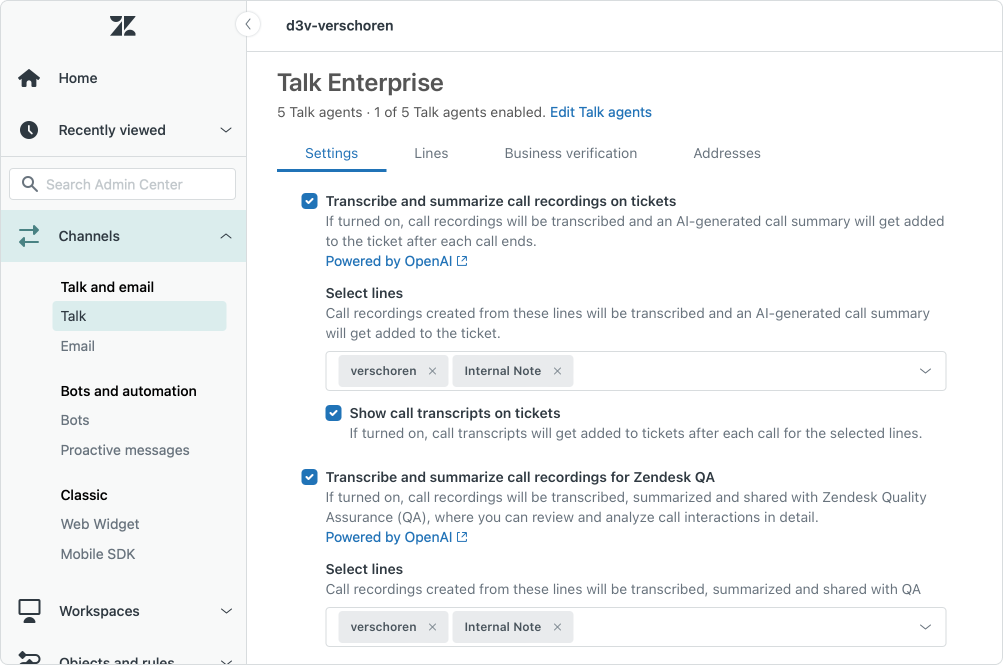
Custom layouts and Essentials cards in Professional plans
Custom Layouts and Essentials cards used to be available for Enterprise users only, but these features are now also available to Suite Professional users.
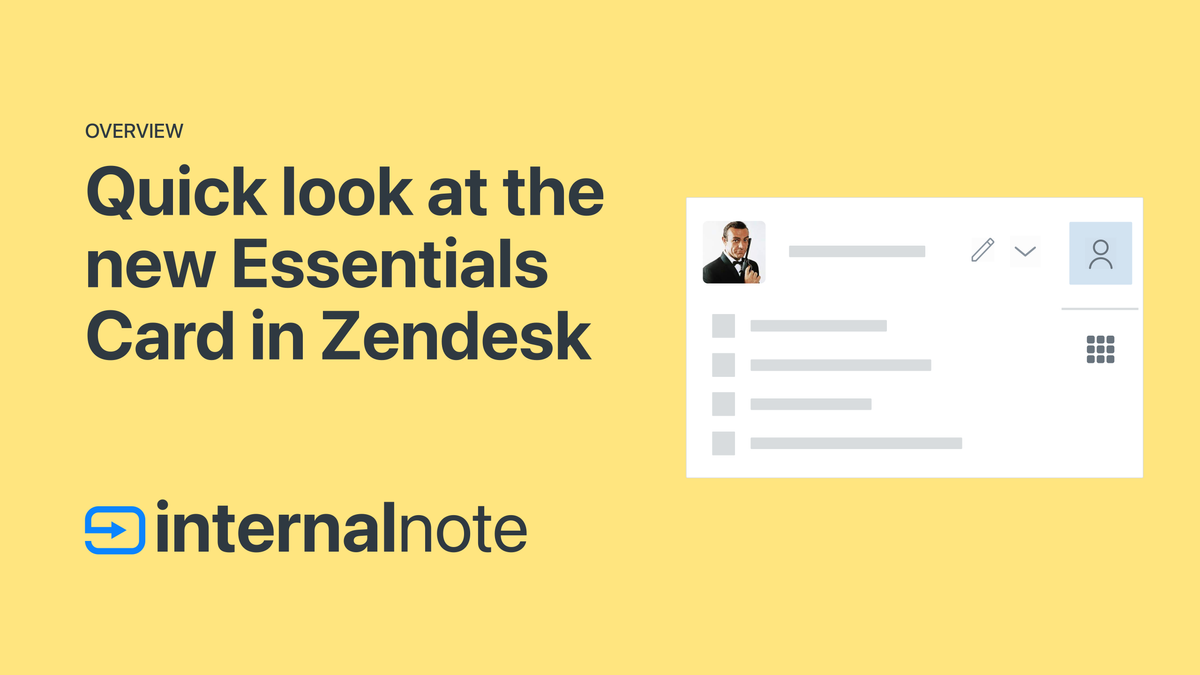
New conversation view
This month saw the rollout of the new conversation view for all customers. This new layout shows a more chat-inspired layout to customer conversations collapsing multiple short replies into a single bubble, and having an overall rounded softer look.
Additionally, this new layout also supports carousel and quick reply messaging options, rendering those flow builder elements in a similar fashion as they would appear in the web widget. This feature is enabled by default, and requires no admin actions.
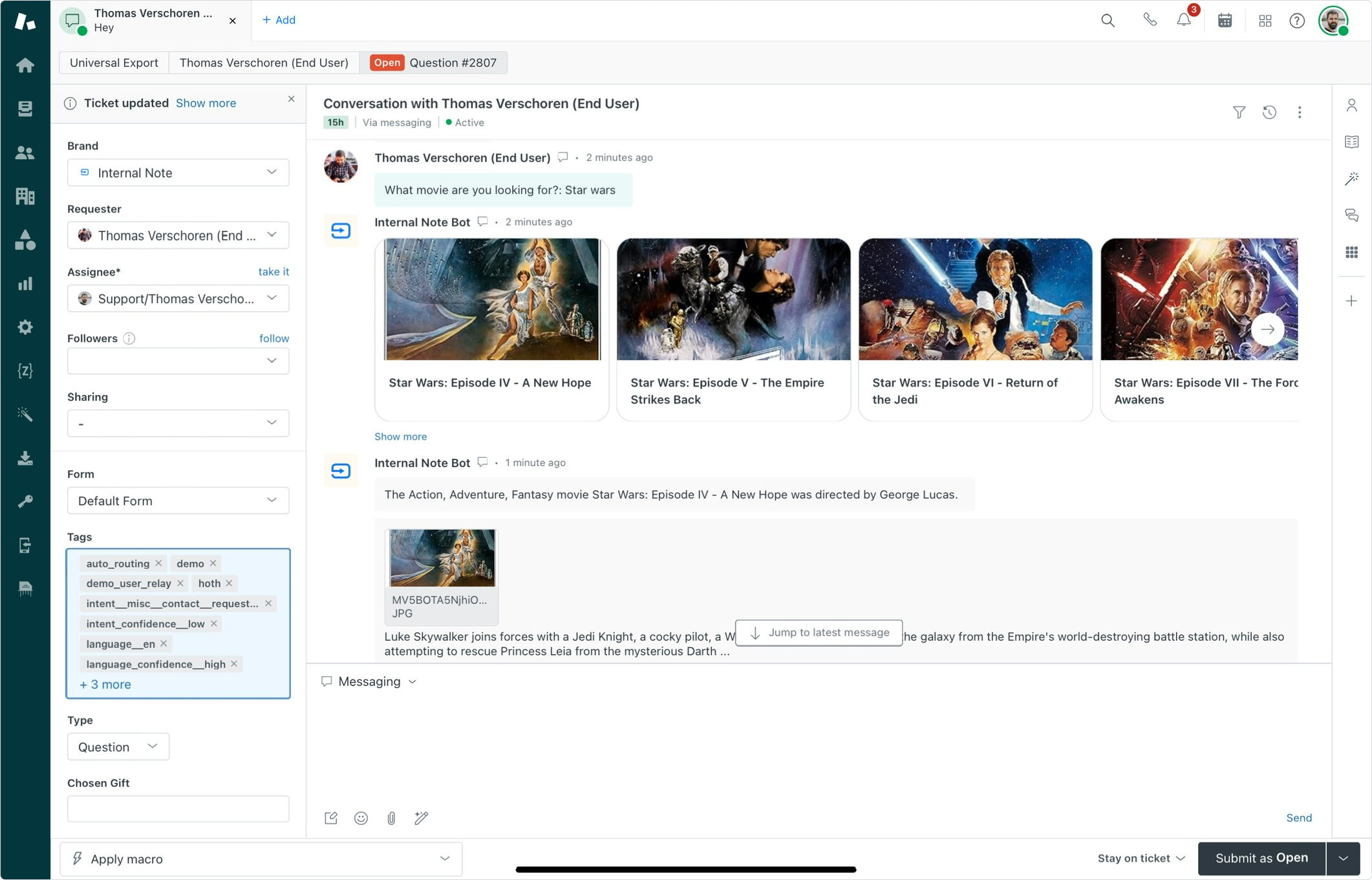
🔎 Help Center
Help Center Themes version 4
Every Zendesk customer gets the Copenhagen help center theme as part of their Guide setup. Most customers quickly move towards a custom theme from the Zendesk Marketplace, or even forgo these options all together and build their own with a fully custom template.
Whichever option you choose, Zendesk now made a version 4 available with some major changes:
- Accessibility: more components of the themes are now powered by the same components as Zendesk Agent Workspace and are build in their Garden design system, based on react. This gives better accessibility support (think voice over, alt text, navigation, labels, colors) in this themes that support it.
- Redesigned forms: The request forms are now styled in the Zendesk Garden style and are client side rendered, making a lot more customization options than before available.
- JSON serialization helper that makes it easier to use server-side rendered data from the templating api in the frontend with JavaScript.
- Security: by default the credit card field in the request form will only accept the last four digits of the credit card to ensure PCI compliance of the request form when using the credit card field.
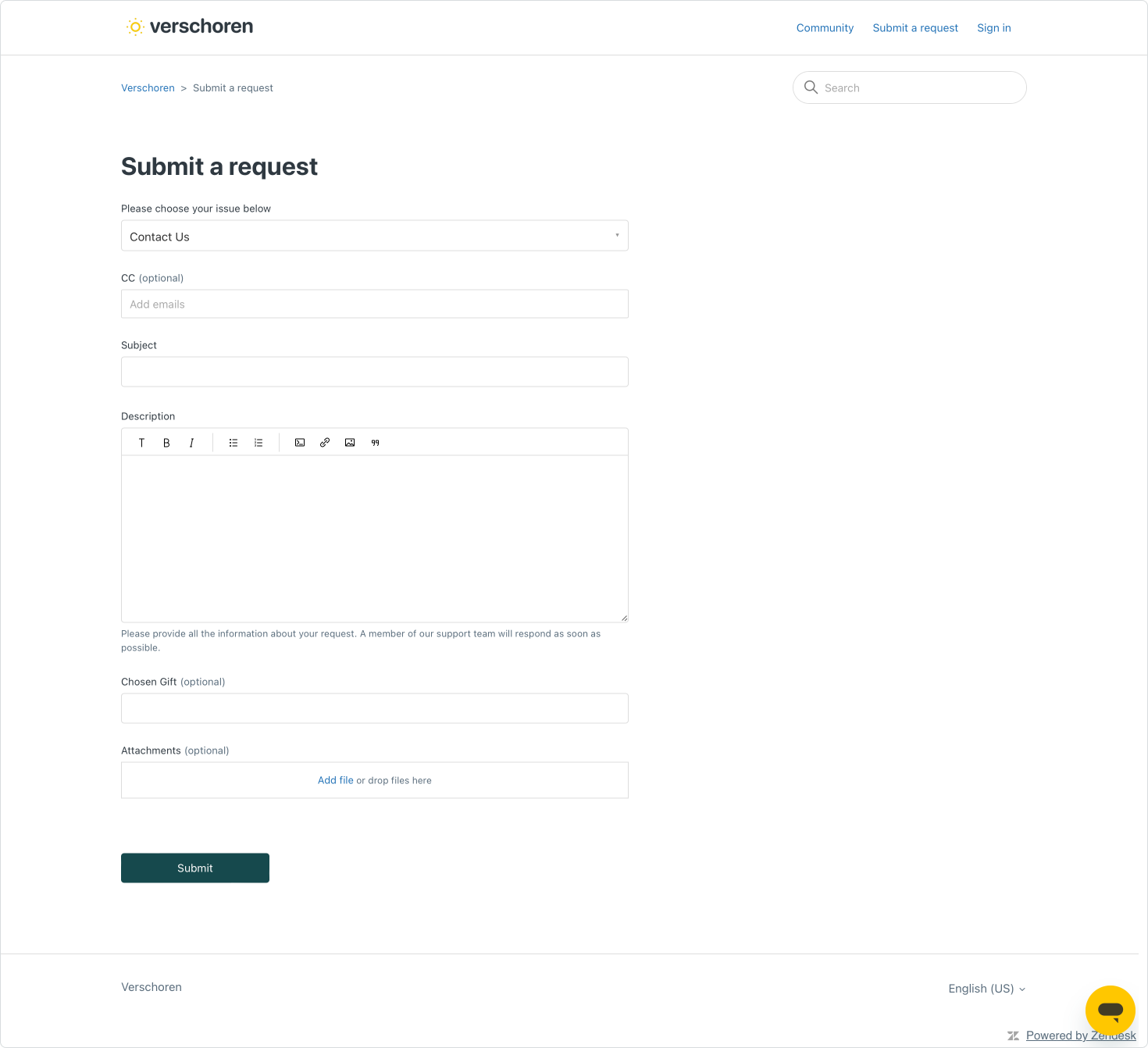
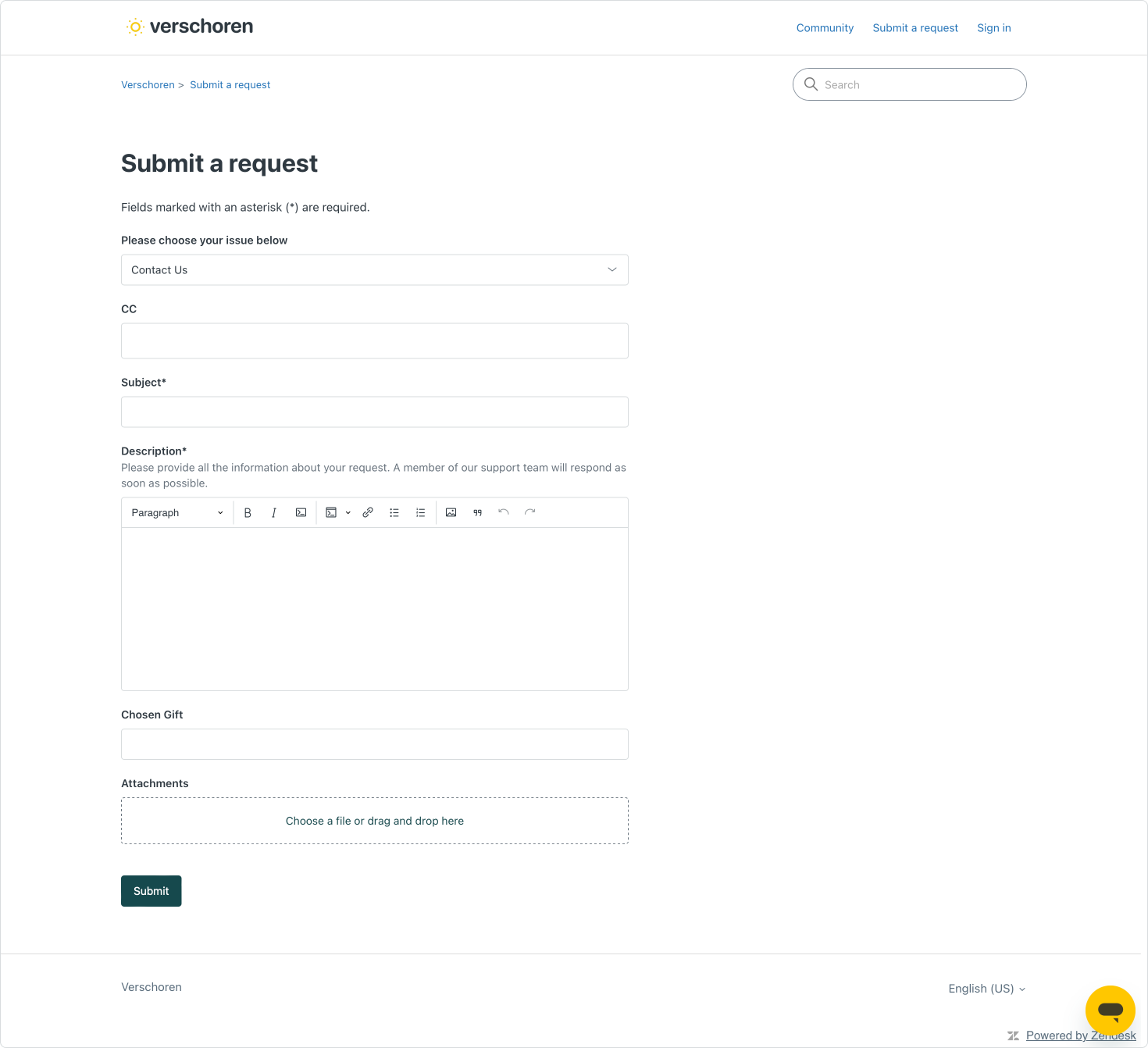
Before (left) and after (right)
New article settings layout
Continuing the work on the Guide editor these last few months, July saw a consolidation of all article settings in a new sidebar with two sections. One contains all edit permissions, the other contains placement and visibly of the articles.
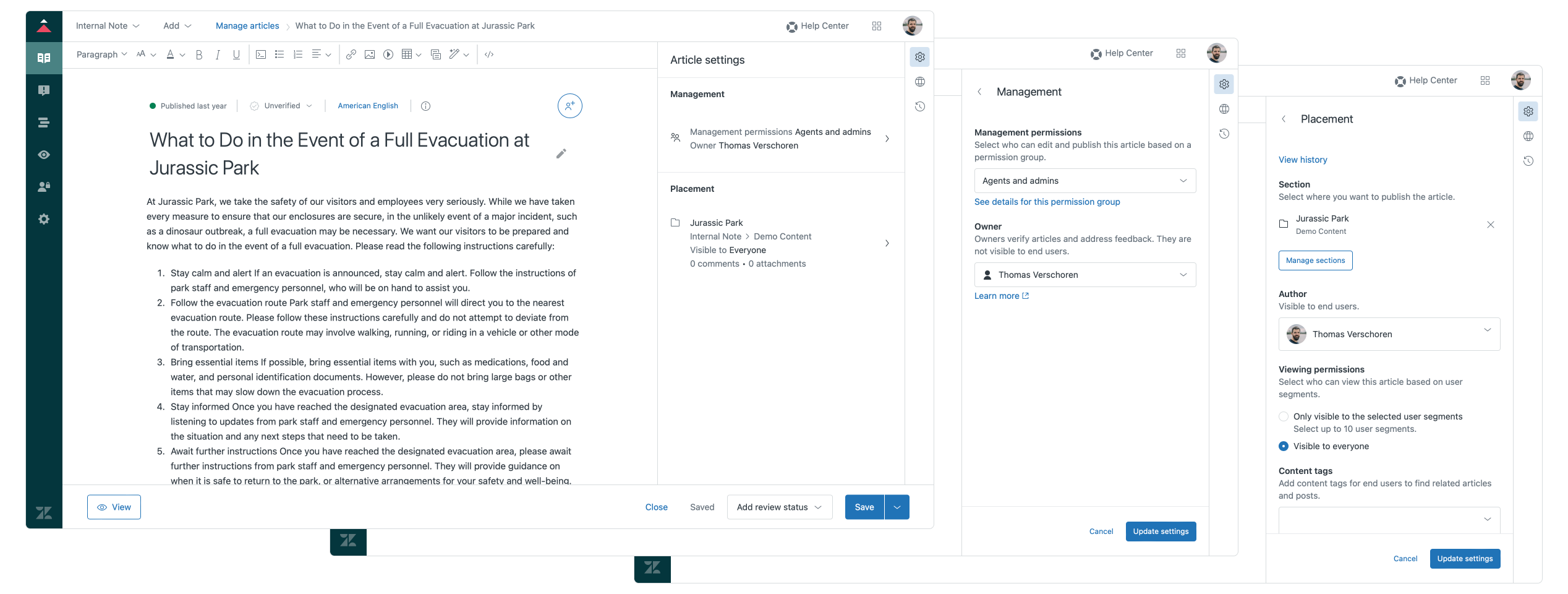
I do like this renewed focus on the article editor. These new changes allow you to collapse all settings into the sidebar and leaving only the article editor available. this makes for a cleaner and more focused writing experience.
It's still not as easy as e.g. Ghost, which I use for my blog, with its /actions but compared to the editor of old, this new Guide experience is nice!
🧱 Open and Flexible Platform
Multi-select custom fields for users, organizations, and custom objects
Previously, the multi-select custom field type was only supported for tickets. With this new update the multi-select field can be used for custom fields on users, organizations, and custom objects.
Placeholders for custom objects
Speaking of custom objects, placeholder support has been expanded to support Custom Objects and fields stored in custom objects.
You can read all about it here:
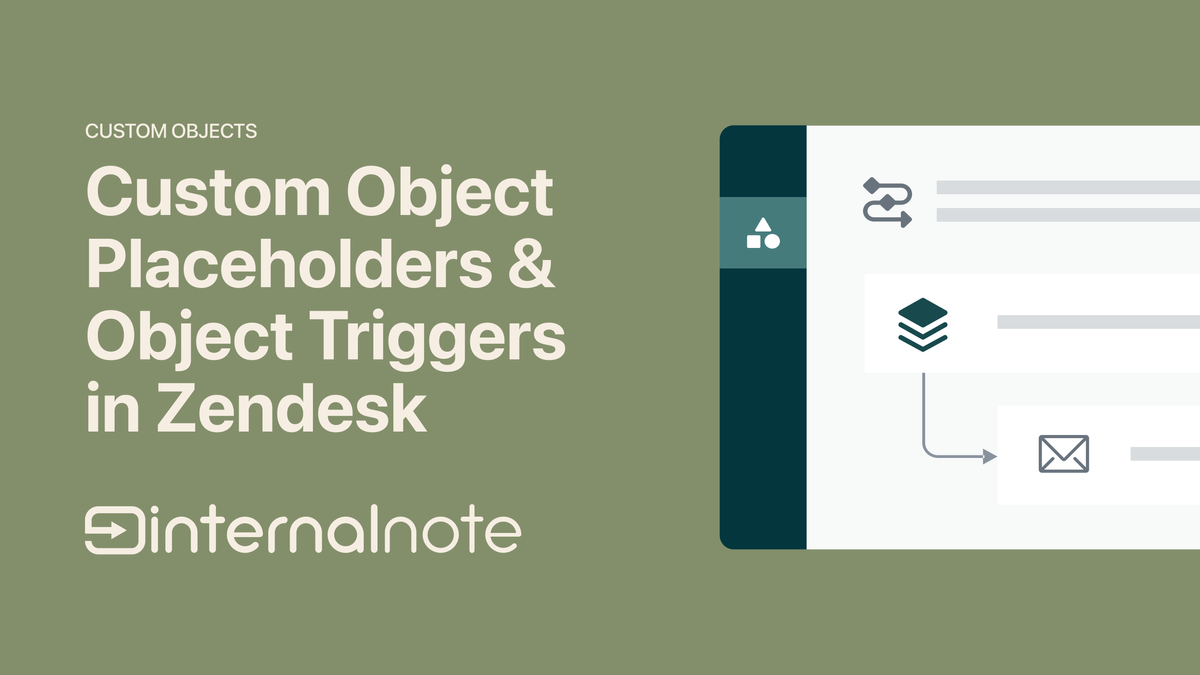
Filtered Search for Custom Objects
In my Custom Objects series I complained about the lack of full search capabilities for Custom Objects. The standard search returns any object that contains your search query in any of its objects. So searching for Scott in a movie data base would not only result in Scott Pilgrim vs. The World, but would also return Gladiator and Top Gun, since these are directed by Ridley Scott and Tony Scott respectively, and search also parses the text of any custom field.
The new filtered search endpoint allows for custom queries that narrow the search to a specific field and object.
For example:
//POST https://{{domain}}.zendesk.com/api/v2/custom_objects/pokemon/records/search
{
"filter": {
"custom_object_fields.type": { "$eq": "fire" }
}
}returns an array of Pokémon whose type is fire:
{
"custom_object_records": [
{
"id": "01HD3EAPK9FDA3RM3RPCEXF8B8",
"name": "Quilava",
"external_id": "156"
},
{
"id": "01HD0W1D6RJCQPSKGSXJ4HRME7",
"name": "Vulpix",
"external_id": "37"
},
// .... //
],
"meta": {
"has_more": false,
"after_cursor": null,
"before_cursor": null
},
"links": {
"prev": null,
"next": null
},
"count": 20
}New agent permissions to manage other team members
A new option has been added to the custom roles options:
On Enterprise and Enterprise Plus plans, agents in custom roles can now be granted permission to view and manage other team members with the following options: Not Allowed, View only, and Create, assign roles, edit, and delete.
These new options enable agents to assign roles to other agents but not themselves. Agents with these permissions also can't manage assignment to admin roles. These permissions are separate from permissions for creating and managing custom roles.
Additionally, agents can also be granted permission to search and view lists of end users, separately from their permission to access individual end user profiles. With this new permission, agents will be able to search for agents by name, email address, phone number, or organization.
Enablement of all Sunshine Conversations channels in the channel name trigger
We are enabling all channel types in the Channel Name trigger. Previously, only messaging channels were enabled, but now, we are expanding this functionality to include all Sunco channels. This means that any channel type managed through the Sunco dashboard or API, such as Twilio, will be available in the Channel Name trigger dimension.
New authentication configuration options
You've always been able to choose between Zendesk authentication, and External authentication when setting up agent or end-user authentication. Weirdly, if you wanted to only offer social logins but didn't want end-users to login with a Zendesk username/password you couldn't do that.
This has now been updated: you can setup Zendesk authentication, social logins (X, Google, Microsoft, and Facebook) and external SSO (SAML, JWT, ..) as independent options now.
Announcing the ability to merge organizations
This used to be available as an EAP, was then pulled due to security risks, and is now available for everyone: you can now merge one organization into another.
When organizations are merged, all users, tickets and domains are merged into one organization.
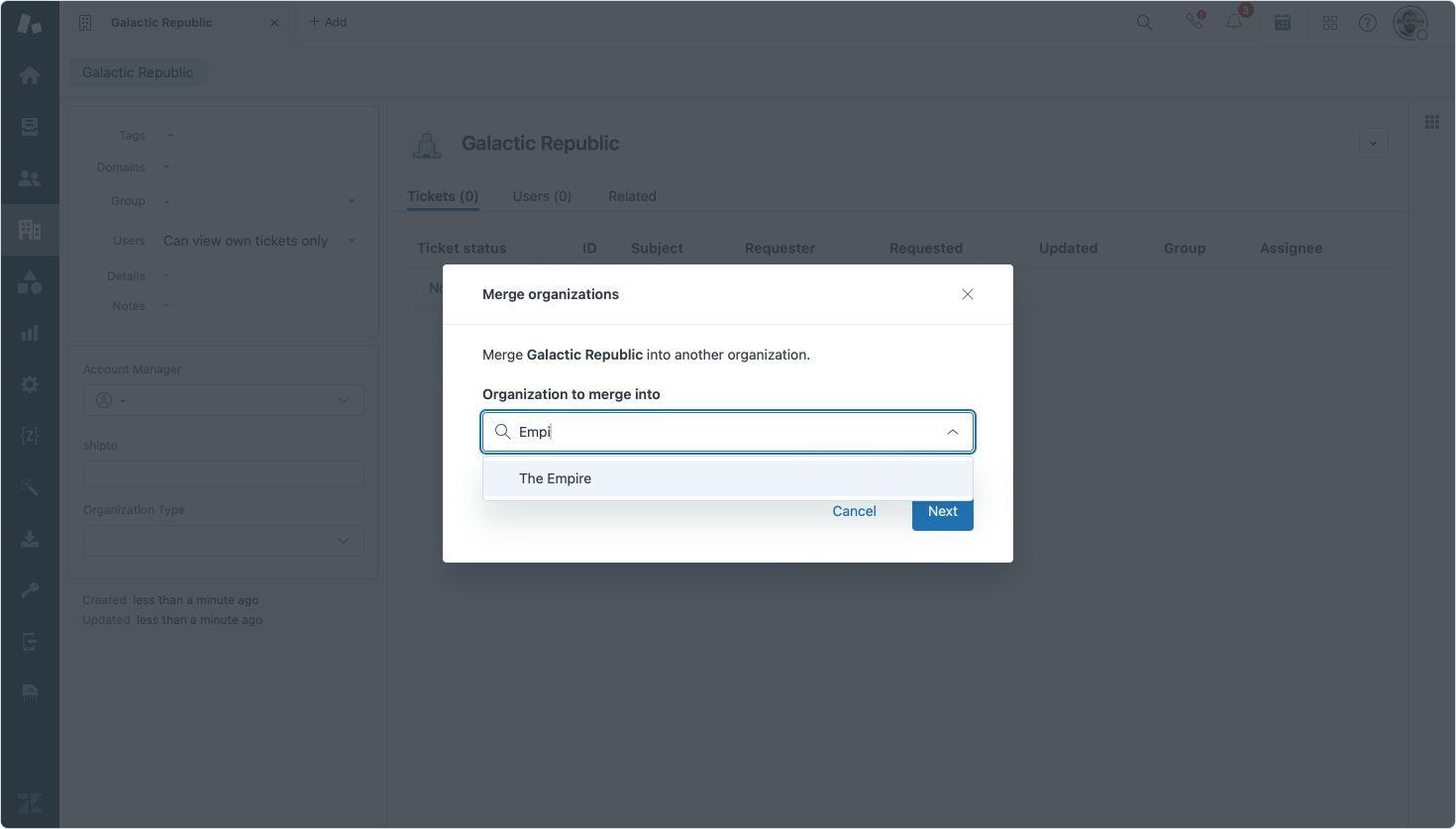
There's also a public API available for merging organizations. After a successful merge you can check the action via a new getOrganizationMerge API:
// GET /api/v2/organization_merges/{organization_merge_id}
{
"organization_merges": [
{
"id": "THX1138QWERTYUIOP",
"loser_id": 123,
"status": "complete",
"winner_id": 456
}
]
}📊 Reporting and Insights
Advanced SLA configuration settings
This is a totally unexpected but awesome upgrade to SLAs!
Previously a first reply time would only exist if there wasn't a first public comment to a customer. Now, with the new advance options we can start or ignore the first reply time SLA even when tickets are created with internal notes, or created by light agents.
Similarly, we can resolve our first time reply SLA whenever an agent replies, public or internal, or any combination thereof.
These changes are optional, and the defaults you get are the behavior we're used to, but you can dive into the settings of any SLA and make changes we're needed:
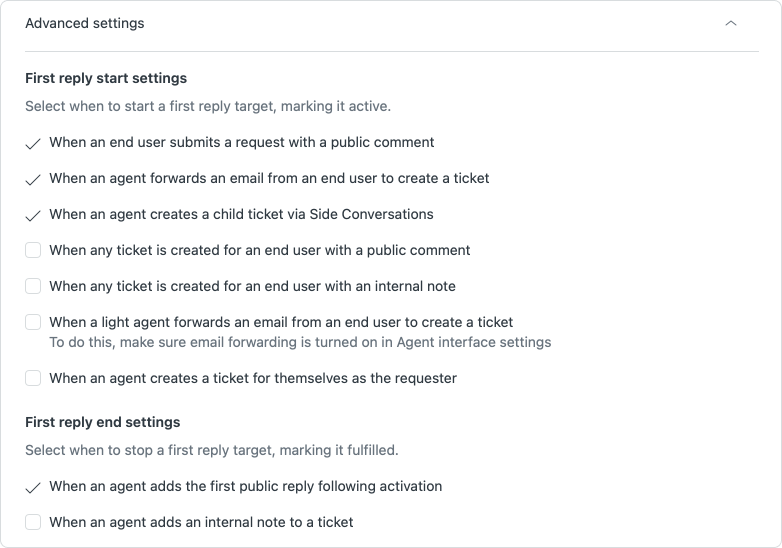
💡Insights
What exactly is an AI Agent

At its simplest, an AI agent is best described as AI-fueled software that does a series of jobs for you that a human customer service agent, HR person or IT help desk employee might have done in the past, although it could ultimately involve any task. You ask it to do things, and it does them for you, sometimes crossing multiple systems and going well beyond simply answering questions.
Seems simple enough, right? Yet it is complicated by a lack of clarity.
Thoughtful article by TechCrunch.
Mapping the landscape of gen-AI product user experience
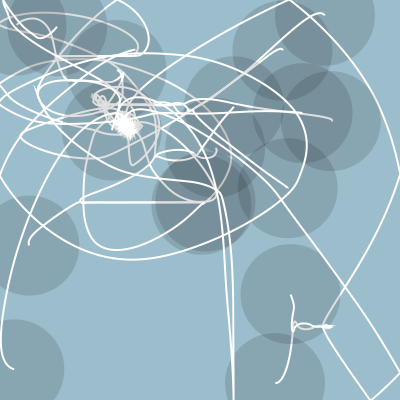
This article has quite the deep dive on the different ways we can leverages Generative AI in products. They end-up with a grid of experiences ranging from realtime to structured or contextual, and categories the experiences in 4 types:
Users relate to the AI in different ways:
- Tools. Users control AI to generate something.
- Copilots. The AI works alongside the user in an app in multiple ways.
- Agents. The AI has some autonomy over how it approaches a task.
- Chat. The user talks to the AI as a peer in real-time.
Comparing this to Zendesk:
- Tools: Tone Shift, Expand and Summary seem to be three features in Zendesk we can categorize as tools.
- Copilots: Yep, they're actively working on it even though the scope of Zendesk's Co-pilot is bigger than how the article defines it.
- Agents: Seems to be the future of the Agent Co-pilot. Soon. But not yet.
- Chat: Hello Zendesk Bot 👋
📝 Articles this month
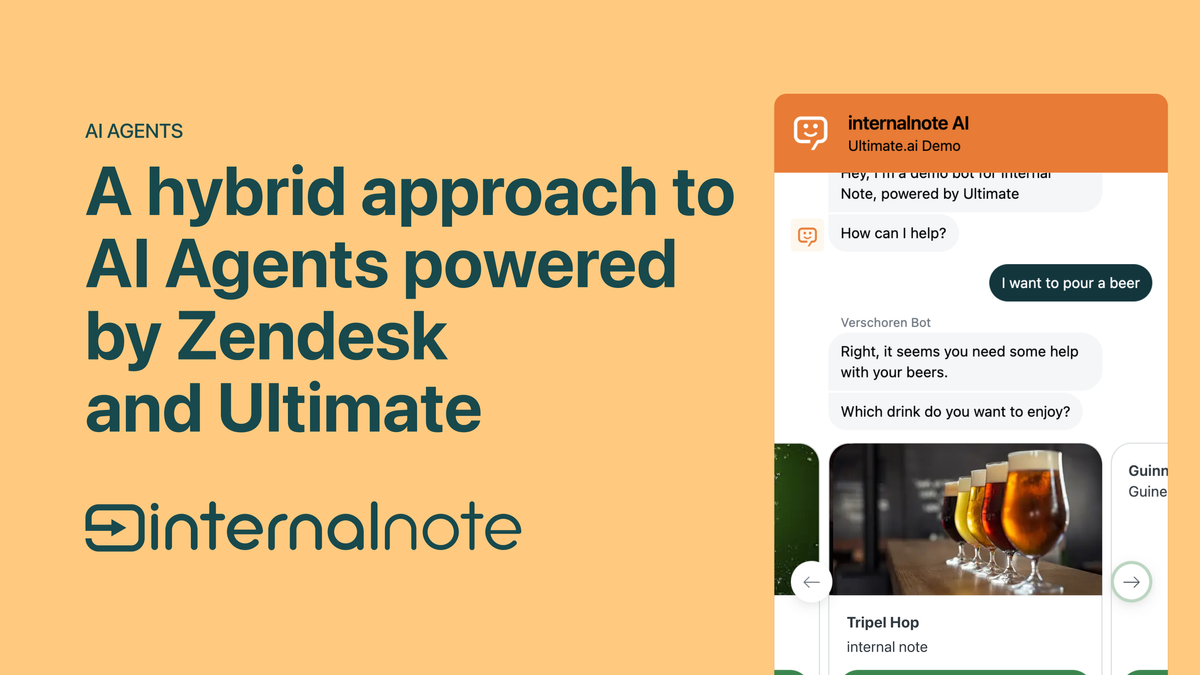

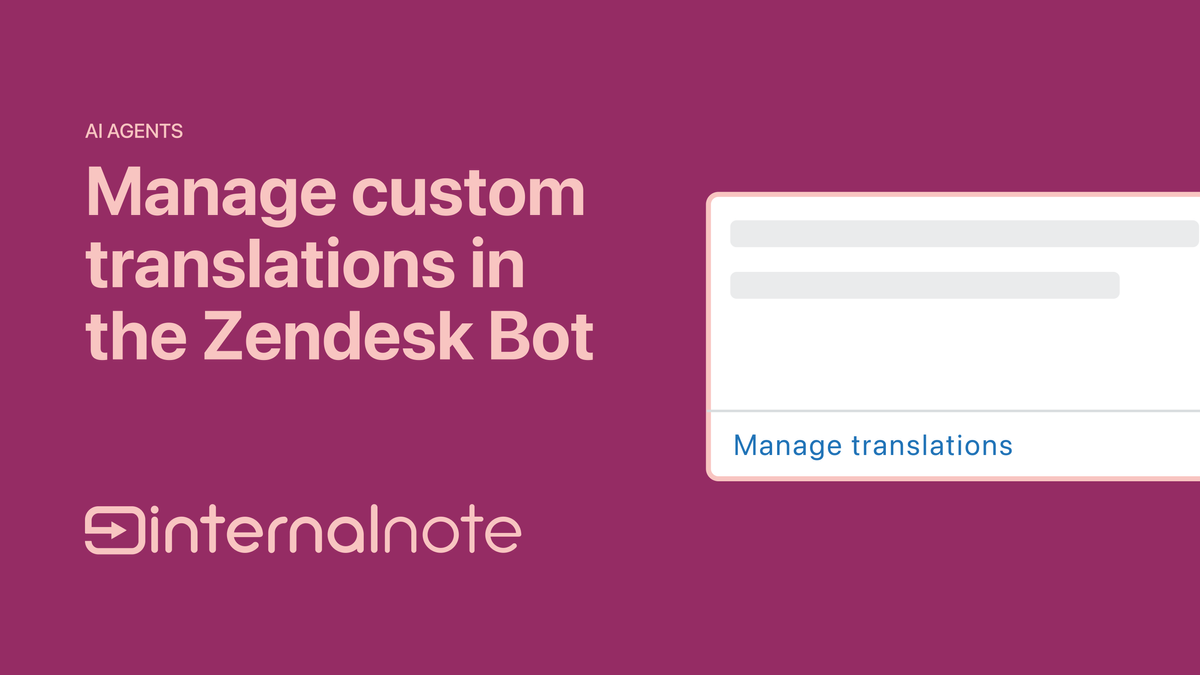
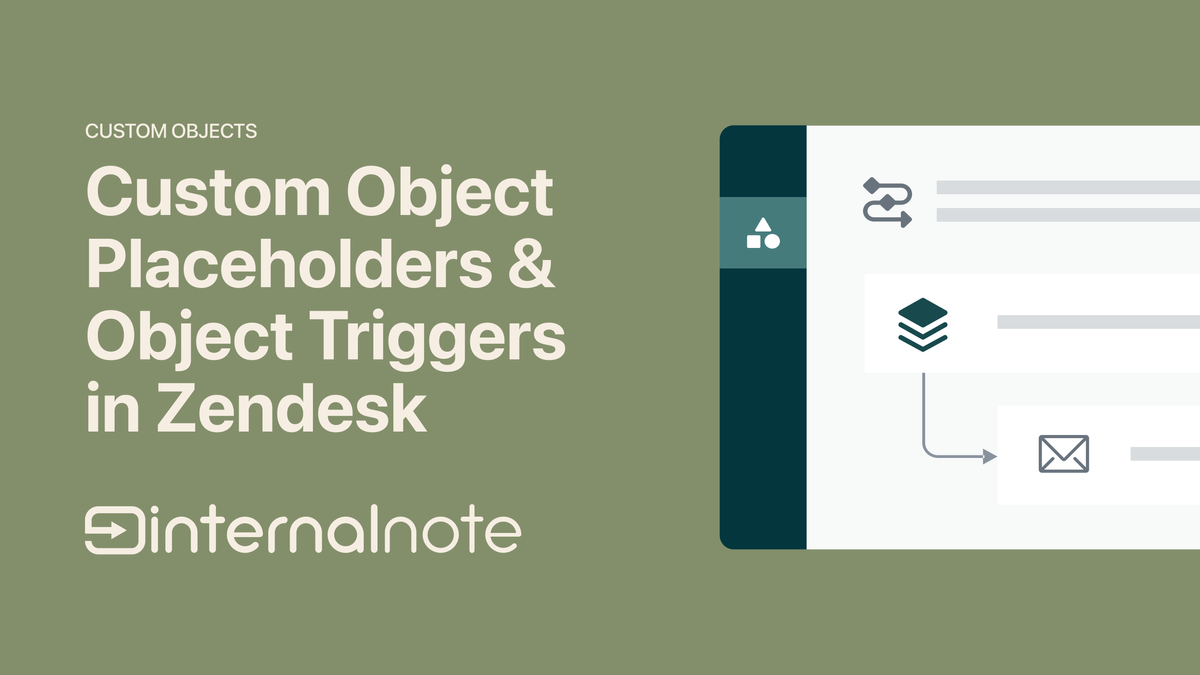
And Finally...
I found this interesting edge case in the Zendesk documentation:
How come my customer messaging conversation includes ten old messages?|
Bots consider a conversation expired after 72 hours of inactivity and deletes metadata for the message in the back-end, but not the message itself.
If there isn't a point of pass-off to an agent after 72 hours, since there are still messages within the messaging infrastructure, when the customer reaches back out, Zendesk will look for essential, missing metadata in the back-end, such asfirst_message_id. Since there is nofirst_message_id, the system grabs the last ten messages from the previous interactions of the user and appends them into the ticket to attempt to provide some context.








